Xiaomi Buds 3 FAQ
Overview
1. Q: What are the features of Xiaomi Buds 3?
A:1. Flagship-level hybrid noise cancellation
2. HiFi sound quality;with the Xiaomi HRTF professional tuning curve, sounds can be restored to their original states;
3. Dual transparency modes to ensure great music and beautiful sound;
4. Dual-device connectivity*
5. Up to 32 hours of playback time when used in conjunction with the charging case.The charging case supports the Qi wireless charging protocol, compatible with various charging devices;
6. Triple-microphone environmental noise cancellation for clear calls;
7. MIUI Pop-up for Quick Pairing;
8. IP55 dust and water resistance;( IP55 rating applies to the earbuds themselves, not the earbud charging case. )
9. Download the Xiaomi Earbuds App to adjust the noise cancellation and gesture settings for your Xiaomi Buds 3 wireless earbuds.
*The dual-device connectivity experience may vary depending on the device. Computer video app is required to support synchronous pause or resume when answering or ending phone calls.
2. Q: What does Xiaomi Buds 3 look like?
A: Xiaomi Buds 3 is small and exquisite, the appearance is as follows.
When the headset is in the charging case, the function keys work as follows: ① Press and hold for 2 seconds to trigger pairing; ② Press and hold for 10 seconds to reset (clear the pairing record).

3. Q: What comes standard with the Xiaomi Buds 3?
A:Package contents:
Charging case x 1,Earbud x 2, User manual x 1,Type-C charging cable x 1, Earbud tips x 2 pairs (1 pair pre-installed).
4. Q: What is the name that Xiaomi Buds 3 displays in my phone's Bluetooth list?
A:Xiaomi Buds 3.
5. Q: Is the charging case for the Earphone compatible with other True Wireless Speaker (TWS)?
A: No. The charging case of Xiaomi Buds 3 is not compatible with other TWS headphones due to design differences. Due to design differences, the charging case of Xiaomi Buds 3 is not compatible with other TWS headphones.
6. Q: What is the Bluetooth version of the Xiaomi Buds 3?
A:Bluetooth® 5.2.
7. Q: How long does Xiaomi Buds 3 last?
A: The battery life in different scenarios is as follows.
① With 50% volume and active noise cancellation (ANC) off: the headphones can last for about 7 hours on a single charge, plus the charging case can store the power from multiple additional charges, which meets the battery life of about 32 hours (Note: 50% volume and ANC off).
② In the case of 50% volume + active noise cancellation on: the headset can be used for about 5 hours on a single charge, plus the charging case can store the power of multiple additional charges, to meet the battery life of about 23 hours (Note: 50% volume and ANC on).
③ In the case of using the headset to make a call: the battery life of a single call is about 3 hours, and the battery life of the headset + charging case can be about 16 hours.
Listening battery life test conditions: when the headset is fully charged, turn off the ANC function active noise cancellation, 50% volume, AAC format, music playback time up to 7 hours. Headphones fully charged and charging case fully charged state, the total duration of music playback can be about 32 hours.
Battery life test conditions: The earbuds' battery level is 100%, volume of the earbuds is adjusted to 50%, the Bluetooth encoding mode is AAC, and the ANC feature and transparency mode are turned off through the MIUI setting.
Test item: Fully discharge the Xiaomi Buds 3 battery while playing audio until either earbud stops playing. Ensure that the charging port is free of liquid and foreign objects before charging. Earbud charging and battery life data was retrieved from internal test carried out by the manufacturer. Actual hours of use may vary depending on usage condition, charging level and environmental factors.
8. Q: Does the Xiaomi Buds 3 battery support replacement?
A: The battery is not removable and does not support replacement.
9. Q: Does Xiaomi Buds 3 support dust and water resistance?
A: IP55 rating applies to the earbuds themselves, not the earbud charging case.
Xiaomi Buds 3 is IP55 rated to protect against water splashing in all directions, so whether you're sweating profusely (like at the gym), or walking and cycling in the rain, the earbuds will work just fine. It is recommended to wipe the headset after sweating.
Notes 1: This product is splash-proof, water-resistant and dust-resistant at the time of purchase, however, these properties are not permanent and may diminish over time with everyday wear and tear. Your warranty does not cover damage caused to your device by immersion in liquid.
Notes 2: Please do not use your earbuds around hot water, your earbuds cannot be used when bathing or showering. Please try to avoid using your earbuds during strenuous exercise, sweat during exercise may cause damage to the device.
10. Q: Is the surface of the charging case and headphones frosted or glossy?
A: For Xiaomi Buds 3:
① Black edition: the surface of the charging case and headphones is frosted;
② White edition: the surface of the charging case and the headset is glossy.
③ Star Wars Edition: the charging case and headset are glossy.
FAQs
1. Q: How do I wear the Xiaomi Buds 3?
A: Take the headset out of the charging case and wear it according to the left and right (L&R) markings on the headset.
Note: After use, place the headphones back into the charging case in a timely manner to prolong their life and prevent loss.
2. Q: Does Xiaomi Buds 3 support noise cancellation?
A: Xiaomi Earbuds 3 has in-ear design and supports noise cancellation.
In the Xiaomi Earbuds app interface, you can switch three modes: noise cancellation, transparency mode, and off.
② Switch noise cancellation by long-pressing the pressure-sensitive area of the headphone handle for 2 seconds, in the following order: noise cancellation on→transparency mode→noise cancellation off.
Notes 1:Noise cancellation cannot be switched to "noise cancellation&transparency mode" when wearing single ear.
3. Q: Does Xiaomi Buds 3 support dynamic noise cancellation?
A: This headset supports noise cancellation, but not dynamic noise cancellation (adaptive noise cancellation).
4. Q: How do I charge my Xiaomi Buds 3? Does it support wireless charging?
A: For Xiaomi Buds 3, this product supports both wired and wireless charging.
1. Charging the headset: Place the headset in the charging case and it will charge automatically. When the charging case is fully charged, it takes about 60 minutes to fully charge the headset from low battery to full. When the charging case is fully charged, the headphones can be charged 3 times for both headphones. 2.
2. Wired charging for the charging case: Connect the charging case with a Type-C charging cable and use a genuine 5V charging head to charge the charging case, it takes about 100 minutes to fully charge the headphones and the charging case (depending on the power status of the charging case).
3. Wireless charging for the charging case: Headphones + charging case will take about 3 hours to fully charge (charging time may be extended when the ambient temperature is high).
① Place the charging case on a wireless charger (compatible with Qi-certified wireless chargers);
② Place the charging case on a compatible wireless charger with the indicator light facing upwards. The centre of the wireless charger is located about 15mm below the Xiaomi logo on the back of the headphone case, you need to align this centre with the centre of the wireless charger to charge, the charging indicator light is on to indicate that the wireless charging is normal.
③ Ensure that the contact surface is free of metal, water damage or thicker protective cover barrier.
Note 1: When the ambient temperature is too high (>35℃) or too low (<15℃), it will affect the wireless charging efficiency.
Notes 2: If the charging case is not removed from the wireless charging base for a long period of time after charging to full power, the power will drop off in a small amount, and will be recharged twice. Because the charging case has temperature rise protection design, it is a normal situation.
5. Q: Can all Type-C charging cables be used to charge the charging case?
A: All Type-C version charging cables can be charged, but the power adapter uses a regular brand 5V-0.5A charger.
6. Q: Can the charging case of the headset be charged on a computer USB port?
A: Xiaomi Buds 3 can be charged on a computer USB port, and you can charge the charging case by connecting it to your computer using a Type-C charging cable. However, the charging efficiency of the headset is related to the computer USB port output.
7. Q: What do I need to pay attention to when charging Xiaomi Buds 3?
A: For Xiaomi Buds 3, please refer to the following precautions.
① It is recommended to use a 5V regular brand charger. (Input parameter of charging box is 5V-0.5A)
② Do not charge in high temperature, high heat, high humidity or low temperature environments; headset charging is more suitable for charging the headset and charging case in the environment of 15℃-35℃, and charging time will be extended in other temperature environments.
③ After the battery box is fully charged and not in use, the battery will run out of power and shut down after about 90 days. In order to prolong the service life, it is recommended to charge the battery once every 1 month (headset battery compartment is fully charged), to avoid over-discharge damage to the battery due to a long period of time without power.
8. Q: What do the indicator lights on the Xiaomi Buds 3 charging case mean?
A: For Xiaomi Buds 3, the red arrow position in the picture below is the position of the charging case indicator light.

1. Charging: When charging the charging case: the indicator light turns red when the charging case is 0-95% charged, and turns green when it is over 95% charged.
2. Pairing: press and hold the function button for 2 seconds after opening the cover, the indicator light of the charging case will enter white blinking state and the headset is waiting to be connected; if there is no connection for 1 minute, the headset will go into hibernation and the indicator light will turn off;
3. Clear Connection Record : Press and hold the box button for 10 seconds, the white light of the charging box will be on, release the button; the headset will restart, the old connection record will be cleared, the charging box light will be flashing white, and the headset will re-enter the pairing mode.
4. In-box detection: When the headset is put into the box, the green light of the charging box will be always on for 7 seconds.
9. Q: How can I check the power level of Xiaomi Buds 3?
A: You can refer to the following 5 ways.
Way 1: Status bar of Android mobile phones to check the headset power level (minimum power level);
Way 2: Xiaomi mobile phone pop-up window to show the dual headset and battery box power level (some mobile phones);
Way three: Xiaomi Earbuds app to view the headset and charging case power;
Way 4: Bluetooth-more settings (MIUI system 12.5 or above stable version has this menu).
Way 5: The charging case automatically detects the battery level when the lid is opened, and clicking the button also triggers the battery level detection, the related logic is organised as follows.
① Correspondence: (The following correspondence does not distinguish whether the charging case lid is closed or not)
a. If the headset is not in the charging case, click the bottom button or open the charging case, the indicator shows the power level of the charging case.
b. If the headset is in the charging case, click the bottom button or open the charging case, the indicator light shows the power level of the headset.
② The logic of power level display corresponding to the indicator light:
a. If the battery level is very low (≤5%), the red light will flash 5 times for 1 second. b. If the battery level is very low (≤5%), the red light will flash 5 times for 1 second;
b. If the battery level is low (5%<battery level ≤40%), the red light will be on for 7 seconds and then off. c. If the battery level is high, the red light will flash 5 times for 1 second;
c. If the power level is high (power>40%), the green indicator light will be on for 7 seconds and then off.
10. Q: Why is the power level of the headset displayed on the mobile phone sometimes not accurate?
A: The headset is in use or charging process, the battery will fluctuate, the mobile phone to receive the headset power information will also fluctuate, and the power is 5% reported, there will be momentary differences.
11. Q: How do I connect a device such as a mobile phone?
A: For Xiaomi Buds 3, the connection steps are as follows.
1. Connect a new device:
①Place the headset into the charging case, open the cover and press and hold the function button for 2 seconds, the indicator light of the charging case will go into white blinking state, and the headset will wait for connecting (1 minute without connecting the headset will go into hibernation and the indicator light will turn off).
Turn on Bluetooth on your mobile phone, search for and connect to "Xiaomi Buds 3". (If you need the connection password, enter "0000").
Tip 1: If the connection fails, put the headset back to the charging case and repeat the above operation.
Tip 2: For first time use, you need to activate the headset, there are 2 ways (a and b):
a. Manual power on: Make sure the headset is in the charging case and press and hold the function button for 5 seconds to activate the headset. After activation, the headset will automatically enter the wait for connection state.
b. Plug in and switch on: If the headset is in the charging case, connect the charging case to the power supply to activate the headset. (At this time, the indicator light of the charging case will be on and the headset will enter the charging state).
2. Use Xiaomi mobile phone quick connection to put the headset into the charging box, close the lid and close to the unlocked and has turned on the Bluetooth function of the Xiaomi mobile phone, open the lid of the charging box, according to the mobile phone interface prompts to connect the headset.
Tip: Quick connection function, you need to first update the mobile phone system to the latest stable version, and then open the mobile phone Bluetooth "advanced settings" open "Quick Pairing". At present, only some Xiaomi mobile phones support MIUI Pop-up quick connection.
3. Connection interruption
When the device turns off the Bluetooth or out of the range of the headset connection, Bluetooth disconnection, the headset will emit a disconnection tone, and then automatically enter the waiting for connection state; if you do not connect to any device within 5 minutes, the headset will enter the passive back to the connection state, and then enter the hibernation state after 10 minutes, and then can be awakened by wearing the headset again, and then enter the waiting for connection state.
Tip: passive back to connect means that the headset can not actively connect back to the device, you need to enter the device Bluetooth interface to manually click on the headset Bluetooth device name will be connected back. (The headset has a connection record with the device)
4. Automatic reconnection
The headset is in the charging case, open the charging case, the headset will automatically connect back to the most recently connected Bluetooth device; if no connection record is detected or cannot successfully connect back to any Bluetooth device, the headset will automatically enter the wait for connection state.
Tip: If the headset can't connect back to the device automatically, you need to connect manually in the Bluetooth interface of the device.
12. Q: How do I clear the pairing history of the headset with my device and reset the headset?
A: For Xiaomi Buds 3, there are 2 methods which are organised as follows.
1. Delete from mobile phone:
Phone->Settings->Bluetooth->Xiaomi buds 3 ->Tap->Cancel pairing (Take Xiaomi phone for example).
2. Reset method (restore factory settings):
① Put the headset into the charging case.
② Press and hold the function button of charging case for more than 10 seconds, the indicator light of charging case is white and always on, release the button. The headset is reset, the old connection record is cleared, the charging case indicator light enters white blinking state, and re-enter the pairing mode.
Note: Due to the connection characteristics of Bluetooth signal, in places with dense electromagnetic signal interference at 2.4 GHz, there may be occasional intermittent disconnection or no sound.
13. Q: Does Xiaomi Buds 3 support volume adjustment?
A: The volume of the headset is synchronised with the phone and does not support adjusting the volume of the headset itself. There are 3 ways to adjust the volume of your mobile phone:
①You can adjust the volume of your mobile phone through the volume keys on the side of the phone;
②Set up gestures for the headset in the Xiaomi Earbuds app, and select it as Control Volume +;
14. Q: How do I control the Xiaomi Buds 3?
A: This headset is controlled by pressure sensing, the pressure sensing area and functions are described as below. The prompt messages are as follows:
● Connect Xiaomi Earbuds app and, long press the headset to activate the AI voice assistant. (The voice assistant function requires the device to support and open the voice assistant permission on the device side.)
● Wearing the left earphone, you need to put the right earphone into the charging case and close the cover.
● Noise cancellation cannot be switched when wearing monaural.
15. Q: Does Xiaomi Buds 3 support wear detection?
A: This headset supports wear detection function, which is enabled by default. (It can be turned off in the Bluetooth settings of individual models, and is not supported to be turned off in the Xiaomi Earbuds app for the time being.)
For better experience, Xiaomi Buds 3 adds wear detection function: wear the headphones to play music automatically, and take off the headphones to pause the music playback during listening.
*Only Xiaomi, Redmi cellphones with the latest MIUI versions support MIUI Pop-up for Quick Pairing. Compatible models: Mi 11, Xiaomi 11T Pro, Xiaomi 12, Xiaomi 12 Pro.
16. Q: Does Xiaomi Buds 3 support automatic call answering?
A: No.
17. Q: Does Xiaomi Buds 3 support displaying in the notification bar?
A: Support, you need to set it in Xiaomi Earbuds app, after setting, you can view the battery level and some function entrances in the notification bar of your phone.
Setting method: Xiaomi Earbuds app->Xiaomi Buds 3 ->Notification->On/Off.
Note: Xiaomi Earbuds app is not available for iOS devices.
18. Q: Can the headset connect to two mobile phones at the same time?
A: Xiaomi Buds 3 supports dual device connection function.
1. Setting method: Xiaomi Earbuds app->Xiaomi Buds 3 -> Labs->Dual Device Connection->Enable/Disable.
2. Connection method: (mobile phone 1 and mobile phone 2 respectively)
① Connect the headset to the Xiaomi Earbuds app on Phone 1, and enter the Labs interface to turn on the "Dual Device Connection" option. (You need to upgrade the latest version of Xiaomi Earbuds app.) At this time, the headset will restart and connect back to the current device, and the dual-device function of the headset has been turned on.
② Put the headset into the charging case, with the charging case open, long press the charging case function key for 2S, the indicator light will blink continuously, the headset will enter the pairing state, use the mobile phone 2 to search for the Bluetooth name of the headset, and then you can connect. After successful connection, manually connect back to the mobile phone 1 to achieve dual-device connection function.
Note: When you turn off the "dual device connection" function, it will disconnect the connection of mobile phone 1, and mobile phone 2 will flash off and then connect back automatically.
19. Q: Does Xiaomi Buds 3 support Lost & Found alerts?
A: Yes. This function is only for the headset with Bluetooth connection status, currently only supported by Xiaomi Mobile 12.5 development version.
Location: Open the Bluetooth settings interface of your mobile phone, click the name of the headset - "Headset Loss Prevention".
20. Q: Does Xiaomi Buds 3 support Smart Scene?
A: No.
21. Q: Does Xiaomi Buds 3 support connection with Xiaomi Band or other Bluetooth bands?
A: No, it does not support connection because the headset and Bluetooth bracelet belong to the same receiving terminal device, so they cannot be connected.
22.Q: If I lose/damage the left headset and the right headset of two headsets, will the remaining two headsets be re-combined?
A: No.
23. Q: Does it support connecting a mobile phone or other device to each of the left and right headphones to be used as two single-ear headphones?
A: No.
24. Q: Does Xiaomi Buds 3 support monaural mode?
A: Single-ear use is supported (with the other headset in the case and the lid closed). If you use one ear for a period of time and want to use both ears, they will automatically connect and produce sound when you put on the other headset.
25. Q: Can I use the Xiaomi Buds 3 while it is charging?
A: Different scenarios are introduced as follows.
① Charging the charging case alone: the headset can be used.
② Charging box and headphones charging at the same time: No, headphones need to be put into the charging box during the charging process, so you can't take them out and wear them.
③ Charging box to headset charging: no, headset in the charging process needs to be put into the charging box, so can not be taken out to wear.
Note: If the charging case only charges one headset, the other headset can be used separately.
26. Q: How do I switch my Xiaomi Buds 3 on or off?
A: The settings are as follows.
① Power on: When the headset is in the case, open the charging case, the headset will automatically power on.
②Sleep (switch off): When the headset is put back to the charging case and the cover is closed, the headset will automatically disconnect and charge, and then enter the sleep state after it is fully charged.
27. Q: Is it possible to use mobile power to charge the headset?
A: It is not recommended to use mobile power to charge the headphones. Some rechargeable batteries can charge the charging case, but you need to use a Type-C charging cable.
Note: Some rechargeable batteries do not support low current output, after the charging case is fully charged the current is much lower than the minimum load current of the mobile power, it will think that the battery is fully charged, and the mobile power will cut off automatically, so there will be a case of insufficient charging or not charging.
28. Q: Does the Xiaomi Buds 3 fall off easily when I wear it?
A: It is not easy to fall off, the design of this headset follows ergonomics, the headset fits the outer ear canal, wearing solid.
① If the use of headphones appear to wear the situation is not firm, it is recommended to check whether the publicity page headset wearing method, you can choose to wear a larger than usual earplugs, pinch a pinch plug into the ear hole, in the case of the headset fully worn, to confirm that the replacement of earplugs to wear whether it is an improvement.
② Due to the differences in the structure of the ear shape, we can not guarantee that the earbuds 100% fit all ear shapes.
29. Q: Is the headset's connection stable during calls, listening or gaming?
A: Xiaomi Buds 3 uses Bluetooth 5.2 technology for a more stable connection.
1. Due to the connection characteristics of Bluetooth signal, the signal of the headset will be affected under strong interference environment, causing the headset to listen to music stuttering. Bluetooth products have this problem, such as in the subway/train/airport, there will be varying degrees of interference, there may be stuttering/intermittent situation.
2. Currently the product is used in the office, coffee shop, home and other interference is not strong environment, there will be no stuttering.
30. Q: Why is there a delay in the sound when the headset is used for voice, video and games?
A: This headset adopts true wireless bluetooth technology, the audio is firstly transmitted from the mobile phone to the master headset, and then the master headset transmits the audio to the slave headset, there will be a certain delay during the transmission of audio from the master to the slave headset, but it will not affect the music and calls. ①If there is a serious delay in the screen, we suggest that you restart your mobile phone and reopen the audio software to try to see if the delay phenomenon will be reduced. ② In addition, when the network environment is poor signal transmission packet loss will be delayed.
Note: Compared to traditional "wireless headphones", the connection of true wireless headphones is not only the signal transmission between the headphones and the signal transmitting device, but also the wireless connection between the main and secondary headphones.
31. Q: Does the headset support third-party software for voice calls and using input?
A: For Xiaomi Buds 3, the usage will be different according to the system.
1. Android system supports voice call and voice input.
2. Windows devices that support Bluetooth can make voice calls after connecting and with the correct settings; as for voice input, third-party software support is required.
32. Q: Is the Xiaomi Buds 3 a dual-channel headset?
A: Yes.
33. Q: Will music play automatically when I take off any headphones and put them back on during music playback?
A: The headphones are equipped with wear detection function by default, when the function is on: if you take off the headphones during music playback, the music will be paused automatically; if you wear the headphones again, the music will be played automatically (no matter whether the removed headphones are in the box or not).
34. Q: Why is there a difference in battery level between the left and right earphones/their battery life is not the same?
A: For Xiaomi Buds 3, when both ears are in the charging box, the right ear is the main ear by default, and when it is responsible for the same function as the left ear, it is also responsible for transferring data to the left ear and connecting to the mobile phone. It is also responsible for transmitting data to the left ear and connecting to the mobile phone, so the power consumption will be higher than the left ear and the usage time will be shorter.
When the left ear (or right ear) is taken out of the charging box first, the left ear (or right ear) is the main ear by default. In other words, the headset that leaves the charging case first is the main ear.
Tip: TWS headset in use, divided into master and slave roles, the power consumption of the master and slave ears in different working conditions is not the same, the power consumption of the master ear is greater than the slave ear, prolonged use will result in differences in the display of the power (left and right ear of the power to see the inconsistency of the APP), and the same range time is not the same is a normal phenomenon.
35. Q: Why is there a difference in volume level when the headset is connected to different devices?
A: The following situations are possible automatic volume adjustment phenomenon, are normal phenomenon, please rest assured to use.
① When connecting to MIUI devices, the MIUI volume protection mechanism will automatically adjust the volume to medium volume;
Note: After the headset and mobile phone are paired successfully, when the headset is connected to the mobile phone again, the volume will be synchronised to the medium volume last set by the mobile phone.
36.Q: Does Xiaomi Buds 3 support MIUI Pop-up?
A:*Only Xiaomi, Redmi cellphones with the latest MIUI versions support MIUI Pop-up for Quick Pairing. Compatible models: Mi 11, Xiaomi 11T Pro, Xiaomi 12, Xiaomi 12 Pro.
Notes 1:Please place the Xiaomi Buds 3 headset close to the Xiaomi mobile phone that supports the pop-up window, you need to place the headset inside the box, and make sure that the "Quick Connect" pop-up window in the advanced Bluetooth connection option of your mobile phone is on.
Notes 2:When you use it for the first time, your mobile phone must be connected to WiFi (not mobile phone hotspot). Because the quick connect function identifies the headset product after the first use needs to be opened through WiFi (not using hotspot is to avoid the consumption of mobile data traffic is more), download the headset mobile map data, and then continue to use the same headset without connecting to the network can be normal pop-up window.
Notes 2:The headphone box and mobile phone close to within 30cm, slowly open and close the cover 3-5 times (do not open and close the cover quickly), at first the pop-up window may be the default picture, under WiFi network after a while the animation effect will appear (the length of time is related to the speed of the network).
37. Q: What features does the MIUI Pop-up for the headset support?
A: The MIUI Pop-up for Xiaomi Buds 3 displays current power information, charging status, and quick connect for both the headset and box.
38. Q: What are the models that the MIUI Pop-up feature of the headset is compatible with?
A: The adapted models are as follows, and more models are being adapted.
1.The phone models are as follows.
*Only Xiaomi, Redmi cellphones with the latest MIUI versions support MIUI Pop-up for Quick Pairing. Compatible models: Mi 11, Xiaomi 11T Pro, Xiaomi 12, Xiaomi 12 Pro.
39.Q: Why is there a difference between the first time the mobile phone pop-up window displays an image and the later animation effect?
A: The first pop-up window of Xiaomi mobile phone is a sketch, which is the initial setting of the App. Because of the large number of headset models, it does not download all the dynamic pictures of all models to the mobile phone by default to avoid taking up unnecessary space. Motion pictures need to be downloaded automatically from the cloud, under normal circumstances, the headset connected to the phone for the second time, you can switch to the animation effect.
Notes 1:When you change the connection to your mobile phone, you may encounter the same problem, put the headset back to the charging case and reconnect it.
Notes 2:If it is the first time to use, the loading speed of the dynamic pop-up window may be affected by the interference of the surrounding network environment. If this pop-up window is the default interface during subsequent use, please put the headset back into the charging case and open the cover again, the dynamic pop-up window will be displayed normally.
40.Q: What should I do if the headset does not have the MIUI pop-up function?
A: The MIUI pop-up function supports some models. Please refer to the following steps.
1. Confirm whether the model is supported and whether the system version is the latest.
2. Check whether Xiaomi Quick Connect is turned on. How to turn it on: Phone Settings->Bluetooth->Advanced Settings->Turn on the "Xiaomi Quick Connect" switch. This switch is in
The MIUI pop-up function cannot be used when it is closed.
Note 1: When used for the first time, the phone must be connected to WiFi (cannot be a mobile hotspot). Because the quick connection function recognizes the headset product and needs to download the headset animation data through WiFi when using it for the first time. Not using hotspots is to avoid consuming too much mobile data traffic; after downloading the quick connection resources through WiFi for the first time, the pop-up window can still pop up normally when using the same headset without connecting to WiFi.
Note 2: Keep the headphone box and mobile phone within 30cm, slowly open and close the cover 3-5 times (do not open and close the cover quickly). The pop-up window may be the default picture at the beginning, and the animation effect will appear after a while under the WiFi network. (The duration depends on the internet speed).
41. Q: How many microphones does the Xiaomi Buds 3 have?
A: Xiaomi Buds 3 headset has 3 microphones, Talk microphone, Feedback microphone, Feed-forward microphone, Talk microphone and Feedback microphone are located as shown in the picture below, Feed-forward microphone is inside the earcap (you can see it by removing the earcap). The Talk microphone and Feedback microphone are located as shown below, while the Feed-forward microphone is located inside the earcap (you can only see it by removing the earcap).
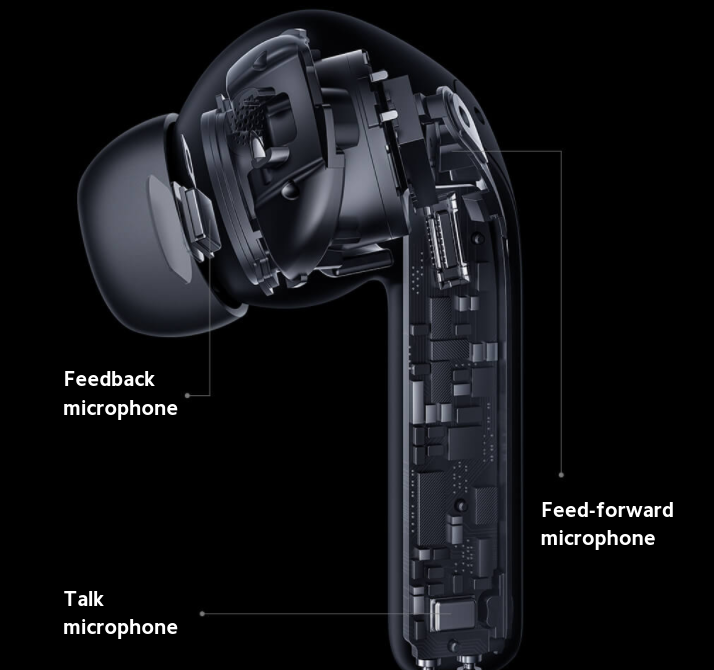
42. Q: Why is there a delay in the Bluetooth headset?
A: Bluetooth headset around more than one router or Bluetooth device at the same time, there will be different degrees of interference, may appear lag, intermittent, disconnected.
Affected by the use of the environment, network, mobile phone codec speed, may cause varying degrees of delay when the mobile phone audio data transmission to the headset; headset using true wireless bluetooth technology, the audio from the mobile phone to the main / vice headset process there will be a certain delay, but will not affect the quality of the music and the call, whether it is the sound details of the call, or music in the rich frequency band, it can be truly rendered!
43. Q: What should I do if the headphones are disconnected?
A: If multiple routers or Bluetooth devices are used around the Bluetooth headset at the same time, there will be varying degrees of interference, and lags, intermittent, and disconnection may occur.
1. Cause of disconnection
①The headset battery is low;
②The mobile phone is far away from the headset, exceeding the effective transmission distance (10m), or there are obstacles between the headset and the mobile phone;
③Due to the particularity of Bluetooth headsets, electromagnetic waves in the area may interfere with Bluetooth connections.
2. Solution
① Please charge the earphones immediately;
②Put the headset and mobile phone together and reconnect;
③ Please confirm whether your headphones are in an environment with strong interference, and stay away from microwave ovens, monitors and other objects with large electromagnetic interference.
④If none of the above works, put the headphones into the box, close the cover for 5 seconds, and then reconnect.
⑤ If the problem still cannot be solved, please try to restore the headset to factory settings. Please pair again after resetting.
44. Q: The headset has been paired with other mobile phones, how can I pair it with a new mobile phone?
A: Please refer to the following steps.
① Put the headset into the charging case.
② Press and hold the charging case function button for more than 10 seconds, the charging case indicator light will be white and long, then release the button. The headset is reset, the old connection record is cleared, the charging case indicator light goes into white blinking state, and re-enter the pairing mode.
Note: If the dual device connection function is enabled, you only need to press the button briefly for 2 seconds to open the pairing mode.
Tips: Due to the connection characteristics of Bluetooth signal, in places with dense electromagnetic signal interference at 2.4 GHz, there may be occasional intermittent disconnection or no sound.
45. Q: What is the effective distance of the Xiaomi Buds 3?
A: The effective connection distance between the headset and mobile phone is about 10 metres in an unobstructed environment. If you are in an office or at home, the effective distance will be reduced due to walls or other obstacles. So wearing the headset from the living room to the bedroom may cause stuttering or Bluetooth disconnection.
46. Q: Can I transfer data with the standard charging cable?
A: No.
47.Q: Why does MIUI pop-up prompt "This is not your headset"?
A: The headset will make a pop-up broadcast when it opens the cover, and the Xiaomi phone will make a judgement after scanning the broadcast: if it is a previously paired device, a connection box will pop up; if it is not your own paired device, a pop-up message "This is not your headset" will appear. Please follow the instructions in the pop-up window to perform the relevant pairing and connection actions.
For Xiaomi Buds 3, there are 3 cases as below, you may encounter this prompt, which is normal, please feel free to use it.
①New headset (not tied to a mobile phone); ②Headset has been connected to other devices (e.g. mobile phone); ③After the headset has been reset.
Note: Because of the differences in the charging box mechanism, the logic of this prompt will vary from headset to headset.
48. Q: Does the Xiaomi Buds 3 have an anti-wind noise mode?
A: There is an anti-noise mode. You can switch to "Anti-Wind Noise" in the Noise Reduction option after you have bundled the Xiaomi Earbuds app.
Explanation of Anti-Wind Noise Mode: In windy environments, such as outdoor walking, running, cycling, riding in a car and other windy conditions, the headset will not pick up external wind noise after turning on the Anti-Wind Noise Mode, so as to avoid wind noise from affecting the experience of the headset.
Note: Although this product can be seen in the noise cancellation menu 4 options (Light noise cancellation, Balanced noise cancellation, Deep noise cancellation, wind noise), but the official website only advertises three gears of noise cancellation, because wind noise is only optimised for the windy scene as a compromise! However, the official website only advertises the three noise cancellations, because the anti-wind noise is only a compromise optimised for windy scenes, to avoid the bad hearing brought by "excessive wind noise" under noise cancellation, and is not regarded as a complete noise cancellation, and does not advertise the anti-wind noise. The three gears are advertised as Light noise cancellation, Balanced noise cancellation and Deep noise cancellation.
49.Q: Does Xiaomi Buds 3 support active noise cancellation technology?
A: Yes, it adopts ANC active noise cancellation technology.
About the difference between cVc call noise cancellation and ANC active noise cancellation:
Both cVc noise cancellation and ANC noise cancellation work to suppress ambient noise, but the beneficiaries are opposite.
①For example, Redmi Buds 3 advertises call noise cancellation using Qualcomm's cVc noise cancellation technology. redmi Buds 3 has two built-in high sensitivity microphones, which, together with cVc noise cancellation, dynamically cuts down on ambient noise and effectively reduces echoes during a call so that the other party can hear more clearly.
②ANC Active Noise Control (Active Noise Control) works on the principle that the microphone collects external ambient noise, and then the system transforms it into an inverted acoustic wave and adds it to the speaker, so that the final sound heard by the human ear is: ambient noise + inverted ambient noise, and the two types of noise are superimposed so as to realise noise reduction on the senses, and the beneficiary is himself. The beneficiary of cVc noise reduction is the other party of the call.
50. Q: Does Xiaomi Buds 3 support broadcasting contact names?
A: No.
51. Q: How do I answer/hang up a call using the headset?
A: They are described as follows.
①With the headset on, press the pressure-sensitive area on either side of the headset: answer/hang up.
②Press either side of the headset pressure-sensitive area twice in a row: refuse to answer.
52. Q: Does the headset support low latency mode?
A: Xiaomi Buds 3 does not support low latency mode.
53. Q: Is it normal for the charging case to get hot during wireless charging?
A: Xiaomi Buds 3 supports wireless charging, and it is normal to experience heating during the process.
When the magnetic field emitted by the transmitting coil passes through the battery, the metal inside the battery will generate an induced current. This induced current will generate a magnetic field in the opposite direction of the magnetic field generated by the transmitting coil, which cancels out the magnetic field generated by the transmitting coil, causing the induced voltage received by the receiving coil to drop, and the induced current will be converted into heat.
54. Q: What if the charging case does not charge properly when placed on the wireless charger?
A: When using wireless charging, you need to align the position of the charging case coil to the centre of the wireless charger, otherwise you may not be able to charge or the charging may be slow. When wireless charging, try to avoid using too thick headphone case, otherwise it may not be able to charge.
55. Q: Does the charging case support reverse charging of mobile phones?
A: If your phone supports reverse charging, you can charge your Xiaomi Buds 3. Turn on reverse charging on your phone and place the centre of the back of the Xiaomi Buds 3 charging case close to your phone's wireless charging coil to start reverse charging.
The efficiency of reverse charging is related to the output of the phone and may be unstable.
56.Q: After the headset is disconnected due to too far away from the mobile phone, can it still connect automatically when I return to the vicinity?
A: The effective transmission distance of Bluetooth is more than 10 metres under the condition of no obstruction and no interference. When the effective transmission distance is exceeded, the connection between the headset and mobile phone will be disconnected automatically. The current setting logic of Xiaomi Buds 3 is as follows.
① If after disconnecting, return within 5 minutes can be automatically reconnected; more than 5 minutes after the headset into sleep, then wear once can be automatically reconnected again.
② If the headset can not be automatically connected back to the mobile phone, please restart the Bluetooth of the mobile phone, and long press the charging case function button for 2S, after the charging case indicator light flashes to enter the pairing state, then reconnect the mobile phone.
57. Q: Will the headset automatically disconnect when I put it in the charging case?
A: The current setting logic of Xiaomi Buds 3 is as follows.
① When the headset is put into the charging case, it will not be disconnected automatically if the cover is not closed, and will remain connected.
② When the headset is put into the charging case, if the cover is closed, the headset and the mobile phone will be disconnected automatically after 5S.
③ If you want to disconnect your mobile phone from the headset, you can do so by turning off the Bluetooth of your mobile phone or by putting the headset into the case and closing the lid.
58. Q: Will the headphones have crosstalk?
A: No. By default, the headset can only be connected to one device at a time, there will be no crosstalk with other devices, please feel free to use.
59. Q: Do I use a headset or the microphone of my mobile phone when recording video or audio?
A: When recording video and audio, different mobile phones and software have different settings, depending on the specific scene you are using.
1. The headset microphone is used when making calls, listening to music, WeChat voice and video, and the mobile phone microphone may be used when recording video and audio.
2. You can test this by doing the following:
After connecting the headset and mobile phone, open the recording software, wear the headset away from the mobile phone for a distance (about 3~5 metres) and start recording. After stopping recording, check whether the recorded video or audio has sound, if there is no sound or the sound is small, it means that the recording is using the mobile phone microphone, if the sound is clear, it means that the recording is using the headset microphone.
60. Q: Can I go out without a charging case and just take my headphones?
A: If your mobile phone is already connected to the headset, and the power of the headset can meet your needs when you go out, you can not bring the charging case. However, in order to prevent the use of the headset from being affected by the lack of battery, and to prevent it from being lost, we recommend that you bring the charging case with you when you go out as much as possible.
61. Q: Does a dead charging case affect the use of the headset?
A: When the headset is fully charged, the charging case is out of power does not affect the use of the headset; excessive discharge may cause the battery performance decline, it is recommended that you use it as you charge it.
62.Q: What will happen after the charging box is switched off with low power?
A: In addition to not being able to connect back and pairing connections, the following situations may occur.
① The LED of the open lid box does not light up.
② It is not possible to connect a second mobile phone by pressing the pairing key.
③ Headphone in box cannot be detected in the box.
④ Factory settings cannot be restored.
⑤ Headset firmware cannot be upgraded OTA.
63. Q: Does the music pause or start the voice while the headset is being removed and put on?
A: The headset detects wearing through the in-ear detection sensor, when holding the headset, if blocking the sensor, it will cause the headset to be misrecognised as wearing the headset; at this time, if at the same time, the finger skin mistakenly touches the back of the touch sensing area, it will play a corresponding knocking effect.
Note: When holding the headset in your hand, do not cover the sensor position as shown below (red arrow position)

64.Q: No problem with sound quality when listening to music, but the sound quality deteriorates when playing games?
A: Because the enabled protocols are different.
① When listening to music, the A2DP protocol is activated;
② When playing games, the game APP will start the HFP call protocol, and the audio bandwidth of the HFP protocol is narrow, and the sound quality is a bit poor.
65. Q: How do I care for my headset?
A: It is recommended to refer to the following information for maintenance.
1. Never expose the headset to liquids or moisture;
2. Do not use abrasive solvents to clean the headset;
3. Please try your best to avoid placing the headset for a long time in the low temperature (below 0 ℃), high temperature (45 ℃ or more) or a large temperature difference in the environment, long time in these environments, the battery activity is easy to be damaged, resulting in battery damage;
4. Do not expose the headset to open flames to avoid the risk of explosion;
5. Do not touch the headset to sharp objects, which may cause scratches or damage;
6. Do not insert any objects into the headset, as this will damage the internal components;
7. Do not attempt to disassemble the headset;
8. If you do not use the headset for a long time, please ensure that it is placed in a dry place, and if it is placed for more than one month, it should be charged on time to ensure that the battery and the headset's working performance.
66.Q: Why is the pressure-sensitive press sometimes not functional?
A: Hello, Xiaomi Buds 3 adopts pressure-sensitive operation instead of tactile control, please gently press on the protruding area on both sides of the tail of the headset after wearing the headset, at this time, you will hear a "da" pressure-sensitive button operation tone, as shown in the figure below, and follow the instructions described in the manual of the function of the operation guidelines, the pressure-sensitive can be used normally. Normal use.
If you don't get any response when you press the button after wearing the headphones, please try to wear the headphones again or adjust the position, or use the "Earbud Fit Check" function in the Xiaomi Earbuds app to adjust the fit.
67. Q: Why is the pressure sensing not sensitive?
A: Hello, the headset pressure sensing is through the shell press deformation to trigger the function of the button, need to use a certain amount of strength to press; pressure sensing the standard trigger zone in the headset handle side raised logo area, you can blindly press to the raised platform and then try to press the action, you will feel the sound of ta-da, indicating that the headset press touch success.
68.Q: Why does the sound of one side of the headset become smaller after using the headset for a while?
A: It is recommended to check whether the position of the speaker hole is dirty blocking the hole, you can use a brush to brush down the speaker hole, at this time the volume of the headset is back to normal.

69.Q: After using it for a while, the volume of the mobile phone has been turned up to the maximum, and the volume of the headset is still half of what it was before?
A: Please refer to the following steps.
① Unpair the Bluetooth headset, search and connect again.
② If the sound of the headset is still low after reconnecting, you can switch the "Absolute Volume" option of the mobile phone again and try again.
70.Q: What is hearing health?
A: Hearing health refers to the fact that wearing headphones for long periods of time or listening at high volumes can damage your hearing, and that higher levels of ambient noise can have a negative impact on your hearing and physical health.
Some mobile phones provide alerts related to hearing health protection, such as: ① When you wear headphones continuously for more than one hour to listen to songs/watch videos, the mobile phone app will alert you that you have been wearing them for too long. ② When the ambient noise is too high, over 80 decibels, the mobile phone will also alert you.
71. Q: Does the headset support connection to TV?
A: It supports connecting to Smart TV with Bluetooth function, and you can listen to the sound of TV after connecting the headset.
Devices with Bluetooth audio output are compatible with Bluetooth headsets, but the device's Bluetooth chip capability or environmental interference may affect connection stability.
72. Q: Why is it easy to hang up when taking off the headset while talking on the phone?
A: The protruding area on the side of the headset is the pressure bar area, when taking off the headset during a call, if your hand touches the pressure-sensitive area it may be sensed as a control operation. In this case, please try to adjust the position of your hand when taking off the headset to avoid touching the pressure-sensitive area.
73.Q: Are the headphones attached to the charging case and will they fall out?
A: The headphones will be magnetically attached to the charging case when you put them in the case, and will not fall out in normal use. The charging case is also magnetically adsorbed between the top and bottom lids, and will not come off in normal use.
74. Q: Other possible advisory questions on headsets.
A: Refer to the history of headset problem visit, may produce problems refer to the following information.
1. The headset does not consume traffic.
2. The headset does not support file transfer.
3. The headphones do not have a storage function to download and play music individually.
4. Headphones for listening to e-books.
5. The headset does not support heart rate monitoring.
6. The headset uses Bluetooth and mobile phone connection, radiation is very small, the headset through strict safety, environmental protection certification, please rest assured that you can use.
7. The headset allows you to listen to the beeps of the navigation software.
75. Q: What is the purpose of the protective film between the charging case & headset?
A: For Xiaomi Buds 3, the protective film on the charging case where the headphones are placed (as shown below with a semi-circular red film) is to avoid scratches caused by the friction between the headphones and the charging case, and the film can be removed when in use, which will not affect the use of the product.
Note: The red warped position is just the non-adhesive part of the film, use your fingernail to remove the protective film from that position.

76.Q: Why is there no noise cancellation control panel in the Bluetooth settings interface of some mobile phones?
A: For Xiaomi Buds 3, the current model that supports the noise cancellation control panel in the Bluetooth settings interface of the mobile phone system is Xiaomi 12
and Xiaomi 12 Pro, with more models to come.
For those who don't have noise cancellation option in the Bluetooth setting interface of the mobile phone system, it is recommended to go to the Xiaomi Earbuds app to set up the noise cancellation option for the time being.
77. Q: Is the headphone speaker stencil location waterproof?
A: Hello, the headset's speaker steel mesh position because of the need to sound through the speaker hole out, can not be completely waterproof, can only be anti-splash water spray, etc. IP55 waterproof level is anti-jet water flow, headset please do not soak in water, water will affect the performance of the speaker.
Troubleshooting
1. Q: What should I do if the headset won't charge, won't turn on, or the indicator light doesn't light up?
A: The headset may not be able to charge or charging is unstable due to long time storage unused, poor contact between the headset and charging case (dirty contacts), and other reasons. Please follow the following method to troubleshoot.
1. Charge the headset for at least 30 minutes to ensure activation.
2. Check the charging contacts of the headset for dirt, collapse and damage, clean up the dirt in time to ensure good contact between the charging contacts and the charging case.
Note: Repeat the headset in and out of the box 3 times, if the contact is normal, the LED will light up for 1 second when the headset is in the box.
3. Put both earbuds into the charging case, keep the lid open, then connect them with your mobile phone and check the green icon of the battery level in the MIUI Pop-up or Xiaomi Earbuds app interface for a lightning bolt:
① If there is no lightning mark, please apply for after-sales service.
② Check whether the charging case is charged, if the charging case is not charged, charge the charging case and then charge the headset, headset charging and then try to switch on; if the headset has not been used for a long time resulting in insufficient power, it needs to be charged for a period of time before the indicator light will come on.
2.Q: What should I do if the charging case cannot be charged?
A: Please troubleshoot as follows:
1. Replace the charging cable and charger to try whether it can be charged, if it can be charged after replacement may be the charging cable or charger failure;
2. In case of wireless charging, the centre of the charging case needs to be aligned with the centre of the wireless charger, otherwise it will not be able to charge, or the phenomenon of slow charging will occur; when charging wirelessly, try to avoid the use of excessively thick earphone protective cases, otherwise it will not be able to charge.
3. Use the charging cable and charger to charge other equipments to verify whether the charging cable and charger are normal, if charging other equipments normally, please charge the charging box for half an hour and then observe, if still can't charge please apply for after-sale testing.
Note: It is also possible that the charger is not compatible.
3. Q: What should I do if the headset cannot be paired or searched?
A: When your mobile phone searches for a Bluetooth headset, the Bluetooth headset also needs to be in the pairing state.
① First of all, please make sure that the headset is fully charged (the indicator light is always on when you open the charging case).
Open the lid of the charging case and press and hold the Function button for 2S, the indicator light will flash continuously, the Bluetooth headset is in pairing status, please try to search for the Bluetooth headset "Xiaomi Buds 3" through your mobile phone for pairing.
② Make sure the binding steps are correct. The headset is in pairing state waiting for connection, no connection for a long time the headset goes into hibernation and the indicator light turns off.
③ It is possible that the version of Xiaomi Earbuds app is too low to support Xiaomi Buds 3. Please scan the QR code of Xiaomi Earbuds app on the box with your mobile phone, or search for "Xiaomi Earbuds" in the app shop to get the latest version of the app before trying to add it. Please scan the QR code of Xiaomi Earbuds app on the box or search "Xiaomi Earbuds" in the app store to get the latest version of the app.
④ If none of the above works, try restoring the headset to factory settings.
⑤ There may be more interference in the neighbourhood, please move to another location to try. Due to the characteristics of the Bluetooth headset, the electromagnetic wave in your area may interfere with the Bluetooth connection, and even no sound or disconnection may occur after connection.
Note: If you have already connected 1 mobile phone and need to connect a new one, please press and hold the charging case function button for 2 seconds - the white light will blink and then search again. When using the "Dual Device Connection" function, only 1 device can be connected to the Xiaomi Earbuds app.
4.Q: What should I do if the device can search for the headset but can't connect?
A: If the device can search for Xiaomi Buds 3 but cannot connect, it may be due to the device's Bluetooth data abnormality, try to delete the previous connection record on the device side, long press the headset charging case for 10s to reset the device, and then try to pair and connect again.
Delete Bluetooth records from your phone: phone -> Settings -> Bluetooth -> "Xiaomi Buds 3" -> cancel pairing.
5. Q: What should I do if the headset has been connected to my mobile phone but does not automatically reconnect when I open the box?
A: Please refer to the following.
1. Bluetooth is not switched on in your phone.
2. The headset automatically reconnects to the last connected device by default, if the last connected device is not the current mobile phone, you need to reset and reconnect.
3. The mobile phone is far away from the headset, exceeding the effective transmission distance (10m), or there is an obstacle between the headset and the mobile phone.
4. Due to the special characteristics of the Bluetooth headset, the electromagnetic waves in your area may interfere with the Bluetooth connection, and the headset may be disconnected and unable to automatically reconnect in time. Confirm whether you are in a strong interference environment, away from microwave ovens and other objects with large electromagnetic interference.
5. The copper post at the bottom of the headset is dirty, please clean the copper post at the bottom of the headset and re-pair it.
6. Check to see if "Media Audio" is turned off in the Bluetooth-More settings. If it is turned off, it will not connect back automatically when you open the lid and you will need to connect manually.
7. If the above does not solve the problem, please reset the headset and reconnect it.
6. Q: Can I be allergic to wearing headphones? What should I do if I have an adverse reaction (e.g. inflammation)?
A: This product's headphones, ear caps and so on with and so on with the skin contact parts have passed the strict testing of harmful substances, will not have an impact on the human body. The power of the headset is very small, there will be no heat. You in the use of headphones, please pay attention to avoid wearing for a long time (such as when sleeping), keep ear clean, avoid sweat or dirt residues lead to wear after the ear discomfort, inflammation, suspected allergies and other problems.
Suspected possible causes of allergic symptoms:
① Wearing for a long time (e.g. when sleeping), it is not breathable and the headphones have sweat residue; eczema may occur in a hot environment.
② The headphones are dirty and have not been cleaned for a long time, and the residue builds up causing suspected allergy symptoms.
③ If you wear, the ear appears serious discomfort, or inflammation and allergy phenomenon, it is recommended to stop wearing, consult a physician in a timely manner; if only a slight itchy symptoms, it can be recommended that wear the following guidance:
➢ After wearing the headset for exercise, please check whether there is sweat on the headset, also please wipe it clean before putting it into the box.
➢ After taking a bath, there may be residual water droplets inside your ears, so please clean them up before wearing the headphones for use.
➢ For daily use, regularly check whether there is any dirt in the headphones, ear caps and charging case, if so, please clean them promptly.
➢ The headphones have an in-ear design, which can cause fatigue and possibly a little pain when worn for long periods of time. You can remove the headset after a long period of continuous wear and let your ears rest for about half an hour to relieve ear fatigue. In addition, it is recommended to choose the right ear set, which can increase the comfort of the ear low pain, such as choosing to wear a smaller earplug than usual.
➢ Headphones volume should not be too high, long time use of excessive volume will make your hearing and ear canal nerve fatigue, easy to make your ears feel pain and soreness. It is recommended that you turn down the volume and take off the headphones after every 2 hours of wear to give your ears a relaxing or kneading massage.
7. Q: What should I do if the sound is low when using the headset?
A: Please troubleshoot as follows:
①The TWS headset does not support adjusting the volume individually, and you can adjust the sound by using the "Volume+" button on your mobile phone.
② Access the Bluetooth settings-Xiaomi buds 3 details screen-enable the "Absolute Volume" option.
③ It may be because the power of the mobile phone or the headset is not enough, please observe it after full charge.
④ Reset the headset and pair it for use again.
⑤ Replace the mobile phone with another one for testing, if the problem still exists, please apply for after-sales testing.
Note: There will be a problem with the sound becoming smaller in windy environments.
8. Q: What should I do if the sound of the headset is intermittent or noisy?
A: Please troubleshoot as follows.
① If the distance between the mobile phone and the headset or between two headsets is too far or there is an object blocking the signal (e.g. a wall), there may be a problem with intermittent or garbled sound, bring the mobile phone and the headset closer together, and the two headsets closer together while avoiding blocking the signal.
② may use the environment with signal interference or weak mobile phone signal, you can try to use in other environments or mobile phone signal good place, compare there is no such phenomenon.
③ If there is an object with large electromagnetic interference next to it, it may cause the other party to hear a small sound and a murmur. It is recommended to stay away from objects with large electromagnetic interference such as microwave ovens during use.
④ If you connect to your Xiaomi mobile phone and there is a probable noise/current sound when playing music, and it is normal when you pause the music or "put the headphones back into the charging box and wear them again", please upgrade your mobile phone system to MIUI13 version. (Steps: Open the Settings - My Device - MIUI Version, the interface will automatically detect the update.)
⑤ Reset the headset and restart the mobile phone before pairing to see if it works.
⑥ Make sure the headset has enough power (more than 30%), replace other mobile phones to test, if the problem still exists, please apply for after-sales testing.
9. Q: Why is there no sound or lag when the headset is connected?
A: Please proceed along the following lines.
1. Analysis of causes
① Due to the special characteristics of the Bluetooth headset, the electromagnetic waves in your area may interfere with the Bluetooth connection, and there will be no sound.
② Please check the volume setting of your mobile phone to see if the mobile phone volume is not turned on and is in mute state.
③ The mobile phone is far away from the headset, exceeding the effective transmission distance (10m), or there is an obstacle between the headset and the mobile phone.
④ When the phone is connected to two Bluetooth devices at the same time, the sound is emitted from the second device, and there is no sound from the first connected device.
2. Solutions
① Please make sure that your headphones are not in an environment with strong interference, and stay away from objects with large electromagnetic interference such as microwave ovens.
② Mute the phone and try turning up the volume to see if the sound is normal.
③ Use the mobile phone and headset together or reconnect them.
④ Disconnect and put the headset back into the charging case Close the case cover After 5S, open the case cover to reconnect with the phone or disconnect the phone from another Bluetooth device.
⑤ If none of the above works, restore the headset to factory settings and try again.
10. Q: Why doesn't the notification bar show the battery level when the headset is connected to the mobile phone?
A: Please refer to the following.
1. The feature of displaying the battery level in the notification bar of your mobile phone is not supported by all mobile phones, and the battery level cannot be displayed if the mobile phone does not support it.
2. Please check if the "Notification bar display" option is enabled in the Xiaomi Earbuds app. (The Xiaomi Earbuds app on iOS does not have this feature)
11. Q: Why is the sound still external when the headset is already connected?
A: The headset and mobile phone have been connected, but the sound of music, video, call, etc. is still external, may be unchecked "Media Audio" option.
Solution: After connecting the headset with your mobile phone, click "Settings" -> "Bluetooth", find "Xiaomi Buds 3" and click the > icon on the right side. You can open "Media Audio". Then refer to the following steps to deal with it.
① On the Bluetooth setting page of your mobile phone, disconnect the Bluetooth and connect it again to recover.
② Turn off Bluetooth on your mobile phone, turn on Bluetooth again, and the headset and mobile phone automatically connect back to the success of the recovery.
③ Put both ears into the charging box, press the box button for 2s and re-pair the Bluetooth to recover.
④ If none of the above can be solved, please restore the headset to factory settings and try again.
12. Q: Why is the actual headset life shorter than advertised?
A: Range is strongly correlated with usage habits, and the advertised range figures all correspond to specific scenarios.
1. Reasons affecting the battery life: ① headset power is low, ② or higher volume will consume power faster, ③ or the headset may be in a large electromagnetic interference environment or between the headset and the mobile phone there are walls and other obstacles to block.
2. Suggestions to improve battery life: ① recommended headset fully charged after use, ② recommended to turn down the volume to see if the use of time is normal, ③ note that when in use as far as possible away from microwave ovens and other objects with a large electromagnetic interference, and to ensure that there are no obstacles between the headset and the mobile phone blocking.
3. Test data in the Xiaomi laboratory, the actual environment because of the existence of signal interference and electromagnetic interference, will lead to certain differences is normal.
13.Q: What should I do if the sound of the left and right headphones are not synchronised?
A: Please refer to the following steps for troubleshooting.
1. Reconnect the headset (just put the headset back into the charging case, close the charging case and then open it to take it out) and test whether the sound of the left and right headset is synchronised.
2. Bind the headset to the Xiaomi Earbuds app to detect and upgrade the firmware version of the headset. (You can check the current version at the bottom of the device details screen)
3. Reset the headset, reconnect it after reset and test whether the left and right headset sounds are synchronised.
14. Q: What should I do if there is no sound in one ear after connecting the headset to my mobile phone?
A: When there is no sound from a single headset, please refer to the following ideas to deal with it.
1. Analysis of causes
① Poor contact on one side of the headset, resulting in only one side of the headset being paired.
② The single-sided headset may turn off with low power.
③ Whether the headphone earplugs have dirt blocking the speakers.
④ The Bluetooth of the left and right headsets are disconnected.
⑤ Whether the headset gets into water and sweat, resulting in a short circuit and death.
2. Solutions
① Please put the headset back into the box, make sure the indicator light on the charging box will light up when it is in the box, and then re-pair the Bluetooth.
② If the battery is low, make sure that the headset has good contact, put it into the box to charge for 10 minutes, and then pair it with Bluetooth again.
③ Check and clean the earphone earplugs of dirt.
④ Reset the headset and then re-pair to see if it works.
⑤ Apply for after-sale inspection.
15. Q: When travelling in a car with the windows open, there is a continuous "thumping", "clattering" or "booming" sound in the headset?
A: This problem is mainly caused by the wind noise generated by the special scenes such as opening the windows of the car/the "rumble" sound when driving through the bumpy road, which affects the noise cancellation system of the earbuds, and we will update the software version of the earbuds as soon as possible to solve the problem through the OTA. Please pay attention to the Xiaomi Earbuds app's update reminder and update it in time.
Note: This problem occurs in every high depth noise cancelling headphones, some of them will have serious current sound when the car speed is too fast, but each headphone has a different way to deal with it, some headphones will be solved by reducing the noise cancellation effect. In the same environment, the "rumble" of the wheels rubbing the ground may be clearly heard in the headphones. In order to ensure that the noise cancellation effect, but also to find a balance between noise reduction and this noise to improve the experience.
16. Q: Why do headphones sometimes last less than 3 hours for music? And sometimes up to 6 hours?
A: The main headset active noise cancellation (ANC noise cancellation) function is open, the power consumption of the headset will be very high, which can only reach 3 hours of battery life; it is recommended to close the function for their own non-frequent use, which can be greater to enhance the battery life of the time.
17. Q: Why isn't the noise cancellation effect obvious in the new headphones?
A: For Xiaomi Buds 3, if you feel that the noise cancellation effect is not obvious when you use the new headphones, it may be because the noise cancellation of the headphones is in the equalisation mode by default, please bind to the Xiaomi Earbuds app and then select "depth" noise cancellation in the noise cancellation interface, and then confirm whether there is any improvement in the noise cancellation effect. If you feel that the noise cancellation effect is not obvious, it may be because the headphones are in equalisation mode by default.
18. Q: Why is the noise cancellation not good at some times?
A: This headset is with noise cancellation, the effect of low-frequency is very obvious, very suitable for aircraft, trains, underground noise cancellation, for security reasons will not filter to, for example, car horns, vocals and other high-frequency signals. For high-frequency noise, some people feel that the noise cancellation effect is not very obvious.
If you feel that noise reduction in the surroundings is not obvious, please refer to the following ideas.
First of all, the active noise cancellation (ANC) effect is built on the basis of good passive noise cancellation, so please choose the earbuds model that suits you first, in order to optimise the passive noise cancellation effect. If you find that the effect of noise cancellation is not obvious to the surrounding environment, you can adjust the size of the earbuds you are wearing to experience the effect.
Secondly, it is recommended to use the headset fit test function to verify if the fit is OK.
Finally, in different environments, it is recommended to manually set the Light, Equalised, Deep, and Anti-Wind Noise modes in the latest version of the Xiaomi Earbuds.
19.Q: Why is the mid- and high-frequency vocal effect of headphones not good?
A: In this case, what needs to be confirmed is the sealing of the earplugs, so it is recommended to choose earplugs that are suitable for you and can achieve a better sealing effect, and try it again.
20. Q: Why does the headset always appear to be not tight after wearing?
A: Hello, we suggest you replace the earplugs that fit you and then test and confirm the effect. People with small ear canal holes will retreat outwards if they use large earplugs; people with large ear canal holes will leak sound if they wear small earplugs.
The Wear Tightness Test is a relative test, mainly to find a tight wearing angle. Even if the test is not passed, the headset through its own algorithm, so that achieve a good noise-cancelling experience effect. For some users with particularly small ears, there may be a persistent failure, but it will not affect the normal noise cancellation experience.
21. Q: Why does the earbud turn out when the headset is removed after a long period of use?
A: The headset is made of liquid silicone which is healthy and comfortable to wear, as the liquid silicone material is soft and the surface has been specially treated, it brings good adhesion and avoids the unhealthy problem of the general coating, so after long time wearing, the inside of the ear is prone to micro-sweat if it will make the adhesion stronger, and it is easy to produce outward turning when pulling out due to the softer earplugs.
22. Q: Why does the music pause automatically sometimes?
A: If there is a situation where you don't pause the music manually but the music is paused automatically, it may be one of the following situations.
①May be the other software of your mobile phone has a beep sound, or it has occupied the decoder, causing the music player to pause. It is recommended to enter the task management interface to clean up/remove other apps in the background, when the decoder occupying state is lifted, the music will usually play automatically.
②The earphone slips out of the ear canal due to the ear cushion being too small or movement, etc. The earphone does not sense that it is in the wearing state and the music is automatically paused. It is recommended to put on the headphones again and start the music, choose the earphone set that suits you so that the headphones and ears can fit closely.
23. Q: Why is the music still playing when the headphones are in the charging case?
A: There may be 2 reasons, please refer to the following reasons and corresponding solutions.
Cause 1: Poor contact due to dirty headset copper posts. (Solution: Wipe the headset copper post and re-pair.)
Reason 2: The use of non-product earplugs causes the headset to be out of place in the box. (Solution: Select the appropriate earplugs from those that come with the headset.)
24.Q: Why does the music not pause automatically when I remove a headset?
A: There may be 2 reasons as follows.
First of all, make sure that the "Wear Detection" of the earbuds is turned on. You can check this in the device details screen of the Xiaomi Earbuds app.
Secondly, after turning on the wear detection or can not enter the automatic pause, we must confirm the headset to take the headset's technique, the headset's in-ear recognition is to rely on the distribution of the sound cavity above and below the inductive sensors to do the data collection, if you take down the headset, the fingers or palms of the hands just cover the sound cavity of the upper and lower position, it is equivalent to the headset is recognised as wearing, no removal of the action is generated, there is no pause.
25. Q: Why does the music come back after removing one headset and pausing the music?
A: Because the headset's in-ear recognition relies on the sensing components distributed on the top and bottom of the sound cavity to do data collection, if you take down the headset, your finger or palm just covers the top and bottom of the sound cavity, it is equivalent to the headset has recognised the wearing, and it will start the wearing detection and replay the music.
26. Q: Why is the noise cancellation switching unresponsive when the headset is worn?
A: In this case, we recommend replacing the earbuds with the right ones, then connecting to the Xiaomi Earbuds app to do a fit test, and retrying the switch after using the right earbuds.
27. Q: Why are the vocals not very clear in transparency mode?
A: Transparency mode itself is to increase the ambient sound, according to different people's needs, you can choose normal transparency mode (default selection when turning on transparency mode) and vocal enhancement mode. You can connect the headphones to the Xiaomi Earbuds app, select the "Vocal Enhancement" mode in the app, and try again to experience the effect. We will continue to collect feedback and improve the product experience in the software.
28.Q: Why does the Xiaomi Earbuds app sometimes not show the charging case level?
A: When the headset leaves the charging box, the mobile phone will only show the power level of the headset; when the headset is in the box, the App will show the power level of the headset and the box.
29. Q: What should I do if I wear the headset with noise cancellation turned on, and suddenly there is no noise cancellation and I can't switch between noise cancellation?
A: Hello, this situation may be in the use of the process of headset wearing loose, resulting in the headset noise cancellation off, you can adjust to re-wear the headset, in the Xiaomi Earbuds app interface for earbuds fit detection, and then try again.
Note: Noise cancellation must be detected for binaural wear to be enabled.
30. Q: Why is it that with Xiaomi Earbuds, the customised left/right headset function, after reconnecting to another phone, the left/right ear function reverts back to the default setting?
A: This is because when the button resets the paired device, it automatically resets the headset's customised left and right ear functions
31.Q: Is it normal to have a big gap between the top and bottom of the headphone charging case?
A: For Xiaomi Buds 3, the spacing of the headphone charging case slit is on the large side, which is the fit gap between the upper and lower case activities of the charging case, and it does not have any effect on the use of the headphones, so please rest assured that you can use them.
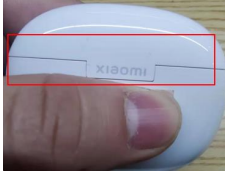
32.Q: Is it normal for headphones to have an odour when opened?
A: For Xiaomi Buds 3, there is an odour when the box is opened, this odour is the odour emitted by the internal plastic material, it has no effect on human health, and our products are certified as environmentally friendly, if you feel the smell is pungent after you open the box, we suggest that you can place the headset in a ventilated environment after opening the box for half an hour, and use it when the odour is dissipated.
33. Q: Is it normal for the headphone trim to have a large gap at the location?
A: For Xiaomi Buds 3, due to the design tolerance of the headset decorative parts position can not be completely seamless connection, there will be less than 0.1mm tolerance gap, is a normal situation, the use of the product will not have an impact on the function, please rest assured that the use of the product.

1. Q: What are the features of Xiaomi Buds 3?
A:1. Flagship-level hybrid noise cancellation
2. HiFi sound quality;with the Xiaomi HRTF professional tuning curve, sounds can be restored to their original states;
3. Dual transparency modes to ensure great music and beautiful sound;
4. Dual-device connectivity*
5. Up to 32 hours of playback time when used in conjunction with the charging case.The charging case supports the Qi wireless charging protocol, compatible with various charging devices;
6. Triple-microphone environmental noise cancellation for clear calls;
7. MIUI Pop-up for Quick Pairing;
8. IP55 dust and water resistance;( IP55 rating applies to the earbuds themselves, not the earbud charging case. )
9. Download the Xiaomi Earbuds App to adjust the noise cancellation and gesture settings for your Xiaomi Buds 3 wireless earbuds.
*The dual-device connectivity experience may vary depending on the device. Computer video app is required to support synchronous pause or resume when answering or ending phone calls.
2. Q: What does Xiaomi Buds 3 look like?
A: Xiaomi Buds 3 is small and exquisite, the appearance is as follows.
When the headset is in the charging case, the function keys work as follows: ① Press and hold for 2 seconds to trigger pairing; ② Press and hold for 10 seconds to reset (clear the pairing record).

3. Q: What comes standard with the Xiaomi Buds 3?
A:Package contents:
Charging case x 1,Earbud x 2, User manual x 1,Type-C charging cable x 1, Earbud tips x 2 pairs (1 pair pre-installed).
4. Q: What is the name that Xiaomi Buds 3 displays in my phone's Bluetooth list?
A:Xiaomi Buds 3.
5. Q: Is the charging case for the Earphone compatible with other True Wireless Speaker (TWS)?
A: No. The charging case of Xiaomi Buds 3 is not compatible with other TWS headphones due to design differences. Due to design differences, the charging case of Xiaomi Buds 3 is not compatible with other TWS headphones.
6. Q: What is the Bluetooth version of the Xiaomi Buds 3?
A:Bluetooth® 5.2.
7. Q: How long does Xiaomi Buds 3 last?
A: The battery life in different scenarios is as follows.
① With 50% volume and active noise cancellation (ANC) off: the headphones can last for about 7 hours on a single charge, plus the charging case can store the power from multiple additional charges, which meets the battery life of about 32 hours (Note: 50% volume and ANC off).
② In the case of 50% volume + active noise cancellation on: the headset can be used for about 5 hours on a single charge, plus the charging case can store the power of multiple additional charges, to meet the battery life of about 23 hours (Note: 50% volume and ANC on).
③ In the case of using the headset to make a call: the battery life of a single call is about 3 hours, and the battery life of the headset + charging case can be about 16 hours.
Listening battery life test conditions: when the headset is fully charged, turn off the ANC function active noise cancellation, 50% volume, AAC format, music playback time up to 7 hours. Headphones fully charged and charging case fully charged state, the total duration of music playback can be about 32 hours.
Battery life test conditions: The earbuds' battery level is 100%, volume of the earbuds is adjusted to 50%, the Bluetooth encoding mode is AAC, and the ANC feature and transparency mode are turned off through the MIUI setting.
Test item: Fully discharge the Xiaomi Buds 3 battery while playing audio until either earbud stops playing. Ensure that the charging port is free of liquid and foreign objects before charging. Earbud charging and battery life data was retrieved from internal test carried out by the manufacturer. Actual hours of use may vary depending on usage condition, charging level and environmental factors.
8. Q: Does the Xiaomi Buds 3 battery support replacement?
A: The battery is not removable and does not support replacement.
9. Q: Does Xiaomi Buds 3 support dust and water resistance?
A: IP55 rating applies to the earbuds themselves, not the earbud charging case.
Xiaomi Buds 3 is IP55 rated to protect against water splashing in all directions, so whether you're sweating profusely (like at the gym), or walking and cycling in the rain, the earbuds will work just fine. It is recommended to wipe the headset after sweating.
Notes 1: This product is splash-proof, water-resistant and dust-resistant at the time of purchase, however, these properties are not permanent and may diminish over time with everyday wear and tear. Your warranty does not cover damage caused to your device by immersion in liquid.
Notes 2: Please do not use your earbuds around hot water, your earbuds cannot be used when bathing or showering. Please try to avoid using your earbuds during strenuous exercise, sweat during exercise may cause damage to the device.
10. Q: Is the surface of the charging case and headphones frosted or glossy?
A: For Xiaomi Buds 3:
① Black edition: the surface of the charging case and headphones is frosted;
② White edition: the surface of the charging case and the headset is glossy.
③ Star Wars Edition: the charging case and headset are glossy.
FAQs
1. Q: How do I wear the Xiaomi Buds 3?
A: Take the headset out of the charging case and wear it according to the left and right (L&R) markings on the headset.
Note: After use, place the headphones back into the charging case in a timely manner to prolong their life and prevent loss.
2. Q: Does Xiaomi Buds 3 support noise cancellation?
A: Xiaomi Earbuds 3 has in-ear design and supports noise cancellation.
In the Xiaomi Earbuds app interface, you can switch three modes: noise cancellation, transparency mode, and off.
② Switch noise cancellation by long-pressing the pressure-sensitive area of the headphone handle for 2 seconds, in the following order: noise cancellation on→transparency mode→noise cancellation off.
Notes 1:Noise cancellation cannot be switched to "noise cancellation&transparency mode" when wearing single ear.
3. Q: Does Xiaomi Buds 3 support dynamic noise cancellation?
A: This headset supports noise cancellation, but not dynamic noise cancellation (adaptive noise cancellation).
4. Q: How do I charge my Xiaomi Buds 3? Does it support wireless charging?
A: For Xiaomi Buds 3, this product supports both wired and wireless charging.
1. Charging the headset: Place the headset in the charging case and it will charge automatically. When the charging case is fully charged, it takes about 60 minutes to fully charge the headset from low battery to full. When the charging case is fully charged, the headphones can be charged 3 times for both headphones. 2.
2. Wired charging for the charging case: Connect the charging case with a Type-C charging cable and use a genuine 5V charging head to charge the charging case, it takes about 100 minutes to fully charge the headphones and the charging case (depending on the power status of the charging case).
3. Wireless charging for the charging case: Headphones + charging case will take about 3 hours to fully charge (charging time may be extended when the ambient temperature is high).
① Place the charging case on a wireless charger (compatible with Qi-certified wireless chargers);
② Place the charging case on a compatible wireless charger with the indicator light facing upwards. The centre of the wireless charger is located about 15mm below the Xiaomi logo on the back of the headphone case, you need to align this centre with the centre of the wireless charger to charge, the charging indicator light is on to indicate that the wireless charging is normal.
③ Ensure that the contact surface is free of metal, water damage or thicker protective cover barrier.
Note 1: When the ambient temperature is too high (>35℃) or too low (<15℃), it will affect the wireless charging efficiency.
Notes 2: If the charging case is not removed from the wireless charging base for a long period of time after charging to full power, the power will drop off in a small amount, and will be recharged twice. Because the charging case has temperature rise protection design, it is a normal situation.
5. Q: Can all Type-C charging cables be used to charge the charging case?
A: All Type-C version charging cables can be charged, but the power adapter uses a regular brand 5V-0.5A charger.
6. Q: Can the charging case of the headset be charged on a computer USB port?
A: Xiaomi Buds 3 can be charged on a computer USB port, and you can charge the charging case by connecting it to your computer using a Type-C charging cable. However, the charging efficiency of the headset is related to the computer USB port output.
7. Q: What do I need to pay attention to when charging Xiaomi Buds 3?
A: For Xiaomi Buds 3, please refer to the following precautions.
① It is recommended to use a 5V regular brand charger. (Input parameter of charging box is 5V-0.5A)
② Do not charge in high temperature, high heat, high humidity or low temperature environments; headset charging is more suitable for charging the headset and charging case in the environment of 15℃-35℃, and charging time will be extended in other temperature environments.
③ After the battery box is fully charged and not in use, the battery will run out of power and shut down after about 90 days. In order to prolong the service life, it is recommended to charge the battery once every 1 month (headset battery compartment is fully charged), to avoid over-discharge damage to the battery due to a long period of time without power.
8. Q: What do the indicator lights on the Xiaomi Buds 3 charging case mean?
A: For Xiaomi Buds 3, the red arrow position in the picture below is the position of the charging case indicator light.

1. Charging: When charging the charging case: the indicator light turns red when the charging case is 0-95% charged, and turns green when it is over 95% charged.
2. Pairing: press and hold the function button for 2 seconds after opening the cover, the indicator light of the charging case will enter white blinking state and the headset is waiting to be connected; if there is no connection for 1 minute, the headset will go into hibernation and the indicator light will turn off;
3. Clear Connection Record : Press and hold the box button for 10 seconds, the white light of the charging box will be on, release the button; the headset will restart, the old connection record will be cleared, the charging box light will be flashing white, and the headset will re-enter the pairing mode.
4. In-box detection: When the headset is put into the box, the green light of the charging box will be always on for 7 seconds.
9. Q: How can I check the power level of Xiaomi Buds 3?
A: You can refer to the following 5 ways.
Way 1: Status bar of Android mobile phones to check the headset power level (minimum power level);
Way 2: Xiaomi mobile phone pop-up window to show the dual headset and battery box power level (some mobile phones);
Way three: Xiaomi Earbuds app to view the headset and charging case power;
Way 4: Bluetooth-more settings (MIUI system 12.5 or above stable version has this menu).
Way 5: The charging case automatically detects the battery level when the lid is opened, and clicking the button also triggers the battery level detection, the related logic is organised as follows.
① Correspondence: (The following correspondence does not distinguish whether the charging case lid is closed or not)
a. If the headset is not in the charging case, click the bottom button or open the charging case, the indicator shows the power level of the charging case.
b. If the headset is in the charging case, click the bottom button or open the charging case, the indicator light shows the power level of the headset.
② The logic of power level display corresponding to the indicator light:
a. If the battery level is very low (≤5%), the red light will flash 5 times for 1 second. b. If the battery level is very low (≤5%), the red light will flash 5 times for 1 second;
b. If the battery level is low (5%<battery level ≤40%), the red light will be on for 7 seconds and then off. c. If the battery level is high, the red light will flash 5 times for 1 second;
c. If the power level is high (power>40%), the green indicator light will be on for 7 seconds and then off.
10. Q: Why is the power level of the headset displayed on the mobile phone sometimes not accurate?
A: The headset is in use or charging process, the battery will fluctuate, the mobile phone to receive the headset power information will also fluctuate, and the power is 5% reported, there will be momentary differences.
11. Q: How do I connect a device such as a mobile phone?
A: For Xiaomi Buds 3, the connection steps are as follows.
1. Connect a new device:
①Place the headset into the charging case, open the cover and press and hold the function button for 2 seconds, the indicator light of the charging case will go into white blinking state, and the headset will wait for connecting (1 minute without connecting the headset will go into hibernation and the indicator light will turn off).
Turn on Bluetooth on your mobile phone, search for and connect to "Xiaomi Buds 3". (If you need the connection password, enter "0000").
Tip 1: If the connection fails, put the headset back to the charging case and repeat the above operation.
Tip 2: For first time use, you need to activate the headset, there are 2 ways (a and b):
a. Manual power on: Make sure the headset is in the charging case and press and hold the function button for 5 seconds to activate the headset. After activation, the headset will automatically enter the wait for connection state.
b. Plug in and switch on: If the headset is in the charging case, connect the charging case to the power supply to activate the headset. (At this time, the indicator light of the charging case will be on and the headset will enter the charging state).
2. Use Xiaomi mobile phone quick connection to put the headset into the charging box, close the lid and close to the unlocked and has turned on the Bluetooth function of the Xiaomi mobile phone, open the lid of the charging box, according to the mobile phone interface prompts to connect the headset.
Tip: Quick connection function, you need to first update the mobile phone system to the latest stable version, and then open the mobile phone Bluetooth "advanced settings" open "Quick Pairing". At present, only some Xiaomi mobile phones support MIUI Pop-up quick connection.
3. Connection interruption
When the device turns off the Bluetooth or out of the range of the headset connection, Bluetooth disconnection, the headset will emit a disconnection tone, and then automatically enter the waiting for connection state; if you do not connect to any device within 5 minutes, the headset will enter the passive back to the connection state, and then enter the hibernation state after 10 minutes, and then can be awakened by wearing the headset again, and then enter the waiting for connection state.
Tip: passive back to connect means that the headset can not actively connect back to the device, you need to enter the device Bluetooth interface to manually click on the headset Bluetooth device name will be connected back. (The headset has a connection record with the device)
4. Automatic reconnection
The headset is in the charging case, open the charging case, the headset will automatically connect back to the most recently connected Bluetooth device; if no connection record is detected or cannot successfully connect back to any Bluetooth device, the headset will automatically enter the wait for connection state.
Tip: If the headset can't connect back to the device automatically, you need to connect manually in the Bluetooth interface of the device.
12. Q: How do I clear the pairing history of the headset with my device and reset the headset?
A: For Xiaomi Buds 3, there are 2 methods which are organised as follows.
1. Delete from mobile phone:
Phone->Settings->Bluetooth->Xiaomi buds 3 ->Tap->Cancel pairing (Take Xiaomi phone for example).
2. Reset method (restore factory settings):
① Put the headset into the charging case.
② Press and hold the function button of charging case for more than 10 seconds, the indicator light of charging case is white and always on, release the button. The headset is reset, the old connection record is cleared, the charging case indicator light enters white blinking state, and re-enter the pairing mode.
Note: Due to the connection characteristics of Bluetooth signal, in places with dense electromagnetic signal interference at 2.4 GHz, there may be occasional intermittent disconnection or no sound.
13. Q: Does Xiaomi Buds 3 support volume adjustment?
A: The volume of the headset is synchronised with the phone and does not support adjusting the volume of the headset itself. There are 3 ways to adjust the volume of your mobile phone:
①You can adjust the volume of your mobile phone through the volume keys on the side of the phone;
②Set up gestures for the headset in the Xiaomi Earbuds app, and select it as Control Volume +;
14. Q: How do I control the Xiaomi Buds 3?
A: This headset is controlled by pressure sensing, the pressure sensing area and functions are described as below. The prompt messages are as follows:
● Connect Xiaomi Earbuds app and, long press the headset to activate the AI voice assistant. (The voice assistant function requires the device to support and open the voice assistant permission on the device side.)
● Wearing the left earphone, you need to put the right earphone into the charging case and close the cover.
● Noise cancellation cannot be switched when wearing monaural.
15. Q: Does Xiaomi Buds 3 support wear detection?
A: This headset supports wear detection function, which is enabled by default. (It can be turned off in the Bluetooth settings of individual models, and is not supported to be turned off in the Xiaomi Earbuds app for the time being.)
For better experience, Xiaomi Buds 3 adds wear detection function: wear the headphones to play music automatically, and take off the headphones to pause the music playback during listening.
*Only Xiaomi, Redmi cellphones with the latest MIUI versions support MIUI Pop-up for Quick Pairing. Compatible models: Mi 11, Xiaomi 11T Pro, Xiaomi 12, Xiaomi 12 Pro.
16. Q: Does Xiaomi Buds 3 support automatic call answering?
A: No.
17. Q: Does Xiaomi Buds 3 support displaying in the notification bar?
A: Support, you need to set it in Xiaomi Earbuds app, after setting, you can view the battery level and some function entrances in the notification bar of your phone.
Setting method: Xiaomi Earbuds app->Xiaomi Buds 3 ->Notification->On/Off.
Note: Xiaomi Earbuds app is not available for iOS devices.
18. Q: Can the headset connect to two mobile phones at the same time?
A: Xiaomi Buds 3 supports dual device connection function.
1. Setting method: Xiaomi Earbuds app->Xiaomi Buds 3 -> Labs->Dual Device Connection->Enable/Disable.
2. Connection method: (mobile phone 1 and mobile phone 2 respectively)
① Connect the headset to the Xiaomi Earbuds app on Phone 1, and enter the Labs interface to turn on the "Dual Device Connection" option. (You need to upgrade the latest version of Xiaomi Earbuds app.) At this time, the headset will restart and connect back to the current device, and the dual-device function of the headset has been turned on.
② Put the headset into the charging case, with the charging case open, long press the charging case function key for 2S, the indicator light will blink continuously, the headset will enter the pairing state, use the mobile phone 2 to search for the Bluetooth name of the headset, and then you can connect. After successful connection, manually connect back to the mobile phone 1 to achieve dual-device connection function.
Note: When you turn off the "dual device connection" function, it will disconnect the connection of mobile phone 1, and mobile phone 2 will flash off and then connect back automatically.
19. Q: Does Xiaomi Buds 3 support Lost & Found alerts?
A: Yes. This function is only for the headset with Bluetooth connection status, currently only supported by Xiaomi Mobile 12.5 development version.
Location: Open the Bluetooth settings interface of your mobile phone, click the name of the headset - "Headset Loss Prevention".
20. Q: Does Xiaomi Buds 3 support Smart Scene?
A: No.
21. Q: Does Xiaomi Buds 3 support connection with Xiaomi Band or other Bluetooth bands?
A: No, it does not support connection because the headset and Bluetooth bracelet belong to the same receiving terminal device, so they cannot be connected.
22.Q: If I lose/damage the left headset and the right headset of two headsets, will the remaining two headsets be re-combined?
A: No.
23. Q: Does it support connecting a mobile phone or other device to each of the left and right headphones to be used as two single-ear headphones?
A: No.
24. Q: Does Xiaomi Buds 3 support monaural mode?
A: Single-ear use is supported (with the other headset in the case and the lid closed). If you use one ear for a period of time and want to use both ears, they will automatically connect and produce sound when you put on the other headset.
25. Q: Can I use the Xiaomi Buds 3 while it is charging?
A: Different scenarios are introduced as follows.
① Charging the charging case alone: the headset can be used.
② Charging box and headphones charging at the same time: No, headphones need to be put into the charging box during the charging process, so you can't take them out and wear them.
③ Charging box to headset charging: no, headset in the charging process needs to be put into the charging box, so can not be taken out to wear.
Note: If the charging case only charges one headset, the other headset can be used separately.
26. Q: How do I switch my Xiaomi Buds 3 on or off?
A: The settings are as follows.
① Power on: When the headset is in the case, open the charging case, the headset will automatically power on.
②Sleep (switch off): When the headset is put back to the charging case and the cover is closed, the headset will automatically disconnect and charge, and then enter the sleep state after it is fully charged.
27. Q: Is it possible to use mobile power to charge the headset?
A: It is not recommended to use mobile power to charge the headphones. Some rechargeable batteries can charge the charging case, but you need to use a Type-C charging cable.
Note: Some rechargeable batteries do not support low current output, after the charging case is fully charged the current is much lower than the minimum load current of the mobile power, it will think that the battery is fully charged, and the mobile power will cut off automatically, so there will be a case of insufficient charging or not charging.
28. Q: Does the Xiaomi Buds 3 fall off easily when I wear it?
A: It is not easy to fall off, the design of this headset follows ergonomics, the headset fits the outer ear canal, wearing solid.
① If the use of headphones appear to wear the situation is not firm, it is recommended to check whether the publicity page headset wearing method, you can choose to wear a larger than usual earplugs, pinch a pinch plug into the ear hole, in the case of the headset fully worn, to confirm that the replacement of earplugs to wear whether it is an improvement.
② Due to the differences in the structure of the ear shape, we can not guarantee that the earbuds 100% fit all ear shapes.
29. Q: Is the headset's connection stable during calls, listening or gaming?
A: Xiaomi Buds 3 uses Bluetooth 5.2 technology for a more stable connection.
1. Due to the connection characteristics of Bluetooth signal, the signal of the headset will be affected under strong interference environment, causing the headset to listen to music stuttering. Bluetooth products have this problem, such as in the subway/train/airport, there will be varying degrees of interference, there may be stuttering/intermittent situation.
2. Currently the product is used in the office, coffee shop, home and other interference is not strong environment, there will be no stuttering.
30. Q: Why is there a delay in the sound when the headset is used for voice, video and games?
A: This headset adopts true wireless bluetooth technology, the audio is firstly transmitted from the mobile phone to the master headset, and then the master headset transmits the audio to the slave headset, there will be a certain delay during the transmission of audio from the master to the slave headset, but it will not affect the music and calls. ①If there is a serious delay in the screen, we suggest that you restart your mobile phone and reopen the audio software to try to see if the delay phenomenon will be reduced. ② In addition, when the network environment is poor signal transmission packet loss will be delayed.
Note: Compared to traditional "wireless headphones", the connection of true wireless headphones is not only the signal transmission between the headphones and the signal transmitting device, but also the wireless connection between the main and secondary headphones.
31. Q: Does the headset support third-party software for voice calls and using input?
A: For Xiaomi Buds 3, the usage will be different according to the system.
1. Android system supports voice call and voice input.
2. Windows devices that support Bluetooth can make voice calls after connecting and with the correct settings; as for voice input, third-party software support is required.
32. Q: Is the Xiaomi Buds 3 a dual-channel headset?
A: Yes.
33. Q: Will music play automatically when I take off any headphones and put them back on during music playback?
A: The headphones are equipped with wear detection function by default, when the function is on: if you take off the headphones during music playback, the music will be paused automatically; if you wear the headphones again, the music will be played automatically (no matter whether the removed headphones are in the box or not).
34. Q: Why is there a difference in battery level between the left and right earphones/their battery life is not the same?
A: For Xiaomi Buds 3, when both ears are in the charging box, the right ear is the main ear by default, and when it is responsible for the same function as the left ear, it is also responsible for transferring data to the left ear and connecting to the mobile phone. It is also responsible for transmitting data to the left ear and connecting to the mobile phone, so the power consumption will be higher than the left ear and the usage time will be shorter.
When the left ear (or right ear) is taken out of the charging box first, the left ear (or right ear) is the main ear by default. In other words, the headset that leaves the charging case first is the main ear.
Tip: TWS headset in use, divided into master and slave roles, the power consumption of the master and slave ears in different working conditions is not the same, the power consumption of the master ear is greater than the slave ear, prolonged use will result in differences in the display of the power (left and right ear of the power to see the inconsistency of the APP), and the same range time is not the same is a normal phenomenon.
35. Q: Why is there a difference in volume level when the headset is connected to different devices?
A: The following situations are possible automatic volume adjustment phenomenon, are normal phenomenon, please rest assured to use.
① When connecting to MIUI devices, the MIUI volume protection mechanism will automatically adjust the volume to medium volume;
Note: After the headset and mobile phone are paired successfully, when the headset is connected to the mobile phone again, the volume will be synchronised to the medium volume last set by the mobile phone.
36.Q: Does Xiaomi Buds 3 support MIUI Pop-up?
A:*Only Xiaomi, Redmi cellphones with the latest MIUI versions support MIUI Pop-up for Quick Pairing. Compatible models: Mi 11, Xiaomi 11T Pro, Xiaomi 12, Xiaomi 12 Pro.
Notes 1:Please place the Xiaomi Buds 3 headset close to the Xiaomi mobile phone that supports the pop-up window, you need to place the headset inside the box, and make sure that the "Quick Connect" pop-up window in the advanced Bluetooth connection option of your mobile phone is on.
Notes 2:When you use it for the first time, your mobile phone must be connected to WiFi (not mobile phone hotspot). Because the quick connect function identifies the headset product after the first use needs to be opened through WiFi (not using hotspot is to avoid the consumption of mobile data traffic is more), download the headset mobile map data, and then continue to use the same headset without connecting to the network can be normal pop-up window.
Notes 2:The headphone box and mobile phone close to within 30cm, slowly open and close the cover 3-5 times (do not open and close the cover quickly), at first the pop-up window may be the default picture, under WiFi network after a while the animation effect will appear (the length of time is related to the speed of the network).
37. Q: What features does the MIUI Pop-up for the headset support?
A: The MIUI Pop-up for Xiaomi Buds 3 displays current power information, charging status, and quick connect for both the headset and box.
38. Q: What are the models that the MIUI Pop-up feature of the headset is compatible with?
A: The adapted models are as follows, and more models are being adapted.
1.The phone models are as follows.
*Only Xiaomi, Redmi cellphones with the latest MIUI versions support MIUI Pop-up for Quick Pairing. Compatible models: Mi 11, Xiaomi 11T Pro, Xiaomi 12, Xiaomi 12 Pro.
39.Q: Why is there a difference between the first time the mobile phone pop-up window displays an image and the later animation effect?
A: The first pop-up window of Xiaomi mobile phone is a sketch, which is the initial setting of the App. Because of the large number of headset models, it does not download all the dynamic pictures of all models to the mobile phone by default to avoid taking up unnecessary space. Motion pictures need to be downloaded automatically from the cloud, under normal circumstances, the headset connected to the phone for the second time, you can switch to the animation effect.
Notes 1:When you change the connection to your mobile phone, you may encounter the same problem, put the headset back to the charging case and reconnect it.
Notes 2:If it is the first time to use, the loading speed of the dynamic pop-up window may be affected by the interference of the surrounding network environment. If this pop-up window is the default interface during subsequent use, please put the headset back into the charging case and open the cover again, the dynamic pop-up window will be displayed normally.
40.Q: What should I do if the headset does not have the MIUI pop-up function?
A: The MIUI pop-up function supports some models. Please refer to the following steps.
1. Confirm whether the model is supported and whether the system version is the latest.
2. Check whether Xiaomi Quick Connect is turned on. How to turn it on: Phone Settings->Bluetooth->Advanced Settings->Turn on the "Xiaomi Quick Connect" switch. This switch is in
The MIUI pop-up function cannot be used when it is closed.
Note 1: When used for the first time, the phone must be connected to WiFi (cannot be a mobile hotspot). Because the quick connection function recognizes the headset product and needs to download the headset animation data through WiFi when using it for the first time. Not using hotspots is to avoid consuming too much mobile data traffic; after downloading the quick connection resources through WiFi for the first time, the pop-up window can still pop up normally when using the same headset without connecting to WiFi.
Note 2: Keep the headphone box and mobile phone within 30cm, slowly open and close the cover 3-5 times (do not open and close the cover quickly). The pop-up window may be the default picture at the beginning, and the animation effect will appear after a while under the WiFi network. (The duration depends on the internet speed).
41. Q: How many microphones does the Xiaomi Buds 3 have?
A: Xiaomi Buds 3 headset has 3 microphones, Talk microphone, Feedback microphone, Feed-forward microphone, Talk microphone and Feedback microphone are located as shown in the picture below, Feed-forward microphone is inside the earcap (you can see it by removing the earcap). The Talk microphone and Feedback microphone are located as shown below, while the Feed-forward microphone is located inside the earcap (you can only see it by removing the earcap).
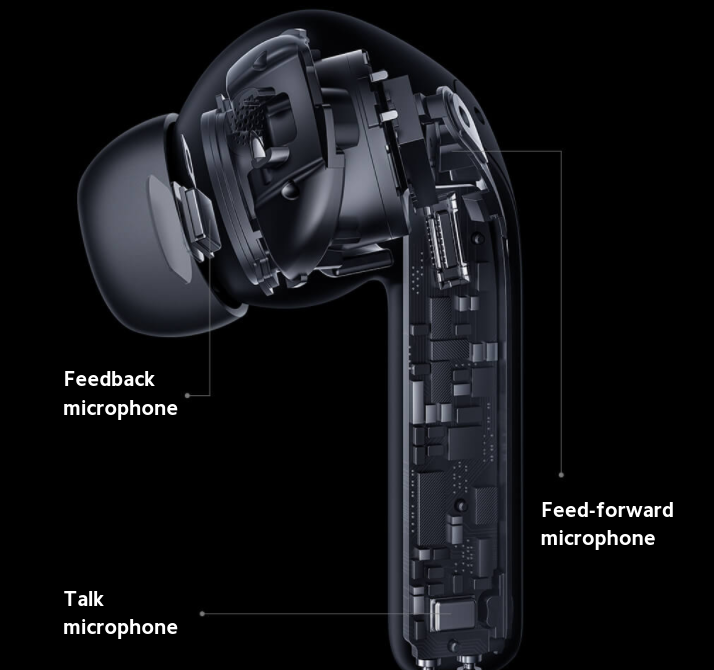
42. Q: Why is there a delay in the Bluetooth headset?
A: Bluetooth headset around more than one router or Bluetooth device at the same time, there will be different degrees of interference, may appear lag, intermittent, disconnected.
Affected by the use of the environment, network, mobile phone codec speed, may cause varying degrees of delay when the mobile phone audio data transmission to the headset; headset using true wireless bluetooth technology, the audio from the mobile phone to the main / vice headset process there will be a certain delay, but will not affect the quality of the music and the call, whether it is the sound details of the call, or music in the rich frequency band, it can be truly rendered!
43. Q: What should I do if the headphones are disconnected?
A: If multiple routers or Bluetooth devices are used around the Bluetooth headset at the same time, there will be varying degrees of interference, and lags, intermittent, and disconnection may occur.
1. Cause of disconnection
①The headset battery is low;
②The mobile phone is far away from the headset, exceeding the effective transmission distance (10m), or there are obstacles between the headset and the mobile phone;
③Due to the particularity of Bluetooth headsets, electromagnetic waves in the area may interfere with Bluetooth connections.
2. Solution
① Please charge the earphones immediately;
②Put the headset and mobile phone together and reconnect;
③ Please confirm whether your headphones are in an environment with strong interference, and stay away from microwave ovens, monitors and other objects with large electromagnetic interference.
④If none of the above works, put the headphones into the box, close the cover for 5 seconds, and then reconnect.
⑤ If the problem still cannot be solved, please try to restore the headset to factory settings. Please pair again after resetting.
44. Q: The headset has been paired with other mobile phones, how can I pair it with a new mobile phone?
A: Please refer to the following steps.
① Put the headset into the charging case.
② Press and hold the charging case function button for more than 10 seconds, the charging case indicator light will be white and long, then release the button. The headset is reset, the old connection record is cleared, the charging case indicator light goes into white blinking state, and re-enter the pairing mode.
Note: If the dual device connection function is enabled, you only need to press the button briefly for 2 seconds to open the pairing mode.
Tips: Due to the connection characteristics of Bluetooth signal, in places with dense electromagnetic signal interference at 2.4 GHz, there may be occasional intermittent disconnection or no sound.
45. Q: What is the effective distance of the Xiaomi Buds 3?
A: The effective connection distance between the headset and mobile phone is about 10 metres in an unobstructed environment. If you are in an office or at home, the effective distance will be reduced due to walls or other obstacles. So wearing the headset from the living room to the bedroom may cause stuttering or Bluetooth disconnection.
46. Q: Can I transfer data with the standard charging cable?
A: No.
47.Q: Why does MIUI pop-up prompt "This is not your headset"?
A: The headset will make a pop-up broadcast when it opens the cover, and the Xiaomi phone will make a judgement after scanning the broadcast: if it is a previously paired device, a connection box will pop up; if it is not your own paired device, a pop-up message "This is not your headset" will appear. Please follow the instructions in the pop-up window to perform the relevant pairing and connection actions.
For Xiaomi Buds 3, there are 3 cases as below, you may encounter this prompt, which is normal, please feel free to use it.
①New headset (not tied to a mobile phone); ②Headset has been connected to other devices (e.g. mobile phone); ③After the headset has been reset.
Note: Because of the differences in the charging box mechanism, the logic of this prompt will vary from headset to headset.
48. Q: Does the Xiaomi Buds 3 have an anti-wind noise mode?
A: There is an anti-noise mode. You can switch to "Anti-Wind Noise" in the Noise Reduction option after you have bundled the Xiaomi Earbuds app.
Explanation of Anti-Wind Noise Mode: In windy environments, such as outdoor walking, running, cycling, riding in a car and other windy conditions, the headset will not pick up external wind noise after turning on the Anti-Wind Noise Mode, so as to avoid wind noise from affecting the experience of the headset.
Note: Although this product can be seen in the noise cancellation menu 4 options (Light noise cancellation, Balanced noise cancellation, Deep noise cancellation, wind noise), but the official website only advertises three gears of noise cancellation, because wind noise is only optimised for the windy scene as a compromise! However, the official website only advertises the three noise cancellations, because the anti-wind noise is only a compromise optimised for windy scenes, to avoid the bad hearing brought by "excessive wind noise" under noise cancellation, and is not regarded as a complete noise cancellation, and does not advertise the anti-wind noise. The three gears are advertised as Light noise cancellation, Balanced noise cancellation and Deep noise cancellation.
49.Q: Does Xiaomi Buds 3 support active noise cancellation technology?
A: Yes, it adopts ANC active noise cancellation technology.
About the difference between cVc call noise cancellation and ANC active noise cancellation:
Both cVc noise cancellation and ANC noise cancellation work to suppress ambient noise, but the beneficiaries are opposite.
①For example, Redmi Buds 3 advertises call noise cancellation using Qualcomm's cVc noise cancellation technology. redmi Buds 3 has two built-in high sensitivity microphones, which, together with cVc noise cancellation, dynamically cuts down on ambient noise and effectively reduces echoes during a call so that the other party can hear more clearly.
②ANC Active Noise Control (Active Noise Control) works on the principle that the microphone collects external ambient noise, and then the system transforms it into an inverted acoustic wave and adds it to the speaker, so that the final sound heard by the human ear is: ambient noise + inverted ambient noise, and the two types of noise are superimposed so as to realise noise reduction on the senses, and the beneficiary is himself. The beneficiary of cVc noise reduction is the other party of the call.
50. Q: Does Xiaomi Buds 3 support broadcasting contact names?
A: No.
51. Q: How do I answer/hang up a call using the headset?
A: They are described as follows.
①With the headset on, press the pressure-sensitive area on either side of the headset: answer/hang up.
②Press either side of the headset pressure-sensitive area twice in a row: refuse to answer.
52. Q: Does the headset support low latency mode?
A: Xiaomi Buds 3 does not support low latency mode.
53. Q: Is it normal for the charging case to get hot during wireless charging?
A: Xiaomi Buds 3 supports wireless charging, and it is normal to experience heating during the process.
When the magnetic field emitted by the transmitting coil passes through the battery, the metal inside the battery will generate an induced current. This induced current will generate a magnetic field in the opposite direction of the magnetic field generated by the transmitting coil, which cancels out the magnetic field generated by the transmitting coil, causing the induced voltage received by the receiving coil to drop, and the induced current will be converted into heat.
54. Q: What if the charging case does not charge properly when placed on the wireless charger?
A: When using wireless charging, you need to align the position of the charging case coil to the centre of the wireless charger, otherwise you may not be able to charge or the charging may be slow. When wireless charging, try to avoid using too thick headphone case, otherwise it may not be able to charge.
55. Q: Does the charging case support reverse charging of mobile phones?
A: If your phone supports reverse charging, you can charge your Xiaomi Buds 3. Turn on reverse charging on your phone and place the centre of the back of the Xiaomi Buds 3 charging case close to your phone's wireless charging coil to start reverse charging.
The efficiency of reverse charging is related to the output of the phone and may be unstable.
56.Q: After the headset is disconnected due to too far away from the mobile phone, can it still connect automatically when I return to the vicinity?
A: The effective transmission distance of Bluetooth is more than 10 metres under the condition of no obstruction and no interference. When the effective transmission distance is exceeded, the connection between the headset and mobile phone will be disconnected automatically. The current setting logic of Xiaomi Buds 3 is as follows.
① If after disconnecting, return within 5 minutes can be automatically reconnected; more than 5 minutes after the headset into sleep, then wear once can be automatically reconnected again.
② If the headset can not be automatically connected back to the mobile phone, please restart the Bluetooth of the mobile phone, and long press the charging case function button for 2S, after the charging case indicator light flashes to enter the pairing state, then reconnect the mobile phone.
57. Q: Will the headset automatically disconnect when I put it in the charging case?
A: The current setting logic of Xiaomi Buds 3 is as follows.
① When the headset is put into the charging case, it will not be disconnected automatically if the cover is not closed, and will remain connected.
② When the headset is put into the charging case, if the cover is closed, the headset and the mobile phone will be disconnected automatically after 5S.
③ If you want to disconnect your mobile phone from the headset, you can do so by turning off the Bluetooth of your mobile phone or by putting the headset into the case and closing the lid.
58. Q: Will the headphones have crosstalk?
A: No. By default, the headset can only be connected to one device at a time, there will be no crosstalk with other devices, please feel free to use.
59. Q: Do I use a headset or the microphone of my mobile phone when recording video or audio?
A: When recording video and audio, different mobile phones and software have different settings, depending on the specific scene you are using.
1. The headset microphone is used when making calls, listening to music, WeChat voice and video, and the mobile phone microphone may be used when recording video and audio.
2. You can test this by doing the following:
After connecting the headset and mobile phone, open the recording software, wear the headset away from the mobile phone for a distance (about 3~5 metres) and start recording. After stopping recording, check whether the recorded video or audio has sound, if there is no sound or the sound is small, it means that the recording is using the mobile phone microphone, if the sound is clear, it means that the recording is using the headset microphone.
60. Q: Can I go out without a charging case and just take my headphones?
A: If your mobile phone is already connected to the headset, and the power of the headset can meet your needs when you go out, you can not bring the charging case. However, in order to prevent the use of the headset from being affected by the lack of battery, and to prevent it from being lost, we recommend that you bring the charging case with you when you go out as much as possible.
61. Q: Does a dead charging case affect the use of the headset?
A: When the headset is fully charged, the charging case is out of power does not affect the use of the headset; excessive discharge may cause the battery performance decline, it is recommended that you use it as you charge it.
62.Q: What will happen after the charging box is switched off with low power?
A: In addition to not being able to connect back and pairing connections, the following situations may occur.
① The LED of the open lid box does not light up.
② It is not possible to connect a second mobile phone by pressing the pairing key.
③ Headphone in box cannot be detected in the box.
④ Factory settings cannot be restored.
⑤ Headset firmware cannot be upgraded OTA.
63. Q: Does the music pause or start the voice while the headset is being removed and put on?
A: The headset detects wearing through the in-ear detection sensor, when holding the headset, if blocking the sensor, it will cause the headset to be misrecognised as wearing the headset; at this time, if at the same time, the finger skin mistakenly touches the back of the touch sensing area, it will play a corresponding knocking effect.
Note: When holding the headset in your hand, do not cover the sensor position as shown below (red arrow position)

64.Q: No problem with sound quality when listening to music, but the sound quality deteriorates when playing games?
A: Because the enabled protocols are different.
① When listening to music, the A2DP protocol is activated;
② When playing games, the game APP will start the HFP call protocol, and the audio bandwidth of the HFP protocol is narrow, and the sound quality is a bit poor.
65. Q: How do I care for my headset?
A: It is recommended to refer to the following information for maintenance.
1. Never expose the headset to liquids or moisture;
2. Do not use abrasive solvents to clean the headset;
3. Please try your best to avoid placing the headset for a long time in the low temperature (below 0 ℃), high temperature (45 ℃ or more) or a large temperature difference in the environment, long time in these environments, the battery activity is easy to be damaged, resulting in battery damage;
4. Do not expose the headset to open flames to avoid the risk of explosion;
5. Do not touch the headset to sharp objects, which may cause scratches or damage;
6. Do not insert any objects into the headset, as this will damage the internal components;
7. Do not attempt to disassemble the headset;
8. If you do not use the headset for a long time, please ensure that it is placed in a dry place, and if it is placed for more than one month, it should be charged on time to ensure that the battery and the headset's working performance.
66.Q: Why is the pressure-sensitive press sometimes not functional?
A: Hello, Xiaomi Buds 3 adopts pressure-sensitive operation instead of tactile control, please gently press on the protruding area on both sides of the tail of the headset after wearing the headset, at this time, you will hear a "da" pressure-sensitive button operation tone, as shown in the figure below, and follow the instructions described in the manual of the function of the operation guidelines, the pressure-sensitive can be used normally. Normal use.
If you don't get any response when you press the button after wearing the headphones, please try to wear the headphones again or adjust the position, or use the "Earbud Fit Check" function in the Xiaomi Earbuds app to adjust the fit.
67. Q: Why is the pressure sensing not sensitive?
A: Hello, the headset pressure sensing is through the shell press deformation to trigger the function of the button, need to use a certain amount of strength to press; pressure sensing the standard trigger zone in the headset handle side raised logo area, you can blindly press to the raised platform and then try to press the action, you will feel the sound of ta-da, indicating that the headset press touch success.
68.Q: Why does the sound of one side of the headset become smaller after using the headset for a while?
A: It is recommended to check whether the position of the speaker hole is dirty blocking the hole, you can use a brush to brush down the speaker hole, at this time the volume of the headset is back to normal.

69.Q: After using it for a while, the volume of the mobile phone has been turned up to the maximum, and the volume of the headset is still half of what it was before?
A: Please refer to the following steps.
① Unpair the Bluetooth headset, search and connect again.
② If the sound of the headset is still low after reconnecting, you can switch the "Absolute Volume" option of the mobile phone again and try again.
70.Q: What is hearing health?
A: Hearing health refers to the fact that wearing headphones for long periods of time or listening at high volumes can damage your hearing, and that higher levels of ambient noise can have a negative impact on your hearing and physical health.
Some mobile phones provide alerts related to hearing health protection, such as: ① When you wear headphones continuously for more than one hour to listen to songs/watch videos, the mobile phone app will alert you that you have been wearing them for too long. ② When the ambient noise is too high, over 80 decibels, the mobile phone will also alert you.
71. Q: Does the headset support connection to TV?
A: It supports connecting to Smart TV with Bluetooth function, and you can listen to the sound of TV after connecting the headset.
Devices with Bluetooth audio output are compatible with Bluetooth headsets, but the device's Bluetooth chip capability or environmental interference may affect connection stability.
72. Q: Why is it easy to hang up when taking off the headset while talking on the phone?
A: The protruding area on the side of the headset is the pressure bar area, when taking off the headset during a call, if your hand touches the pressure-sensitive area it may be sensed as a control operation. In this case, please try to adjust the position of your hand when taking off the headset to avoid touching the pressure-sensitive area.
73.Q: Are the headphones attached to the charging case and will they fall out?
A: The headphones will be magnetically attached to the charging case when you put them in the case, and will not fall out in normal use. The charging case is also magnetically adsorbed between the top and bottom lids, and will not come off in normal use.
74. Q: Other possible advisory questions on headsets.
A: Refer to the history of headset problem visit, may produce problems refer to the following information.
1. The headset does not consume traffic.
2. The headset does not support file transfer.
3. The headphones do not have a storage function to download and play music individually.
4. Headphones for listening to e-books.
5. The headset does not support heart rate monitoring.
6. The headset uses Bluetooth and mobile phone connection, radiation is very small, the headset through strict safety, environmental protection certification, please rest assured that you can use.
7. The headset allows you to listen to the beeps of the navigation software.
75. Q: What is the purpose of the protective film between the charging case & headset?
A: For Xiaomi Buds 3, the protective film on the charging case where the headphones are placed (as shown below with a semi-circular red film) is to avoid scratches caused by the friction between the headphones and the charging case, and the film can be removed when in use, which will not affect the use of the product.
Note: The red warped position is just the non-adhesive part of the film, use your fingernail to remove the protective film from that position.

76.Q: Why is there no noise cancellation control panel in the Bluetooth settings interface of some mobile phones?
A: For Xiaomi Buds 3, the current model that supports the noise cancellation control panel in the Bluetooth settings interface of the mobile phone system is Xiaomi 12
and Xiaomi 12 Pro, with more models to come.
For those who don't have noise cancellation option in the Bluetooth setting interface of the mobile phone system, it is recommended to go to the Xiaomi Earbuds app to set up the noise cancellation option for the time being.
77. Q: Is the headphone speaker stencil location waterproof?
A: Hello, the headset's speaker steel mesh position because of the need to sound through the speaker hole out, can not be completely waterproof, can only be anti-splash water spray, etc. IP55 waterproof level is anti-jet water flow, headset please do not soak in water, water will affect the performance of the speaker.
Troubleshooting
1. Q: What should I do if the headset won't charge, won't turn on, or the indicator light doesn't light up?
A: The headset may not be able to charge or charging is unstable due to long time storage unused, poor contact between the headset and charging case (dirty contacts), and other reasons. Please follow the following method to troubleshoot.
1. Charge the headset for at least 30 minutes to ensure activation.
2. Check the charging contacts of the headset for dirt, collapse and damage, clean up the dirt in time to ensure good contact between the charging contacts and the charging case.
Note: Repeat the headset in and out of the box 3 times, if the contact is normal, the LED will light up for 1 second when the headset is in the box.
3. Put both earbuds into the charging case, keep the lid open, then connect them with your mobile phone and check the green icon of the battery level in the MIUI Pop-up or Xiaomi Earbuds app interface for a lightning bolt:
① If there is no lightning mark, please apply for after-sales service.
② Check whether the charging case is charged, if the charging case is not charged, charge the charging case and then charge the headset, headset charging and then try to switch on; if the headset has not been used for a long time resulting in insufficient power, it needs to be charged for a period of time before the indicator light will come on.
2.Q: What should I do if the charging case cannot be charged?
A: Please troubleshoot as follows:
1. Replace the charging cable and charger to try whether it can be charged, if it can be charged after replacement may be the charging cable or charger failure;
2. In case of wireless charging, the centre of the charging case needs to be aligned with the centre of the wireless charger, otherwise it will not be able to charge, or the phenomenon of slow charging will occur; when charging wirelessly, try to avoid the use of excessively thick earphone protective cases, otherwise it will not be able to charge.
3. Use the charging cable and charger to charge other equipments to verify whether the charging cable and charger are normal, if charging other equipments normally, please charge the charging box for half an hour and then observe, if still can't charge please apply for after-sale testing.
Note: It is also possible that the charger is not compatible.
3. Q: What should I do if the headset cannot be paired or searched?
A: When your mobile phone searches for a Bluetooth headset, the Bluetooth headset also needs to be in the pairing state.
① First of all, please make sure that the headset is fully charged (the indicator light is always on when you open the charging case).
Open the lid of the charging case and press and hold the Function button for 2S, the indicator light will flash continuously, the Bluetooth headset is in pairing status, please try to search for the Bluetooth headset "Xiaomi Buds 3" through your mobile phone for pairing.
② Make sure the binding steps are correct. The headset is in pairing state waiting for connection, no connection for a long time the headset goes into hibernation and the indicator light turns off.
③ It is possible that the version of Xiaomi Earbuds app is too low to support Xiaomi Buds 3. Please scan the QR code of Xiaomi Earbuds app on the box with your mobile phone, or search for "Xiaomi Earbuds" in the app shop to get the latest version of the app before trying to add it. Please scan the QR code of Xiaomi Earbuds app on the box or search "Xiaomi Earbuds" in the app store to get the latest version of the app.
④ If none of the above works, try restoring the headset to factory settings.
⑤ There may be more interference in the neighbourhood, please move to another location to try. Due to the characteristics of the Bluetooth headset, the electromagnetic wave in your area may interfere with the Bluetooth connection, and even no sound or disconnection may occur after connection.
Note: If you have already connected 1 mobile phone and need to connect a new one, please press and hold the charging case function button for 2 seconds - the white light will blink and then search again. When using the "Dual Device Connection" function, only 1 device can be connected to the Xiaomi Earbuds app.
4.Q: What should I do if the device can search for the headset but can't connect?
A: If the device can search for Xiaomi Buds 3 but cannot connect, it may be due to the device's Bluetooth data abnormality, try to delete the previous connection record on the device side, long press the headset charging case for 10s to reset the device, and then try to pair and connect again.
Delete Bluetooth records from your phone: phone -> Settings -> Bluetooth -> "Xiaomi Buds 3" -> cancel pairing.
5. Q: What should I do if the headset has been connected to my mobile phone but does not automatically reconnect when I open the box?
A: Please refer to the following.
1. Bluetooth is not switched on in your phone.
2. The headset automatically reconnects to the last connected device by default, if the last connected device is not the current mobile phone, you need to reset and reconnect.
3. The mobile phone is far away from the headset, exceeding the effective transmission distance (10m), or there is an obstacle between the headset and the mobile phone.
4. Due to the special characteristics of the Bluetooth headset, the electromagnetic waves in your area may interfere with the Bluetooth connection, and the headset may be disconnected and unable to automatically reconnect in time. Confirm whether you are in a strong interference environment, away from microwave ovens and other objects with large electromagnetic interference.
5. The copper post at the bottom of the headset is dirty, please clean the copper post at the bottom of the headset and re-pair it.
6. Check to see if "Media Audio" is turned off in the Bluetooth-More settings. If it is turned off, it will not connect back automatically when you open the lid and you will need to connect manually.
7. If the above does not solve the problem, please reset the headset and reconnect it.
6. Q: Can I be allergic to wearing headphones? What should I do if I have an adverse reaction (e.g. inflammation)?
A: This product's headphones, ear caps and so on with and so on with the skin contact parts have passed the strict testing of harmful substances, will not have an impact on the human body. The power of the headset is very small, there will be no heat. You in the use of headphones, please pay attention to avoid wearing for a long time (such as when sleeping), keep ear clean, avoid sweat or dirt residues lead to wear after the ear discomfort, inflammation, suspected allergies and other problems.
Suspected possible causes of allergic symptoms:
① Wearing for a long time (e.g. when sleeping), it is not breathable and the headphones have sweat residue; eczema may occur in a hot environment.
② The headphones are dirty and have not been cleaned for a long time, and the residue builds up causing suspected allergy symptoms.
③ If you wear, the ear appears serious discomfort, or inflammation and allergy phenomenon, it is recommended to stop wearing, consult a physician in a timely manner; if only a slight itchy symptoms, it can be recommended that wear the following guidance:
➢ After wearing the headset for exercise, please check whether there is sweat on the headset, also please wipe it clean before putting it into the box.
➢ After taking a bath, there may be residual water droplets inside your ears, so please clean them up before wearing the headphones for use.
➢ For daily use, regularly check whether there is any dirt in the headphones, ear caps and charging case, if so, please clean them promptly.
➢ The headphones have an in-ear design, which can cause fatigue and possibly a little pain when worn for long periods of time. You can remove the headset after a long period of continuous wear and let your ears rest for about half an hour to relieve ear fatigue. In addition, it is recommended to choose the right ear set, which can increase the comfort of the ear low pain, such as choosing to wear a smaller earplug than usual.
➢ Headphones volume should not be too high, long time use of excessive volume will make your hearing and ear canal nerve fatigue, easy to make your ears feel pain and soreness. It is recommended that you turn down the volume and take off the headphones after every 2 hours of wear to give your ears a relaxing or kneading massage.
7. Q: What should I do if the sound is low when using the headset?
A: Please troubleshoot as follows:
①The TWS headset does not support adjusting the volume individually, and you can adjust the sound by using the "Volume+" button on your mobile phone.
② Access the Bluetooth settings-Xiaomi buds 3 details screen-enable the "Absolute Volume" option.
③ It may be because the power of the mobile phone or the headset is not enough, please observe it after full charge.
④ Reset the headset and pair it for use again.
⑤ Replace the mobile phone with another one for testing, if the problem still exists, please apply for after-sales testing.
Note: There will be a problem with the sound becoming smaller in windy environments.
8. Q: What should I do if the sound of the headset is intermittent or noisy?
A: Please troubleshoot as follows.
① If the distance between the mobile phone and the headset or between two headsets is too far or there is an object blocking the signal (e.g. a wall), there may be a problem with intermittent or garbled sound, bring the mobile phone and the headset closer together, and the two headsets closer together while avoiding blocking the signal.
② may use the environment with signal interference or weak mobile phone signal, you can try to use in other environments or mobile phone signal good place, compare there is no such phenomenon.
③ If there is an object with large electromagnetic interference next to it, it may cause the other party to hear a small sound and a murmur. It is recommended to stay away from objects with large electromagnetic interference such as microwave ovens during use.
④ If you connect to your Xiaomi mobile phone and there is a probable noise/current sound when playing music, and it is normal when you pause the music or "put the headphones back into the charging box and wear them again", please upgrade your mobile phone system to MIUI13 version. (Steps: Open the Settings - My Device - MIUI Version, the interface will automatically detect the update.)
⑤ Reset the headset and restart the mobile phone before pairing to see if it works.
⑥ Make sure the headset has enough power (more than 30%), replace other mobile phones to test, if the problem still exists, please apply for after-sales testing.
9. Q: Why is there no sound or lag when the headset is connected?
A: Please proceed along the following lines.
1. Analysis of causes
① Due to the special characteristics of the Bluetooth headset, the electromagnetic waves in your area may interfere with the Bluetooth connection, and there will be no sound.
② Please check the volume setting of your mobile phone to see if the mobile phone volume is not turned on and is in mute state.
③ The mobile phone is far away from the headset, exceeding the effective transmission distance (10m), or there is an obstacle between the headset and the mobile phone.
④ When the phone is connected to two Bluetooth devices at the same time, the sound is emitted from the second device, and there is no sound from the first connected device.
2. Solutions
① Please make sure that your headphones are not in an environment with strong interference, and stay away from objects with large electromagnetic interference such as microwave ovens.
② Mute the phone and try turning up the volume to see if the sound is normal.
③ Use the mobile phone and headset together or reconnect them.
④ Disconnect and put the headset back into the charging case Close the case cover After 5S, open the case cover to reconnect with the phone or disconnect the phone from another Bluetooth device.
⑤ If none of the above works, restore the headset to factory settings and try again.
10. Q: Why doesn't the notification bar show the battery level when the headset is connected to the mobile phone?
A: Please refer to the following.
1. The feature of displaying the battery level in the notification bar of your mobile phone is not supported by all mobile phones, and the battery level cannot be displayed if the mobile phone does not support it.
2. Please check if the "Notification bar display" option is enabled in the Xiaomi Earbuds app. (The Xiaomi Earbuds app on iOS does not have this feature)
11. Q: Why is the sound still external when the headset is already connected?
A: The headset and mobile phone have been connected, but the sound of music, video, call, etc. is still external, may be unchecked "Media Audio" option.
Solution: After connecting the headset with your mobile phone, click "Settings" -> "Bluetooth", find "Xiaomi Buds 3" and click the > icon on the right side. You can open "Media Audio". Then refer to the following steps to deal with it.
① On the Bluetooth setting page of your mobile phone, disconnect the Bluetooth and connect it again to recover.
② Turn off Bluetooth on your mobile phone, turn on Bluetooth again, and the headset and mobile phone automatically connect back to the success of the recovery.
③ Put both ears into the charging box, press the box button for 2s and re-pair the Bluetooth to recover.
④ If none of the above can be solved, please restore the headset to factory settings and try again.
12. Q: Why is the actual headset life shorter than advertised?
A: Range is strongly correlated with usage habits, and the advertised range figures all correspond to specific scenarios.
1. Reasons affecting the battery life: ① headset power is low, ② or higher volume will consume power faster, ③ or the headset may be in a large electromagnetic interference environment or between the headset and the mobile phone there are walls and other obstacles to block.
2. Suggestions to improve battery life: ① recommended headset fully charged after use, ② recommended to turn down the volume to see if the use of time is normal, ③ note that when in use as far as possible away from microwave ovens and other objects with a large electromagnetic interference, and to ensure that there are no obstacles between the headset and the mobile phone blocking.
3. Test data in the Xiaomi laboratory, the actual environment because of the existence of signal interference and electromagnetic interference, will lead to certain differences is normal.
13.Q: What should I do if the sound of the left and right headphones are not synchronised?
A: Please refer to the following steps for troubleshooting.
1. Reconnect the headset (just put the headset back into the charging case, close the charging case and then open it to take it out) and test whether the sound of the left and right headset is synchronised.
2. Bind the headset to the Xiaomi Earbuds app to detect and upgrade the firmware version of the headset. (You can check the current version at the bottom of the device details screen)
3. Reset the headset, reconnect it after reset and test whether the left and right headset sounds are synchronised.
14. Q: What should I do if there is no sound in one ear after connecting the headset to my mobile phone?
A: When there is no sound from a single headset, please refer to the following ideas to deal with it.
1. Analysis of causes
① Poor contact on one side of the headset, resulting in only one side of the headset being paired.
② The single-sided headset may turn off with low power.
③ Whether the headphone earplugs have dirt blocking the speakers.
④ The Bluetooth of the left and right headsets are disconnected.
⑤ Whether the headset gets into water and sweat, resulting in a short circuit and death.
2. Solutions
① Please put the headset back into the box, make sure the indicator light on the charging box will light up when it is in the box, and then re-pair the Bluetooth.
② If the battery is low, make sure that the headset has good contact, put it into the box to charge for 10 minutes, and then pair it with Bluetooth again.
③ Check and clean the earphone earplugs of dirt.
④ Reset the headset and then re-pair to see if it works.
⑤ Apply for after-sale inspection.
15. Q: When travelling in a car with the windows open, there is a continuous "thumping", "clattering" or "booming" sound in the headset?
A: This problem is mainly caused by the wind noise generated by the special scenes such as opening the windows of the car/the "rumble" sound when driving through the bumpy road, which affects the noise cancellation system of the earbuds, and we will update the software version of the earbuds as soon as possible to solve the problem through the OTA. Please pay attention to the Xiaomi Earbuds app's update reminder and update it in time.
Note: This problem occurs in every high depth noise cancelling headphones, some of them will have serious current sound when the car speed is too fast, but each headphone has a different way to deal with it, some headphones will be solved by reducing the noise cancellation effect. In the same environment, the "rumble" of the wheels rubbing the ground may be clearly heard in the headphones. In order to ensure that the noise cancellation effect, but also to find a balance between noise reduction and this noise to improve the experience.
16. Q: Why do headphones sometimes last less than 3 hours for music? And sometimes up to 6 hours?
A: The main headset active noise cancellation (ANC noise cancellation) function is open, the power consumption of the headset will be very high, which can only reach 3 hours of battery life; it is recommended to close the function for their own non-frequent use, which can be greater to enhance the battery life of the time.
17. Q: Why isn't the noise cancellation effect obvious in the new headphones?
A: For Xiaomi Buds 3, if you feel that the noise cancellation effect is not obvious when you use the new headphones, it may be because the noise cancellation of the headphones is in the equalisation mode by default, please bind to the Xiaomi Earbuds app and then select "depth" noise cancellation in the noise cancellation interface, and then confirm whether there is any improvement in the noise cancellation effect. If you feel that the noise cancellation effect is not obvious, it may be because the headphones are in equalisation mode by default.
18. Q: Why is the noise cancellation not good at some times?
A: This headset is with noise cancellation, the effect of low-frequency is very obvious, very suitable for aircraft, trains, underground noise cancellation, for security reasons will not filter to, for example, car horns, vocals and other high-frequency signals. For high-frequency noise, some people feel that the noise cancellation effect is not very obvious.
If you feel that noise reduction in the surroundings is not obvious, please refer to the following ideas.
First of all, the active noise cancellation (ANC) effect is built on the basis of good passive noise cancellation, so please choose the earbuds model that suits you first, in order to optimise the passive noise cancellation effect. If you find that the effect of noise cancellation is not obvious to the surrounding environment, you can adjust the size of the earbuds you are wearing to experience the effect.
Secondly, it is recommended to use the headset fit test function to verify if the fit is OK.
Finally, in different environments, it is recommended to manually set the Light, Equalised, Deep, and Anti-Wind Noise modes in the latest version of the Xiaomi Earbuds.
19.Q: Why is the mid- and high-frequency vocal effect of headphones not good?
A: In this case, what needs to be confirmed is the sealing of the earplugs, so it is recommended to choose earplugs that are suitable for you and can achieve a better sealing effect, and try it again.
20. Q: Why does the headset always appear to be not tight after wearing?
A: Hello, we suggest you replace the earplugs that fit you and then test and confirm the effect. People with small ear canal holes will retreat outwards if they use large earplugs; people with large ear canal holes will leak sound if they wear small earplugs.
The Wear Tightness Test is a relative test, mainly to find a tight wearing angle. Even if the test is not passed, the headset through its own algorithm, so that achieve a good noise-cancelling experience effect. For some users with particularly small ears, there may be a persistent failure, but it will not affect the normal noise cancellation experience.
21. Q: Why does the earbud turn out when the headset is removed after a long period of use?
A: The headset is made of liquid silicone which is healthy and comfortable to wear, as the liquid silicone material is soft and the surface has been specially treated, it brings good adhesion and avoids the unhealthy problem of the general coating, so after long time wearing, the inside of the ear is prone to micro-sweat if it will make the adhesion stronger, and it is easy to produce outward turning when pulling out due to the softer earplugs.
22. Q: Why does the music pause automatically sometimes?
A: If there is a situation where you don't pause the music manually but the music is paused automatically, it may be one of the following situations.
①May be the other software of your mobile phone has a beep sound, or it has occupied the decoder, causing the music player to pause. It is recommended to enter the task management interface to clean up/remove other apps in the background, when the decoder occupying state is lifted, the music will usually play automatically.
②The earphone slips out of the ear canal due to the ear cushion being too small or movement, etc. The earphone does not sense that it is in the wearing state and the music is automatically paused. It is recommended to put on the headphones again and start the music, choose the earphone set that suits you so that the headphones and ears can fit closely.
23. Q: Why is the music still playing when the headphones are in the charging case?
A: There may be 2 reasons, please refer to the following reasons and corresponding solutions.
Cause 1: Poor contact due to dirty headset copper posts. (Solution: Wipe the headset copper post and re-pair.)
Reason 2: The use of non-product earplugs causes the headset to be out of place in the box. (Solution: Select the appropriate earplugs from those that come with the headset.)
24.Q: Why does the music not pause automatically when I remove a headset?
A: There may be 2 reasons as follows.
First of all, make sure that the "Wear Detection" of the earbuds is turned on. You can check this in the device details screen of the Xiaomi Earbuds app.
Secondly, after turning on the wear detection or can not enter the automatic pause, we must confirm the headset to take the headset's technique, the headset's in-ear recognition is to rely on the distribution of the sound cavity above and below the inductive sensors to do the data collection, if you take down the headset, the fingers or palms of the hands just cover the sound cavity of the upper and lower position, it is equivalent to the headset is recognised as wearing, no removal of the action is generated, there is no pause.
25. Q: Why does the music come back after removing one headset and pausing the music?
A: Because the headset's in-ear recognition relies on the sensing components distributed on the top and bottom of the sound cavity to do data collection, if you take down the headset, your finger or palm just covers the top and bottom of the sound cavity, it is equivalent to the headset has recognised the wearing, and it will start the wearing detection and replay the music.
26. Q: Why is the noise cancellation switching unresponsive when the headset is worn?
A: In this case, we recommend replacing the earbuds with the right ones, then connecting to the Xiaomi Earbuds app to do a fit test, and retrying the switch after using the right earbuds.
27. Q: Why are the vocals not very clear in transparency mode?
A: Transparency mode itself is to increase the ambient sound, according to different people's needs, you can choose normal transparency mode (default selection when turning on transparency mode) and vocal enhancement mode. You can connect the headphones to the Xiaomi Earbuds app, select the "Vocal Enhancement" mode in the app, and try again to experience the effect. We will continue to collect feedback and improve the product experience in the software.
28.Q: Why does the Xiaomi Earbuds app sometimes not show the charging case level?
A: When the headset leaves the charging box, the mobile phone will only show the power level of the headset; when the headset is in the box, the App will show the power level of the headset and the box.
29. Q: What should I do if I wear the headset with noise cancellation turned on, and suddenly there is no noise cancellation and I can't switch between noise cancellation?
A: Hello, this situation may be in the use of the process of headset wearing loose, resulting in the headset noise cancellation off, you can adjust to re-wear the headset, in the Xiaomi Earbuds app interface for earbuds fit detection, and then try again.
Note: Noise cancellation must be detected for binaural wear to be enabled.
30. Q: Why is it that with Xiaomi Earbuds, the customised left/right headset function, after reconnecting to another phone, the left/right ear function reverts back to the default setting?
A: This is because when the button resets the paired device, it automatically resets the headset's customised left and right ear functions
31.Q: Is it normal to have a big gap between the top and bottom of the headphone charging case?
A: For Xiaomi Buds 3, the spacing of the headphone charging case slit is on the large side, which is the fit gap between the upper and lower case activities of the charging case, and it does not have any effect on the use of the headphones, so please rest assured that you can use them.
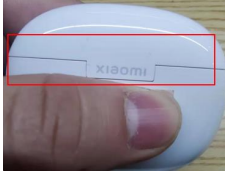
32.Q: Is it normal for headphones to have an odour when opened?
A: For Xiaomi Buds 3, there is an odour when the box is opened, this odour is the odour emitted by the internal plastic material, it has no effect on human health, and our products are certified as environmentally friendly, if you feel the smell is pungent after you open the box, we suggest that you can place the headset in a ventilated environment after opening the box for half an hour, and use it when the odour is dissipated.
33. Q: Is it normal for the headphone trim to have a large gap at the location?
A: For Xiaomi Buds 3, due to the design tolerance of the headset decorative parts position can not be completely seamless connection, there will be less than 0.1mm tolerance gap, is a normal situation, the use of the product will not have an impact on the function, please rest assured that the use of the product.

Does it help?
Yes
No