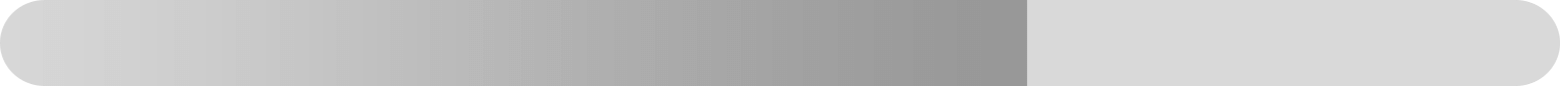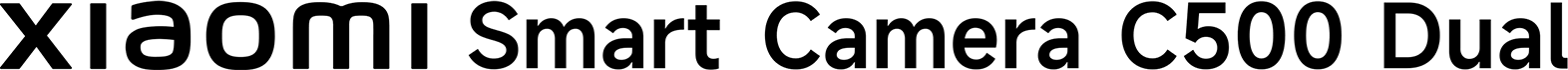
AI-linked dual cameras, intelligent detection and superior image quality
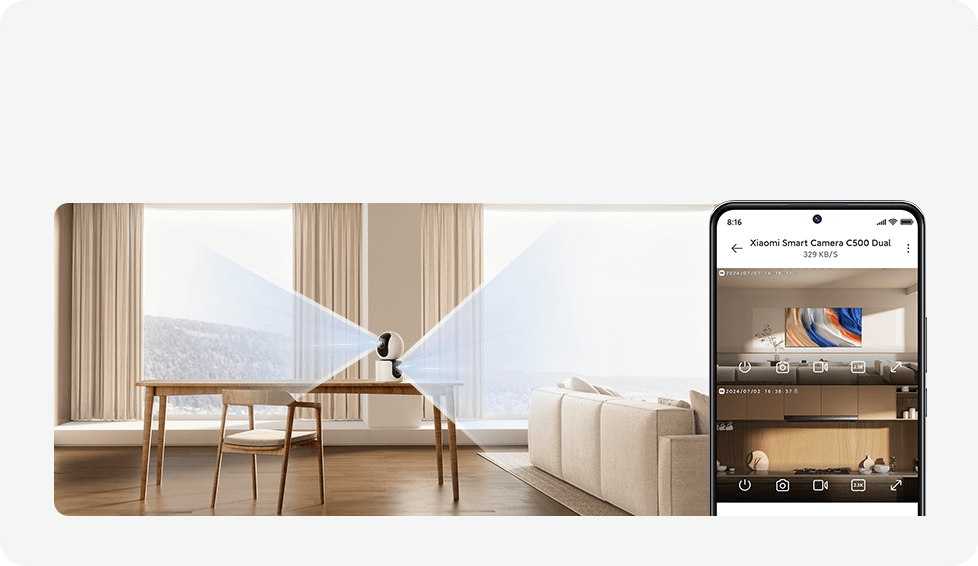
Dual cameras, one device
One device, double the coverage
Several AI monitoring modes
Dual-camera AI detection

Pet detection

Crying baby detection

Virtual fence

Human tracking
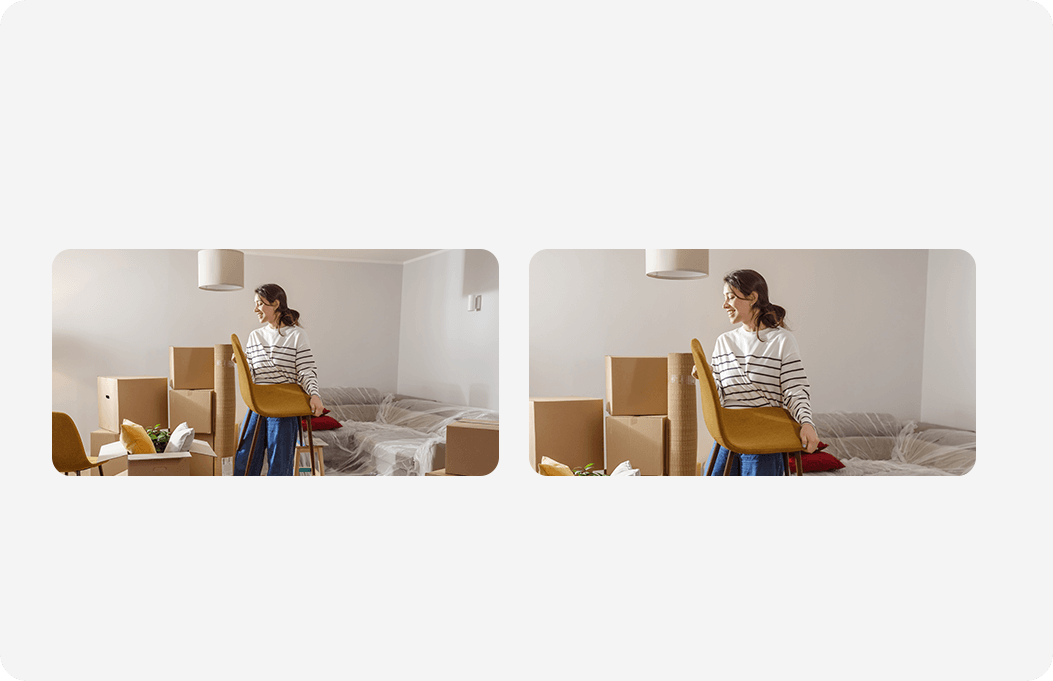
Linked dual cameras
Coordinated human tracking and dual camera split-screen for viewing and playback
Fixed camera viewing angle
Pan-tilt-zoom (PTZ) camera viewing angle
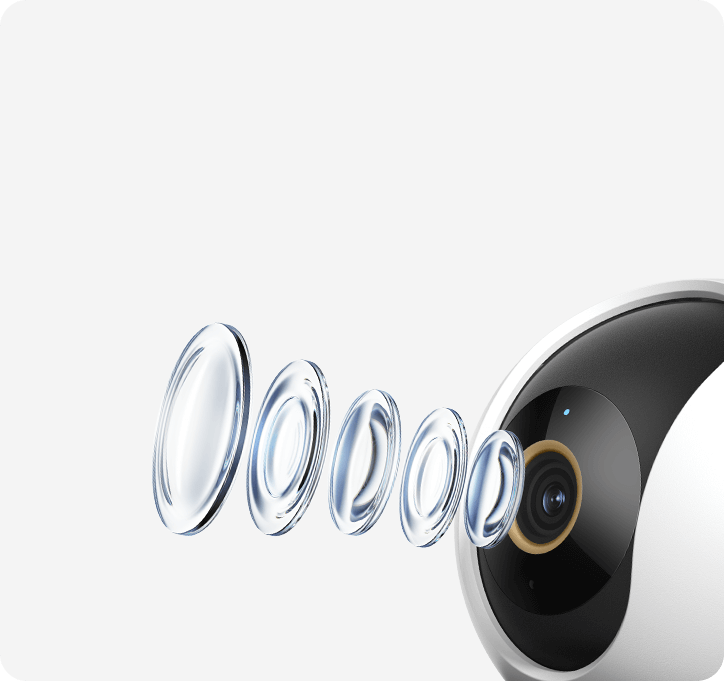
Dual 4MP lens for ultra-HD picture quality
5 high-transparency optical lenses
Dual cameras, dual visuals
360° panoramic monitoring
Dual cameras for comprehensive monitoring
Dual cameras, one device. Covers two directions at once to capture two home views simultaneously and reduce blind spots.

Fixed camera footage: Entryway

PTZ camera footage: Living room
Two cameras in one device for double the coverage
Dual cameras, one device. The wide-angle camera offers a broad view for an overview, while the telephoto camera provides detailed close-ups, achieving truly comprehensive coverage.

Fixed camera viewing angle
Equipped with a 2.8mm wide-angle camera providing a 110° ultra-wide angle for a broader view.


PTZ camera viewing angle
Equipped with a 6mm telephoto camera providing a 58° horizontal view for clearer details.
Dual viewing angles for multiple usage scenarios
Set different angles on the Xiaomi Home app to cover various areas for comprehensive and reliable monitoring.
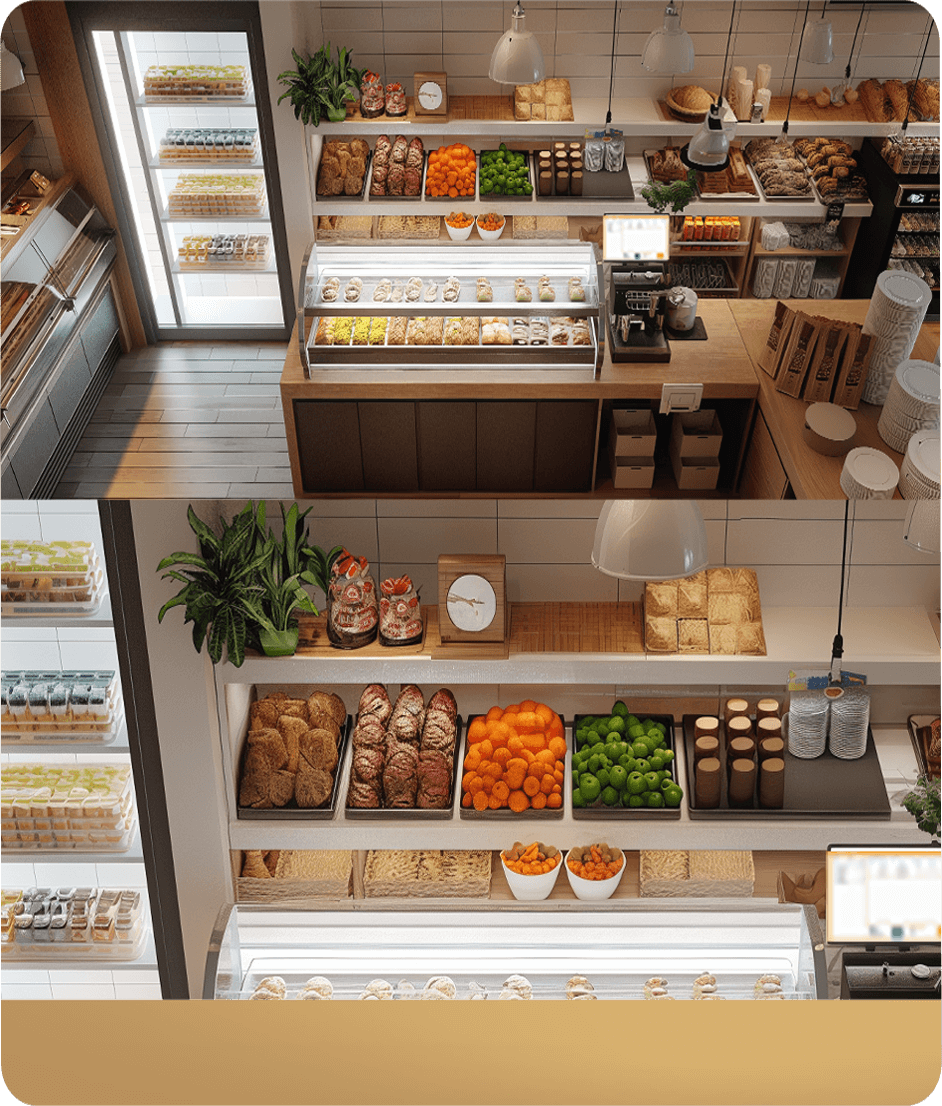

Fixed camera viewing angle: Cash register
PTZ camera viewing angle: Shelves
Commercial use
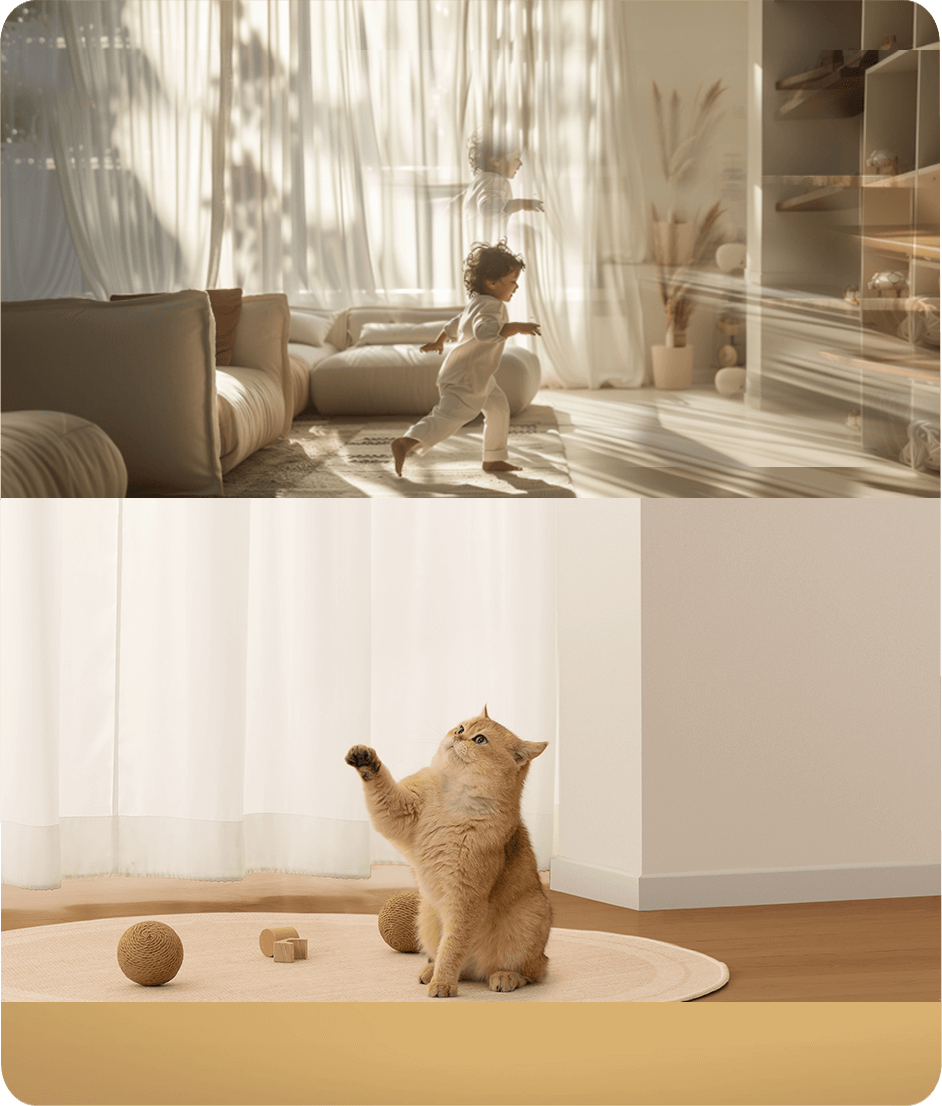
Fixed camera viewing angle: Children

PTZ camera viewing angle: Pets
Home use
Dual camera AI detection
Your smart security assistant

Reliable pet detection for your peace of mind
Track and record your pet's activities at home with alerts sent to your smartphone when your pet is detected.
*The pet detection and tracking function is only available for cats and dogs.
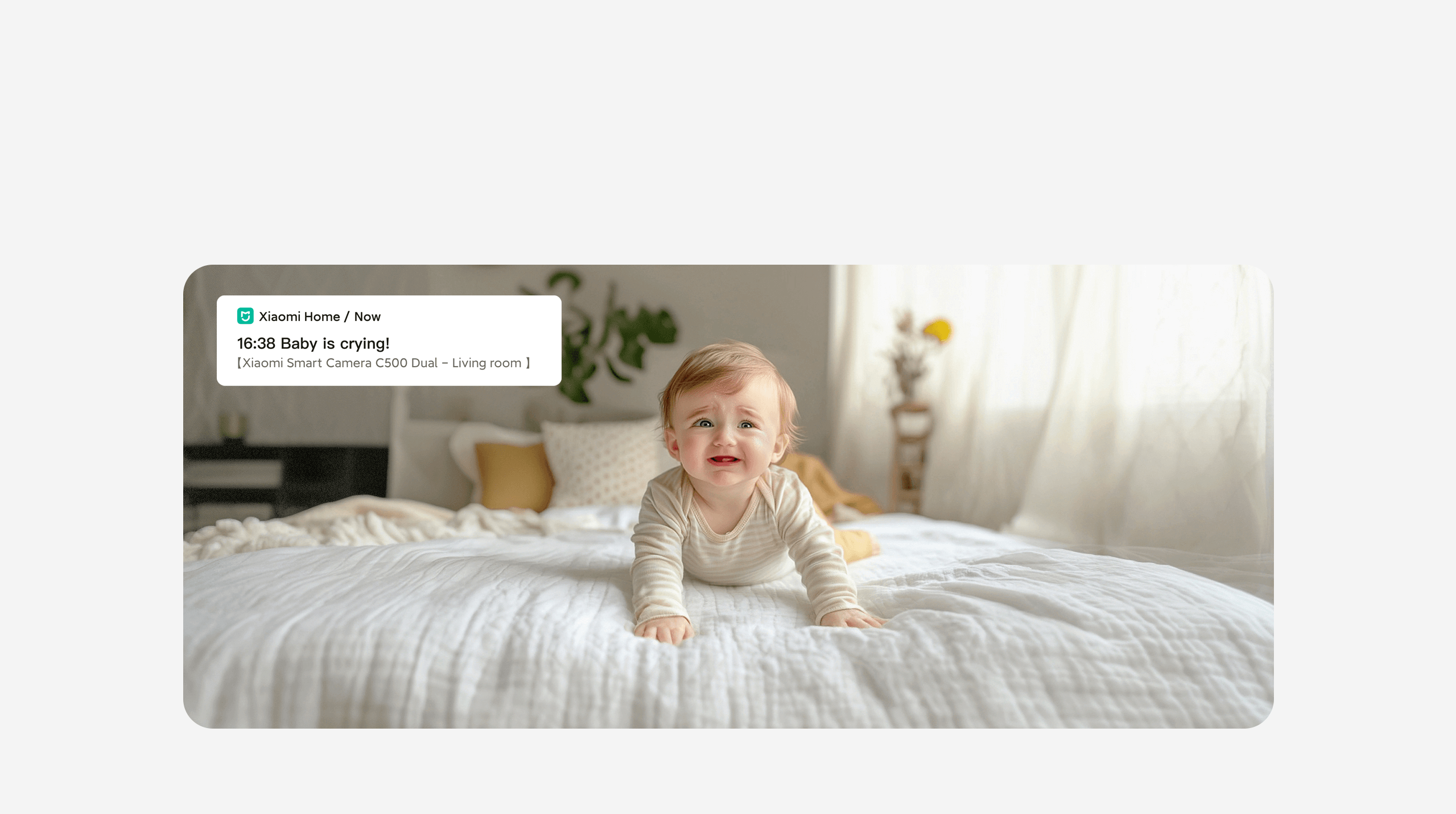
Real-time crying baby detection
Detects a baby crying in real time and triggers alerts, allowing parents to keep track of their baby for more reliable monitoring.

Virtual fence for key area monitoring
Set the fixed camera to monitor a fenced area based on your home environment. An alert is promptly sent when someone crosses the fence, ensuring safer surveillance.
Linked dual cameras
Intelligent real-time interaction
Press and hold on details in the fixed camera footage and the PTZ camera will rotate to present close-ups
When you press and hold any area on the fixed camera footage, the PTZ camera will automatically rotate to capture close-ups. Use Xiaomi Home to view specific areas, ensuring that key details are always in focus.
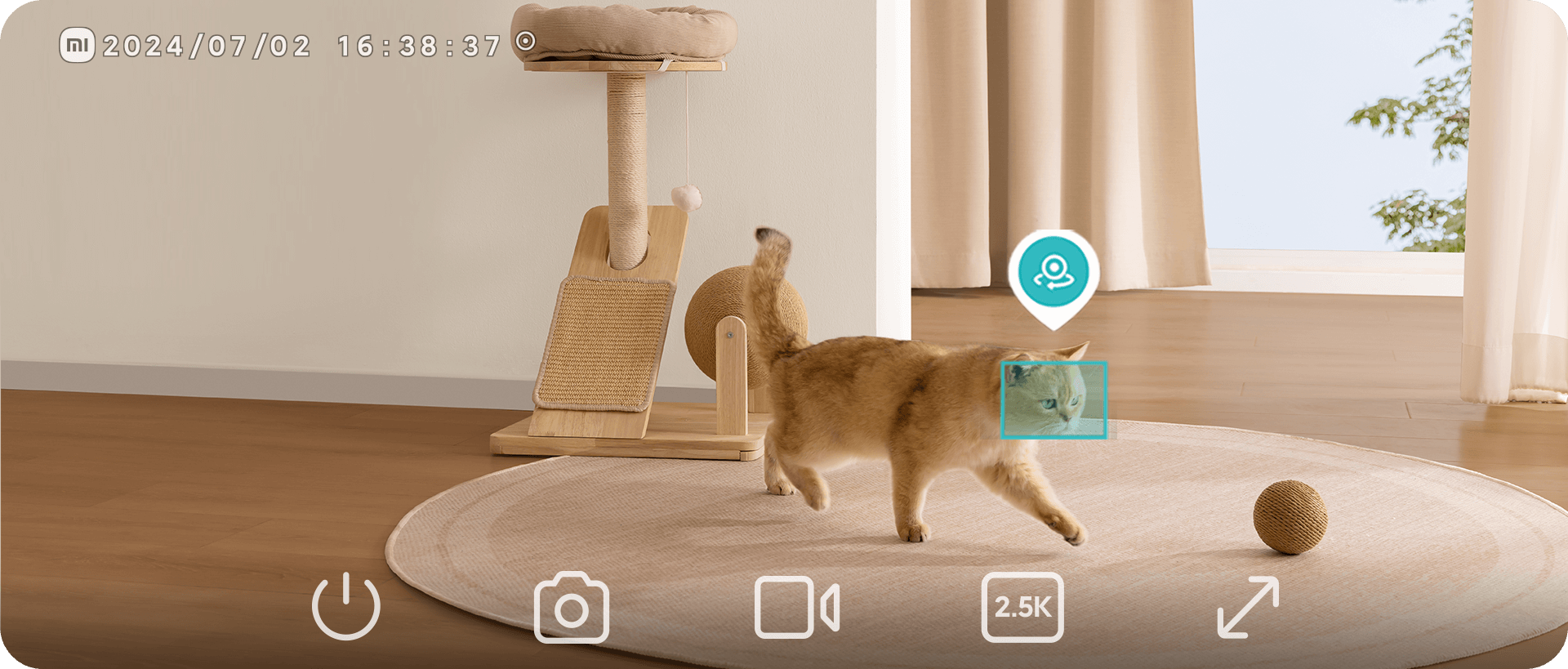

Fixed camera viewing angle
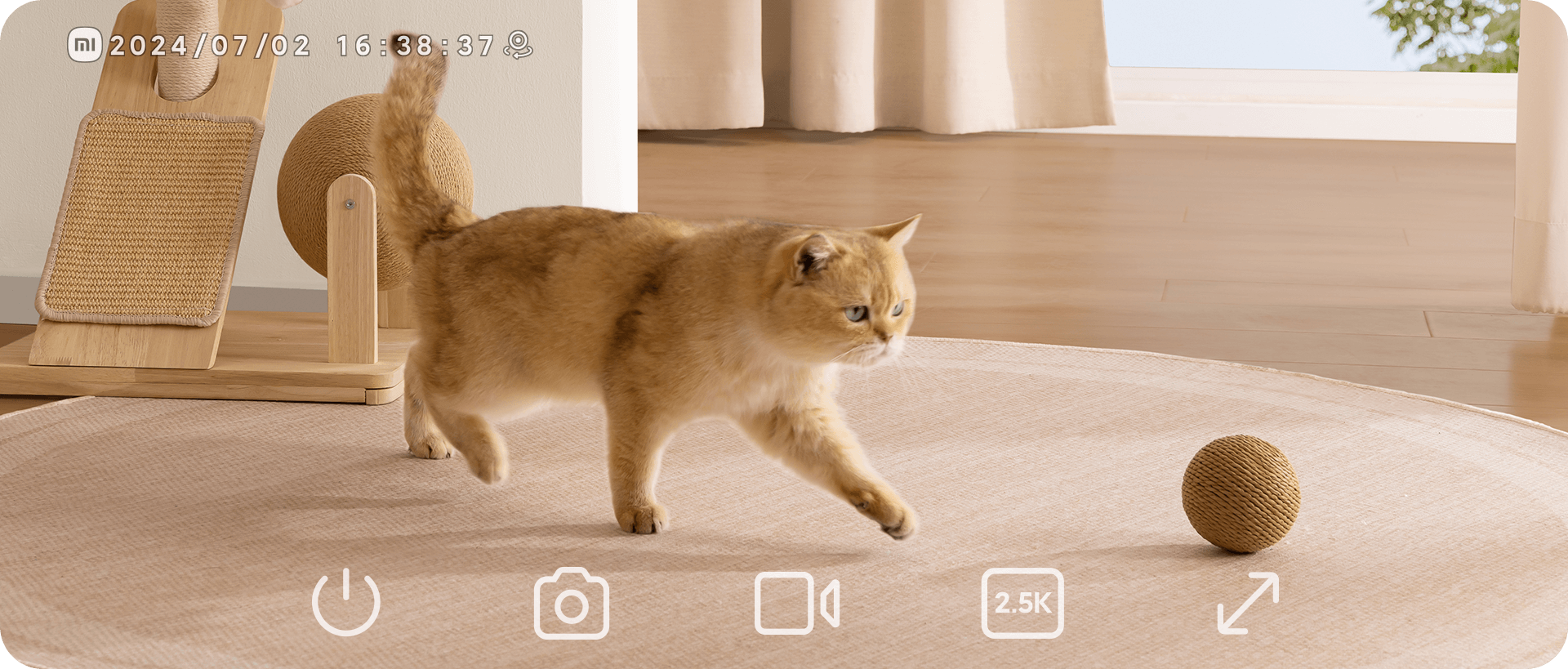

PTZ camera viewing angle
Dual footage playback on one screen
Watch footage from both cameras simultaneously or separately to monitor your home with flexibility and convenience.
Cameras can go into sleep mode independently for enhanced privacy
Both the PTZ and fixed cameras support sleep mode and can stop recording independently.
PTZ camera automatically tracks human movement detected by the fixed camera
When human movement is detected by the fixed camera, the PTZ camera automatically rotates to view the area, tracking motion in real time and sending alerts immediately. The two cameras work together to reduce blind spots in home monitoring.

Fixed camera viewing angle

PTZ camera viewing angle
*To use this function, please enable the human tracking function in the Xiaomi Home app.
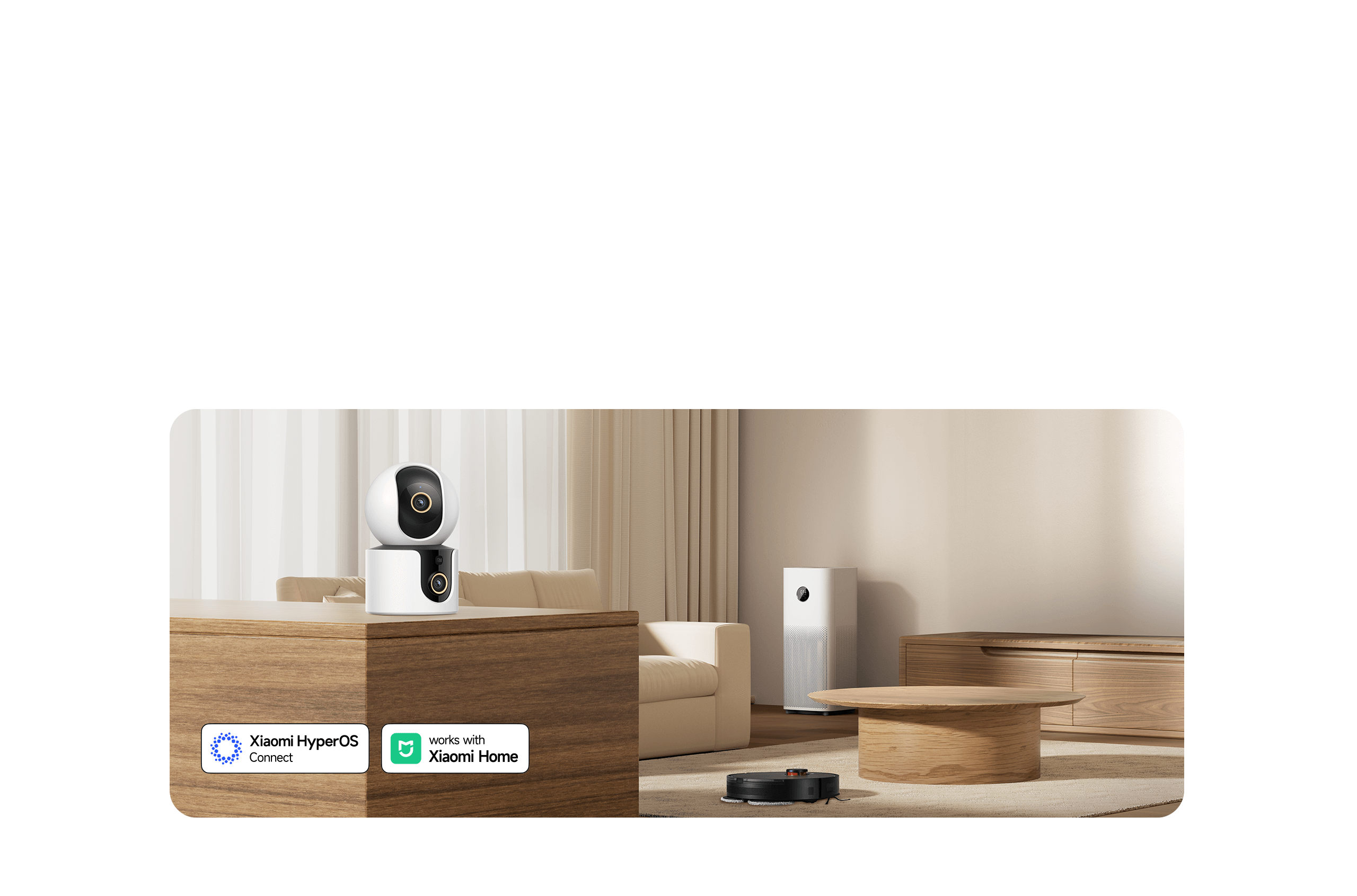
Supports Xiaomi HyperOS Connect for seamless multi-scenario integration
This device supports Xiaomi HyperOS Connect, enabling both cameras to trigger device interactions for enhanced multi-scenario linkage.
Link light switches
Turn on lights when human movement is detected
Link door locks
Rotate to preset position when the door opens
Ultra-clear vision
Delivers detailed images day and night
Dual 4MP lens for clear and detailed images
The 4MP CMOS with the F1.6 large-aperture lens presents brighter images and captures more details of your home.
5P
Optical lenses
F1.6
Large aperture
ISP
Image processing
20
-frame
Dynamic smoothness

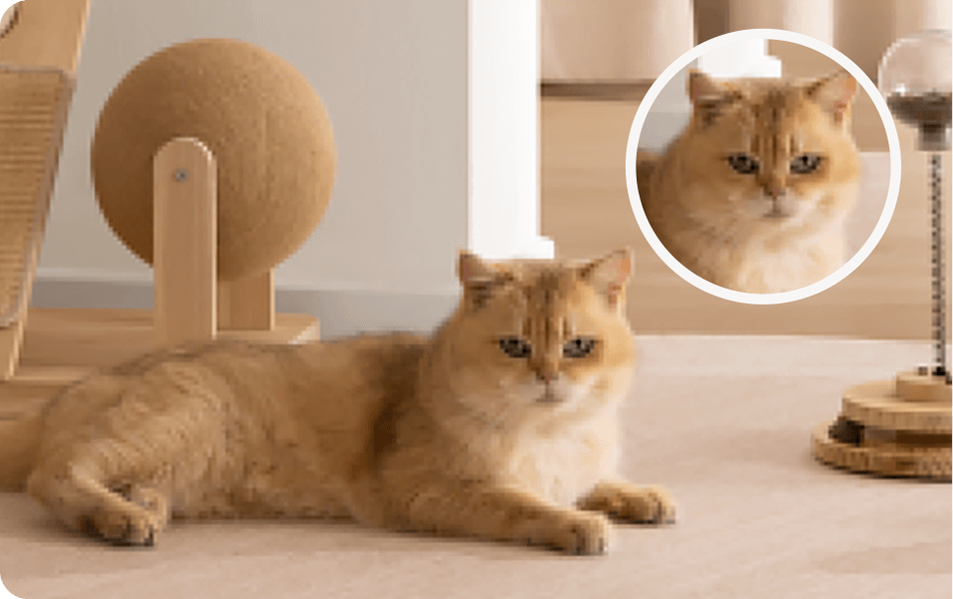
2MP
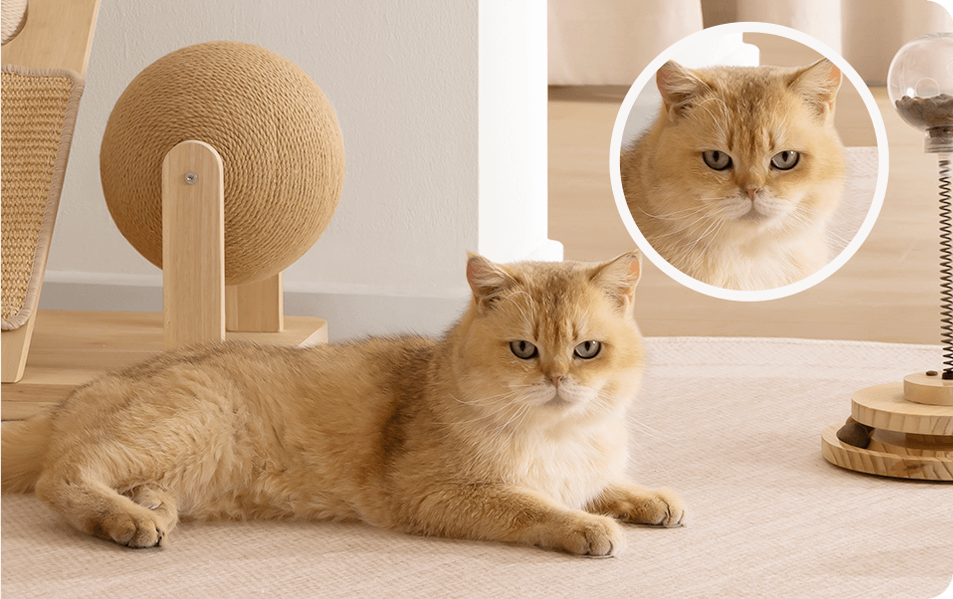
4MP
*4MP refers to a resolution of 2560 x 1440.
*ISP stands for Image Signal Processor.
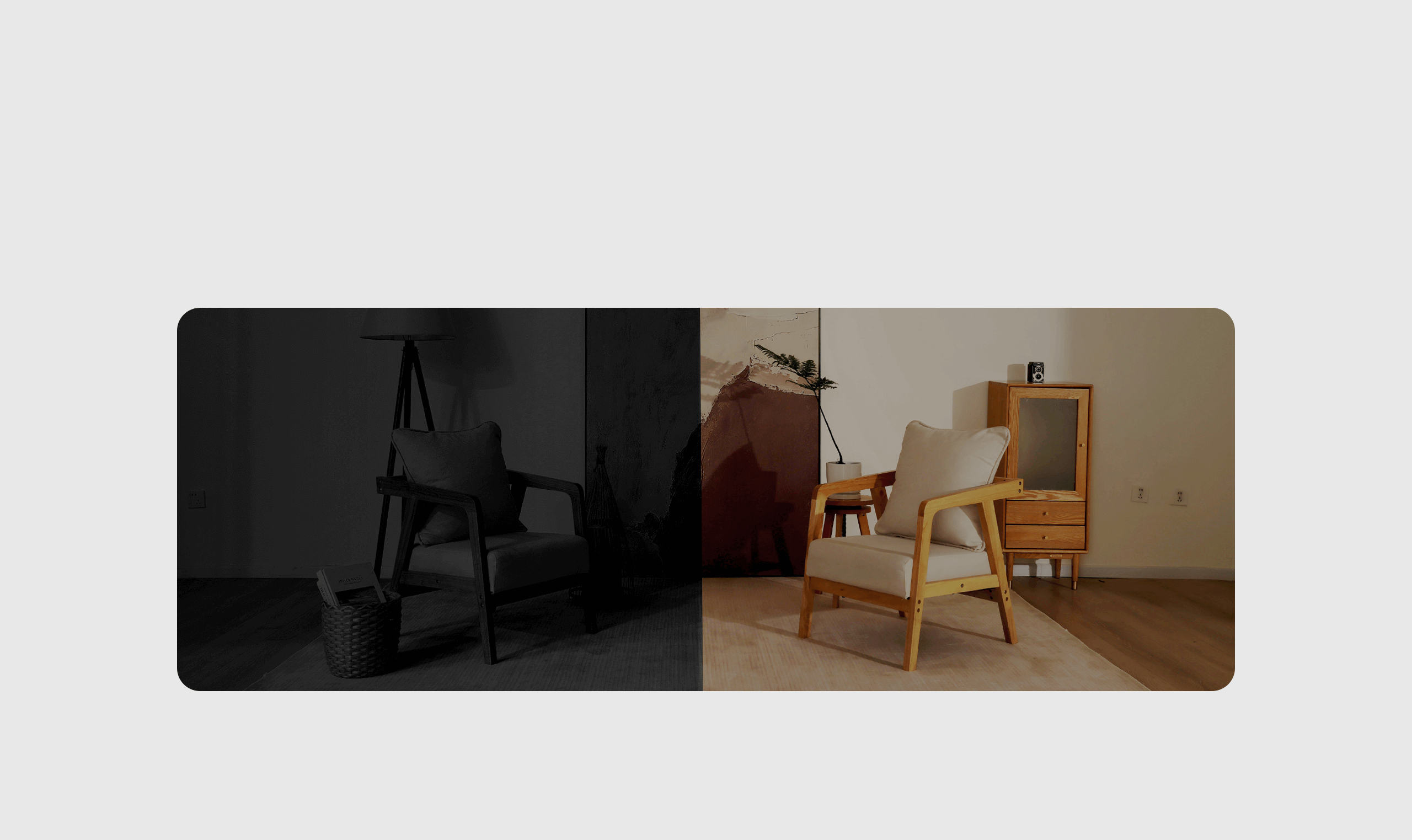
Full colour night vision for longer colour image time
With the assistance of the built-in high-sensitivity image sensor, the camera can better adapt to low-light environments and retain colour images for a long period of time.
Black and white night vision
Full-colour night vision
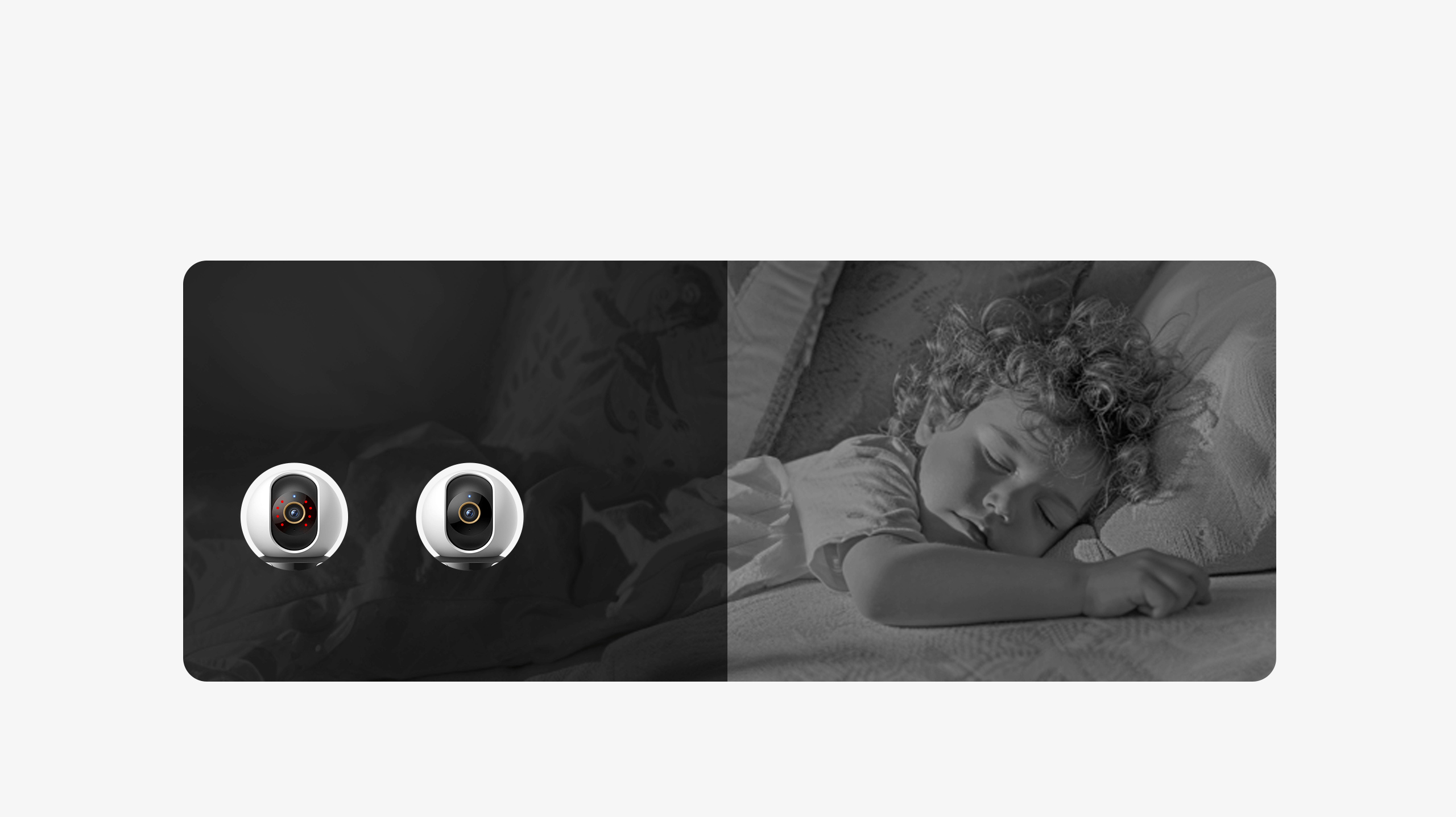
Enhanced infrared night vision for clear images on dark nights
Both cameras are equipped with sixteen 940nm infrared illuminators for clearer night-time images.
No red lights around the lens
No sleep disturbance
With red lights
Without red lights
Infrared night vision effect off
Infrared night vision effect on
Attention to detail
Safe, reliable and outstanding quality
Dual-band Wi-Fi 6 for smooth imaging and stable signal
Equipped with an advanced 2.4GHz + 5GHz dual-band Wi-Fi 6 smart chip to significantly enhance signal strength and range, ensuring smooth playback of high-definition footage.
Transmission speed
Wi-Fi 4
Average
Wi-Fi 6
Fast
60% increase
In data throughput compared to Wi-Fi 4
2.4GHz/5GHz
Dual-band Wi-Fi frequencies supported
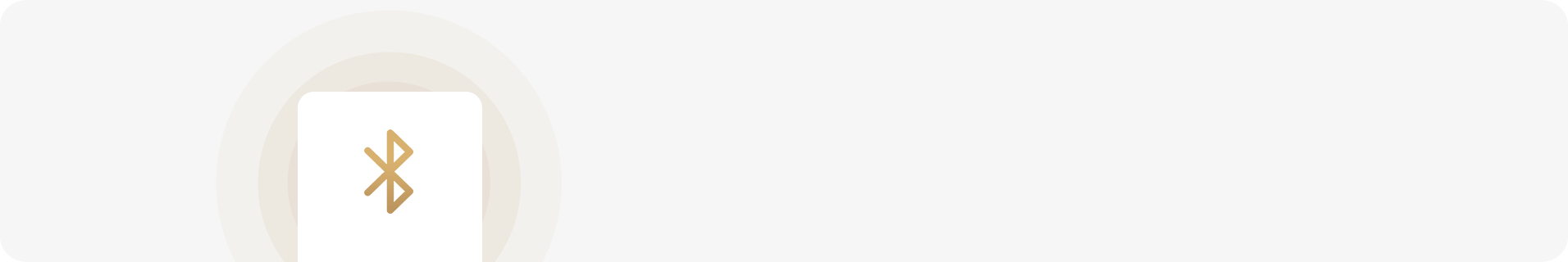
Supports Bluetooth pairing
Convenient one-tap connection
*All data on this page comes from Xiaomi Internal Lab. Please refer to the actual product for actual results.
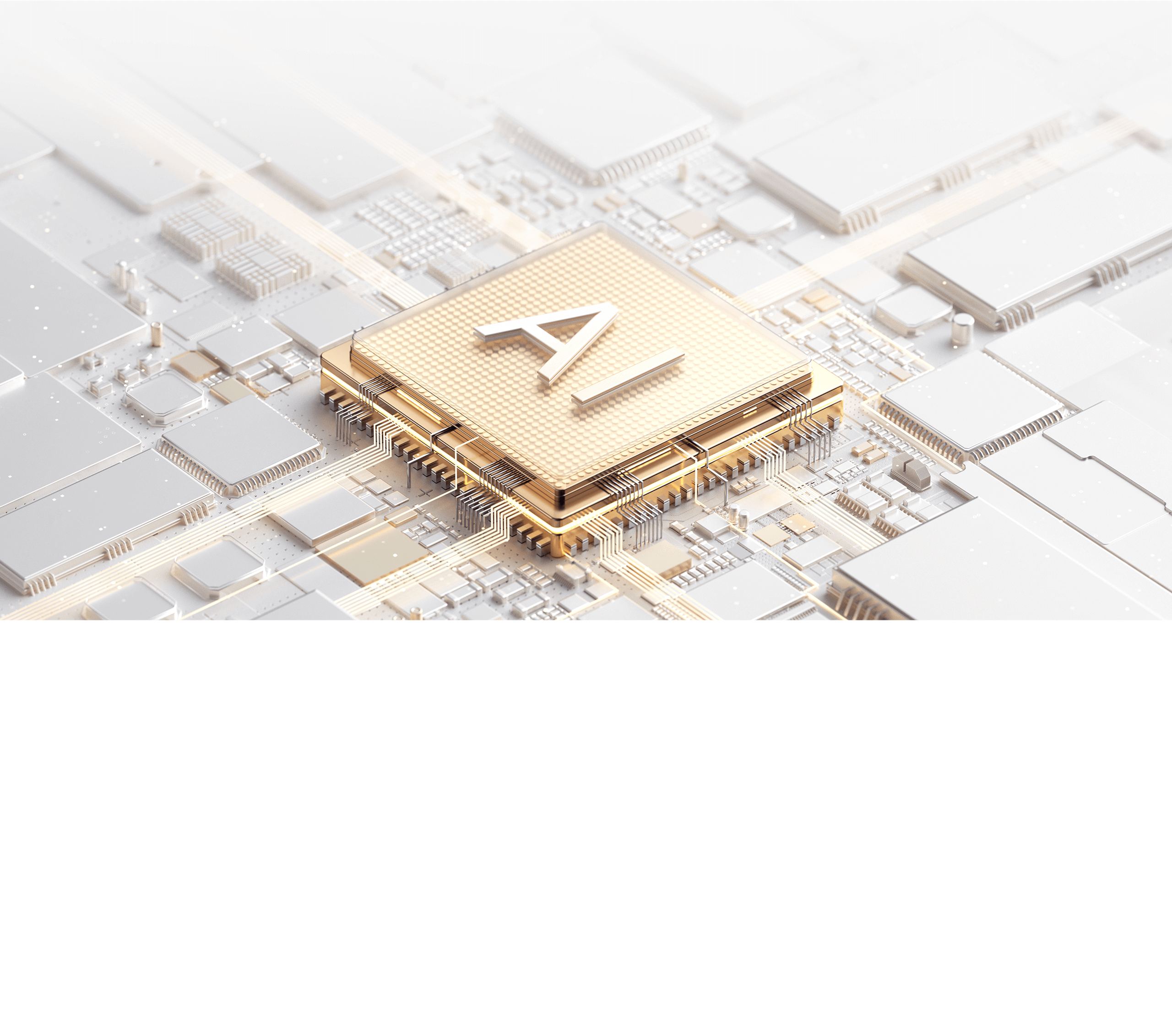
1 trillion calculations per second for fast and accurate detection
The built-in 1 TOPS high-performance chip ensures efficient local AI monitoring for faster and more accurate recognition.
128MB memory
Local processing for added security
1 TOPS
Computing chip
22nm process
TSMC process
A35 structure
Processor
*The built-in 1 TOPS high-computing-power chip is capable of 10^12 calculations per second, equating to 1 trillion calculations per second.
Two-way real-time voice calls with audio that is loud and clear
Supports two-way real-time voice calls anytime, anywhere. Featuring a built-in large-diameter speaker with an independent sound cavity, calls are louder and clearer.
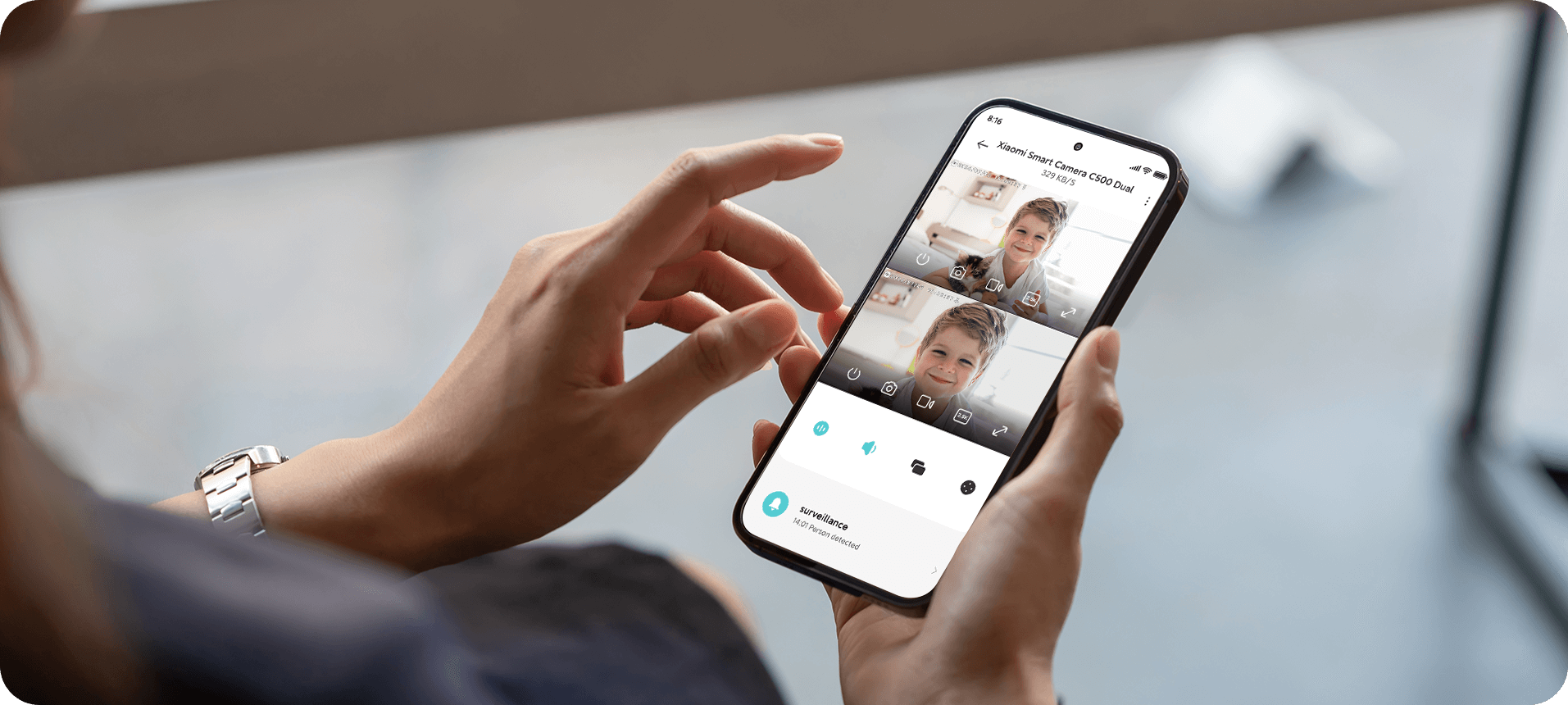
I'll be home soon, baby.
Mum, I miss you!

Large-diameter box speaker
Louder and clearer sound
*Two-way voice calls can be initiated via the Xiaomi Home app. You cannot call directly from the camera.

Voice control
Works with Amazon Alexa or Google Assistant.
"OK, Google, turn on the camera"
"Alexa, turn on the camera"
*A compatible Alexa or Google Assistant-enabled device is required. Google Assistant is not available in some languages and countries or regions. Google, Google Home, and Google Nest Mini are trademarks of Google LLC. Alexa is not available in some languages and countries or regions. Amazon, Alexa, and all related trademarks belong to Amazon.com, Inc. Please refer to the respective official websites for more information.
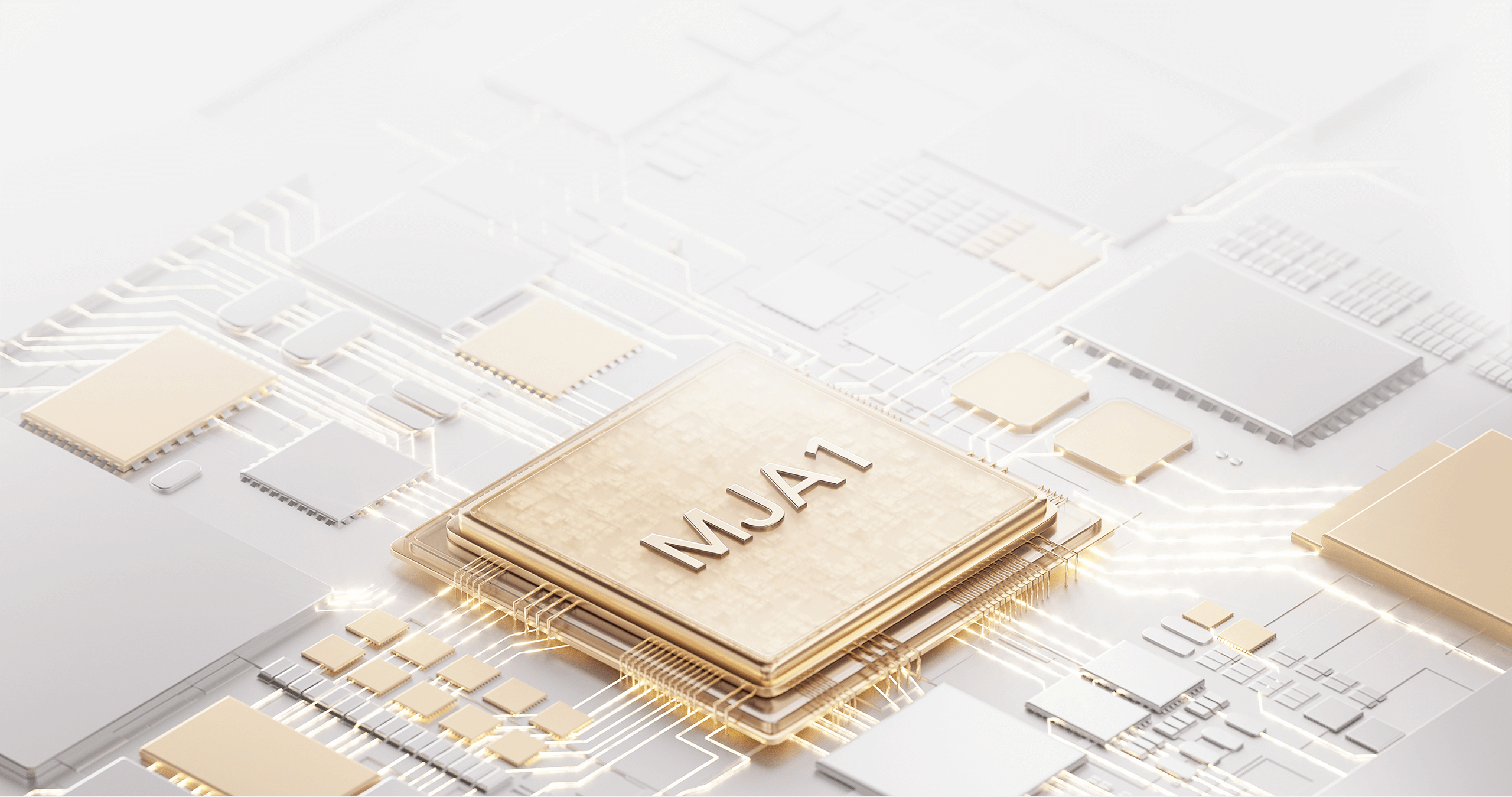
Built-in MJA1 security chipset for strong privacy protection
Each chip has a unique key and certificate, ensuring the security of user data and information and offering reassuring finance-grade protection.
Equipped with an adjustable ceiling mount to avoid blind spots
The ceiling mount allows for 360° horizontal rotation and 24° front and back tilt adjustments, enabling the fixed camera lens to capture more of your home below.
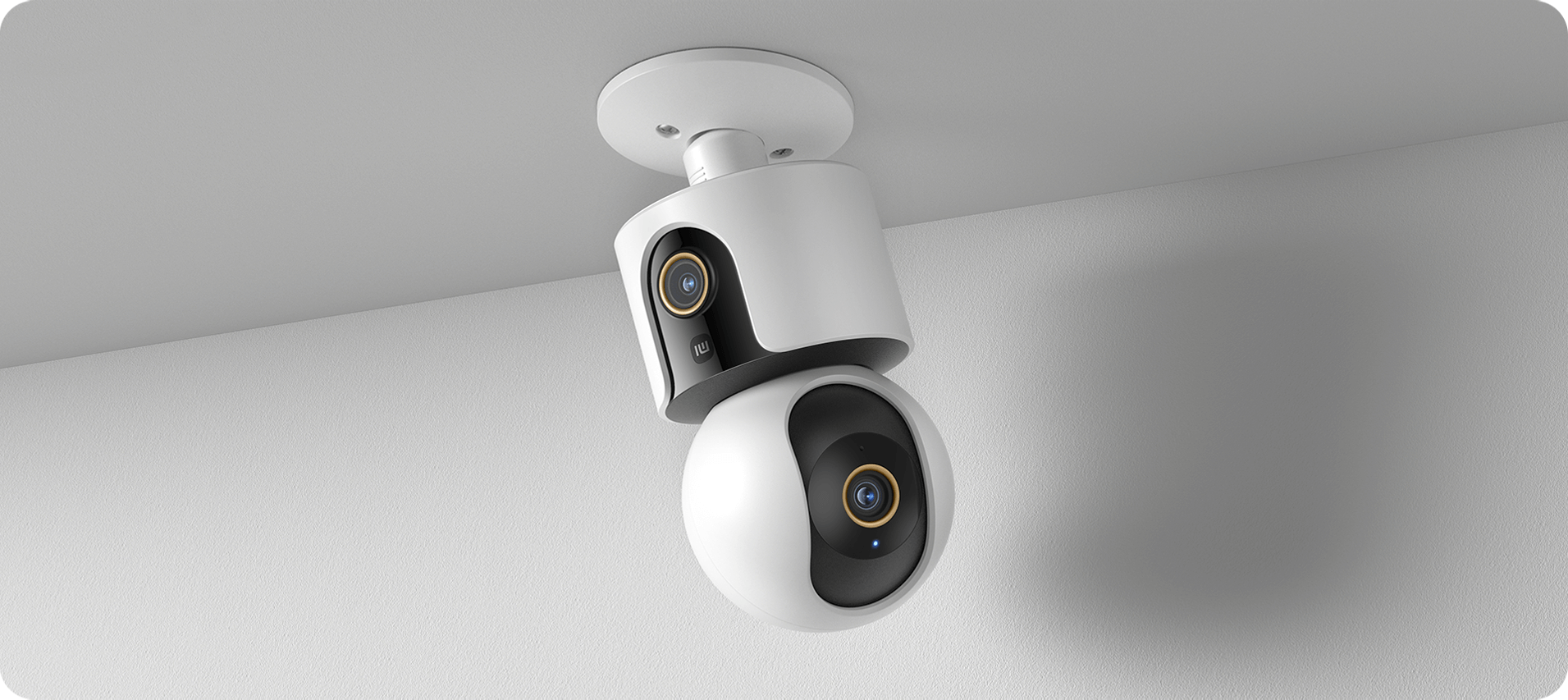
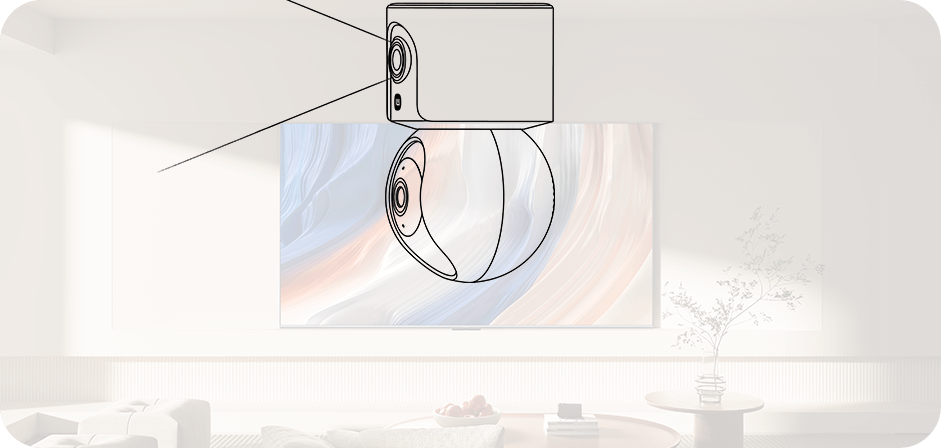
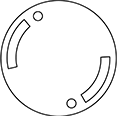
Non-adjustable ceiling mount
Mostly captures the ceiling
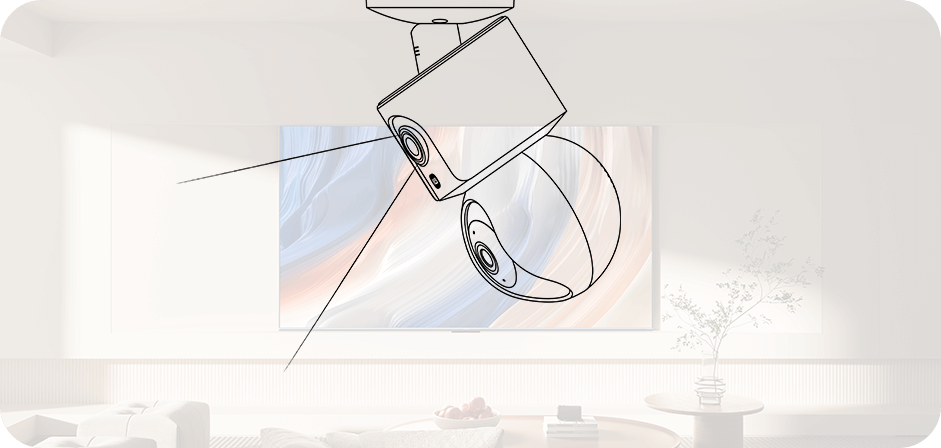
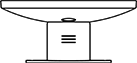
Adjustable ceiling mount
Captures more angles below
Thoughtful design for an effortless, worry-free user experience

H.265 encoding
Save storage space and ensure smoother video play
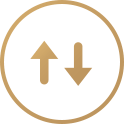
Supports both upright and inverted installation
After inverted installation, rotate the screen in the Xiaomi Home app

Three storage options
MicroSD card, cloud storage and network-attached storage
*Supports 16GB to 256GB MicroSD cards. MicroSD cards and network-attached storage devices must be purchased separately. Cloud storage requires a paid subscription.
Quick and easy 3-step setup

Download Xiaomi Home 9.4 or above

Power on the camera

Add the device to the Xiaomi Home app
Purchase and installation instructions
This product does not come with installation services. Please refer to the user manual to install the device. Thank you for your support!
1. Use the correct power adaptor and power cable to avoid issues such as restarting or disconnection caused by incompatibility.
2. Upright desk placement: Place the device on the edge of the table or at a raised height. Avoid placing reflective objects close to or under the device, as this may cause the image to appear overly bright in areas close to the camera and darker in areas further away.
3. Suspended installation: For side installation, it is recommended to position the device 60cm away from the wall. Avoid placing the camera lens facing or next to a reflective surface, such as glass windows or doors and white walls, as this will cause the image to appear overly bright in areas close to the camera and darker in areas further away, or cause the camera to produce white images.
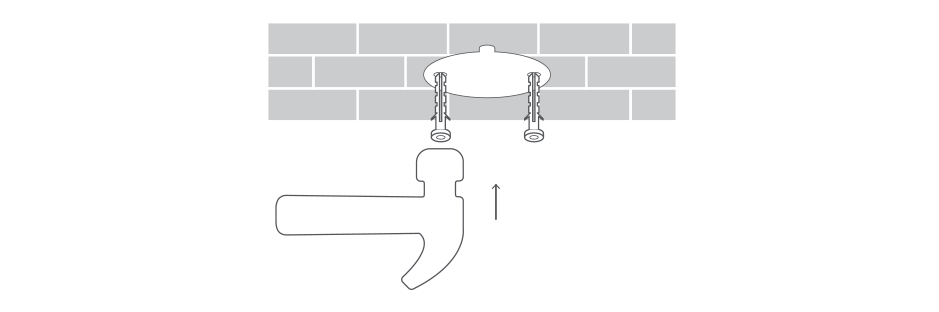
1. Stick the mounting template sticker to the wall/ceiling surface and drill holes for the plastic anchors.
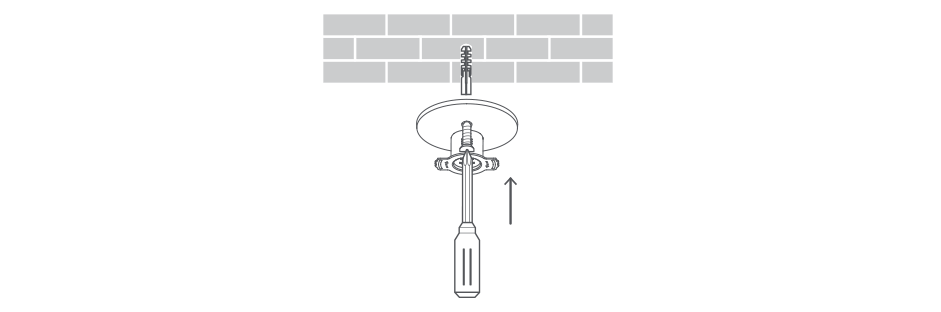
2. Install screws to fix the mounting bracket.
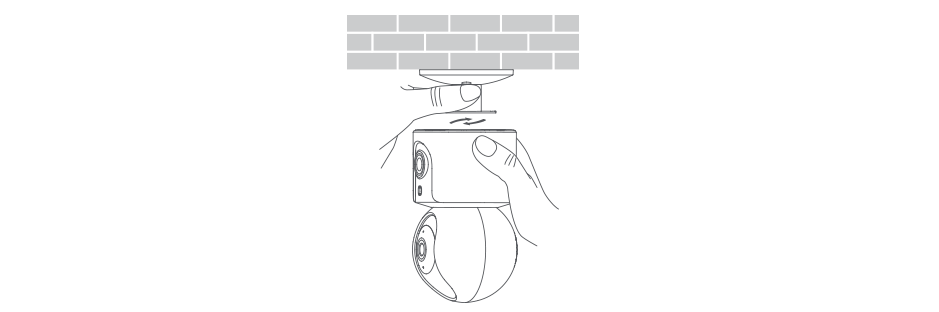
3. Snap in the device and lock it in place by turning it clockwise.
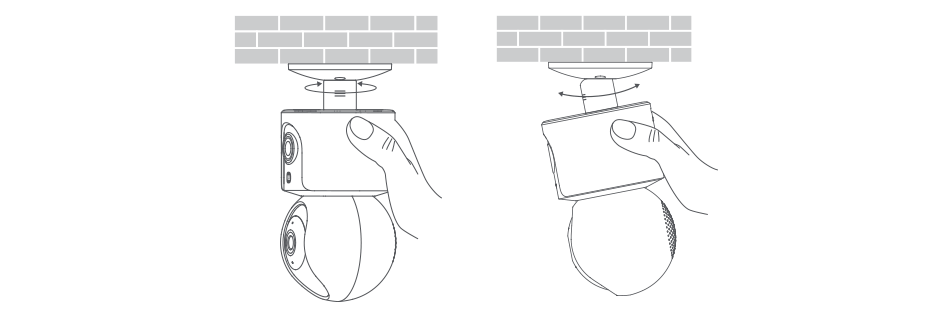
4. Adjust the mounting shaft vertically and horizontally to the desired angle.
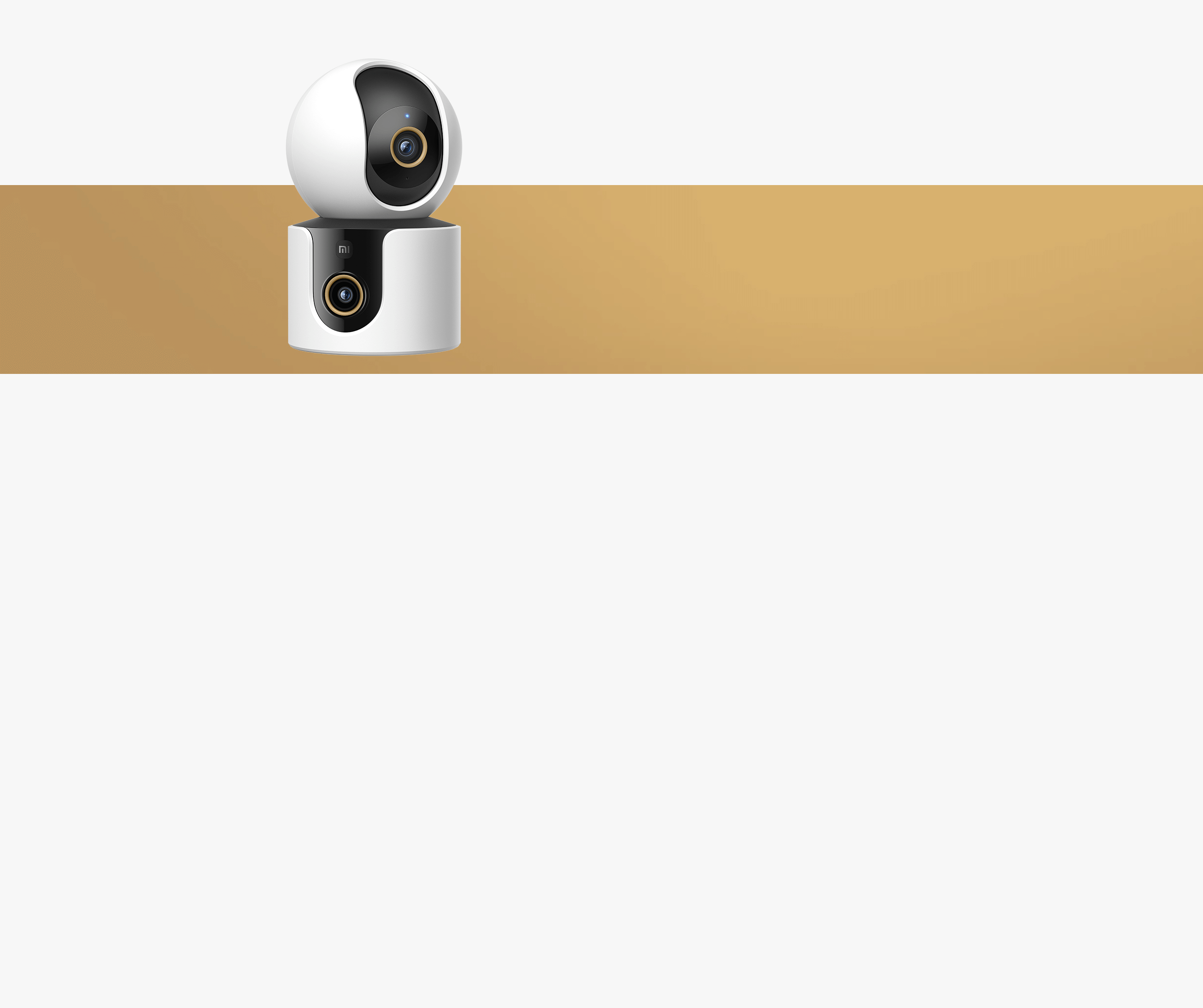
See specs
*Please update to the latest version of the Xiaomi Home app to use this device
*Some AI features are disabled by default. You can use them by enabling "AI features" in the Xiaomi Home app on your smartphone. Push notifications are influenced by Home surveillance's pushing interval which can be modified in the Home surveillance settings.
*It is recommended to select a high-speed MicroSD card with a read/write speed no less than that of U1/Class 10, U1, or U3.
*To ensure that your camera operates normally, do not use it in an overly humid environment or places where the product may be at risk of water damage.
*The Xiaomi Home app provides the device with a 7-day rolling video storage service for three months. Extended video storage requires a subscription to the cloud storage service or a separately purchased MicroSD card. (Cloud storage service policies may vary by region and country. Please refer to the Xiaomi Home app for specific details.)
*Cloud storage service policies may vary by region and country. Please refer to the Xiaomi Home app for specific details.
*The PTZ camera may become offset after long-term rotation. You are advised to calibrate it regularly in the Xiaomi Home app.
*Data obtained from the manufacturer. All data on this page and actual usage experiences may vary depending on environmental factors. Please refer to the actual product.
*The images on this page are only for functional or effect illustration purposes. Please refer to the actual effects.
*Product images and models, data, functions, performance, specification parameters, user interface and other product information are for reference only. Xiaomi reserves the right to amend this information. For details, please refer to the product and the product manual.