Redmi Watch 3 Active FAQ
1.Q: What are the features of the Redmi Watch 3 Active?
A: Listed below:
1.Ultra large 1.83" LCD display, Metallic finish middle frame, Colourful straps for easy matching.
2. With 12-day extra-long battery life, it supports magnetic charging. Gently place the watch close to the charger and it will be automatically adsorbed for charging.
3.Supports Bluetooth phone call.
4.Redmi Watch 3 Active can accurately record your sleep duration and condition by continuously monitoring your blood oxygen and heart rate at different stages such as deep sleep and light sleep, and provide you with sleep improvement suggestions according to the monitoring data to optimize your sleep quality.
5.100+ fitness modes
6.More than 200 watch faces allow you to change themes at your will.
2.Q: What material is the Redmi Watch 3 Active screen and middle frame made of?
A: 1.83" LCD square display with 240x280 resolution, 202 PPI pixel density and 60HZ refresh rate; the middle frame is crafted with NCVM, showing a metallic-like textured lustre, with a colourful strap for a more youthful and stylish look.
3.Q: What is the Redmi Watch 3 Active strap made of?
A: Redmi Watch 3 Active comes with black/gray strap, straps of other colours must be purchased separately. Color options may vary depending on location
Note: The strap can be cleaned with washing-up liquid or wiped clean with alcohol after it has been soiled.
4.Q: How to replace the Redmi Watch 3 Active's strap?
A: The Redmi Watch 3 Active's TPU strap is replaced as follows:
Remove the strap: Toggle the raw lug lever to the other side to remove the strap
Install the strap: toggle the lug pin to one side to enter the watch body, then toggle the lug to the other side and press the strap to hear a click to indicate that it is in place.
5.Q: What is the wrist size and compatible models for the Redmi Watch 3 Active's strap?
A: The Redmi Watch 3 Active's TPU strap is 20mm wide (the width of the end of the long strap) and can fit wrist circumferences between 135mm and 200mm.
6.Q: Can the Redmi Watch 3 Active be used with other Xiaomi Watch straps?
A: No.
7.Q: What is the water resistance rating of the Redmi Watch 3 Active?
A: 50 metre waterproofing satisfies ISO22810: 2010 standards. It has passed the TÜV SÜD Certification and Testing (China) Co., Ltd. Water resistance rating report number: 68.189.23.0048.02. The water resistance rating of 5ATM (equivalent to a depth of 50 metres underwater) means it can be worn in swimming pools, during sandbar swimming, and other shallow water activities. It is not suitable for wearing in hot showers, saunas, or whilst diving. Make sure to avoid the direct impact of high-speed water flow during water sports. The water-resistance function is not permanent and may decline over time.
Note: Although the Redmi Watch 3 Active is waterproof and can be worn in swimming pools and shallow pools, it is not suitable for use in saunas or hot tubs and should not be used in aquatic environments where the temperature varies greatly. Please use it correctly.
8.Q: What's in the Redmi Watch 3 Active's Package contents? What colours are available?
A: Watch/Magnetic charging cable/User Manual (including warranty notice)
**Redmi Watch 3 Active comes with black/gray strap, straps of other colours must be purchased separately. Color options may vary depending on location.
9.Q: Does Redmi Watch 3 Active support connection to a heart rate band?
A: No.
10.Q: Does Redmi Watch 3 Active support independent GPS?
A: No, it relies on APP assistance.
11.Q: How to wear Redmi Watch 3 Active properly?
A: Wear the watch approximately one finger from the wrist bone and adjust the wrist strap loosely to ensure that the heart rate sensor is collecting data properly. Do not wear the watch too loose or too tight as this may affect the accuracy of the heart rate.
12.Q: Is the Redmi Watch 3 Active allergic to wear?
A: Redmi Watch 3 Active is made of healthy and environmentally friendly materials, which have been tested for allergens by professional institutions. Some areas that often come into contact with the skin, such as the strap, bottom bracket and buttons, have passed strict allergy-prone harmful substance testing and meet the requirements of national standards. Due to individual differences, a small number of people may experience discomfort with specific materials. If you experience skin discomfort when wearing the product, please stop wearing it and consult a doctor.
We recommend the following guidelines for wearing the watch: when exercising, do not wear the watch too loosely or too tightly to ensure that it does not slide up and down on your wrist; for everyday use, relax the strap slightly to ensure a comfortable, breathable skin experience. After wearing the watch continuously for a long time, take it off and let your wrist rest for half an hour or so. Wash and wipe sweat from your arms and straps after exercise, clean and dry before wearing again.
13.Q: Does the Redmi Watch 3 Active work the same on both hands?
A: The watch can be worn in either the left or right hand, which does not affect the normal sampling of health data and the data monitoring is consistent.
Note: The watch does not have the option to be worn in the left or right hand.
14.Q: Can I wear the watch when swimming or bathing?
A: The TPU strap can be worn in swimming pools and shallow pools, but not in saunas, diving or hot baths.
Note: It is not recommended to use the watch in environments where the temperature varies greatly. In addition, the watch should not come into contact with soap, shower gel or organic solvents, which may cause discolouration and other abnormalities over time.
Note: The Redmi Watch 3 Active does not have swimming as a sport.
15.Q: How far away is the Redmi Watch 3 Active from my phone when Bluetooth will automatically disconnect?
A: The Redmi Watch 3 Active's Bluetooth connection status with the phone is affected by the surrounding environment. If there is an obstacle between the watch and the phone and the distance is 5-8 metres, Bluetooth will automatically disconnect; if there is no obstacle between the watch and the phone and the distance is 50 metres, Bluetooth will automatically disconnect; if there is one person between the watch and the phone (watch and phone facing each other) and the distance is 3-5 metres, Bluetooth will automatically disconnect. The exact performance is subject to actual use.
16.Q: How to clean the Redmi Watch 3 Active?
A: Wipe off sweat stains after exercise. Wipe the watch regularly with a soft cloth and clean any dirt from the crevices.
Notes:
Do not rinse directly into the microphone or air vent of the watch. One hole on one side of the watch is for the microphone and the strap side is for the air vent:
Avoid contact with substances that may cause dirt or damage to the watch, such as dust, sand, fumes, hand soap, soapy water, cosmetics, salt water, pool water, perfume, insect repellents, detergents, sunscreen, adhesives, hair dyes or other acidic or alkaline solvents.
17.Q: How to adjust the screen brightness on Redmi Watch 3 Active?
A: Due to hardware limitation, automatic adjustment of watch brightness is not supported, only manual setting to adjust brightness is supported.Manual adjustment: Click on Settings->Display & Brightness->Screen Brightness in the watch, you can manually make custom brightness adjustment.
18.Q: Does the Redmi Watch 3 Active support Bluetooth disconnect alerts?
A: A disconnection reminder is displayed when the watch is disconnected when using functions that rely on the phone connection such as taking photos, finding the phone and OTA updates. After disconnection, the watch control panel status bar icon will show the disconnection status.
19.Q: Does the Redmi Watch 3 Active support raising to answer calls?
A: No. The watch supports Bluetooth calls, which can be answered directly from the watch. To answer/reject a call on the watch you need to click the corresponding button on the watch screen interface.
Charging and Battery
1.Q: How does the Redmi Watch 3 Active last? How long does it take to get a full charge?
A: The Redmi Watch 3 Active takes less than 2 hours to fully charge and lasts up to 12 days in Typical usage mode and up to 8 days in Heavy usage mode.
Test use scenarios are as follows:
| Typical usage mode | Full charge, factory default settings, heart rate monitoring every 10 minutes, high-precision sleep monitoring turned off, receiving and displaying 100 notification messages per day, setting 3 alarms per day, raising the wrist to light up the screen 200 times per day, receiving 2 incoming call notifications per day, 15 minutes of Bluetooth calls per week, 90 minutes of exercise per week, and all other settings at default. | 12 days |
| Heavy usage mode | Full charge, factory default settings, heart rate monitoring every 1 minute, high-precision sleep monitoring turned on, receiving and displaying 200 notification messages per day, setting 4 alarms per day, raising the wrist to light up the screen 200 times per day, receiving 4 incoming call notifications per day, 30 minutes of Bluetooth calls per week, 150 minutes of exercise per week, and all other settings at default. | 8 days |
A: The Redmi Watch 3 Active has a 289mAh battery and comes standard with a dedicated magnetic charging cable.
Charging is done as follows:
1. Align the charging cable with the metal contacts on the back of the watch and the charging cable will automatically attach to the watch;
2. Connect the other end of the charging cradle to a USB-A charger (please match with an adapter with an output voltage of 5V and with the CCC logo);
Notes:
1、If the watch cannot be turned on after a long period of time, it needs to be pre-charged for a period of time before the charging icon is displayed when it is used again.
2. Before using the charging cable, please remove the protective film from the back of the watch and make sure there are no other foreign objects to use it properly.
3.Q: Can I use the Redmi Watch 3 charging dock to charge?
A: The charging cable is not shared with the Redmi Watch 3 and can be shared with the Redmi Band 2.
4.Q: Why does the Redmi Watch 3 Active consume power quickly and have a short standby time?
A: You can check if the watch has high power consumption features/applications turned on in watch settings - battery - optimise, which can be clicked to optimise and increase the battery life.
5.Q: What should I do if the battery drops quickly when I first use my Redmi Watch 3 Active?
A: When you first activate and turn on the watch, if the charging time is short, there is a chance that the battery will have a certain amount of false charge, which usually returns to normal after 20 minutes. We recommend charging for 30 minutes before using the watch.
Device connection
1.Q:Does the Redmi Watch 3 Active support iOS/Android?
A: Does the Redmi Watch 3 Active support iOS/Android?
A: Yes, the Redmi Watch 3 Active requires the Mi Fitness App, which can be downloaded from the Android and iOS app shops and paired to your device.
Note: The Mi Fitness App can be downloaded by scanning the QR code on the watch screen.
2.Q: Why can't I find my watch when I have downloaded and installed "Xiaomi/Mi Wear"?
A: "Xiaomi Wear" is an older version of the app and does not support binding to Redmi Watch 3 Active. Download the Mi Fitness App by scanning the code on the watch to be bound screen, or download the "Mi Fitness App" from the app shop and install it, then try again to pair.
3.Q: How to bind Redmi Watch 3 Active to my phone?
A: Redmi Watch 3 Active needs to be paired via the Mi Fitness App. After pairing, you need to lock the app in the background to avoid being turned off by the system and disconnecting from your phone, which will affect the normal use of your watch.
The way to bind is as follows:
1.Press and hold the power button to turn on the watch. Scan the QR code on the watch screen with your mobile phone or search for "Mi Fitness App" in the mobile app market to download and install the Mi Fitness App.
2. Open the Mi Fitness App and follow the pop-up box to open the permissions related to the app.Click on "Add device" and click on either Auto Scan device or Redmi Watch 3 Active. If you are using an Andriod device to connect to the watch, when the Bluetooth name of the watch appears, click on Pair, and when the phone displays the same security code as the watch screen, click on Pair to complete the pairing with the watch.3. If you are using an iOS device to connect to the watch, after selecting Bind/Scan the QR code on the device, you will be prompted to go to the Bluetooth list to connect to the device, select Redmi Watch 3 Active and a dual-ended pairing interface will pop up, click on pairing, then return to the App to add the device through the pairing list.
Note: 1. During the pairing process, please make sure the Bluetooth on your phone and the connection between the watch and the phone is normal.
2. If the security code has popped up on the watch but the pop-up window to confirm pairing is not displayed on the phone, please look for the pairing request in the notification bar of the phone.
3、If the watch cannot be found during the process of adding devices, or the watch cannot be connected during use, please try to long press the watch power button for 3 seconds, select restore factory in the system operation interface, and then add the watch again.
4.Q: How to unpair Redmi Watch 3 Active?
A: Open the Mi Fitness App and click on "Unpair" on the "Devices" page.
The watch will automatically be unpaired from the phone after factory settings have been restored.
After unpairing, the watch will be restored to its factory settings and all data will be erased.
5.Q: Can I bundle multiple devices with the Mi Fitness App?
A: Multiple watches can be paired to the Mi Fitness App, typically 5-10 watches under the same account, but only one can be enabled when in use.6.Q: How do I switch between other watches on the Mi Fitness App?
A: Open the Mi Fitness App, go to Devices -> View all devices in the top left corner and select the watch you want to switch between.7.Q: How do I upgrade the system firmware on my Redmi Watch 3 Active?
A:The watch will be pushed through the Mi Fitness App with subsequent update packages for feature updates.1. Go to Mi Fitness App->Devices->Updates and click to check for updates;
2、If you find a new version available for update, click to download the upgrade package;
3、After the upgrade package is downloaded, it will be automatically pushed to the watch. After the upgrade package is received, the watch will be automatically upgraded and restarted.
Note: The watch needs to be over 20% charged when upgrading, the watch needs to be connected to the phone during the upgrade process, try to keep the watch near the phone.
8.Q: What accounts does the Mi Fitness App support?
A: Xiaomi Account.9.Q: How can I keep my Redmi Watch 3 Active connected to the Mi Fitness App?
A: If you wish to maintain a more stable connection, you can turn on the background keep alive/self-launch/off power limit permissions on the app permissions page, or lock the app in the app background, all of which can improve the app's background keep alive ability.
For Android, you can refer to the following path to set up the app according to different phone models: Device -> Enable background running permissions
10.Q: Does the Redmi Watch 3 Active support mobile alarm synchronisation?
A: Currently, this function is only available when you are connected to your MIUI phone (system clock app version must be greater than 12.8.1.1), and requires the watch to be connected to the app, and the watch will ring in sync when the phone alarm rings. If you do not want to use the phone alarm synchronisation function, you can turn off this function in the alarm settings section of the app.
11.Q: How do I pair my Redmi Watch 3 Active after changing phones?
A: Redmi Watch 3 Active can be replaced with a new phone by clicking Add Device in the new phone app, and then clicking Connect to New Phone in Watch Settings - System Operations.
Note: Personal data will not be lost if you do not change your account, but if you change your account to a new Xiaomi account, the watch will be restored to factory and unsynchronized data will be erased.
12.Q: Why does the Redmi Watch 3 Active's time not sync with my phone?
A: Redmi Watch 3 Active and the phone's time cannot be synchronized, you need to verify that you are using the latest version of Mi Fitness App. Redmi Watch 3 Active needs to be bundled with Mi Fitness App to work properly, using previous Xiaomi Wear App will have data that cannot be synchronized.
Message alert related
1.Q: How to set up app notification alerts on Redmi Watch 3 Active?
A: The watch supports App notification alerts. To receive notifications from mobile apps, such as SMS, QQ, WeChat, call alerts, etc., you need to turn on the app's message notifications in the app.
Open: Mi Fitness App: Device -> Message Notifications -> Mirror Phone Notifications/Manually select Message Notifications.
Note: To enable notification messages in the Mi Fitness App, you must also enable your phone's notification permissions.
If you are unable to sync messages after opening the app, please click on the app and refer to the "View Solution" setting.
Note: By default, the watch will only vibrate and not actively light up the screen when it receives a message alert. You can turn on the switch to automatically light up the screen when receiving messages by going to Mi Fitness App->Message Notifications->Automatic screen when device receives messages.
2.Q: Does the Redmi Watch 3 Active support the notification light-up feature?
A: Support. When turned on, the watch automatically lights up when it receives a message notification from the mobile app. If selected off, the watch does not light up and only vibrates when a message comes in, which can improve battery life to some extent;
Setting path:
Mi Fitness app-Device-App notifications-Receive notifications on your wearable device
3.Q: How do I view/delete notification messages on my Redmi Watch 3 Active?
A: When the watch receives a notification, it will vibrate to alert you and the notification will be displayed automatically. If you do not see the notification immediately after receiving it, you can access the Notification Centre by scrolling down on the dial page. The first thing you will see when you enter the Notification Centre is the latest notification, and you can scroll down to see the history of notifications. You can continue to swipe to see the notification details for each notification that goes beyond one screen.
Deleting or clearing notifications:
The watch can save up to 10 recent notification messages, after this limit, every new notification received will automatically delete the oldest one.
Tap on the notification centre list to go to the notification details and tap "Ignore" on the details page to delete this notification;
On the notification centre list page, swipe left to delete this notification;
On the notification page, swipe down to the top and click on "Clear all" to delete all notifications.
Aggregate messages will show "X messages in total" in the list. Aggregate messages can only be deleted by swiping left or going to the group of aggregated messages;
Note: Some apps may not support displaying all messages, subject to the actual support of each app.
Messages in "Open on phone" is only supported by some apps, android 11.0 and above, and the watch and phone are connected.
4.Q: How does the Redmi Watch 3 Active message details show "open on phone"?
A: Tap on the "Open on phone" button for notifications to quickly open the mobile app messages page on the watch;
This function requires the following conditions to be met:
-Mi Fitness App remains running in the background;
-The phone is not locked and the phone cannot jump when the screen is locked;
-There may be a problem that some phones cannot realize the phone application jumping to open.
-Mobile phone system and application compatibility restrictions, there may be calls do not take effect. We are currently working on adapting more models, please be patient.
5.Q: Why doesn't Redmi Watch 3 Active work when I click on "Open on phone"?
A: The phone is not responding after the watch is clicked on the phone to open it, this could be due to the following:
-Whether the Mi Fitness App is kept running in the background, if not please turn on the background protection;
-Whether the phone currently has a lock screen, the phone cannot jump when the screen is locked;
-The current feature is working on adapting to more models, please be patient.
-This feature is not supported by IOS.
6.Q:Does the Redmi Watch 3 Active support call reminders?
A: Support.
When the watch is connected to the phone, the watch will vibrate and ring to alert when there is an incoming call on the phone, and display the number or name of the caller. Calls can be rejected by tapping the red phone icon on the watch screen; calls can be answered by tapping the green icon (phone synchronisation is done).
Displaying contact information requires binding and then turning on displaying contact information in the Mi Fitness App - Devices - Caller Alert.

Note:
The caller ID name remains the same as on the phone and the caller number is displayed for unfamiliar calls.
If Do Not Disturb mode is on and during the Do Not Disturb period, you will not be alerted of incoming calls.
The Mi Fitness App needs to be kept running in the background.
The watch supports Bluetooth calling, Bluetooth is dual-mode Bluetooth and the incoming call alert function is on by default and cannot be switched off separately. No incoming calls will be alerted during Do Not Disturb mode (Smart Do Not Disturb, Timed Do Not Disturb, etc.).
7.Q: Does the Redmi Watch 3 Active support quick SMS replies to incoming calls?
A: No.
8.Q: Does the Redmi Watch 3 Active support quick replies to WeChat messages?
A: No.
9.Q: Does the Redmi Watch 3 Active support emoji display?
A: Support for some universal emoji, unsupported emoji are displayed as "□" on the watch
10.Q: Why can't I receive call notifications on my Redmi Watch 3 Active?
A: Please confirm that Bluetooth is connected for calls
IOS: Make sure there are two identical Bluetooth names in the Bluetooth list that are connected.
Android: If it is connected, please make sure the call switch in the Bluetooth connection list is on. Please make sure the watch is in the following modes: 1. Any of the above states will cause the watch not to be alerted when a message is notified.
11.Q: Why can't I receive message notifications on my Redmi Watch 3 Active?
A: Please turn on in-app message notifications, turn on mirror notifications or turn on the corresponding app; if turned off, the watch will not receive messages.
Please make sure the Mi Fitness App has sufficient permissions, including permission to get notifications and permission to run in the background, etc., to ensure that the Mi Fitness App can push messages to the watch in the background.
Please make sure the watch:
1. Whether to turn on Do Not Disturb mode
2. Is Do Not Disturb synchronised and in Do Not Disturb mode on the phone
3. Whether sleep mode is on
4. Whether to go to sleep
If any of the above is not enabled, the watch will not be alerted when a message is sent.
When IOS connects to your iphone, if you sometimes do not receive message alerts, please check as follows:
Please confirm the mobile phone system Bluetooth and device connection, if not connected, please click connect
If not connected, please ignore the device and enter the App to re-pair the binding, while waiting for the App pop-up box, select Allow;
If the mobile phone system Bluetooth is connected, please click the small icon after the connected device, enter the watch Bluetooth details page, confirm whether the shared system notification is turned on, if not, please click to turn it on;
12.Q: Why the Redmi Watch 3 Active doesn't alert me on WeChat, QQ, messages or delayed alerts?
A: Please verify that the notifications are turned on.
Verify that the phone is open for app lock related functions, requiring the phone system to turn off the Hide Notification Content setting, taking the MIUI version as an example:
Verify whether the Mi Fitness App is on background lock/self-launch, messages from the phone cannot be synchronized to the watch after the App is disconnected;
13.Q: What is the number of words and bars that Redmi Watch 3 Active supports for message alerts?
A: Messages in the message list are kept up to 10 latest messages, click to clear all messages in the current list. Supports read-it-and-burn-it function (messages are read on the phone and automatically deleted on the watch).
messages can be viewed by turning pages, the watch displays around 100 Chinese words, 200 English letters and 300 numbers, usually in line with the number of words displayed on the notification bar of the phone, also related to the specific application;
Does not support picture message display, supports some common emoji emoji, unsupported emoji are displayed as "□" in the watch.
Note: the watch display is related to the emoji itself, the emoji that come with the input method are better adapted compared to in-app emoji.
14.Q: How can I turn up the vibration of the motor when the call, alarm and message notifications?
A: The default vibration mode of the watch is enhanced, which is already the maximum vibration intensity.
Note: When setting the vibration mode in APP, according to the different vibration modes selected (incoming call reminder, alarm reminder, App notification reminder, sedentary reminder, SMS reminder, attainment reminder, schedule reminder), the watch will perform the corresponding vibration preview. The default vibration duration is different for different reminders, it is not impossible to stop, please wait for the vibration to end automatically, where the incoming call/alarm is longer, about 1 minute.
15.Q: Why can't I set "Notify only when phone is locked" for message notifications on iOS phones?
A: No.
16.Q: What are the rules for reading messages on Redmi Watch 3 Active?
A: Messages in the message list can be previewed, and when you click on a message and return to the message list, the message will still be there as long as you do not clear the message manually.
Watch face related
1.Q: How do I download/remove Watch face on Redmi Watch 3 Active?
A: The new Watch face can be downloaded via the Mi Fitness App when the watch is connected to the phone.
Mi Fitness App: Device -> Online. download and import.
How to delete:
Band: Watch-Settings-Watch display-Entering Watch display editing page. Press&hold to confirm the changes
APP: Device-- Online-Watch displays-click the Watch display you want to delete-delete it
Note: The default Watch face does not support deletion (restoring the factory requires restoring the preset Watch face again, so it cannot be deleted here).
2.Q: How to replace Redmi Watch 3 Active’s Watch face?
A: Redmi Watch 3 Active comes with 3 pre-installed Watch faces, 200+ Watch faces can be downloaded and used in the Mi Fitness App, and Watch face styles can be changed on the watch.
Watch faces can be changed on the watch:
You can change the Watch face on your watch by going to Watch->Settings->Watch face, swipe left or right to select your favourite Watch face and then tap on the screen to confirm the Watch face change;
You can long press on the Watch face page, it will enter the preview image mode, swipe up and down to select your favorite Watch face preview image, click on the preview image to change the current Watch face.
Change Watch face on the App.
Mi Fitness App: Device -> Online, enter Watch face management and download and sync the Watch face.
2.Q: How many Watch faces does Redmi Watch 3 Active support?
A: Redmi Watch 3 Active supports 200+ market Watch faces in a variety of categories, colours and styles to better match your outfit and wristband. 3 Watch faces are pre-installed on Redmi Watch 3 Active, and you can download 2 more cloud Watch faces on the app to sync to your watch.3.Q: Does Redmi Watch 3 Active have a lock screen display feature? How do I turn it on?
A: No.4.Q: How do I switch between photos on my Redmi Watch 3 Active?
A: Switching photos on the watch is not supported.5.Q: How do I jump to the small icons (such as weather) on my Redmi Watch 3 Active's Watch face?
A: No.7.Q: Can I customize the Watch face background (photo album Watch face) on my Redmi Watch 3 Active?
A: Android phones support this feature, ios models do not support custom Watch face backgrounds at this time, subsequent software updates will support this feature.
How to set up.
1. Open the Mi Fitness App and connect and sync your device correctly.
2. On the home page of the Mi Fitness App, click on the Watch face card to enter the Watch face management page.
3、Select Online, find and click on the middle Watch face -> click on Replace background image -> select the image -> select the location of the reserved image, then click Download and use.
Note: If you have downloaded the album Watch face without upgrading the APP version and there is an exception, you can delete the album Watch face and then upgrade the watch and APP to the latest version and try again.
9.Q: Does the Redmi Watch 3 Active support a lock screen display?
A: No.System settings
1.Q: How to Start up, shut down, Reboot Redmi Watch 3 Active?
A: The lower right button on Redmi Watch 3 Active is the power button.
Start up: When the watch is shut down, press and hold the power button to start up and enter the watch home page.
Shut down:
1. In the Start up state, press and hold the power button to enter the restart, shut down, connect a new phone or restore factory settings page.
2. In the Start up state, click Settings->System Operation->Select shut down.
Note: If the current device has a password and is not unlocked, the restore factory option will be hidden.
Reboot:
1、In the Start up state, press and hold the power button to enter the page of restart, shut down and restore factory, select restart.
2、In the Start up state, keep pressing and holding the power button for more than 15 seconds, the watch will be forced to reboot.
3、In the Start up state, the watch will click Settings - System Operation - Select Reboot.
2.Q: What are the regular operations of the Redmi Watch 3 Active? What are the functions of the buttons?
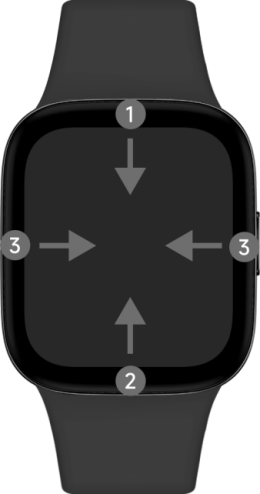 |  |
1. Swipe down on the Watch face home page: Open message notifications.
2. Swipe up on the Watch face home page: Opens the control panel.
3. Swipe left or right on the Watch face home page: switch between component cards.
4. Swipe right from the left edge on other pages: return to previous level.
 |
1. power/function keys.
1) Short press - enter application list / return to Watch face home page
2)Long press for 3s -Start up, enter shut down/reboot/connect to new phone/restore factory settings option
3) Long press for 12s or more - force reboot
4) Triple press (3 times in a row within 2 seconds) - Call emergency contact
3.Q: How can I customize Widgets on Redmi Watch 3 Active?
A: Redmi Watch 3 Active supports Widgets, on the main page of the watch, swipe left or right to view the different Widgets cards.
How to set up: Mi Fitness App->Profile->Widgets-> Drag the cards up and down to adjust the order, click on the component card to enter, click on the widget you want to customize, select the data item you want to display at the bottom, you can customize the widgets on that card.
4.Q: How can I customize the shortcut function on my Redmi Watch 3 Active?
A: No.
5.Q: How do I set up my Redmi Watch 3 Active with Do Not Disturb mode?
5.Q: How do I set up my Redmi Watch 3 Active with Do Not Disturb mode?
A: When Do Not Disturb mode is turned on, you will not be alerted of incoming calls and app notifications; you will still be alerted of low battery, alarms, etc. When you set the Do Not Disturb mode to sync in the app, the Do Not Disturb status of your device will be synced with the Do Not Disturb status of your phone in both directions, i.e. when one end is on Do Not Disturb, the other end is also on Do Not Disturb. (Note: Do not disturb sync function is only supported by Android 11.0 and above)
Setting method:
1. Slide into the control panel on the main page of the watch, click on the Do Not Disturb icon to turn on/off, a quick time list will pop up when you choose to turn on, you can select the desired Do Not Disturb time in the list;
2、Watch Settings->Do Not Disturb Mode->Click to turn on/off.
3、Watch Settings->Do Not Disturb Mode->Timed Do Not Disturb->Click On/Off->Set the start/end time, the watch will turn on Do Not Disturb mode regularly within the set time period.
6.Q: What are the Lock Screen options on Redmi Watch 3 Active? How to set it?
A:
1. If the watch is not operated for 5 seconds by default, the screen will turn off automatically. You can change it in "Watch-Settings-Brightness-Lock screen-Sleep" of the watch. Setting: Watch-Settings-Brightness-Lock screen-Sleep, the time range is 5 seconds to 5 minutes.
2、Watch supports cover rest screen, when it is on, cover and touch the Watch face with your palm, when the area reaches 1/2, the Watch face will change from bright screen to lock screen directly, how to set: Open Watch Settings->Display and Brightness->Cover Rest Screen->Enable or Disable.
3. Drop wrist/flip wrist rest screen, reverse the wrist watch to rest screen. (After turning on the bright screen with wrist up, drop/flip the wrist to lock the screen)
7.Q: How to set Redmi Watch 3 Active Raise to wake?
A: How to set: Watch Settings->Display and Brightness->Raise to wake->Timed on/off; when timed on, there will be a time period in effect, you can set the effective time according to your needs.
On the Watch face home page, slide up the control panel and click on the Raise to wake icon to quickly switch the Raise to wake status.
8.Q: How to adjust the brightness of the screen on Redmi Watch 3 Active?
A: The brightness of the watch does not support automatic adjustment, you can only set the brightness manually.
Manual adjustment: Click on Settings->Display & Brightness->Screen Brightness to manually customize the brightness adjustment.
9.Q: Can I add multiple countries to my Redmi Watch 3 Active?
A: Dual time zone is not supported.
10.Q: How do I set the Redmi Watch 3 Active standing alert?
A: Turn on: Mi Fitness app-Health monitoring-Standing-on/off> Set the time period and set the sedentary reminder time period, customise the start time and end time, if you don't want to be disturbed during your lunch break, you can turn on the lunch break no-disturb option and set the lunch break time.
11.Q: What is the alert logic of the Redmi Watch 3 Active standing alert?
A: Stand-up alerts are sent when all of the following conditions are met:
1. Standing alert is enabled in Settings.
2. The 50th minute of the current hour
3. The user has not completed the "Stand Every Hour" for the current hour
4. The user has been 'Unworn' for < 5 minutes and 'Sleeping' for < 5 minutes in the first 50 minutes of the hour
5. The current hour is within the reminder time range set by the user (note that the no-disturb function must be open during the lunch break, default 12:00-14:00; no-disturb function during sleep; user has set Do Not Disturb, etc.)
12.Q: Does the Redmi Watch 3 Active support an off-wrist lock (off-wrist password) feature?
A: Support, when this function is enabled, the watch will activate the password lock screen when it detects that it is not being worn to keep the information safe. The password is a combination of 6 digits from 0-9.
How to turn on: Watch->Settings->Device password->Turn on password->Set up to enter the password.
If you forget your password, you can do the following.
Open the Mi Fitness App and change/deactivate the device password on the device page - device password function after successful connection to the watch.
13.Q: Does the Redmi Watch 3 Active support Bluetooth to unlock the phone?
A: Unlock phone feature, only support MIUI phones, the specific support is as follows.
Android R and above for development & stable Xiaomi phones that are not packaged and shipped out with change after June 7, 2021;
Enabling method:
Step 1: Set the lock screen password
1. If you have set a lock screen password, you do not need to (cannot) do this step.
2. If you have not set the lock screen password, you need to set any password and return to the previous page after setting.
Step 2: Set the device to unlock
1. Verify the password
2. Complete the device security verification
3. Set up is complete
14.Q: Does Redmi Watch 3 Active support WiFi connection and how can I use it?
A: Redmi Watch 3 Active does not support WiFi connection.
15.Q: Does Redmi Watch 3 Active support Bluetooth headset connection and how can I use it?
A: Redmi Watch 3 Active does not support Bluetooth headset connection.
16.Q: Does Redmi Watch 3 Active support switching app layouts and how do I set it up?
A: Redmi Watch 3 Active supports customizing the app layout.
How to set it: Open the watch system settings->App Layout and select the app layout as List layout or Grid layout.
17.Q: How do I turn on Silent Mode on my Redmi Watch 3 Active? What sounds are turned off when I turn on Silent Mode?
A: 1. Silent mode can be turned on in the following ways.
Way 1: Open Watch Settings->Sound and Vibration->Turn on the Silent Mode switch.
Way 2: Open the control panel by swiping up on the main Watch face page and highlight the Silent Mode icon in the control panel.
Way 3: Open Watch Settings->Sound & Vibration->Ringer Volume and manually adjust the ringer volume to 0.
2. When the silent mode is turned on, incoming call reminders and message notifications will no longer ring, only vibrating reminders. The alarm clock and timer still ring and vibrate.
18.Q: Does the Redmi Watch 3 Active support custom ringtones?
A: The Redmi Watch 3 Active does not support custom ringtones, all ringtones are the system default.
19.Q: What is the Redmi Watch 3 Active's drain function?
A: The drain function works by playing a specific frequency of sound and making the diaphragm vibrate, using the vibration to shake out the water that has invaded the speaker space, protecting the speaker from water erosion.
20.Q: How can I check the MAC address, serial number and other information of Redmi Watch 3 Active?
A: 1. Open Settings->About-> Information on the watch.
2. When the watch is connected to the phone, Mi Fitness App->Devices->About-> Information.
21.Q: Does Redmi Watch 3 Active support power saving mode (long battery life mode)?
A: Yes, you can turn on the Long Life Mode switch in Settings->Battery.
22.Q: How do I set the time on Redmi Watch 3 Active?
A: Once the watch is paired with your phone and the data is synchronised, the watch will automatically synchronise with the time on your phone system, no need to set it manually. If the time of your phone is modified, it will be synchronised when the watch is connected to your phone.
23.Q:How can I check the Bluetooth connection status of Redmi Watch 3 Active?
A: You can check the Bluetooth connection status by swiping up on the home page of the watch and going to the Quick Control Panel, where the icon is greyed out for not connected and lit up for connected.
24.Q:Can I adjust the vibration intensity of Redmi Watch 3 Active?
A: Yes, you can select the appropriate intensity level from Settings->Sound and Vibration->Vibration Mode.
25.Q: Can people search for my watch when it is not with me?
A: No. Once the watch is paired, the Bluetooth of the watch will not be able to be searched by others.26.Q: What data is erased when the watch is restored to its factory?
A: All data is cleared.
27.Q: Does Redmi Watch 3 Active support other languages?
A: The Redmi Watch 3 Active supports Simplified Chinese, Traditional Chinese and English. You can synchronise the watch language by selecting the language before tethering the device or by switching the system language of the connected phone.
28.Q: Why can't I remove the Do Not Disturb icon from my Redmi Watch 3 Active at night? How do I use the Sleep Mode feature on the Mi Fitness App?
A: Please check if you have enabled the Do Not Disturb feature or if you have enabled Sleep Mode on the Mi Fitness App and set the corresponding rest period. During this period, your watch will be in Do Not Disturb mode and will not be alerted for incoming calls and app notifications; however, system alerts such as low battery, alarms, etc. will still be alerted.
29.Q: Why does the Redmi Watch 3 Active not recognize the right swipe to return?
A: Please try to slide from left to right quickly, if it doesn't work again, please press and hold the button for more than 15S to restart.
30.Q: When my phone is connected to both the watch and Bluetooth headset, why is the Bluetooth headset not used as the default calling device when I make a call?
A: When your phone is connected to both a Bluetooth headset and a watch device, the audio of the call will play on the side of the device that is operating the call in order to ensure that the call is received on the device currently in use. If you tap the answer button on the watch to answer the call, the audio will be played on the watch. If you expect it to be played on the Bluetooth headset side, we recommend that you try selecting the connected headset device in your phone's Bluetooth device list and go to the settings screen to turn on the "auto-answer call" feature (this feature is only supported on MIUI).
Fitness related
1.Q: How does Redmi Watch 3 Active measure and view heart rate?
A: Heart rate is the number of heartbeats per minute, Redmi Watch 3 Active uses photoelectric volume tracing technology to detect heart rate and display heart rate values. The frequency of heart rate measurement is divided into intelligent monitoring (25s every 10 minutes when quiet and 25s every 1 minute when active), monitoring every minute, monitoring every 10 minutes and monitoring every 30 minutes, with automatic measurement at intervals and heart rate graphs.
Heart rate can be viewed in the following ways.
1、Watch with continuous heart rate monitoring on, enter the application list and open the heart rate application, or slide left and right on the main page of the watch to view the heart rate widgets, you can view the real-time heart rate, some Watch faces can also display the heart rate and other data in real time.
2、With continuous heart rate monitoring turned off, enter the application list and open the heart rate application, or slide left and right on the main page of the watch to enter the heart rate application through the heart rate Widgets to automatically perform real-time heart rate measurement, and you can choose to exit or re-measure after the measurement is completed.
Drag down the heart rate page to see the heart rate range, average resting heart rate, highest resting heart rate and lowest resting heart rate over the last 30 days. When checking your heart rate, please ensure that the front of the watch is facing upwards and that the heart rate detection area fits on your wrist, preferably by pressing lightly on the watch face to increase the fit on your wrist.
2.Q: What is the resting heart rate of Redmi Watch 3 Active?
A: The resting heart rate is the number of heartbeats per minute in a waking, inactive and quiet state.The best time to measure your resting heart rate is in the morning when you are naturally awake and at rest. The resting heart rate of adults is usually in the range of 50-100 beats per minute and that of professional athletes is usually in the range of 40-60 beats per minute. As the watch may not automatically measure at the optimal time, the resting heart rate value may not be displayed temporarily or may be different from the actual value.
3.Q: What is the heart rate zone on the Redmi Watch 3 Active?
A: Heart rate zone is the range or level at which your current heart rate is compared to your maximum heart rate. It reflects the level of load your heart is under and is often used to measure the intensity of a person's exercise.1. Heart rate interval refers to the range of heartbeats per minute and is calculated based on a percentage of the maximum heart rate value.
2. The maximum heart rate value is automatically calculated on the watch and can also be set in the Mi Fitness App: Mi Fitness App->Personal Information->Heart Rate Interval->Disable Automatic Calculation->Set Maximum Heart Rate Value.
There are several heart rate zones:
| Interval | Description |
| warm | Basic fitness or warm up before exercise. Type of exercise: such as brisk walking. |
| fat burning | Improving basic physical fitness is conducive to increasing the rate of fat release and cardiovascular regulation. Type of exercise: such as jogging. |
| Aerobic | Endurance training is beneficial to improve aerobic fitness, increase lung capacity and control breathing rhythm. Type of exercise: such as easy running. |
| Anaerobic | Speed improvement training is conducive to improving physical fitness, and it is necessary to properly control the exercise time in this interval. Type of exercise: such as tempo or interval training. |
| limit | Explosive exercise, at this time lactic acid accumulates rapidly, the probability of injury is high, and the exercise time in this interval needs to be strictly controlled. Type of exercise: such as extreme running. |
4.Q: What factors will affect the heart rate test result of the watch?
A: 1、Non-standard wearing methods, such as light leakage caused by incomplete fit, arm swinging and slight movement of the watch on the skin, etc.; wearing the watch too tightly, raising the arm and making a fist, etc. will affect the blood circulation, and the same may affect heart rate signals.2、Wear the watch close to the joint.
3、There are many sweat stains on the watch.
The correct way to measure: Lay your arm flat, relax and remain still while keeping the watch snug against your arm.
4.Due to the characteristics of the PPG chip, blood oxygen (red light) and heart rate (green light) cannot be switched on at the same time, i.e. blood oxygen and heart rate cannot be measured at the same time. If the blood oxygen is measured continuously for a long period of time, it will result in no background heart rate monitoring data for that time period.
Note: Individual differences such as skin color, hair, tattoos, and scars may also affect heart rate monitoring when worn correctly (brown skin and black skin cannot be measured, and darker skin has a greater absorption of green light and cannot be detected).
5.Q:What should I do if Xiaomi Watch S1 measures that the current heart rate is too high?
A: When the heart rate is too high, you should rest properly and do not exercise excessively; if the heart rate continues to be too high, it is recommended to consult the medical staff in time according to your own situation.
6.Q: Will my heart rate be displayed when I am not wearing my Redmi Watch 3 Active?
A: When the watch is not worn, the real-time heart rate will not be displayed when you enter the watch heart rate app.
Note: 1. For Watch faces that support heart rate data display, the heart rate is displayed as -- when the watch is not worn;
2. In some cases (e.g. real-time heart rate detection may be triggered during exercise), heart rate may be displayed when the watch is placed on certain dark coloured flat surfaces due to the heart rate determination mechanism.
7.Q:How does the Redmi Watch 3 Active measure and view blood oxygen saturation?
A: A: All day blood oxygen monitoring is supported. You can enter the blood oxygen saturation app, click on start measurement, when the first value appears in the measurement, it will enter the calibration process, and the data will be displayed after the calibration is completed.
The blood oxygen history measurement values, will be presented as a bar trend for distribution, you can also view it in the app.
8.Q:Does the Redmi Watch 3 Active support sleep monitoring?
A: The watch supports full sleep monitoring, i.e. long sleep and sporadic nap monitoring throughout the day. Sleep monitoring presents the distribution of sleep REM only in a continuous heart rate monitoring state. The watch can be automatically identified by the built-in sensors after falling asleep at night with the watch normally on.
Sleep data viewing method:
1. Slide the Watch face home page left and right to the Sleep component entrance to view last night's sleep duration, and click into the app to view more information.
2、Click "icon" in the application list to open sleep, you can view the current day's sleep data.
3、After the watch is connected to your phone, click Sleep in the data section of the Mi Fitness App to view historical sleep data, including daily, weekly, monthly and yearly data. You can also view the daily sleep time period, the percentage of deep sleep, light sleep, rapid eye movement and awake sleep, as well as detailed sleep status at each time point.
Note: 1. There is a delay in generating the sleep report, so if you turn on the sleep function first after waking up, there may be no sleep report for a while.
2. The watch only retains last night's sleep data. Please synchronise your data to the Mi Fitness App in time to avoid data loss.
9.Q: How do I use the breathing training function on my Redmi Watch 3 Active?
A: Not supported.
10.Q: Does the Redmi Watch 3 Active support pressure monitoring?
A: Full day monitoring is not supported, only single measurements.Stress: Stress here refers specifically to mental stress and does not include physical stress caused by intense exercise. The principle of the stress test is to use heart rate variability to assess the current stress level, comparing the current heart rate variability with that of the individual during sleep and relaxation, and also to track the individual's physical activity to determine if the heart rate variability is significantly weaker during low intensity physical activity, which indicates a higher level of mental stress.
Viewing method:
1、After wearing the watch normally, open the pressure app to view the pressure data.
2. You can view the daily, weekly, monthly and yearly pressure curves, maximum, minimum and average pressure information in the data section of the Mi Fitness App, and do some stress reduction activities to relieve stress through the pressure data.
Note: 1. Stress is dependent on heart rate data analysis. When continuous heart rate monitoring is turned off, stress data will not be displayed properly.
2. When strenuous exercise or moderate-to-high intensity activities are frequent, the accuracy of the pressure data assessment will be affected to a certain extent.
3. The watch is not a medical device and the test results and recommendations are for reference only.
Pressure value introduction:
| Pressure value | Pressure Rating |
| 81~100 | Severe |
| 51~80 | Moderate |
| 26~50 | Light |
| 1~25 | Relax |
2. The accuracy of the stress data assessment may be affected by strenuous exercise or frequent moderate-to-high intensity activities.
3. This device is not a medical device and the test results and recommendations are for reference only.
11.Q: How do I turn on the Redmi Watch 3 Active sports mode?
A: How do I turn on the Redmi Watch 3 Active sports mode?
A: 1. You can access the sports page by clicking on the sports app or the Sports Direct card (to be added in the app), then select the sports you want to start and click GO to start the sports.
2、After the sport starts, the sport data is displayed on the screen;
3、During exercise, tap the power button to pause the exercise, and then choose to end or continue the exercise.
Note: If the exercise time or distance is too short, you will be prompted with "This exercise is too small and no data will be recorded" when you finish the exercise.
For sports items such as running, you need to wait for the watch to successfully obtain the mobile phone positioning before opening, otherwise the sports track will be obtained abnormally.
12.Q: Does Redmi Watch 3 Active support VO2max?
A: No.
13.Q: What are the sports modes of Redmi Watch 3 Active?
A: The Redmi Watch 3 Active currently has 101 sports modes including outdoor running, indoor running, indoor cycling, outdoor cycling, walking, hiking, cross-country, free training, hiking, elliptical, rowing, jump rope, high intensity interval training, yoga, basketball, tennis and more.
The full range of exercise patterns is organised as follows:
| sport sort | GPS data available |
| Outdoor Running | Yes |
| Indoor Running | No |
| Walking | Yes |
| Outdoor cycling | Yes |
| Mountain climbing | Yes |
| Cross-country | Yes |
| Hiking | Yes |
| Indoor Cycling | No |
| Elliptical | No |
| Rowing machines | No |
| Rope skipping | No |
| High intensity interval training | No |
| Yoga | No |
| Free Activities | No |
| Snowboarding | No |
| Snowboarding | No |
| Pilates | No |
| Stretching | No |
| Strength training | No |
| Dance (replace swimming) | No |
| Billiards | No |
| Badminton | No |
| Table tennis | No |
| Outdoor Skating | No |
| Ice Hockey | No |
| Cricket | No |
| Rugby | No |
| Snowboarding | No |
| Gymnastics | No |
| Frisbee | No |
| Roller skating | No |
| Rock Climbing | No |
| Parkour | No |
| Beach Bikes | No |
| Paragliding | No |
| Stair Climbers | No |
| Treadmill | No |
| Core training | No |
| Flexibility training | No |
| Gymnastics | No |
| Cross training | No |
| Stair climbing | No |
| Fitness Training | No |
| Wall ball | No |
| Dumbbell training | No |
| Barbell training | No |
| Weightlifting | No |
| Hard pulling | No |
| Bobbi Jump | No |
| Sit-ups | No |
| Functional Training | No |
| Upper limb training | No |
| Lower Body Training | No |
| Waist and abdominal training | No |
| Back Training | No |
| Square Dance | No |
| Belly Dance | No |
| Ballet | No |
| Street Dance | No |
| Zumba | No |
| Folk Dance | No |
| Jazz | No |
| Latin Dance | No |
| Boxing | No |
| Wrestling | No |
| Martial Arts | No |
| Tai Chi | No |
| Muay Thai | No |
| Judo | No |
| Taekwondo | No |
| Karate | No |
| Free Fighting | No |
| Fencing/Kendo | No |
| Fencing | No |
| Tennis | No |
| Basketball | No |
| Golf | No |
| Football | No |
| Volleyball | No |
| Baseball | No |
| Softball | No |
| Hockey | No |
| Handball | No |
| Bowling | No |
| Squash | No |
| Shuttlecock | No |
| Beach Soccer | No |
| Beach Volleyball | No |
| Rattan Ball | No |
| Curling | No |
| Snow Sports | No |
| Snowmobiling | No |
| Snowmobiles | No |
| Sledding | No |
| Archery | No |
| Darts | No |
| Horse Riding | No |
| Tug-of-war | No |
| Hula Hooping | No |
| Kite flying | No |
| Fishing | No |
A: Redmi Watch 3 Active presents the most critical sports data for each sport mode, take outdoor running as an example.
Outdoor running presents data such as time, heart rate, mileage, pace, calories, pace frequency and total steps;
*The type of data displayed during exercise differs for different exercise modes.
15.Q:How do I set a target when exercising with Redmi Watch 3 Active?
A: When you select the sports mode, you can set the sports target: you can choose the sports with distance, time and calories burned as the target according to your needs, and you can set the target value for this sports for the above 3 targets, and slide down to clear the target. Take outdoor running as an example:
1、Target time: default is 10 minutes, adjust unit is 5 minutes, can be set according to your own situation.
2、Target distance: Default value is 5.0km for running, 10km for cycling, adjust unit is 0.1km, you can set according to your situation.
3、Target calorie: Default is 300 kcal, adjust unit is 50 kcal, can be set according to your own situation.
16.Q: How can I view my workout history on Redmi Watch 3 Active?
A: When exercise is complete, the watch generates a rich and vivid exercise report with exercise date, time, heart rate, mileage, pace, calories, step frequency, total steps and other data in all exercise log data.
How to view:
1、Check the detailed sports data in the "Sports Record" app of the watch.
2. After the watch is connected to your phone, click on "Data" on the Mi Fitness App homepage, and then click on the calendar icon in the top left corner of the "Today's Activity" page to view the exercise history of any day, in addition to the watch's exercise information, you can also view In addition to the watch's workout information, you can also view information such as your track.
17.Q: How can I check my steps, active calories and effective standing for the day on my Redmi Watch 3 Active?
A: There are three ways to view them.
1. Component cards: Swipe left or right on the Watch face home page to view the current calories, steps and active standing data on the corresponding Widgets.
2、Apps list: Tap on the electric rotating crown to enter the apps list, then tap on the "Vitality Indicator" app icon to view.
3. Mi Fitness App: When the phone is connected to the watch, open the Mi Fitness App and check the status page.
18.Q: Does Redmi Watch 3 Active support voice broadcast during exercise and how do I turn off the exercise broadcast?
A: No.
18.Q: How do I set up female health tracking on Redmi Watch 3 Active?
A: Open the Female health tracking module in the app, turn on the smart period prediction switch, and the watch will synchronise with your phone's period data. The watch will synchronise with your phone's period data and remind you that your period and ovulation day are approaching at the time you set.20.Q: Does the Redmi Watch 3 Active support energy?
A: No.
21.Q:What is an effective stand for Redmi Watch 3 Active?
A: Active standing: More than 200 steps per hour or more than 3 minutes of moderate-to-vigorous activity is considered an active standing. Prolonged sitting may pose a health risk to the body. We recommend completing 12 or more standing activities per day.
22.Q:Does Redmi Watch 3 Active support exercise reminders?
A: Yes. The watch can be reminded of each exercise when in sports mode.
23.Q: How long can the data on the Redmi Watch 3 Active be stored independently
A: The watch can store approximately 20 recent workouts. 20 is not a fixed number and will become less if a single workout is too long. The heart rate data is kept for 15 days; the sleep page only shows the data for the day. However, approximately 7 pieces of data are stored and should be synced to the Mi Fitness App in time for connection with your phone. If the watch is reset, the previous exercise data on the watch will be erased, but the data already synced to the Mi Fitness App will not be erased.
Note: 1. All workouts need to meet the minimum exercise record criteria to be saved, otherwise they will not be saved.
2. Indoor cycling, free training, etc. will save data to the exercise log after reaching 1 minute in length;
3. For outdoor running, indoor running, outdoor walking, outdoor cycling, hiking and cross-country, exercise distance over 100m is considered as valid data to be saved to the exercise record;
24.Q: How do I delete my sports data on Redmi Watch 3 Active?
A: After uploading your workout data to the app, if you want to delete it, you can select one of the workout reports on the workout log page and select "Delete Log" in the top right corner.
25.Q: Can I set the Redmi Watch 3 Active to automatically pause during a workout?
A: Yes, automatic start/pause recognition is supported by default for "Outdoor Running", "Indoor Running", "Outdoor Walking", "Cross Country" and "Walking" sports.
Note: The watch does not support automatic recognition of sports.
Other apps
1.Q: How can I check the weather information in Redmi Watch 3 Active?
A:When the watch is connected to the phone, you can view it as follows.
1. Click on the knob under the home screen and select the weather app from the list of apps to view it. Swipe up and down to get the local temperature, weather conditions, wind level, UV intensity, relative humidity, sunrise and sunset times and future weather forecast.
2. Slide the screen left and right on the Watch face home page to view the Weather Widgets to get information on temperature and weather conditions, and click on the Widgets to enter the Weather app for more information.
Note: To view real-time weather on your watch, you need to keep your phone connected to your watch and the Mi Fitness App weather sync function is on.
1. If the watch is not connected to the phone, the weather is displayed with the information that was synced when the phone was last connected.
2. If the "Weather" widgets are hidden in the Mi Fitness App, the weather cannot be viewed on the watch via the widgets.
3. The weather information displayed on the watch is obtained by the Mi Fitness App from the service provider and pushed to it.
4. 5 cities can be added manually in the App.
2.Q: Does Redmi Watch 3 Active support Find My Phone/Find My Watch?
A: Redmi Watch 3 Active supports the Find My Phone function. If you can't find your phone when it is connected to your watch, you can use the Find Phone function on your watch.
To find your phone, you can do the following.
1. Go to the Find Your Phone app in the app list and click Find.
2. During the search process, click Stop to end the search.
Note: If Bluetooth is not connected, the Find Phone function is not available.
3.Q: Does Redmi Watch 3 Active support compass function?
A: No.
4.Q: Does Redmi Watch 3 Active support checking altitude and barometric pressure?
A: No.
5.Q: How do I turn off the vibration and ringing of the alarm on Redmi Watch 3 Active?
A: 1. The watch alarm does not support turning off vibration, but it does support pressing the power button or shortcut key to delay the alarm for 10 minutes before reminding when it is on.
2. To turn off the alarm ringing, you can turn the alarm volume to 0 in Watch Settings->Sound & Vibration->Alarm Volume.
6.Q: How do I use emergency contacts on my Redmi Watch 3 Active?
A: 1. Turn on emergency contacts: In the Mi Fitness App, click on Device -> Emergency contact settings -> Turn on, the default emergency contact is "911 (USA)", you can modify the emergency contact information by yourself. Once you have made your changes, click on the Confirm button in the top right corner to save. When you are prompted with "Set up successfully", it means that it has been synced to the watch.
2. Calling an emergency contact: Make sure your Xiaomi watch can make Bluetooth calls normally. Press the power/shortcut button at the bottom right three times to call the emergency contact directly (the device needs to be connected to your mobile phone, set the emergency call and turn on the function switch).
7.Q:How do I answer and make calls on my Redmi Watch 3 Active?
A: During the watch connection via the Mi Fitness App, the watch is authorised to make a Bluetooth audio connection. Ensure that your phone and watch remain Bluetooth connected (you can open your phone's Bluetooth connection list and check if the watch device shows that audio and calls are supported).
1、Answering calls: When the phone calls, the watch will synchronize the incoming call, and the watch will click the answer button or hang up button to answer/reject the call (synchronized operation with the phone); when using the phone to answer, you can select Xiaomi watch in the audio device, or you can use the watch to make a call.
2. Make a call: Click on the record in the watch's call log, missed call alert, both of which can initiate a call (mobile phone synchronized operation).
8.Q: How does the Redmi Watch 3 Active take photos?
A: Redmi Watch 3 Active supports controlling your phone to take photos. After connecting your phone and watch device, open your phone's camera, open the "Photo" app on your watch and click the control button on the watch photo app interface to control your phone to take photos.
Note: The watch interface does not display the photo.
9.Q: Can the Redmi Watch 3 Active control my phone to play music?
A: The watch can control the music played on your phone, but this function requires your phone and watch to be connected.
How to use: After the phone opens the music player and starts playing music, the watch will enter the function list and select the music icon to enter the music control page, which can start/pause, switch previous/next song and increase/decrease volume.
Note: Most of the music players on the market are currently supported, but due to the degree of openness of music players and differences in app versions, it may affect the experience of the watch music control function to a certain extent.
Troubleshooting
1.Q: What should I do if my Redmi Watch 3 Active doesn't count my steps?
A: Principle of step counting: The watch has a built-in acceleration sensor, the data detected by the acceleration sensor is then combined with an algorithm and basic information about the human body, which is eventually converted into information such as step count and consumption.Factors that affect the number of steps recorded by the watch:
1. The watch's principle of measuring walking distance is to estimate the length of each step based on yours height, gender and weight, and then multiply it by the number of steps taken by the individual to arrive at an estimated value.
2. The step length itself varies from person to person and may be different for people of the same height, gender and weight, so the final calculated value may also have a large error.
3. The accuracy of the pedometer, that is, the number of steps taken, is also subject to many uncertainties. It has a lot to do with each person's behavioural habits, such as the amplitude of arm movement.
Principle of step counting: The watch has a built-in acceleration sensor, the data detected by the acceleration sensor is then combined with an algorithm and basic information about the human body, which is eventually converted into information such as step count and consumption.
Factors that affect the number of steps recorded by the watch.
1. The watch's principle of measuring walking distance is to estimate the length of each step based on yours height, gender and weight, and then multiply it by the number of steps taken by the individual to arrive at an estimated value.
2. The step length itself varies from person to person and may be different for people of the same height, gender and weight, so the final calculated value may also have a large error.
3. The accuracy of the pedometer, that is, the number of steps taken, is also subject to many uncertainties. It has a lot to do with each person's behavioural habits, such as the amplitude of arm movements, walking habits, etc. and the fact that there are many scenes of human activity (e.g. walking, travelling, driving, bathing, etc.) and more complex arm movements (e.g. keyboard tapping, moving the mouse, lifting and pulling objects, etc.).
4. For these reasons, the final distance calculated by the watch is an estimated value and the watch cannot be used as a professional measuring tool to measure distance. We will continue to optimise our software algorithms in order to calculate a more accurate figure.ts, walking habits, etc. and the fact that there are many scenes of human activity (e.g. walking, travelling, driving, bathing, etc.) and more complex arm movements (e.g. keyboard tapping, moving the mouse, lifting and pulling objects, etc.).
4. For these reasons, the final distance calculated by the watch is an estimated value and the watch cannot be used as a professional measuring tool to measure distance. We will continue to optimise our software algorithms in order to calculate a more accurate figure.
2.Q: Why is GNSS positioning sometimes slow?
A: The slow GNSS positioning may be caused by the phone not sending GPS data in time, please make sure that you are in an open area and ensure the watch is connected to the phone properly.
3.Q:Why sometimes there is no movement track or track is lost after movement?
A: The device does not have GPS hardware, so it relies on the app to obtain the track information. Please ensure that the Mi Fitness App is connected to the watch via Bluetooth during exercise, and keep the Mi Fitness App running in the background or foreground.
4.Q: Why does the movement track drift?
A: GPS drift refers to the difference between the GPS position and the actual position, and the continuous trajectory of the movement with a certain interval from the actual route. There are many factors affecting GPS, such as the surrounding tall buildings, complex terrain and complex electrical signal environment, and bad weather conditions such as sandstorms, rainstorms, and other bad natural weather.
5.Q: Why is the movement data not generated?
A: 1. Please make sure that the watch is worn normally and that the heart rate is normal;
2. Whether the exercise time or distance has reached the minimum standard of exercise record after the exercise has been turned on;
3. It is possible that the heart rate is not monitored properly due to improper wearing.
Note: The outdoor running, outdoor walking, outdoor cycling and indoor running launched from the APP side are mobile phone record sports.
6.Q: What should I do if my Redmi Watch 3 Active is not charging?
A: Please follow these instructions to check or troubleshoot.
1. Use a regular standard charging head for charging.
2. Check if there are any foreign objects inside the charging base.
3. Take the watch off the charging stand and put it back on, plug and unplug the USB in the stand again and try replacing the socket.
4、Forced restart the watch and then put it back on the base for charging.
5. If the above checks do not work, please apply for after-sales testing.
Note: Redmi Watch 3 Active does not support connecting to a Hub for charging, so it may not charge.
7.Q: Why does the Redmi Watch 3 Active show my heart rate when I wear it on other objects?
A: The watch uses an optical sensor to collect signals to analyse a person's heart rate. Due to the limitations of the sensor working principle itself, if the watch is worn on another object or if there is an obstruction in front of the heart rate sensor, the heart rate value may be measured if the heart rate sensor monitors a change in the light signal, so when the algorithm is compatible with the former signal, it may misjudge the latter signal, resulting in a calculated heart rate value.
8.Q: What should I do if the data synchronization between my phone and watch fails?
A: Please follow these steps to check or troubleshoot.1. Refresh the Mi Fitness App and reconnect.
2. Turn off your phone's Bluetooth and re-open the Mi Fitness App to connect again.
3. Restart your watch, restart your phone and reinstall the Mi Fitness App.
9.Q:What should I do if my Redmi Watch 3 Active does not vibrate?
A: Please follow the following methods to check or troubleshoot
1. First, check if the watch is in Do Not Disturb mode.
2. If not, restart the watch and test the stopwatch or alarm clock function.If the watch still does not vibrate you can apply for the watch to be processed by an aftermarket.
10.Q: What should I do if my Redmi Watch 3 Active is dead, has a black screen or cannot be started up?
A: Please follow the following methods to check or troubleshoot
1. Connect the device to the charging dock and charging cable, and keep charging for more than 10 minutes.
2、When the device still can't start up after charging, you can try to force reboot: press and hold the power button for more than 15 seconds to force reboot.
3、If the device still can't start up, you need to apply for after-sales testing.
11.Q: What should I do if the Redmi Watch 3 Active system update fails?
A:Please follow these steps to check or troubleshoot
1. If the app or your wearable device indicates that the upgrade has failed, please try to restart your wearable device and upgrade again.
2. Place the watch on the charger and re-upgrade when the watch is above 20% battery.
3、Reset the watch, re-pair it and then try to upgrade again.
4、Try to change other mobile phones and try to upgrade again.
5、If the upgrade fails to start up, please contact the after-sales service to deal with it.
12.Q:What should I do if the system OTA update is stuck at 100%?
A:When the watch system OTA upgrade is stuck at 100%, press the power button for 12 seconds and re-push;
13.Q:What should I do if the time of Redmi Watch 3 Active is inaccurate?
A:If the watch time is not the same as the phone time, you can connect to the Mi Fitness App to refresh the time.
14.Q:What should I do if I can't bind my Redmi Watch 3 Active?
A: Please follow the following methods to detect or troubleshoot
1. Exit the Mi Fitness App and turn off the Bluetooth switch, then turn the bundle back on to try again.
2、If the watch is not searched in the Mi Fitness App, you can bring your watch closer to your phone or go to a place with fewer Bluetooth devices and search again to add it.
3. If the watch is still not found, check the Bluetooth settings of your phone to see if there is any information about the watch, clear the Bluetooth pairing information of the watch, then go to the Mi Fitness App homepage and re-add the device. and re-add the binding.
4. Restart the watch or phone, reset the watch and try to change the environment.
15.Q:What should I do if the weather on my Redmi Watch 3 Active is not updating?
A:The weather is usually updated once an hour. If you find that the weather condition is not updated for a long time, please check as follows:
1. Please open the Mi Fitness App and check if the watch is disconnected from your phone on the homepage.
2. Please check if the weather sync is enabled in Mi Fitness App->Profile->Weather Settings.
16.Q:How can I check if the Redmi Watch 3 Active app notifications are not alerted?
A:Please follow the following methods to detect or troubleshoot
1. Check whether the connection status of the watch and the mobile phone is normal. Make sure the mobile phone is paired and in the Bluetooth connection status.
2. Check whether the watch is in Do Not Disturb mode, turn off Do Not Disturb mode.
3. Check that the Mi Fitness App has correctly opened the notification reading permission. If it is the latest Xiaomi phone system, you need to open the permission: (Advanced) Settings - Password, privacy and security - System security - Special application permission - Notification usage right -Check "Mi Fitness App", try to close it and reopen it.
4、Check that the information of the current app can be correctly displayed in the notification bar of the phone, if not, please open the notification management permission of the app on the phone, take the latest system of Xiaomi phone as an example: Settings - Notification and status bar - Notification management - Select the app to allow notification.
5. Check that the Mi Fitness App has enabled message notifications for this app, how to set it: Mi Fitness App - Message Notifications - Turn on Message Notifications - Select the app to turn on.
6、Restart, reset the watch and rebind.
17.Q:Why does the watch only vibrate but not light up when there is a new message reminder?
A:By default, the watch only vibrates and does not light up the screen when it receives a message alert. If you want the screen to light up when you receive a message, you can turn on the "Automatically light up the screen when device receives a message" switch in Mi Fitness App->Profile->Message Notifications->.
18.Q:Why does the step count on the watch not match the step count on the Mi Fitness App?
A:The watch may be disconnected from the app and the step count information is not synchronized in time.
19.Q:What should I do if my Redmi Watch 3 Active is successfully tethered but not connected?
A:Please follow the following methods to troubleshoot or check
1. First of all, make sure the watch is fully charged.
2. Check the connection status of the Mi Fitness App, if it is disconnected, click the Connect button to restore the connection.
3、End the process of Mi Fitness App, restart the Bluetooth of your phone, restart your phone or watch, and try to refresh the connection status in the APP.
4、Please try to restore the watch to factory, then click connect in the APP home page, when the same pairing code appears in the watch and APP interface, click pairing.
5、If you still can't solve the problem, please clear the Bluetooth pairing with the watch in the Bluetooth settings of your phone and restore the watch to factory settings, and then carry out the binding process again.
20.Q:Why does the weather on the watch not match the weather on my phone?
A:The weather information displayed on the watch is obtained by the Mi Fitness App from the service provider.
21.Q:Why is the watch not counting my steps when I have already started walking?
A:The watch updates the step count several times a minute, but not every second in real time.
22.Q: What should I do if my heart rate, oxygen, sleep and pressure are not output?
A:Please make sure the heart rate light on the back case is flashing normally. If the heart rate light is normal, please try to adjust the tightness of the watch and measure again; if the heart rate light is not on, please try to restart the watch by pressing and holding the button for more than 15 seconds.
23.Q:Why does it take a long time to upgrade the watch system?
A:The watch upgrade is related to the mobile phone, network environment and the size of the software package, it is normal for some versions to take 20~30min to upgrade, please be patient.
24.Q:Why are some watch faces slow to download and install?
A:Some watch faces take longer to download and install than others due to their rich content and large file memory.
25.Q:What should I do if the screen is displaying abnormally (black and white stripes, splash screen, false touch, etc.)?
A:If your watch is still working, please try restarting it first. If the display is still abnormal after restarting, please check Mi Fitness App to make sure the watch is the latest version. If it is not the latest version, please update to the latest version of the watch firmware. If you still have an abnormality after updating, please follow the after-sales instructions for after-sales repair or return.
26.Q:Why does my watch automatically restart?
A:If it is still working, please follow the APP instructions and update to the latest version of the watch firmware as a priority. If there is still an abnormality after updating, please follow the after-sales instructions for after-sales repair.
27.Q:Why is the interface stuck or not smooth when using the watch?
A:Please update the watch firmware to the latest version as a priority. In addition, when using the watch, there may be some occasional lag in the interface due to data transmission under certain conditions (e.g. large amount of information read), but it does not affect normal use.
28.Q:Why does the watch charge slowly and show 0% battery after a long period of non-use?
A: If your watch device has not been charged in time after a low battery shutdown or has not been used for more than two months, the device battery may take longer to activate due to over-discharge, please ensure that the device charging connection is normal and wait patiently for a while until the charging animation is displayed.
29.Q:Why is the Redmi Watch 3 Active not responding when I touch it?
A: Press and hold the button for more than 12s to force reboot the watch to recover, then upgrade the watch to the latest firmware version.
30.Q:Why can't I find some watch faces?
A:There are many watch faces pre-installed in the factory, but some of them are in the watch faces market of the APP, you can find them in the watch faces market.
31.Q:Why does the watch stop charging in the middle of the charging process?
A:Please check if there are any metal objects between the watch and the charging dock and the surrounding area, or if there is a problem with poor contact between the charging dock and the adapter.
32.Q:Why is there 2 Bluetooth names in the Bluetooth list after Redmi Watch 3 Active is tethered?
A:The watch supports Bluetooth calling. After binding the connection, the Bluetooth list for iOS system has 2 Bluetooth names, one is BT connection and the other is BLE connection. For Android, BT and BLE will be integrated together and only one Bluetooth name will be shown.
FAQ
1.Q: Why is the surface of the back cover of Redmi Watch 3 Active scratched or bumped?
A: Please avoid direct friction with hard objects and contact with sharp objects to avoid irreparable damage to the surface.
2.Q: Why does the Redmi Watch 3 Active have a colour difference between the middle frame and keys?
A: Different light source environments will have some effect on the colour of the NCVM. The actual colour of the centre frame and buttons is the same.
3.Q: What should I do if the charging contacts of Redmi Watch 3 Active are dirty and do not charge?
A: You can use alcohol to clean the charging PIN to solve this problem.
4.Q: What should I do if the Redmi Watch 3 Active screen is scratched or broken?
A: 1. The screen cover is a glass cover. Metal objects, sand, stones and other sharp objects in daily life may cause scratches on its surface, so you should try to avoid such usage scenarios.
2, the whole machine dropped, collision, if the front of the screen by a heavy impact will have the possibility of breaking the screen. Avoid drops, heavy pressure and collisions in everyday use.
5.Q: Why does the Redmi Watch 3 Active screen surface not wipe clean or is the glass surface missing its blocky coating?
A: The surface of the watch screen is coated with an anti-fingerprint layer, which is sensitive to alkaline environments. Prolonged contact with alkaline liquids such as soap and shower gel may cause the coating to peel off. You should avoid contact with alkaline liquids when using the watch.
6.Q:Why is the middle frame of the Redmi Watch 3 Active discoloured?
A: Avoid prolonged contact with alkaline liquids (soap, shower gel, etc.), and if you do not intend to come into contact, wipe the liquid off promptly.
7.Q: What should I do if the paint on my Redmi Watch 3 Active is scratched or peeling?
A: Dropping or bumping the whole unit can cause scratches to the paintwork.
8.Q: What if the Redmi Watch 3 Active's strap is not fully assembled and comes off?
A:Please make sure that the strap is in place and that you can experience the sound of the pin rebounding when it is in place.
9.Q: What if the Redmi Watch 3 Active's strap does not fit well?
A:When wearing the Redmi Watch 3 Active's strap, choose the hole that suits your straps, then fasten the straps to the bracelet and practice with the straps several times.
10.Q: What should I do if there is no data feedback from my Redmi Watch 3 Active heart rate experience?
A: Please select the appropriate wrist circumference and keep the heart rate tab on the back case directly attached to yours skin.
11.Q:What should I do if the Redmi Watch 3 Active has a low sound and noisy speaker after contact with water?
A: After wearing the watch in the shower, swimming in the pool or swimming in the shallow end, use the watch drain function, shake the watch and let it sit for a while to recover.
12.Q: What should I do if the Redmi Watch 3 Active has a low and silent sound after milk, cola, Sprite, etc. has entered the speaker hole?
A:Please clean the device in clean water at room temperature and it will recover after the water dries.
13.Q: What can I do if the Redmi Watch 3 Active speaker hole and MIC hole are blocked and there is no sound or the sound is low?
A: Do not block the speaker hole and MIC hole, the sound can be recovered after the hole is blocked by foreign objects.
14.Q: What should I do if the heart rate lens on the back of the Redmi Watch 3 Active is cracked?
A: Heart rate lenses are made of highly translucent polycarbonate, which is corrosive to some chemicals. In daily use, avoid contact with chemicals such as perfume or cosmetics; if contact is accidentally made, clean the lens with clean water at room temperature before wearing. If the heart rate lens is cracked, it will affect the accuracy of heart rate detection, blood oxygen detection and wear detection.
15.Q: Why can't I download the app by scanning the QR code on my Redmi Watch 3 Active phone?
A: Please try the following actions: 1) Make sure your phone network communication is normal; 2) Try to scan the QR code with other apps; 3) Go to the app shop to download the latest version of the app.
16.Q: Why is the Redmi Watch 3 Active App not recognized when I scan the QR code of the watch?
A: Please try the following actions: 1. Make sure you select the correct region; 2. Make sure the watch screen is clean and free of dirt; 3. Make sure the phone camera head is focused successfully.
17.Q: How do I deal with the long connection time between my Redmi Watch 3 Active phone and the watch?
A: Please try the following actions: 1. Turn on and off Bluetooth again to connect; 2. Restart the watch to connect again.
18.Q: How do I sync my Redmi Watch 3 Active data after it is tethered?
A: Please follow the steps below to check: 1. Automatic syncing is done once when the app is switched from background to foreground under Bluetooth connection (no syncing is done when the page is switched). 2. Manual syncing is done 1) when the app is in the "Health" home page, users can scroll down to refresh the synced data; 2) you can click the sync button on the device page.
19.Q: What if my phone cannot connect to my Redmi Watch 3 Active?
A: To connect to the watch in the app, you need to ensure that your phone is connected to the internet and that the Bluetooth switch on your phone system is turned on. If your phone is set up properly and you still cannot connect to the watch, please try the following: Step 1: Try turning off the Bluetooth switch on your phone system and then turn it back on again. Step 2: Restart the watch by swiping up on the QR code screen and selecting Reboot. Step 3: After the watch has restarted, try to connect to the watch again in the app.
20.Q:What should I do if the Redmi Watch 3 Active Bluetooth does not connect back after disconnection?
A: Please try the following actions: 1. Make sure the phone network communication is normal and the phone system Bluetooth switch is on; 2. Try to switch on the phone Bluetooth again or restart the watch to connect again; 3. Make sure the distance between the phone and the watch is within 20 meters.
21.Q:What should I do if my heart rate is not accurate when wearing Redmi Watch 3 Active?
A: 1. Please wear the watch about one finger from the wrist bone, wearing it too loosely may affect the accuracy of the heart rate monitoring data;
2.Please ensure that the heart rate light on the bottom of the watch is in direct contact with the skin and that there is no dirty heart rate cover.
22.Q: What should I do if I can't sleep on my Redmi Watch 3 Active?
A: First of all, please make sure that your device and app are up to date, if not, please upgrade to the latest version. You can check your problem by the following phenomena.
Sleep data is not recorded. If there is a lot of wrist movement or it is very restless, the watch may mistakenly determine that it is not sleep, resulting in sleep not being recorded. Sleep If sleep is less than 15 minutes, the watch may not monitor it and sleep data will not be recorded at this time. Sleep on transport such as subways, high speed trains and buses may not record sleep data due to the swaying or acceleration of the transport. Wearing the watch too loosely may result in abnormal sleep monitoring. It is recommended that the watch is worn with the front of the watch facing upwards, a little behind the wrist bone, not pressed against the wrist bone to hollow out the device, and that the wrist strap is adjusted to ensure that it is worn close to the skin to avoid wearing it too loosely or too tightly, resulting in inaccurate sleep data detection.
Second, sleep data is mistakenly monitored or over-recorded. When the watch is in a relatively quiet environment and has a similar range of motion to sleep, the device misjudges the sleep state, resulting in a false increase in sleep duration. For example, if you are watching TV, playing with your mobile phone or reading a book in a lying position before bedtime when there is a mis-counting of sleep. The sleep principle is used to monitor sleep by the principle of heart rate variability. The heart rate monitoring sensor senses changes in light and cannot distinguish between live/non-live. Therefore when the device sensor receives a change in light that is more similar to the wrist, it is judged to be currently worn for sleep monitoring, resulting in a situation where the sleep data and the sleep out time to sleep differs from the actual sleep.Third, the device cannot see the sleep of the day The standard range of sleep data for the day is from 00:00 of the previous day to 24:00 of the day; sleep waking time between 00:00 and 24:00 of the day is attributed to the day. The firmware only shows sleep segments for the day, if you have generated a sleep segment before 00:00, you can view it on the app.
23.Q: What should I do if the Redmi Watch 3 Active blood oxygen saturation test is slow or does not produce a value?
A: 1. Factors such as hair, tattoos, shaking, low temperatures and incorrect wear may affect the results and even cause the test to fail. Wear the device tightly to a finger's distance from the wrist bone and keep it stationary throughout the measurement to greatly improve the success rate. 2. The sensor is clean, dry and free from foreign objects; 4. In low temperature environments (e.g. high altitude, winter and other low temperature scenarios) you can remove the watch and rub the area where you are wearing the watch to activate the blood circulation before wearing the watch for measurement; 5. To make the measurement results more accurate, we recommend that you wear the watch for 3-5 minutes before measuring the oxygen saturation.
24.Q:What should I do if the Redmi Watch 3 Active's music playback control status is not in sync?
A: 1. The watch is always connected to the phone and the app needs to be running in the background; 2. For Android users, please make sure that the app has enabled notification reading permission.
25.Q: What can I do if my Redmi Watch 3 Active does not light up when I lift my wrist?
A: 1. Check if the Raise to wake function is enabled. Go to Settings > Display & Brightness > Raise to wake to see if Raise to wake is on. If you have selected the timer and set the effective period, the watch will only enable Raise to wake during the effective period. 2. If you turn on the sleep mode or long battery life mode, the screen does not light up when you lift your wrist.
26.Q: How do I deal with the Redmi Watch 3 ActiveRaise to wake not being sensitive?
A:1. We recommend that you place the watch face up, avoiding the wrist bone, and wear it tightly, behind the wrist bone to ensure that the device does not slide. 2. Please tilt the watch 30-90 degrees inwards when you lift your wrist, and within 1 second, the screen will light up
3. Please keep the screen facing your face as much as possible when you lift or turn your wrist.
27.Q: What should I do if the Redmi Watch 3 Active touchscreen is not sensitive?
A: If the touch screen of your watch is wet, please dry the surface with a soft cloth before using it.
28.Q: What should I do if there is no touch on the Redmi Watch 3 Active screen?
A: 1. Please connect the charging cable to check if the device is still charged; 2. If your phone screen is dirty or has water stains, it may affect the touch sensitivity of the screen. We suggest you wipe the screen clean and try again; 3. Shut down and reboot if it is OK.
29.Q: What should I do if the Redmi Watch 3 Active screen does not light up?
A:1. Please connect the charging cable to check if the device is still charged; 2. Check if it is Start up; 3. Check if charging can be activated.
30.Q: What if the Redmi Watch 3 Active version upgrade fails?
A: The following situations may cause the upgrade to fail: The network is disconnected during the download of the upgrade package from the app, the watch is too far away from the phone when the app pushes the upgrade package to the watch, resulting in an interruption in transmission. The watch will restart automatically after the upgrade has failed, and after Start up, the watch will still work but maintain the version before the upgrade. You can try the upgrade again after ensuring the watch is fully charged and the installation package has been downloaded.
31.Q: What if I can't use my watch to remotely take photos with my phone on Redmi Watch 3 Active?
A: The remote camera function works by calling the volume keys on your phone. Before using it, you need to make sure that the volume keys on your phone have a shutter function to take pictures. If you cannot use the remote photo function, please check the following settings: check if the watch is paired with Bluetooth, and check if the volume keys on your phone have the shutter function to take photos. Note: The remote photo function is a lab function. Due to compatibility issues, some phone models such as Huawei P40Pro, Redmi Note9 and some phones with MTK chips cannot support this function.
32.Q: What should I do if the Redmi Watch 3 Active weather data is not updated?
A: The weather data is updated once an hour when you are connected. If the weather data does not update after one hour, please check the following options: Open the app and check if the watch is disconnected from your phone on the device page; in the app, click Device > Weather Settings and check if Weather Sync is turned on. If it is on, please turn off weather sync and turn it on again. Check whether the system location service and App location information acquisition permission are turned on. In the App, click on the device and tap the Sync button on the right side of the watch to manually re-sync the data.
33.Q:What should I do if I lose my sports logs on my Redmi Watch 3 Active?
A: Up to 20 sports records are stored on the watch and the earliest sports records are automatically deleted when the storage limit is exceeded. You can view all your sports records in the app. Click on Health > All Exercise Records to view your exercise records by week, month, year, etc. Click on Total to view all your exercise records.
34.Q: What should I do if my Redmi Watch 3 Active unread notification messages are lost?
A: Cause: There may be too many unread messages. The watch can receive up to 10 message notifications, if it exceeds 10, the new messages received will overwrite the previous ones.
Solution: Please check the notifications on your watch promptly, and if you find that unread messages are missing, please check them on your phone.
Note: Only messages displayed in the notification bar of the phone system are received on the watch. Messages that have been read on the phone will not be notified again on the watch.
35.Q: What should I do if the Redmi Watch 3 Active calorie count is not accurate?
A: 1. The watch is not worn correctly. The heart rate sensing area on the back of the device does not fit the skin of the wrist and data cannot be obtained.2. The heart rate sensing area on the back of the watch is dirty or there is sweat between the wrist and the device, which may affect the measurement results.3. The wrist is not kept still and the arm is shaken during the measurement.4. Being in a cold environment, or the skin temperature of the wrist is too low, or causes a reduction in blood flow, which affects the measurement results.5. Wearing The wrist of the watch is in a compressed state, which affects blood circulation and can also lead to inaccurate measurement results. 6、Wearing position with tattoos or pigmentation can affect the penetration of the sensor's red light, leading to inaccurate measurement results.
36.Q: What should I do if my Redmi Watch 3 Active blood oxygen measurements are not accurate?
A: 1. The watch is not worn correctly and the heart rate sensing area on the back of the device does not fit the skin on your wrist, preventing you from obtaining data.
2. The heart rate sensing area on the back of the watch is dirty or there is sweat between the wrist and the device, which may affect the measurement results.
3. The wrist is not kept still during the measurement and the arm is shaken.
4. Being in a cold environment, or having the skin of the wrist at a low temperature, or causing a reduction in blood flow, may affect the measurement results.
5. Wearing the watch with the wrist in a compressed state, which affects blood circulation, can also lead to inaccurate measurement results.
6. Tattoos or pigmentation on the wrist where the watch is worn can affect the penetration of the sensor's red light and lead to inaccurate measurement results.
37.Q: What should I do if the Redmi Watch 3 Active does not slide smoothly and lags when using the watch?
A: 1. If you are currently in the process of connecting back to the device, we suggest you wait for a successful connection, or try again after a complete disconnection.
2. If the device is currently syncing data with the APP, we suggest you wait until the data is synced and try again.
3. Restart the watch and try again.
38.Q: What if I can't bind my Redmi Watch 3 Active to WeChat?
A: 1. If the version of WeChat is too low, it will fail to bind or cannot be opened for the time being, please update the WeChat app to the latest version when binding;
2. For watches that are bound to APP, if the APP side is unbound, the user will be prompted to unbind the watch, if not, it will affect the second binding.
39.Q: What can I do if the Redmi Watch 3 Active alarm clock is not in sync with the phone alarm clock?
A: 1. Only MIUI mobile phone alarms can be synchronised to the device. You need to turn on the mobile phone alarm switch on the device page of the app - alarm - when there is an alarm on the phone, the watch needs to be connected to the phone by Bluetooth and keep the app running in the background.
2. The alarm clock set on the watch is not supported to be reminded on the phone.
40.Q: What if I can't receive messages from WeChat, SMS or QQ on Redmi Watch 3 Active?
A:When the App is connected to your watch via Bluetooth, it will push notifications generated by your phone's notification bar to your watch to alert you that your phone has generated a new message. When the notification message is not shown in the notification bar of your phone, the phone will not push the message to your watch even if the app of your phone has received a new message.
If you find that you are not receiving alerts, please check if the following reasons are shared.
Cause 1 (WeChat): Please ensure that New Message Alert is turned on in the WeChat app on your phone.
Solution: Open WeChat and select Me > Settings > New Message Alert. Turn on the Accept New Message Notification switch and make sure that the message content of WeChat can be successfully displayed in the notification bar of your phone.
Reason 2: Message notification switch is not turned on in the app
Solution: Click on Device - Message Notification - Turn on the switch, and then turn on the switch in the WeChat app.
Reason 3: Do-not-disturb mode is enabled on the watch and during the Do-not-disturb mode period. In Do Not Disturb mode, the watch does not vibrate to alert you when a new message is received.
Solution: Turn off Do Not Disturb mode on the watch or change the time period during which Do Not Disturb mode is active.
Cause 1 for Android users: The watch is disconnected from the phone.
Solution: Please ensure that your phone has a good network connection, that Bluetooth is turned on and that it is connected to the watch. You can check the connection status on the My page of the app.
Reason 2: Message notification permission is not enabled in the APP.
Solution: If the notification permission is turned off, you need to turn it on in the App - Device - Message Notification screen, according to the App pop-up guide. After you have turned on the notification permission, please turn on the permission of the app that needs notification.
Reason 3: The APP is closed in the background of the phone.
Solution: Add the app to the whitelist of running apps in the background of your phone.
For IOS users who are not receiving alerts, please check if the following permissions are turned on one by one: Turn on permissions for apps that need to receive message notifications in your phone settings. Turn on the app permissions that allow notifications in your phone settings to ensure that message notifications show up in your phone's notification bar so that they can be synced to your device. Open your phone settings and select Notifications; in Notifications, select the app (WeChat) that needs to turn on message notification permissions and turn on the Allow notifications switch; modify the notification method in your phone settings. Open the phone settings, click on Notifications > Show preview, select Always, or When unlocked both. In your phone's Bluetooth settings, turn on the Share system notifications permission. Open Phone settings > Bluetooth and find the device Bluetooth address in the Bluetooth list; click the exclamation mark to enter the Bluetooth settings screen for that device and turn on the shared system notifications switch. (If there is no shared system notification option, no setting is required).
41.Q:What can I do if my Redmi Watch 3 Active cannot sync my calendar?
A: 1. The calendar sync only supports MIUI calendar and IOS calendar; 2. Supported models need to turn on the calendar sync switch in the app and allow relevant permissions;
3. Only the calendar for the next seven days will be synced.
42.Q: Why does Redmi Watch 3 Active enter the low-power interface?
A: Low power goes into low power because the temperature is too low and the performance of the battery decreases, so in order to ensure the watch works properly, it needs to go into low power mode. Please wear the product normally to ensure normal system operation Low power enters low power consumption because the battery voltage will be lower due to low power. To ensure that the user can use the product for a longer period of time, it is necessary to enter low power mode. Please charge the product as soon as possible to ensure the normal operation of the system The experience will continue to be optimised subsequently.
43.Q:What should I do if the Redmi Watch 3 Active is not charging properly or the charging icon is flashing?
A: Some adapters have a low current protection mechanism that causes the watch to stop charging repeatedly when it reaches about 99%. Changing to another adapter and recharging will solve the problem.
44.Q:What should I do if the colour box packaging is linted or wrinkled?
A:After the colour box has passed through a high temperature environment, the physical and chemical reaction of individual colour boxes will occur, i.e. oxidation; causing the colour box and the colour box label to pile up. After ultraviolet light and a high PH value environment, the oxidation will be accelerated and the colour box and the colour box label will become hairy more quickly. In addition, the product will inevitably be bumped or dropped during the logistics process, causing wrinkles in the outer packaging, which will not affect the normal function of the watch.
45.Q: What should I do if my MIUI phone doesn't stop calling?
A:In the Bluetooth settings of your phone, find the Bluetooth name of the paired watch and turn off and on the call switch of the watch. If this operation does not work, please wait for the subsequent MIUI system update to solve this problem.
46.Q:What should I do if the screen is automatically closed during a call, the buttons do not respond and there is no sound during the call?
A:Please press and hold the button for more than 15S to reboot. This problem will be fixed in the next version.
47.Q:What should I do if I encounter a screen stuck?
A:The screen can be restored by sliding the screen again, if the screen is not operable, please press and hold the button for more than 15S to restart the device. This problem will be fixed in the next version.
TOP Failures
1.Q: How to troubleshoot Bluetooth connection?
A: If it is a Bluetooth connection problem or the APP cannot be connected / cannot be bound properly, follow the steps below to check and try.
1) Enter the Bluetooth interface of the mobile phone and check whether the Bluetooth address of the current watch has been connected, if it has been connected then you need to let the user forget the Bluetooth before trying to connect;
2) Check the Bluetooth connection distance between the wearer and the mobile phone, as long distances can lead to automatic disconnection or disconnection;
3) Test using the latest version of the Mi Fitness App;
4) Test after the watch has been restored to the factory;
5) Check if the watch Bluetooth address can be searched by mobile device - Bluetooth - re search;
6) Verify the operating system of the user's mobile phone machine, the app used and the usage scenario, and update the app version;
7) Verify the firmware version, update to the latest version and retry;
2: If the message/incoming call is not alerted, follow the steps below to troubleshoot and try.
1) Check if the device has the relevant permissions turned on;
2) Go to the control panel on the main page of the watch and check if Do Not Disturb mode is turned on (incoming calls and app notifications are not alerted when Do Not Disturb mode is turned on);
3) Verify the firmware version, update to the latest version and try again.
2.Q: Why is the battery life short , which is not as advertised?
A: The actual usage life of the watch may vary depending on the configuration, operation, usage environment and battery life of the watch. Please upgrade your watch to the latest version and refer to the following methods to set up your watch to help save power.
1.Reduce the brightness of the watch. You can reduce the brightness of the watch screen to save power under sufficient light conditions.
1) Turn off Raise to wake: When you don't need to use Raise to wake, you can turn off this function to avoid frequently lighting up the watch screen and causing power consumption of the device. 2) Turn off unneeded message pushing. When you check your watch for notifications pushed from your phone, it will also consume power. You can turn off some apps that do not need to push messages in the app, and you can also turn off the automatic lighting of the screen when the device receives messages in the notification-related permissions of the app to avoid frequent lighting of the screen to consume power.
2.Click on the App to enter the device page and reduce the monitoring frequency of some health functions, which can effectively save power. Select low frequency heart rate monitoring. The higher the frequency of heart rate monitoring, the more detailed the data, and the faster the device consumes power. In the heart rate settings, select a lower frequency heart rate monitoring to save power.
1)Turn off high precision sleep monitoring. With Sleep High Precision Monitoring turned on, the watch will increase to monitor your heart rate once per second during your sleep, which will improve the accuracy of the sleep data monitoring, but at the same time seriously reduce the battery life. 2.) With Sleep High Precision Monitoring turned off, the watch will monitor your heart rate during sleep at the set heart rate monitoring frequency to save power.
3.Q: How can I check if the watch does not charge?
A: 1)Check if the watch can be started up, replace the charging base in the start up state to confirm if the charging base is damaged and not charging; 2) Wipe the charging contacts of the watch clean to avoid sweat or moisture residue; check if the metal contacts are damaged or collapsed; 3) Check if the charging contacts on the back of the watch fit completely with the metal contacts on the charging base; 4) If 4) If the watch is not able to start up after a long period of time, pre-charge the watch for about 3 minutes before the charging icon is displayed; 5) Verify the firmware version, update to the latest version and try again;
4.Q: How can I solve the problem if the watch does not start up?
A: 1) Place the device on the charging dock and keep charging for more than 5 minutes to see if it starts up; 2) When the watch still does not start up after 5 minutes of charging, you can try to press and hold the Start up button for more than 15 seconds to force the watch to restart; if the watch can start up after force restart, verify the firmware version and update to the latest version;
5.Q:How to solve the problem of touch insensitivity and touch screen failure?
A:1) If the device is on the cover rest screen, try to cover the rest screen and then light up the screen again to see if it is normal;
2) Press and hold the Start up button for 15s to force a reboot to see if it is normal;
3) Verify the firmware version, update to the latest version and try again;
New question
1.Q: After turning off Bluetooth on my IOS phone and restoring the watch to factory settings, what should I do if I can't connect to my watch when I turn on Bluetooth again?
A: If you encounter the above situation, please click Settings-Bluetooth on your phone, find the previously paired Bluetooth (including Bluetooth for calls) and click "Ignore this device" and try to bind it again.
2.Q: Why can't I pair with my device after clicking [Connect to New Phone] and then restarting it?
A: The watch can be paired again by restoring the factory settings.
3.Q: How can I explain that there is no charging cable for Pakage contents?
A: Before the watch leaves the factory, the production factory has strict boxing inspection and weighing records. However, due to the design of the packaging, the charging cable can easily fall out during the unpacking process and is not easily noticed.
4.Q: Why can't my iOS phone answer calls properly?
A: If you can't receive calls normally, please check if the iOS phone system is 16.1.1 or 16.1.2, this version will have problems due to system reasons, please upgrade your phone system and try again.
5.Q: What is the hole in the black back case for?
A: The hole in the rear shell is for the speaker exit hole.

6.Q: Why can't I locate my Redmi Watch 3 Active when I launch an outdoor ride?
A: If you are experiencing problems with the app or the watch launching an outdoor ride and it keeps failing to locate you, please check if the Mi Fitness App has location permissions enabled. Take Xiaomi phone as an example: On your phone, click Settings->App Settings->App Management->Mi Fitness App->App Permissions Management->Location Information and select "Always Allow". In addition to the above actions, please ensure that the user is in an open, clear environment with no tall buildings around to initiate an outdoor ride. If the above actions do not resolve the issue, please change the phone bundle to investigate if the location issue is caused by the phone itself.
7.Q: an the Redmi Watch 3 Active be operated hands-free?
A: No, you can turn up the volume during a call by tapping the button on the right side of the call and the button on the left side is the mute button.
8.Q: Redmi Watch 3 Active is charging with charging icon but not start up?
A: It is normal that the charging icon does not start up. After the watch is shut down with low battery, the watch will enter a state of power loss if it is not charged for a long time, in order to protect the battery, it will be charged with low current and will start up after half an hour at most.
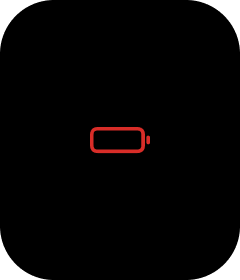
9.Q: How do I set the Redmi Watch 3 Active to light up with a double tap?
A: How to set: Click on Settings->Display and Brightness->Double Tap to turn on/off the Double Tap function. Once turned on, double tap to light up the screen when the watch is not on.
Please note: Double tap to light up the screen will shorten the standby time of the watch.
10.Q:Why does the phone handset function and the watch Bluetooth handset function switch quickly when I make a WeChat call to WeChat?
A: The mobile phone system acts to show the watch as a call path option to the user, but the watch does not support WeChat calls, so the operation is not possible. It is recommended to select speakerphone when using WeChat call, if you can't select speakerphone you can disconnect Bluetooth first, and then turn on Bluetooth to reconnect the watch after WeChat call is finished.
11.Q:Why doesn't the editing of Widgets on the App work?
A: Due to the different models of mobile phones, some models may have the problem that it does not work, you can go to the Widgets editing screen by long press in the Widgets screen of the watch first.
12.Q:Why can't some music apps control play and pause normally?
A: Please make sure the phone and the device are connected, if it is connected, it may be due to the music player, which currently supports most of the music players on the market, but due to the degree of openness of the music player and the difference in the App version, it may affect the experience of the watch music control function to a certain extent.
13.Q:How can I fix the Redmi Watch 3 Active's stuttering and unresponsive touch after Start up?
A:Redmi Watch 3 Active is a fully laminated, self-tolerant touchscreen. When starting up for the first time or after upgrading the software, the system firmware and touchscreen driver firmware may not be fully updated, so there may be a short period of lag and unresponsive touch. When starting up for the first time, avoid touching the screen and wait for the QR code binding interface to appear, then follow the prompts to bind the phone to the user interface. If you still experience stuttering and insensitivity when entering the user interface, press and hold the button for more than 12 seconds to restart the watch or try to light up the screen by covering the screen with your palm and then pressing the button again.
Note: Redmi Watch 3 Active does not support wet hands to operate the screen, if there is water mist on the surface of the watch screen or if you touch the screen with wet fingers or sweaty hands, the touch may not be sensitive.
14.Q:WhatsApp /Skype voice and video calls cannot be made using Bluetooth headphones when connected to the Watch(HFP supported).
A:The mobile phone system behavior shows the watch as a call path option to the user, but the watch does not support WhatsApp /Skype App calls, so it cannot be operated. It is recommended to select the speaker when using the WhatsApp /Skype App call. If you cannot select the speaker, disconnect the Bluetooth first, and then enable the Bluetooth to reconnect the watch after the WhatsApp /Skype App call is over.
Does it help?