Xiaomi Watch S1 Active FAQ
Overview
1.Q: What are the features of Xiaomi Watch S1 Active?
A:
1.Flagship configuration: chip upgrade for Bluetooth calling, local music playback; support for third-party apps to make long-life watches smarter;
2.Metal bezel, precision bezel technology, use of Corning Gorilla Glass, AMOLED high-definition retina screen;
3.Support dual Frequency GPS, 4-mode positioning: Beidou, GPS, GLONASS, Galileo;
4.Support all-weather blood oxygen saturation detection, all-weather sleep monitoring;
5. Support 200+ dials;
6. Support 117 sports modes, adding tennis and basketball sports modes ;
7. Health function upgrade: health UI upgrade, sedentary reminder; new health exercises;
8. Support 5 ATM water resistance, support indoor/outdoor swimming.
2.Q: What is the difference between Xiaomi Watch S1 Active and traditional watches?
A: Xiaomi Watch Color 2 is a comprehensive smart sports health watch. The specifications are comprehensively improved, the speaker is added, it can support Bluetooth calls and third-party apps, and the processor, GPS, Bluetooth and other aspects have been upgraded. It can intelligently monitor personal data such as heart rate, sleep, pressure, blood oxygen saturation, etc., all-round health tracking escorts healthy life, and has 19 professional sports modes and nearly 100 extended sports types, supports Alipay fast payment, message notifications, etc. The watch has a rich dial and can be matched with straps of different colors, suitable for sports, leisure, business and other scenarios.
3.Q: What is the difference between Xiaomi Watch S1 Active and Xiaomi Watch S1?
A: Xiaomi Watch Color 2 has a greater improvement in the independent use experience: new speakers, WiFi function and Bluetooth headset function, support for independent music playback through third-party music applications (which can be downloaded to the watch locally), support for answering and making calls through the watch , various notification reminders support vibration + ringtone, support sports broadcast, automatic drainage after swimming, support the installation of third-party APP to experience richer functions
For more detailed differences between the two watches, please refer to the table below.
4.Q:The appearance of Xiaomi Watch S1 Active is introduced.
A: The appearance of the front, back and adapter of the product is as shown in the figure below. (There is a sticker on the back of the watch to remind you to remove it before use, the QR code is SN)


5. Q:What material is the screen and middle frame of Xiaomi Watch S1 Active?
A: The Xiaomi Mi Watch Color 2 has a 1.43-inch AMOLED circular display with a resolution of 466×466 and a pixel density of up to 326 PPI. The display screen is more delicate. It adopts Corning Gorilla 2.5D glass cover and has a smooth and high refresh rate of 60Hz. The middle frame is nylon reinforced polyamide material, which has excellent wear resistance and strength.
Note: Hard objects such as sand (quartz components) in your life may damage the watch screen.
6. Q:What material is the Xiaomi Watch S1 Active strap, is it the same as the Xiaomi Watch S1 strap?
A: The watch straps of Xiaomi Watch Color 2 are made of TPU in black and blue, and silicone for white and colorful accessories. The surface is smooth and comfortable, the texture is soft and elastic, anti-allergic, comfortable to wear and skin-friendly, and supports quick release.
7. Q: Is the adapter of Xiaomi Watch S1 Active compatible with Xiaomi Watch Color series?
A: Not applicable.
8. Q: How to replace the Xiaomi Watch S1 Active strap?
A: The Xiaomi Watch S1 Active strap supports quick release. The replacement method is as follows:
1. Removing the strap: Depress the ear springs in the direction of the strap and remove the strap.

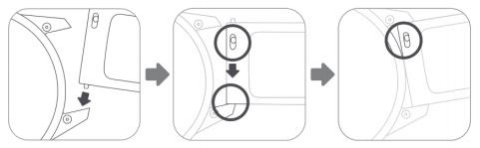
2.Install the strap: Put the strap with the raw ears into the hole on one side of the lug first, and press the spring on the other side to send it down to the lug, and move it gently until you feel the raw ears enter the hole. After installing the strap, please pull the strap to ensure that the strap is installed successfully.
Note: The raw ear refers to the connecting steel rod between the fixed strap and the watch body.
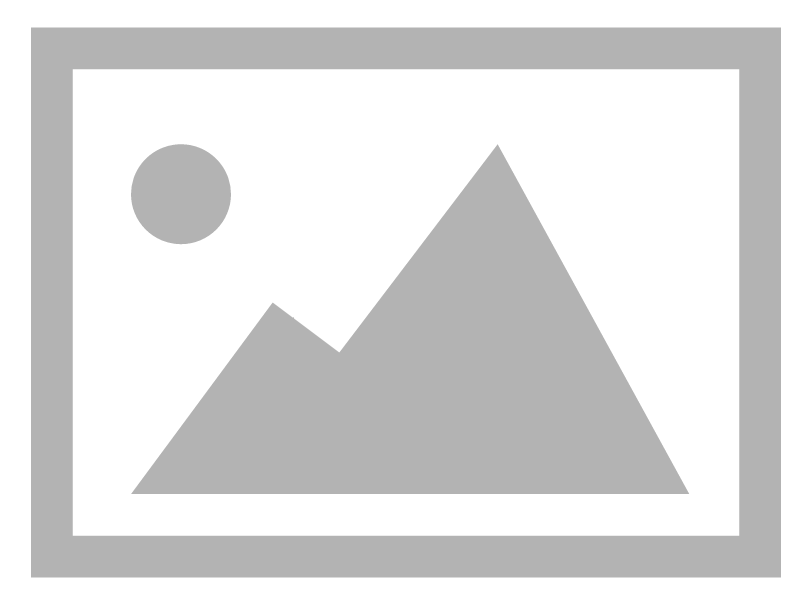
9. Q: What is the water resistance ranking of Xiaomi Watch S1 Active?
A: Xiaomi Watch Color 2 has a 5ATM water resistance ranking and can be used for water activities in shallow waters such as pool swimming and beach swimming. It is not suitable for high-humidity and high-temperature scenarios such as saunas and hot springs, nor is it suitable for diving, diving, surfing, and other wading and deep-water activities that face high-speed currents.
Note: 50m water resistance refers to the waterproof depth of the watch under standard conditions. This condition means that the watch has a certain water resistance pressure in a static state. This pressure resistance value is not obtained under water, but by Calculated from the atmospheric pressure resistance value, 50 meters of water resistance means that the watch can withstand the pressure of 50 meters of water depth in a static state.
10. Q: What’s the Package contents of Xiaomi Watch S1 Active? What colors are available?
A: Package contents: Watch, Magnetic charging cable,User manual,Warranty Notice
Colours: Moon White /Ocean Blue /Space Black
11. Q: How big is the ROM of Xiaomi Watch S1 Active?
A: Xiaomi Watch Color 2 has 4GB ROM.
App usage related
1. Q: Which devices does Xiaomi Watch S1 Active support? Does it support iOS?
A: Xiaomi Watch S1 Active supports Android and iOS mobile phones and is bound through the Mi Fitness APP.
2. Q: Why can't I find the Bluetooth of my watch after downloading and installing the "Mi Fitness APP"?
A: If you are using the iOS system, you need to search for "Mi Fitness AP" in the App store and confirm that the Mi Fitness APP is installed.
3. Q: How to bind Xiaomi Watch S1 Active?
A: Xiaomi Watch Color 2 needs to be bound through Mi Fitness APP. After binding, the App needs to be locked in the background to avoid being shut down by the system, which will lead to disconnection from the mobile phone and affect the normal use of the watch.
The binding steps are as follows:
(The following takes Xiaomi mobile phone as an example)
① Press and hold the power button for about 3 seconds to turn on the watch. Search "Mi Fitness APP" in the mobile application market, download and install it.
② Open the Mi Fitness APP, and follow the pop-up prompt to enable the relevant permissions of the App. Click "Add Device" - click Xiaomi Watch S1 Active, a prompt will pop up when it is searched, and then follow the prompt to pair.
③ When the mobile phone displays the same security code as the watch screen, click "Pair" to complete the pairing connection with the watch.
Note: During the process of adding binding, you need to pay attention to the pairing confirmation prompt on the watch side (as shown in the last step in the figure above).
① During the pairing process, please confirm that the Bluetooth of the mobile phone is turned on to ensure that the connection between the watch and the mobile phone is normal.
② If the security code has popped up on the watch, but the pop-up window for confirming pairing is not displayed on the mobile phone, please look for the pairing request in the notification bar of the mobile phone.
③ If the watch cannot be found during the process of adding a device, or the watch cannot be connected during use, please try to press and hold the power button of the watch for 3 seconds, select factory reset on the system operation interface, and then add the watch again.
4.Q: How to unbind Xiaomi Watch S1 Active?
A:
1. Open the Mi Fitness APP, click Other Settings > Unbind on the homepage;
2. After the watch is restored to factory settings, it will be automatically unbound from the phone.
After unbinding, the watch will be reset to factory settings and all data will be cleared.
5. Q: Can Mi Fitness APP bind multiple watches?
A: Multiple watches can be bound to the Mi Fitness APP. Generally, 5-10 watches can be bound to the same account, but only one watch can be enabled during use.
6. Q: How does the Mi Fitness APP switch to other watches?
A: Open the Mi Fitness APP, enter "Profile" in the lower right corner--click "Device Management", and then select the watch to be switched.
7. Q: How to upgrade the system firmware of Xiaomi Watch S1 Active?
A: The watch will push subsequent upgrade packages through the Mi Fitness APP to update its functions.
1. On the Mi Fitness APP homepage, click Settings > Check for Updates;
2. If you find a new version that can be updated, click to download the upgrade package;
3. After the upgrade package is downloaded, it will be automatically pushed to the watch. After the upgrade package is received, the watch will be automatically upgraded and restarted.
Note: The battery needs to exceed 20% when the watch is upgraded;
During the upgrade process, the watch needs to be connected to the mobile phone, and try to keep the watch close to the mobile phone.
8. Q: What account does the Mi Fitness APP support to log in?
A: The Mi Fitness APP currently only supports Mi account login.
9. Q: How to set the notification reminder for Xiaomi Watch S1 Active app?
A: To receive notification messages from the mobile app, such as phone calls, text messages, etc., for Xiaomi Watch S1 Active, you need to turn on the app's message notifications in the Mi Fitness APP.
Open method: Mi Fitness APP->Message notification->Enable message notification->Select app to enable notification (call, SMS, etc.). Take the activation of WeChat message reminder as an example, refer to the arrow position in the figure below.
Note 1: To open the notification message application in the Mi Fitness APP, you need to enable the notification permission on the mobile phone at the same time.
Note 2: Only the messages displayed in the notification bar of the mobile phone can be pushed to the device.
10. Q: How to set the Xiaomi Watch S1 Active activity compliance reminder?
A: Xiaomi Watch Color 2 can set a daily calorie or step goal. After wearing the watch, you can view information such as calories, steps, and duration of medium and high-intensity activities. When the exercise reaches the standard, the watch will have a vibration reminder, which cannot be turned off.
How to set:
1. Open the Mi Fitness APP on your mobile phone, log in to your Xiaomi account and bind the device;
2. After successfully connecting to the watch, set it through Data->Calories/Steps->Daily Goal.
Note: To ensure the accuracy of exercise calorie consumption, the calories recorded by the watch do not include the consumption of human basal metabolism.
11. Q: How is the height data defined on the Mi Fitness APP interface after running outdoors?
A: After running with Xiaomi Watch S1 Active, you can view some information on the app side, and you can view information such as "cumulative ascent", "cumulative descent", "average" and "highest" in the "height" interface as shown below.
1. Average altitude: The average of the user's objective altitude during the entire exercise process. The altitude is measured by the watch sensor.
2. The highest value: is the highest altitude of each altitude section during the whole exercise process.
3. Cumulative ascent: The cumulative sum of the elevation gain of each segment during the entire exercise.
4. Cumulative descent: the cumulative sum of the altitude drop of each section of altitude drop during the entire exercise.
Take “cumulative ascent” as an example: For example, when riding, there are 5 uphills on the flat ground, and the altitude of each slope increases by 8 meters, then the cumulative ascent after climbing these 5 slopes is 5*8=40m (cumulative The same is true for descending, even if the height difference of the downhill is fine).
12.Q: How long can call records be saved on the watch?
A: In Xiaomi Watch Color 2, the most recent 20 call records can be saved, and the first one will be automatically overwritten if the records exceed 20. Unless the factory settings are restored, the last 20 records will be kept and will not be cleared.
Function and use
1. Q: How to start, shut down and restart Xiaomi Watch S1 Active?
A: There are two buttons on the right side of Xiaomi Watch S1 Active, the upper one is the power button, and the lower one is the shortcut function button.
1. Power on: In the off state, press and hold the power button for 3 seconds to turn on the watch and enter the home page of the watch.
2. Shut down:
①In the power-on state, press and hold the power button for 3 seconds, the watch will enter the page of restart, shutdown, and factory reset, and select shutdown;
②In the power-on state, on the watch, click Settings->System Operation->Select Shutdown.
3. Reboot:
①In the power-on state, press and hold the power button for 3 seconds, the watch will enter the restart, shutdown, and factory reset pages, and select restart;
②In the power-on state, keep pressing the power button for about 15 seconds, the watch will be forced to restart;
③In the power-on state, on the watch, click Settings - System Operation - Select Restart
2. Q: What is the battery life of Xiaomi Watch S1 Active? how long to fully charged?
A: Xiaomi Watch S1 Active can last up to 12 days or more in typical usage scenarios, up to 24 days in long battery mode, and 30 hours in pure GPS mode. A full charge takes about 2.5 hours (within).
The test usage scenarios are as follows:
3.Q:How to charge Xiaomi Watch S1 Active?
A: Xiaomi Watch S1 Active has a battery capacity of 470mAh, comes standard with a special magnetic USB charging base, and the power cord is 50cm long.
The charging method is as follows:
1. Place the watch on the charging stand, so that the charging contacts on the back of the watch are completely attached to the metal contacts on the charging stand;
2. Connect the USB port on the other end of the charging stand to a standard USB power adapter with an output voltage of 5V and above purchased from official channels. When the watch screen is on, the charging icon is displayed.
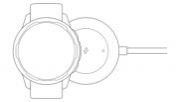
Remarks 1. If the watch cannot be turned on after being placed for a long time, the charging icon will be displayed after pre-charging for about 1 minute when using it again;
Remarks 2. Please wipe the charging contacts of the watch clean before charging to avoid sweat or moisture residue.
4.Q: What are the functions of Xiaomi Watch S1 Active Control Panel?
A: Xiaomi Watch Color 2 can enter the control panel by swiping up on the bottom edge of the dial home page. The meanings of the icons from top to bottom and from left to right are as follows

(1): Click to enable/disable Do Not Disturb mode;
(2) : Click to turn on/off the wrist lift to brighten the screen;
(3): Click to enable/disable silent mode;
(4): Click to turn on/off the flashlight;
(5): After clicking, the screen will stay on for 5 minutes, and then it will enter the automatic screen-off state;
(6): Click to enter the system setting interface;
(7): The current power of the watch: the charging icon is displayed in the charging state;
(8): Bluetooth connection status: Bluetooth is gray when the watch is not connected to the phone; after connection, the Bluetooth icon is blue;
(9): Click to open the drainage function;
(10): Click to enter the alarm clock application.
5.How does Xiaomi Watch S1 Active measure and view heart rate?
A: Heart rate is the number of heartbeats per minute. Xiaomi Watch Color 2 uses photoplethysmography to detect heart rate and display the heart rate value. When continuous heart rate detection is turned on, a continuous heart rate fluctuation curve can be drawn. The heart rate measurement frequency of Xiaomi Watch Color 2 is divided into continuous monitoring, monitoring every 5 minutes, monitoring every 10 minutes and monitoring every 30 minutes. The default is to measure once every 10 minutes, which can continuously monitor personal heart rate for 24 hours.
The heart rate can be viewed as follows:
1. The watch has turned on continuous heart rate monitoring, enter the application list to open the heart rate application, or swipe left and right on the main page of the watch to view the heart rate widget, you can view the real-time heart rate, and some watch faces can also display data such as heart rate in real time.
2. The watch has turned off the continuous heart rate monitoring, enter the application list to open the heart rate application, or swipe left and right on the main page of the watch to enter the heart rate application through the heart rate widget.
Drag down on the heart rate function page to view the heart rate zone, average resting heart rate, maximum resting heart rate, and minimum resting heart rate in the past 30 days. When detecting the heart rate, please ensure that the watch faces upwards and the heart rate detection area fits on the wrist. It is best to tap the surface of the watch to increase the fit with the wrist.
6.Q: How does Xiaomi Watch S1 Active measure and view blood oxygen saturation?
A: Continuous blood oxygen saturation monitoring is divided into: continuous monitoring all day blood oxygen monitoring, monitoring only during sleep. When it is turned off, only a single measurement data is displayed, you can enter the blood oxygen saturation detection application, click to start measurement, when the first value is measured, it will enter the calibration process for 10 seconds. The device supports 70%~100% blood oxygen detection, and the blood oxygen saturation is divided into 4 levels, 90~100%, 80%~89%, 70%~79%, < 70%.
The historical measurement value of blood oxygen will be distributed in a columnar trend, and you can also view it in the APP.
7.Q: Does Xiaomi Watch S1 Active support sleep monitoring?
A: The watch supports full sleep monitoring, that is, long sleep and sporadic nap monitoring throughout the day. Sleep monitoring will only show the distribution of sleep in the state of continuous heart rate monitoring. After wearing the watch normally at night and falling asleep, the watch can be automatically recognized by the built-in sensor.
Note: In Mi Fitness APP "Profile" interface - "Sleep Settings", turn on "High-precision sleep monitoring", the heart rate sensor will be turned on for continuous monitoring; if it is not turned on, the heart rate and blood oxygen value will not be displayed in the sleep report.
How to view sleep data:
1. On the watch side, swipe left and right on the home page of the watch face to the entrance of the sleep component to view the sleep duration last night. Click to enter the app to view more information.
2. Click the "icon" in the application list to open sleep, and you can view the sleep data of the day.
3. After the watch is connected to the mobile phone to synchronize data, in the data section of the Mi Fitness APP, click Sleep to view historical sleep data, including day, week, month, and year. You can also view the daily sleep time period, the proportion of deep sleep, light sleep, rapid eye movement, and awake sleep, as well as detailed sleep status at each time point.
Note:
1. There is a delay in the generation of sleep reports. Turn on the sleep function as soon as you wake up, and there may be no sleep report.
2. The watch only retains the sleep data of last night. Please synchronize the data to the Mi Fitness APP in time to avoid data loss.
8.Q: How to check weather information on Xiaomi Watch S1 Active?
A: When the watch is connected to the mobile phone, the viewing method is as follows:
1. Click the power button on the main screen, select the weather application in the application list, and view it. You can get the local temperature, weather conditions, and AQI pollution by scrolling up and down. temperature, air quality forecast, wind level, UV intensity, relative humidity, sunrise and sunset times, and weather forecasts for the next week.
9.Q: How to use the stopwatch function on Xiaomi Watch S1 Active?
A:
1. Open the stopwatch application in the application list; 2. Click to start timing, click the dot button or click the shortcut key during the timing process to generate dot data; in the dot record display area, slide the screen up and down to view all the dot records, up to 50 records; 3. Click the reset button to clear the stopwatch data.
Note: The stopwatch app does not support running in the background. Exiting the stopwatch will clear all timing data.
10. Q: How does Xiaomi Watch S1 Active use the timer function?
A: The watch provides a countdown of 1 minute, 2 minutes, 3 minutes, 5 minutes, 10 minutes and 30 minutes by default. You can also customize the time to suit the needs of different scenarios. The settings are as follows:
1. Open the countdown in the application list;
2. Select a number, click to start the countdown directly; you can also click "Custom" to set the time you need;
3. After the countdown is over, the watch will vibrate + ring (the volume of the ringer is the alarm volume). You can tap the screen to turn off the countdown reminder or start a new round of countdown.
11.Q: How does Xiaomi Watch S1 Active use the breathing training function?
A: Breathing training helps to regulate heart rate, improve stress, relax and soothe. Regular deep breathing is good for health.
Operation method:
1. Open the breathing training application, and choose a duration of 1-5 minutes and a suitable speed for breathing training according to your needs;
2. Please maintain a steady still state and take a deep breath following the breathing animation on the watch screen;
3. After the breathing training, you can see the comparison of your heart rate before and after the breathing training.
12.Q: Does Xiaomi Watch S1 Active support stress monitoring?
A: Yes, after wearing the watch for 1 hour, the watch will judge by algorithm based on the current heart rate state of the individual combined with other sensor parameters, display the current pressure value, and continuously monitor the pressure value changes throughout the day.
Stress: The stress here refers specifically to mental stress, excluding physical stress from high-intensity exercise. The principle of stress detection is to use heart rate variability to evaluate the current stress intensity, compare the current heart rate variability data with the individual's heart rate variability when sleeping and relaxing, and combine the individual's limb activity tracking to assist in the judgment. When heart rate variability is significantly weakened during low-intensity physical activity, it means that you are currently under a higher intensity of mental stress.
View by:
1. After wearing the watch normally, open the pressure app to view the daily trend data of pressure, including pressure level, proportion and past
30-day average stress.
2. In the data section of the Mi Fitness APP, you can view the daily, weekly, monthly, annual pressure curves, maximum, minimum, average pressure and other information, and do some decompression activities to relieve the pressure through the pressure data.
Note: 1. Pressure dependence and heart rate data analysis, when continuous heart rate monitoring is turned off, the pressure data will not be displayed normally.
2. Frequent strenuous exercise or moderate-to-high-intensity activities will have a certain impact on the accuracy of stress data evaluation.
3.The watch is not a medical device, and the test results and recommendations are for reference only.
Introduction of pressure value:
Note:
1. The pressure monitoring function will be implemented after the subsequent firmware upgrade of the watch system.
2. Please make sure to wear it correctly and turn on continuous heart rate monitoring.
3. Frequent strenuous exercise or moderate-to-high-intensity activities will have a certain impact on the accuracy of stress data evaluation.
4. This equipment is not a medical device, and the test results and suggestions are for reference only.
13.Q: How does Xiaomi Watch S1 Active use the flashlight function?
A: Xiaomi Watch S1 Active has two ways to turn on the flashlight: 1. Click the flashlight icon on the control panel to turn on the flashlight directly; 2. Enter the flashlight application in the application list, click the screen to turn on the flashlight, and touch the screen again to turn off the flashlight.
NOTE: The flashlight is achieved by turning the watch screen to maximum brightness.
14.Q: How to customize widgets for Xiaomi Watch S1 Active?
A: Xiaomi Watch S1 Active supports widget function. Swipe left or right on the main page of the watch to view different component cards.
Setting method: Mi Fitness APP->Profile>Widget Management->Press and hold the right side of the card and drag up and down to adjust the order, click the component card to enter, click the widget that needs to be customized, and select the one you want to display below Data item, you can customize the widget on this card.
15.Q: How to customize the shortcut key function of Xiaomi Watch S1 Active?
A: The default shortcut key function of the watch is sports mode (sports list). After the watch is connected to the mobile phone, the function of the shortcut keys can be customized on the Mi Fitness APP. The settings are as follows:
1. Open Mi Fitness APP -> down button to customize;
2. Select the shortcut key operation you need;
3. After modification on the App, the watch will automatically synchronize the modification information, and you can click the watch shortcut to view it.
16.Q: How to replace and delete the watch face of Xiaomi Watch S1 Active?
A: Xiaomi Watch S1 Active supports changing watch faces.
Replacement method:
1. To replace the watch side, slide into the control panel->settings->select dial replacement on the watch homepage. The watch faces that come with the system and the watch faces that have been downloaded and replaced before will be displayed on the watch face selection page.
2. To replace in the Mi Fitness APP, when the watch is connected to the mobile phone, open the Mi Fitness APP: 1) Select my watch face -> click the watch face to be replaced -> click to use; 2) choose my watch face -> watch face market ->Select the watch face you like ->Click Download and wait for the installation to complete.
Note: Due to the large memory occupation of the watch face, in order to ensure the running speed of the watch system, when the number of added watch faces is too large, a new watch face cannot be added, and there will be a prompt of insufficient memory during downloading.
How to delete:
Open the Mi Fitness APP, go to "Dial Management" -> My Watch Face -> click the downloaded watch face -> click the delete button;
Note: Preset watch faces cannot be deleted.
17.Q: Can Xiaomi Watch S1 Active customize the dial background?
A: Xiaomi Watch Color 2 supports custom dial background (need to update to the latest system), this function needs to be realized by custom dial. Setting method:
1. Open the Mi Fitness APP, connect and synchronize the device correctly;
2. On the Mi Fitness APP homepage, click the dial card to enter the dial management page;
3. Select the watch face market, find and click the album watch face -> download and install -> click to replace the background image -> select the image -> select Reserved image location -> select watch face style and click ok.
4. The album dial supports adding multiple background pictures. When the screen is on, each time you tap the screen to switch the background picture.
Note: For different styles, you can choose different data items displayed in the dial, such as: steps, heart rate, power, weather.
18.How to turn on the sports mode of Xiaomi Watch S1 Active?
A:
1. You can enter the exercise list by clicking on the sports application or shortcut button on the watch, then select the exercise you want to start, click GO to start the exercise, or wake up through the Alexa voice assistant, for example, say "start outdoor running" to the Alexa voice assistant Go straight to outdoor running.
2. After the exercise starts, the exercise data page will be displayed; 3. During the exercise, click the power button to pause the exercise, then choose to end or continue the exercise, and click the shortcut key to switch the display page.
Note: If the amount of exercise is too small (less than 3 kcal), the exercise data will not be saved.
19.Q: Does Xiaomi Watch S1 Active support maximum oxygen uptake (VO2max)?
A: Not supported.
20.Q: Does Xiaomi Watch S1 Active support Find Phone/Find Watch function?
A: Xiaomi Watch Color 2 supports the function of finding a mobile phone, but the mobile phone does not support finding a watch. When the mobile phone and the watch are connected via Bluetooth, if the mobile phone cannot be found, you can use the mobile phone search function of the watch.
The operation method is as follows:
3. During the search process, click Stop Search to end the search state.
Note: If bluetooth is not connected, the function of finding mobile phone will be unavailable.
21.Q: Does Xiaomi Watch S1 Active support the compass function?
A: Yes, open the compass in the application list, rotate the watch according to the on-screen prompts, and use the compass to locate after the calibration is complete. (The picture product is not real, just refer to the compass software function UI)
22.Q: What are the sports modes of Xiaomi Watch S1 Active?
A: The sports modes of Xiaomi Watch Color 2 currently include outdoor running, indoor running, indoor cycling, outdoor cycling, walking, mountaineering, cross-country, free training, hiking, triathlon, pool swimming, open water swimming, elliptical machine, rowing Machines, skipping rope, high-intensity interval training, yoga, basketball, tennis, and 98 other developmental sports.
23.Q: Does Xiaomi Watch S1 Active support viewing altitude pressure?
A: Support.
Viewing method: Click the air pressure icon on the application list interface to display the current air pressure value, historical maximum air pressure, historical minimum air pressure, and the unit is hPa. If it is less than hPa, it will be rounded up. Altitude value. The altitude range is -600~9000 meters, and the pressure range is 300-1100 hPa.
Note: Due to the current software algorithm and other reasons, there may be errors in the data displayed by the altitude. It will be optimized in the future, and it is recommended to update it.
24.Q: How to set an alarm on Xiaomi Watch S1 Active?
A: Xiaomi Watch Color 2 supports the alarm clock function, the alarm clock reminder is reminded in the form of vibration + ringing (the volume of the ringing is the volume of the alarm), and it supports setting multiple alarms and repeating alarms. The way to set the alarm clock is as follows:
Method 1: Click the power button on the watch face home page to enter the application list and turn on the alarm clock; choose to create a new alarm clock, and set the reminder time. If you do not select a repeating date, it is a single alarm; if you select a repeating date, follow the set repeating rules. Repeat; tap "" to complete the setup.
Method 2: Press and hold the watch's power button for 1 second to turn on the Alexa voice assistant; use voice commands, such as "Add an alarm", when the Alexa voice assistant wakes up, say the time you want to set to complete the alarm setting; or directly say "Help me" Set an alarm for eight in the morning", no need to manually set it, it will be added automatically.
Note: To use the Alexa voice assistant, the watch needs to be connected to the phone and the phone's network service is available.
Turn off the alarm clock mode: The alarm clock reminder is reminded in the form of vibration + ringing. Click the button or the snooze button on the screen, and the reminder will continue after a delay of 10 minutes; click the screen off button, and the alarm clock reminder will end.
How to delete an alarm clock: On the watch face home page, tap the power button to enter the application list, and open the alarm clock application; tap the alarm clock to be deleted, and tap the delete button to delete the alarm clock.
25.Q: How to set up the Do Not Disturb mode of Xiaomi Watch S1 Active?
A: After the Do Not Disturb mode is turned on, for example, incoming calls and app notifications will not be reminded; however, the system prompts, such as low battery, alarm clock, etc., are still will be reminded.
Setting method:
1. Swipe on the main page of the watch to enter the control panel, click the Do Not Disturb mode icon to turn it on/off, and when it is selected to turn on, a quick time list will pop up, and you can select the desired Do Not Disturb time in the list;
2. Wake up Alexa voice assistant, and use the voice command "Turn on/off Do Not Disturb";
3. Watch Settings -> Do Not Disturb Mode -> Click on/off;
4. Watch Settings -> Do Not Disturb Mode -> Do Not Disturb Timed -> Click on/off -> Set the start/end time, the watch will turn on the Do Not Disturb mode regularly within the set time period.
26.Q: Does Xiaomi Watch S1 Active support heart rate overrun reminder?
A: Yes, after the watch sets the heart rate overrun reminder, if it detects that the heart rate status is above 95% of the maximum heart rate for more than three minutes, the watch will send out a heart rate overrun reminder. The daily heart rate over-limit value and exercise heart rate over-limit value set on the app side, the watch will remind you when the daily heart rate exceeds the limit and the exercise heart rate exceeds the limit.
Setting method: Mi Fitness APP->Profile->Heart rate setting->High heart rate reminder switch.
27.Q: Does Xiaomi Watch S1 Active support App notification reminders?
A: Yes, the watch and the phone remain connected. After enabling the app notification on the Mi Fitness APP, you can view the message notification on the phone on the watch. The message notification is displayed in a list, and replies are not supported.
Note: When the watch receives a message reminder by default, it only vibrates and does not automatically turn on the screen. When viewing a message, you can raise your wrist to turn on the screen or manually turn on the screen. The Mi Fitness APP->Message Notification->Device can automatically turn on the screen when receiving a message, and turn on the switch of automatically turning on the screen when receiving a message.
To view message notifications: 1. Swipe down on the home page of the watch face to open the message panel to view message notifications; or click the message icon in the application list to enter viewing.
2. After clicking the message to view the details, the message list will no longer display the message.
Delete message notification:
Swipe down on the watch face home page to open the message panel; you can also click the clear button at the top of the message list to clear all messages.
Note:
1. Messages that have not been read for more than 7 days will be automatically cleaned up.
2. The message only displays text content, other formats cannot be displayed.
28.Q: Does Xiaomi Watch S1 Active support incoming call reminders?
A: Yes, when the watch and mobile phone are connected, when there is an incoming call on the mobile phone, the watch will vibrate, ring to remind, and display the number or name of the caller. You can tap the red phone icon on the watch screen to reject the call; tap the green icon to answer the call (the phone is synchronized).
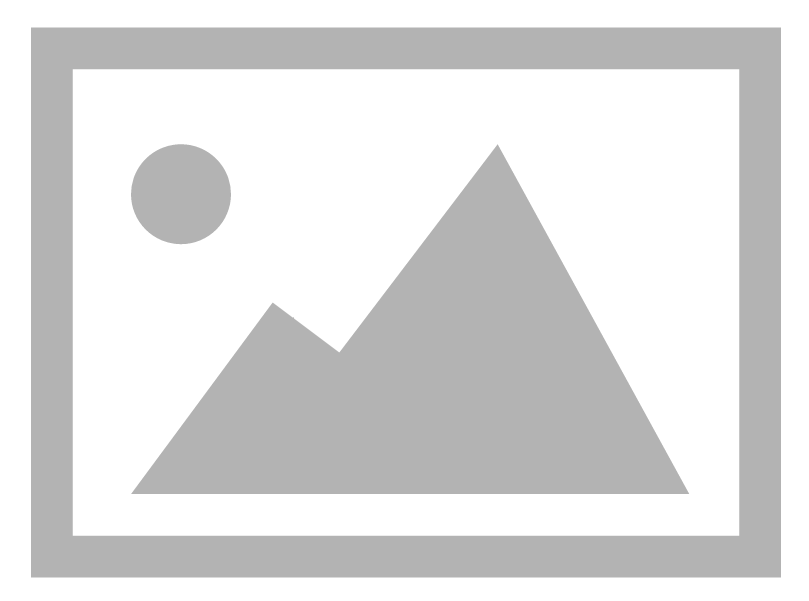
Note: 1. The name of the caller ID is the same as that on the mobile phone, and the caller ID of the unfamiliar caller is displayed;
2. If the Do Not Disturb mode is turned on and within the Do Not Disturb period, you will not receive an incoming call reminder.
29.Q: What data can Xiaomi Watch S1 Active check during exercise?
A: Xiaomi Watch Color 2 presents the most critical sports data for each sports mode, taking outdoor running and outdoor cycling as an example: 1. When running outdoors, it can display time, heart rate, mileage, pace, calories, cadence, stride, and total number of steps;
2. When riding outdoors, it can display time, heart rate, mileage, pace, heat, current altitude, cumulative rise and fall;
Note: Different sports modes have different data types displayed in sports.
30.Q: How does Xiaomi Watch S1 Active set goals when exercising?
A: When the watch selects the sports mode, you can set the sports target: you can choose the sports with the distance, time and calorie consumption as the target according to your own needs, and you can set the target value of this sports for the above 3 goals, slide down to clear Target. Take outdoor running as an example:
1. Target time: The default is 30 minutes, and the adjustment unit is 5 minutes, which can be set according to your own situation.
2. Target distance: The default is 3 kilometers, and the adjustment unit is 1 kilometers, which can be set according to your own situation.
3. Target calorie: The default is 300 kcal, and the adjustment unit is 50 kcal, which can be set according to your own situation.
31.Q: How to check exercise records on Xiaomi Watch S1 Active?
A: After the exercise is completed, the watch will generate a rich and vivid exercise report. In all exercise record data, it includes exercise date, time, distance, calories, steps, pace, speed, heart rate, pace curve, speed curve, heart rate Curve, heart rate ratio, cadence curve, stride, etc.
View method:
1. View detailed exercise data in the "Motion Record" application of the watch;
2. After the watch is connected to the mobile phone, click "Data" on the Mi Fitness APP homepage, and on the "Today's Activity" page, click the calendar icon in the upper left corner to view the exercise records of any day. In addition to the exercise information on the watch, you can also view the exercise records. track and other information.
32.Q: How does Xiaomi Watch S1 Active wake up Alexa voice assistant?
A: Under the premise of ensuring that the mobile phone is connected to the Internet normally and the Bluetooth connection between the watch and the mobile phone is normal, Xiaomi Watch S1 Active can wake up the Alexa voice assistant in any of the following ways, say a voice command, and the watch recognizes the voice command and starts the corresponding service.
1. Press and hold the power button for 1 second to wake up;
2. The watch enters the application list page and clicks the Alexa voice assistant icon;
3. Swipe left and right on the main page of the watch to enter the Alexa voice assistant card, and tap the floating ball to wake up.
33.Q: What are the ways to turn off the screen of Xiaomi Watch S1 Active? How to set it up?
A: The introduction is as follows.
1. By default, if there is no operation within 5 seconds, the screen will automatically turn off. The screen-on-time can be modified in the watch's "Settings" - "Off Screen Settings". Setting method: Open the watch settings -> screen-off settings -> screen-off time -> select the time of screen-off, the time range is 5-20 seconds.
2. The watch supports covering the breath screen. After turning it on, cover and touch the dial with your palm. When the area reaches 1/2, the dial will directly change from the bright screen to the breath screen. The setting method: Open the watch settings -> breath screen settings -> cover breath Screen -> On or Off.
3. Flip the wrist breath screen, and turn the wrist watch in the opposite direction to hold the breath screen.
34.Q: How does Xiaomi Watch S1 Active check the number of steps, active calories, and effective standing for the day?
A: There are three ways to view, view method:
1. Component card: Swipe left and right on the watch's dial homepage to view the current calorie, number of steps, and valid standing data on the corresponding widget;
2. Application list: Click the power button on the watch to enter the application list, and click the "Activity Statistics" application icon to view it;
3. Mi Fitness APP: When the phone is connected to the watch, open the Mi Fitness APP and check the status page.
35. Q: How to set the Xiaomi Watch S1 Active to raise the wrist to brighten the screen?
A: Setting method: Mi Fitness APP->Raise your wrist to brighten the screen->Timed on/all day on/off; There will be an effective time period option when the timer is open, and you can set the effective time according to your own needs.
Swipe up on the watch dial home page, open the control panel, and click the icon to turn on the screen by raising the wrist.
36. Q: How to adjust the dial brightness of Xiaomi Watch S1 Active?
A: The brightness of the watch supports automatic adjustment, or you can manually set the brightness.
Automatic adjustment: Click the settings icon in the application list or control panel, enter the system settings -> brightness adjustment option, the default is to enable automatic brightness adjustment, and the brightness of the dial will change according to the environment.
Manual adjustment: If automatic brightness adjustment is turned off, you can manually adjust the brightness. The dial brightness adjustment is divided into 5 gears, and the brightness increases from 1 to 5.
Note: The option to manually adjust the brightness will not appear until Auto Brightness is turned off.
37.Q: How do I turn off the vibration and ringing of the alarm on Xiaomi Watch S1 Active?
A: They are introduced as follows.
1) The watch alarm does not support turning off the vibration, but it supports pressing the power button or shortcut key when the alarm is reminded, and delays the reminder for 10 minutes.
2) To turn off the alarm clock, you can set the alarm volume to 0 in the watch settings -> sound settings -> alarm volume.
38. Q: Can Xiaomi Watch S1 Active add time in multiple countries?
A: The setting of dual time zone is not supported.
39. Q: What types of reminders are included in the Xiaomi Watch S1 Active notification reminder?
A: Sedentary reminder, low battery reminder, activity compliance reminder, heart rate overrun reminder, message reminder, upgrade reminder, alarm clock reminder, incoming call reminder, etc.
40.Q: What is the message reading mechanism of Xiaomi Watch S1 Active?
A: The messages in the message list can be previewed, and after clicking the message, it is regarded as a read message; when returning to the message list, the read message will be cleared from the message list.
41. Q: How to set the sedentary reminder for Xiaomi Watch S1 Active?
A: After the sedentary reminder is turned on, if there is no activity within 1 hour, the watch will vibrate and ring to remind you to get up and exercise.
Open method: Mi Fitness APP->Sedentary reminder->Enable sedentary reminder. It supports setting the sedentary reminder time period, and customizes the start time and end time. If you don’t want to be disturbed during the lunch break, you can turn on the do-not-disturb option during the lunch break.
42. Q: What is the logic of Xiaomi Watch S1 Active sedentary reminder?
A: Every hour that meets the judgment condition of the activity reminder will be reminded. Reminder conditions: No more than 100 steps per hour, or less than 2 minutes of moderate-to-high-intensity activity.
43. Q: Does Xiaomi Watch S1 Active support Bluetooth disconnect reminder?
A: Yes, after turning on the Bluetooth disconnect reminder, when the watch is disconnected from the mobile phone, the watch will vibrate to indicate that the Bluetooth has been disconnected. Setting method: Watch settings -> Bluetooth reminder -> Turn on Bluetooth disconnection reminder.
44. Q: Does Xiaomi Watch S1 Active support off-wrist lock (wrist-off password) function?
A: Yes, after this function is turned on, when the watch detects that it is not worn, it will activate the password lock screen to ensure information security. The password is a 6-digit combination of 0-9.
How to turn on: Watch->Settings->Password->Enable Password->Set Input Password.
45. Q: What should I do if the Xiaomi Watch S1 Active forgets the wrist-off password?
A: If you forget your wrist-off password, you can deal with it as follows:
1. When the watch is locked, press and hold the power button (up button) to call out the restart and shutdown settings interface;
2. In the restart, shutdown and shutdown settings interface, long press the button for 5 seconds to display the factory reset;
3. After selecting factory reset, you can re-bind the device and continue to use it
46.Q: Does Xiaomi Watch S1 Active support Bluetooth to unlock the phone?
A: The watch supports the function of unlocking the mobile phone. This function currently only supports Xiaomi mobile phones whose system version is the MIUI 12 development version, and will be supported after the subsequent MIUI 12 stable version is updated.
When the mobile phone and the band are connected by Bluetooth, the watch is unlocked by one-to-one binding between the watch and the mobile phone. The band is used as an identity ID within a safe distance, which can replace the input of the unlock password or pattern, which greatly improves the security while ensuring the security. Ease of operation.
Setting method:
1. Mi Fitness APP->Profile->Unlock Phone->Set Device Unlock;
2. After the lock screen password is set, confirm the unlock on the watch side, and the binding is successful. You can choose the unlock distance (close, moderate, slightly far).
Unbind:
You need to turn off the Bluetooth device unlocking function in the phone system settings. Take a Xiaomi phone as an example: Phone Settings->Password, Privacy and Security->Bluetooth Device Unlock->Lock Screen Password Unlock->Off.
Note: At present, the function of unlocking the phone needs to be used with MIUI12 and above Xiaomi phones, so if the model and system do not match, the App will not display the function entry of [Unlock Phone].
47.Q: How to add sports items to the Xiaomi Watch S1 Active sports list?
A: At the bottom of the sports category table, find "Add Sports", click Add Sports to display all sports categories, select a category, click a specific sports, and the sports will be added to the sports list.
48. Q: How to hide sports items in Xiaomi Watch S1 Active sports list?
A: At the bottom of the sports table, find "Hidden Sports", click on the hidden sports to display all sports items that support being hidden, click on a specific sports, the sports will be hidden and not displayed in the sports list.
49. Q: Can the sports added after the sports list be displayed in the front of the sports list?
A: The order of the sports list cannot be edited on the watch side. You can set it on the App - My - Sports Items.
50.Q: How many sports can be added to the sports list at most?
A: You can add up to 30 sports to the sports list. If you want to add new sports, you need to remove some of the original sports.
51. Q: Where are the sports added after the sports list displayed?
A: Post-added sports are displayed at the bottom of the sports list.
52. Q: Can all sports in the sports list be hidden?
A: Normally, all sports support hiding, but the following two situations cannot be hidden:
1) Sports items defined as shortcut functions do not support being hidden.
2) At least one sport remains in the sport list, and when there is only one sport item left, the hidden operation is not supported.
53.Q: Will the sports items that have been added to the sports list still be displayed in the hidden list?
A: The sports items that have been added to the "Sports List" will not be displayed in the hidden list;
1) Only sports items that have not been added to the sports list are displayed in the hidden list;
2) One sport corresponds to one category;
3) The combination of the two lists is all sports.
54.Q: Does Xiaomi Watch S1 Active support voice broadcast during exercise? How to turn off sports broadcast?
A: Support voice broadcast, if you need to turn it off, you can directly pull the volume to the bottom in the volume setting.
55.Q: How to install and uninstall third-party apps on Xiaomi Watch S1 Active?
A: In the Mi Fitness APP, under the "My" page, click to enter the "App Store". On the "My Apps" tab, you can click Uninstall, and on the "App Market" tab, you can download and update installed apps.
Note: The first batch of preset applications does not support uninstallation, and the uninstallation function will be provided in subsequent OTA versions.
56.Q: How does Xiaomi Watch S1 Active use third-party apps?
A: Please use it according to the instructions of the third-party application of the watch. Some applications, such as NetEase Cloud Music, etc., need to be connected to the Internet after the watch WiFi is turned on; some applications, such as Migu Run, Tick List, etc., need to be used with mobile phone applications (corresponding adaptation versions); some applications such as calculators do not need to be connected to the Internet or With the mobile phone, it can be opened and used directly.
57.Q: How does Xiaomi Watch S1 Active use emergency contacts?
A:
1) Open emergency contacts: In the Mi Fitness APP, under the "My" page, click to enter "Emergency Contact Settings". Turn on the Emergency Contacts switch. After the switch is turned on, the default emergency contact is "alarm phone-110", and you can modify the emergency contact information by yourself. After modification, click the OK button in the upper right corner to save. The prompt "setup is successful" means that it has been synchronized to the watch.
2) Call emergency contacts: Make sure that the Xiaomi Mi Watch can make Bluetooth calls normally. Press the lower right function key three times in a row to dial the emergency contact directly (simultaneously initiate the call on the mobile phone).
58.Q: Does Xiaomi Watch S1 Active support WiFi (WLAN) connection? how to use?
A: Xiaomi Watch S1 Active supports WiFi connection.
1)How to turn on: Open the watch settings -> WLAN settings -> turn on the WLAN switch, wait for the WLAN search to complete, click the WLAN you want to connect to in the WLAN list, open the Mi Fitness APP, enter the password of the WLAN, and wait for the watch to connect successfully; If there is a saved WLAN, it can be connected automatically after turning on the WLAN switch.
2) Usage scenarios: The NetEase Cloud Music app on the watch supports downloading music through WLAN, enabling the watch to listen to songs independently.
Note 1: In order to prolong the battery life of the watch, the Wi-Fi will be automatically turned off if the Wi-Fi connection is not used for 3 minutes.
Note 2: Xiaomi Watch Color 2 must be bound to the Mi Fitness APP to enter the main interface. It cannot directly connect to WiFi without binding the mobile phone. The WiFi password is entered through the Mi Fitness APP interface. After binding the app, if the watch is disconnected from the phone, the watch can still access the Internet within the WiFi range configured by the watch.
Note 3: If you unbind the watch from the phone (unbind from the Mi Fitness APP), the watch will be restored to factory settings, so it cannot connect to WiFi after unbinding.
59.Q: Does Xiaomi Watch S1 Active support connecting to a Bluetooth headset? How to use it?
A: Xiaomi Watch S1 Active supports connecting to Bluetooth headsets.
1) How to turn on: Open the watch settings -> Bluetooth headset, wait for the Bluetooth headset search to complete, click the headset to be connected in the Bluetooth headset list, and wait for the watch to connect successfully; if there is a paired Bluetooth headset, click the headset to connect name, enter the details page and click Reconnect, and wait for the watch to connect successfully.
2) Headphone management: The paired headphones will be displayed in the headphone list. Click the headphone to be managed to disconnect, restore, and unpair the headphones on the details page.
3) Usage scenarios: Except for the call process and voice assistant, all watch audios can be played through Bluetooth headsets.
60.Q: How does Xiaomi Watch S1 Active receive and make calls?
A: During the process of connecting the watch through the Mi Fitness APP, the watch is authorized to make a Bluetooth audio connection. Make sure that the phone and watch are connected to Bluetooth (you can open the Bluetooth connection list of the phone and check whether the watch device shows that audio and calls are supported).
1) Answering a call: When the phone calls, the watch will prompt the incoming call synchronously. Click the answer button or hang up button on the watch side to answer/reject the call (mobile phone synchronization operation).
2) Make a call: Enter the call APP on the watch side and the call record will be displayed (1 as shown in the figure below), click the number to make a call (mobile phone synchronization operation). Or the watch shows the "Missed Call" interface and click to call back (see Figure ②).
Note: Due to technical limitations, when the Bluetooth headset is connected to the watch and the watch is connected to the mobile phone at the same time, when the mobile phone calls, the phone can only be answered through the watch speaker, and the Bluetooth headset cannot be used.

61.Q: How to check call history on Xiaomi Watch S1 Active?
A: Check the call history in the watch application list - "Call History".
62. Q: How does Xiaomi Watch S1 Active support switching application layouts and how to set it?
A: Xiaomi Watch S1 Active supports custom app layout.
Setting method: Open Mi Fitness APP->Profile->App Layout Settings, and select the app layout as single-column display or grid display.
63.Q: What is the sleep mode of Xiaomi Watch S1 Active and how to use it?
A:
Setting method: Open Mi Fitness APP->Profile->Sleep Mode->Customize work and rest time->On, choose to synchronize the work and rest time of the mobile phone (MIUI system), or customize the bedtime and wake-up time (non-MIUI system) system), wait for the watch to synchronize successfully.
After the sleep mode is turned on, it will remind the user every day: when the watch reaches bedtime, it will remind the user to fall asleep, and automatically turn on the do not disturb mode, and turn off the wrist lift to brighten the screen; when the watch reaches the wake-up time, a wake-up alarm will sound, and the reminder method is the same as The alarm clock set by the watch is the same. After the user turns off the alarm clock, the watch will automatically exit the Do Not Disturb mode and turn on the wrist lift to brighten the screen. For non-MIUI mobile phones, after the alarm is turned off, a morning newspaper reminder will pop up, showing sleep duration and today's weather information. The MIUI mobile phone itself has a morning newspaper, and there is no repeated reminder on the watch.
64. Q: Does Xiaomi Watch S1 Active support mobile phone synchronization alarm clock?
A: For MIUI mobile phone users, Xiaomi Watch Color 2 supports synchronizing the mobile phone alarm clock to the watch for reminders, but not for non-MIUI users.
1) This function does not need to be turned on. MIUI 9.2.27.6 and above, and the mobile phone's own clock App 12.8.01 and above can automatically support it.
2) The synchronous alarm clock will be reminded at the same time on the watch end and the mobile phone end. Operations on either end, such as turning off the reminder/delayed reminder, will take effect at the same time.
65.Q: How to adjust the volume of Xiaomi Watch S1 Active?
A: Xiaomi Watch Color 2 supports manual adjustment of alarm volume, ringtone volume, media volume, and call volume.
1. Alarm volume adjustment
①Open the watch settings->sound settings->alarm volume, you can drag the volume bar on the screen, click the volume up and down buttons on the screen, or click the up and down buttons to adjust the desired volume;
②The volume of the alarm clock can be adjusted between 0-15. Both the alarm clock reminder and the countdown reminder belong to the alarm volume.
2. Ringtone volume adjustment
①Open the watch settings -> sound settings -> ringtone volume, you can drag the volume bar on the screen, click the volume up and down buttons on the screen, or click the up and down buttons to adjust the desired volume;
②The volume of the ringtone can be adjusted between 0 and 15. Call reminders, message notifications, system reminders, sports health reminders, etc. are all ringtone volumes;
③After turning on the watch mute, the ringtone volume will automatically become 0.
3. Media volume adjustment
①Open the watch settings->sound settings->media volume, you can drag the volume bar on the screen, click the volume up and down buttons on the screen, or click the up and down buttons to adjust the desired volume;
②The media volume can be adjusted between 0 and 15. Voice broadcast, music playback, and stretching courses for sedentary reminders during exercise all belong to the media volume;
③The volume of voice broadcast during exercise can also be adjusted during exercise. Adjustment method: During exercise, swipe right to enter the negative one screen of exercise, click the volume control, drag the volume bar on the screen, and click the volume on the screen Add and subtract buttons, or click the up and down buttons to adjust the desired volume;
④Third-party music applications, such as NetEase Cloud Music, support volume adjustment within the application, and the volume adjustment method is subject to the in-app design.
4. Call volume adjustment
①The call volume can only be adjusted during the call. Click the volume button on the call page to enter the volume adjustment page. You can drag the volume bar on the screen, click the volume up and down buttons on the screen, or click the up and down buttons to adjust the volume. desired volume level;
②The call volume can be adjusted between 0-15;
Note: There is no sound when the voice assistant currently replies (pure text reply on the watch interface).
66.Q: How to enable silent mode on Xiaomi Watch S1 Active? Which sounds are turned off when silent mode is turned on?
A: The silent mode supports the following ways to open.
Method 1: Open the watch settings -> sound settings -> turn on the silent mode switch;
Method 2: Slide open the control panel on the main watch face page of the watch, and light up the silent mode icon in the control panel;
Method 3: Open the watch settings -> sound settings -> ringtone volume, and manually adjust the ringtone volume to 0. After turning on the silent mode, the call reminder, message notification, system reminder, sports health reminder, etc. will no longer ring, but only vibrate.
67.Q: Does Xiaomi Watch S1 Active support custom ringtones?
A: Xiaomi Watch S1 Active does not support custom ringtones, all ringtones are system default.
68.Q: What is the drainage function of Xiaomi Watch S1 Active?
A: In some scenarios, mainly swimming, water may enter the speaker, and the water drainage function that comes with the watch comes into being.
The principle of the drainage function is to play a sound of a specific frequency, make the diaphragm vibrate, and use the vibration to "shock" the water that has invaded the speaker space to protect the speaker from being eroded by water.
69.Q: How does Xiaomi Watch S1 Active set up women's health reminders?
A: Open the App, the women's health module, turn on the smart menstrual prediction switch, and the watch will synchronize the menstrual data of the mobile phone. And it will remind the menstrual period and ovulation day to come at the set reminder time.
70. Q: Does the watch support tapping the screen to wake up?
A: The Xiaomi Watch S1 Active does not support the wake-up method by tapping the screen. You can only manually short-press the power button in the upper right corner to wake up.
71.Q: Why does the WiFi function automatically turn off?
A: In order to improve the battery life of the product, Xiaomi Watch S1 Active will automatically turn off the WiFi function after 3 minutes without a network request, so as to prevent the product from continuously turning on the WiFi function and shorten the battery life.
Note: This logic will be optimized in subsequent updates.
72.Q: Why does it feel layered when I tap the buttons of the watch?
A: The buttons of Xiaomi Watch Color 2 are designed with a specific structure. When you press the button of the watch lightly, there will be a slight sense of hierarchy, which is a normal phenomenon, please use it with confidence.
73.Q: Does the watch support setting other languages?
A: A: Xiaomi Watch S1 Active currently supports English, German, Italian, French, Spanish, Japanese, Korean, Dutch, Portuguese, Turkish, Polish, Ukrainian, Romanian, Czech, Greek, Russian, Thai, Vietnamese, Brazilian Portuguese, Indonesian, Traditional Chinese, Swedish, Finnish, Norwegian, Danish.
FAQ
1. Q: What is the resting heart rate of Xiaomi Watch S1 Active?
A: Resting heart rate, also known as resting heart rate, refers to the number of heartbeats per minute in a awake, inactive and resting state.
The best time to measure your resting heart rate is at rest in the morning after you are naturally awake. The resting heart rate of adults is usually in the range of 50~100 beats/min, and the resting heart rate of professional athletes is usually 40~60 beats/min. Since the automatic measurement by the watch may not be in the best time, it may cause the resting heart rate The value is temporarily not displayed or the test value deviates from the actual value.
2.Q: What is the heart rate zone of Xiaomi Watch S1 Active?
A: The heart rate zone refers to the range or level of the current heart rate compared to the maximum heart rate. It reflects the load level of the heart. It is usually used to measure a person's exercise intensity. Exercising in a suitable heart rate zone can help you Enhance cardiopulmonary capacity and improve fitness level.
1. Heart rate zone refers to the heart rate range per minute, which is calculated based on the percentage of the maximum heart rate value.
2. The maximum heart rate value of the watch is automatically calculated, and can also be set in the Mi Fitness APP. Setting method: Mi Fitness APP->Personal Information->Heart Rate Zone->Turn off automatic measurement->Set the maximum heart rate value.
Heart rate zones have the following states:
3.Q: What factors will affect the results of the watch's heart rate test?
A: 1. Non-standard wearing methods, such as light leakage caused by incomplete fit, arm swinging, and slight movement of the watch on the skin, etc.; wearing the watch too tightly, raising the arm and clenching a fist will affect blood circulation, and may also affect the watch. to the heart rate signal. 2. The watch should be worn close to the joints; 3. There is a lot of sweat on the watch.
The correct way to measure: Lay your arm flat, relax and remain still while keeping the watch snug against your arm.
Note: Individual differences such as skin color, hair, tattoos, and scars may also affect heart rate monitoring when worn correctly (brown skin and black skin cannot be measured, and darker skin has greater absorption of green light and cannot be detected).
4. Q: What should I do if Xiaomi Watch S1 Active measures the current heart rate is too high?
A: When the heart rate is too high, you should rest properly and do not exercise excessively; if the heart rate continues to be too high, it is recommended to consult a medical staff in time according to your own situation.
5. Q: What is the length of the Xiaomi Watch S1 Active strap? What is the suitable wrist circumference?
A: The width of the Xiaomi Watch S1 Active strap is 22mm, and the length of the strap is: short strap 80mm, long strap 120mm, suitable for wrist circumference between 135mm~210mm, 12 holes adjustment, the center between each hole The spacing is 6mm.
6. Q: How to judge the effective standing of Xiaomi Watch S1 Active?
A: Valid standing - A valid stance is considered an effective stance if the number of steps per hour exceeds 200 or the duration of moderate to high-intensity activity exceeds 3 minutes. Sitting for long periods of time can pose health risks to the body. We recommend standing at least 12 times a day between 00:00 - 24:00.
7.Q: What is the number of words and pieces of reminders supported by Xiaomi Watch S1 Active?
A:
1. The length of characters supported by the message is about 8 lines. If the length exceeds the length, it will be omitted and not displayed.
2. The part of the received message notification exceeding 400 characters will be displayed with an ellipsis at the end. Please check the complete message notification on your mobile phone.
3. The watch can receive a maximum of 20 message notifications. If the number exceeds 20, the newly received message will overwrite the previous message.
8. Q: Does Xiaomi Watch S1 Active support connecting to a heart rate belt?
A: Connecting a heart rate belt is not supported.
Q: What skills does the Alexa voice assistant of Xiaomi Watch S1 Active support?
A: At present, the Alexa voice assistant on Xiaomi Watch S1 Active supports more than 40 life sports and work scenarios, and supports voice operations such as encyclopedia query, chat, smart home control, watch function direct, and watch setting modification.
You can view all supported skills in the Alexa voice assistant skill center of Mi Fitness APP.
9.Q: What are the screen brightening methods of Xiaomi Watch S1 Active?
A: There are the following methods.
1. When the screen is off, click the power button or shortcut key;
2. If the wrist-raising screen is turned on, lift the wrist to light the screen;
3. On the control panel, turn on the icon that the screen is always on for 5 minutes.
Note: Double tap to light up the screen is not supported.
10. Q: Does Xiaomi Watch S1 Active support off-screen display (low-light mode)?
A: It supports on-screen display. After the watch is turned on, it will enter the off-screen display state.
In the state of the off-screen display, you can wake up the screen by raising your wrist or tap a button to exit the off-screen display.
Setting method: Watch settings -> On-screen display -> On, you can customize the opening time period, the default time period is 07:00-22:00, enabling this function will reduce the battery life of the watch.
Note: When the screen display is turned on, the screen will go black if you take off your wrist for 5 minutes; if sleep is detected at night, the screen will go black.
11. Q: Can Xiaomi Watch S1 Active control the phone to play music?
A: The watch can control the mobile phone to play music. To use this function, the mobile phone and the watch must be connected, the message notification in the Mi Fitness APP is turned on, and the usage right of the message notification is turned on.
How to use: Open the music player on the mobile phone, start playing music, enter the function list on the watch, select the music icon to enter the music control page, you can start/pause the music, switch the previous/next track, and increase the volume/ Minus function.
Note: Most of the music players on the market are currently supported, but due to the openness of the music players and differences in App versions, the experience of the watch's music control function may be affected to a certain extent.
12. Q: Can Xiaomi Watch S1 Active control the phone to play music?
A: The watch can control the mobile phone to play music. To use this function, the mobile phone and the watch must be connected, the message notification in the Mi Fitness APP is turned on, and the message notification usage right is turned on.
How to use: Open the music player on the mobile phone, start playing music, enter the function list on the watch, select the music icon to enter the music control page, you can start/pause the music, switch the previous/next track, and increase the volume/ Minus function.
Note: Most of the music players on the market are currently supported, but due to the openness of the music players and differences in App versions, the experience of the watch's music control function may be affected to a certain extent.
13. Q: How to check the MAC address, serial number and other information of Xiaomi Watch S1 Active?
A: Arrange as follows.
1. On the watch side, open Settings -> About -> Watch Information;
2. When the watch is connected to the phone, go to Mi Fitness APP->My->About Device->Device Information.
14. Q: Does Xiaomi Watch S1 Active support power saving mode?
A: Xiaomi Watch S1 Active does not have a dedicated power saving mode switch, but by turning off continuous heart rate monitoring, it can save energy and increase battery life. Setting method: Mi Fitness APP->My->Heart Rate Settings->All-day Heart Rate Monitoring- >Close.
15. Q: What positioning system does Xiaomi Watch S1 Active use?
A: Xiaomi Watch S1 Active supports 4 positioning methods: China Beidou positioning system BDS, US GPS, EU Galileo GALILEO, Russia GLONASS.
16. Q: How to set the time of Xiaomi Watch S1 Active?
A: After the watch and the mobile phone are paired with Bluetooth and the data is synchronized, the watch will automatically synchronize the time of the mobile phone system without manual setting. If the time of the mobile phone is modified, it will be modified synchronously after the watch is connected to the mobile phone.
17. Q: What is the correct way to wear Xiaomi Watch S1 Active?
A: Wear the watch to about one finger away from the wrist bone, and adjust the elasticity of the wrist strap to ensure that the heart rate sensor can collect data normally. Do not wear too tight or too loose, otherwise it will affect the accuracy of heart rate sampling.
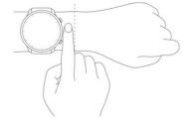
18. Q: Will I be allergic to Xiaomi Watch S1 Active?
A: Xiaomi Watch Color 2 is made of professional and healthy materials, and parts of the skin that are often in contact with the skin, such as the strap, bottom support, buttons, etc., have passed the strict detection of allergy-prone harmful substances, and meet the limit requirements stipulated in the national standard GB/T 26572. Due to individual differences, there may be a small number of people who have an uncomfortable reaction to certain materials. If you experience skin discomfort while wearing it, stop wearing it and consult a doctor.
In terms of wearing, it is recommended to follow the following guidelines: when exercising, do not wear too loose or too tight to ensure that the watch does not slide up and down the wrist; for daily use, you can slightly loosen the strap to ensure a comfortable experience of skin ventilation. After wearing it continuously for a long time, you can remove the watch and let the wrist rest for about half an hour. After exercising, wash and wipe the sweat off your arms and straps, clean and dry before wearing.
19. Q: Does Xiaomi Watch S1 Active have the same monitoring effect on the left and right hands?
A: The watch can be worn on the left or right hand. It does not affect the normal sampling of sports health data. The data monitoring effect is consistent. You can choose to wear it according to your own usage habits.
20. Q: Does Xiaomi Watch S1 Active support exercise reminders?
A: Support. When the watch is in sports mode, such as outdoor running or outdoor walking, it will vibrate to remind you every 1 km.
21. Q: How long can the data on Xiaomi Watch S1 Active be kept independently?
A: The watch can save exercise data for a week, the data will be deleted after a week, and the heart rate and stress data will be retained for 30 days; sleep only retains the data of the day. Please connect with your mobile phone and sync it to the Mi Fitness APP in time. If the watch is reset, the previous exercise data on the watch will be cleared, and the data that has been synced to the Mi Fitness APP will not be cleared.
Note: All sports need to meet the minimum sports record standard (calorie consumption is not less than 3 kcal) to save, otherwise it will not be saved.
22. Q: How to delete exercise data on Xiaomi Watch S1 Active?
A: The sports data on the watch will be kept for one week, and it will be deleted after one week. Manual deletion is not supported.
23. Q: Can Xiaomi Watch S1 Active automatically pause during exercise?
A: Yes, outdoor running, indoor running, and walking support automatic pause by default. If you need to disable it, you can disable it in the sports settings.
24.Q: How to check the Bluetooth connection status of Xiaomi Watch S1 Active?
A: Swipe into the quick control panel on the home page of the watch, you can check the Bluetooth connection status, the icon is gray to indicate that it is not connected, and the icon is blue to indicate that it is connected.
25.Q: How does Xiaomi Watch S1 Active keep connected with Mi Fitness APP?
A: Please set the Mi Fitness APP as an application whitelist, and lock the App to run in the background, the mobile phone Bluetooth is not turned off, and it will remain connected within the Bluetooth connection distance between the watch and the mobile phone.
26.Q: Does the vibration intensity of Xiaomi Watch S1 Active support adjustment?
A: Support, adjustment method: Watch->Settings->Vibration Settings->Standard/Enhanced, two modes.
Note: Turning on the enhanced vibration version will shorten the battery life of the watch.
27. Q: Does Xiaomi Watch S1 Active show the heart rate when it is not worn?
A: When not wearing the watch, enter the watch heart rate application, the real-time heart rate will not be displayed, and you can view the historical heart rate and resting heart rate.
1. A dial that supports the display of heart rate data, the heart rate is displayed as 0 when not worn;
2. In some cases, due to the heart rate judgment mechanism, the watch may display the heart rate when placed on some dark surfaces.
28.Q: When the watch is not around, can others search for my watch?
A: No, after the watch is bound, the Bluetooth of the watch cannot be searched by others.
29. Q: How to re-bind the watch if the phone is changed?
A: There are 2 methods, which are described as follows.
1. Restore factory settings on the watch, and then re-bind with a new phone.
2. When the watch is connected to the original mobile phone, unbind it in the Mi Fitness APP, and use the new phone to bind it after unbinding.
30.Q: What reminder methods does Xiaomi Watch S1 Active support?
A: Watch reminders include vibration, ringing and full-screen bright-screen reminders.
31. Q: Can I swim or take a bath with the watch on?
A: It can be worn in the shower, pool swimming and shoal swimming, but not for sauna and diving, or hot baths.
Note: It is not recommended to use it in an environment with great temperature changes. In addition, the watch should not come into contact with soap, body wash, and some organic solvents. After these liquid objects are adhered, the watch may appear abnormal such as discoloration after a long time.
32. Q: How far is the distance between Xiaomi Watch S1 Active and the mobile phone will the Bluetooth automatically disconnect?
A: The Bluetooth connection status between Xiaomi Watch Color 2 and the mobile phone is affected by the surrounding environment. Generally, there are obstacles. When the distance between the watch and the mobile phone is 5-8 meters, the Bluetooth will automatically disconnect; in an open area or a corridor, the watch and the mobile phone When the distance is 20 meters, the Bluetooth will automatically disconnect; if there is a distance between the watch and the mobile phone (the watch and the mobile phone are facing each other), the Bluetooth will automatically disconnect when the distance between the watch and the mobile phone is 3-5 meters. The actual performance shall prevail.
33.Q: What data will be cleared after the watch is factory reset?
A: Clear all data.
Troubleshooting
1. Q: Xiaomi Watch S1 Active is inaccurate in step counting?
A: The principle of step recording: The watch has a built-in acceleration sensor. The data detected by the acceleration sensor is combined with the basic information of the algorithm and the human body, and finally the information is converted into information such as steps and consumption. Factors that affect the number of steps recorded by the watch:
1. Because the principle of measuring the walking distance of the watch is to estimate the user's step length according to the height, gender and weight set by the user, and then multiply the number of steps taken by the individual to obtain an estimated value.
2. Because the step length will vary from person to person, and people with the same height, gender, and weight may have different step lengths, so the final calculated value will also have a large error.
3. The accuracy of step counting, that is, the number of steps taken, there are also many uncertain factors that will have a great relationship with each person's behavior habits, such as the habit of walking with arm swings, etc. There are many (such as walking, riding, driving, bathing, etc.), and the arm movements are more complex (such as keyboard tapping, moving the mouse, lifting and pulling objects, etc.).
4. It is precisely because of the above reasons that the final calculated distance of the watch is also an estimated value, and the watch cannot be used as a professional measuring tool to measure the distance. Subsequent optimization will be carried out on the software algorithm to calculate a more accurate data.
2. Q: Why is the GPS positioning slow sometimes?
A: GPS start is divided into cold start, warm start and warm start. Cold starts generally occur in the following situations:
1. When the GPS function of the watch is used for the first time;
2. The satellite ephemeris information is lost when the battery of the watch is exhausted and shut down;
3. When the watch is turned off, the displacement exceeds 200 kilometers;
Since the GPS positioning system of the watch needs to download satellite ephemeris information in the cold start state, its positioning time will be much longer than that of warm start and hot start. Taking into account the way the watch is worn and the influence of the arm on the GPS antenna, it is recommended that the user choose an open field during cold start (including the first positioning), and keep the dial pointing to the sky when the watch is worn normally. Complete the download of ephemeris and GPS cold start positioning. The specific positioning time is related to the weather and surrounding environment.
If the watch does not move too much after the last positioning, and the time interval from the last positioning is less than 2 hours, the watch GPS can achieve a warm start. In an open field, when the watch is worn normally and the dial points to the sky, the positioning can be completed in about 5 seconds. The exact time depends on the weather and surrounding environment.
When GPS positioning is slow, you can re-open the AP and reconnect the watch to synchronize data, which will greatly improve the GPS positioning speed.
3. Q: Why sometimes, there is no movement track or the track is lost after exercise?
A: GPS is affected by many factors, such as tall buildings around, complex terrain, overpasses, tunnels and complex electrical signal environments, and harsh weather conditions such as sandstorms, rainstorms, and other severe natural weather will cause GPS positioning failure, motion trajectory lost etc.
1. Before starting the exercise, please check to confirm that on the exercise preparation interface, the GPS positioning is successful (that is, the GPS symbol turns blue and there is a vibration prompt) to start exercising.
2. In order to ensure the GPS movement track is more accurate, it is recommended to keep connected to the mobile phone and watch during the exercise when starting the exercise.
4.Q: Why does the motion trajectory drift?
A: GPS drift means that there is a gap between GPS positioning and the actual position, and there is a continuous trajectory that has a certain interval from the actual route during movement. There are many factors that affect GPS, such as tall buildings around, complex terrain and complex electrical signal environment, and harsh weather conditions such as sandstorms, rainstorms, and other harsh natural weather.
5.Q: Why is the exercise data not generated after exercising?
A: Please refer to the following information.
1. Please confirm whether the watch is normally worn and whether the heart rate is normal;
2. After the exercise is turned on, whether the exercise time or distance reaches the minimum standard for exercise records;
3. It may be caused by improper wearing and the heart rate is not properly monitored.
6.Q: Why does the watch still display the pace information after stopping the exercise in sports mode?
A: The mileage and pace during exercise are determined by time calculation. After 10 seconds of stopping the exercise, the pace will stop.
7.Q: What should I do if the Xiaomi Watch S1 Active cannot be charged?
A: Please check according to the following methods:
1. It is recommended to use a regular standard charging head for charging;
2. Check whether the metal contacts of the watch body and the metal contacts of the charging cable are stained. You can try to wipe it with a paper towel, etc. (If there is rust, use a cotton swab or cotton cloth to wipe with alcohol) Make sure that the watch body and the charging cable are not There is poor contact;
3. Take the watch off the charging stand and put it back in, re-plug it, and try to change the socket;
4. If the above inspection is invalid, you can apply for after-sales inspection.
8.Q: Why does Xiaomi Watch S1 Active display heart rate when worn on other objects?
A: The watch analyzes the individual's heart rate by collecting signals from optical sensors. Due to the limitations of the working principle of the sensor itself, if the watch is worn on other objects, or when there is an obstruction in front of the heart rate sensor, if the heart rate sensor detects changes in the light signal, the heart rate value may be measured. Therefore, when the algorithm is compatible with the aforementioned signals, The latter signal will be misjudged, resulting in the calculation of the heart rate value.
9.Q: Why can only a small number of dials be stored on the watch side?
A: Due to the large memory occupation of the dial, in order to ensure the running rate of the watch system, the number of dials will be limited to a certain extent.
When the number of watch faces exceeds the limit, you can delete the installed watch face and reinstall a new watch face.
10.Q: What should I do if the Xiaomi Watch S1 Active does not vibrate?
A: Please refer to the following steps to troubleshoot.
1. First, check whether the watch has turned on the Do Not Disturb mode, etc.;
2. If it is not turned on, you can restart the watch. After the restart is successful, set several more watch alarms. If the watch screen can display the alarm reminder interface normally at the time, but the watch does not vibrate, you can apply for after-sales processing of the watch.
11.Q: What should I do if the Xiaomi Watch S1 Active freezes, has a black screen, and cannot be turned on?
A: Please refer to the following steps to troubleshoot.
12.Q: What should I do if the Xiaomi Watch S1 Active system upgrade fails?
A: Please refer to the following steps to troubleshoot.
1. If the App or the wearable device indicates that the upgrade fails, please try restarting the wearable device and then upgrade again;
2. Place the watch on the charger, and re-upgrade when the watch's power is greater than 30%;
3. Reset the watch, re-pair, and then try to upgrade;
4. Try to replace other mobile phones and re-bind to try to upgrade;
3. If it cannot be turned on after the upgrade fails, please contact the after-sales service for processing.
13.Q: What should I do if the system OTA upgrade push is stuck at 100%?
A: When the OTA upgrade of the watch system is pushed to 100% and the interface does not move, please press and hold the power button for 15 seconds and wait for the watch to be forced to restart and then re-upgrade.
14.Q: Does Xiaomi Watch S1 Active smell strange after unpacking?
A: Xiaomi Watch Color 2 may have a slight peculiar smell when it is unpacked. Plastic products and packaging materials usually have some plastic smell due to factors such as their own materials, and the product is stored in a sealed space for a period of time. It may be relatively obvious when placed in the box, usually after a period of time, the taste will disappear naturally, and it will not affect the human body and functional use.
15.Q: What should I do if the Mi Fitness APP fails to sync the watch?
A: Please refer to the following steps to troubleshoot.
1. Please check whether the mobile App version and the firmware version of the watch are the latest, if not, try to upgrade first;
2. Please check the network connection of the mobile phone. If the mobile WiFi connection is disconnected, please try to reconnect; if the WiFi connection is normal, but still cannot sync, please use the data.
3. Check the connection status between the watch and the mobile phone (or turn off the bluetooth of the mobile phone and turn it on again), make sure that the bluetooth is connected normally, and try to refresh the app several times;
4. You can restart the mobile phone Bluetooth, restart the mobile phone watch, or try reinstalling the Mi Fitness APP.

16.Q: What should I do if the Xiaomi Watch S1 Active heart rate measurement fails?
A: Turn off the all-day heart rate monitoring, click the watch heart rate application, measure the heart rate one time, and check whether the heart rate light at the bottom of the watch lights up when the watch is measuring. If still invalid, you can apply after-sale inspection.
17.Q: How to deal with the time error of Xiaomi Watch S1 Active?
A: If the watch time is inconsistent with the mobile phone time, you can connect the Mi Fitness APP to refresh.
18.Q: What should I do if the Xiaomi Watch S1 Active cannot be bound?
A: Please refer to the following steps.
1. Exit the app and turn off the Bluetooth switch, and re-open the binding attempt;
2. If the watch cannot be found in the Mi Fitness APP, you can bring your watch close to the phone, or go to a place with few Bluetooth devices to search and add it again;
3. If you still can't find it, check whether there is watch information in the Bluetooth settings of the mobile phone, clear the Bluetooth pairing information of the watch, and then enter the Mi Fitness APP homepage to add the device again. Then re-add the binding;
4. Restart the watch or mobile phone, reset the watch and try to change the environment.
19.Q: What should I do if the weather of Xiaomi Watch S1 Active is not updated?
A: The weather is generally updated every 15 to 30 minutes, if it is found that the weather is not updated for a long time;
Please check as follows:
1. Please open the Mi Fitness APP and check on the homepage whether the Bluetooth connection between the watch and the mobile phone is disconnected;
2. Please go to Mi Fitness APP->Profile->Weather Settings to check whether the weather synchronization is enabled.
20.Q: What should I do if the screen of Xiaomi Watch S1 Active cannot be turned on?
A: If the screen of the watch is off, the screen cannot be turned on by raising the wrist or pressing the power button/shortcut key, please try the following:
1. It may be because the watch has insufficient power. Please connect the charging stand to check whether the power is sufficient.
2. Please press and hold the power button for 15 seconds to force restart the watch. After restarting, please check the version of the watch, please upgrade the watch to the latest version.
21.Q: What should I do if Xiaomi Watch S1 Active fails to simulate the door card?
A: Please refer to the following logical judgment and processing.
1. If the mobile phone or watch reads the card, it prompts that the card does not support or may be an encrypted card, then the door card does not support simulation;
2. If the card can be read successfully, but the simulation fails, you can restart the phone watch and add it again.
22.Q: What should I do if the heart rate measurement of Xiaomi Watch S1 Active is inaccurate?
A: Please refer to the following information.
1. Non-standard wearing methods will affect the measurement of heart rate signals, such as light leakage caused by incomplete fit, arm swings, and slight movements of the watch on the skin, etc. Wearing the watch too tightly, raising the arm and making a fist, etc. will affect the measurement. Blood circulation can also affect heart rate inaccuracy.
2. Verify the wearing condition. It needs to be a little tighter when wearing it for testing. Move the watch up, down, left, and right to prevent it from sliding. Secondly, verify the position of the watch, and it cannot be worn on the wrist joint, as the wrist joint movement is more likely to cause the bottom of the watch and the skin to not fit tightly.
23.Q: What should I do if the Xiaomi Watch S1 Active is insensitive when the wrist is raised to brighten the screen?
A: If you feel that the wrist lift sensitivity set by the watch is not sensitive, or you need to recognize the wrist lift more sensitively, you can select the response speed as sensitive in Mi Fitness APP->Profile->Wrist Raise Bright Screen->Response Speed.
Note: Turning on the response speed to sensitive will reduce the battery life of the watch.
24.Q: Are the bottom of the charging base and the black strap of the watch easily stained with dust?
A: The charging base and strap of the watch are made of silicone. The charging base with silicone can play a non-slip effect, which can better fix the charging base and prevent sliding offset during charging. The surface of the silicone strap is anti-allergic and comfortable. Skin-friendly; However, it is inevitable to come into contact with dust during wearing and use. The contrast between the black strap and the charging base is more obvious after being stained with dust. It is recommended to clean up dust in time when wearing it.
25.Q: What should I do if the Xiaomi Watch S1 Active app notification does not remind?
A: In order for the watch to display notifications from the phone, you need to ensure that the configuration is correct, that the Mi Fitness APP is running normally in the background of the phone, and that the messages displayed in the notification bar can be read normally. 1. Refer to the following for complete inspection steps.
① Check whether the connection between the watch and the mobile phone is normal, and confirm that the App shows that the Bluetooth of the mobile phone and the watch is connected.
② Check whether the Do Not Disturb mode is turned on on the watch, and turn off the Do Not Disturb mode.
③ Check whether the notification read permission is enabled for Mi Fitness APP. Take the latest MIUI 12.5 system of Xiaomi mobile phone as an example,
Restricted steps: Settings - Privacy Protection - Switch to "Protect Privacy" in the upper right corner - Special Permission Settings - Notification Use Rights - Click on "Mi Fitness APP" and grant notification access. (It is recommended to search for "Notification Access" directly at the top of the settings page)
④ Mi Fitness APP can only read the message displayed in the notification bar and then notify. Please check that the current application information can be correctly displayed in the notification bar of the mobile phone. If it is not displayed, please enable the notification management permission on the mobile phone of this application. The MIUI 12.5 system of Xiaomi mobile phone is used as the
Example: Settings - Notification and Control Center - Notification Management - Select the app to set to allow notifications.
⑤ Check that the message notification of this application is enabled in the Mi Fitness APP. The setting method is: Mi Fitness APP—message notification—enable message notification—select an application to enable, such as “WeChat”.
⑥ Check whether the Mi Fitness APP has the permission to run in the background. Open the Mi Fitness APP - click "Enable background operation permission" on the "My" interface, and follow the interface prompts to check whether the corresponding permission is enabled. Unlimited, allow apps to start automatically, lock background processes".
⑦ If you are using a Xiaomi phone, please also pay attention to whether the app lock function is enabled for the Mi Fitness APP. The app lock security protection mechanism of the Xiaomi system will block the message reminder function of all Bluetooth devices. Please also temporarily turn off the app lock and try to verify.
⑧ If the above permission checks are all turned on, but the message notification still does not remind, there may be unknown permission effects on other mobile phones. You need to try to reset the Bluetooth and network functions of the mobile phone and try again. The operation methods are as follows:
a) Android phone: Click Settings→Other Settings→Reset Phone→Reset Wireless Settings (different models may be different, but the operation method is almost the same). In the MIUI12.5 system of Xiaomi mobile phones, there is an option to "reset WLAN, mobile data network and Bluetooth settings" at the bottom of Settings - Connection and Sharing.
b) iPhone: Click Settings→General→Transfer or Restore iPhone→Restore→Restore Network Settings.
2: The method to enable notification permission on the iOS side is as follows.
① Phone Settings-Bluetooth-Click the symbol to the right of the watch name-Turn on the sharing system notification.
② Settings - Notification - Show Preview - Change to Always.
③ Settings - Notifications - WeChat (or other apps) - All switches are on - Show preview is changed to Always.
Note: When the phone is in the chatting interface, chat messages will not be pushed to the watch.
26.Q: Why does the watch only vibrate and not turn on the screen when there is a new message reminder?
A: By default, when the watch receives a message reminder, it only vibrates and does not automatically turn on the screen. When viewing a message, you can raise your wrist to turn on the screen or manually turn on the screen. If you need to turn on the screen when you need a message reminder, you can go to Mi Fitness APP->Profile->Message Notification->Turn on "Automatically turn on when the device receives a message"
screen" switch.
27.Q: Why is the number of steps on the watch inconsistent with the number of steps on the Mi Fitness APP?
A: The connection between the watch and the app may be disconnected, and the step count information is not synchronized in time. After refreshing the Mi Fitness app, it can be synchronized.
28.Q: Why can the screen see equally divided stripes at a certain angle?
A: The Xiaomi Mi Watch Color 2 uses an AMOLED screen. There is a thin film in the polarizer stack. The thinner the film, the thinner the film shrinks in the direction perpendicular to the stretching direction when it is stretched. The tendon-like traces left after fitting are inevitable, please use it with confidence.
29.Q: What should I do if Xiaomi Watch S1 Active has been successfully bound but cannot be connected?
A: Refer to the following steps to troubleshoot.
1. First, make sure that the watch is fully charged;
2. Check the connection status of Mi Fitness APP, if it is disconnected, click the connect button to restore the connection;
3. End the process of Mi Fitness APP, restart the Bluetooth of the mobile phone, restart the mobile phone or watch, and try to refresh the connection status in the App;
4. Please try to restore the watch to the factory, and then click connect on the app home page. When the same pairing code appears on the watch and the app interface, click pairing.
5. If it still cannot be solved, please clear the Bluetooth pairing with the watch in the Bluetooth settings of the mobile phone, restore the watch to the factory settings, and then perform the binding process again.
30.Q: Xiaomi Watch S1 Active has been paired successfully, what should I do if the account binding fails?
A: It may be that the network connection of the mobile phone is abnormal. Please check the network connection of the mobile phone. If the WiFi connection of the mobile phone is disconnected, please try to reconnect; if the WiFi connection is normal but still cannot be bound, please use the data.
31.Q: Why does my Xiaomi Watch S1 Active prompt failure when opening/recharging/inquiring?
A: Please refer to the following information.
1. The operation fails due to network reasons; you can switch to another network and click the retry below the card opening failure prompt;
2. Since some mobile phones have built-in NFC modules, if the watch is too close to the mobile phone, the NFC write channel of the watch will be occupied and cause failure. It is recommended to turn off the NFC function of the mobile phone or keep the watch more than 10CM away from the mobile phone.
3. Restart the mobile phone Bluetooth, switch the mobile network and try again;
4. Kill the mobile phone process, make sure that the watch is connected to the mobile phone normally, and try after recharging the Mi Fitness APP;
5. Check if the Mi Fitness APP is the latest version, and try again after upgrading the App and firmware version to the latest version.
32.Q: What should I do if the screen of Xiaomi Watch S1 Active cannot be swiped?
A: Refer to the following steps to troubleshoot.
1. Check whether the battery of the watch is too low;
2. Press the power button to return to the watch face page, if you still cannot slide the screen, you can press and hold the power button for 15s to force restart the watch;
3. Try to press and hold the power button for 3 seconds, and select Factory Reset in the pop-up system operation to rebind the watch.
33.Q: What does the Alexa voice assistant reply "Sorry, I don't know how to do this yet, please go to the phone and ask Alexa voice assistant"?
A: Due to the limitations of the watch product form and hardware capabilities, in the event that the issued voice commands cannot be well executed on the watch, the Alexa voice assistant on the watch will prompt to use the Alexa voice assistant on the mobile phone to obtain the The best feedback experience for this directive.
34.Q: What does it mean when Alexa voice assistant replies "Sorry, I'm still learning this"?
A: This reply indicates that the function corresponding to the voice command issued has not been implemented on the watch for the time being, and needs to wait for the adaptation and optimization of the watch's follow-up plan.
35.Q: What should I do if Alexa voice assistant reports poor network connection?
A: This means that the signal in the area where the phone is located is poor or the network is congested. Please try again in a place with good WiFi or 4G/5G signal, and avoid using it on a WiFi hotspot shared by many people.
36.Q: Why are many of the answers answered by Alexa voice assistant only the first paragraph, and where did the latter go?
A: Xiaomi Watch Color 2 is positioned as a product with long battery life, focusing on sports and health monitoring, due to the original system and hardware
Therefore, the part of the Alexa voice assistant's answer that exceeds 140 characters will be truncated to prevent the watch from crashing.
37.Q: Why is the weather on the watch inconsistent with the weather on the phone?
A: The weather information displayed on the watch is obtained and pushed by the Mi Fitness APP from the service provider. If the weather service provider used by the mobile phone system is different, the displayed results may be slightly different.
38.Q: Why is there an asterisk sometimes in the answer answered by Alexa voice assistant?
A: This means that the currently required answer contains special characters that are not supported by the watch. The questions asked are more professional, and it is recommended that you use the Alexa voice assistant of your mobile phone.
39.Q: Why is my communication with Alexa voice assistant interrupted by notifications?
A: High-priority notifications such as countdown and incoming call reminders will interrupt your interaction with Alexa voice assistant so that you don’t miss important things. General messages won't bother you when you use Alexa voice assistant.
40.Q: Why is the watch not counting steps when I have already started walking?
A: The watch updates the step count multiple times per minute, but not every second in real-time.
41.Q: Xiaomi Watch S1 Active has a short standby time and consumes power quickly?
A: The battery life of the watch is related to the usage settings and frequency of different functions. If the default settings are used, the typical usage conditions can reach 12 days of battery life; if some advanced functions that consume more power are turned on, such as screen display, blood oxygen saturation monitoring, etc., the battery life may be reduced by 40% to 70%. Wait. For this type of function, there will be corresponding prompts on the watch side and app side when setting, if you have a higher demand for battery life, you can refer to the instructions to select the most suitable function setting item for you.
For example, if you want to improve the battery life of the watch, it is recommended to modify the following functions as needed on the Mi Fitness APP - "Profile" page: Heart rate setting (turn off all-day heart rate monitoring), blood oxygen saturation setting (turn off blood oxygen saturation monitoring) ), raise your wrist to turn on the screen, etc., and turn off the screen-off display on the watch.
42.Q: What should I do if I fail to turn on the screen when I raise my wrist, my heart rate fails, the push dial fails, the compass fails, and the Bluetooth connection is frequently disconnected?
A: When one of the above problems occurs, please try to force restart the watch by pressing and holding the up button (power button) for 15 seconds.
43.Q: Why is there a black screen when the screen display function is turned on?
A: When the screen-on-screen display is turned on, there will be a black screen in the following situations.
1. When the watch detects that the wrist is off, the screen will be automatically blacked out for more than 5 minutes, reducing the power consumption caused by the screen being always on.
2. After 15 minutes of sleep detection, the watch will automatically black out.
44.Q: What should I do if the screen turns blue when the watch enters the constant screen mode in a low-light environment?
A: If you encounter the phenomenon that weak blue light can be seen in the dark environment in the watch screen mode (as shown in the figure below), please refer to the following words to appease the known software problems, which will be solved in the follow-up upgrade; if the user does not agree, please guide the application After sale.
Reference words: Hello, after research and development analysis, you may encounter the phenomenon of seeing blue light on the screen in a low-light environment. It is expected that a new version of the firmware will be released in mid-October 2021.
Note: It is not only in the off-screen mode that blue light is emitted, but a small number of these models will see the screen bluish in a low-light environment.
45.Q: After using the Apple mobile phone to bind, the watch does not display the call reminder?
A: After binding the watch on the iOS side, if there is a problem of "the watch side does not remind when a call comes in", it means that the Apple mobile phone HFP protocol is disconnected and has not been connected normally, and the user needs to connect manually. After the connection, the incoming call reminder can be displayed normally.
Tips:
HFP (Hands-free Profile) protocol, the main function is to allow the Bluetooth device to control the phone, such as answering, hanging up, rejecting, dialing, etc.
2. Processing ideas:
①If you encounter this problem, please open the Bluetooth list of the Apple mobile phone to see if there is only one name of the connected watch, because under normal circumstances it should display two.
②If 2 are not displayed, please restart the watch or mobile phone and check again.
③ If restarting does not work, please manually delete the watch from the Bluetooth list on the mobile phone, and re-bind the watch on Mi Fitness APP.
46.Q: Why is the heart rate monitoring light/blood oxygen monitoring light on the bottom case not on (heart rate/blood oxygen monitoring has no data)?
A: The indicator light on the bottom case of Xiaomi Watch S1 Active will only light up when it is working.
Reference words: Please open the Mi Fitness APP - "Profile" in the lower right corner - click the "Heart Rate Setting" function - turn on "All Day Heart Rate Monitoring", you can set four modes, which are once every 30 minutes, every 10 Once a minute, once every 5 minutes, continuous monitoring. When you set the number of minutes, the heart rate monitoring function will be turned off when the time is not reached. You can set different modes according to your needs.
47.Q: Can I use third-party apps after binding the watch?
A: Xiaomi Watch S1 Active supports the installation and use of third-party apps on Xiaomi phones with Android 6.0 and above. The installation location is Mi Fitness APP--"Profile" option interface in the lower right corner--App Store--Install apps for the watch.
If you cannot download third-party apps in the app after connecting the watch with the Mi Fitness APP, please refer to the following steps.
1. Confirm whether the phone is a Xiaomi phone;
1. Confirm whether the mobile phone system is the official version (stable version) of Android6.0~11.0.
Note: If the Android system version of the mobile phone is the beta version of Android 12, since Android 12 is an internal beta version and has not been officially launched, it is incompatible with many smart devices on the market. Currently, the compatibility is being optimized. After Android 12 is officially launched, the synchronization optimization can be completed.
48.Q: Why is the sleep data monitored by the watch inaccurate?
A: Please refer to the following ideas for handling. 1. The sleep monitoring function of the watch is based on the heart rate sensing area on the back of the watch for monitoring and recording. If it is worn too tightly (too tight will restrain the wrist) or too loose (too loose will easily cause displacement on the skin), it will affect all Health monitoring numerical accuracy.
The correct way to wear it: Wear the watch at a position one finger away from the wrist joint, adjust the appropriate tightness according to the thickness of your wrist, do not strain the wrist and the watch will not move when the arm swings. 2. You can also enable the "High-Precision Sleep Monitoring" function through the Mi Fitness APP.
Steps: Open Mi Fitness APP--"Profile" interface in the lower right corner--Sleep settings--Turn on "High-precision sleep monitoring".
49.Q: Why is there no ringtone for message reminders?
A: The watch turns on silent mode by default. After "turning off silent mode" and "turning on the bright screen function for receiving messages", when you receive a message notification again, the watch will have a message ringtone to remind you. The specific setting steps are as follows.
① First, swipe from bottom to top on the watch face interface, pull out the menu, and click the icon in the upper right corner to turn off the silent mode;
② Then go to Mi Fitness APP - message notification - after turning on the "message notification" option, turn on the "Automatically bright screen when the device receives information" function.
50.Q: What should I do if the watch cannot search for WiFi?
A: Xiaomi Watch S1 Active only supports 2.4GHz WiFi (802.11b/g/n) and does not support 5G WiFi. If you find that the watch cannot find the WiFi name you want to connect to, please refer to the following steps to troubleshoot.
① Confirm that the router works normally, the 2.4G WiFi is turned on, and the SSID is not hidden;
② Check whether the router SSID has special characters that cause it to not display normally (this watch supports Chinese/English/digital WiFi);
③ Turn off the "dual-band/multi-band integration" function of the router;
④ Turn on the "WiFi5 Compatibility Mode" option of the router;
⑤ Upgrade watch firmware/restart watch.
51.Q: Why does the watch make noise after swimming?
A: The speaker position of the watch is protected by a dust-proof net. When you wear the watch for swimming, there are water traces on the dust-proof net. When the watch speaker emits a sound, the water traces will vibrate synchronously, so there will be abnormal sound. question.
Solution: Use the watch's drain function after swimming.
Steps: Swipe from top to bottom on the watch dial interface, and then swipe from right to left to find the water drop icon and click to activate the watch's water drainage function.
Remarks: The water drain function of the watch can remove residual water traces through the vibration of a specific audio frequency. There will be continuous beeps when the watch performs the water drain function. After the sound stops, please shake the watch according to the instructions of the watch to speed up the water drainage (run the water drain several times in a short period of time. The function may only see the prompt to shake the watch after the first run).
1.Q: What are the features of Xiaomi Watch S1 Active?
A:
1.Flagship configuration: chip upgrade for Bluetooth calling, local music playback; support for third-party apps to make long-life watches smarter;
2.Metal bezel, precision bezel technology, use of Corning Gorilla Glass, AMOLED high-definition retina screen;
3.Support dual Frequency GPS, 4-mode positioning: Beidou, GPS, GLONASS, Galileo;
4.Support all-weather blood oxygen saturation detection, all-weather sleep monitoring;
5. Support 200+ dials;
6. Support 117 sports modes, adding tennis and basketball sports modes ;
7. Health function upgrade: health UI upgrade, sedentary reminder; new health exercises;
8. Support 5 ATM water resistance, support indoor/outdoor swimming.
2.Q: What is the difference between Xiaomi Watch S1 Active and traditional watches?
A: Xiaomi Watch Color 2 is a comprehensive smart sports health watch. The specifications are comprehensively improved, the speaker is added, it can support Bluetooth calls and third-party apps, and the processor, GPS, Bluetooth and other aspects have been upgraded. It can intelligently monitor personal data such as heart rate, sleep, pressure, blood oxygen saturation, etc., all-round health tracking escorts healthy life, and has 19 professional sports modes and nearly 100 extended sports types, supports Alipay fast payment, message notifications, etc. The watch has a rich dial and can be matched with straps of different colors, suitable for sports, leisure, business and other scenarios.
3.Q: What is the difference between Xiaomi Watch S1 Active and Xiaomi Watch S1?
A: Xiaomi Watch Color 2 has a greater improvement in the independent use experience: new speakers, WiFi function and Bluetooth headset function, support for independent music playback through third-party music applications (which can be downloaded to the watch locally), support for answering and making calls through the watch , various notification reminders support vibration + ringtone, support sports broadcast, automatic drainage after swimming, support the installation of third-party APP to experience richer functions
For more detailed differences between the two watches, please refer to the table below.
| Product | Xiaomi Watch S1 | Xiaomi Watch S1 Active |
| Message notification | support | support |
| Water resistance rating | 5ATM | 5ATM |
| view weather | support | support |
| activity record | support | support |
| Bluetooth® phone call | support | support |
| Music playing | support(third party music) | support(third party music) |
| WLAN | support | support |
| Bluetooth earphone | support | support |
| third-party app | support | support |
| find phone | support | support |
| sleep monitoring | support | support |
| blood oxygen saturation | support | support |
| battery life | 12 days for regular use | 12 days for regular use |
| eSIM function | not support | not support |
| message reply | not support | not support |
| Charging port | Wireless charging | Magnetic charging |
| screen glass | Sapphire glass | Gorilla Glass |
| GPS | Dual-band multi-system GPS | Dual-band multi-system GPS |
4.Q:The appearance of Xiaomi Watch S1 Active is introduced.
A: The appearance of the front, back and adapter of the product is as shown in the figure below. (There is a sticker on the back of the watch to remind you to remove it before use, the QR code is SN)


5. Q:What material is the screen and middle frame of Xiaomi Watch S1 Active?
A: The Xiaomi Mi Watch Color 2 has a 1.43-inch AMOLED circular display with a resolution of 466×466 and a pixel density of up to 326 PPI. The display screen is more delicate. It adopts Corning Gorilla 2.5D glass cover and has a smooth and high refresh rate of 60Hz. The middle frame is nylon reinforced polyamide material, which has excellent wear resistance and strength.
Note: Hard objects such as sand (quartz components) in your life may damage the watch screen.
6. Q:What material is the Xiaomi Watch S1 Active strap, is it the same as the Xiaomi Watch S1 strap?
A: The watch straps of Xiaomi Watch Color 2 are made of TPU in black and blue, and silicone for white and colorful accessories. The surface is smooth and comfortable, the texture is soft and elastic, anti-allergic, comfortable to wear and skin-friendly, and supports quick release.
7. Q: Is the adapter of Xiaomi Watch S1 Active compatible with Xiaomi Watch Color series?
A: Not applicable.
8. Q: How to replace the Xiaomi Watch S1 Active strap?
A: The Xiaomi Watch S1 Active strap supports quick release. The replacement method is as follows:
1. Removing the strap: Depress the ear springs in the direction of the strap and remove the strap.

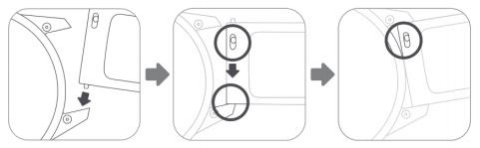
2.Install the strap: Put the strap with the raw ears into the hole on one side of the lug first, and press the spring on the other side to send it down to the lug, and move it gently until you feel the raw ears enter the hole. After installing the strap, please pull the strap to ensure that the strap is installed successfully.
Note: The raw ear refers to the connecting steel rod between the fixed strap and the watch body.
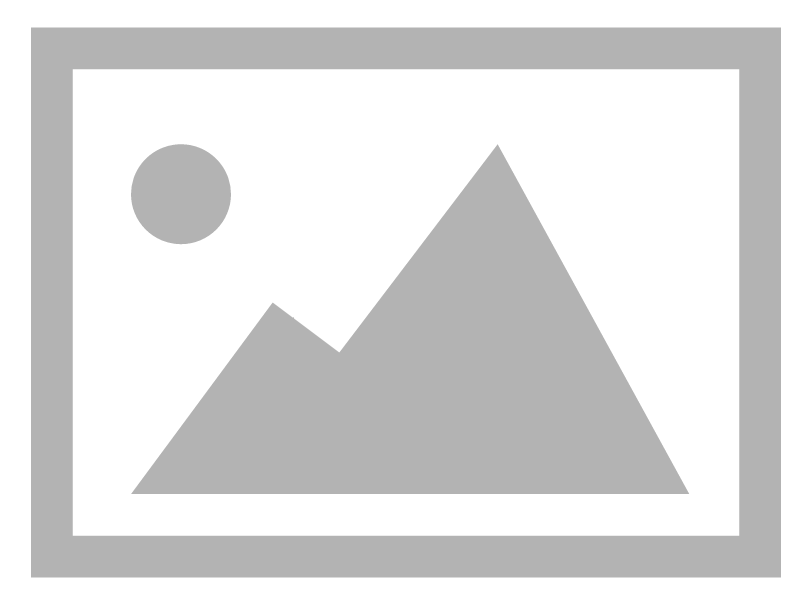
9. Q: What is the water resistance ranking of Xiaomi Watch S1 Active?
A: Xiaomi Watch Color 2 has a 5ATM water resistance ranking and can be used for water activities in shallow waters such as pool swimming and beach swimming. It is not suitable for high-humidity and high-temperature scenarios such as saunas and hot springs, nor is it suitable for diving, diving, surfing, and other wading and deep-water activities that face high-speed currents.
Note: 50m water resistance refers to the waterproof depth of the watch under standard conditions. This condition means that the watch has a certain water resistance pressure in a static state. This pressure resistance value is not obtained under water, but by Calculated from the atmospheric pressure resistance value, 50 meters of water resistance means that the watch can withstand the pressure of 50 meters of water depth in a static state.
10. Q: What’s the Package contents of Xiaomi Watch S1 Active? What colors are available?
A: Package contents: Watch, Magnetic charging cable,User manual,Warranty Notice
Colours: Moon White /Ocean Blue /Space Black
11. Q: How big is the ROM of Xiaomi Watch S1 Active?
A: Xiaomi Watch Color 2 has 4GB ROM.
App usage related
1. Q: Which devices does Xiaomi Watch S1 Active support? Does it support iOS?
A: Xiaomi Watch S1 Active supports Android and iOS mobile phones and is bound through the Mi Fitness APP.
2. Q: Why can't I find the Bluetooth of my watch after downloading and installing the "Mi Fitness APP"?
A: If you are using the iOS system, you need to search for "Mi Fitness AP" in the App store and confirm that the Mi Fitness APP is installed.
3. Q: How to bind Xiaomi Watch S1 Active?
A: Xiaomi Watch Color 2 needs to be bound through Mi Fitness APP. After binding, the App needs to be locked in the background to avoid being shut down by the system, which will lead to disconnection from the mobile phone and affect the normal use of the watch.
The binding steps are as follows:
(The following takes Xiaomi mobile phone as an example)
① Press and hold the power button for about 3 seconds to turn on the watch. Search "Mi Fitness APP" in the mobile application market, download and install it.
② Open the Mi Fitness APP, and follow the pop-up prompt to enable the relevant permissions of the App. Click "Add Device" - click Xiaomi Watch S1 Active, a prompt will pop up when it is searched, and then follow the prompt to pair.
③ When the mobile phone displays the same security code as the watch screen, click "Pair" to complete the pairing connection with the watch.
Note: During the process of adding binding, you need to pay attention to the pairing confirmation prompt on the watch side (as shown in the last step in the figure above).
① During the pairing process, please confirm that the Bluetooth of the mobile phone is turned on to ensure that the connection between the watch and the mobile phone is normal.
② If the security code has popped up on the watch, but the pop-up window for confirming pairing is not displayed on the mobile phone, please look for the pairing request in the notification bar of the mobile phone.
③ If the watch cannot be found during the process of adding a device, or the watch cannot be connected during use, please try to press and hold the power button of the watch for 3 seconds, select factory reset on the system operation interface, and then add the watch again.
4.Q: How to unbind Xiaomi Watch S1 Active?
A:
1. Open the Mi Fitness APP, click Other Settings > Unbind on the homepage;
2. After the watch is restored to factory settings, it will be automatically unbound from the phone.
After unbinding, the watch will be reset to factory settings and all data will be cleared.
5. Q: Can Mi Fitness APP bind multiple watches?
A: Multiple watches can be bound to the Mi Fitness APP. Generally, 5-10 watches can be bound to the same account, but only one watch can be enabled during use.
6. Q: How does the Mi Fitness APP switch to other watches?
A: Open the Mi Fitness APP, enter "Profile" in the lower right corner--click "Device Management", and then select the watch to be switched.
7. Q: How to upgrade the system firmware of Xiaomi Watch S1 Active?
A: The watch will push subsequent upgrade packages through the Mi Fitness APP to update its functions.
1. On the Mi Fitness APP homepage, click Settings > Check for Updates;
2. If you find a new version that can be updated, click to download the upgrade package;
3. After the upgrade package is downloaded, it will be automatically pushed to the watch. After the upgrade package is received, the watch will be automatically upgraded and restarted.
Note: The battery needs to exceed 20% when the watch is upgraded;
During the upgrade process, the watch needs to be connected to the mobile phone, and try to keep the watch close to the mobile phone.
8. Q: What account does the Mi Fitness APP support to log in?
A: The Mi Fitness APP currently only supports Mi account login.
9. Q: How to set the notification reminder for Xiaomi Watch S1 Active app?
A: To receive notification messages from the mobile app, such as phone calls, text messages, etc., for Xiaomi Watch S1 Active, you need to turn on the app's message notifications in the Mi Fitness APP.
Open method: Mi Fitness APP->Message notification->Enable message notification->Select app to enable notification (call, SMS, etc.). Take the activation of WeChat message reminder as an example, refer to the arrow position in the figure below.
Note 1: To open the notification message application in the Mi Fitness APP, you need to enable the notification permission on the mobile phone at the same time.
Note 2: Only the messages displayed in the notification bar of the mobile phone can be pushed to the device.
10. Q: How to set the Xiaomi Watch S1 Active activity compliance reminder?
A: Xiaomi Watch Color 2 can set a daily calorie or step goal. After wearing the watch, you can view information such as calories, steps, and duration of medium and high-intensity activities. When the exercise reaches the standard, the watch will have a vibration reminder, which cannot be turned off.
How to set:
1. Open the Mi Fitness APP on your mobile phone, log in to your Xiaomi account and bind the device;
2. After successfully connecting to the watch, set it through Data->Calories/Steps->Daily Goal.
Note: To ensure the accuracy of exercise calorie consumption, the calories recorded by the watch do not include the consumption of human basal metabolism.
11. Q: How is the height data defined on the Mi Fitness APP interface after running outdoors?
A: After running with Xiaomi Watch S1 Active, you can view some information on the app side, and you can view information such as "cumulative ascent", "cumulative descent", "average" and "highest" in the "height" interface as shown below.
1. Average altitude: The average of the user's objective altitude during the entire exercise process. The altitude is measured by the watch sensor.
2. The highest value: is the highest altitude of each altitude section during the whole exercise process.
3. Cumulative ascent: The cumulative sum of the elevation gain of each segment during the entire exercise.
4. Cumulative descent: the cumulative sum of the altitude drop of each section of altitude drop during the entire exercise.
Take “cumulative ascent” as an example: For example, when riding, there are 5 uphills on the flat ground, and the altitude of each slope increases by 8 meters, then the cumulative ascent after climbing these 5 slopes is 5*8=40m (cumulative The same is true for descending, even if the height difference of the downhill is fine).
12.Q: How long can call records be saved on the watch?
A: In Xiaomi Watch Color 2, the most recent 20 call records can be saved, and the first one will be automatically overwritten if the records exceed 20. Unless the factory settings are restored, the last 20 records will be kept and will not be cleared.
Function and use
1. Q: How to start, shut down and restart Xiaomi Watch S1 Active?
A: There are two buttons on the right side of Xiaomi Watch S1 Active, the upper one is the power button, and the lower one is the shortcut function button.
1. Power on: In the off state, press and hold the power button for 3 seconds to turn on the watch and enter the home page of the watch.
2. Shut down:
①In the power-on state, press and hold the power button for 3 seconds, the watch will enter the page of restart, shutdown, and factory reset, and select shutdown;
②In the power-on state, on the watch, click Settings->System Operation->Select Shutdown.
3. Reboot:
①In the power-on state, press and hold the power button for 3 seconds, the watch will enter the restart, shutdown, and factory reset pages, and select restart;
②In the power-on state, keep pressing the power button for about 15 seconds, the watch will be forced to restart;
③In the power-on state, on the watch, click Settings - System Operation - Select Restart
2. Q: What is the battery life of Xiaomi Watch S1 Active? how long to fully charged?
A: Xiaomi Watch S1 Active can last up to 12 days or more in typical usage scenarios, up to 24 days in long battery mode, and 30 hours in pure GPS mode. A full charge takes about 2.5 hours (within).
The test usage scenarios are as follows:
| regular use | Turn on 24-hour continuous heart rate monitoring (10min/1 time) Enable sleep detection, stress detection Turn on step counting, raise your wrist to brighten the screen Exercise mode: 2 times a week, outdoor exercise, 30 minutes each time Message notification: 100 regular messages per day Incoming call notification, alarm clock notification: 2 times a day, incoming call notification Check your watch: 200 times a day Data synchronization: once a day | 12 days |
| infrequent use | Turn off 24-hour continuous monitoring, sleep detection, stress detection Turn on 24-hour non-stop step counting Sports mode: no sports Message notification: 100 regular messages per day Incoming call notification, alarm clock notification: 2 times a day, incoming call notification Check your watch: 20 times a day | 24days |
| Pure sports mode | Turn on GPS and heart rate monitoring throughout the exercise; Step count, wrist lift bright screen: On | 30 hours |
| Regular use + turn on the screen display (standby dial) | On the basis of normal usage scenarios, turn on the screen display (standby dial) | 3~4days |
3.Q:How to charge Xiaomi Watch S1 Active?
A: Xiaomi Watch S1 Active has a battery capacity of 470mAh, comes standard with a special magnetic USB charging base, and the power cord is 50cm long.
The charging method is as follows:
1. Place the watch on the charging stand, so that the charging contacts on the back of the watch are completely attached to the metal contacts on the charging stand;
2. Connect the USB port on the other end of the charging stand to a standard USB power adapter with an output voltage of 5V and above purchased from official channels. When the watch screen is on, the charging icon is displayed.
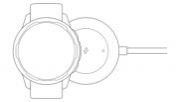
Remarks 1. If the watch cannot be turned on after being placed for a long time, the charging icon will be displayed after pre-charging for about 1 minute when using it again;
Remarks 2. Please wipe the charging contacts of the watch clean before charging to avoid sweat or moisture residue.
4.Q: What are the functions of Xiaomi Watch S1 Active Control Panel?
A: Xiaomi Watch Color 2 can enter the control panel by swiping up on the bottom edge of the dial home page. The meanings of the icons from top to bottom and from left to right are as follows

(1): Click to enable/disable Do Not Disturb mode;
(2) : Click to turn on/off the wrist lift to brighten the screen;
(3): Click to enable/disable silent mode;
(4): Click to turn on/off the flashlight;
(5): After clicking, the screen will stay on for 5 minutes, and then it will enter the automatic screen-off state;
(6): Click to enter the system setting interface;
(7): The current power of the watch: the charging icon is displayed in the charging state;
(8): Bluetooth connection status: Bluetooth is gray when the watch is not connected to the phone; after connection, the Bluetooth icon is blue;
(9): Click to open the drainage function;
(10): Click to enter the alarm clock application.
5.How does Xiaomi Watch S1 Active measure and view heart rate?
A: Heart rate is the number of heartbeats per minute. Xiaomi Watch Color 2 uses photoplethysmography to detect heart rate and display the heart rate value. When continuous heart rate detection is turned on, a continuous heart rate fluctuation curve can be drawn. The heart rate measurement frequency of Xiaomi Watch Color 2 is divided into continuous monitoring, monitoring every 5 minutes, monitoring every 10 minutes and monitoring every 30 minutes. The default is to measure once every 10 minutes, which can continuously monitor personal heart rate for 24 hours.
The heart rate can be viewed as follows:
1. The watch has turned on continuous heart rate monitoring, enter the application list to open the heart rate application, or swipe left and right on the main page of the watch to view the heart rate widget, you can view the real-time heart rate, and some watch faces can also display data such as heart rate in real time.
2. The watch has turned off the continuous heart rate monitoring, enter the application list to open the heart rate application, or swipe left and right on the main page of the watch to enter the heart rate application through the heart rate widget.
Drag down on the heart rate function page to view the heart rate zone, average resting heart rate, maximum resting heart rate, and minimum resting heart rate in the past 30 days. When detecting the heart rate, please ensure that the watch faces upwards and the heart rate detection area fits on the wrist. It is best to tap the surface of the watch to increase the fit with the wrist.
6.Q: How does Xiaomi Watch S1 Active measure and view blood oxygen saturation?
A: Continuous blood oxygen saturation monitoring is divided into: continuous monitoring all day blood oxygen monitoring, monitoring only during sleep. When it is turned off, only a single measurement data is displayed, you can enter the blood oxygen saturation detection application, click to start measurement, when the first value is measured, it will enter the calibration process for 10 seconds. The device supports 70%~100% blood oxygen detection, and the blood oxygen saturation is divided into 4 levels, 90~100%, 80%~89%, 70%~79%, < 70%.
The historical measurement value of blood oxygen will be distributed in a columnar trend, and you can also view it in the APP.
7.Q: Does Xiaomi Watch S1 Active support sleep monitoring?
A: The watch supports full sleep monitoring, that is, long sleep and sporadic nap monitoring throughout the day. Sleep monitoring will only show the distribution of sleep in the state of continuous heart rate monitoring. After wearing the watch normally at night and falling asleep, the watch can be automatically recognized by the built-in sensor.
Note: In Mi Fitness APP "Profile" interface - "Sleep Settings", turn on "High-precision sleep monitoring", the heart rate sensor will be turned on for continuous monitoring; if it is not turned on, the heart rate and blood oxygen value will not be displayed in the sleep report.
How to view sleep data:
1. On the watch side, swipe left and right on the home page of the watch face to the entrance of the sleep component to view the sleep duration last night. Click to enter the app to view more information.
2. Click the "icon" in the application list to open sleep, and you can view the sleep data of the day.
3. After the watch is connected to the mobile phone to synchronize data, in the data section of the Mi Fitness APP, click Sleep to view historical sleep data, including day, week, month, and year. You can also view the daily sleep time period, the proportion of deep sleep, light sleep, rapid eye movement, and awake sleep, as well as detailed sleep status at each time point.
Note:
1. There is a delay in the generation of sleep reports. Turn on the sleep function as soon as you wake up, and there may be no sleep report.
2. The watch only retains the sleep data of last night. Please synchronize the data to the Mi Fitness APP in time to avoid data loss.
8.Q: How to check weather information on Xiaomi Watch S1 Active?
A: When the watch is connected to the mobile phone, the viewing method is as follows:
1. Click the power button on the main screen, select the weather application in the application list, and view it. You can get the local temperature, weather conditions, and AQI pollution by scrolling up and down. temperature, air quality forecast, wind level, UV intensity, relative humidity, sunrise and sunset times, and weather forecasts for the next week.
- Swipe the screen left and right on the home page of the watch face to view the weather widget, you can get the temperature and weather information, and click the widget to enter the weather application to view more information.
- 3. Wake up Alexa voice assistant and say "check today's weather for me", Alexa voice assistant will display the weather information on the screen.
- If the watch is not connected to the phone, the weather will display the information that was synchronized when the phone was last connected.
- If the "Weather" widget is hidden in the Mi Fitness APP, the weather cannot be viewed through the widget on the watch.
9.Q: How to use the stopwatch function on Xiaomi Watch S1 Active?
A:
1. Open the stopwatch application in the application list; 2. Click to start timing, click the dot button or click the shortcut key during the timing process to generate dot data; in the dot record display area, slide the screen up and down to view all the dot records, up to 50 records; 3. Click the reset button to clear the stopwatch data.
Note: The stopwatch app does not support running in the background. Exiting the stopwatch will clear all timing data.
10. Q: How does Xiaomi Watch S1 Active use the timer function?
A: The watch provides a countdown of 1 minute, 2 minutes, 3 minutes, 5 minutes, 10 minutes and 30 minutes by default. You can also customize the time to suit the needs of different scenarios. The settings are as follows:
1. Open the countdown in the application list;
2. Select a number, click to start the countdown directly; you can also click "Custom" to set the time you need;
3. After the countdown is over, the watch will vibrate + ring (the volume of the ringer is the alarm volume). You can tap the screen to turn off the countdown reminder or start a new round of countdown.
11.Q: How does Xiaomi Watch S1 Active use the breathing training function?
A: Breathing training helps to regulate heart rate, improve stress, relax and soothe. Regular deep breathing is good for health.
Operation method:
1. Open the breathing training application, and choose a duration of 1-5 minutes and a suitable speed for breathing training according to your needs;
2. Please maintain a steady still state and take a deep breath following the breathing animation on the watch screen;
3. After the breathing training, you can see the comparison of your heart rate before and after the breathing training.
12.Q: Does Xiaomi Watch S1 Active support stress monitoring?
A: Yes, after wearing the watch for 1 hour, the watch will judge by algorithm based on the current heart rate state of the individual combined with other sensor parameters, display the current pressure value, and continuously monitor the pressure value changes throughout the day.
Stress: The stress here refers specifically to mental stress, excluding physical stress from high-intensity exercise. The principle of stress detection is to use heart rate variability to evaluate the current stress intensity, compare the current heart rate variability data with the individual's heart rate variability when sleeping and relaxing, and combine the individual's limb activity tracking to assist in the judgment. When heart rate variability is significantly weakened during low-intensity physical activity, it means that you are currently under a higher intensity of mental stress.
View by:
1. After wearing the watch normally, open the pressure app to view the daily trend data of pressure, including pressure level, proportion and past
30-day average stress.
2. In the data section of the Mi Fitness APP, you can view the daily, weekly, monthly, annual pressure curves, maximum, minimum, average pressure and other information, and do some decompression activities to relieve the pressure through the pressure data.
Note: 1. Pressure dependence and heart rate data analysis, when continuous heart rate monitoring is turned off, the pressure data will not be displayed normally.
2. Frequent strenuous exercise or moderate-to-high-intensity activities will have a certain impact on the accuracy of stress data evaluation.
3.The watch is not a medical device, and the test results and recommendations are for reference only.
Introduction of pressure value:
| stress score | stress ranking |
| 81~-100 | severe |
| 51~80 | Moderate |
| 26~50 | mild |
| 0~25 | Relax |
1. The pressure monitoring function will be implemented after the subsequent firmware upgrade of the watch system.
2. Please make sure to wear it correctly and turn on continuous heart rate monitoring.
3. Frequent strenuous exercise or moderate-to-high-intensity activities will have a certain impact on the accuracy of stress data evaluation.
4. This equipment is not a medical device, and the test results and suggestions are for reference only.
13.Q: How does Xiaomi Watch S1 Active use the flashlight function?
A: Xiaomi Watch S1 Active has two ways to turn on the flashlight: 1. Click the flashlight icon on the control panel to turn on the flashlight directly; 2. Enter the flashlight application in the application list, click the screen to turn on the flashlight, and touch the screen again to turn off the flashlight.
NOTE: The flashlight is achieved by turning the watch screen to maximum brightness.
14.Q: How to customize widgets for Xiaomi Watch S1 Active?
A: Xiaomi Watch S1 Active supports widget function. Swipe left or right on the main page of the watch to view different component cards.
Setting method: Mi Fitness APP->Profile>Widget Management->Press and hold the right side of the card and drag up and down to adjust the order, click the component card to enter, click the widget that needs to be customized, and select the one you want to display below Data item, you can customize the widget on this card.
15.Q: How to customize the shortcut key function of Xiaomi Watch S1 Active?
A: The default shortcut key function of the watch is sports mode (sports list). After the watch is connected to the mobile phone, the function of the shortcut keys can be customized on the Mi Fitness APP. The settings are as follows:
1. Open Mi Fitness APP -> down button to customize;
2. Select the shortcut key operation you need;
3. After modification on the App, the watch will automatically synchronize the modification information, and you can click the watch shortcut to view it.
16.Q: How to replace and delete the watch face of Xiaomi Watch S1 Active?
A: Xiaomi Watch S1 Active supports changing watch faces.
Replacement method:
1. To replace the watch side, slide into the control panel->settings->select dial replacement on the watch homepage. The watch faces that come with the system and the watch faces that have been downloaded and replaced before will be displayed on the watch face selection page.
2. To replace in the Mi Fitness APP, when the watch is connected to the mobile phone, open the Mi Fitness APP: 1) Select my watch face -> click the watch face to be replaced -> click to use; 2) choose my watch face -> watch face market ->Select the watch face you like ->Click Download and wait for the installation to complete.
Note: Due to the large memory occupation of the watch face, in order to ensure the running speed of the watch system, when the number of added watch faces is too large, a new watch face cannot be added, and there will be a prompt of insufficient memory during downloading.
How to delete:
Open the Mi Fitness APP, go to "Dial Management" -> My Watch Face -> click the downloaded watch face -> click the delete button;
Note: Preset watch faces cannot be deleted.
17.Q: Can Xiaomi Watch S1 Active customize the dial background?
A: Xiaomi Watch Color 2 supports custom dial background (need to update to the latest system), this function needs to be realized by custom dial. Setting method:
1. Open the Mi Fitness APP, connect and synchronize the device correctly;
2. On the Mi Fitness APP homepage, click the dial card to enter the dial management page;
3. Select the watch face market, find and click the album watch face -> download and install -> click to replace the background image -> select the image -> select Reserved image location -> select watch face style and click ok.
4. The album dial supports adding multiple background pictures. When the screen is on, each time you tap the screen to switch the background picture.
Note: For different styles, you can choose different data items displayed in the dial, such as: steps, heart rate, power, weather.
18.How to turn on the sports mode of Xiaomi Watch S1 Active?
A:
1. You can enter the exercise list by clicking on the sports application or shortcut button on the watch, then select the exercise you want to start, click GO to start the exercise, or wake up through the Alexa voice assistant, for example, say "start outdoor running" to the Alexa voice assistant Go straight to outdoor running.
2. After the exercise starts, the exercise data page will be displayed; 3. During the exercise, click the power button to pause the exercise, then choose to end or continue the exercise, and click the shortcut key to switch the display page.
Note: If the amount of exercise is too small (less than 3 kcal), the exercise data will not be saved.
19.Q: Does Xiaomi Watch S1 Active support maximum oxygen uptake (VO2max)?
A: Not supported.
20.Q: Does Xiaomi Watch S1 Active support Find Phone/Find Watch function?
A: Xiaomi Watch Color 2 supports the function of finding a mobile phone, but the mobile phone does not support finding a watch. When the mobile phone and the watch are connected via Bluetooth, if the mobile phone cannot be found, you can use the mobile phone search function of the watch.
The operation method is as follows:
- Enter the search mobile application in the application list, and click to start search.
3. During the search process, click Stop Search to end the search state.
Note: If bluetooth is not connected, the function of finding mobile phone will be unavailable.
21.Q: Does Xiaomi Watch S1 Active support the compass function?
A: Yes, open the compass in the application list, rotate the watch according to the on-screen prompts, and use the compass to locate after the calibration is complete. (The picture product is not real, just refer to the compass software function UI)
22.Q: What are the sports modes of Xiaomi Watch S1 Active?
A: The sports modes of Xiaomi Watch Color 2 currently include outdoor running, indoor running, indoor cycling, outdoor cycling, walking, mountaineering, cross-country, free training, hiking, triathlon, pool swimming, open water swimming, elliptical machine, rowing Machines, skipping rope, high-intensity interval training, yoga, basketball, tennis, and 98 other developmental sports.
23.Q: Does Xiaomi Watch S1 Active support viewing altitude pressure?
A: Support.
Viewing method: Click the air pressure icon on the application list interface to display the current air pressure value, historical maximum air pressure, historical minimum air pressure, and the unit is hPa. If it is less than hPa, it will be rounded up. Altitude value. The altitude range is -600~9000 meters, and the pressure range is 300-1100 hPa.
Note: Due to the current software algorithm and other reasons, there may be errors in the data displayed by the altitude. It will be optimized in the future, and it is recommended to update it.
24.Q: How to set an alarm on Xiaomi Watch S1 Active?
A: Xiaomi Watch Color 2 supports the alarm clock function, the alarm clock reminder is reminded in the form of vibration + ringing (the volume of the ringing is the volume of the alarm), and it supports setting multiple alarms and repeating alarms. The way to set the alarm clock is as follows:
Method 1: Click the power button on the watch face home page to enter the application list and turn on the alarm clock; choose to create a new alarm clock, and set the reminder time. If you do not select a repeating date, it is a single alarm; if you select a repeating date, follow the set repeating rules. Repeat; tap "" to complete the setup.
Method 2: Press and hold the watch's power button for 1 second to turn on the Alexa voice assistant; use voice commands, such as "Add an alarm", when the Alexa voice assistant wakes up, say the time you want to set to complete the alarm setting; or directly say "Help me" Set an alarm for eight in the morning", no need to manually set it, it will be added automatically.
Note: To use the Alexa voice assistant, the watch needs to be connected to the phone and the phone's network service is available.
Turn off the alarm clock mode: The alarm clock reminder is reminded in the form of vibration + ringing. Click the button or the snooze button on the screen, and the reminder will continue after a delay of 10 minutes; click the screen off button, and the alarm clock reminder will end.
How to delete an alarm clock: On the watch face home page, tap the power button to enter the application list, and open the alarm clock application; tap the alarm clock to be deleted, and tap the delete button to delete the alarm clock.
25.Q: How to set up the Do Not Disturb mode of Xiaomi Watch S1 Active?
A: After the Do Not Disturb mode is turned on, for example, incoming calls and app notifications will not be reminded; however, the system prompts, such as low battery, alarm clock, etc., are still will be reminded.
Setting method:
1. Swipe on the main page of the watch to enter the control panel, click the Do Not Disturb mode icon to turn it on/off, and when it is selected to turn on, a quick time list will pop up, and you can select the desired Do Not Disturb time in the list;
2. Wake up Alexa voice assistant, and use the voice command "Turn on/off Do Not Disturb";
3. Watch Settings -> Do Not Disturb Mode -> Click on/off;
4. Watch Settings -> Do Not Disturb Mode -> Do Not Disturb Timed -> Click on/off -> Set the start/end time, the watch will turn on the Do Not Disturb mode regularly within the set time period.
26.Q: Does Xiaomi Watch S1 Active support heart rate overrun reminder?
A: Yes, after the watch sets the heart rate overrun reminder, if it detects that the heart rate status is above 95% of the maximum heart rate for more than three minutes, the watch will send out a heart rate overrun reminder. The daily heart rate over-limit value and exercise heart rate over-limit value set on the app side, the watch will remind you when the daily heart rate exceeds the limit and the exercise heart rate exceeds the limit.
Setting method: Mi Fitness APP->Profile->Heart rate setting->High heart rate reminder switch.
27.Q: Does Xiaomi Watch S1 Active support App notification reminders?
A: Yes, the watch and the phone remain connected. After enabling the app notification on the Mi Fitness APP, you can view the message notification on the phone on the watch. The message notification is displayed in a list, and replies are not supported.
Note: When the watch receives a message reminder by default, it only vibrates and does not automatically turn on the screen. When viewing a message, you can raise your wrist to turn on the screen or manually turn on the screen. The Mi Fitness APP->Message Notification->Device can automatically turn on the screen when receiving a message, and turn on the switch of automatically turning on the screen when receiving a message.
To view message notifications: 1. Swipe down on the home page of the watch face to open the message panel to view message notifications; or click the message icon in the application list to enter viewing.
2. After clicking the message to view the details, the message list will no longer display the message.
Delete message notification:
Swipe down on the watch face home page to open the message panel; you can also click the clear button at the top of the message list to clear all messages.
Note:
1. Messages that have not been read for more than 7 days will be automatically cleaned up.
2. The message only displays text content, other formats cannot be displayed.
28.Q: Does Xiaomi Watch S1 Active support incoming call reminders?
A: Yes, when the watch and mobile phone are connected, when there is an incoming call on the mobile phone, the watch will vibrate, ring to remind, and display the number or name of the caller. You can tap the red phone icon on the watch screen to reject the call; tap the green icon to answer the call (the phone is synchronized).
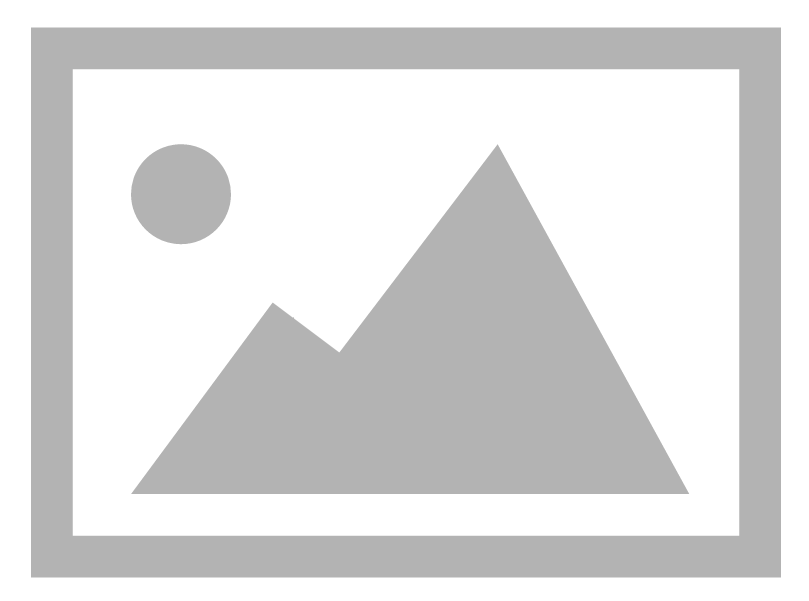
Note: 1. The name of the caller ID is the same as that on the mobile phone, and the caller ID of the unfamiliar caller is displayed;
2. If the Do Not Disturb mode is turned on and within the Do Not Disturb period, you will not receive an incoming call reminder.
29.Q: What data can Xiaomi Watch S1 Active check during exercise?
A: Xiaomi Watch Color 2 presents the most critical sports data for each sports mode, taking outdoor running and outdoor cycling as an example: 1. When running outdoors, it can display time, heart rate, mileage, pace, calories, cadence, stride, and total number of steps;
2. When riding outdoors, it can display time, heart rate, mileage, pace, heat, current altitude, cumulative rise and fall;
Note: Different sports modes have different data types displayed in sports.
30.Q: How does Xiaomi Watch S1 Active set goals when exercising?
A: When the watch selects the sports mode, you can set the sports target: you can choose the sports with the distance, time and calorie consumption as the target according to your own needs, and you can set the target value of this sports for the above 3 goals, slide down to clear Target. Take outdoor running as an example:
1. Target time: The default is 30 minutes, and the adjustment unit is 5 minutes, which can be set according to your own situation.
2. Target distance: The default is 3 kilometers, and the adjustment unit is 1 kilometers, which can be set according to your own situation.
3. Target calorie: The default is 300 kcal, and the adjustment unit is 50 kcal, which can be set according to your own situation.
31.Q: How to check exercise records on Xiaomi Watch S1 Active?
A: After the exercise is completed, the watch will generate a rich and vivid exercise report. In all exercise record data, it includes exercise date, time, distance, calories, steps, pace, speed, heart rate, pace curve, speed curve, heart rate Curve, heart rate ratio, cadence curve, stride, etc.
View method:
1. View detailed exercise data in the "Motion Record" application of the watch;
2. After the watch is connected to the mobile phone, click "Data" on the Mi Fitness APP homepage, and on the "Today's Activity" page, click the calendar icon in the upper left corner to view the exercise records of any day. In addition to the exercise information on the watch, you can also view the exercise records. track and other information.
32.Q: How does Xiaomi Watch S1 Active wake up Alexa voice assistant?
A: Under the premise of ensuring that the mobile phone is connected to the Internet normally and the Bluetooth connection between the watch and the mobile phone is normal, Xiaomi Watch S1 Active can wake up the Alexa voice assistant in any of the following ways, say a voice command, and the watch recognizes the voice command and starts the corresponding service.
1. Press and hold the power button for 1 second to wake up;
2. The watch enters the application list page and clicks the Alexa voice assistant icon;
3. Swipe left and right on the main page of the watch to enter the Alexa voice assistant card, and tap the floating ball to wake up.
33.Q: What are the ways to turn off the screen of Xiaomi Watch S1 Active? How to set it up?
A: The introduction is as follows.
1. By default, if there is no operation within 5 seconds, the screen will automatically turn off. The screen-on-time can be modified in the watch's "Settings" - "Off Screen Settings". Setting method: Open the watch settings -> screen-off settings -> screen-off time -> select the time of screen-off, the time range is 5-20 seconds.
2. The watch supports covering the breath screen. After turning it on, cover and touch the dial with your palm. When the area reaches 1/2, the dial will directly change from the bright screen to the breath screen. The setting method: Open the watch settings -> breath screen settings -> cover breath Screen -> On or Off.
3. Flip the wrist breath screen, and turn the wrist watch in the opposite direction to hold the breath screen.
34.Q: How does Xiaomi Watch S1 Active check the number of steps, active calories, and effective standing for the day?
A: There are three ways to view, view method:
1. Component card: Swipe left and right on the watch's dial homepage to view the current calorie, number of steps, and valid standing data on the corresponding widget;
2. Application list: Click the power button on the watch to enter the application list, and click the "Activity Statistics" application icon to view it;
3. Mi Fitness APP: When the phone is connected to the watch, open the Mi Fitness APP and check the status page.
35. Q: How to set the Xiaomi Watch S1 Active to raise the wrist to brighten the screen?
A: Setting method: Mi Fitness APP->Raise your wrist to brighten the screen->Timed on/all day on/off; There will be an effective time period option when the timer is open, and you can set the effective time according to your own needs.
Swipe up on the watch dial home page, open the control panel, and click the icon to turn on the screen by raising the wrist.
36. Q: How to adjust the dial brightness of Xiaomi Watch S1 Active?
A: The brightness of the watch supports automatic adjustment, or you can manually set the brightness.
Automatic adjustment: Click the settings icon in the application list or control panel, enter the system settings -> brightness adjustment option, the default is to enable automatic brightness adjustment, and the brightness of the dial will change according to the environment.
Manual adjustment: If automatic brightness adjustment is turned off, you can manually adjust the brightness. The dial brightness adjustment is divided into 5 gears, and the brightness increases from 1 to 5.
Note: The option to manually adjust the brightness will not appear until Auto Brightness is turned off.
37.Q: How do I turn off the vibration and ringing of the alarm on Xiaomi Watch S1 Active?
A: They are introduced as follows.
1) The watch alarm does not support turning off the vibration, but it supports pressing the power button or shortcut key when the alarm is reminded, and delays the reminder for 10 minutes.
2) To turn off the alarm clock, you can set the alarm volume to 0 in the watch settings -> sound settings -> alarm volume.
38. Q: Can Xiaomi Watch S1 Active add time in multiple countries?
A: The setting of dual time zone is not supported.
39. Q: What types of reminders are included in the Xiaomi Watch S1 Active notification reminder?
A: Sedentary reminder, low battery reminder, activity compliance reminder, heart rate overrun reminder, message reminder, upgrade reminder, alarm clock reminder, incoming call reminder, etc.
40.Q: What is the message reading mechanism of Xiaomi Watch S1 Active?
A: The messages in the message list can be previewed, and after clicking the message, it is regarded as a read message; when returning to the message list, the read message will be cleared from the message list.
41. Q: How to set the sedentary reminder for Xiaomi Watch S1 Active?
A: After the sedentary reminder is turned on, if there is no activity within 1 hour, the watch will vibrate and ring to remind you to get up and exercise.
Open method: Mi Fitness APP->Sedentary reminder->Enable sedentary reminder. It supports setting the sedentary reminder time period, and customizes the start time and end time. If you don’t want to be disturbed during the lunch break, you can turn on the do-not-disturb option during the lunch break.
42. Q: What is the logic of Xiaomi Watch S1 Active sedentary reminder?
A: Every hour that meets the judgment condition of the activity reminder will be reminded. Reminder conditions: No more than 100 steps per hour, or less than 2 minutes of moderate-to-high-intensity activity.
43. Q: Does Xiaomi Watch S1 Active support Bluetooth disconnect reminder?
A: Yes, after turning on the Bluetooth disconnect reminder, when the watch is disconnected from the mobile phone, the watch will vibrate to indicate that the Bluetooth has been disconnected. Setting method: Watch settings -> Bluetooth reminder -> Turn on Bluetooth disconnection reminder.
44. Q: Does Xiaomi Watch S1 Active support off-wrist lock (wrist-off password) function?
A: Yes, after this function is turned on, when the watch detects that it is not worn, it will activate the password lock screen to ensure information security. The password is a 6-digit combination of 0-9.
How to turn on: Watch->Settings->Password->Enable Password->Set Input Password.
45. Q: What should I do if the Xiaomi Watch S1 Active forgets the wrist-off password?
A: If you forget your wrist-off password, you can deal with it as follows:
1. When the watch is locked, press and hold the power button (up button) to call out the restart and shutdown settings interface;
2. In the restart, shutdown and shutdown settings interface, long press the button for 5 seconds to display the factory reset;
3. After selecting factory reset, you can re-bind the device and continue to use it
46.Q: Does Xiaomi Watch S1 Active support Bluetooth to unlock the phone?
A: The watch supports the function of unlocking the mobile phone. This function currently only supports Xiaomi mobile phones whose system version is the MIUI 12 development version, and will be supported after the subsequent MIUI 12 stable version is updated.
When the mobile phone and the band are connected by Bluetooth, the watch is unlocked by one-to-one binding between the watch and the mobile phone. The band is used as an identity ID within a safe distance, which can replace the input of the unlock password or pattern, which greatly improves the security while ensuring the security. Ease of operation.
Setting method:
1. Mi Fitness APP->Profile->Unlock Phone->Set Device Unlock;
2. After the lock screen password is set, confirm the unlock on the watch side, and the binding is successful. You can choose the unlock distance (close, moderate, slightly far).
Unbind:
You need to turn off the Bluetooth device unlocking function in the phone system settings. Take a Xiaomi phone as an example: Phone Settings->Password, Privacy and Security->Bluetooth Device Unlock->Lock Screen Password Unlock->Off.
Note: At present, the function of unlocking the phone needs to be used with MIUI12 and above Xiaomi phones, so if the model and system do not match, the App will not display the function entry of [Unlock Phone].
47.Q: How to add sports items to the Xiaomi Watch S1 Active sports list?
A: At the bottom of the sports category table, find "Add Sports", click Add Sports to display all sports categories, select a category, click a specific sports, and the sports will be added to the sports list.
48. Q: How to hide sports items in Xiaomi Watch S1 Active sports list?
A: At the bottom of the sports table, find "Hidden Sports", click on the hidden sports to display all sports items that support being hidden, click on a specific sports, the sports will be hidden and not displayed in the sports list.
49. Q: Can the sports added after the sports list be displayed in the front of the sports list?
A: The order of the sports list cannot be edited on the watch side. You can set it on the App - My - Sports Items.
50.Q: How many sports can be added to the sports list at most?
A: You can add up to 30 sports to the sports list. If you want to add new sports, you need to remove some of the original sports.
51. Q: Where are the sports added after the sports list displayed?
A: Post-added sports are displayed at the bottom of the sports list.
52. Q: Can all sports in the sports list be hidden?
A: Normally, all sports support hiding, but the following two situations cannot be hidden:
1) Sports items defined as shortcut functions do not support being hidden.
2) At least one sport remains in the sport list, and when there is only one sport item left, the hidden operation is not supported.
53.Q: Will the sports items that have been added to the sports list still be displayed in the hidden list?
A: The sports items that have been added to the "Sports List" will not be displayed in the hidden list;
1) Only sports items that have not been added to the sports list are displayed in the hidden list;
2) One sport corresponds to one category;
3) The combination of the two lists is all sports.
54.Q: Does Xiaomi Watch S1 Active support voice broadcast during exercise? How to turn off sports broadcast?
A: Support voice broadcast, if you need to turn it off, you can directly pull the volume to the bottom in the volume setting.
55.Q: How to install and uninstall third-party apps on Xiaomi Watch S1 Active?
A: In the Mi Fitness APP, under the "My" page, click to enter the "App Store". On the "My Apps" tab, you can click Uninstall, and on the "App Market" tab, you can download and update installed apps.
Note: The first batch of preset applications does not support uninstallation, and the uninstallation function will be provided in subsequent OTA versions.
56.Q: How does Xiaomi Watch S1 Active use third-party apps?
A: Please use it according to the instructions of the third-party application of the watch. Some applications, such as NetEase Cloud Music, etc., need to be connected to the Internet after the watch WiFi is turned on; some applications, such as Migu Run, Tick List, etc., need to be used with mobile phone applications (corresponding adaptation versions); some applications such as calculators do not need to be connected to the Internet or With the mobile phone, it can be opened and used directly.
57.Q: How does Xiaomi Watch S1 Active use emergency contacts?
A:
1) Open emergency contacts: In the Mi Fitness APP, under the "My" page, click to enter "Emergency Contact Settings". Turn on the Emergency Contacts switch. After the switch is turned on, the default emergency contact is "alarm phone-110", and you can modify the emergency contact information by yourself. After modification, click the OK button in the upper right corner to save. The prompt "setup is successful" means that it has been synchronized to the watch.
2) Call emergency contacts: Make sure that the Xiaomi Mi Watch can make Bluetooth calls normally. Press the lower right function key three times in a row to dial the emergency contact directly (simultaneously initiate the call on the mobile phone).
58.Q: Does Xiaomi Watch S1 Active support WiFi (WLAN) connection? how to use?
A: Xiaomi Watch S1 Active supports WiFi connection.
1)How to turn on: Open the watch settings -> WLAN settings -> turn on the WLAN switch, wait for the WLAN search to complete, click the WLAN you want to connect to in the WLAN list, open the Mi Fitness APP, enter the password of the WLAN, and wait for the watch to connect successfully; If there is a saved WLAN, it can be connected automatically after turning on the WLAN switch.
2) Usage scenarios: The NetEase Cloud Music app on the watch supports downloading music through WLAN, enabling the watch to listen to songs independently.
Note 1: In order to prolong the battery life of the watch, the Wi-Fi will be automatically turned off if the Wi-Fi connection is not used for 3 minutes.
Note 2: Xiaomi Watch Color 2 must be bound to the Mi Fitness APP to enter the main interface. It cannot directly connect to WiFi without binding the mobile phone. The WiFi password is entered through the Mi Fitness APP interface. After binding the app, if the watch is disconnected from the phone, the watch can still access the Internet within the WiFi range configured by the watch.
Note 3: If you unbind the watch from the phone (unbind from the Mi Fitness APP), the watch will be restored to factory settings, so it cannot connect to WiFi after unbinding.
59.Q: Does Xiaomi Watch S1 Active support connecting to a Bluetooth headset? How to use it?
A: Xiaomi Watch S1 Active supports connecting to Bluetooth headsets.
1) How to turn on: Open the watch settings -> Bluetooth headset, wait for the Bluetooth headset search to complete, click the headset to be connected in the Bluetooth headset list, and wait for the watch to connect successfully; if there is a paired Bluetooth headset, click the headset to connect name, enter the details page and click Reconnect, and wait for the watch to connect successfully.
2) Headphone management: The paired headphones will be displayed in the headphone list. Click the headphone to be managed to disconnect, restore, and unpair the headphones on the details page.
3) Usage scenarios: Except for the call process and voice assistant, all watch audios can be played through Bluetooth headsets.
60.Q: How does Xiaomi Watch S1 Active receive and make calls?
A: During the process of connecting the watch through the Mi Fitness APP, the watch is authorized to make a Bluetooth audio connection. Make sure that the phone and watch are connected to Bluetooth (you can open the Bluetooth connection list of the phone and check whether the watch device shows that audio and calls are supported).
1) Answering a call: When the phone calls, the watch will prompt the incoming call synchronously. Click the answer button or hang up button on the watch side to answer/reject the call (mobile phone synchronization operation).
2) Make a call: Enter the call APP on the watch side and the call record will be displayed (1 as shown in the figure below), click the number to make a call (mobile phone synchronization operation). Or the watch shows the "Missed Call" interface and click to call back (see Figure ②).
Note: Due to technical limitations, when the Bluetooth headset is connected to the watch and the watch is connected to the mobile phone at the same time, when the mobile phone calls, the phone can only be answered through the watch speaker, and the Bluetooth headset cannot be used.

61.Q: How to check call history on Xiaomi Watch S1 Active?
A: Check the call history in the watch application list - "Call History".
62. Q: How does Xiaomi Watch S1 Active support switching application layouts and how to set it?
A: Xiaomi Watch S1 Active supports custom app layout.
Setting method: Open Mi Fitness APP->Profile->App Layout Settings, and select the app layout as single-column display or grid display.
63.Q: What is the sleep mode of Xiaomi Watch S1 Active and how to use it?
A:
Setting method: Open Mi Fitness APP->Profile->Sleep Mode->Customize work and rest time->On, choose to synchronize the work and rest time of the mobile phone (MIUI system), or customize the bedtime and wake-up time (non-MIUI system) system), wait for the watch to synchronize successfully.
After the sleep mode is turned on, it will remind the user every day: when the watch reaches bedtime, it will remind the user to fall asleep, and automatically turn on the do not disturb mode, and turn off the wrist lift to brighten the screen; when the watch reaches the wake-up time, a wake-up alarm will sound, and the reminder method is the same as The alarm clock set by the watch is the same. After the user turns off the alarm clock, the watch will automatically exit the Do Not Disturb mode and turn on the wrist lift to brighten the screen. For non-MIUI mobile phones, after the alarm is turned off, a morning newspaper reminder will pop up, showing sleep duration and today's weather information. The MIUI mobile phone itself has a morning newspaper, and there is no repeated reminder on the watch.
64. Q: Does Xiaomi Watch S1 Active support mobile phone synchronization alarm clock?
A: For MIUI mobile phone users, Xiaomi Watch Color 2 supports synchronizing the mobile phone alarm clock to the watch for reminders, but not for non-MIUI users.
1) This function does not need to be turned on. MIUI 9.2.27.6 and above, and the mobile phone's own clock App 12.8.01 and above can automatically support it.
2) The synchronous alarm clock will be reminded at the same time on the watch end and the mobile phone end. Operations on either end, such as turning off the reminder/delayed reminder, will take effect at the same time.
- The alarm clock reminder can be synchronized to the watch. It is necessary to ensure that the Bluetooth connection between the mobile phone and the watch is normal, and the Mi Fitness APP keeps running normally.
65.Q: How to adjust the volume of Xiaomi Watch S1 Active?
A: Xiaomi Watch Color 2 supports manual adjustment of alarm volume, ringtone volume, media volume, and call volume.
1. Alarm volume adjustment
①Open the watch settings->sound settings->alarm volume, you can drag the volume bar on the screen, click the volume up and down buttons on the screen, or click the up and down buttons to adjust the desired volume;
②The volume of the alarm clock can be adjusted between 0-15. Both the alarm clock reminder and the countdown reminder belong to the alarm volume.
2. Ringtone volume adjustment
①Open the watch settings -> sound settings -> ringtone volume, you can drag the volume bar on the screen, click the volume up and down buttons on the screen, or click the up and down buttons to adjust the desired volume;
②The volume of the ringtone can be adjusted between 0 and 15. Call reminders, message notifications, system reminders, sports health reminders, etc. are all ringtone volumes;
③After turning on the watch mute, the ringtone volume will automatically become 0.
3. Media volume adjustment
①Open the watch settings->sound settings->media volume, you can drag the volume bar on the screen, click the volume up and down buttons on the screen, or click the up and down buttons to adjust the desired volume;
②The media volume can be adjusted between 0 and 15. Voice broadcast, music playback, and stretching courses for sedentary reminders during exercise all belong to the media volume;
③The volume of voice broadcast during exercise can also be adjusted during exercise. Adjustment method: During exercise, swipe right to enter the negative one screen of exercise, click the volume control, drag the volume bar on the screen, and click the volume on the screen Add and subtract buttons, or click the up and down buttons to adjust the desired volume;
④Third-party music applications, such as NetEase Cloud Music, support volume adjustment within the application, and the volume adjustment method is subject to the in-app design.
4. Call volume adjustment
①The call volume can only be adjusted during the call. Click the volume button on the call page to enter the volume adjustment page. You can drag the volume bar on the screen, click the volume up and down buttons on the screen, or click the up and down buttons to adjust the volume. desired volume level;
②The call volume can be adjusted between 0-15;
Note: There is no sound when the voice assistant currently replies (pure text reply on the watch interface).
66.Q: How to enable silent mode on Xiaomi Watch S1 Active? Which sounds are turned off when silent mode is turned on?
A: The silent mode supports the following ways to open.
Method 1: Open the watch settings -> sound settings -> turn on the silent mode switch;
Method 2: Slide open the control panel on the main watch face page of the watch, and light up the silent mode icon in the control panel;
Method 3: Open the watch settings -> sound settings -> ringtone volume, and manually adjust the ringtone volume to 0. After turning on the silent mode, the call reminder, message notification, system reminder, sports health reminder, etc. will no longer ring, but only vibrate.
67.Q: Does Xiaomi Watch S1 Active support custom ringtones?
A: Xiaomi Watch S1 Active does not support custom ringtones, all ringtones are system default.
68.Q: What is the drainage function of Xiaomi Watch S1 Active?
A: In some scenarios, mainly swimming, water may enter the speaker, and the water drainage function that comes with the watch comes into being.
The principle of the drainage function is to play a sound of a specific frequency, make the diaphragm vibrate, and use the vibration to "shock" the water that has invaded the speaker space to protect the speaker from being eroded by water.
69.Q: How does Xiaomi Watch S1 Active set up women's health reminders?
A: Open the App, the women's health module, turn on the smart menstrual prediction switch, and the watch will synchronize the menstrual data of the mobile phone. And it will remind the menstrual period and ovulation day to come at the set reminder time.
70. Q: Does the watch support tapping the screen to wake up?
A: The Xiaomi Watch S1 Active does not support the wake-up method by tapping the screen. You can only manually short-press the power button in the upper right corner to wake up.
71.Q: Why does the WiFi function automatically turn off?
A: In order to improve the battery life of the product, Xiaomi Watch S1 Active will automatically turn off the WiFi function after 3 minutes without a network request, so as to prevent the product from continuously turning on the WiFi function and shorten the battery life.
Note: This logic will be optimized in subsequent updates.
72.Q: Why does it feel layered when I tap the buttons of the watch?
A: The buttons of Xiaomi Watch Color 2 are designed with a specific structure. When you press the button of the watch lightly, there will be a slight sense of hierarchy, which is a normal phenomenon, please use it with confidence.
73.Q: Does the watch support setting other languages?
A: A: Xiaomi Watch S1 Active currently supports English, German, Italian, French, Spanish, Japanese, Korean, Dutch, Portuguese, Turkish, Polish, Ukrainian, Romanian, Czech, Greek, Russian, Thai, Vietnamese, Brazilian Portuguese, Indonesian, Traditional Chinese, Swedish, Finnish, Norwegian, Danish.
FAQ
1. Q: What is the resting heart rate of Xiaomi Watch S1 Active?
A: Resting heart rate, also known as resting heart rate, refers to the number of heartbeats per minute in a awake, inactive and resting state.
The best time to measure your resting heart rate is at rest in the morning after you are naturally awake. The resting heart rate of adults is usually in the range of 50~100 beats/min, and the resting heart rate of professional athletes is usually 40~60 beats/min. Since the automatic measurement by the watch may not be in the best time, it may cause the resting heart rate The value is temporarily not displayed or the test value deviates from the actual value.
2.Q: What is the heart rate zone of Xiaomi Watch S1 Active?
A: The heart rate zone refers to the range or level of the current heart rate compared to the maximum heart rate. It reflects the load level of the heart. It is usually used to measure a person's exercise intensity. Exercising in a suitable heart rate zone can help you Enhance cardiopulmonary capacity and improve fitness level.
1. Heart rate zone refers to the heart rate range per minute, which is calculated based on the percentage of the maximum heart rate value.
2. The maximum heart rate value of the watch is automatically calculated, and can also be set in the Mi Fitness APP. Setting method: Mi Fitness APP->Personal Information->Heart Rate Zone->Turn off automatic measurement->Set the maximum heart rate value.
Heart rate zones have the following states:
| zone | description |
| warm up | Basic fitness or warm up before exercise. Type of exercise: such as brisk walking. |
| fat burning | Improving basic physical fitness is conducive to increasing the rate of fat release and cardiovascular regulation. Type of exercise: such as jogging. |
| Aerobic | Endurance training is beneficial to improve aerobic fitness, increase lung capacity and control breathing rhythm. Type of exercise: such as easy running. |
| Anaerobic | Speed improvement training is conducive to improving physical fitness, and it is necessary to properly control the exercise time in this interval. Type of exercise: such as tempo or interval training. |
| limit | Explosive exercise, at this time lactic acid accumulates rapidly, the probability of injury is high, and the exercise time in this interval needs to be strictly controlled. Type of exercise: such as extreme running. |
3.Q: What factors will affect the results of the watch's heart rate test?
A: 1. Non-standard wearing methods, such as light leakage caused by incomplete fit, arm swinging, and slight movement of the watch on the skin, etc.; wearing the watch too tightly, raising the arm and clenching a fist will affect blood circulation, and may also affect the watch. to the heart rate signal. 2. The watch should be worn close to the joints; 3. There is a lot of sweat on the watch.
The correct way to measure: Lay your arm flat, relax and remain still while keeping the watch snug against your arm.
Note: Individual differences such as skin color, hair, tattoos, and scars may also affect heart rate monitoring when worn correctly (brown skin and black skin cannot be measured, and darker skin has greater absorption of green light and cannot be detected).
4. Q: What should I do if Xiaomi Watch S1 Active measures the current heart rate is too high?
A: When the heart rate is too high, you should rest properly and do not exercise excessively; if the heart rate continues to be too high, it is recommended to consult a medical staff in time according to your own situation.
5. Q: What is the length of the Xiaomi Watch S1 Active strap? What is the suitable wrist circumference?
A: The width of the Xiaomi Watch S1 Active strap is 22mm, and the length of the strap is: short strap 80mm, long strap 120mm, suitable for wrist circumference between 135mm~210mm, 12 holes adjustment, the center between each hole The spacing is 6mm.
6. Q: How to judge the effective standing of Xiaomi Watch S1 Active?
A: Valid standing - A valid stance is considered an effective stance if the number of steps per hour exceeds 200 or the duration of moderate to high-intensity activity exceeds 3 minutes. Sitting for long periods of time can pose health risks to the body. We recommend standing at least 12 times a day between 00:00 - 24:00.
7.Q: What is the number of words and pieces of reminders supported by Xiaomi Watch S1 Active?
A:
1. The length of characters supported by the message is about 8 lines. If the length exceeds the length, it will be omitted and not displayed.
2. The part of the received message notification exceeding 400 characters will be displayed with an ellipsis at the end. Please check the complete message notification on your mobile phone.
3. The watch can receive a maximum of 20 message notifications. If the number exceeds 20, the newly received message will overwrite the previous message.
8. Q: Does Xiaomi Watch S1 Active support connecting to a heart rate belt?
A: Connecting a heart rate belt is not supported.
Q: What skills does the Alexa voice assistant of Xiaomi Watch S1 Active support?
A: At present, the Alexa voice assistant on Xiaomi Watch S1 Active supports more than 40 life sports and work scenarios, and supports voice operations such as encyclopedia query, chat, smart home control, watch function direct, and watch setting modification.
You can view all supported skills in the Alexa voice assistant skill center of Mi Fitness APP.
9.Q: What are the screen brightening methods of Xiaomi Watch S1 Active?
A: There are the following methods.
1. When the screen is off, click the power button or shortcut key;
2. If the wrist-raising screen is turned on, lift the wrist to light the screen;
3. On the control panel, turn on the icon that the screen is always on for 5 minutes.
Note: Double tap to light up the screen is not supported.
10. Q: Does Xiaomi Watch S1 Active support off-screen display (low-light mode)?
A: It supports on-screen display. After the watch is turned on, it will enter the off-screen display state.
In the state of the off-screen display, you can wake up the screen by raising your wrist or tap a button to exit the off-screen display.
Setting method: Watch settings -> On-screen display -> On, you can customize the opening time period, the default time period is 07:00-22:00, enabling this function will reduce the battery life of the watch.
Note: When the screen display is turned on, the screen will go black if you take off your wrist for 5 minutes; if sleep is detected at night, the screen will go black.
11. Q: Can Xiaomi Watch S1 Active control the phone to play music?
A: The watch can control the mobile phone to play music. To use this function, the mobile phone and the watch must be connected, the message notification in the Mi Fitness APP is turned on, and the usage right of the message notification is turned on.
How to use: Open the music player on the mobile phone, start playing music, enter the function list on the watch, select the music icon to enter the music control page, you can start/pause the music, switch the previous/next track, and increase the volume/ Minus function.
Note: Most of the music players on the market are currently supported, but due to the openness of the music players and differences in App versions, the experience of the watch's music control function may be affected to a certain extent.
12. Q: Can Xiaomi Watch S1 Active control the phone to play music?
A: The watch can control the mobile phone to play music. To use this function, the mobile phone and the watch must be connected, the message notification in the Mi Fitness APP is turned on, and the message notification usage right is turned on.
How to use: Open the music player on the mobile phone, start playing music, enter the function list on the watch, select the music icon to enter the music control page, you can start/pause the music, switch the previous/next track, and increase the volume/ Minus function.
Note: Most of the music players on the market are currently supported, but due to the openness of the music players and differences in App versions, the experience of the watch's music control function may be affected to a certain extent.
13. Q: How to check the MAC address, serial number and other information of Xiaomi Watch S1 Active?
A: Arrange as follows.
1. On the watch side, open Settings -> About -> Watch Information;
2. When the watch is connected to the phone, go to Mi Fitness APP->My->About Device->Device Information.
14. Q: Does Xiaomi Watch S1 Active support power saving mode?
A: Xiaomi Watch S1 Active does not have a dedicated power saving mode switch, but by turning off continuous heart rate monitoring, it can save energy and increase battery life. Setting method: Mi Fitness APP->My->Heart Rate Settings->All-day Heart Rate Monitoring- >Close.
15. Q: What positioning system does Xiaomi Watch S1 Active use?
A: Xiaomi Watch S1 Active supports 4 positioning methods: China Beidou positioning system BDS, US GPS, EU Galileo GALILEO, Russia GLONASS.
16. Q: How to set the time of Xiaomi Watch S1 Active?
A: After the watch and the mobile phone are paired with Bluetooth and the data is synchronized, the watch will automatically synchronize the time of the mobile phone system without manual setting. If the time of the mobile phone is modified, it will be modified synchronously after the watch is connected to the mobile phone.
17. Q: What is the correct way to wear Xiaomi Watch S1 Active?
A: Wear the watch to about one finger away from the wrist bone, and adjust the elasticity of the wrist strap to ensure that the heart rate sensor can collect data normally. Do not wear too tight or too loose, otherwise it will affect the accuracy of heart rate sampling.
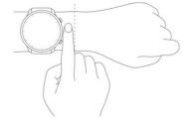
18. Q: Will I be allergic to Xiaomi Watch S1 Active?
A: Xiaomi Watch Color 2 is made of professional and healthy materials, and parts of the skin that are often in contact with the skin, such as the strap, bottom support, buttons, etc., have passed the strict detection of allergy-prone harmful substances, and meet the limit requirements stipulated in the national standard GB/T 26572. Due to individual differences, there may be a small number of people who have an uncomfortable reaction to certain materials. If you experience skin discomfort while wearing it, stop wearing it and consult a doctor.
In terms of wearing, it is recommended to follow the following guidelines: when exercising, do not wear too loose or too tight to ensure that the watch does not slide up and down the wrist; for daily use, you can slightly loosen the strap to ensure a comfortable experience of skin ventilation. After wearing it continuously for a long time, you can remove the watch and let the wrist rest for about half an hour. After exercising, wash and wipe the sweat off your arms and straps, clean and dry before wearing.
19. Q: Does Xiaomi Watch S1 Active have the same monitoring effect on the left and right hands?
A: The watch can be worn on the left or right hand. It does not affect the normal sampling of sports health data. The data monitoring effect is consistent. You can choose to wear it according to your own usage habits.
20. Q: Does Xiaomi Watch S1 Active support exercise reminders?
A: Support. When the watch is in sports mode, such as outdoor running or outdoor walking, it will vibrate to remind you every 1 km.
21. Q: How long can the data on Xiaomi Watch S1 Active be kept independently?
A: The watch can save exercise data for a week, the data will be deleted after a week, and the heart rate and stress data will be retained for 30 days; sleep only retains the data of the day. Please connect with your mobile phone and sync it to the Mi Fitness APP in time. If the watch is reset, the previous exercise data on the watch will be cleared, and the data that has been synced to the Mi Fitness APP will not be cleared.
Note: All sports need to meet the minimum sports record standard (calorie consumption is not less than 3 kcal) to save, otherwise it will not be saved.
22. Q: How to delete exercise data on Xiaomi Watch S1 Active?
A: The sports data on the watch will be kept for one week, and it will be deleted after one week. Manual deletion is not supported.
23. Q: Can Xiaomi Watch S1 Active automatically pause during exercise?
A: Yes, outdoor running, indoor running, and walking support automatic pause by default. If you need to disable it, you can disable it in the sports settings.
24.Q: How to check the Bluetooth connection status of Xiaomi Watch S1 Active?
A: Swipe into the quick control panel on the home page of the watch, you can check the Bluetooth connection status, the icon is gray to indicate that it is not connected, and the icon is blue to indicate that it is connected.
25.Q: How does Xiaomi Watch S1 Active keep connected with Mi Fitness APP?
A: Please set the Mi Fitness APP as an application whitelist, and lock the App to run in the background, the mobile phone Bluetooth is not turned off, and it will remain connected within the Bluetooth connection distance between the watch and the mobile phone.
26.Q: Does the vibration intensity of Xiaomi Watch S1 Active support adjustment?
A: Support, adjustment method: Watch->Settings->Vibration Settings->Standard/Enhanced, two modes.
Note: Turning on the enhanced vibration version will shorten the battery life of the watch.
27. Q: Does Xiaomi Watch S1 Active show the heart rate when it is not worn?
A: When not wearing the watch, enter the watch heart rate application, the real-time heart rate will not be displayed, and you can view the historical heart rate and resting heart rate.
1. A dial that supports the display of heart rate data, the heart rate is displayed as 0 when not worn;
2. In some cases, due to the heart rate judgment mechanism, the watch may display the heart rate when placed on some dark surfaces.
28.Q: When the watch is not around, can others search for my watch?
A: No, after the watch is bound, the Bluetooth of the watch cannot be searched by others.
29. Q: How to re-bind the watch if the phone is changed?
A: There are 2 methods, which are described as follows.
1. Restore factory settings on the watch, and then re-bind with a new phone.
2. When the watch is connected to the original mobile phone, unbind it in the Mi Fitness APP, and use the new phone to bind it after unbinding.
30.Q: What reminder methods does Xiaomi Watch S1 Active support?
A: Watch reminders include vibration, ringing and full-screen bright-screen reminders.
31. Q: Can I swim or take a bath with the watch on?
A: It can be worn in the shower, pool swimming and shoal swimming, but not for sauna and diving, or hot baths.
Note: It is not recommended to use it in an environment with great temperature changes. In addition, the watch should not come into contact with soap, body wash, and some organic solvents. After these liquid objects are adhered, the watch may appear abnormal such as discoloration after a long time.
32. Q: How far is the distance between Xiaomi Watch S1 Active and the mobile phone will the Bluetooth automatically disconnect?
A: The Bluetooth connection status between Xiaomi Watch Color 2 and the mobile phone is affected by the surrounding environment. Generally, there are obstacles. When the distance between the watch and the mobile phone is 5-8 meters, the Bluetooth will automatically disconnect; in an open area or a corridor, the watch and the mobile phone When the distance is 20 meters, the Bluetooth will automatically disconnect; if there is a distance between the watch and the mobile phone (the watch and the mobile phone are facing each other), the Bluetooth will automatically disconnect when the distance between the watch and the mobile phone is 3-5 meters. The actual performance shall prevail.
33.Q: What data will be cleared after the watch is factory reset?
A: Clear all data.
Troubleshooting
1. Q: Xiaomi Watch S1 Active is inaccurate in step counting?
A: The principle of step recording: The watch has a built-in acceleration sensor. The data detected by the acceleration sensor is combined with the basic information of the algorithm and the human body, and finally the information is converted into information such as steps and consumption. Factors that affect the number of steps recorded by the watch:
1. Because the principle of measuring the walking distance of the watch is to estimate the user's step length according to the height, gender and weight set by the user, and then multiply the number of steps taken by the individual to obtain an estimated value.
2. Because the step length will vary from person to person, and people with the same height, gender, and weight may have different step lengths, so the final calculated value will also have a large error.
3. The accuracy of step counting, that is, the number of steps taken, there are also many uncertain factors that will have a great relationship with each person's behavior habits, such as the habit of walking with arm swings, etc. There are many (such as walking, riding, driving, bathing, etc.), and the arm movements are more complex (such as keyboard tapping, moving the mouse, lifting and pulling objects, etc.).
4. It is precisely because of the above reasons that the final calculated distance of the watch is also an estimated value, and the watch cannot be used as a professional measuring tool to measure the distance. Subsequent optimization will be carried out on the software algorithm to calculate a more accurate data.
2. Q: Why is the GPS positioning slow sometimes?
A: GPS start is divided into cold start, warm start and warm start. Cold starts generally occur in the following situations:
1. When the GPS function of the watch is used for the first time;
2. The satellite ephemeris information is lost when the battery of the watch is exhausted and shut down;
3. When the watch is turned off, the displacement exceeds 200 kilometers;
Since the GPS positioning system of the watch needs to download satellite ephemeris information in the cold start state, its positioning time will be much longer than that of warm start and hot start. Taking into account the way the watch is worn and the influence of the arm on the GPS antenna, it is recommended that the user choose an open field during cold start (including the first positioning), and keep the dial pointing to the sky when the watch is worn normally. Complete the download of ephemeris and GPS cold start positioning. The specific positioning time is related to the weather and surrounding environment.
If the watch does not move too much after the last positioning, and the time interval from the last positioning is less than 2 hours, the watch GPS can achieve a warm start. In an open field, when the watch is worn normally and the dial points to the sky, the positioning can be completed in about 5 seconds. The exact time depends on the weather and surrounding environment.
When GPS positioning is slow, you can re-open the AP and reconnect the watch to synchronize data, which will greatly improve the GPS positioning speed.
3. Q: Why sometimes, there is no movement track or the track is lost after exercise?
A: GPS is affected by many factors, such as tall buildings around, complex terrain, overpasses, tunnels and complex electrical signal environments, and harsh weather conditions such as sandstorms, rainstorms, and other severe natural weather will cause GPS positioning failure, motion trajectory lost etc.
1. Before starting the exercise, please check to confirm that on the exercise preparation interface, the GPS positioning is successful (that is, the GPS symbol turns blue and there is a vibration prompt) to start exercising.
2. In order to ensure the GPS movement track is more accurate, it is recommended to keep connected to the mobile phone and watch during the exercise when starting the exercise.
4.Q: Why does the motion trajectory drift?
A: GPS drift means that there is a gap between GPS positioning and the actual position, and there is a continuous trajectory that has a certain interval from the actual route during movement. There are many factors that affect GPS, such as tall buildings around, complex terrain and complex electrical signal environment, and harsh weather conditions such as sandstorms, rainstorms, and other harsh natural weather.
5.Q: Why is the exercise data not generated after exercising?
A: Please refer to the following information.
1. Please confirm whether the watch is normally worn and whether the heart rate is normal;
2. After the exercise is turned on, whether the exercise time or distance reaches the minimum standard for exercise records;
3. It may be caused by improper wearing and the heart rate is not properly monitored.
6.Q: Why does the watch still display the pace information after stopping the exercise in sports mode?
A: The mileage and pace during exercise are determined by time calculation. After 10 seconds of stopping the exercise, the pace will stop.
7.Q: What should I do if the Xiaomi Watch S1 Active cannot be charged?
A: Please check according to the following methods:
1. It is recommended to use a regular standard charging head for charging;
2. Check whether the metal contacts of the watch body and the metal contacts of the charging cable are stained. You can try to wipe it with a paper towel, etc. (If there is rust, use a cotton swab or cotton cloth to wipe with alcohol) Make sure that the watch body and the charging cable are not There is poor contact;
3. Take the watch off the charging stand and put it back in, re-plug it, and try to change the socket;
4. If the above inspection is invalid, you can apply for after-sales inspection.
8.Q: Why does Xiaomi Watch S1 Active display heart rate when worn on other objects?
A: The watch analyzes the individual's heart rate by collecting signals from optical sensors. Due to the limitations of the working principle of the sensor itself, if the watch is worn on other objects, or when there is an obstruction in front of the heart rate sensor, if the heart rate sensor detects changes in the light signal, the heart rate value may be measured. Therefore, when the algorithm is compatible with the aforementioned signals, The latter signal will be misjudged, resulting in the calculation of the heart rate value.
9.Q: Why can only a small number of dials be stored on the watch side?
A: Due to the large memory occupation of the dial, in order to ensure the running rate of the watch system, the number of dials will be limited to a certain extent.
When the number of watch faces exceeds the limit, you can delete the installed watch face and reinstall a new watch face.
10.Q: What should I do if the Xiaomi Watch S1 Active does not vibrate?
A: Please refer to the following steps to troubleshoot.
1. First, check whether the watch has turned on the Do Not Disturb mode, etc.;
2. If it is not turned on, you can restart the watch. After the restart is successful, set several more watch alarms. If the watch screen can display the alarm reminder interface normally at the time, but the watch does not vibrate, you can apply for after-sales processing of the watch.
11.Q: What should I do if the Xiaomi Watch S1 Active freezes, has a black screen, and cannot be turned on?
A: Please refer to the following steps to troubleshoot.
- Connect the device to the charging base and charging cable, and keep charging for more than 10 minutes;
12.Q: What should I do if the Xiaomi Watch S1 Active system upgrade fails?
A: Please refer to the following steps to troubleshoot.
1. If the App or the wearable device indicates that the upgrade fails, please try restarting the wearable device and then upgrade again;
2. Place the watch on the charger, and re-upgrade when the watch's power is greater than 30%;
3. Reset the watch, re-pair, and then try to upgrade;
4. Try to replace other mobile phones and re-bind to try to upgrade;
3. If it cannot be turned on after the upgrade fails, please contact the after-sales service for processing.
13.Q: What should I do if the system OTA upgrade push is stuck at 100%?
A: When the OTA upgrade of the watch system is pushed to 100% and the interface does not move, please press and hold the power button for 15 seconds and wait for the watch to be forced to restart and then re-upgrade.
14.Q: Does Xiaomi Watch S1 Active smell strange after unpacking?
A: Xiaomi Watch Color 2 may have a slight peculiar smell when it is unpacked. Plastic products and packaging materials usually have some plastic smell due to factors such as their own materials, and the product is stored in a sealed space for a period of time. It may be relatively obvious when placed in the box, usually after a period of time, the taste will disappear naturally, and it will not affect the human body and functional use.
15.Q: What should I do if the Mi Fitness APP fails to sync the watch?
A: Please refer to the following steps to troubleshoot.
1. Please check whether the mobile App version and the firmware version of the watch are the latest, if not, try to upgrade first;
2. Please check the network connection of the mobile phone. If the mobile WiFi connection is disconnected, please try to reconnect; if the WiFi connection is normal, but still cannot sync, please use the data.
3. Check the connection status between the watch and the mobile phone (or turn off the bluetooth of the mobile phone and turn it on again), make sure that the bluetooth is connected normally, and try to refresh the app several times;
4. You can restart the mobile phone Bluetooth, restart the mobile phone watch, or try reinstalling the Mi Fitness APP.

16.Q: What should I do if the Xiaomi Watch S1 Active heart rate measurement fails?
A: Turn off the all-day heart rate monitoring, click the watch heart rate application, measure the heart rate one time, and check whether the heart rate light at the bottom of the watch lights up when the watch is measuring. If still invalid, you can apply after-sale inspection.
17.Q: How to deal with the time error of Xiaomi Watch S1 Active?
A: If the watch time is inconsistent with the mobile phone time, you can connect the Mi Fitness APP to refresh.
18.Q: What should I do if the Xiaomi Watch S1 Active cannot be bound?
A: Please refer to the following steps.
1. Exit the app and turn off the Bluetooth switch, and re-open the binding attempt;
2. If the watch cannot be found in the Mi Fitness APP, you can bring your watch close to the phone, or go to a place with few Bluetooth devices to search and add it again;
3. If you still can't find it, check whether there is watch information in the Bluetooth settings of the mobile phone, clear the Bluetooth pairing information of the watch, and then enter the Mi Fitness APP homepage to add the device again. Then re-add the binding;
4. Restart the watch or mobile phone, reset the watch and try to change the environment.
19.Q: What should I do if the weather of Xiaomi Watch S1 Active is not updated?
A: The weather is generally updated every 15 to 30 minutes, if it is found that the weather is not updated for a long time;
Please check as follows:
1. Please open the Mi Fitness APP and check on the homepage whether the Bluetooth connection between the watch and the mobile phone is disconnected;
2. Please go to Mi Fitness APP->Profile->Weather Settings to check whether the weather synchronization is enabled.
20.Q: What should I do if the screen of Xiaomi Watch S1 Active cannot be turned on?
A: If the screen of the watch is off, the screen cannot be turned on by raising the wrist or pressing the power button/shortcut key, please try the following:
1. It may be because the watch has insufficient power. Please connect the charging stand to check whether the power is sufficient.
2. Please press and hold the power button for 15 seconds to force restart the watch. After restarting, please check the version of the watch, please upgrade the watch to the latest version.
21.Q: What should I do if Xiaomi Watch S1 Active fails to simulate the door card?
A: Please refer to the following logical judgment and processing.
1. If the mobile phone or watch reads the card, it prompts that the card does not support or may be an encrypted card, then the door card does not support simulation;
2. If the card can be read successfully, but the simulation fails, you can restart the phone watch and add it again.
22.Q: What should I do if the heart rate measurement of Xiaomi Watch S1 Active is inaccurate?
A: Please refer to the following information.
1. Non-standard wearing methods will affect the measurement of heart rate signals, such as light leakage caused by incomplete fit, arm swings, and slight movements of the watch on the skin, etc. Wearing the watch too tightly, raising the arm and making a fist, etc. will affect the measurement. Blood circulation can also affect heart rate inaccuracy.
2. Verify the wearing condition. It needs to be a little tighter when wearing it for testing. Move the watch up, down, left, and right to prevent it from sliding. Secondly, verify the position of the watch, and it cannot be worn on the wrist joint, as the wrist joint movement is more likely to cause the bottom of the watch and the skin to not fit tightly.
23.Q: What should I do if the Xiaomi Watch S1 Active is insensitive when the wrist is raised to brighten the screen?
A: If you feel that the wrist lift sensitivity set by the watch is not sensitive, or you need to recognize the wrist lift more sensitively, you can select the response speed as sensitive in Mi Fitness APP->Profile->Wrist Raise Bright Screen->Response Speed.
Note: Turning on the response speed to sensitive will reduce the battery life of the watch.
24.Q: Are the bottom of the charging base and the black strap of the watch easily stained with dust?
A: The charging base and strap of the watch are made of silicone. The charging base with silicone can play a non-slip effect, which can better fix the charging base and prevent sliding offset during charging. The surface of the silicone strap is anti-allergic and comfortable. Skin-friendly; However, it is inevitable to come into contact with dust during wearing and use. The contrast between the black strap and the charging base is more obvious after being stained with dust. It is recommended to clean up dust in time when wearing it.
25.Q: What should I do if the Xiaomi Watch S1 Active app notification does not remind?
A: In order for the watch to display notifications from the phone, you need to ensure that the configuration is correct, that the Mi Fitness APP is running normally in the background of the phone, and that the messages displayed in the notification bar can be read normally. 1. Refer to the following for complete inspection steps.
① Check whether the connection between the watch and the mobile phone is normal, and confirm that the App shows that the Bluetooth of the mobile phone and the watch is connected.
② Check whether the Do Not Disturb mode is turned on on the watch, and turn off the Do Not Disturb mode.
③ Check whether the notification read permission is enabled for Mi Fitness APP. Take the latest MIUI 12.5 system of Xiaomi mobile phone as an example,
Restricted steps: Settings - Privacy Protection - Switch to "Protect Privacy" in the upper right corner - Special Permission Settings - Notification Use Rights - Click on "Mi Fitness APP" and grant notification access. (It is recommended to search for "Notification Access" directly at the top of the settings page)
④ Mi Fitness APP can only read the message displayed in the notification bar and then notify. Please check that the current application information can be correctly displayed in the notification bar of the mobile phone. If it is not displayed, please enable the notification management permission on the mobile phone of this application. The MIUI 12.5 system of Xiaomi mobile phone is used as the
Example: Settings - Notification and Control Center - Notification Management - Select the app to set to allow notifications.
⑤ Check that the message notification of this application is enabled in the Mi Fitness APP. The setting method is: Mi Fitness APP—message notification—enable message notification—select an application to enable, such as “WeChat”.
⑥ Check whether the Mi Fitness APP has the permission to run in the background. Open the Mi Fitness APP - click "Enable background operation permission" on the "My" interface, and follow the interface prompts to check whether the corresponding permission is enabled. Unlimited, allow apps to start automatically, lock background processes".
⑦ If you are using a Xiaomi phone, please also pay attention to whether the app lock function is enabled for the Mi Fitness APP. The app lock security protection mechanism of the Xiaomi system will block the message reminder function of all Bluetooth devices. Please also temporarily turn off the app lock and try to verify.
⑧ If the above permission checks are all turned on, but the message notification still does not remind, there may be unknown permission effects on other mobile phones. You need to try to reset the Bluetooth and network functions of the mobile phone and try again. The operation methods are as follows:
a) Android phone: Click Settings→Other Settings→Reset Phone→Reset Wireless Settings (different models may be different, but the operation method is almost the same). In the MIUI12.5 system of Xiaomi mobile phones, there is an option to "reset WLAN, mobile data network and Bluetooth settings" at the bottom of Settings - Connection and Sharing.
b) iPhone: Click Settings→General→Transfer or Restore iPhone→Restore→Restore Network Settings.
2: The method to enable notification permission on the iOS side is as follows.
① Phone Settings-Bluetooth-Click the symbol to the right of the watch name-Turn on the sharing system notification.
② Settings - Notification - Show Preview - Change to Always.
③ Settings - Notifications - WeChat (or other apps) - All switches are on - Show preview is changed to Always.
Note: When the phone is in the chatting interface, chat messages will not be pushed to the watch.
26.Q: Why does the watch only vibrate and not turn on the screen when there is a new message reminder?
A: By default, when the watch receives a message reminder, it only vibrates and does not automatically turn on the screen. When viewing a message, you can raise your wrist to turn on the screen or manually turn on the screen. If you need to turn on the screen when you need a message reminder, you can go to Mi Fitness APP->Profile->Message Notification->Turn on "Automatically turn on when the device receives a message"
screen" switch.
27.Q: Why is the number of steps on the watch inconsistent with the number of steps on the Mi Fitness APP?
A: The connection between the watch and the app may be disconnected, and the step count information is not synchronized in time. After refreshing the Mi Fitness app, it can be synchronized.
28.Q: Why can the screen see equally divided stripes at a certain angle?
A: The Xiaomi Mi Watch Color 2 uses an AMOLED screen. There is a thin film in the polarizer stack. The thinner the film, the thinner the film shrinks in the direction perpendicular to the stretching direction when it is stretched. The tendon-like traces left after fitting are inevitable, please use it with confidence.
29.Q: What should I do if Xiaomi Watch S1 Active has been successfully bound but cannot be connected?
A: Refer to the following steps to troubleshoot.
1. First, make sure that the watch is fully charged;
2. Check the connection status of Mi Fitness APP, if it is disconnected, click the connect button to restore the connection;
3. End the process of Mi Fitness APP, restart the Bluetooth of the mobile phone, restart the mobile phone or watch, and try to refresh the connection status in the App;
4. Please try to restore the watch to the factory, and then click connect on the app home page. When the same pairing code appears on the watch and the app interface, click pairing.
5. If it still cannot be solved, please clear the Bluetooth pairing with the watch in the Bluetooth settings of the mobile phone, restore the watch to the factory settings, and then perform the binding process again.
30.Q: Xiaomi Watch S1 Active has been paired successfully, what should I do if the account binding fails?
A: It may be that the network connection of the mobile phone is abnormal. Please check the network connection of the mobile phone. If the WiFi connection of the mobile phone is disconnected, please try to reconnect; if the WiFi connection is normal but still cannot be bound, please use the data.
31.Q: Why does my Xiaomi Watch S1 Active prompt failure when opening/recharging/inquiring?
A: Please refer to the following information.
1. The operation fails due to network reasons; you can switch to another network and click the retry below the card opening failure prompt;
2. Since some mobile phones have built-in NFC modules, if the watch is too close to the mobile phone, the NFC write channel of the watch will be occupied and cause failure. It is recommended to turn off the NFC function of the mobile phone or keep the watch more than 10CM away from the mobile phone.
3. Restart the mobile phone Bluetooth, switch the mobile network and try again;
4. Kill the mobile phone process, make sure that the watch is connected to the mobile phone normally, and try after recharging the Mi Fitness APP;
5. Check if the Mi Fitness APP is the latest version, and try again after upgrading the App and firmware version to the latest version.
32.Q: What should I do if the screen of Xiaomi Watch S1 Active cannot be swiped?
A: Refer to the following steps to troubleshoot.
1. Check whether the battery of the watch is too low;
2. Press the power button to return to the watch face page, if you still cannot slide the screen, you can press and hold the power button for 15s to force restart the watch;
3. Try to press and hold the power button for 3 seconds, and select Factory Reset in the pop-up system operation to rebind the watch.
33.Q: What does the Alexa voice assistant reply "Sorry, I don't know how to do this yet, please go to the phone and ask Alexa voice assistant"?
A: Due to the limitations of the watch product form and hardware capabilities, in the event that the issued voice commands cannot be well executed on the watch, the Alexa voice assistant on the watch will prompt to use the Alexa voice assistant on the mobile phone to obtain the The best feedback experience for this directive.
34.Q: What does it mean when Alexa voice assistant replies "Sorry, I'm still learning this"?
A: This reply indicates that the function corresponding to the voice command issued has not been implemented on the watch for the time being, and needs to wait for the adaptation and optimization of the watch's follow-up plan.
35.Q: What should I do if Alexa voice assistant reports poor network connection?
A: This means that the signal in the area where the phone is located is poor or the network is congested. Please try again in a place with good WiFi or 4G/5G signal, and avoid using it on a WiFi hotspot shared by many people.
36.Q: Why are many of the answers answered by Alexa voice assistant only the first paragraph, and where did the latter go?
A: Xiaomi Watch Color 2 is positioned as a product with long battery life, focusing on sports and health monitoring, due to the original system and hardware
Therefore, the part of the Alexa voice assistant's answer that exceeds 140 characters will be truncated to prevent the watch from crashing.
37.Q: Why is the weather on the watch inconsistent with the weather on the phone?
A: The weather information displayed on the watch is obtained and pushed by the Mi Fitness APP from the service provider. If the weather service provider used by the mobile phone system is different, the displayed results may be slightly different.
38.Q: Why is there an asterisk sometimes in the answer answered by Alexa voice assistant?
A: This means that the currently required answer contains special characters that are not supported by the watch. The questions asked are more professional, and it is recommended that you use the Alexa voice assistant of your mobile phone.
39.Q: Why is my communication with Alexa voice assistant interrupted by notifications?
A: High-priority notifications such as countdown and incoming call reminders will interrupt your interaction with Alexa voice assistant so that you don’t miss important things. General messages won't bother you when you use Alexa voice assistant.
40.Q: Why is the watch not counting steps when I have already started walking?
A: The watch updates the step count multiple times per minute, but not every second in real-time.
41.Q: Xiaomi Watch S1 Active has a short standby time and consumes power quickly?
A: The battery life of the watch is related to the usage settings and frequency of different functions. If the default settings are used, the typical usage conditions can reach 12 days of battery life; if some advanced functions that consume more power are turned on, such as screen display, blood oxygen saturation monitoring, etc., the battery life may be reduced by 40% to 70%. Wait. For this type of function, there will be corresponding prompts on the watch side and app side when setting, if you have a higher demand for battery life, you can refer to the instructions to select the most suitable function setting item for you.
For example, if you want to improve the battery life of the watch, it is recommended to modify the following functions as needed on the Mi Fitness APP - "Profile" page: Heart rate setting (turn off all-day heart rate monitoring), blood oxygen saturation setting (turn off blood oxygen saturation monitoring) ), raise your wrist to turn on the screen, etc., and turn off the screen-off display on the watch.
42.Q: What should I do if I fail to turn on the screen when I raise my wrist, my heart rate fails, the push dial fails, the compass fails, and the Bluetooth connection is frequently disconnected?
A: When one of the above problems occurs, please try to force restart the watch by pressing and holding the up button (power button) for 15 seconds.
43.Q: Why is there a black screen when the screen display function is turned on?
A: When the screen-on-screen display is turned on, there will be a black screen in the following situations.
1. When the watch detects that the wrist is off, the screen will be automatically blacked out for more than 5 minutes, reducing the power consumption caused by the screen being always on.
2. After 15 minutes of sleep detection, the watch will automatically black out.
44.Q: What should I do if the screen turns blue when the watch enters the constant screen mode in a low-light environment?
A: If you encounter the phenomenon that weak blue light can be seen in the dark environment in the watch screen mode (as shown in the figure below), please refer to the following words to appease the known software problems, which will be solved in the follow-up upgrade; if the user does not agree, please guide the application After sale.
Reference words: Hello, after research and development analysis, you may encounter the phenomenon of seeing blue light on the screen in a low-light environment. It is expected that a new version of the firmware will be released in mid-October 2021.
Note: It is not only in the off-screen mode that blue light is emitted, but a small number of these models will see the screen bluish in a low-light environment.
45.Q: After using the Apple mobile phone to bind, the watch does not display the call reminder?
A: After binding the watch on the iOS side, if there is a problem of "the watch side does not remind when a call comes in", it means that the Apple mobile phone HFP protocol is disconnected and has not been connected normally, and the user needs to connect manually. After the connection, the incoming call reminder can be displayed normally.
Tips:
HFP (Hands-free Profile) protocol, the main function is to allow the Bluetooth device to control the phone, such as answering, hanging up, rejecting, dialing, etc.
2. Processing ideas:
①If you encounter this problem, please open the Bluetooth list of the Apple mobile phone to see if there is only one name of the connected watch, because under normal circumstances it should display two.
②If 2 are not displayed, please restart the watch or mobile phone and check again.
③ If restarting does not work, please manually delete the watch from the Bluetooth list on the mobile phone, and re-bind the watch on Mi Fitness APP.
46.Q: Why is the heart rate monitoring light/blood oxygen monitoring light on the bottom case not on (heart rate/blood oxygen monitoring has no data)?
A: The indicator light on the bottom case of Xiaomi Watch S1 Active will only light up when it is working.
Reference words: Please open the Mi Fitness APP - "Profile" in the lower right corner - click the "Heart Rate Setting" function - turn on "All Day Heart Rate Monitoring", you can set four modes, which are once every 30 minutes, every 10 Once a minute, once every 5 minutes, continuous monitoring. When you set the number of minutes, the heart rate monitoring function will be turned off when the time is not reached. You can set different modes according to your needs.
47.Q: Can I use third-party apps after binding the watch?
A: Xiaomi Watch S1 Active supports the installation and use of third-party apps on Xiaomi phones with Android 6.0 and above. The installation location is Mi Fitness APP--"Profile" option interface in the lower right corner--App Store--Install apps for the watch.
If you cannot download third-party apps in the app after connecting the watch with the Mi Fitness APP, please refer to the following steps.
1. Confirm whether the phone is a Xiaomi phone;
1. Confirm whether the mobile phone system is the official version (stable version) of Android6.0~11.0.
Note: If the Android system version of the mobile phone is the beta version of Android 12, since Android 12 is an internal beta version and has not been officially launched, it is incompatible with many smart devices on the market. Currently, the compatibility is being optimized. After Android 12 is officially launched, the synchronization optimization can be completed.
48.Q: Why is the sleep data monitored by the watch inaccurate?
A: Please refer to the following ideas for handling. 1. The sleep monitoring function of the watch is based on the heart rate sensing area on the back of the watch for monitoring and recording. If it is worn too tightly (too tight will restrain the wrist) or too loose (too loose will easily cause displacement on the skin), it will affect all Health monitoring numerical accuracy.
The correct way to wear it: Wear the watch at a position one finger away from the wrist joint, adjust the appropriate tightness according to the thickness of your wrist, do not strain the wrist and the watch will not move when the arm swings. 2. You can also enable the "High-Precision Sleep Monitoring" function through the Mi Fitness APP.
Steps: Open Mi Fitness APP--"Profile" interface in the lower right corner--Sleep settings--Turn on "High-precision sleep monitoring".
49.Q: Why is there no ringtone for message reminders?
A: The watch turns on silent mode by default. After "turning off silent mode" and "turning on the bright screen function for receiving messages", when you receive a message notification again, the watch will have a message ringtone to remind you. The specific setting steps are as follows.
① First, swipe from bottom to top on the watch face interface, pull out the menu, and click the icon in the upper right corner to turn off the silent mode;
② Then go to Mi Fitness APP - message notification - after turning on the "message notification" option, turn on the "Automatically bright screen when the device receives information" function.
50.Q: What should I do if the watch cannot search for WiFi?
A: Xiaomi Watch S1 Active only supports 2.4GHz WiFi (802.11b/g/n) and does not support 5G WiFi. If you find that the watch cannot find the WiFi name you want to connect to, please refer to the following steps to troubleshoot.
① Confirm that the router works normally, the 2.4G WiFi is turned on, and the SSID is not hidden;
② Check whether the router SSID has special characters that cause it to not display normally (this watch supports Chinese/English/digital WiFi);
③ Turn off the "dual-band/multi-band integration" function of the router;
④ Turn on the "WiFi5 Compatibility Mode" option of the router;
⑤ Upgrade watch firmware/restart watch.
51.Q: Why does the watch make noise after swimming?
A: The speaker position of the watch is protected by a dust-proof net. When you wear the watch for swimming, there are water traces on the dust-proof net. When the watch speaker emits a sound, the water traces will vibrate synchronously, so there will be abnormal sound. question.
Solution: Use the watch's drain function after swimming.
Steps: Swipe from top to bottom on the watch dial interface, and then swipe from right to left to find the water drop icon and click to activate the watch's water drainage function.
Remarks: The water drain function of the watch can remove residual water traces through the vibration of a specific audio frequency. There will be continuous beeps when the watch performs the water drain function. After the sound stops, please shake the watch according to the instructions of the watch to speed up the water drainage (run the water drain several times in a short period of time. The function may only see the prompt to shake the watch after the first run).
Does it help?
Yes
No