How to adjust sound effects on the Xiaomi TV A 65 2025?
Adjusting sound effects on the TV enhances audio clarity, improves immersion, balances sound frequencies, and tailors audio for different content types, providing a better overall listening experience.
To adjust sound effects on the TV, please refer to the following steps:
1. From the TV home screen, navigate to the settings icon;
2. In the settings menu, tap [All settings];
3. Tap [Display & Sound];
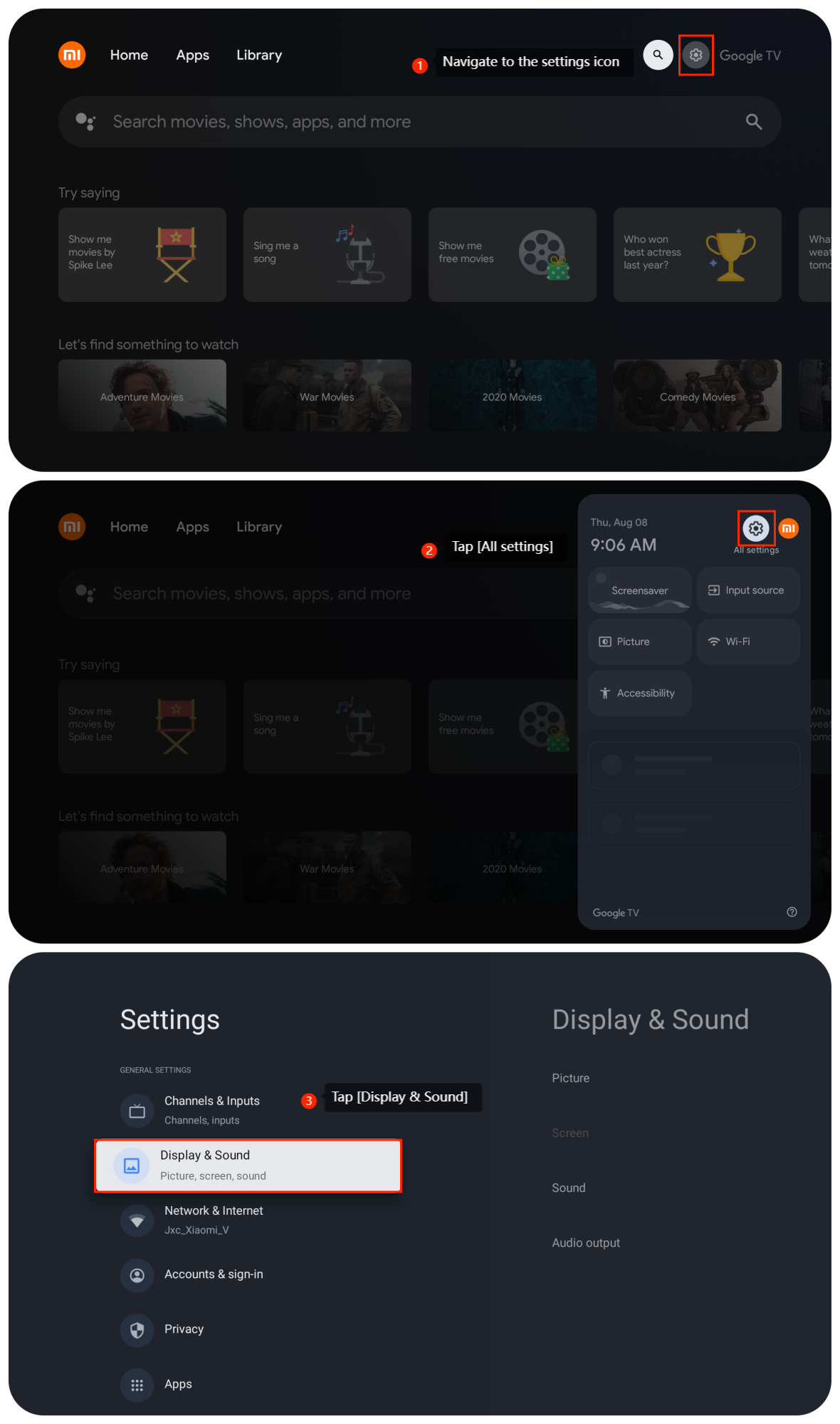
To adjust sound effects on the TV, please refer to the following steps:
1. From the TV home screen, navigate to the settings icon;
2. In the settings menu, tap [All settings];
3. Tap [Display & Sound];
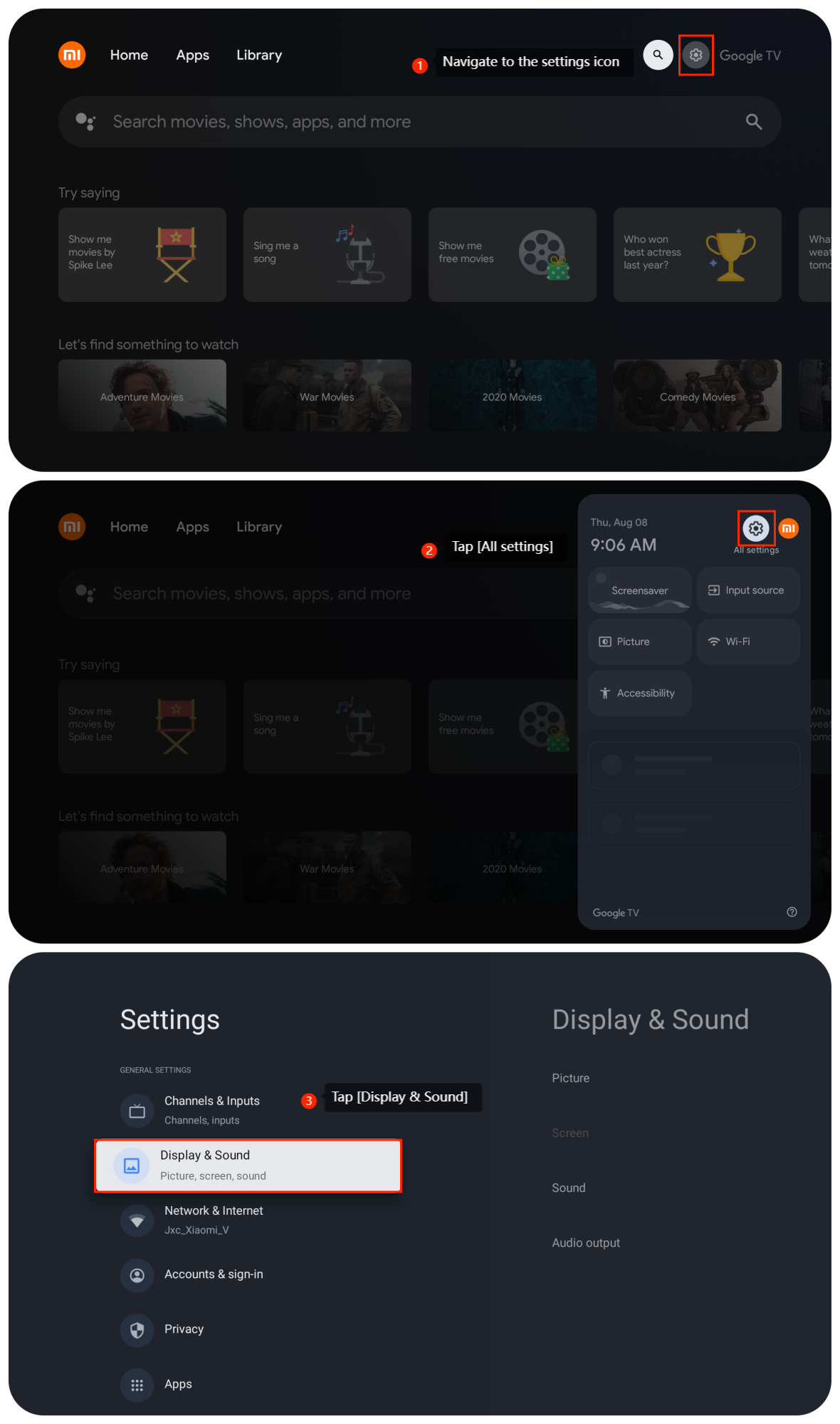
4. Tap [Sound];
5. Enter [Sound Mode];
6. Choose a mode you like.
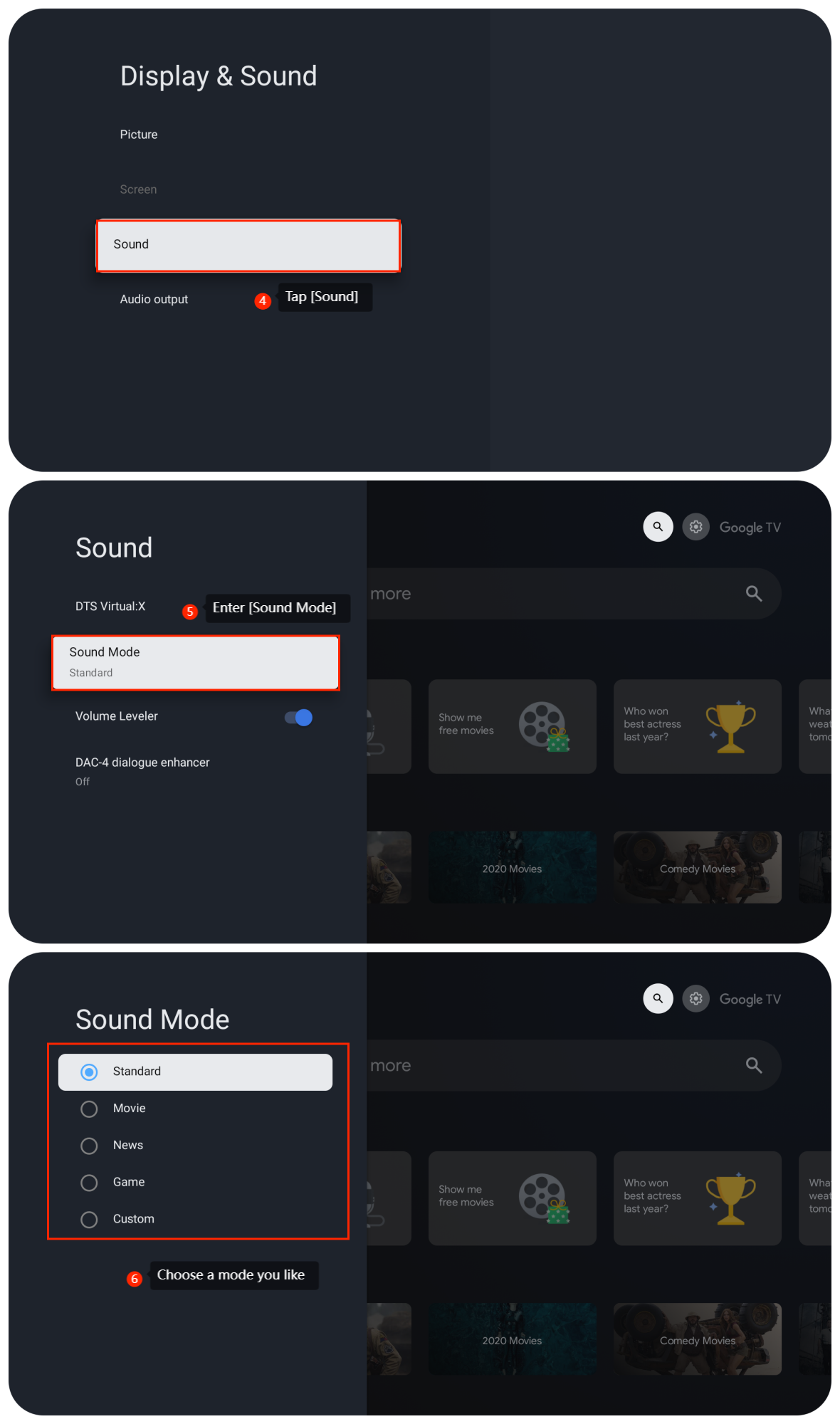
5. Enter [Sound Mode];
6. Choose a mode you like.
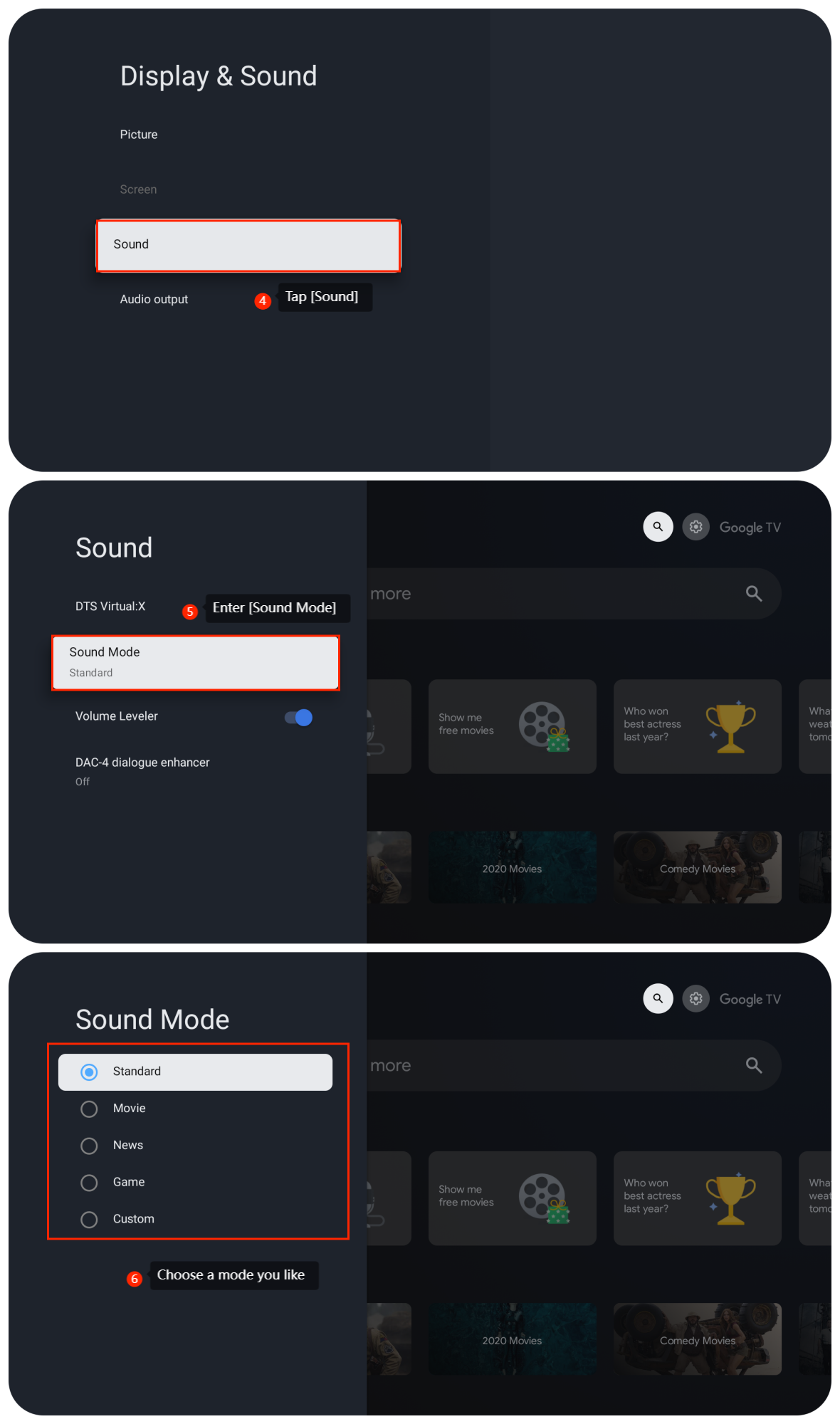
There are various options to adjust sound effects, the detailed introductions are as follows:
1. The Standard mode usually represents the default sound setting without any specific enhancements or modifications;
2. Optimized for watching movies, the Movie mode can emphasize dialogue clarity and create a more immersive cinematic experience;
3. The News mode focuses on improving speech clarity and reducing background noise for a better understanding of news or dialogue-heavy content;
4. Designed to enhance audio for gaming, the Game mode can prioritize spatial awareness and emphasize in-game effects for a more immersive gaming experience.
1. The Standard mode usually represents the default sound setting without any specific enhancements or modifications;
2. Optimized for watching movies, the Movie mode can emphasize dialogue clarity and create a more immersive cinematic experience;
3. The News mode focuses on improving speech clarity and reducing background noise for a better understanding of news or dialogue-heavy content;
4. Designed to enhance audio for gaming, the Game mode can prioritize spatial awareness and emphasize in-game effects for a more immersive gaming experience.
Does it help?
Yes
No