How to use the Motion tracking focus on the camera of the POCO F6?
Motion tracking focus on a camera automatically follows and keeps moving subjects in sharp focus, enhancing photography and videography by ensuring clear, detailed shots of dynamic scenes. This feature is particularly beneficial for capturing action shots, sports events, or any fast-paced scenarios where maintaining focus on a moving subject is crucial for achieving professional-quality results with ease and precision.
To use the Motion tracking focus on the camera of the POCO F6, you can follow these steps:
1. Open the [Camera] APP;
2. Tap the icon in the middle at the top;
3. Tap the [Motion tracking focus] to activate it. Once motion tracking is activated, aim the camera at the moving object you want to track. The camera will automatically adjust focus and track the object as it moves, helping to keep it sharp and in focus.
To use the Motion tracking focus on the camera of the POCO F6, you can follow these steps:
1. Open the [Camera] APP;
2. Tap the icon in the middle at the top;
3. Tap the [Motion tracking focus] to activate it. Once motion tracking is activated, aim the camera at the moving object you want to track. The camera will automatically adjust focus and track the object as it moves, helping to keep it sharp and in focus.
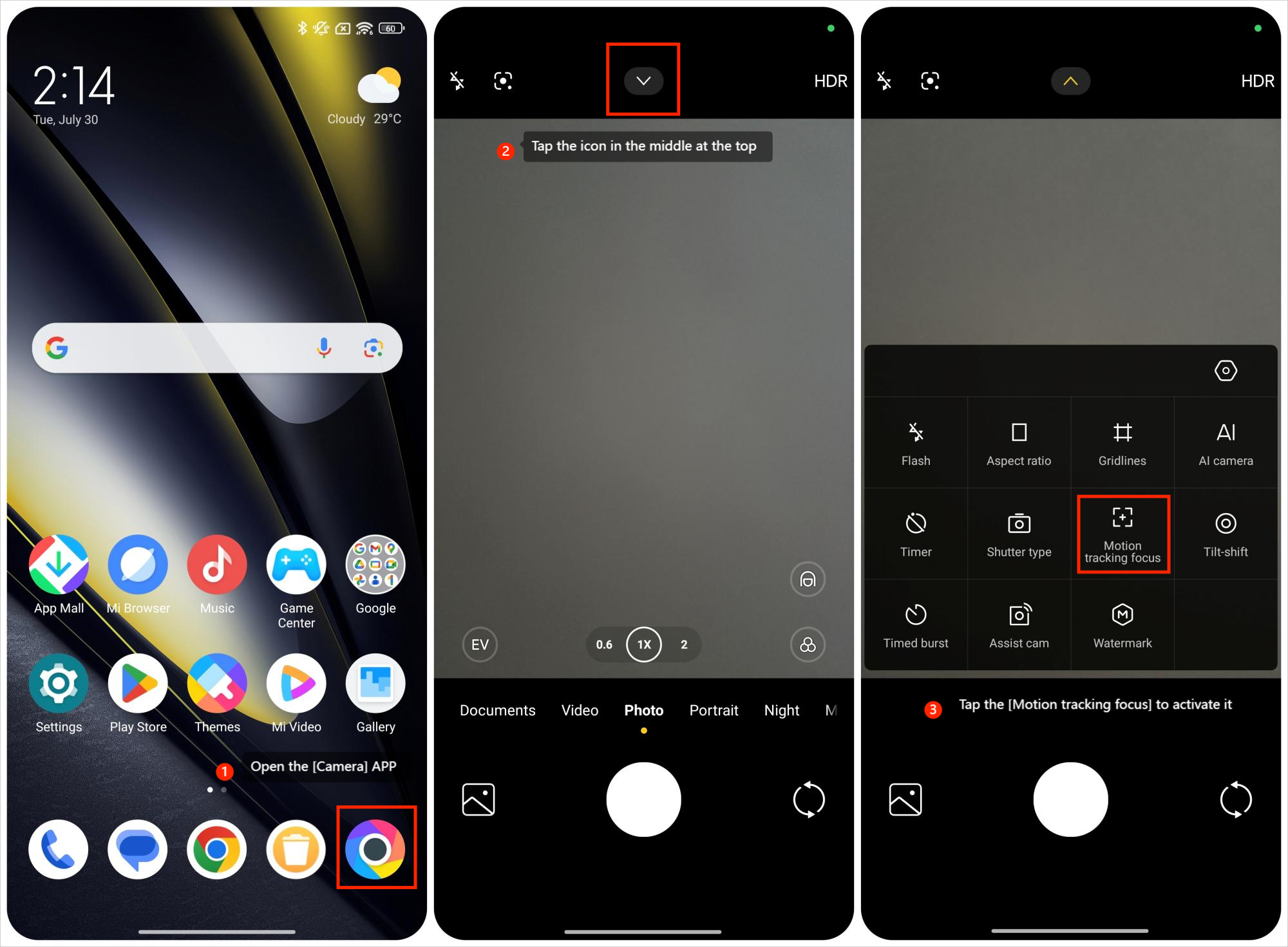
Does it help?
Yes
No