Xiaomi Buds 5 FAQ
Overview
1. Q: What are the selling points of the Xiaomi Buds 5?
A: The selling points of the Xiaomi Buds 5 are as follows:
1. Semi in-ear comfortable noise cancellation can adjust noise reduction depth in real-time through current wearing status and balance ear pressure, having both comfort and noise cancellation;
2. It has Hi-Res Audio Wireless certification and Qualcomm aptX Lossless coding, which can transmit lossless audio;
3. You can experience dimensional audio across devices and platforms. The earbuds can identify and dynamically track your head position;
4. The earbuds support AI-based noise cancellation for calls, with 3 microphones and the AI noise cancellation algorithm;
5. With an extra-long battery life, you can enjoy up to 6.5 hours of play on a single charge, or up to 37.5 hours when used with the charging case. A 10-minute charge provides up to 2.5 hours of music playback;
6. It supports recording, which can be controlled and stored independently and can be uploaded to the application;
7. The earbuds are rated for IP54 dust and water resistance;
8. You can customize your earbuds through the Xiaomi Earbuds APP.
2. Q: What is the appearance of the Xiaomi Buds 5?
A: The Xiaomi Buds 5 is small and exquisite.
The appearance and functions of the Xiaomi Buds 5 are illustrated below:
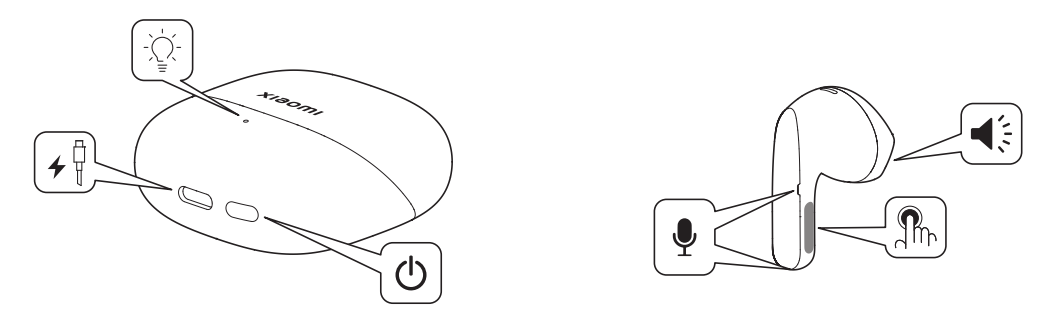
3. Q: What is the name of the Xiaomi Buds 5 shown in the Bluetooth list of the smartphone?
A: The corresponding name is Xiaomi Buds 5.
4. Q: Is the Xiaomi Buds 5 compatible with the charging case of other wireless Bluetooth earphones?
A: It is not compatible with the charging case of other wireless Bluetooth earphones.
5. Q: What is the Bluetooth version of the Xiaomi Buds 5?
A: The Bluetooth version of the Xiaomi Buds 5 is 5.4.
6. Q: What is the battery endurance of the Xiaomi Buds 5?
A: When the ANC is turned off, playing music can last 6.5 hours of play on a single charge, or up to 37.5 hours when used with the charging case.
Battery endurance test conditions: When the earbuds' battery level is 100%, with turned-off ANC, head tracking, AAC Bluetooth encoding mode, and 50% earbuds' volume, the music playback time can be up to 6.5 hours. When earbuds and charging case are fully charged, the music playback time can be up to 37 hours.
Note:
1. The above is laboratory test data. The actual battery life varies depending on factors such as volume, sound source, environmental interference, product functions and usage habits;
2. The battery life of different mobile phones will vary. If the mobile phone turns on noise cancellation or head tracking function, the battery life will be shortened.
7. Q: Is the battery of the Xiaomi Buds 5 support being changed?
A: The battery of the Xiaomi Buds 5 is not removable and not changeable.
8. Q: Is the Xiaomi Buds 5 dustproof and waterproof?
A: The earbuds are rated for IP54 dust and water resistance. However, the charging case is not dustproof or waterproof.
The Xiaomi Buds 5 adopts the IP54 dustproof and waterproof design, which can prevent water immersion from every direction. The earbuds can work normally and stay safe and sound, whenever after a sweaty exercise like fitness, or wherever walking or cycling in a drizzle. It is recommended to wipe the earbuds in time after sweating.
Note:
1. Splash, water, and dust resistance are not permanent and will degrade due to wear and tear. Do not charge the earbuds when they are wet. Do not swim with it. Damage caused by immersion in liquid is not covered by the warranty;
2. It is not resistant to hot water. Do not wear them when showering. It is not recommended to wear them when taking strenuous exercise, in case of the sweat infiltrated damage.
9. Q: How is the noise cancellation effect of the Xiaomi Buds 5?
A: The Xiaomi Buds 5 adopts a semi in-ear design, with the active adaptive noise cancellation function.
Note:
1. Concerning safety issues, it is not recommended that you wear earbuds when you need to pay attention to the environment like riding a bike or crossing the road;
2. The earbuds support switching 2 noise cancellation modes (Balanced noise cancellation and Deep noise cancellation), and you can switch them manually according to your needs;
3. The adaptive noise cancellation is to switch between 2 noise cancellation modes automatically according to the noise level of the surroundings. It is defaulted in Deep noise cancellation mode to adjust the earbuds to the suitable ear pressure;
4. The supported noise cancellation settings are Balance, Deep and Adaptive.
10. Q: How many colors does the Xiaomi Buds 5 have?
A: The Xiaomi Buds 5 has three colors, which are Ceramic White, Graphite Black, and Titan Gray.
11. Q: What are the hardware platform and battery capacity of the Xiaomi Buds 5?
A: The hardware platform of the Xiaomi Buds 5 is Qualcomm QCC3081. The battery capacity of the earbuds is 35mAh and the battery capacity of the charging case is 480mAh.
FAQs
1. Q: How to connect the Xiaomi Buds 5 to the phone?
A: The connection steps are as follows:
1. Put the earbuds into the case, open the case lid, and hold the function key for 2 seconds until the light flashes in white. The earbuds are waiting for the connection;
2. Turn on the Bluetooth on your phone, search and connect to the Xiaomi Buds 5 (if the password is required, please enter “0000”);
Note:
If the connection fails, please put the earbuds back into the case, and repeat the above steps.
3. When the device turns off Bluetooth or exceeds the connection range, the Bluetooth is disconnected, and the earbuds will emit a disconnection prompt sound, and then automatically enter the state of waiting connection. If it is not connected to any device within 10 minutes, the earbuds will enter the passive re-connection state, and enter the sleep mode after 10 minutes. It can be awakened by wearing it again and entering the state of waiting connection;
Note:
Passive re-connection means that the earbuds cannot actively reconnect to the device. You need to enter the device’s Bluetooth interface and manually tap the earbuds’ Bluetooth name to reconnect. (The earbuds have a connection record with the device.)
4. With the earbuds in the charging case, open the charging case and the earbuds will automatically reconnect to the most recently connected Bluetooth device. If no connection record is detected, it will enter pairing mode. If it cannot successfully reconnect to any Bluetooth device, the earbuds will enter a state of cannot discovered and cannot connected after 1 minute.
Note:
If the earbuds cannot reconnect to the device, it needs to reconnect manually via the Bluetooth interface.
2. Q: How to connect the Xiaomi Buds 5 to the Xiaomi Earbuds APP? And what voice commands are supported for control?
A: 1. Scan the QR code to download and install the Xiaomi Earbuds APP;
2. Follow the instructions on the app to connect the earbuds.

Note:
1. During the connection process, please make sure that the smartphone’s Bluetooth is enabled. Put the earbuds into the charging case, open the lid, and ensure that your smartphone is near the case;
2. Xiaomi Earbuds APP supports mobile phones with Android 6.0 and above and iOS 14.0 and above;
3. Please update the APP to the latest version;
4. The Xiaomi Buds 5 doesn’t support voice control.
3. Q: What functions can the Xiaomi Buds 5 realize when binding to the Xiaomi Earbuds APP?
A: Bind the Xiaomi Buds 5 to the Xiaomi Earbuds APP to customize the earbuds’ properties and obtain related resources of the Xiaomi earbuds.
The specific functions are as follows:
1. You can get the updated version of the firmware and update the firmware online. Xiaomi earbuds can only upgrade from a lower version to a higher version, and do not support downgrading from a higher version to a lower version;
2. You can set the noise cancellation switch and switch the noise cancellation modes on the Xiaomi Earbuds APP’s home interface;
3. You can customize the gesture function of the left/right ear of the earbuds in the Xiaomi Earbuds APP;
4. You can set Dimensional audio, Adaptive sound, and Audio effects in the Xiaomi Earbuds APP;
5. You can set In-ear detection, Dual connection, and Take calls automatically in the Xiaomi Earbuds APP;
6. You can find the earbuds through the Find your earphones function of the Xiaomi Earbuds APP;
7. In addition, you can also check the battery information of the earbuds and charging case, and check the earbuds firmware version.
4. Q: What are the charging precautions for the Xiaomi Buds 5?
A: Please refer to the following charging precautions for the Xiaomi Buds 5:
1. It is recommended to use a 5V regular brand charger. (The input parameter of the charging case is 5V⎓1A);
2. Do not charge in high temperature (above 45℃), high humidity (above 85% humidity), or low temperature (below 0℃) environments;
3. If the product is not used for a long time, it is recommended to charge it once a month (the charging case is fully charged) to avoid low power causing battery damage and thus affecting the product life.
5. Q: How to turn on/off the Xiaomi Buds 5?
A: 1. Turning on: When opening the charging case, the earbuds will automatically turn on;
2. Sleep Mode (Turning off): Place the earbuds back into the charging case and close the lid, the earbuds will disconnect and go into sleep mode automatically.
6. Q: Whether the Xiaomi Buds 5 can be charged by the portable power source?
A: It is not recommended to charge the Xiaomi Buds 5 with the portable power source.
Note:
Since most portable power sources on the market do not support low current output, and the charging current of the charging case is lower than that of mobile phones and other devices, the charging current is lower than the minimum load current of the portable power source. The portable power source will determine that the battery is fully charged and automatically cut off the power, causing the earbuds unable to be charged or fully charged.
7. Q: Can all versions of the Type-C charging cables charge the Xiaomi Buds 5?
A: All versions of the Type-C charging cables can be used for charging, but the power adapter must use a regular brand 5V⎓1A charger.
8. Q: Can the charging case of the Xiaomi Buds 5 be charged through a USB port on the computer?
A: The Xiaomi Buds 5 can be charged through the computer’s USB port. Please use the Type-C charging cable to properly plug it into the computer’s USB port to charge the charging case.
9. Q: How to check the battery level of the Xiaomi Buds 5?
A: To check the battery level, please refer to the following methods:
1. It supports checking the battery level through the notification shade on iOS and Android phones, and only displays the battery level of the earbud with the lowest battery level;
2. After the earbuds are connected to the phone, you can check the battery level of the earbuds and the charging case through the Xiaomi Earbuds APP (Supported by both iOS and Android phones);
3. Automatically detect the battery level when the charging case is opened, or tap the button at the bottom of the case when the charging box is closed. Both of these situations will trigger the indicator to show the battery level.
When the battery level is low (5%<battery level<40%), the orange indicator will light up for 5 seconds and then go out.
When the battery level of the charging case is high (battery level≥40%), the green indicator will light up for 5 seconds and then go out.
10. Q: Can the Xiaomi Buds 5 be used when its charging case is being charged?
A: The explanations are as following different scenarios:
1. The charging case is charged alone: The earbuds can be used;
2. When the charging case and earbuds are charged at the same time: The earbuds need to be placed in the charging case during charging, so the earbuds cannot be taken out and used;
3. When the charging case charges the earbuds: The earbuds need to be placed in the charging case during charging, so they cannot be taken out and used.
Note:
If the charging case only charges one earbud, the other earbud can be used alone.
11. Q: Why does the battery level of the Xiaomi Buds 5 displayed on the phone change abruptly?
A: The phone displays the battery data of the earbuds’ working status, and there is no battery level change phenomenon.
Note:
When the earbuds are charging and working, the earbuds battery displayed on the phone will be updated synchronously.
12. Q: How to charge the Xiaomi Buds 5? Does the charging case of the Xiaomi Buds 5 support wireless charging?
A: The earbuds need to be placed in the charging case to charge. The charging case only supports wire charging.
Note:
When charging, the indicator turns orange from 0-90% and turns green when the earbuds are almost fully charged. When the ambient temperature is too high or too low, the charging efficiency will be affected. When the charging case is fully charged, it can charge the earbuds about 5 times.
13. Q: What is the maximum effective range of the functions of the Xiaomi Buds 5?
A: It is about 10m when the earbuds and phone are in an open space and free of obstacles.
Note:
If you are in the office or at home, the effective range will be reduced due to walls or other obstacles. Therefore, if you use your phone in the living room and bring the earbuds to the bedroom, the phone will freeze or the Bluetooth connection will be disconnected.
14. Q: Why are there differences in battery level and battery life between the left and right earbuds of the Xiaomi Buds 5?
A: It is normal for the left and right earbuds to have different battery life (normal dual-ear use, the battery difference between the left and right earbuds is ≤1%). In certain scenarios, there will be a large difference in the battery life of the left and right earbuds, such as the single-ear using scenario and the case charging the single earbud scenario.
15. Q: What are the meanings of the different colors of the indicator on the Xiaomi Buds 5?
A: The indicator statuses are as follows:
1. Charging: When the power is greater than 90%, the indicator is always in green, otherwise, the indicator is always in orange;
2. Connection status: After opening the lid, press and hold the function button for 2 seconds, the indicator of the charging case will flash in white, and the earbuds will wait for connection. The earbuds will enter sleep mode without connection in 1 minute, and the indicator will turn off;
3. Battery checking: When the charging case lid is closed, press the function button once, the charging case battery is greater than 40%, the indicator is always in green for 5 seconds, and then turns off. When the charging case battery is ≤40%, the indicator is always in orange for 5 seconds, and then turns off;
4. In-box detection: When the earbuds are placed in the case, the battery status of the earbuds is displayed in the first second (in green if the earbuds battery level is >60%, otherwise in orange). The battery level of the charging case is displayed after 1 second. If the battery level of the charging case is >40%, the green light will be on for 8 seconds and then turn off. If the battery level of the charging case is ≤40%, the orange light will be on for 8 seconds and then turn off.
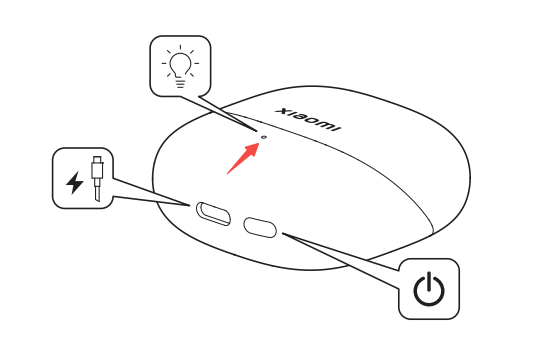
16. Q: How to use the Xiaomi Buds 5 to answer and end calls?
A: 1. Factory default: When wearing the earbuds, press the Pinch Control Area on either side of the earbuds once: answer/end calls. Press the Pinch Control Area on either side of the earbuds twice in a row: reject calls;
2. Custom: In the Xiaomi Earbuds APP, you can set the gesture of the answering/ending calls.
17. Q: Does the Xiaomi Buds 5 support picking up calls automatically?
A: Support. Android and iOS phones can realize the Take calls automatically function by installing the Xiaomi Earbuds APP. Open the Xiaomi Earbuds APP >> go to [Additional settings] >> [Take calls automatically].
18. Q: How to wear the Xiaomi Buds 5 correctly?
A: Take the earbuds out of the charging case and wear them according to the left and right (L&R) markings on the earbuds.

Note:
Please put the earbuds back into the charging case in time after use to extend their service life and prevent loss.
19. Q: Does the Xiaomi Buds 5 fall off easily when wearing?
A: It is not easy to fall off. The Xiaomi Buds 5 adopts an ergonomic design. The earbuds fit the external auditory canal and are stable to wear.
If the earbuds are not worn firmly, it is recommended to check whether the earbuds are worn correctly as shown on the User Manual.
It is recommended to wipe the dirt or oil stains on the surface of the earbuds with alcohol wipes before wearing them and keep the surface of the earbuds clean. Therefore increase wearing stability.
Note:
Due to the differences in ear shape structure, it is not possible to guarantee that the earbuds fit all ear shapes 100%.
20. Q: Will there be any adverse reactions from wearing the Xiaomi Buds 5?
A: The power of the earbuds is very low, please use them with confidence.
Note:
1. The earbuds adopt a semi in-ear design. Wearing it for a long time can cause fatigue or pain. Eczema will occur in a high-temperature environment. It is recommended to take off the earbuds and rest for a while after using them for 1 hour continuously;
2. The volume of the earbuds should not be too high. Excessive volume for a long time will cause fatigue of your hearing and ear canal nerves, and easily make your ears feel painful and sore. It is recommended that you turn down the volume or take off the earbuds after wearing them every 2 hours to relax your ears or give them a light massage.
21. Q: How to operate and control the Xiaomi Buds 5?
A: You can control functions of the Xiaomi Buds 5 by pressing the Pinch Control Area of it.
For your reference, the factory default functions of the Pinch Control Area are as follows:
1. Press the Pinch Control Area once: Answer/End calls or play/pause music;
2. Press the Pinch Control Area twice in a row: Reject calls or play next track;
3. Press the Pinch Control Area three times in a row: Play previous track;
4. Press and hold the Pinch Control Area for 2 seconds: Toggle noise cancellation;
5. Swipe up and down in the Pinch Control Area: Control volume up and down.
Note:
You can customize the left/right earbud gestures through the Xiaomi Earbuds APP. After resetting the earbuds, the left/right earbud functions will return to the default settings.
22. Q: Does the Xiaomi Buds 5 support In-ear detection?
A: The Xiaomi Buds 5 supports an In-ear detection function, which is turned on by default. Wearing the earbuds will play music automatically, and taking off the earbuds will pause the music while listening.
Note:
1. It is not recommended to manually turn off In-ear detection in the Xiaomi Earbuds APP;
2. You can turn on/off this function in the earbuds’ Bluetooth interface of the Xiaomi smartphones;
3. If the music does not stop when you take off the earbuds and does not start when you wear them, please start/stop the music in the phone manually.
23. Q: Does the Xiaomi Buds 5 support adjusting the volume?
A: The Xiaomi Buds 5 supports adjusting the volume independently.
To adjust the volume of the earbuds, please refer to the following methods:
1. Under the factory default conditions, the volume can be adjusted by swiping up/down on the Pinch Control Area of the earbuds;
2. You can also set other gestures to adjust the volume of your earbuds in the Xiaomi Earbuds APP, such as setting "press twice" to "increase volume".
24. Q: How many microphones does the Xiaomi Buds 5 have?
A: There are 3 microphones on a single earbud (6 on both earbuds): main microphone (at the bottom of the earbud), auxiliary microphone (forward feed microphone, in the middle of the earbud), and feedback microphone (inside the front of the earbud).
25. Q: Does the Xiaomi Buds 5 support using a single earbud?
A: The Xiaomi Buds 5 supports using a single earbud (the other earbud needs to be in the charging case and keep the lid closed).
Note:
To use both earbuds after using one earbud for a while, wear the other earbud, and then both earbuds will be connected automatically.
26. Q: Does the Xiaomi Buds 5 support dual-channel stereo?
A: The Xiaomi Buds 5 supports dual-channel stereo.
27. Q: How to use the recording function of the Xiaomi Buds 5?
A: The recording function can record 90 minutes of audio for each earbud. The recording code uses Opus code, and the recording file extension is “ogg”. The recording file is saved in the earbuds. You can export the recording file via the Xiaomi Earbuds APP.
The following is a brief description of how to use the recording function:
1. Start the recording: Make sure your earbuds are connected to your device. Press the Pinch Control Area three times in a row. You will hear a prompt, indicating that the recording function is started;
2. End the recording: Press the Pinch Control Area three times again. You will hear another prompt, indicating that the recording is ended;
3. Export recording files: You can easily export recording files through the Xiaomi Earbuds APP. Please make sure your earbuds are connected to your device and open the Xiaomi Earbuds APP >> [Recordings] >> [Earphones] >> select [Save all to phone] to export the recording files to your phone.
Note:
Both Android and iOS phones support the recording function. iOS phones use BLE, and the export time will be longer than the Android phone. The specific transmission time is affected by the file size and the network environment during transmission.
28. Q: Does the Xiaomi Buds 5 support Missing earphone alert?
A: Some Xiaomi smartphones have the Missing earphone alert option in the Bluetooth setting interface. You can open the [Settings] >> [Bluetooth] >> [Xiaomi Buds 5] >> select [Missing earphone alert] to turn on this function.
Note:
The Xiaomi Earbuds APP doesn’t support the Missing earphone alert function.
29. Q: How to use the Find your earphones function of the Xiaomi Buds 5?
A: You can use the Find your earphones function through the Xiaomi Earbuds APP >> select [Xiaomi Buds 5] >> [Find your earphones] >> tap [Left], [Right] or [Both] and your earbuds will make a high-frequency beep sound.
Note:
1. This feature is useful when the earbuds are near you but you don't know their exact location. If the distance is a little far, you can’t hear the alarm sound from the earbuds;
2. The effective distance for hearing the alarm sound varies depending on personal hearing, and is expected to be within 1-2 meters. At the same time, if the surroundings are noisy, it will also affect the judgment of the location.
30. Q: How to use the Dimensional audio function of the Xiaomi Buds 5?
A: Open the Xiaomi Earbuds APP >> [Audio effects] >> [Dimensional audio] >> you can turn on/off [Immersive sound] or [Track head movement].
Additionally, you can open the [Settings] on your phone >> [Bluetooth] >> [Dimensional audio] >> you can turn on/off [Immersive sound] or [Track head movement].
31. Q: How to use the Ear tip fit test function of the Xiaomi Buds 5?
A: The Xiaomi Buds 5 doesn’t support the Ear tip fit test function.
32. Q: How to use the Adaptive noise cancellation function of the Xiaomi Buds 5?
A: The Xiaomi Buds 5 turns on Adaptive noise reduction automatically according to the surrounding environment.
Note:
1. To avoid the discomfort caused by the strong noise cancellation state for a long time, the Adaptive noise cancellation function will automatically adjust to the appropriate ear pressure and noise cancellation effect according to the noise level of the surrounding environment;
2. The noise reduction depth has balance mode and deep mode. The noise cancellation mode is the deep mode by default.
33. Q: Does the Xiaomi Buds 5 have the wind noise resistance mode?
A: The Xiaomi Buds 5 doesn’t have the wind noise resistance mode option. However, it has the wind noise resistance feature with a built-in AI algorithm and this feature is turned on automatically by default. (When there is continuous strong wind affecting the earbuds, in order to avoid the impact of wind noise, the earbuds will enter the wind noise resistance mode automatically in about 5 seconds.)
34. Q: Does the Xiaomi Buds 5 support active noise cancellation?
A: Yes, the Xiaomi Buds 5 adopts the ANC (Active Noise Control) technology.
Both cVc noise cancellation and ANC are used to suppress environmental noise, but the beneficiaries are opposite.
For your reference, here are the differences between cVc noise cancellation and ANC:
1. The Xiaomi Buds 5 uses Qualcomm cVc noise cancellation technology. Two built-in high-sensitivity microphones, combined with cVc noise cancellation, can dynamically reduce environmental noise and echoes during calls, and make the other party hear more clearly;
2. The working principle of ANC is that the microphone collects external environmental noise, and then the system transforms it into an inverted sound wave and adds it to the speaker. The final sound heard by the human ear is the environmental noise and the inverted environmental noise. The two noises are superimposed to achieve sensory noise reduction, and the beneficiary is yourself. The beneficiary of cVc noise cancellation is the other party on the call.
35. Q: Does the Xiaomi Buds 5 support broadcasting the contact's name automatically?
A: No, the Xiaomi Buds 5 doesn’t support broadcasting the contact's name automatically.
Note:
If the phone has a broadcast function and the function is turned on, you can hear the broadcast of your phone through the earbuds, after wearing the earbuds.
36. Q: How to delete the pair records between the Xiaomi Buds 5 and the phone and reset the Xiaomi Buds 5?
A: To delete the pair records, please refer to the following steps:
1. Android phone: Open the Settings APP >> [Bluetooth] >> [Xiaomi Buds 5] >> tap [Unpair] (Take the Xiaomi smartphone as an example);
2. iPhone: Open the Settings APP >> [Bluetooth] >> [Xiaomi Buds 5] >> tap the [i] icon on the right >> tap [Forget This Device] (Take the iPhone 15 as an example).
To reset the earbuds, please refer to the following steps:
1. Put the earbuds into the charging case;
2. Press the function button of the charging case for more than 10 seconds, the indicator of the charging case flashes in orange, then release the button. The earbuds are reset, and the pair records are deleted. The indicator of the charging case flashes in white, indicating that the earbuds re-enter the pairing mode.
37. Q: What are the methods of updating firmware of the Xiaomi Buds 5?
A: To update firmware, please refer to the following methods:
Method 1
1. Make sure the earbuds are connected to the phone;
2. Open the Xiaomi Earbuds APP. If there is a new version, it will prompt the firmware update;
3. Tap [Update], then it will enter the update process;
4. Please wait patiently for the update progress to reach 100%.
Method 2
1. Make sure the earbuds are connected to the phone;
2. Open the [Settings] on your phone;
3. Select [Bluetooth] and tap the [>] icon on the right of the [Xiaomi Buds 5];
4. Tap [Additional settings];
5. Tap [Firmware update], then it will enter the update process. Please wait patiently for the update progress to reach 100%.
Method 3
1. Make sure the earbuds are connected to the phone;
2. Open the [Settings] on your phone;
3. Select [Bluetooth] and tap the [>] icon on the right of the [Xiaomi Buds 5];
4. Tap [Additional settings];
5. Turn on [Download automatically], then it will download and update the new version automatically.
38. Q: Can the Xiaomi Buds 5 be updated again after the Xiaomi Earbuds APP fails to update the firmware?
A: If the Xiaomi Earbuds APP fails to update the firmware, please try the following methods:
1. If the firmware package download fails, please ensure that the network is unobstructed, or change the network, and then try to update again;
2. If the connection between the mobile phone and the earbuds is unstable, please try to update again, or try again in a place with less wireless interference;
3. The APP does not support updating in the background or in the locked screen state. Please ensure that the Xiaomi Earbuds APP is running in the foreground and the screen is not turned off.
39. Q: Does the Xiaomi Buds 5 support low latency mode and how to turn on it?
A: Some Xiaomi smartphones have this feature in the Bluetooth settings interface, and the low latency feature is enabled by default. You can go to [Settings] >> [Bluetooth] >> [Xiaomi Buds 5] >> [Audio] >> turn on [Low latency for games].
40. Q: Does the Xiaomi Buds 5 support MIUI pop-up window?
A: The Xiaomi Buds 5 doesn’t support MIUI pop-up window.
41. Q: Does the Xiaomi Buds 5 support showing on the notification shade?
A: Some Xiaomi smartphones support it. You need to set it in the Bluetooth settings. After setting it, you can check the battery level and some function entrances on the phone notification shade. Please go to [Settings] >> [Bluetooth] >> [Xiaomi Buds 5] >> [Additional settings] >> turn on [Show on Notification shade].
42. Q: Does the charging cable that comes with the package of the Xiaomi Buds 5 support transferring data?
A: Not support.
43. Q: Will the charging case's lack of power affect using the Xiaomi Buds 5?
A: If the earbuds are fully charged, the lack of power in the charging case will not affect the use of the earbuds. However, long-term low power of the charging case will cause the battery performance to deteriorate. It is recommended that you charge the charging case in time.
44. Q: Does the charging case of the Xiaomi Buds 5 support reverse charging?
A: Not support.
45. Q: What are the effects of the Xiaomi Buds 5's charging case shutting down due to low power?
A: For your reference, the following situations will occur:
1. The LED light of the charging case will not light on when the lid is opened;
2. It is impossible to press the function button to connect to the second mobile phone;
3. The earbuds cannot be detected when they are put into the charging case;
4. The factory settings cannot be restored;
5. The firmware of the earbuds cannot be updated via OTA.
46. Q: Can the Xiaomi Buds 5 connect to two mobile phones simultaneously?
A: The Xiaomi Buds 5 supports the Dual connection function.
1. Setting method:
Open the Xiaomi Earbuds APP >> [Xiaomi Buds 5] >> [Additional settings] >> turn on [Dual connection].
2. Connection method:
(1). Connect the earbuds to the Xiaomi Earbuds APP and turn on the [Dual connection] option;
(2). Put the earbuds in the charging case with the lid open. Press and hold the function button of the charging case for 2s. The indicator flashes continuously and the earbuds enter the pairing mode. Use another mobile phone to search for the Bluetooth name of the earbuds and connect.
47. Q: Can the Xiaomi Buds 5 connect to the smart band or smartwatch?
A: Not support. Because the earbuds, smart band, and smartwatch are all receiving terminal devices, they cannot be connected to each other.
48. Q: How to connect the Xiaomi Buds 5 to a new phone after it is already connected to another phone?
A: Please refer to the following steps:
1. Put the earbuds in the charging case with the lid open;
2. Press the charging case function button for more than 10 seconds. The charging case indicator flashes in orange. Release the button and the earbuds will reset. The old connection record will be deleted. The charging case indicator flashes in white and the earbuds re-enter the pairing mode.
49. Q: Can the remaining left and right earbuds of two Xiaomi Buds 5 be reattached together after the other left/right earbud is missing?
A: Yes. Place the remaining right and left earbuds in the charging case. Press and hold the function button of the charging case for 10 seconds with the lid open to complete the reattachment.
50. Q: Does it support connecting each left and right earbud of the Xiaomi Buds 5 to a mobile phone or another device separately and using them as two single earbuds?
A: Not support.
51. Q: Why does the volume of one earbud of the Xiaomi Buds 5 become smaller after using them for a while?
A: The troubleshooting methods are as follows:
1. Please use the Xiaomi Earbuds APP to confirm whether both earbuds are connected to Bluetooth;
2. It is recommended to check whether there is dirt blocking the speaker hole. You can use a brush to clean the speaker hole (as shown below) and then confirm whether the volume of the earbuds has returned to normal;

3. The earbuds support dimensional audio and head tracking. Please confirm that the Immersive sound function is turned off.
52. Q: Why is the volume of the Xiaomi Buds 5 half of the previous volume, after using it for a while and the volume of the phone is turned up to the maximum?
A: Please refer to the following steps to troubleshoot the problem:
1. Unpair and connect the earbuds again;
2. If the sound of the earbuds is still low after reconnecting, you can slide up in the Pinch Control Area to increase the volume;
3. Sometimes, it is due to turning off the Absolute volume function on your phone. It is recommended that you turn on the Absolute volume function on the Bluetooth settings interface.
53. Q: Why are there volume differences between the Xiaomi Buds 5 and other different connected devices?
A: This phenomenon is due to the automatic volume adjustment, which is normal. Please use it with confidence.
The following situations are possible phenomena of automatic volume adjustment:
1. When connected to an MIUI device, the MIUI volume protection mechanism will automatically adjust it to a medium volume;
2. When connected to an iOS device, the earbuds will automatically synchronize to the previous set volume of this iOS device;
3. When connected to other Android phones, some phones do not turn on the absolute volume. It is recommended that you turn on the Absolute volume function on the Bluetooth settings interface.
Note:
After the earbuds and the phone are successfully paired, when the earbuds are connected to the phone again, the volume will be synchronized to the medium volume of the phone that was set last time.
54. Q: Will the Xiaomi Buds 5 disconnect to the device automatically after putting the earbuds back into the charging case?
A: The logic of automatic disconnection when the earbuds are placed in the charging case is as follows:
1. After the earbuds are placed in the charging case, if the lid is open, the connection will remain;
2. After the earbuds are placed in the charging case, if the lid is closed, the earbuds will disconnect from the device automatically after 5 seconds.
55. Q: Will the Xiaomi Buds 5 reconnect to the device automatically after disconnecting due to far distance between devices?
A: The logic and operation method of re-connection are as follows:
1. If you return within 10 minutes after disconnection, the earbuds can be reconnected automatically. After more than 10 minutes, the earbuds enter sleep mode. At this time, it can be reconnected again automatically after wearing it once;
2. If the earbuds cannot automatically reconnect to the mobile phone, please try to put the earbuds back into the charging case, close the lid and wait for 5 seconds, then operate the phone to connect to the earbuds again;
3. If the above step is unable to reconnect, please restart the Bluetooth connection on the mobile phone. Press and hold the charging case function button for 2s. After the charging case indicator flashes and enters the pairing mode, reconnect the mobile phone.
56. Q: What to do if the Xiaomi Buds 5 is disconnected from the phone?
A: If there are multiple routers or Bluetooth devices around the earbuds and they are used at the same time, there will be different degrees of interference, so the earbuds will be stuck, intermittent, or disconnected from the phone.
1. Reasons
(1). The earbuds have low battery or out of power;
(2). The phone is far away from the earbuds, exceeding the effective transmission distance (about 10m), or there are obstacles between the earbuds and the phone;
(3). Due to the particularity of Bluetooth earbuds, electromagnetic waves in the area will interfere with the Bluetooth connections.
2. Solutions
(1). Please charge the earbuds and make sure they are fully charged;
(2). Put the earbuds and the phone together, not exceeding the effective transmission distance (about 10m), and reconnect;
(3). Please confirm whether your earbuds are in an environment with strong interference, and keep away from microwave ovens, surveillance cameras and other objects with strong electromagnetic interference. If you are in a strong interference environment, it is recommended to try in an open space or a normal indoor environment;
(4). If none of the above works, put the earbuds in the charging case, close the lid for 5s, and reconnect;
(5). If the issue still cannot be solved, please try to restore the earbuds to factory settings. Put the earbuds into the charging case with the lid open. Press and hold the function button for 10s until the orange light flashes three times. After restoring the factory settings, please re-pair the devices.
57. Q: Why does the music from the Xiaomi Buds 5 stop sometimes?
A: It is due to the loose wearing, and the earbuds do not sense that they are being worn. So the music automatically pauses. It is recommended to wear the earbuds properly and start the music again.
58. Q: Why does the music stop or the voice is turned on when wearing or taking off the Xiaomi Buds 5?
A: The earbuds detect wearing through the in-ear detection sensor. If you cover the sensor when holding the earbuds, it will be mistakenly recognized as wearing the earbuds. If you do not need the In-ear detection function, you can turn off this function in the Xiaomi Earbuds APP >> [Additional settings].
Note:
When holding the earbuds with your hand, do not cover the sensor position as shown in the picture below (the red arrow position).

59. Q: Will the music continue to play after taking off either earbud of the Xiaomi Buds 5 while playing music and wearing it again?
A: With the In-ear detection function turned on, if you take off the earbuds while playing music, the music will pause automatically. If you wear the earbuds again, the music will continue to play automatically (regardless of whether the earbuds are in the case). During video playback, if you take off any earbud and put it on again, it is controlled by the video software to determine whether the video will continue to play automatically or not. Some video software will not play automatically.
60. Q: Why does the music still play when the earbuds of the Xiaomi Buds 5 are in the charging case?
A: This phenomenon is caused by the charging case shutting down due to low power. Please charge the charging case in time.
Note:
If the charging case shuts down due to low power, the earbuds and the charging case cannot communicate at this time. The earbuds will recognize that there is no charging case, and will continue to stay connected to the phone and play music.
61. Q: Will the Xiaomi Buds 5 have crosstalk?
A: It will not happen.
Note:
The earbuds can only be connected to one device at a time by default, so there will be no crosstalk with other devices. Please use it with confidence. When you are on the phone, other people will not hear what you are talking about.
62. Q: Why can't operate the functions when pressing the Xiaomi Buds 5?
A: The Xiaomi Buds 5 uses a press-to-operate method. After wearing the earbuds, press the Pinch Control Area in the middle of the earbuds with your hand, as shown in the picture below. You will hear a button operation prompt. Follow the function operation instructions described in the User Manual to press the earbuds for normal use. If there is no response after wearing it, please try to wear the earbuds again or adjust the position.
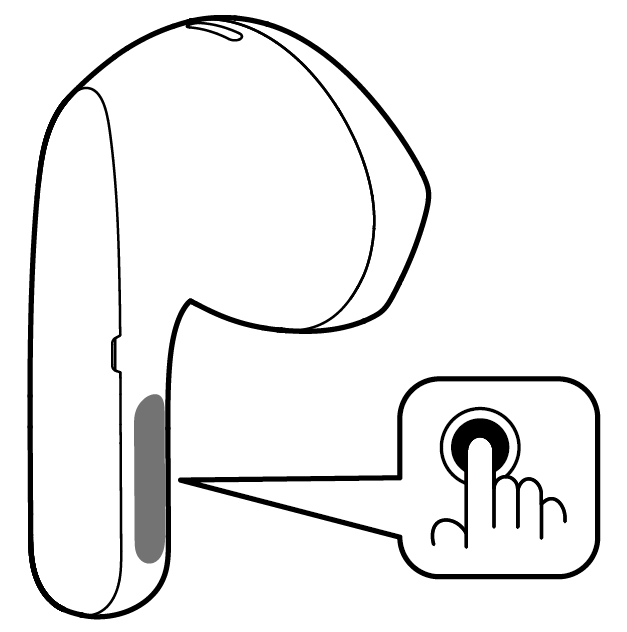
63. Q: Does the Xiaomi Buds 5 support using the third-party APP to make voice calls or voice input?
A: Support. The usage will vary depending on the system.
1. Both iOS and Android systems support voice calls and voice input;
2. Windows system devices that support Bluetooth can make voice calls after connecting and setting them correctly. As for voice input, third-party software support is required.
Note:
1. If the third-party software does not have voice input and output options, you can set the input and output devices in the audio settings of the Windows system;
2. If the third-party software of the Windows system has audio input and output channels, just set the channels to earbuds.
64. Q: What voice hot words does the Xiaomi Buds 5' local voice support?
A: Not support.
65. Q: How to use the voice hot words function of the Xiaomi Buds 5?
A: Not support.
66. Q: Does the phone use the microphone of the Xiaomi Buds 5 or the phone when recording videos or audio?
A: When recording videos or audio, different phones and applications have different settings, depending on the specific scenario.
When making calls or listening to music, the microphone of the earbuds is used. When recording videos or audio, the phone’s microphone is used.
Note:
Taking the iPhone iOS 17.5.1 as an example, the earbuds’ microphone is used for recording audio, and the phone’s microphone is used for recording videos. Different brands of Android phones have different behaviors.
You can test it as follows:
After connecting the earbuds to the mobile phone, open the recording APP. Wear the earbuds and start recording after walking a distance away from the mobile phone (about 3~5 meters). After stopping the recording, check whether the recorded video or audio has sound. If there is no sound or the sound is small, it means that the recording is using a mobile phone’s microphone. If the sound is clear, it means that the recording is using an earbuds’ microphone.
67. Q: Can only bring the earbuds of the Xiaomi Buds 5 without the charging case when going outside?
A: If your phone is already connected to the earbuds, and the current battery life of the earbuds can meet your needs when you go out, you don’t need to bring the charging case.
Note:
It is recommended that you bring the charging case when you go out, which can improve the battery life of the earbuds and reduce the risk of losing them.
68. Q: How to maintain the Xiaomi Buds 5?
A: It is recommended to refer to the following information for maintenance:
1. Do not expose the earbuds to liquid or humid places;
2. Do not use abrasive solvents to clean the earbuds;
3. Please try to avoid placing the earbuds in low temperatures (below 0℃), high temperatures (above 45℃), or large temperature variation environments for a long time. The activity of the battery is easily destroyed in these environments for a long time, causing battery damage;
4. Do not expose the earbuds to open flames to avoid the risk of explosion;
5. Do not contact the earbuds with sharp objects, which will cause scratches or damage;
6. Do not insert any objects into the earbuds, which will damage the internal components;
7. Do not try to disassemble the earbuds;
8. If you do not use the earbuds for a long time, please make sure to place them in a dry place. If the earbuds are placed for more than one month, charge them on time to ensure the performance of the battery and the earbuds.
69. Q: Why does the audio quality of the Xiaomi Buds 5 become worse while playing games but normal while playing music?
A: It is due to the different protocols enabled by the music and games.
1. When listening to music, the A2DP protocol is enabled;
2. When playing games, the game APP will enable the HFP protocol. However, the audio bandwidth of the HFP protocol is narrow and the sound quality is slightly poor.
70. Q: Is the Bluetooth connection of the Xiaomi Buds 5 stable when making phone calls, listening to music and playing games?
A: The Xiaomi Buds 5 uses Bluetooth 5.4 technology, and the connection is more stable.
Note:
1. Due to the connection characteristics of Bluetooth signals, the signal of the earbuds will be affected in a strong interference environment, causing the earbuds to freeze when listening to music. Bluetooth products all have this problem. For example, in subways/trains/airports, there will be different degrees of interference, and freezes/intermittent situations will occur;
2. The product will not freeze when used in open environments, offices, cafes, homes, and other environments where the interference signal is not strong.
71. Q: Why is there a latency of the Xiaomi Buds 5 when using voice, watching videos and playing games?
A: Latency factors and elimination methods are as follows:
1. The latency is caused by environmental interference;
2. The distance between the earbuds and the device exceeds the effective range (10 meters);
3. Move the earbuds and the device closer, reset the earbuds and try again;
4. Replace the device to verify whether it is a mobile phone issue.
Note:
1. Affected by the use environment, network, and mobile phone encoding and decoding speed, there will be different degrees of latency when the mobile phone audio data is transmitted to the earbuds. The earbuds use true wireless Bluetooth technology. There will be a certain latency in the process of audio transmission from the mobile phone to the main/secondary earbud, but it will not affect the quality of music and calls. Whether it is the sound details during the call or the rich frequency bands in the music, it can be truly presented;
2. Due to the different audio transmission protocols of different mobile phones and apps, different encoding formats are used. So sound latency will occur due to encoding compatibility issues.
72. Q: Is the LHDC 4.0 of the Xiaomi Buds 5 backward compatible?
A: The Xiaomi Buds 5 doesn’t support the LHDC coding.
73. Q: How to experience CD-quality audio of the Xiaomi Buds 5?
A: The CD-quality audio relies on the aptX Adaptive protocol.
You can experience CD-quality audio by opening the Settings APP >> [Bluetooth] >> [Xiaomi Buds 5] >> [Audio] >> [Audio quality] >> [aptX Adaptive].
74. Q: What is the aptX Lossless?
A: aptX Lossless is a new audio transmission technology designed to provide true lossless sound quality, allowing you to enjoy the highest quality music experience.
1. Lossless audio quality: aptX Lossless uses an efficient codec algorithm to transmit audio data in a lossless form, retaining all the details and dynamic range of the original audio, and providing a listening experience comparable to CD quality;
2. Low-latency transmission: Compared with traditional lossless audio transmission methods, aptX Lossless uses an efficient compression algorithm to enable audio data to be transmitted at a faster speed, thereby achieving a low-latency audio experience;
3. Simple operating experience: The device using aptX Lossless technology does not need complicated settings. Simply connect devices that support aptX Lossless to enjoy the astonishing music experience brought by lossless audio quality.
Troubleshooting
1. Q: What to do if the Xiaomi Buds 5 cannot charge, power on, or the indicator doesn't light up?
A: The earbuds do not charge or have unstable charging due to prolonged storage without use or poor contact between the earbuds and the charging case (dirty or faulty contact points).
Please follow these steps to troubleshoot:
1. Ensure the earbuds are charged for at least 10 minutes to activate them;
2. Check if the charging contacts on the earbuds are dirty, sunken, or damaged; clean any dirt to ensure good contact with the charging case;
Note:
Insert the earbuds into the case three times to test contact. If successful, the LED will light up for 1 second when the earbuds are placed in the case. (Green light for over 60% battery, orange light otherwise.)
3. Place both earbuds in the charging case with the lid open, then connect to your phone. In the Xiaomi Earbuds APP, check if the [Battery] icon shows a lightning bolt. If there's no lightning bolt, please get in touch with the local after-sales service center. Check if the charging case has power; if not, charge the case first, then charge the earbuds. After charging, attempt to power on the earbuds. If they haven't been used for a long time, they need time to charge before the indicator lights up.
2. Q: What to do if the charging case cannot charge when using the Xiaomi Buds 5?
A: To resolve this issue, please refer to the following steps:
1. Try replacing the charging cable and charger to see if it can charge. If charging works after replacement, the issue is with the cable or charger;
2. Use the charging cable and charger to charge another device to verify the functionality. If they charge other devices properly, charge the charging case for half an hour and observe. If it still cannot charge, please contact the local after-sales service center for further inspection.
Note:
Charger compatibility can also affect the proper functioning of the charging system.
3. Q: Why does the Xiaomi Earbuds APP sometimes not display the charging case battery level when using the Xiaomi Buds 5?
A: When the earbuds are out of the charging case, the APP only shows the earbuds’ battery level. When the earbuds are placed back into the case, the APP will display the battery levels of both the earbuds and the charging case.
4. Q: What to do if the Xiaomi Buds 5 cannot pair or be found?
A: When searching for the Xiaomi Buds 5 on your phone, the earbuds also need to be in pairing mode.
Please refer to the following methods to resolve this issue:
1. Ensure the earbuds have sufficient battery first. Open the charging case and check the indicator. If it is red, the earbuds need charging. Open the charging case lid to hold and press the function button for 2 seconds. The indicator will blink continuously, meaning the earbuds are in pairing mode. Try searching for the Xiaomi Buds 5 on your phone to pair;
2. Ensure the pairing steps are correct. The earbuds will wait for connection in pairing mode. If no connection is made within one minute, the earbuds will enter sleep mode and the indicator will turn off;
3. If the above steps do not work, try resetting the earbuds to factory settings. Place both earbuds in the charging case, open the lid, and press the function button for 10 seconds. The indicator will flash and then turn white, meaning a successful reset and entry into pairing mode. Try pairing again;
4. Move to a different location as there is too much interference in your current area. Electromagnetic waves can interfere with Bluetooth connections, causing no sound or disconnections.
Note:
If the earbuds are already paired with one phone and need to be paired with a new phone, press and hold the charging case function button for 2 seconds until the white light blinks, then search again. When using the [Dual connection] feature, the Xiaomi Earbuds APP can only connect to one device.
5. Q: What to do if the phone can find the Xiaomi Buds 5 but cannot connect?
A: If your phone can find the earbuds but cannot connect, it is due to abnormal Bluetooth data on the phone. Try deleting the previous connection records from the phone, then reset the earbuds by holding the function button for 10 seconds. After that, try pairing and connecting again.
To delete the Bluetooth record on the phone, please refer to the following steps:
1. If you use the Android phone, please go to [Settings] >> [Bluetooth] >> tap [>] icon on the right side of [Xiaomi Buds 5] >> [Unpair];
2. If you use the iPhone, please go to [Settings] >> select [Xiaomi Buds 5] >> tap the icon on the right >> [Forget This Device].
6. Q: What to do if the Xiaomi Buds 5 do not automatically reconnect after opening the case?
A: Please refer to the following troubleshooting methods:
1. The earbuds are set to automatically reconnect to the last connected device. If the last connected device is not your current phone, reset the earbuds and reconnect to your phone;
2. Ensure the phone is within the effective transmission range (10m) and there are no obstacles between the earbuds and the phone;
3. Check if the Bluetooth on your phone is turned on. If not, manually enable the Bluetooth;
4. Electromagnetic interference in your area will disrupt the Bluetooth connection, causing the earbuds to fail to reconnect automatically. Try moving to a different location.
7. Q: What to do if the sound is low when using the Xiaomi Buds 5?
A: To resolve the sound issue, here are some steps to troubleshoot:
1. Adjust the volume by swiping up the touch control area of the earbuds;
2. In your phone settings, enable absolute volume, then adjust the volume using the phone’s volume buttons;
3. In the APP settings, go to [Gestures] and set double tap to volume up, then tap the earbuds to adjust the volume;
4. Ensure that both your phone and earbuds have sufficient battery power. Charge them fully and check again;
5. Reset the earbuds and pair them again;
6. Test the earbuds with another phone. If the issue persists, contact the local after-sales service center for further inspection;
7. Check if the earbuds’ sound outlets are blocked or have foreign objects. If so, clean them promptly.
Note:
It’s normal for the sound to become quieter in noisy environments, such as in strong wind or on the subway.
8. Q: What to do if the Xiaomi Buds 5’s sound is choppy or static?
A: It is due to issues with the music itself or hardware, and please follow these troubleshooting steps:
1. If the distance between the phone and earbuds or between the two earbuds is too far, or if there are obstacles (like walls) blocking the signal, it can cause choppy sound or static. Keep the phone and earbuds close, and avoid signal obstructions;
2. There is signal interference in the environment or a weak phone signal. Try using the earbuds in a different environment or where the phone signal is strong to see if the issue persists;
3. Nearby objects with strong electromagnetic interference will cause low volume. Avoid using the earbuds near microwaves, Wi-Fi routers, or other sources of significant electromagnetic interference;
4. If you're using the phone and experience occasional buzzing while playing music, and it resolves when you pause the music or reinsert the earbuds into the charging case. It is due to the phone system needs to be updated;
5. Reset the earbuds and restart your phone, then pair them again to see if the issue is resolved;
6. Ensure the earbuds have sufficient battery (above 30%). Test with another phone. If the problem persists, contact the local after-sales service center for further inspection.
9. Q: Why are the Xiaomi Buds 5 connected but there's no sound or the sound is choppy?
A: For your reference, here are some reasons for this issue:
1. The earbuds can be affected by electromagnetic interference in your area, causing no sound;
2. Check your phone’s volume settings to ensure it’s not muted;
3. The phone is too far from the earbuds, exceeding the effective transmission distance (10m), or obstacles are blocking the signal;
4. If the phone is connected to two Bluetooth devices simultaneously, the sound is coming from the second device, leaving the first one silent.
To resolve this issue, please refer to the following steps:
1. Ensure your earbuds are not in a highly interfering environment. Keep them away from objects with significant electromagnetic interference, such as microwaves;
2. Unmute your phone and increase the volume to see if the sound returns to normal;
3. Keep your phone and earbuds close together or reconnect them;
4. Disconnect the earbuds, put them back in the charging case, close the lid for 5 seconds, then open the lid and reconnect them to the phone. Alternatively, disconnect the phone from any other Bluetooth devices;
5. If none of the above steps work, try resetting the earbuds to factory settings. Place both earbuds in the charging case and open the lid. Press and hold the function button for 10 seconds until the indicator blinks in orange, then white, indicating the reset is complete.
10. Q: Why doesn't the battery level show in the notification bar after connecting the Xiaomi Buds 5 to the phone?
A: The setup method and reasons are as follows:
1. please go to [Settings] >> [Bluetooth] >> tap [>] icon on the right side of [Xiaomi Buds 5] >> [Additional settings] >> enable [Show on Notification shade];
2. The battery level display feature in the notification shade is not supported by all phones. If your phone does not support this feature, the battery level will not be displayed.
11. Q: Why is the audio still playing through the speakers even though the Xiaomi Buds 5 are connected?
A: Despite the earbuds being connected to the phone, audio from music, videos, or calls is still played through the speakers. It is due to the [Media audio] option is not selected. You can go to [Settings] >> [Bluetooth] >> [Xiaomi Buds 5] >> enable [Media audio] to complete this set.
Please refer to the following troubleshooting methods to resolve the sound issue:
1. Disconnect and reconnect Bluetooth in the phone’s settings to restore functionality;
2. Turn off Bluetooth on the phone, then turn it back on. The earbuds should automatically reconnect successfully;
3. Place both earbuds into the charging case, and press the case button for 2 seconds to initiate Bluetooth pairing again;
4. If the issue persists, attempt a factory reset: place both earbuds in the charging case, and open the lid. Press and hold the function button for 10 seconds until the indicator alternates blinking in orange and white, meaning the reset is complete.
12. Q: Why is the actual battery endurance of the Xiaomi Buds 5 shorter than advertised?
A: Battery endurance varies significantly based on usage habits and environmental factors, and the advertised data corresponds to specific scenarios.
The factors affecting battery endurance are as follows:
1. The low battery level of the earbuds;
2. Higher volume consumption leads to faster battery drain;
3. Presence of significant electromagnetic interference around the earbuds or obstacles like walls between the earbuds and the phone.
To improve the battery endurance, please refer to the following methods:
1. Ensure the earbuds are fully charged before use;
2. Consider lowering the volume to extend usage time;
3. Avoid using the earbuds near objects with strong electromagnetic interference, such as microwaves, and ensure there are no obstacles between the earbuds and the phone.
The testing data obtained from Xiaomi laboratories shows that under actual environmental conditions, there are variations due to signal interference and electromagnetic interference, which is considered normal. For example, in a music playback endurance test scenario: with the earbuds fully charged, active noise cancellation and head tracking turned off, volume set at 50%, and using AAC format, the earbuds can achieve up to 6.5 hours of music playback time.
13. Q: What to do if the left and right earbuds of the Xiaomi Buds 5 have audio synchronization issues?
A: Please follow these steps to troubleshoot:
1. Reconnect the earbuds and test if the audio synchronization between the left and right earbuds improves;
Note:
To reconnect the earbuds, place them back into the charging case and close it. Open the case and take them out again.
2. Pair the earbuds with the Xiaomi Earbuds APP to check for firmware updates;
Note:
You can find the current firmware version at the bottom of the device details screen.
3. Reset the earbuds, then reconnect them and test again to ensure the audio synchronization between the left and right earbuds is corrected.
14. Q: What to do if one earbud has no sound after the Xiaomi Buds 5 connects to the phone?
A: The factors about one earbud having no sound are as follows:
1. Poor contact with one earbud causing Bluetooth pairing to only recognize one side;
2. Low battery causing the earbud to shut down;
3. Blockage in the earbud sound outlet;
4. Potential water or sweat damage leading to short-circuit or malfunction.
To resolve this issue, please refer to the following:
1. Place the earbuds back into the charging case to ensure the charging case indicator lights up when they are inserted, then re-pair via Bluetooth;
2. If due to low battery, ensure the earbuds have good contact, charge them in the case for 10 minutes, then re-pair via Bluetooth;
3. Check and clean any debris from the earbud sound outlet;
4. Reset the earbuds by placing them in the charging case, opening the case, and pressing the bottom button of the charging case for 10 seconds until the indicator lights up, which clears the pairing records. Then proceed to re-pair the earbuds.
If issues persist, consider contacting the local after-sales service center for further assistance.
15. Q: Can wearing the Xiaomi Buds 5 cause allergies? What to do if experiencing adverse reactions like inflammation?
A: The earbuds have undergone rigorous inspection for harmful substances and are designed not to adversely affect the human body. When using the earbuds, please avoid prolonged wear (such as wearing them while sleeping) and keep them clean. Prevent discomfort, inflammation, or suspected allergies caused by sweat or dirt residue after wearing.
The following conditions can cause allergies:
1. Prolonged wear causes a lack of ventilation and sweat residue in the earbuds;
2. Accumulation of dirt in the earbuds due to prolonged lack of cleaning, leading to suspected allergic symptoms;
3. If severe discomfort, inflammation, or allergic symptoms occur after wearing, it is recommended to stop using the earbuds and consult a physician promptly.
If only minor itching occurs, please refer to the following recommendations for wearing:
1. After wearing the earbuds during physical activities, check for sweat on the earbuds and wipe them clean before storing them in the case;
2. Regularly inspect the earbuds, ear tips, and charging case for dirt and clean promptly if found;
3. Take off the earbuds after prolonged use and let your ears rest for about half an hour to alleviate ear fatigue;
4. After showering, ensure your ears are dry before wearing the earbuds again.
16. Q: Why does the music resume after removing one earbud when using the Xiaomi Buds 5?
A: The earbuds use sensors located in the upper and lower parts of the ear cavity to detect whether they are being worn. If your finger or palm covers these sensor areas when you remove the earbud, it simulates wearing the earbud and triggers the music to resume playing.
17. Q: Why does the noise cancellation not respond after wearing the Xiaomi Buds 5?
A: This issue arises if the earbuds become loose during use, causing the noise cancellation to turn off. Adjusting and securely wearing the earbuds again should allow you to retry activating noise cancellation.
18. Q: Why does the noise cancellation sometimes not work well when using the Xiaomi Buds 5?
A: To resolve the noise cancellation not working well, please refer to the following methods:
1. Firstly, active noise cancellation (ANC) effectiveness relies on a tight fit of the earbuds. When the earbuds are worn snugly, the ANC works better;
Note:
The Xiaomi Buds 5 are semi in-ear earbuds, so their noise cancellation effectiveness is relatively weaker compared to fully sealed earbuds, which is a normal phenomenon.
2. Secondly, the earbuds feature adaptive noise cancellation, which is effective at reducing low-frequency noise such as that found on airplanes, trains, and subways. However, it does not significantly reduce high-frequency noises like car horns or human voices due to safety considerations. If you find the noise cancellation effect on surrounding environments is not obvious during use, please adjust the angle and fit of the earbuds for a snugger fit.
19. Q: Why does the noise cancellation vary between subway and bus environments when using the Xiaomi Buds 5?
A: The reasons are as follows:
1. The main reason is due to the earbuds becoming loose during movement and vibrations in such scenarios (subway and bus rides), which is common for semi in-ear earbuds like the Xiaomi Buds 5. If you encounter this issue, please remove the earbuds. Reposition them and adjust the fit to ensure both left and right earbuds snugly fit your ears consistently;
2. The Xiaomi Buds 5 features the latest adaptive ANC algorithm from Qualcomm, which provides optimizations for such scenarios.
20. Q: Why do continuous thumping sounds occur in the Xiaomi Buds 5 when driving with the car windows open?
A: It is due to fluctuations in wind noise caused by opening car windows or the rumbling noises from driving over uneven surfaces, which affect the noise cancellation system of the earbuds. We are working to resolve this issue through OTA updates to the earbuds’ software. Please stay updated with notifications from the Xiaomi Earbuds APP and update it promptly.
Note:
This issue occurs with most high-depth noise-cancellation earbuds. Some earbuds will reduce noise cancellation to mitigate severe electrical noises caused by high-speed driving. In the same environment, you will distinctly hear the rumbling of wheels on the ground inside the earbuds. To balance noise cancellation effectiveness and improve use experience, adjustments are continually made between noise cancellation and these types of noises.
21. Q: Why is wind noise sometimes heard in the Xiaomi Buds 5 but disappears after a few seconds, with active noise cancellation becoming less effective?
A: The earbuds have a wind noise reduction algorithm. When continuous strong wind impacts the earbuds, they enter wind noise reduction mode after about 5 seconds. The wind noise disappears, however, the noise cancellation becomes less effective due to the earbuds adjusting the microphone algorithm to minimize wind noise. The impact of strong wind noise is more significant than the slight reduction in active noise cancellation effectiveness. We will continue to optimize the wind noise based on feedback.
22. Q: Why does the wind noise in the Xiaomi Buds 5 sometimes disappear after a few seconds, but other times it doesn't?
A: The earbuds' algorithm sets logic limits based on the continuity and intensity of the wind. This prevents the earbuds from entering wind noise reduction mode due to brief gusts or small indoor drafts from air conditioners, which could negatively affect the ANC experience. We will continue to optimize the wind noise based on feedback. The current wind noise reduction is mainly for outdoor scenarios, such as riding a bike in strong winds or driving with the windows down.
23. Q: Why does the battery endurance of the Xiaomi Buds 5 sometimes last less than 3 hours, but other times up to 6 hours?
A: This is primarily due to the aptX lossless feature, which involves high bit-rate transmission. When this feature is combined with active noise cancellation and spatial audio, the earbuds’ power consumption reaches its peak, resulting in around 3 hours of battery life. Turning off features that are not frequently used can improve battery life.
24. Q: Why doesn't adaptive noise cancellation sometimes enter deep noise reduction at subway or bus stations when using the Xiaomi Buds 5?
A: Adaptive noise cancellation works by collecting data over time from the environment and using complex algorithms to determine the noise cancellation mode. Since noise includes ultra-low, low, and mid frequencies, some environments do not meet the threshold to activate deep noise reduction. This also helps prevent frequent switching, which could lead to a poor experience. We will also pay attention to feedback in this area and continue to upgrade the algorithm. To maintain a specific noise cancellation mode, please open the Xiaomi Earbuds APP and manually set the noise cancellation mode to deep noise cancellation.
25. Q: Why doesn't adaptive noise cancellation switch to deep noise reduction on the Xiaomi Buds 5 when people suddenly gather in offices or malls?
A: Adaptive noise cancellation functions by collecting data over time and using complex algorithms to make decisions. Adaptive noise cancellation mainly targets low-frequency noises, while passive noise cancellation through the ear tips blocks high-frequency noises like human voices. We will also pay attention to feedback in this area and continue to upgrade the algorithm. To maintain a specific noise cancellation mode, please open the Xiaomi Earbuds APP and manually set the noise cancellation mode to deep noise cancellation.
26. Q: Why does the noise cancellation effect of the Xiaomi Buds 5 change when riding the subway?
A: The noise cancellation effect changes because the subway generates significant noise during operation. The earbuds have an adaptive noise cancellation feature that switches to strong noise cancellation in such environments. When the subway stops, the noise level will reach an equilibrium threshold, causing the earbuds to switch to the equilibrium mode. This behavior is normal and does not indicate a malfunction of the noise cancellation feature.
27. Q: When using the Xiaomi Buds 5, why does the sound shift to the side when the head is turned 90 degrees and then lie down while using spatial audio, and it doesn't return to the original front position when the head is turned back?
A: To avoid inconsistencies with the initial angle when the feature was activated, the spatial audio function sets the direction you're facing as the new front after you maintain that position for 10 seconds. If the sound doesn't realign with the original front position after you turn your head back, keep your head still for 10 seconds, and it will reset the front position.
28. Q: Why doesn't the sound follow when turning the head immediately after enabling spatial audio, and the sound shifts to the direction of the head turn even when turning back quickly on the Xiaomi Buds 5?
A: When spatial audio is activated on your phone, it sends a command to the earbuds, which takes about a second to process. The described effect will occur if you turn your head quickly during this initialization. To avoid this, wait 1-2 seconds after enabling spatial audio before turning your head. We are working on software improvements, and future OTA updates will reduce this delay.
29. Q: Why does the bass effect feel weak when using the Xiaomi Buds 5?
A: The Xiaomi Buds 5 are semi in-ear earbuds, and the bass effect depends on how tightly they fit in your ears.
To enhance the bass, please refer to the following:
1. Adjust the earbuds to fit more snugly in your ears;
2. Change the sound settings in the APP to boost the bass;
3. The Xiaomi Buds 5 features an adaptive sound algorithm that automatically adjusts the sound based on the fit.
30. Q: What to do if a large gap is noticed between the upper and lower parts of the charging case on the Xiaomi Buds 5?
A: The gap between the upper and lower parts of the charging case is an intentional design feature to accommodate the movement of the case components. This gap does not affect the performance of the earbuds, so you can use them with confidence.
31. Q: Why does the audio switch from the Xiaomi Buds 5 to the phone speaker when answering a call on the phone and at the same time attending a video conference on the computer under dual connection?
A: This issue is due to incompatibility with the video conference software on the computer. When answering a call on the phone, the video conference software takes over, causing the phone call audio to switch to the phone speaker. This is not the earbuds issue. In similar scenarios, using other office software does not cause the audio to switch from the earbuds to the phone speaker.
32. Q: Why does the in-ear detection sometimes not work when using the Xiaomi Buds 5?
A: The factors about in-ear detection sometimes not working are as follows:
1. If the earbuds are removed for more than 2 minutes while music is playing, the in-ear detection will not function when worn again. This is by design;
2. If the music is paused by touching the touch area on the earbuds, the in-ear detection will not function when the earbuds are worn again. This setup is intentionally designed this way.
To restore functionality, please refer to the following:
1. Place the earbuds back in the charging case, close the lid, wait for 5 seconds, then open the lid and reconnect;
2. If the above steps do not resolve the issue, try resetting the earbuds to factory settings: Place both earbuds in the charging case, open the lid, press and hold the function button for 10 seconds until the indicator blinks in orange alternately, then blinks in white. This completes the factory reset.
33. Q: Does the Xiaomi Buds 5 support absolute volume?
A: By default, the earbuds volume syncs with the device volume.
If you wish to enable it, you can go to [Settings] >> [Bluetooth] >> [Xiaomi Buds 5] >> [Audio] >> enable [Absolute volume] to keep the volume of the earbuds and your phone strictly consistent.
34. Q: Why do the Xiaomi Buds 5 leak sound when worn?
A: The earbuds are designed with a semi in-ear structure to provide a comfortable and relatively loose fit. This design allows you to remain aware of ambient sounds while enjoying music or calls, which inevitably leads to some sound leakage. This phenomenon is considered normal.
35. Q: Why does the battery drain quickly and the battery endurance is short when using the Xiaomi Buds 5?
A: If your earbuds have a short battery endurance, please follow these steps to troubleshoot:
1. Ensure that the earbuds are fully charged before use if the battery level is low;
2. Higher earbud volumes accelerate battery consumption, so adjust the volume appropriately;
3. Usage in environments with strong electromagnetic interference or significant distance or obstacles between the earbuds and the phone can also accelerate battery drain. Try to avoid proximity to sources of electromagnetic interference such as microwave ovens, and ensure that there is an appropriate distance and no obstructions between the earbuds and the phone;
4. The battery endurance of the earbuds is highly dependent on usage habits. Advertised battery endurance figures correspond to specific scenarios (such as ANC on/off, music format, etc.). It should be used for reference only.
36. Q: After closing the Xiaomi Buds 5 case, the phone initially shows it's connected (without phone or media signal transmission), then later shows it's disconnected. Why?
A: This issue occurs because the earbuds and the phone utilize different Bluetooth connection services (A2DP and HFP). It will lead to the observed phenomenon. However, this does not affect the functionality of the earbuds disconnecting. You can continue using them without concern.
37. Q: Does the iOS system support quick capture feature by gestures when using the Xiaomi Buds 5?
A: The iOS system does not support quick capture by gestures. This feature is only available when connected to a Xiaomi HyperOS system phone.
38. Q: A virtual voice call comes to the PC during a call on the phone when under dual connection on the Xiaomi Buds 5. Why doesn't the phone keep the call?
A: This is because the Bluetooth protocols for virtual voice calls on PC and the phone calls are different. The PC's virtual call does not notify the phone, so the phone won't continue to hold the call.
39. Q: Why does the in-ear detection feature on the Xiaomi Buds 5 often fail to work, and sometimes the music does not stop when the earbuds are removed?
A: This issue can arise due to sweat or oil residues inside the earbuds detection area. Such residues can interfere with the accuracy of the detection signal, causing it to fail to recognize when the earbuds are removed. You can resolve this by wiping the earbuds detection area with a tissue to ensure it is dry before using it.
40. Q: When using the Xiaomi Buds 5’s button to activate the Google Assistant, why does it sometimes fail to recognize speech properly?
A: This functionality varies between different phone designs. Some phones rely on the earbuds’ microphone for input, which can occasionally result in a delay of up to 0.5 seconds before picking up sound, leading to incorrect speech recognition. To improve recognition accuracy, wait half a second after seeing the Google Assistant interface appear before speaking.
41. Q: Why is the audio louder in one ear than the other on using the Xiaomi Buds 5 when listening to music or watching videos?
A: The factors about this issue are as follows:
1. The Xiaomi Buds 5 are semi in-ear earbuds. Adjusting the initial positioning of the left and right earbuds is necessary to ensure they fit snugly and equally in both ears;
2. The Xiaomi Buds 5 supports dimensional audio and head tracking. Ensure that the dimensional audio immersive sound function is turned off;
3. Try switching to a different song or video to rule out issues with the device's audio source;
4. Check if there is any dirt or blockage in the speaker holes. Use a brush to clean them, which will restore normal volume levels in the earbuds.
42. Q: After connecting the Xiaomi Buds 5 to the phone, the earbuds intermittently disconnect and reconnect without any action. How to handle this issue?
A: It indicates that the earbuds have restarted unexpectedly. To resolve this, perform a factory reset on the earbuds: Place both earbuds into the charging case and keep the case open. Hold and press the function button for 10 seconds until the indicator lights up. The indicator will blink in white to indicate the reset is complete. After resetting, please re-pair the earbuds with your device. Additionally, this issue has been addressed in the latest software update. Please ensure you update to the latest version via the Xiaomi Earbuds APP to improve your experience.
43. Q: Why is it that when switching from using one earbud for a call to using the other one on the Xiaomi Buds 5, there is no sound?
A: Place both earbuds back into the charging case, close the lid, and then open it to reconnect. This issue has been resolved in the latest version. Please ensure you update to the latest version via the Xiaomi Earbuds APP to improve your experience.
44. Q: Why does the Xiaomi Buds 5 cannot enter pairing mode?
A: If holding and pressing the function button doesn’t initiate pairing and the indicator doesn’t blink in white continuously, try closing the lid for 5 seconds, then open it again and attempt pairing once more.
45. Q: What to do the quick capture feature cannot be activated by holding and pressing the Xiaomi Buds 5 button?
A: If you encounter this issue, try deleting previously paired devices that are no longer in use from your phone. If your phone has more than 7 paired devices, it will prevent the quick capture feature from operating.
46. Q: Why doesn't the phone prompt the Google Fast Pair window when playing landscape games with the Xiaomi Buds 5 in pairing mode?
A: This is due to the phone's design. The Google Fast Pair window will appear when the game exits to the background. It is recommended to pair the earbuds in non-gaming scenarios or switch the game to the background for pairing.
47. Q: Why does the name revert to default after renaming the Xiaomi Buds 5 on the phone and then unpairing and reconnecting?
A: This behavior is part of Google Fast Pair's design. If the pairing is canceled, the name will revert to the default. Please rename it again after reconnection.
1. Q: What are the selling points of the Xiaomi Buds 5?
A: The selling points of the Xiaomi Buds 5 are as follows:
1. Semi in-ear comfortable noise cancellation can adjust noise reduction depth in real-time through current wearing status and balance ear pressure, having both comfort and noise cancellation;
2. It has Hi-Res Audio Wireless certification and Qualcomm aptX Lossless coding, which can transmit lossless audio;
3. You can experience dimensional audio across devices and platforms. The earbuds can identify and dynamically track your head position;
4. The earbuds support AI-based noise cancellation for calls, with 3 microphones and the AI noise cancellation algorithm;
5. With an extra-long battery life, you can enjoy up to 6.5 hours of play on a single charge, or up to 37.5 hours when used with the charging case. A 10-minute charge provides up to 2.5 hours of music playback;
6. It supports recording, which can be controlled and stored independently and can be uploaded to the application;
7. The earbuds are rated for IP54 dust and water resistance;
8. You can customize your earbuds through the Xiaomi Earbuds APP.
2. Q: What is the appearance of the Xiaomi Buds 5?
A: The Xiaomi Buds 5 is small and exquisite.
The appearance and functions of the Xiaomi Buds 5 are illustrated below:
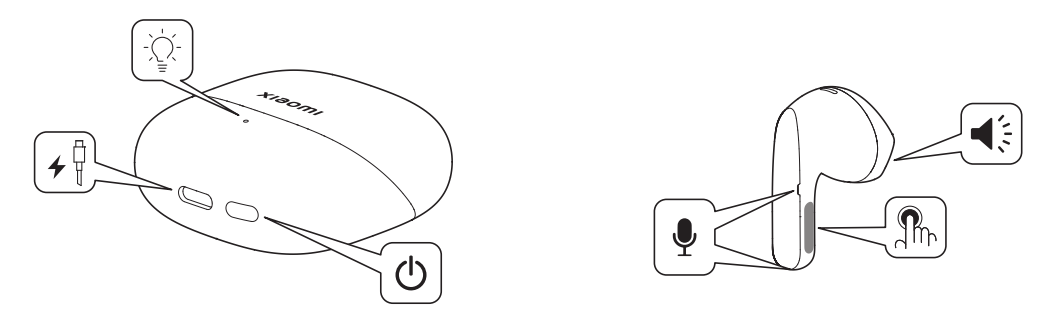
3. Q: What is the name of the Xiaomi Buds 5 shown in the Bluetooth list of the smartphone?
A: The corresponding name is Xiaomi Buds 5.
4. Q: Is the Xiaomi Buds 5 compatible with the charging case of other wireless Bluetooth earphones?
A: It is not compatible with the charging case of other wireless Bluetooth earphones.
5. Q: What is the Bluetooth version of the Xiaomi Buds 5?
A: The Bluetooth version of the Xiaomi Buds 5 is 5.4.
6. Q: What is the battery endurance of the Xiaomi Buds 5?
A: When the ANC is turned off, playing music can last 6.5 hours of play on a single charge, or up to 37.5 hours when used with the charging case.
Battery endurance test conditions: When the earbuds' battery level is 100%, with turned-off ANC, head tracking, AAC Bluetooth encoding mode, and 50% earbuds' volume, the music playback time can be up to 6.5 hours. When earbuds and charging case are fully charged, the music playback time can be up to 37 hours.
Note:
1. The above is laboratory test data. The actual battery life varies depending on factors such as volume, sound source, environmental interference, product functions and usage habits;
2. The battery life of different mobile phones will vary. If the mobile phone turns on noise cancellation or head tracking function, the battery life will be shortened.
7. Q: Is the battery of the Xiaomi Buds 5 support being changed?
A: The battery of the Xiaomi Buds 5 is not removable and not changeable.
8. Q: Is the Xiaomi Buds 5 dustproof and waterproof?
A: The earbuds are rated for IP54 dust and water resistance. However, the charging case is not dustproof or waterproof.
The Xiaomi Buds 5 adopts the IP54 dustproof and waterproof design, which can prevent water immersion from every direction. The earbuds can work normally and stay safe and sound, whenever after a sweaty exercise like fitness, or wherever walking or cycling in a drizzle. It is recommended to wipe the earbuds in time after sweating.
Note:
1. Splash, water, and dust resistance are not permanent and will degrade due to wear and tear. Do not charge the earbuds when they are wet. Do not swim with it. Damage caused by immersion in liquid is not covered by the warranty;
2. It is not resistant to hot water. Do not wear them when showering. It is not recommended to wear them when taking strenuous exercise, in case of the sweat infiltrated damage.
9. Q: How is the noise cancellation effect of the Xiaomi Buds 5?
A: The Xiaomi Buds 5 adopts a semi in-ear design, with the active adaptive noise cancellation function.
Note:
1. Concerning safety issues, it is not recommended that you wear earbuds when you need to pay attention to the environment like riding a bike or crossing the road;
2. The earbuds support switching 2 noise cancellation modes (Balanced noise cancellation and Deep noise cancellation), and you can switch them manually according to your needs;
3. The adaptive noise cancellation is to switch between 2 noise cancellation modes automatically according to the noise level of the surroundings. It is defaulted in Deep noise cancellation mode to adjust the earbuds to the suitable ear pressure;
4. The supported noise cancellation settings are Balance, Deep and Adaptive.
10. Q: How many colors does the Xiaomi Buds 5 have?
A: The Xiaomi Buds 5 has three colors, which are Ceramic White, Graphite Black, and Titan Gray.
11. Q: What are the hardware platform and battery capacity of the Xiaomi Buds 5?
A: The hardware platform of the Xiaomi Buds 5 is Qualcomm QCC3081. The battery capacity of the earbuds is 35mAh and the battery capacity of the charging case is 480mAh.
FAQs
1. Q: How to connect the Xiaomi Buds 5 to the phone?
A: The connection steps are as follows:
1. Put the earbuds into the case, open the case lid, and hold the function key for 2 seconds until the light flashes in white. The earbuds are waiting for the connection;
2. Turn on the Bluetooth on your phone, search and connect to the Xiaomi Buds 5 (if the password is required, please enter “0000”);
Note:
If the connection fails, please put the earbuds back into the case, and repeat the above steps.
3. When the device turns off Bluetooth or exceeds the connection range, the Bluetooth is disconnected, and the earbuds will emit a disconnection prompt sound, and then automatically enter the state of waiting connection. If it is not connected to any device within 10 minutes, the earbuds will enter the passive re-connection state, and enter the sleep mode after 10 minutes. It can be awakened by wearing it again and entering the state of waiting connection;
Note:
Passive re-connection means that the earbuds cannot actively reconnect to the device. You need to enter the device’s Bluetooth interface and manually tap the earbuds’ Bluetooth name to reconnect. (The earbuds have a connection record with the device.)
4. With the earbuds in the charging case, open the charging case and the earbuds will automatically reconnect to the most recently connected Bluetooth device. If no connection record is detected, it will enter pairing mode. If it cannot successfully reconnect to any Bluetooth device, the earbuds will enter a state of cannot discovered and cannot connected after 1 minute.
Note:
If the earbuds cannot reconnect to the device, it needs to reconnect manually via the Bluetooth interface.
2. Q: How to connect the Xiaomi Buds 5 to the Xiaomi Earbuds APP? And what voice commands are supported for control?
A: 1. Scan the QR code to download and install the Xiaomi Earbuds APP;
2. Follow the instructions on the app to connect the earbuds.

Note:
1. During the connection process, please make sure that the smartphone’s Bluetooth is enabled. Put the earbuds into the charging case, open the lid, and ensure that your smartphone is near the case;
2. Xiaomi Earbuds APP supports mobile phones with Android 6.0 and above and iOS 14.0 and above;
3. Please update the APP to the latest version;
4. The Xiaomi Buds 5 doesn’t support voice control.
3. Q: What functions can the Xiaomi Buds 5 realize when binding to the Xiaomi Earbuds APP?
A: Bind the Xiaomi Buds 5 to the Xiaomi Earbuds APP to customize the earbuds’ properties and obtain related resources of the Xiaomi earbuds.
The specific functions are as follows:
1. You can get the updated version of the firmware and update the firmware online. Xiaomi earbuds can only upgrade from a lower version to a higher version, and do not support downgrading from a higher version to a lower version;
2. You can set the noise cancellation switch and switch the noise cancellation modes on the Xiaomi Earbuds APP’s home interface;
3. You can customize the gesture function of the left/right ear of the earbuds in the Xiaomi Earbuds APP;
4. You can set Dimensional audio, Adaptive sound, and Audio effects in the Xiaomi Earbuds APP;
5. You can set In-ear detection, Dual connection, and Take calls automatically in the Xiaomi Earbuds APP;
6. You can find the earbuds through the Find your earphones function of the Xiaomi Earbuds APP;
7. In addition, you can also check the battery information of the earbuds and charging case, and check the earbuds firmware version.
4. Q: What are the charging precautions for the Xiaomi Buds 5?
A: Please refer to the following charging precautions for the Xiaomi Buds 5:
1. It is recommended to use a 5V regular brand charger. (The input parameter of the charging case is 5V⎓1A);
2. Do not charge in high temperature (above 45℃), high humidity (above 85% humidity), or low temperature (below 0℃) environments;
3. If the product is not used for a long time, it is recommended to charge it once a month (the charging case is fully charged) to avoid low power causing battery damage and thus affecting the product life.
5. Q: How to turn on/off the Xiaomi Buds 5?
A: 1. Turning on: When opening the charging case, the earbuds will automatically turn on;
2. Sleep Mode (Turning off): Place the earbuds back into the charging case and close the lid, the earbuds will disconnect and go into sleep mode automatically.
6. Q: Whether the Xiaomi Buds 5 can be charged by the portable power source?
A: It is not recommended to charge the Xiaomi Buds 5 with the portable power source.
Note:
Since most portable power sources on the market do not support low current output, and the charging current of the charging case is lower than that of mobile phones and other devices, the charging current is lower than the minimum load current of the portable power source. The portable power source will determine that the battery is fully charged and automatically cut off the power, causing the earbuds unable to be charged or fully charged.
7. Q: Can all versions of the Type-C charging cables charge the Xiaomi Buds 5?
A: All versions of the Type-C charging cables can be used for charging, but the power adapter must use a regular brand 5V⎓1A charger.
8. Q: Can the charging case of the Xiaomi Buds 5 be charged through a USB port on the computer?
A: The Xiaomi Buds 5 can be charged through the computer’s USB port. Please use the Type-C charging cable to properly plug it into the computer’s USB port to charge the charging case.
9. Q: How to check the battery level of the Xiaomi Buds 5?
A: To check the battery level, please refer to the following methods:
1. It supports checking the battery level through the notification shade on iOS and Android phones, and only displays the battery level of the earbud with the lowest battery level;
2. After the earbuds are connected to the phone, you can check the battery level of the earbuds and the charging case through the Xiaomi Earbuds APP (Supported by both iOS and Android phones);
3. Automatically detect the battery level when the charging case is opened, or tap the button at the bottom of the case when the charging box is closed. Both of these situations will trigger the indicator to show the battery level.
When the battery level is low (5%<battery level<40%), the orange indicator will light up for 5 seconds and then go out.
When the battery level of the charging case is high (battery level≥40%), the green indicator will light up for 5 seconds and then go out.
10. Q: Can the Xiaomi Buds 5 be used when its charging case is being charged?
A: The explanations are as following different scenarios:
1. The charging case is charged alone: The earbuds can be used;
2. When the charging case and earbuds are charged at the same time: The earbuds need to be placed in the charging case during charging, so the earbuds cannot be taken out and used;
3. When the charging case charges the earbuds: The earbuds need to be placed in the charging case during charging, so they cannot be taken out and used.
Note:
If the charging case only charges one earbud, the other earbud can be used alone.
11. Q: Why does the battery level of the Xiaomi Buds 5 displayed on the phone change abruptly?
A: The phone displays the battery data of the earbuds’ working status, and there is no battery level change phenomenon.
Note:
When the earbuds are charging and working, the earbuds battery displayed on the phone will be updated synchronously.
12. Q: How to charge the Xiaomi Buds 5? Does the charging case of the Xiaomi Buds 5 support wireless charging?
A: The earbuds need to be placed in the charging case to charge. The charging case only supports wire charging.
Note:
When charging, the indicator turns orange from 0-90% and turns green when the earbuds are almost fully charged. When the ambient temperature is too high or too low, the charging efficiency will be affected. When the charging case is fully charged, it can charge the earbuds about 5 times.
13. Q: What is the maximum effective range of the functions of the Xiaomi Buds 5?
A: It is about 10m when the earbuds and phone are in an open space and free of obstacles.
Note:
If you are in the office or at home, the effective range will be reduced due to walls or other obstacles. Therefore, if you use your phone in the living room and bring the earbuds to the bedroom, the phone will freeze or the Bluetooth connection will be disconnected.
14. Q: Why are there differences in battery level and battery life between the left and right earbuds of the Xiaomi Buds 5?
A: It is normal for the left and right earbuds to have different battery life (normal dual-ear use, the battery difference between the left and right earbuds is ≤1%). In certain scenarios, there will be a large difference in the battery life of the left and right earbuds, such as the single-ear using scenario and the case charging the single earbud scenario.
15. Q: What are the meanings of the different colors of the indicator on the Xiaomi Buds 5?
A: The indicator statuses are as follows:
1. Charging: When the power is greater than 90%, the indicator is always in green, otherwise, the indicator is always in orange;
2. Connection status: After opening the lid, press and hold the function button for 2 seconds, the indicator of the charging case will flash in white, and the earbuds will wait for connection. The earbuds will enter sleep mode without connection in 1 minute, and the indicator will turn off;
3. Battery checking: When the charging case lid is closed, press the function button once, the charging case battery is greater than 40%, the indicator is always in green for 5 seconds, and then turns off. When the charging case battery is ≤40%, the indicator is always in orange for 5 seconds, and then turns off;
4. In-box detection: When the earbuds are placed in the case, the battery status of the earbuds is displayed in the first second (in green if the earbuds battery level is >60%, otherwise in orange). The battery level of the charging case is displayed after 1 second. If the battery level of the charging case is >40%, the green light will be on for 8 seconds and then turn off. If the battery level of the charging case is ≤40%, the orange light will be on for 8 seconds and then turn off.
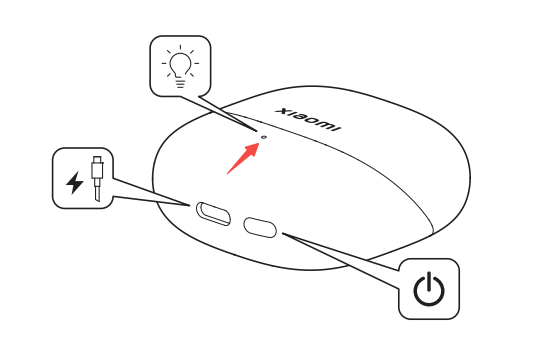
16. Q: How to use the Xiaomi Buds 5 to answer and end calls?
A: 1. Factory default: When wearing the earbuds, press the Pinch Control Area on either side of the earbuds once: answer/end calls. Press the Pinch Control Area on either side of the earbuds twice in a row: reject calls;
2. Custom: In the Xiaomi Earbuds APP, you can set the gesture of the answering/ending calls.
17. Q: Does the Xiaomi Buds 5 support picking up calls automatically?
A: Support. Android and iOS phones can realize the Take calls automatically function by installing the Xiaomi Earbuds APP. Open the Xiaomi Earbuds APP >> go to [Additional settings] >> [Take calls automatically].
18. Q: How to wear the Xiaomi Buds 5 correctly?
A: Take the earbuds out of the charging case and wear them according to the left and right (L&R) markings on the earbuds.

Note:
Please put the earbuds back into the charging case in time after use to extend their service life and prevent loss.
19. Q: Does the Xiaomi Buds 5 fall off easily when wearing?
A: It is not easy to fall off. The Xiaomi Buds 5 adopts an ergonomic design. The earbuds fit the external auditory canal and are stable to wear.
If the earbuds are not worn firmly, it is recommended to check whether the earbuds are worn correctly as shown on the User Manual.
It is recommended to wipe the dirt or oil stains on the surface of the earbuds with alcohol wipes before wearing them and keep the surface of the earbuds clean. Therefore increase wearing stability.
Note:
Due to the differences in ear shape structure, it is not possible to guarantee that the earbuds fit all ear shapes 100%.
20. Q: Will there be any adverse reactions from wearing the Xiaomi Buds 5?
A: The power of the earbuds is very low, please use them with confidence.
Note:
1. The earbuds adopt a semi in-ear design. Wearing it for a long time can cause fatigue or pain. Eczema will occur in a high-temperature environment. It is recommended to take off the earbuds and rest for a while after using them for 1 hour continuously;
2. The volume of the earbuds should not be too high. Excessive volume for a long time will cause fatigue of your hearing and ear canal nerves, and easily make your ears feel painful and sore. It is recommended that you turn down the volume or take off the earbuds after wearing them every 2 hours to relax your ears or give them a light massage.
21. Q: How to operate and control the Xiaomi Buds 5?
A: You can control functions of the Xiaomi Buds 5 by pressing the Pinch Control Area of it.
For your reference, the factory default functions of the Pinch Control Area are as follows:
1. Press the Pinch Control Area once: Answer/End calls or play/pause music;
2. Press the Pinch Control Area twice in a row: Reject calls or play next track;
3. Press the Pinch Control Area three times in a row: Play previous track;
4. Press and hold the Pinch Control Area for 2 seconds: Toggle noise cancellation;
5. Swipe up and down in the Pinch Control Area: Control volume up and down.
Note:
You can customize the left/right earbud gestures through the Xiaomi Earbuds APP. After resetting the earbuds, the left/right earbud functions will return to the default settings.
22. Q: Does the Xiaomi Buds 5 support In-ear detection?
A: The Xiaomi Buds 5 supports an In-ear detection function, which is turned on by default. Wearing the earbuds will play music automatically, and taking off the earbuds will pause the music while listening.
Note:
1. It is not recommended to manually turn off In-ear detection in the Xiaomi Earbuds APP;
2. You can turn on/off this function in the earbuds’ Bluetooth interface of the Xiaomi smartphones;
3. If the music does not stop when you take off the earbuds and does not start when you wear them, please start/stop the music in the phone manually.
23. Q: Does the Xiaomi Buds 5 support adjusting the volume?
A: The Xiaomi Buds 5 supports adjusting the volume independently.
To adjust the volume of the earbuds, please refer to the following methods:
1. Under the factory default conditions, the volume can be adjusted by swiping up/down on the Pinch Control Area of the earbuds;
2. You can also set other gestures to adjust the volume of your earbuds in the Xiaomi Earbuds APP, such as setting "press twice" to "increase volume".
24. Q: How many microphones does the Xiaomi Buds 5 have?
A: There are 3 microphones on a single earbud (6 on both earbuds): main microphone (at the bottom of the earbud), auxiliary microphone (forward feed microphone, in the middle of the earbud), and feedback microphone (inside the front of the earbud).
25. Q: Does the Xiaomi Buds 5 support using a single earbud?
A: The Xiaomi Buds 5 supports using a single earbud (the other earbud needs to be in the charging case and keep the lid closed).
Note:
To use both earbuds after using one earbud for a while, wear the other earbud, and then both earbuds will be connected automatically.
26. Q: Does the Xiaomi Buds 5 support dual-channel stereo?
A: The Xiaomi Buds 5 supports dual-channel stereo.
27. Q: How to use the recording function of the Xiaomi Buds 5?
A: The recording function can record 90 minutes of audio for each earbud. The recording code uses Opus code, and the recording file extension is “ogg”. The recording file is saved in the earbuds. You can export the recording file via the Xiaomi Earbuds APP.
The following is a brief description of how to use the recording function:
1. Start the recording: Make sure your earbuds are connected to your device. Press the Pinch Control Area three times in a row. You will hear a prompt, indicating that the recording function is started;
2. End the recording: Press the Pinch Control Area three times again. You will hear another prompt, indicating that the recording is ended;
3. Export recording files: You can easily export recording files through the Xiaomi Earbuds APP. Please make sure your earbuds are connected to your device and open the Xiaomi Earbuds APP >> [Recordings] >> [Earphones] >> select [Save all to phone] to export the recording files to your phone.
Note:
Both Android and iOS phones support the recording function. iOS phones use BLE, and the export time will be longer than the Android phone. The specific transmission time is affected by the file size and the network environment during transmission.
28. Q: Does the Xiaomi Buds 5 support Missing earphone alert?
A: Some Xiaomi smartphones have the Missing earphone alert option in the Bluetooth setting interface. You can open the [Settings] >> [Bluetooth] >> [Xiaomi Buds 5] >> select [Missing earphone alert] to turn on this function.
Note:
The Xiaomi Earbuds APP doesn’t support the Missing earphone alert function.
29. Q: How to use the Find your earphones function of the Xiaomi Buds 5?
A: You can use the Find your earphones function through the Xiaomi Earbuds APP >> select [Xiaomi Buds 5] >> [Find your earphones] >> tap [Left], [Right] or [Both] and your earbuds will make a high-frequency beep sound.
Note:
1. This feature is useful when the earbuds are near you but you don't know their exact location. If the distance is a little far, you can’t hear the alarm sound from the earbuds;
2. The effective distance for hearing the alarm sound varies depending on personal hearing, and is expected to be within 1-2 meters. At the same time, if the surroundings are noisy, it will also affect the judgment of the location.
30. Q: How to use the Dimensional audio function of the Xiaomi Buds 5?
A: Open the Xiaomi Earbuds APP >> [Audio effects] >> [Dimensional audio] >> you can turn on/off [Immersive sound] or [Track head movement].
Additionally, you can open the [Settings] on your phone >> [Bluetooth] >> [Dimensional audio] >> you can turn on/off [Immersive sound] or [Track head movement].
31. Q: How to use the Ear tip fit test function of the Xiaomi Buds 5?
A: The Xiaomi Buds 5 doesn’t support the Ear tip fit test function.
32. Q: How to use the Adaptive noise cancellation function of the Xiaomi Buds 5?
A: The Xiaomi Buds 5 turns on Adaptive noise reduction automatically according to the surrounding environment.
Note:
1. To avoid the discomfort caused by the strong noise cancellation state for a long time, the Adaptive noise cancellation function will automatically adjust to the appropriate ear pressure and noise cancellation effect according to the noise level of the surrounding environment;
2. The noise reduction depth has balance mode and deep mode. The noise cancellation mode is the deep mode by default.
33. Q: Does the Xiaomi Buds 5 have the wind noise resistance mode?
A: The Xiaomi Buds 5 doesn’t have the wind noise resistance mode option. However, it has the wind noise resistance feature with a built-in AI algorithm and this feature is turned on automatically by default. (When there is continuous strong wind affecting the earbuds, in order to avoid the impact of wind noise, the earbuds will enter the wind noise resistance mode automatically in about 5 seconds.)
34. Q: Does the Xiaomi Buds 5 support active noise cancellation?
A: Yes, the Xiaomi Buds 5 adopts the ANC (Active Noise Control) technology.
Both cVc noise cancellation and ANC are used to suppress environmental noise, but the beneficiaries are opposite.
For your reference, here are the differences between cVc noise cancellation and ANC:
1. The Xiaomi Buds 5 uses Qualcomm cVc noise cancellation technology. Two built-in high-sensitivity microphones, combined with cVc noise cancellation, can dynamically reduce environmental noise and echoes during calls, and make the other party hear more clearly;
2. The working principle of ANC is that the microphone collects external environmental noise, and then the system transforms it into an inverted sound wave and adds it to the speaker. The final sound heard by the human ear is the environmental noise and the inverted environmental noise. The two noises are superimposed to achieve sensory noise reduction, and the beneficiary is yourself. The beneficiary of cVc noise cancellation is the other party on the call.
35. Q: Does the Xiaomi Buds 5 support broadcasting the contact's name automatically?
A: No, the Xiaomi Buds 5 doesn’t support broadcasting the contact's name automatically.
Note:
If the phone has a broadcast function and the function is turned on, you can hear the broadcast of your phone through the earbuds, after wearing the earbuds.
36. Q: How to delete the pair records between the Xiaomi Buds 5 and the phone and reset the Xiaomi Buds 5?
A: To delete the pair records, please refer to the following steps:
1. Android phone: Open the Settings APP >> [Bluetooth] >> [Xiaomi Buds 5] >> tap [Unpair] (Take the Xiaomi smartphone as an example);
2. iPhone: Open the Settings APP >> [Bluetooth] >> [Xiaomi Buds 5] >> tap the [i] icon on the right >> tap [Forget This Device] (Take the iPhone 15 as an example).
To reset the earbuds, please refer to the following steps:
1. Put the earbuds into the charging case;
2. Press the function button of the charging case for more than 10 seconds, the indicator of the charging case flashes in orange, then release the button. The earbuds are reset, and the pair records are deleted. The indicator of the charging case flashes in white, indicating that the earbuds re-enter the pairing mode.
37. Q: What are the methods of updating firmware of the Xiaomi Buds 5?
A: To update firmware, please refer to the following methods:
Method 1
1. Make sure the earbuds are connected to the phone;
2. Open the Xiaomi Earbuds APP. If there is a new version, it will prompt the firmware update;
3. Tap [Update], then it will enter the update process;
4. Please wait patiently for the update progress to reach 100%.
Method 2
1. Make sure the earbuds are connected to the phone;
2. Open the [Settings] on your phone;
3. Select [Bluetooth] and tap the [>] icon on the right of the [Xiaomi Buds 5];
4. Tap [Additional settings];
5. Tap [Firmware update], then it will enter the update process. Please wait patiently for the update progress to reach 100%.
Method 3
1. Make sure the earbuds are connected to the phone;
2. Open the [Settings] on your phone;
3. Select [Bluetooth] and tap the [>] icon on the right of the [Xiaomi Buds 5];
4. Tap [Additional settings];
5. Turn on [Download automatically], then it will download and update the new version automatically.
38. Q: Can the Xiaomi Buds 5 be updated again after the Xiaomi Earbuds APP fails to update the firmware?
A: If the Xiaomi Earbuds APP fails to update the firmware, please try the following methods:
1. If the firmware package download fails, please ensure that the network is unobstructed, or change the network, and then try to update again;
2. If the connection between the mobile phone and the earbuds is unstable, please try to update again, or try again in a place with less wireless interference;
3. The APP does not support updating in the background or in the locked screen state. Please ensure that the Xiaomi Earbuds APP is running in the foreground and the screen is not turned off.
39. Q: Does the Xiaomi Buds 5 support low latency mode and how to turn on it?
A: Some Xiaomi smartphones have this feature in the Bluetooth settings interface, and the low latency feature is enabled by default. You can go to [Settings] >> [Bluetooth] >> [Xiaomi Buds 5] >> [Audio] >> turn on [Low latency for games].
40. Q: Does the Xiaomi Buds 5 support MIUI pop-up window?
A: The Xiaomi Buds 5 doesn’t support MIUI pop-up window.
41. Q: Does the Xiaomi Buds 5 support showing on the notification shade?
A: Some Xiaomi smartphones support it. You need to set it in the Bluetooth settings. After setting it, you can check the battery level and some function entrances on the phone notification shade. Please go to [Settings] >> [Bluetooth] >> [Xiaomi Buds 5] >> [Additional settings] >> turn on [Show on Notification shade].
42. Q: Does the charging cable that comes with the package of the Xiaomi Buds 5 support transferring data?
A: Not support.
43. Q: Will the charging case's lack of power affect using the Xiaomi Buds 5?
A: If the earbuds are fully charged, the lack of power in the charging case will not affect the use of the earbuds. However, long-term low power of the charging case will cause the battery performance to deteriorate. It is recommended that you charge the charging case in time.
44. Q: Does the charging case of the Xiaomi Buds 5 support reverse charging?
A: Not support.
45. Q: What are the effects of the Xiaomi Buds 5's charging case shutting down due to low power?
A: For your reference, the following situations will occur:
1. The LED light of the charging case will not light on when the lid is opened;
2. It is impossible to press the function button to connect to the second mobile phone;
3. The earbuds cannot be detected when they are put into the charging case;
4. The factory settings cannot be restored;
5. The firmware of the earbuds cannot be updated via OTA.
46. Q: Can the Xiaomi Buds 5 connect to two mobile phones simultaneously?
A: The Xiaomi Buds 5 supports the Dual connection function.
1. Setting method:
Open the Xiaomi Earbuds APP >> [Xiaomi Buds 5] >> [Additional settings] >> turn on [Dual connection].
2. Connection method:
(1). Connect the earbuds to the Xiaomi Earbuds APP and turn on the [Dual connection] option;
(2). Put the earbuds in the charging case with the lid open. Press and hold the function button of the charging case for 2s. The indicator flashes continuously and the earbuds enter the pairing mode. Use another mobile phone to search for the Bluetooth name of the earbuds and connect.
47. Q: Can the Xiaomi Buds 5 connect to the smart band or smartwatch?
A: Not support. Because the earbuds, smart band, and smartwatch are all receiving terminal devices, they cannot be connected to each other.
48. Q: How to connect the Xiaomi Buds 5 to a new phone after it is already connected to another phone?
A: Please refer to the following steps:
1. Put the earbuds in the charging case with the lid open;
2. Press the charging case function button for more than 10 seconds. The charging case indicator flashes in orange. Release the button and the earbuds will reset. The old connection record will be deleted. The charging case indicator flashes in white and the earbuds re-enter the pairing mode.
49. Q: Can the remaining left and right earbuds of two Xiaomi Buds 5 be reattached together after the other left/right earbud is missing?
A: Yes. Place the remaining right and left earbuds in the charging case. Press and hold the function button of the charging case for 10 seconds with the lid open to complete the reattachment.
50. Q: Does it support connecting each left and right earbud of the Xiaomi Buds 5 to a mobile phone or another device separately and using them as two single earbuds?
A: Not support.
51. Q: Why does the volume of one earbud of the Xiaomi Buds 5 become smaller after using them for a while?
A: The troubleshooting methods are as follows:
1. Please use the Xiaomi Earbuds APP to confirm whether both earbuds are connected to Bluetooth;
2. It is recommended to check whether there is dirt blocking the speaker hole. You can use a brush to clean the speaker hole (as shown below) and then confirm whether the volume of the earbuds has returned to normal;

3. The earbuds support dimensional audio and head tracking. Please confirm that the Immersive sound function is turned off.
52. Q: Why is the volume of the Xiaomi Buds 5 half of the previous volume, after using it for a while and the volume of the phone is turned up to the maximum?
A: Please refer to the following steps to troubleshoot the problem:
1. Unpair and connect the earbuds again;
2. If the sound of the earbuds is still low after reconnecting, you can slide up in the Pinch Control Area to increase the volume;
3. Sometimes, it is due to turning off the Absolute volume function on your phone. It is recommended that you turn on the Absolute volume function on the Bluetooth settings interface.
53. Q: Why are there volume differences between the Xiaomi Buds 5 and other different connected devices?
A: This phenomenon is due to the automatic volume adjustment, which is normal. Please use it with confidence.
The following situations are possible phenomena of automatic volume adjustment:
1. When connected to an MIUI device, the MIUI volume protection mechanism will automatically adjust it to a medium volume;
2. When connected to an iOS device, the earbuds will automatically synchronize to the previous set volume of this iOS device;
3. When connected to other Android phones, some phones do not turn on the absolute volume. It is recommended that you turn on the Absolute volume function on the Bluetooth settings interface.
Note:
After the earbuds and the phone are successfully paired, when the earbuds are connected to the phone again, the volume will be synchronized to the medium volume of the phone that was set last time.
54. Q: Will the Xiaomi Buds 5 disconnect to the device automatically after putting the earbuds back into the charging case?
A: The logic of automatic disconnection when the earbuds are placed in the charging case is as follows:
1. After the earbuds are placed in the charging case, if the lid is open, the connection will remain;
2. After the earbuds are placed in the charging case, if the lid is closed, the earbuds will disconnect from the device automatically after 5 seconds.
55. Q: Will the Xiaomi Buds 5 reconnect to the device automatically after disconnecting due to far distance between devices?
A: The logic and operation method of re-connection are as follows:
1. If you return within 10 minutes after disconnection, the earbuds can be reconnected automatically. After more than 10 minutes, the earbuds enter sleep mode. At this time, it can be reconnected again automatically after wearing it once;
2. If the earbuds cannot automatically reconnect to the mobile phone, please try to put the earbuds back into the charging case, close the lid and wait for 5 seconds, then operate the phone to connect to the earbuds again;
3. If the above step is unable to reconnect, please restart the Bluetooth connection on the mobile phone. Press and hold the charging case function button for 2s. After the charging case indicator flashes and enters the pairing mode, reconnect the mobile phone.
56. Q: What to do if the Xiaomi Buds 5 is disconnected from the phone?
A: If there are multiple routers or Bluetooth devices around the earbuds and they are used at the same time, there will be different degrees of interference, so the earbuds will be stuck, intermittent, or disconnected from the phone.
1. Reasons
(1). The earbuds have low battery or out of power;
(2). The phone is far away from the earbuds, exceeding the effective transmission distance (about 10m), or there are obstacles between the earbuds and the phone;
(3). Due to the particularity of Bluetooth earbuds, electromagnetic waves in the area will interfere with the Bluetooth connections.
2. Solutions
(1). Please charge the earbuds and make sure they are fully charged;
(2). Put the earbuds and the phone together, not exceeding the effective transmission distance (about 10m), and reconnect;
(3). Please confirm whether your earbuds are in an environment with strong interference, and keep away from microwave ovens, surveillance cameras and other objects with strong electromagnetic interference. If you are in a strong interference environment, it is recommended to try in an open space or a normal indoor environment;
(4). If none of the above works, put the earbuds in the charging case, close the lid for 5s, and reconnect;
(5). If the issue still cannot be solved, please try to restore the earbuds to factory settings. Put the earbuds into the charging case with the lid open. Press and hold the function button for 10s until the orange light flashes three times. After restoring the factory settings, please re-pair the devices.
57. Q: Why does the music from the Xiaomi Buds 5 stop sometimes?
A: It is due to the loose wearing, and the earbuds do not sense that they are being worn. So the music automatically pauses. It is recommended to wear the earbuds properly and start the music again.
58. Q: Why does the music stop or the voice is turned on when wearing or taking off the Xiaomi Buds 5?
A: The earbuds detect wearing through the in-ear detection sensor. If you cover the sensor when holding the earbuds, it will be mistakenly recognized as wearing the earbuds. If you do not need the In-ear detection function, you can turn off this function in the Xiaomi Earbuds APP >> [Additional settings].
Note:
When holding the earbuds with your hand, do not cover the sensor position as shown in the picture below (the red arrow position).

59. Q: Will the music continue to play after taking off either earbud of the Xiaomi Buds 5 while playing music and wearing it again?
A: With the In-ear detection function turned on, if you take off the earbuds while playing music, the music will pause automatically. If you wear the earbuds again, the music will continue to play automatically (regardless of whether the earbuds are in the case). During video playback, if you take off any earbud and put it on again, it is controlled by the video software to determine whether the video will continue to play automatically or not. Some video software will not play automatically.
60. Q: Why does the music still play when the earbuds of the Xiaomi Buds 5 are in the charging case?
A: This phenomenon is caused by the charging case shutting down due to low power. Please charge the charging case in time.
Note:
If the charging case shuts down due to low power, the earbuds and the charging case cannot communicate at this time. The earbuds will recognize that there is no charging case, and will continue to stay connected to the phone and play music.
61. Q: Will the Xiaomi Buds 5 have crosstalk?
A: It will not happen.
Note:
The earbuds can only be connected to one device at a time by default, so there will be no crosstalk with other devices. Please use it with confidence. When you are on the phone, other people will not hear what you are talking about.
62. Q: Why can't operate the functions when pressing the Xiaomi Buds 5?
A: The Xiaomi Buds 5 uses a press-to-operate method. After wearing the earbuds, press the Pinch Control Area in the middle of the earbuds with your hand, as shown in the picture below. You will hear a button operation prompt. Follow the function operation instructions described in the User Manual to press the earbuds for normal use. If there is no response after wearing it, please try to wear the earbuds again or adjust the position.
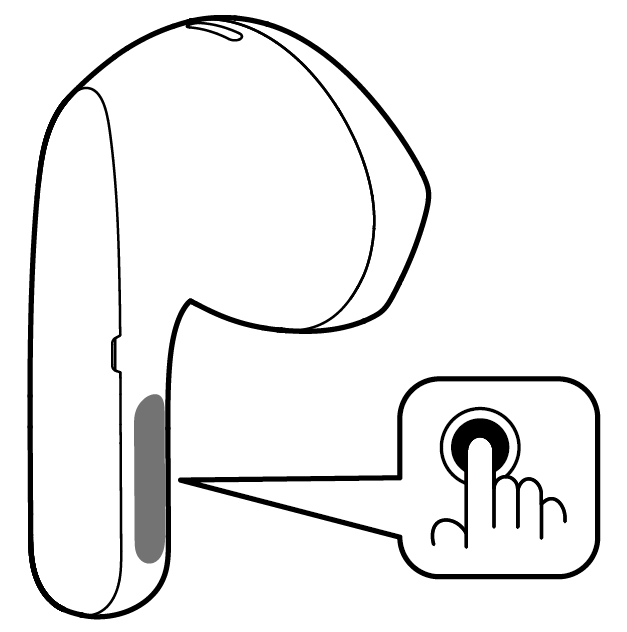
63. Q: Does the Xiaomi Buds 5 support using the third-party APP to make voice calls or voice input?
A: Support. The usage will vary depending on the system.
1. Both iOS and Android systems support voice calls and voice input;
2. Windows system devices that support Bluetooth can make voice calls after connecting and setting them correctly. As for voice input, third-party software support is required.
Note:
1. If the third-party software does not have voice input and output options, you can set the input and output devices in the audio settings of the Windows system;
2. If the third-party software of the Windows system has audio input and output channels, just set the channels to earbuds.
64. Q: What voice hot words does the Xiaomi Buds 5' local voice support?
A: Not support.
65. Q: How to use the voice hot words function of the Xiaomi Buds 5?
A: Not support.
66. Q: Does the phone use the microphone of the Xiaomi Buds 5 or the phone when recording videos or audio?
A: When recording videos or audio, different phones and applications have different settings, depending on the specific scenario.
When making calls or listening to music, the microphone of the earbuds is used. When recording videos or audio, the phone’s microphone is used.
Note:
Taking the iPhone iOS 17.5.1 as an example, the earbuds’ microphone is used for recording audio, and the phone’s microphone is used for recording videos. Different brands of Android phones have different behaviors.
You can test it as follows:
After connecting the earbuds to the mobile phone, open the recording APP. Wear the earbuds and start recording after walking a distance away from the mobile phone (about 3~5 meters). After stopping the recording, check whether the recorded video or audio has sound. If there is no sound or the sound is small, it means that the recording is using a mobile phone’s microphone. If the sound is clear, it means that the recording is using an earbuds’ microphone.
67. Q: Can only bring the earbuds of the Xiaomi Buds 5 without the charging case when going outside?
A: If your phone is already connected to the earbuds, and the current battery life of the earbuds can meet your needs when you go out, you don’t need to bring the charging case.
Note:
It is recommended that you bring the charging case when you go out, which can improve the battery life of the earbuds and reduce the risk of losing them.
68. Q: How to maintain the Xiaomi Buds 5?
A: It is recommended to refer to the following information for maintenance:
1. Do not expose the earbuds to liquid or humid places;
2. Do not use abrasive solvents to clean the earbuds;
3. Please try to avoid placing the earbuds in low temperatures (below 0℃), high temperatures (above 45℃), or large temperature variation environments for a long time. The activity of the battery is easily destroyed in these environments for a long time, causing battery damage;
4. Do not expose the earbuds to open flames to avoid the risk of explosion;
5. Do not contact the earbuds with sharp objects, which will cause scratches or damage;
6. Do not insert any objects into the earbuds, which will damage the internal components;
7. Do not try to disassemble the earbuds;
8. If you do not use the earbuds for a long time, please make sure to place them in a dry place. If the earbuds are placed for more than one month, charge them on time to ensure the performance of the battery and the earbuds.
69. Q: Why does the audio quality of the Xiaomi Buds 5 become worse while playing games but normal while playing music?
A: It is due to the different protocols enabled by the music and games.
1. When listening to music, the A2DP protocol is enabled;
2. When playing games, the game APP will enable the HFP protocol. However, the audio bandwidth of the HFP protocol is narrow and the sound quality is slightly poor.
70. Q: Is the Bluetooth connection of the Xiaomi Buds 5 stable when making phone calls, listening to music and playing games?
A: The Xiaomi Buds 5 uses Bluetooth 5.4 technology, and the connection is more stable.
Note:
1. Due to the connection characteristics of Bluetooth signals, the signal of the earbuds will be affected in a strong interference environment, causing the earbuds to freeze when listening to music. Bluetooth products all have this problem. For example, in subways/trains/airports, there will be different degrees of interference, and freezes/intermittent situations will occur;
2. The product will not freeze when used in open environments, offices, cafes, homes, and other environments where the interference signal is not strong.
71. Q: Why is there a latency of the Xiaomi Buds 5 when using voice, watching videos and playing games?
A: Latency factors and elimination methods are as follows:
1. The latency is caused by environmental interference;
2. The distance between the earbuds and the device exceeds the effective range (10 meters);
3. Move the earbuds and the device closer, reset the earbuds and try again;
4. Replace the device to verify whether it is a mobile phone issue.
Note:
1. Affected by the use environment, network, and mobile phone encoding and decoding speed, there will be different degrees of latency when the mobile phone audio data is transmitted to the earbuds. The earbuds use true wireless Bluetooth technology. There will be a certain latency in the process of audio transmission from the mobile phone to the main/secondary earbud, but it will not affect the quality of music and calls. Whether it is the sound details during the call or the rich frequency bands in the music, it can be truly presented;
2. Due to the different audio transmission protocols of different mobile phones and apps, different encoding formats are used. So sound latency will occur due to encoding compatibility issues.
72. Q: Is the LHDC 4.0 of the Xiaomi Buds 5 backward compatible?
A: The Xiaomi Buds 5 doesn’t support the LHDC coding.
73. Q: How to experience CD-quality audio of the Xiaomi Buds 5?
A: The CD-quality audio relies on the aptX Adaptive protocol.
You can experience CD-quality audio by opening the Settings APP >> [Bluetooth] >> [Xiaomi Buds 5] >> [Audio] >> [Audio quality] >> [aptX Adaptive].
74. Q: What is the aptX Lossless?
A: aptX Lossless is a new audio transmission technology designed to provide true lossless sound quality, allowing you to enjoy the highest quality music experience.
1. Lossless audio quality: aptX Lossless uses an efficient codec algorithm to transmit audio data in a lossless form, retaining all the details and dynamic range of the original audio, and providing a listening experience comparable to CD quality;
2. Low-latency transmission: Compared with traditional lossless audio transmission methods, aptX Lossless uses an efficient compression algorithm to enable audio data to be transmitted at a faster speed, thereby achieving a low-latency audio experience;
3. Simple operating experience: The device using aptX Lossless technology does not need complicated settings. Simply connect devices that support aptX Lossless to enjoy the astonishing music experience brought by lossless audio quality.
Troubleshooting
1. Q: What to do if the Xiaomi Buds 5 cannot charge, power on, or the indicator doesn't light up?
A: The earbuds do not charge or have unstable charging due to prolonged storage without use or poor contact between the earbuds and the charging case (dirty or faulty contact points).
Please follow these steps to troubleshoot:
1. Ensure the earbuds are charged for at least 10 minutes to activate them;
2. Check if the charging contacts on the earbuds are dirty, sunken, or damaged; clean any dirt to ensure good contact with the charging case;
Note:
Insert the earbuds into the case three times to test contact. If successful, the LED will light up for 1 second when the earbuds are placed in the case. (Green light for over 60% battery, orange light otherwise.)
3. Place both earbuds in the charging case with the lid open, then connect to your phone. In the Xiaomi Earbuds APP, check if the [Battery] icon shows a lightning bolt. If there's no lightning bolt, please get in touch with the local after-sales service center. Check if the charging case has power; if not, charge the case first, then charge the earbuds. After charging, attempt to power on the earbuds. If they haven't been used for a long time, they need time to charge before the indicator lights up.
2. Q: What to do if the charging case cannot charge when using the Xiaomi Buds 5?
A: To resolve this issue, please refer to the following steps:
1. Try replacing the charging cable and charger to see if it can charge. If charging works after replacement, the issue is with the cable or charger;
2. Use the charging cable and charger to charge another device to verify the functionality. If they charge other devices properly, charge the charging case for half an hour and observe. If it still cannot charge, please contact the local after-sales service center for further inspection.
Note:
Charger compatibility can also affect the proper functioning of the charging system.
3. Q: Why does the Xiaomi Earbuds APP sometimes not display the charging case battery level when using the Xiaomi Buds 5?
A: When the earbuds are out of the charging case, the APP only shows the earbuds’ battery level. When the earbuds are placed back into the case, the APP will display the battery levels of both the earbuds and the charging case.
4. Q: What to do if the Xiaomi Buds 5 cannot pair or be found?
A: When searching for the Xiaomi Buds 5 on your phone, the earbuds also need to be in pairing mode.
Please refer to the following methods to resolve this issue:
1. Ensure the earbuds have sufficient battery first. Open the charging case and check the indicator. If it is red, the earbuds need charging. Open the charging case lid to hold and press the function button for 2 seconds. The indicator will blink continuously, meaning the earbuds are in pairing mode. Try searching for the Xiaomi Buds 5 on your phone to pair;
2. Ensure the pairing steps are correct. The earbuds will wait for connection in pairing mode. If no connection is made within one minute, the earbuds will enter sleep mode and the indicator will turn off;
3. If the above steps do not work, try resetting the earbuds to factory settings. Place both earbuds in the charging case, open the lid, and press the function button for 10 seconds. The indicator will flash and then turn white, meaning a successful reset and entry into pairing mode. Try pairing again;
4. Move to a different location as there is too much interference in your current area. Electromagnetic waves can interfere with Bluetooth connections, causing no sound or disconnections.
Note:
If the earbuds are already paired with one phone and need to be paired with a new phone, press and hold the charging case function button for 2 seconds until the white light blinks, then search again. When using the [Dual connection] feature, the Xiaomi Earbuds APP can only connect to one device.
5. Q: What to do if the phone can find the Xiaomi Buds 5 but cannot connect?
A: If your phone can find the earbuds but cannot connect, it is due to abnormal Bluetooth data on the phone. Try deleting the previous connection records from the phone, then reset the earbuds by holding the function button for 10 seconds. After that, try pairing and connecting again.
To delete the Bluetooth record on the phone, please refer to the following steps:
1. If you use the Android phone, please go to [Settings] >> [Bluetooth] >> tap [>] icon on the right side of [Xiaomi Buds 5] >> [Unpair];
2. If you use the iPhone, please go to [Settings] >> select [Xiaomi Buds 5] >> tap the icon on the right >> [Forget This Device].
6. Q: What to do if the Xiaomi Buds 5 do not automatically reconnect after opening the case?
A: Please refer to the following troubleshooting methods:
1. The earbuds are set to automatically reconnect to the last connected device. If the last connected device is not your current phone, reset the earbuds and reconnect to your phone;
2. Ensure the phone is within the effective transmission range (10m) and there are no obstacles between the earbuds and the phone;
3. Check if the Bluetooth on your phone is turned on. If not, manually enable the Bluetooth;
4. Electromagnetic interference in your area will disrupt the Bluetooth connection, causing the earbuds to fail to reconnect automatically. Try moving to a different location.
7. Q: What to do if the sound is low when using the Xiaomi Buds 5?
A: To resolve the sound issue, here are some steps to troubleshoot:
1. Adjust the volume by swiping up the touch control area of the earbuds;
2. In your phone settings, enable absolute volume, then adjust the volume using the phone’s volume buttons;
3. In the APP settings, go to [Gestures] and set double tap to volume up, then tap the earbuds to adjust the volume;
4. Ensure that both your phone and earbuds have sufficient battery power. Charge them fully and check again;
5. Reset the earbuds and pair them again;
6. Test the earbuds with another phone. If the issue persists, contact the local after-sales service center for further inspection;
7. Check if the earbuds’ sound outlets are blocked or have foreign objects. If so, clean them promptly.
Note:
It’s normal for the sound to become quieter in noisy environments, such as in strong wind or on the subway.
8. Q: What to do if the Xiaomi Buds 5’s sound is choppy or static?
A: It is due to issues with the music itself or hardware, and please follow these troubleshooting steps:
1. If the distance between the phone and earbuds or between the two earbuds is too far, or if there are obstacles (like walls) blocking the signal, it can cause choppy sound or static. Keep the phone and earbuds close, and avoid signal obstructions;
2. There is signal interference in the environment or a weak phone signal. Try using the earbuds in a different environment or where the phone signal is strong to see if the issue persists;
3. Nearby objects with strong electromagnetic interference will cause low volume. Avoid using the earbuds near microwaves, Wi-Fi routers, or other sources of significant electromagnetic interference;
4. If you're using the phone and experience occasional buzzing while playing music, and it resolves when you pause the music or reinsert the earbuds into the charging case. It is due to the phone system needs to be updated;
5. Reset the earbuds and restart your phone, then pair them again to see if the issue is resolved;
6. Ensure the earbuds have sufficient battery (above 30%). Test with another phone. If the problem persists, contact the local after-sales service center for further inspection.
9. Q: Why are the Xiaomi Buds 5 connected but there's no sound or the sound is choppy?
A: For your reference, here are some reasons for this issue:
1. The earbuds can be affected by electromagnetic interference in your area, causing no sound;
2. Check your phone’s volume settings to ensure it’s not muted;
3. The phone is too far from the earbuds, exceeding the effective transmission distance (10m), or obstacles are blocking the signal;
4. If the phone is connected to two Bluetooth devices simultaneously, the sound is coming from the second device, leaving the first one silent.
To resolve this issue, please refer to the following steps:
1. Ensure your earbuds are not in a highly interfering environment. Keep them away from objects with significant electromagnetic interference, such as microwaves;
2. Unmute your phone and increase the volume to see if the sound returns to normal;
3. Keep your phone and earbuds close together or reconnect them;
4. Disconnect the earbuds, put them back in the charging case, close the lid for 5 seconds, then open the lid and reconnect them to the phone. Alternatively, disconnect the phone from any other Bluetooth devices;
5. If none of the above steps work, try resetting the earbuds to factory settings. Place both earbuds in the charging case and open the lid. Press and hold the function button for 10 seconds until the indicator blinks in orange, then white, indicating the reset is complete.
10. Q: Why doesn't the battery level show in the notification bar after connecting the Xiaomi Buds 5 to the phone?
A: The setup method and reasons are as follows:
1. please go to [Settings] >> [Bluetooth] >> tap [>] icon on the right side of [Xiaomi Buds 5] >> [Additional settings] >> enable [Show on Notification shade];
2. The battery level display feature in the notification shade is not supported by all phones. If your phone does not support this feature, the battery level will not be displayed.
11. Q: Why is the audio still playing through the speakers even though the Xiaomi Buds 5 are connected?
A: Despite the earbuds being connected to the phone, audio from music, videos, or calls is still played through the speakers. It is due to the [Media audio] option is not selected. You can go to [Settings] >> [Bluetooth] >> [Xiaomi Buds 5] >> enable [Media audio] to complete this set.
Please refer to the following troubleshooting methods to resolve the sound issue:
1. Disconnect and reconnect Bluetooth in the phone’s settings to restore functionality;
2. Turn off Bluetooth on the phone, then turn it back on. The earbuds should automatically reconnect successfully;
3. Place both earbuds into the charging case, and press the case button for 2 seconds to initiate Bluetooth pairing again;
4. If the issue persists, attempt a factory reset: place both earbuds in the charging case, and open the lid. Press and hold the function button for 10 seconds until the indicator alternates blinking in orange and white, meaning the reset is complete.
12. Q: Why is the actual battery endurance of the Xiaomi Buds 5 shorter than advertised?
A: Battery endurance varies significantly based on usage habits and environmental factors, and the advertised data corresponds to specific scenarios.
The factors affecting battery endurance are as follows:
1. The low battery level of the earbuds;
2. Higher volume consumption leads to faster battery drain;
3. Presence of significant electromagnetic interference around the earbuds or obstacles like walls between the earbuds and the phone.
To improve the battery endurance, please refer to the following methods:
1. Ensure the earbuds are fully charged before use;
2. Consider lowering the volume to extend usage time;
3. Avoid using the earbuds near objects with strong electromagnetic interference, such as microwaves, and ensure there are no obstacles between the earbuds and the phone.
The testing data obtained from Xiaomi laboratories shows that under actual environmental conditions, there are variations due to signal interference and electromagnetic interference, which is considered normal. For example, in a music playback endurance test scenario: with the earbuds fully charged, active noise cancellation and head tracking turned off, volume set at 50%, and using AAC format, the earbuds can achieve up to 6.5 hours of music playback time.
13. Q: What to do if the left and right earbuds of the Xiaomi Buds 5 have audio synchronization issues?
A: Please follow these steps to troubleshoot:
1. Reconnect the earbuds and test if the audio synchronization between the left and right earbuds improves;
Note:
To reconnect the earbuds, place them back into the charging case and close it. Open the case and take them out again.
2. Pair the earbuds with the Xiaomi Earbuds APP to check for firmware updates;
Note:
You can find the current firmware version at the bottom of the device details screen.
3. Reset the earbuds, then reconnect them and test again to ensure the audio synchronization between the left and right earbuds is corrected.
14. Q: What to do if one earbud has no sound after the Xiaomi Buds 5 connects to the phone?
A: The factors about one earbud having no sound are as follows:
1. Poor contact with one earbud causing Bluetooth pairing to only recognize one side;
2. Low battery causing the earbud to shut down;
3. Blockage in the earbud sound outlet;
4. Potential water or sweat damage leading to short-circuit or malfunction.
To resolve this issue, please refer to the following:
1. Place the earbuds back into the charging case to ensure the charging case indicator lights up when they are inserted, then re-pair via Bluetooth;
2. If due to low battery, ensure the earbuds have good contact, charge them in the case for 10 minutes, then re-pair via Bluetooth;
3. Check and clean any debris from the earbud sound outlet;
4. Reset the earbuds by placing them in the charging case, opening the case, and pressing the bottom button of the charging case for 10 seconds until the indicator lights up, which clears the pairing records. Then proceed to re-pair the earbuds.
If issues persist, consider contacting the local after-sales service center for further assistance.
15. Q: Can wearing the Xiaomi Buds 5 cause allergies? What to do if experiencing adverse reactions like inflammation?
A: The earbuds have undergone rigorous inspection for harmful substances and are designed not to adversely affect the human body. When using the earbuds, please avoid prolonged wear (such as wearing them while sleeping) and keep them clean. Prevent discomfort, inflammation, or suspected allergies caused by sweat or dirt residue after wearing.
The following conditions can cause allergies:
1. Prolonged wear causes a lack of ventilation and sweat residue in the earbuds;
2. Accumulation of dirt in the earbuds due to prolonged lack of cleaning, leading to suspected allergic symptoms;
3. If severe discomfort, inflammation, or allergic symptoms occur after wearing, it is recommended to stop using the earbuds and consult a physician promptly.
If only minor itching occurs, please refer to the following recommendations for wearing:
1. After wearing the earbuds during physical activities, check for sweat on the earbuds and wipe them clean before storing them in the case;
2. Regularly inspect the earbuds, ear tips, and charging case for dirt and clean promptly if found;
3. Take off the earbuds after prolonged use and let your ears rest for about half an hour to alleviate ear fatigue;
4. After showering, ensure your ears are dry before wearing the earbuds again.
16. Q: Why does the music resume after removing one earbud when using the Xiaomi Buds 5?
A: The earbuds use sensors located in the upper and lower parts of the ear cavity to detect whether they are being worn. If your finger or palm covers these sensor areas when you remove the earbud, it simulates wearing the earbud and triggers the music to resume playing.
17. Q: Why does the noise cancellation not respond after wearing the Xiaomi Buds 5?
A: This issue arises if the earbuds become loose during use, causing the noise cancellation to turn off. Adjusting and securely wearing the earbuds again should allow you to retry activating noise cancellation.
18. Q: Why does the noise cancellation sometimes not work well when using the Xiaomi Buds 5?
A: To resolve the noise cancellation not working well, please refer to the following methods:
1. Firstly, active noise cancellation (ANC) effectiveness relies on a tight fit of the earbuds. When the earbuds are worn snugly, the ANC works better;
Note:
The Xiaomi Buds 5 are semi in-ear earbuds, so their noise cancellation effectiveness is relatively weaker compared to fully sealed earbuds, which is a normal phenomenon.
2. Secondly, the earbuds feature adaptive noise cancellation, which is effective at reducing low-frequency noise such as that found on airplanes, trains, and subways. However, it does not significantly reduce high-frequency noises like car horns or human voices due to safety considerations. If you find the noise cancellation effect on surrounding environments is not obvious during use, please adjust the angle and fit of the earbuds for a snugger fit.
19. Q: Why does the noise cancellation vary between subway and bus environments when using the Xiaomi Buds 5?
A: The reasons are as follows:
1. The main reason is due to the earbuds becoming loose during movement and vibrations in such scenarios (subway and bus rides), which is common for semi in-ear earbuds like the Xiaomi Buds 5. If you encounter this issue, please remove the earbuds. Reposition them and adjust the fit to ensure both left and right earbuds snugly fit your ears consistently;
2. The Xiaomi Buds 5 features the latest adaptive ANC algorithm from Qualcomm, which provides optimizations for such scenarios.
20. Q: Why do continuous thumping sounds occur in the Xiaomi Buds 5 when driving with the car windows open?
A: It is due to fluctuations in wind noise caused by opening car windows or the rumbling noises from driving over uneven surfaces, which affect the noise cancellation system of the earbuds. We are working to resolve this issue through OTA updates to the earbuds’ software. Please stay updated with notifications from the Xiaomi Earbuds APP and update it promptly.
Note:
This issue occurs with most high-depth noise-cancellation earbuds. Some earbuds will reduce noise cancellation to mitigate severe electrical noises caused by high-speed driving. In the same environment, you will distinctly hear the rumbling of wheels on the ground inside the earbuds. To balance noise cancellation effectiveness and improve use experience, adjustments are continually made between noise cancellation and these types of noises.
21. Q: Why is wind noise sometimes heard in the Xiaomi Buds 5 but disappears after a few seconds, with active noise cancellation becoming less effective?
A: The earbuds have a wind noise reduction algorithm. When continuous strong wind impacts the earbuds, they enter wind noise reduction mode after about 5 seconds. The wind noise disappears, however, the noise cancellation becomes less effective due to the earbuds adjusting the microphone algorithm to minimize wind noise. The impact of strong wind noise is more significant than the slight reduction in active noise cancellation effectiveness. We will continue to optimize the wind noise based on feedback.
22. Q: Why does the wind noise in the Xiaomi Buds 5 sometimes disappear after a few seconds, but other times it doesn't?
A: The earbuds' algorithm sets logic limits based on the continuity and intensity of the wind. This prevents the earbuds from entering wind noise reduction mode due to brief gusts or small indoor drafts from air conditioners, which could negatively affect the ANC experience. We will continue to optimize the wind noise based on feedback. The current wind noise reduction is mainly for outdoor scenarios, such as riding a bike in strong winds or driving with the windows down.
23. Q: Why does the battery endurance of the Xiaomi Buds 5 sometimes last less than 3 hours, but other times up to 6 hours?
A: This is primarily due to the aptX lossless feature, which involves high bit-rate transmission. When this feature is combined with active noise cancellation and spatial audio, the earbuds’ power consumption reaches its peak, resulting in around 3 hours of battery life. Turning off features that are not frequently used can improve battery life.
24. Q: Why doesn't adaptive noise cancellation sometimes enter deep noise reduction at subway or bus stations when using the Xiaomi Buds 5?
A: Adaptive noise cancellation works by collecting data over time from the environment and using complex algorithms to determine the noise cancellation mode. Since noise includes ultra-low, low, and mid frequencies, some environments do not meet the threshold to activate deep noise reduction. This also helps prevent frequent switching, which could lead to a poor experience. We will also pay attention to feedback in this area and continue to upgrade the algorithm. To maintain a specific noise cancellation mode, please open the Xiaomi Earbuds APP and manually set the noise cancellation mode to deep noise cancellation.
25. Q: Why doesn't adaptive noise cancellation switch to deep noise reduction on the Xiaomi Buds 5 when people suddenly gather in offices or malls?
A: Adaptive noise cancellation functions by collecting data over time and using complex algorithms to make decisions. Adaptive noise cancellation mainly targets low-frequency noises, while passive noise cancellation through the ear tips blocks high-frequency noises like human voices. We will also pay attention to feedback in this area and continue to upgrade the algorithm. To maintain a specific noise cancellation mode, please open the Xiaomi Earbuds APP and manually set the noise cancellation mode to deep noise cancellation.
26. Q: Why does the noise cancellation effect of the Xiaomi Buds 5 change when riding the subway?
A: The noise cancellation effect changes because the subway generates significant noise during operation. The earbuds have an adaptive noise cancellation feature that switches to strong noise cancellation in such environments. When the subway stops, the noise level will reach an equilibrium threshold, causing the earbuds to switch to the equilibrium mode. This behavior is normal and does not indicate a malfunction of the noise cancellation feature.
27. Q: When using the Xiaomi Buds 5, why does the sound shift to the side when the head is turned 90 degrees and then lie down while using spatial audio, and it doesn't return to the original front position when the head is turned back?
A: To avoid inconsistencies with the initial angle when the feature was activated, the spatial audio function sets the direction you're facing as the new front after you maintain that position for 10 seconds. If the sound doesn't realign with the original front position after you turn your head back, keep your head still for 10 seconds, and it will reset the front position.
28. Q: Why doesn't the sound follow when turning the head immediately after enabling spatial audio, and the sound shifts to the direction of the head turn even when turning back quickly on the Xiaomi Buds 5?
A: When spatial audio is activated on your phone, it sends a command to the earbuds, which takes about a second to process. The described effect will occur if you turn your head quickly during this initialization. To avoid this, wait 1-2 seconds after enabling spatial audio before turning your head. We are working on software improvements, and future OTA updates will reduce this delay.
29. Q: Why does the bass effect feel weak when using the Xiaomi Buds 5?
A: The Xiaomi Buds 5 are semi in-ear earbuds, and the bass effect depends on how tightly they fit in your ears.
To enhance the bass, please refer to the following:
1. Adjust the earbuds to fit more snugly in your ears;
2. Change the sound settings in the APP to boost the bass;
3. The Xiaomi Buds 5 features an adaptive sound algorithm that automatically adjusts the sound based on the fit.
30. Q: What to do if a large gap is noticed between the upper and lower parts of the charging case on the Xiaomi Buds 5?
A: The gap between the upper and lower parts of the charging case is an intentional design feature to accommodate the movement of the case components. This gap does not affect the performance of the earbuds, so you can use them with confidence.
31. Q: Why does the audio switch from the Xiaomi Buds 5 to the phone speaker when answering a call on the phone and at the same time attending a video conference on the computer under dual connection?
A: This issue is due to incompatibility with the video conference software on the computer. When answering a call on the phone, the video conference software takes over, causing the phone call audio to switch to the phone speaker. This is not the earbuds issue. In similar scenarios, using other office software does not cause the audio to switch from the earbuds to the phone speaker.
32. Q: Why does the in-ear detection sometimes not work when using the Xiaomi Buds 5?
A: The factors about in-ear detection sometimes not working are as follows:
1. If the earbuds are removed for more than 2 minutes while music is playing, the in-ear detection will not function when worn again. This is by design;
2. If the music is paused by touching the touch area on the earbuds, the in-ear detection will not function when the earbuds are worn again. This setup is intentionally designed this way.
To restore functionality, please refer to the following:
1. Place the earbuds back in the charging case, close the lid, wait for 5 seconds, then open the lid and reconnect;
2. If the above steps do not resolve the issue, try resetting the earbuds to factory settings: Place both earbuds in the charging case, open the lid, press and hold the function button for 10 seconds until the indicator blinks in orange alternately, then blinks in white. This completes the factory reset.
33. Q: Does the Xiaomi Buds 5 support absolute volume?
A: By default, the earbuds volume syncs with the device volume.
If you wish to enable it, you can go to [Settings] >> [Bluetooth] >> [Xiaomi Buds 5] >> [Audio] >> enable [Absolute volume] to keep the volume of the earbuds and your phone strictly consistent.
34. Q: Why do the Xiaomi Buds 5 leak sound when worn?
A: The earbuds are designed with a semi in-ear structure to provide a comfortable and relatively loose fit. This design allows you to remain aware of ambient sounds while enjoying music or calls, which inevitably leads to some sound leakage. This phenomenon is considered normal.
35. Q: Why does the battery drain quickly and the battery endurance is short when using the Xiaomi Buds 5?
A: If your earbuds have a short battery endurance, please follow these steps to troubleshoot:
1. Ensure that the earbuds are fully charged before use if the battery level is low;
2. Higher earbud volumes accelerate battery consumption, so adjust the volume appropriately;
3. Usage in environments with strong electromagnetic interference or significant distance or obstacles between the earbuds and the phone can also accelerate battery drain. Try to avoid proximity to sources of electromagnetic interference such as microwave ovens, and ensure that there is an appropriate distance and no obstructions between the earbuds and the phone;
4. The battery endurance of the earbuds is highly dependent on usage habits. Advertised battery endurance figures correspond to specific scenarios (such as ANC on/off, music format, etc.). It should be used for reference only.
36. Q: After closing the Xiaomi Buds 5 case, the phone initially shows it's connected (without phone or media signal transmission), then later shows it's disconnected. Why?
A: This issue occurs because the earbuds and the phone utilize different Bluetooth connection services (A2DP and HFP). It will lead to the observed phenomenon. However, this does not affect the functionality of the earbuds disconnecting. You can continue using them without concern.
37. Q: Does the iOS system support quick capture feature by gestures when using the Xiaomi Buds 5?
A: The iOS system does not support quick capture by gestures. This feature is only available when connected to a Xiaomi HyperOS system phone.
38. Q: A virtual voice call comes to the PC during a call on the phone when under dual connection on the Xiaomi Buds 5. Why doesn't the phone keep the call?
A: This is because the Bluetooth protocols for virtual voice calls on PC and the phone calls are different. The PC's virtual call does not notify the phone, so the phone won't continue to hold the call.
39. Q: Why does the in-ear detection feature on the Xiaomi Buds 5 often fail to work, and sometimes the music does not stop when the earbuds are removed?
A: This issue can arise due to sweat or oil residues inside the earbuds detection area. Such residues can interfere with the accuracy of the detection signal, causing it to fail to recognize when the earbuds are removed. You can resolve this by wiping the earbuds detection area with a tissue to ensure it is dry before using it.
40. Q: When using the Xiaomi Buds 5’s button to activate the Google Assistant, why does it sometimes fail to recognize speech properly?
A: This functionality varies between different phone designs. Some phones rely on the earbuds’ microphone for input, which can occasionally result in a delay of up to 0.5 seconds before picking up sound, leading to incorrect speech recognition. To improve recognition accuracy, wait half a second after seeing the Google Assistant interface appear before speaking.
41. Q: Why is the audio louder in one ear than the other on using the Xiaomi Buds 5 when listening to music or watching videos?
A: The factors about this issue are as follows:
1. The Xiaomi Buds 5 are semi in-ear earbuds. Adjusting the initial positioning of the left and right earbuds is necessary to ensure they fit snugly and equally in both ears;
2. The Xiaomi Buds 5 supports dimensional audio and head tracking. Ensure that the dimensional audio immersive sound function is turned off;
3. Try switching to a different song or video to rule out issues with the device's audio source;
4. Check if there is any dirt or blockage in the speaker holes. Use a brush to clean them, which will restore normal volume levels in the earbuds.
42. Q: After connecting the Xiaomi Buds 5 to the phone, the earbuds intermittently disconnect and reconnect without any action. How to handle this issue?
A: It indicates that the earbuds have restarted unexpectedly. To resolve this, perform a factory reset on the earbuds: Place both earbuds into the charging case and keep the case open. Hold and press the function button for 10 seconds until the indicator lights up. The indicator will blink in white to indicate the reset is complete. After resetting, please re-pair the earbuds with your device. Additionally, this issue has been addressed in the latest software update. Please ensure you update to the latest version via the Xiaomi Earbuds APP to improve your experience.
43. Q: Why is it that when switching from using one earbud for a call to using the other one on the Xiaomi Buds 5, there is no sound?
A: Place both earbuds back into the charging case, close the lid, and then open it to reconnect. This issue has been resolved in the latest version. Please ensure you update to the latest version via the Xiaomi Earbuds APP to improve your experience.
44. Q: Why does the Xiaomi Buds 5 cannot enter pairing mode?
A: If holding and pressing the function button doesn’t initiate pairing and the indicator doesn’t blink in white continuously, try closing the lid for 5 seconds, then open it again and attempt pairing once more.
45. Q: What to do the quick capture feature cannot be activated by holding and pressing the Xiaomi Buds 5 button?
A: If you encounter this issue, try deleting previously paired devices that are no longer in use from your phone. If your phone has more than 7 paired devices, it will prevent the quick capture feature from operating.
46. Q: Why doesn't the phone prompt the Google Fast Pair window when playing landscape games with the Xiaomi Buds 5 in pairing mode?
A: This is due to the phone's design. The Google Fast Pair window will appear when the game exits to the background. It is recommended to pair the earbuds in non-gaming scenarios or switch the game to the background for pairing.
47. Q: Why does the name revert to default after renaming the Xiaomi Buds 5 on the phone and then unpairing and reconnecting?
A: This behavior is part of Google Fast Pair's design. If the pairing is canceled, the name will revert to the default. Please rename it again after reconnection.
Does it help?
Yes
No