Xiaomi Smart Pet Food Feeder 2 FAQ
Overview
1. Q: What is the pet food feeder?
A: Pet food feeder is specifically designed for pets, catering to their feeding needs in situations such as travel, work, or napping. A smart feeder can enable pets to have smaller meals more frequently, promoting better scientific feeding and avoiding obesity caused by excessive eating to affect their health. The smart pet food feeder allows you to remote control over feeding, with a food-shortage alert to prevent beloved pets from going hungry.
2. Q: What is dry food and what is wet food?
A: Dry food refers to pet food with low moisture content, generally below 12%, which is nutritionally complete, balanced, has a long shelf life, and is convenient to carry. Wet food, with moisture content generally between 74% and 78%, is mainly represented by pet canned food, usually made from fresh meat with good palatability and higher cost, commonly used as a supplementary food. The Xiaomi Smart Pet Food Feeder 2 only supports dry food (pure dry food & mixed freeze-dried food).
3. Q: What are the selling points of the Xiaomi Smart Pet Food Feeder 2?
A: 1. Smart weighing: Based on real-time detection by weighing tray of the amount of food in the food bowl, precise feeding is carried out as well as the detection of the weight of remaining food in the food bowl and feeding plan is adjusted to solve food accumulation;
2. A large food bowl with a large capacity: 30 days without intervention (calculation based on the daily feeding for an adult cat). The wide edge design allows several cats to be fed simultaneously;
3. High-definition large LED screen: A high-definition LED screen displays real-time food weight, daily feeding plan percentage, as well as different abnormal status warnings of food feeder, which is more intuitive, efficient, and accurate;
4. Self-repair of food blockage: Self-repair of food blockage(lengthening and rising the food stirrer to provide more space for food, as motor being blocked will lead to the inversion of dynamo) will solve your worries of food blockage;
5. Two-week backup battery: With a dual power design, feeding plan will not be intervened by unplanned outage. There will be an extra two-week backup battery(based on laboratory model) ;
6. Adaptable to dry foods/mixed foods with a kibble diameter of 12 mm: Compatible with a wider variety of dry food, both dry food with a kibble diameter of 12 mm and mixed food with a kibble diameter of less than 12 mm can be supported;
7. Update of feeding plan: The smart feeding plan has been upgraded through analysis of pet categories, weight, age, spaying status, and nutrients of the food. Based on the number of pets and feedings, detailed feeding plan is supported;
8. Anti-humidity preservation: Customized silicone gel particles dehumidifier, the crisp texture of the food will be maintained for one month. The expiration of dehumidifier is notified via the app, ensuring a double-layer structure for anti-humidity preservation, preventing moisture from entering the food structure, thus preserving food taste;
9. 304 stainless steel food bowl: 304 stainless steel food bowl prevents grease buildup and reduces the risk of chin acne;
10. Food-touch class: All touched materials with food are of food-touch class, ensuring the safety of feeding;
11. Nylon anti-bite power cord: Nylon anti-bite power cord will safely protect against biting and prevent electrical leakage.
Introduction and use
1. Q: What is the product overview of the Xiaomi Smart Pet Food Feeder 2?
A: The product overview is listed below:
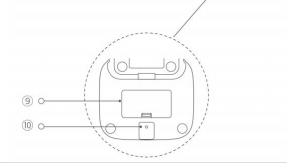
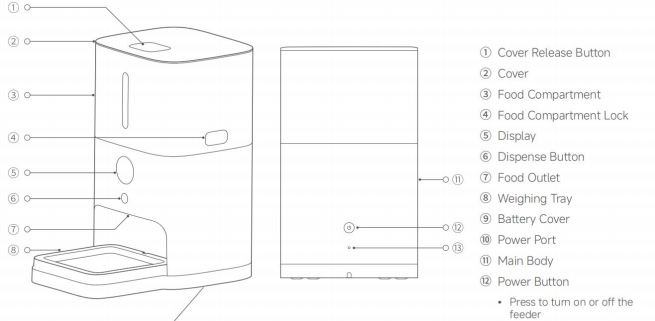
2. Q: What are the package contents of the Xiaomi Smart Pet Food Feeder 2?
A: The package contents are listed below:
There is feeder, food bowl, desiccant cartridge, power cord and user manual.
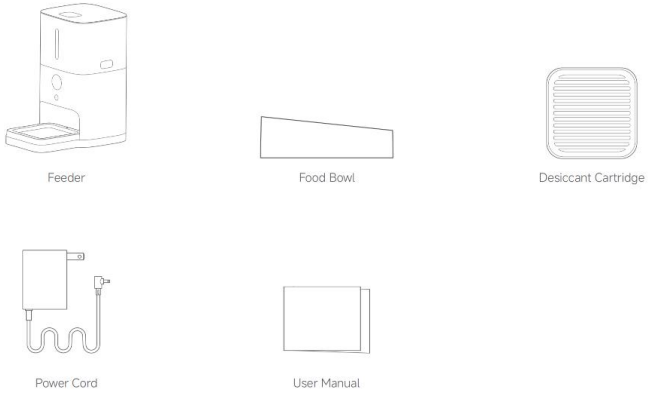
3. Q: What types of pet food does Xiaomi Smart Pet Food Feeder 2 support?
A: The Xiaomi Smart Pet Food Feeder 2 supports dispensing dry foods and mixed freeze-dried foods with a kibble diameter of 12 mm. The pet foods with a kibble diameter of longer than 12mm are not supported.
Note:
The typical example is listed below:

1. The Xiaomi Smart Pet Food Feeder 2 only supports dispensing dry foods and mixed freeze-dried foods with a kibble diameter of less than 12mm, otherwise the outputted food structure will be impacted;
2. Meanwhile, because of low density of mixed freeze-dried foods, the grammage of outputted food will be less;
3. Due to the low density and light weight of freeze-dried food, there may be a risk of failure of dispensing food when adding pure freeze-dried food to the food compartment that is not full. It is recommended to use dried food within a kibble diameter of 12mm or a mixture of freeze-dried food.
4. Q: How to install the Xiaomi Smart Pet Food Feeder 2?
A: To install the Xiaomi Smart Pet Food Feeder 2, please refer to the following steps:
1. Open the cover: Press the lower part of the cover release button and lift the cover to open it;
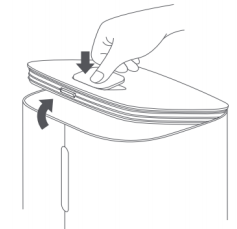
2. Install the desiccant: Install the desiccant cartridge into the slot inside the cover;
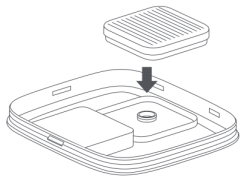
Note:
1. It is recommended to replace the desiccant cartridge every month;
2. Do not use it if damaged;
3. Do not immerse it in water.
3. Install the food ball: Place the food ball horizontally on the weighing tray with the higher side facing the food outlet;
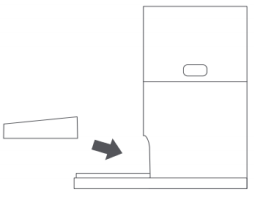
4. Connect to power: Plug the power cord vertically into the power port on the base of the feeder to connect the feeder to power. Keep the feeder powered during use.
5. Q: How to use the Xiaomi Smart Pet Food Feeder 2?
A: To use the Xiaomi Smart Pet Food Feeder 2, please refer to the following steps:
1. Add pet food: Open the cover to add pet food, and then close the cover;
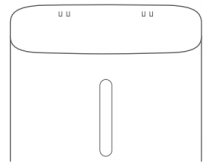
Note:
The feeder supports dispensing dry foods and mixed freeze-dried foods with a kibble diameter of less than 12mm. Please do not use the pet foods with a kibble diameter of more than 12mm.
2. Press the power button to turn on the feeder;

3. Single portion: Press the dispense button once and a portion of food (approximately 10g) will be dispensed. You can press it many times. Holding on the dispense button to dispense many portions of food is not supported;
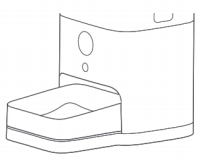
Note:
The density of different types of pet foods is different. Only a portion of dry foods is 10g. Weight deviation will occur in terms of freeze-dried foods.
4. Automatic feeding schedule: After connecting the feeder to the [Mi Home/Xiaomi Home] APP, you can set a feeding schedule for scheduled dispensing;

5. Install standby batteries: Open the battery cover and install four 5-cell alkaline batteries based on the positive and negative polarity indicators. After installing standby batteries, the feeder remains in work even when the feeder is in the event of a power outage.
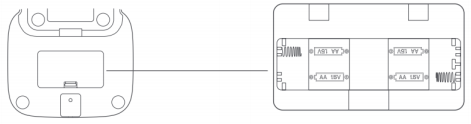
6. Q: Does the Xiaomi Smart Pet Food Feeder 2 have emergency functions?
A: Four 5-cell alkaline batteries can be installed at the bottom of the feeder. After the power outage, the Wi-Fi indicator will be OFF, and the automatic feeding plan will be implemented (which needs to be set in APP) with 2 weeks of power supply by battery.
Note:
After the power outage, you can dispense the foods manually, and the feeder will be disconnected with the [Mi Home/Xiaomi Home] app and cannot be controlled from the network.
7. Q: What do the indicators of the Xiaomi Smart Pet Food Feeder 2 mean?
A:1. Child lock: When the indicator lights up, the child lock function is enabled and the buttons on the feeder will not work except the power button;
2. Wi-Fi indicator:
(1). Blinking: Awaiting network connection;
(2). Quickly blinking: Connecting to network;
(3). On: Network configured successfully;
(4). Off: Network disconnected.
3. Dispensing indicator: Press the dispense button, and the dispensing indicator blinks;
4. Food weight: The number displayed is the weight of the food (g) in the food bowl;
Note:
If the feeding schedule has been set in the [Mi Home/Xiaomi Home] APP, the display will show the food weight (g) first and then switch to the percentage of the dispensed food weight to the total pet food.
5. Food bowl error: When the indicator lights up in orange, a food bowl error occurs. Empty the food bowl, put it in place, then calibrate it as instructed in the [Mi Home/Xiaomi] Home app;
6. Insufficient food: When the indicator lights up in orange, the food is insufficient. Fill the food compartment in time;
7. Blockage reminder: When the indicator lights up in orange, the food outlet is blocked. Clean it as instructed in the [Mi Home/Xiaomi Home] APP.
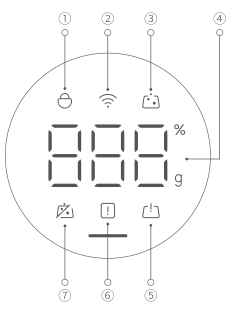
8. Q: How to maintain and care the Xiaomi Smart Pet Food Feeder 2?
A: To maintain and preserve the Xiaomi Smart Pet Food Feeder 2, please refer to the following steps:
1. Unplug the feeder, and remove the cover;
2. Clean the cover with a cloth;
3. Press the food compartment locks at two sides and remove the food compartment;
4. Clean the food compartment after it is fully dry;
5. Remove the food bowl and clean the gaps between the weighing tray and the main body with a brush. Wash the food bowl with water and reinstall it after it is fully dry;
6. Turn the dispensing box towards to remove it;
to remove it;
7. Clean the dispensing box and reinstall it in place after it is fully dry.
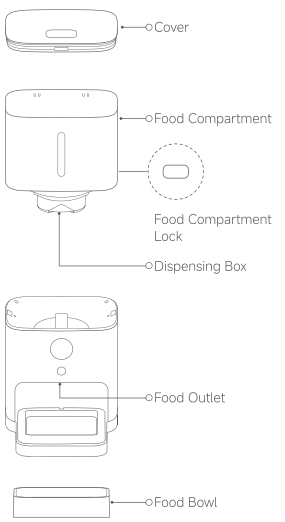
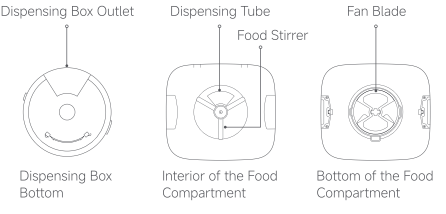
9. Q: How often to replace the desiccant cartridge of the Xiaomi Smart Pet Food Feeder 2?
A: It is recommended to replace the desiccant cartridge that prevents the pet foods from being damp and deteriorated every month
10. Q: What are the dimensions and the weight of the the Xiaomi Smart Pet Food Feeder?
A: The dimensions of the Xiaomi Smart Pet Food Feeder 2 are 370*220*324mm, and the weight is 4kg.
11. Q: What is the material of the Xiaomi Smart Pet Food Feeder 2?
A: The materials of the Xiaomi Smart Pet Food Feeder 2 include HIPS (main body and food compartment) and 304 stainless steel (food bowl).
Note:
HIPS is a thermoplastic material made from polystyrene modified with elastomers, PP polypropylene is a polymer formed by propylene polymerization, a colorless, odorless, non-toxic, semi-transparent solid substance, mainly used in automotive, electronics, pharmaceuticals, and other fields. 304 stainless steel is a common material in stainless steel widely used in the food and medical industries.
12. Q: What is the capacity of the food compartment of the Xiaomi Smart Pet Food Feeder 2?
A: The Xiaomi Smart Pet Food Feeder 2 has a 5L food compartment.
13. Q: What requirements does the Xiaomi Smart Pet Food Feeder 2 have to the using environments?
A: Working temperature is 0 to 40℃, and the humidity is 10% to 90% RH.
14. Q: Does the Xiaomi Smart Pet Food Feeder 2 make a noise too loud?
A: The Xiaomi Smart Pet Food Feeder 2 works with a noise level below 55 dB when dispensing food, and the motor only runs during the food dispensing process.
15. Q: How does the Xiaomi Smart Pet Food Feeder 2 make the warnings of food bowl error?
A: The [Mi Home/Xiaomi Home] APP and the indicator of food bowl error will display the abnormal conditions of the food bowl. Please empty, adjust the food bowl and calibrate the weight in the next interface of [Mi Home/Xiaomi Home] APP.
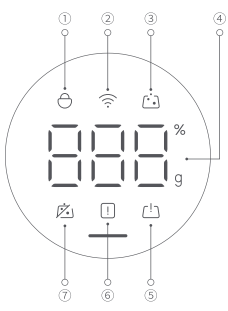
Note:
The indicator ⑤ means food bowl error.
16. Q: How does the Xiaomi Smart Pet Food Feeder 2 inform insufficient food?
A: Built-in infrared sensors continuously monitor the remaining food level, alerting you immediately via indicator of insufficient food with the lighting up of orange and the [Mi Home/Xiaomi Home] APP.
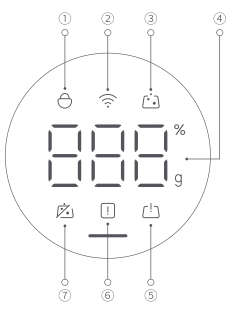
Note:
1. The indicator ⑥ means insufficient food;
2. There are differences in dry foods with different sizes, so the remaining foods reminded by the feeder are not fixed. It is recommended to fill the food compartments in time.
17. Q: How does the Xiaomi Smart Pet Food Feeder 2 inform food jam?
A: The indicator of blockage reminder lights up in orange and the [Mi Home/Xiaomi Home] APP will remind you of food blockage. Please clean the food blockage, empty the food bowl and adjust the food bowl. Then, tap the [...] at the right top of the [Mi Home/Xiaomi Home] APP, tap the [Weight calibration] and calibrate the weight based on the notifications of the [Mi Home/Xiaomi Home] app.
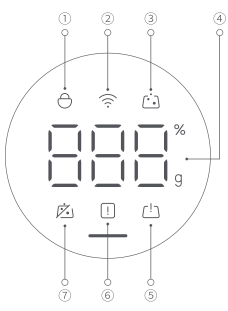
Note:
The indicator ⑦ means blockage reminder.
18. Q: What are the precautions of the Xiaomi Smart Pet Food Feeder 2?
A: 1. The feeder is intended for indoor use. Place the feeder on a stable surfacing during use. Do not place it in a high location to prevent it from failing;
2. Do not put anything other than pet food into food compartment to avoid damage to the feeder. If the feeder will not be used for a long time, put away the remaining pet food and clean the food compartment;
3. Do not put your hands or other foreign objects into the food compartment or food outlet during use;
4. Do not immerse the main body and weighing tray in water to avoid damage to the internal electronics;
5. The weighing tray is a precision part. Do not press it hard or use it to weigh items other than pet food; otherwise, it may be damaged;
6. Before cleaning and disassembling the feeder, turn it off and then hold and pull the power cord connector from the bottom of the feeder. Do not pull the power cord directly to avoid deforming or damaging the connector. Keep the power cord in a safe place to prevent pets from tearing or biting it;
7. Take out the standby battery if the feeder is not used for a long time;
8. The feeder is not recommended for young pets under three months of age;
9. Children should be supervised not to play with the appliance.
19. Q: How often should the Xiaomi Smart Pet Food Feeder 2 be cleaned?
A: It is recommended to replace the desiccant cartridge preventing the pet foods from being damp and deteriorated every month to clean the food bowl every 2 to 3 days when using dry or freeze-dried pet foods.
20. Q: How to calibrate the weight of the food bowl of the Xiaomi Smart Pet Food Feeder 2?
A: To calibrate the weight of the food bowl of the Xiaomi Smart Pet Food Feeder 2, please refer to the following steps:
1. The Mi Home/Xiaomi Home app: Go to the [Mi Home/Xiaomi Home] APP, tap the [...] at right top of the screen, tap [Weight calibration] and calibrate the weight based on the notifications of the [Mi Home/Xiaomi Home] APP;
2. Manual calibration: Press and hold the dispense button for 7 seconds. After the weight calibration, the product display will show 000g, and the calibration is finished.
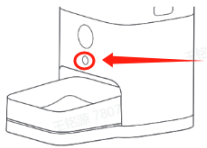
21. Q: How to use the function of dispensing error correction of the Xiaomi Smart Pet Food Feeder 2?
A: Dispensing error correction is supported in the latest firmware version, please refer to the following steps:
1. Go to the [Mi Home/Xiaomi Home] APP;
2. Select the Xiaomi Smart Pet Food Feeder 2;
3. Swipe down at this interface;
4. Turn on [Dispensing error correction].
Note:
1. You need to update your firmware to the latest version to use this function, and this function is turned off by default;
2. Centered around the actual weight of dispensing, additional correction is provided for the corresponding weight of dispensing through rounding algorithms. For example, if the plan is to dispense 40g of food, but the food dispenser only outputs 24g after rotating 4 rounds, with the error correction function enabled, the algorithm will automatically calculate an additional 2 rounds of rotation to correct. The final actual food dispensing will be 36g. (correction through rounding algorithms) The correction logic will ultimately control the actual food dispensing error within 1 to 5g.
22. Q: How to use the function of food bowl spillage prevention of the Xiaomi Smart Pet Food Feeder 2?
A: Food bowl spillage prevention is supported in the latest firmware version, please refer to the following steps:
1. Go to the [Mi Home/Xiaomi Home] APP;
2. Select the Xiaomi Smart Pet Food Feeder 2;
3. Tap [...] at the right top of the screen;
4. Turn on [Food bowl spillage prevention].
Note:
1. You need to update your firmware to the latest version to use this function, and this function is turned off by default;
2. When the current weight of the food bowl is no less than 150g and stable for more than 5 seconds, the software determines that the food bowl is full. Then, the automatic feeding plan will pause, but you can still manually feed by pressing the feeding button on the feeder or control the feeding remotely through the [Mi Home/Xiaomi Home] APP. When the current weight of the food bowl is less than 150g and stable for more than 5 seconds, the bowl being full will stop, and the automatic feeding plan resumes.
23. Q: How to reset the Xiaomi Smart Pet Food Feeder 2?
A: To reset the Xiaomi Smart Pet Food Feeder 2, please refer to the following steps:
Press and hold reset button with a pin for 7 seconds to reset the Xiaomi Smart Pet Food Feeder 2.
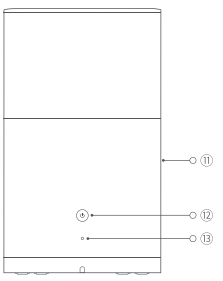
Note:
1. The button ⑬ means reset button;
2. Too sharp objects to forcefully insert into the reset button probably damage the reset button.
24. Q: Does the Xiaomi Smart Pet Food Feeder 2 support to use pure freeze-dried pet food?
A: Due to the low density and light weight of freeze-dried pet food, there may be a risk of failure of dispensing food when pure freeze-dried food is added to the food compartment that is not full. It is recommended to use dry food within a kibble diameter of 12 mm or a mixture of freeze-dried food.
Introduction to APP
1. Q: How to connect the Xiaomi Smart Pet Food Feeder 2 with the [Mi Home/Xiaomi Home] APP?
A: The Xiaomi Smart Pet Food Feeder 2 is connected to the [Mi Home/Xiaomi Home] APP, so you can control it through the APP.
Please refer to the following steps:
1. You can scan the QR code on the device, and download and install the Mi Home/Xiaomi Home APP. If you have installed the APP, you can enter the connection interface. You can also search the Mi Home/Xiaomi Home APP in the Google Play Store to download and install the APP;
2. For Android version: Go to [Mi Home/Xiaomi Home] APP << [+] at the right top of the screen << select [Xiaomi Smart Pet Food Feeder 2] << select 2.4 GHz Wi-Fi << connect to the hotspot of the Xiaomi Smart Pet Food Feeder 2 << wait for connection;
3. For iOS version: Go to [Mi Home/Xiaomi Home] APP << [+] at the right top of the screen and tap [Add the device] << select Pet Food Feeder << select [Xiaomi Smart Pet Food Feeder 2] << select 2.4 GHz Wi-Fi << connect to the hotspot of the Xiaomi Smart Pet Food Feeder 2 << tap the left top of the screen to return to the homepage of the [Mi Home/Xiaomi Home] APP << wait for connection.
Note:
Because of the update of the [Mi Home/Xiaomi Home] APP, there will have some differences in terms of actual operation. Please follow the indications of the [Mi Home/Xiaomi Home] APP.
2. Q: What can the Xiaomi Smart Pet Food Feeder 2 do after the connection with [Mi Home/Xiaomi Home] APP?
A: After the connection, the Xiaomi Smart Pet Food Feeder 2 can be controlled through smartphone, such as formulating food dispensing schedule, manual food dispensing, reset the life of desiccant cartridge and child lock.
3. Q: How to add pets’ information in the Xiaomi Smart Pet Food Feeder 2?
A: To add pets’ information, please refer to the following steps:
1. Go to the [Mi Home/Xiaomi Home] APP;
2. Select the Xiaomi Smart Pet Food Feeder 2;
3. Open the [Settings];
4. Open the [My pets];
5. You can record such information as name, age, category, type, gender, weight, sterilization conditions and main food.
4. Q: How to formulate feeding plan in the Xiaomi Smart Pet Food Feeder 2?
A: To formulate feeding plan in the Xiaomi Smart Pet Food Feeder 2, please refer to the following steps:
1. Go to the [Mi Home/Xiaomi Home] APP;
2. Select the Xiaomi Smart Pet Food Feeder 2;
3. Formulate automatic feeding plan.
5. Q: How to conduct the remote dispensing of food in the Xiaomi Smart Pet Food Feeder 2?
A: To conduct the remote dispensing of food in the Xiaomi Smart Pet Food Feeder 2, please refer to the following steps:
1. Go to the [Mi Home/Xiaomi Home] APP;
2. Select the Xiaomi Smart Pet Food Feeder 2;
3. Manual dispensing of food.
Note:
1. You can set the portion of single dispensing of food;
2. The amount of single dispensing is 10g, which can be set to no more than 150g.
6. Q: How to update the firmware of the Xiaomi Smart Pet Food Feeder 2?
A: The Xiaomi Smart Pet Food Feeder 2 is a smart feeder, so you can update the firmware. Please refer to the following steps:
1. Go to the [Mi Home/Xiaomi Home] app;
2. Select the Xiaomi Smart Pet Food Feeder 2;
3. Open the [Settings];
4. Tap the [Firmware update] if there has new firmware version.
Frequent problems and faults investigation
1. Q: If the Xiaomi Smart Pet Food Feeder 2 display the disconnection and cannot be connected to Wi-Fi, how to solve it?
A: To solve the problems, please refer to the following steps:
1. Check if the [Mi Home/Xiaomi Home] APP is the latest version, update it to the latest version, restart the [Mi Home/Xiaomi Home] APP and try again;
2. Please make sure the router is powered on and connected to the network, or try restarting the router;
3. Check if the distance between the feeder and the router is too far, try moving closer to the router;
4. If you have changed the Wi-Fi name or password, please rebind the feeder.
2. Q: Does the power cord of the Xiaomi Smart Pet Food Feeder 2 have the risk of electrical leakage caused by being bitten by pets?
A: There is no safety hazard. The voltage output of adapter is safe to ensure the safety of your beloved pets.
3. Q: Will the materials of the Xiaomi Smart Pet Food Feeder 2 have negative impacts on pets?
A: The materials touched with food are food-touch classes to ensure the food security of your beloved pets.
4. Q: How to solve the failure of dispensing food of the Xiaomi Smart Pet Food Feeder 2?
A: To solve the problem, please refer to the following steps:
1. Check if the indicator of the feeder is working properly;
2. Check if the power cord is securely plugged in and not damaged;
3. Check if the power cord interface at the back of the feeder is loose;
4. When operating the APP, press the dispense button to confirm if the food stirrer is rotating;
5. Check if there is any food stuck in the blades inside the food compartment, and if there is any food stuck or remaining in the “food path”;
6. Restart the feeder or APP to confirm if the problem has been solved.
5. Q: If the Xiaomi Smart Pet Food Feeder 2 does not work after being plugged in, how to solve it?
A: To solve the problem, please refer to the following steps:
1. Check if the indicator of the feeder is working properly;
2. Check if the power cord is securely plugged in and not damaged;
3. Check if the power cord interface at the back of the feeder is loose;
4. When operating the APP, press the dispense button to confirm if the feed stirrer is rotating;
5. Check if there is any food stuck in the blades inside the food compartment, and if there is any food stuck or remaining in the “food path”;
6. Restart the feeder or APP to confirm if the problem has been solved.
6. Q: Can the Xiaomi Smart Pet Food Feeder 2 still work after being disconnected from the network?
A: When the network is disconnected, the feeder will not have internet access, and the [Mi Home/Xiaomi Home] APP will show the feeder as offline, making it impossible to perform any operations through the [Mi Home/Xiaomi Home] APP. However, the feeder will still support automatic feeding plan preset (which needs to be set in the [Mi Home/Xiaomi Home] APP), and you can also manually press the dispense button on the feeder to dispense food.
7. Q: What consists of the desiccant cartridge of the Xiaomi Smart Pet Food Feeder 2?
A: The material of the desiccant is the same as that of medical desiccants, mainly composed of silica gel.
8. Q: Why every portion of food dispensed is not 10 g in the Xiaomi Smart Pet Food Feeder 2?
A: The density or food size and shape of dry food have an impact on the weight of the food dispensed, and there may be deviations in different brands and types of food. The data of "10g" is obtained from the Newton cat food experiment conducted by 70mai Laboratory.
9. Q: Why does the Xiaomi Smart Pet Food Feeder 2 have abnormal sounds?
A: When the feeder is working, the food stirrer rotates to drive the food inside the food compartment to rotate, which will produce noise.
10. Q: Why cannot young pets under three months of age use the Xiaomi Smart Pet Food Feeder 2?
A: It is not recommended to use it for young pets under three months, mainly because the gastrointestinal tract of young pets is more sensitive and fragile, and it is difficult for small pets to eat. It is recommended to feed them under the supervision of the owner.
11. Q: What is the shelf life of desiccant cartridge of the Xiaomi Smart Pet Food Feeder 2?
A: The shelf life of the desiccant cartridge of the Xiaomi Smart Pet Food Feeder 2 is approximately 12 months without damaging the packaging (desiccant box stored in non-high pollution areas, such as high concentrations of formaldehyde, TVOC and humid areas). It is recommended to replace it every month after opening.
12. Q: How often to replace the food stirrer of the Xiaomi Smart Pet Food Feeder 2?
A: There is no need to replace it.
13. Q: Why does the Xiaomi Smart Pet Food Feeder 2 not to dispense food or dispense food inaccurately after putting food in the empty food compartment?
A: During the first three times of food dispensing, the food stirrer needs to be positioned correctly and the food dispensing path needs to be filled in order to dispense grain normally. Therefore, it is normal for no food to be dispensed or for the food dispensing to be inaccurate during the first three times. According to the structural design, the fourth food dispensing is considered a normal operation.
14. Q: Why does the amount of food in the Xiaomi Smart Pet Food Feeder 2 fluctuate?
A: 1. There are gaps in the food compartment, so the weight of the food dispensed may vary each time;
2. After the food blockage self-repairs, there may be some deviation in the first food dispensing;
3. The food compartment contains a mixture of freeze-dried food.
15. Q: Why does the Xiaomi Smart Pet Food Feeder 2 have the fluctuation of grammage displayed on the screen?
A: The grammage displayed on the screen will fluctuate with the weight sensor.
16. Q: How to avoid pets or child to wrongly touch the button of the Xiaomi Smart Pet Food Feeder 2?
A: To avoid being wrongly touched by pets or child, please refer to the following steps:
1. Go to the [Mi Home/Xiaomi Home] app;
2. Select the Xiaomi Smart Pet Food Feeder 2;
3. Open the [Settings];
4. Turn on the [Child lock].
17. Q: Why does the button of the Xiaomi Smart Pet Food Feeder 2 not respond to the pressing?
A: Please check if the [Child lock] is enabled in the APP. If it is enabled, please disable the [Child lock] and try again.
18. Q: Does the food compartment of the Xiaomi Smart Pet Food Feeder 2 have food when it prompts insufficient food?
A: There is still some remaining food, available for a single cat to eat for 1 to 2 days.
19. Q: If the Xiaomi Smart Pet Food Feeder 2 prompts food blockage, how to solve it?
A: To solve the problem, please refer to the following steps:
1. Turn off the feeder firstly;
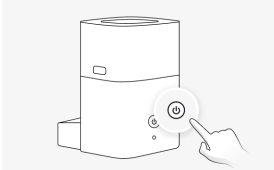
2. Open the cover of the food compartment;
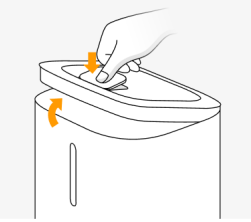
3. Take out the food in it;

4. Peel off the food stuck in it;

5. Check if there is any food stuck or residue in the food path;
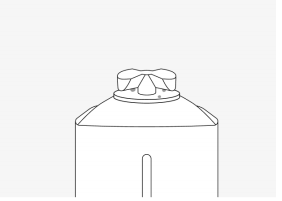
6. After installment, dispense the food manually once to ensure dispensing the food normally;
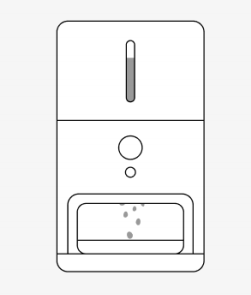
20. Q: Why cannot the Xiaomi Smart Pet Food Feeder 2 normally work when using battery power?
A: The power of the four 5-cell alkaline batteries is limited. In order to reduce power consumption and extend the usage time, only the basic function of dispensing food is retained.
21. Q: Why the actual amount of food dispensed is not the same as planned amount in the Xiaomi Smart Pet Food Feeder 2?
A: Due to the differences in the size and density of food (nutrients), there may be some errors in the actual amount of food dispensed each time. You can turn on the [Dispensing error correction] in the [Mi Home/Xiaomi Home] app.
Note:
If mixed freeze-dried food is used, you can turn on the [Dispensing error correction] in the [Mi Home/Xiaomi Home] app to reduce the total feed error to 1 to 5g.
22. Q: Why does the Xiaomi Smart Pet Food Feeder 2 display disconnection in the [Mi Home/Xiaomi Home] app when the network is normal?
A: There are 5 seconds of delay if the feeder needs to reconnect to the network after disconnection. You need to refresh the interface in the plug-in interface or check out the feeder later on.
23. Q: Why does the Xiaomi Smart Pet Food Feeder 2 dispense more dry food when using mixed freeze-dried?
A: Due to the different densities of freeze-dried and dry food, the proportion of dry food in the actual dispensing will be slightly higher due to the influence of gravity acceleration during the mixing process.
24. Q: Why does the Xiaomi Smart Pet Food Feeder 2 crush the freeze-dried food in the stirring process?
A: Due to the fact that freeze-dried food are generally larger in volume than conventional dry feed, they are more prone to being crushed by the food stirrer when dispensed from the food outlet, which is considered a normal phenomenon.
25. Q: Why does the the Xiaomi Smart Pet Food Feeder 2 have the delay of dispensing time when using battery power?
A: As the battery power belongs to emergency functions, the feeder will not be able to use the networking function after it is activated. Therefore, a few seconds delay in the automatic feeding schedule is considered a normal phenomenon.
26. Q: Why does the grammage displayed on the [Mi Home/Xiaomi Home] app change to portions after the update of firmware version?
A: One of the optimizations in the latest version of the software is the dispensing and eating function. After the update, the grammage originally displayed at the [Mi Home/Xiaomi Home] APP has all been changed to portions.
27. Q: Why cannot the Xiaomi Smart Pet Food Feeder 2 dispense the food on time?
A: The factors affecting the time nodes of Xiaomi Smart Pet Food Feeder 2 dispensing food are listed below:
1. The current feeder is in emergency functions (powered by four 5-cell alkaline batteries), under which the Wi-Fi function is disabled. Therefore, the automatic feeding schedule experiencing a few-second delay is a normal occurrence;
2. If the time zone on your phone does not accord with your current location, the time node of dispensing food will be based on the original set-up. The [Mi Home/Xiaomi Home] APP will display failure of dispensing or abnormal dispensing time.
28. Q: Why does the Xiaomi Smart Pet Food Feeder 2 display abnormal data of eating when putting the food bowl back after cleaning or removing it?
A: The abnormal eating data this time was caused by the stress inadvertently applied when removing the food bowl, combined with the remaining weight of the food bowl being recorded as the final effective weight by the feeder. Therefore, after removing the food bowl, if the feeder senses that the weight loss exceeds 3 seconds, it will trigger the judgment of eating data and consider the weight difference as pet eating. Engineers are currently optimizing the algorithm to address this issue. Please pay attention to the subsequent firmware versions. When the [Mi Home/Xiaomi Home] APP indicates a new firmware update, please follow the instructions in the app to complete the update.
29. Q: Why does the Xiaomi Smart Pet Food Feeder 2 display the grammage of 2g when there is no food in the food bowl?
A: During the process of dispensing food, food debris and residue may fall off. The weight of the empty bowl is around 2g, mainly due to the accumulation of food residue on the surface of the bowl during using. The main possible factors may include pets licking the surface of the bowl during feeding, pet food with high water content, high air humidity, and a mixture of dry and wet food. Please try to clean the bowl and dry it. You can use the [Mi Home/Xiaomi Home] APP or press and hold the dispense button for over 7 seconds for weight calibration.
Note:
When using dry or mixed freeze-dried food, it is recommended to clean the food bowl every 2 to 3 days. If the surrounding environment is humid and poorly ventilated, it is advisable to clean it daily to prevent bacterial growth and impact on the health of your beloved pet.
30. Q: Why cannot the Xiaomi Smart Pet Food Feeder 2 normally display the screen or conduct remote control by the [Mi Home/Xiaomi Home] APP when using battery power?
A: Battery power belongs to the emergency functions of the feeder. Based on the consideration of emergency scenarios, the feeder will turn off the Wi-Fi function to improve battery life. Therefore, after the feeder enters emergency functions, it only supports manual feeding by pressing the button and automatic feeding according to the preset feeding plan (if the automatic feeding plan has not been set up through the [Mi Home/Xiaomi Home] APP before, only manual feeding by pressing the button is supported). At the same time, the screen will only light up for 1 second after the first boot in emergency functions and then turn off.
31. Q: Why does the Xiaomi Smart Pet Food Feeder 2 display the normal condition of the desiccant cartridge when it is not installed?
A: Due to the feeder hardware not supporting automatic detection of the desiccant cartridge status, the display of the desiccant cartridge status is calculated based on the time when the desiccant cartridge was manually added using the [Mi Home/Xiaomi Home] APP. When at the shelf life of the desiccant cartridge, it is recommended to replace it in time and press [Reset] in the [Desiccant cartridge status] section of the Xiaomi Smart Pet Food Feeder 2 plug-in interface before using it again.
32. Q: Why cannot the Xiaomi Smart Pet Food Feeder 2 normally start up?
A: Please connect the feeder with the adapter, press the power button at the back of the feeder and check out whether it can normally start up or not.
Note:
The power state of the feeder is associated with the way it was turned off last time. If it was turned off by pressing the button last time, it needs to be turned on by pressing a button next time. If it was turned off by directly unplugging the adapter last time, it can be turned on directly by using the adapter next time.
33. Q: Why cannot the corresponding eaten grammage be displayed on the Mi Home/Xiaomi Home APP after the pet eats the food that is added manually on the food bowl of the Xiaomi Smart Pet Food Feeder 2?
A: The new version has adjusted the statistical strategy for eating data. In order to improve the recording accuracy of eating data and avoid the problem of erroneous eating data caused by taking the food bowl to clean or squeezing the food bowl during eating, the adjusted strategy will use the actual weight of the food dispensed by the device as the basis for eating judgment. Pet food manually added to the food bowl will not generate eating data. We continue to collect the feedback and optimize the adjustment of this strategy.
34. Q: Why does the Xiaomi Smart Pet Food Feeder 2 have abnormal stains and how to clean it?
A: The abnormal stains are generated from the chemical reaction of the residual alkaline substances with the stainless steel, causing discoloration on the surface. It does not breed microorganisms and will not affect the health of your pet. You can use the edible vinegar used in life for cleaning. The use of acidic substances can effectively clean the surface discoloration without any impact on the feeder.
1. Q: What is the pet food feeder?
A: Pet food feeder is specifically designed for pets, catering to their feeding needs in situations such as travel, work, or napping. A smart feeder can enable pets to have smaller meals more frequently, promoting better scientific feeding and avoiding obesity caused by excessive eating to affect their health. The smart pet food feeder allows you to remote control over feeding, with a food-shortage alert to prevent beloved pets from going hungry.
2. Q: What is dry food and what is wet food?
A: Dry food refers to pet food with low moisture content, generally below 12%, which is nutritionally complete, balanced, has a long shelf life, and is convenient to carry. Wet food, with moisture content generally between 74% and 78%, is mainly represented by pet canned food, usually made from fresh meat with good palatability and higher cost, commonly used as a supplementary food. The Xiaomi Smart Pet Food Feeder 2 only supports dry food (pure dry food & mixed freeze-dried food).
3. Q: What are the selling points of the Xiaomi Smart Pet Food Feeder 2?
A: 1. Smart weighing: Based on real-time detection by weighing tray of the amount of food in the food bowl, precise feeding is carried out as well as the detection of the weight of remaining food in the food bowl and feeding plan is adjusted to solve food accumulation;
2. A large food bowl with a large capacity: 30 days without intervention (calculation based on the daily feeding for an adult cat). The wide edge design allows several cats to be fed simultaneously;
3. High-definition large LED screen: A high-definition LED screen displays real-time food weight, daily feeding plan percentage, as well as different abnormal status warnings of food feeder, which is more intuitive, efficient, and accurate;
4. Self-repair of food blockage: Self-repair of food blockage(lengthening and rising the food stirrer to provide more space for food, as motor being blocked will lead to the inversion of dynamo) will solve your worries of food blockage;
5. Two-week backup battery: With a dual power design, feeding plan will not be intervened by unplanned outage. There will be an extra two-week backup battery(based on laboratory model) ;
6. Adaptable to dry foods/mixed foods with a kibble diameter of 12 mm: Compatible with a wider variety of dry food, both dry food with a kibble diameter of 12 mm and mixed food with a kibble diameter of less than 12 mm can be supported;
7. Update of feeding plan: The smart feeding plan has been upgraded through analysis of pet categories, weight, age, spaying status, and nutrients of the food. Based on the number of pets and feedings, detailed feeding plan is supported;
8. Anti-humidity preservation: Customized silicone gel particles dehumidifier, the crisp texture of the food will be maintained for one month. The expiration of dehumidifier is notified via the app, ensuring a double-layer structure for anti-humidity preservation, preventing moisture from entering the food structure, thus preserving food taste;
9. 304 stainless steel food bowl: 304 stainless steel food bowl prevents grease buildup and reduces the risk of chin acne;
10. Food-touch class: All touched materials with food are of food-touch class, ensuring the safety of feeding;
11. Nylon anti-bite power cord: Nylon anti-bite power cord will safely protect against biting and prevent electrical leakage.
Introduction and use
1. Q: What is the product overview of the Xiaomi Smart Pet Food Feeder 2?
A: The product overview is listed below:
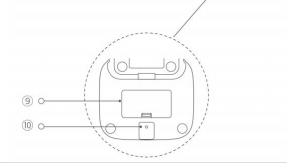
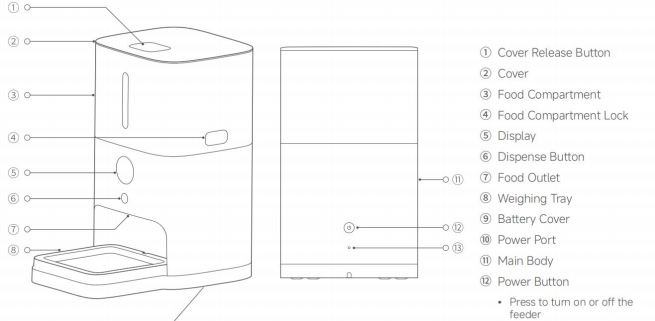
2. Q: What are the package contents of the Xiaomi Smart Pet Food Feeder 2?
A: The package contents are listed below:
There is feeder, food bowl, desiccant cartridge, power cord and user manual.
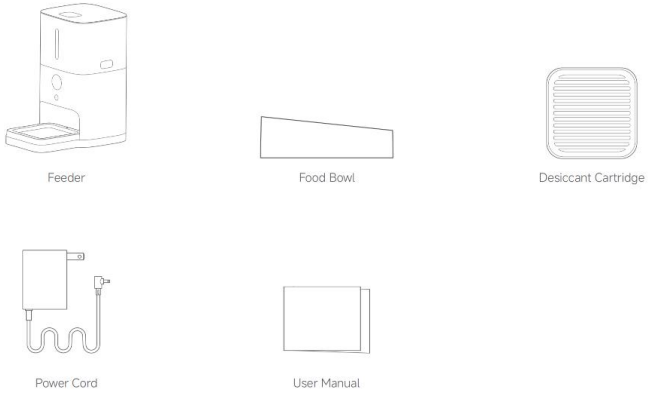
3. Q: What types of pet food does Xiaomi Smart Pet Food Feeder 2 support?
A: The Xiaomi Smart Pet Food Feeder 2 supports dispensing dry foods and mixed freeze-dried foods with a kibble diameter of 12 mm. The pet foods with a kibble diameter of longer than 12mm are not supported.
Note:
The typical example is listed below:

1. The Xiaomi Smart Pet Food Feeder 2 only supports dispensing dry foods and mixed freeze-dried foods with a kibble diameter of less than 12mm, otherwise the outputted food structure will be impacted;
2. Meanwhile, because of low density of mixed freeze-dried foods, the grammage of outputted food will be less;
3. Due to the low density and light weight of freeze-dried food, there may be a risk of failure of dispensing food when adding pure freeze-dried food to the food compartment that is not full. It is recommended to use dried food within a kibble diameter of 12mm or a mixture of freeze-dried food.
4. Q: How to install the Xiaomi Smart Pet Food Feeder 2?
A: To install the Xiaomi Smart Pet Food Feeder 2, please refer to the following steps:
1. Open the cover: Press the lower part of the cover release button and lift the cover to open it;
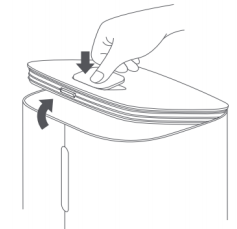
2. Install the desiccant: Install the desiccant cartridge into the slot inside the cover;
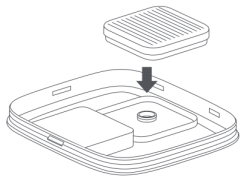
Note:
1. It is recommended to replace the desiccant cartridge every month;
2. Do not use it if damaged;
3. Do not immerse it in water.
3. Install the food ball: Place the food ball horizontally on the weighing tray with the higher side facing the food outlet;
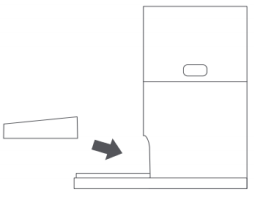
4. Connect to power: Plug the power cord vertically into the power port on the base of the feeder to connect the feeder to power. Keep the feeder powered during use.
5. Q: How to use the Xiaomi Smart Pet Food Feeder 2?
A: To use the Xiaomi Smart Pet Food Feeder 2, please refer to the following steps:
1. Add pet food: Open the cover to add pet food, and then close the cover;
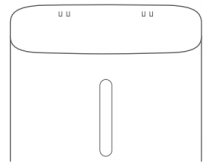
Note:
The feeder supports dispensing dry foods and mixed freeze-dried foods with a kibble diameter of less than 12mm. Please do not use the pet foods with a kibble diameter of more than 12mm.
2. Press the power button to turn on the feeder;

3. Single portion: Press the dispense button once and a portion of food (approximately 10g) will be dispensed. You can press it many times. Holding on the dispense button to dispense many portions of food is not supported;
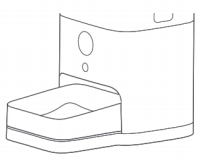
Note:
The density of different types of pet foods is different. Only a portion of dry foods is 10g. Weight deviation will occur in terms of freeze-dried foods.
4. Automatic feeding schedule: After connecting the feeder to the [Mi Home/Xiaomi Home] APP, you can set a feeding schedule for scheduled dispensing;

5. Install standby batteries: Open the battery cover and install four 5-cell alkaline batteries based on the positive and negative polarity indicators. After installing standby batteries, the feeder remains in work even when the feeder is in the event of a power outage.
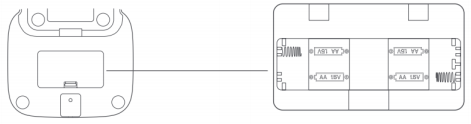
6. Q: Does the Xiaomi Smart Pet Food Feeder 2 have emergency functions?
A: Four 5-cell alkaline batteries can be installed at the bottom of the feeder. After the power outage, the Wi-Fi indicator will be OFF, and the automatic feeding plan will be implemented (which needs to be set in APP) with 2 weeks of power supply by battery.
Note:
After the power outage, you can dispense the foods manually, and the feeder will be disconnected with the [Mi Home/Xiaomi Home] app and cannot be controlled from the network.
7. Q: What do the indicators of the Xiaomi Smart Pet Food Feeder 2 mean?
A:1. Child lock: When the indicator lights up, the child lock function is enabled and the buttons on the feeder will not work except the power button;
2. Wi-Fi indicator:
(1). Blinking: Awaiting network connection;
(2). Quickly blinking: Connecting to network;
(3). On: Network configured successfully;
(4). Off: Network disconnected.
3. Dispensing indicator: Press the dispense button, and the dispensing indicator blinks;
4. Food weight: The number displayed is the weight of the food (g) in the food bowl;
Note:
If the feeding schedule has been set in the [Mi Home/Xiaomi Home] APP, the display will show the food weight (g) first and then switch to the percentage of the dispensed food weight to the total pet food.
5. Food bowl error: When the indicator lights up in orange, a food bowl error occurs. Empty the food bowl, put it in place, then calibrate it as instructed in the [Mi Home/Xiaomi] Home app;
6. Insufficient food: When the indicator lights up in orange, the food is insufficient. Fill the food compartment in time;
7. Blockage reminder: When the indicator lights up in orange, the food outlet is blocked. Clean it as instructed in the [Mi Home/Xiaomi Home] APP.
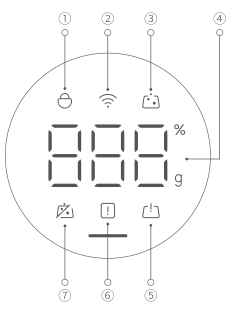
8. Q: How to maintain and care the Xiaomi Smart Pet Food Feeder 2?
A: To maintain and preserve the Xiaomi Smart Pet Food Feeder 2, please refer to the following steps:
1. Unplug the feeder, and remove the cover;
2. Clean the cover with a cloth;
3. Press the food compartment locks at two sides and remove the food compartment;
4. Clean the food compartment after it is fully dry;
5. Remove the food bowl and clean the gaps between the weighing tray and the main body with a brush. Wash the food bowl with water and reinstall it after it is fully dry;
6. Turn the dispensing box towards
 to remove it;
to remove it;7. Clean the dispensing box and reinstall it in place after it is fully dry.
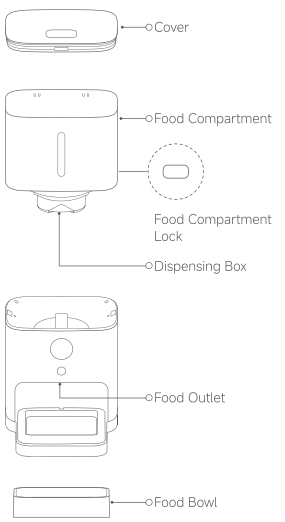
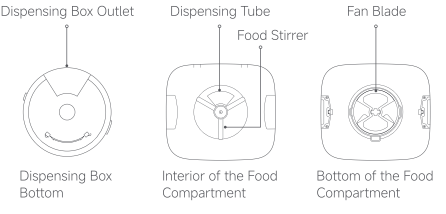
9. Q: How often to replace the desiccant cartridge of the Xiaomi Smart Pet Food Feeder 2?
A: It is recommended to replace the desiccant cartridge that prevents the pet foods from being damp and deteriorated every month
10. Q: What are the dimensions and the weight of the the Xiaomi Smart Pet Food Feeder?
A: The dimensions of the Xiaomi Smart Pet Food Feeder 2 are 370*220*324mm, and the weight is 4kg.
11. Q: What is the material of the Xiaomi Smart Pet Food Feeder 2?
A: The materials of the Xiaomi Smart Pet Food Feeder 2 include HIPS (main body and food compartment) and 304 stainless steel (food bowl).
Note:
HIPS is a thermoplastic material made from polystyrene modified with elastomers, PP polypropylene is a polymer formed by propylene polymerization, a colorless, odorless, non-toxic, semi-transparent solid substance, mainly used in automotive, electronics, pharmaceuticals, and other fields. 304 stainless steel is a common material in stainless steel widely used in the food and medical industries.
12. Q: What is the capacity of the food compartment of the Xiaomi Smart Pet Food Feeder 2?
A: The Xiaomi Smart Pet Food Feeder 2 has a 5L food compartment.
13. Q: What requirements does the Xiaomi Smart Pet Food Feeder 2 have to the using environments?
A: Working temperature is 0 to 40℃, and the humidity is 10% to 90% RH.
14. Q: Does the Xiaomi Smart Pet Food Feeder 2 make a noise too loud?
A: The Xiaomi Smart Pet Food Feeder 2 works with a noise level below 55 dB when dispensing food, and the motor only runs during the food dispensing process.
15. Q: How does the Xiaomi Smart Pet Food Feeder 2 make the warnings of food bowl error?
A: The [Mi Home/Xiaomi Home] APP and the indicator of food bowl error will display the abnormal conditions of the food bowl. Please empty, adjust the food bowl and calibrate the weight in the next interface of [Mi Home/Xiaomi Home] APP.
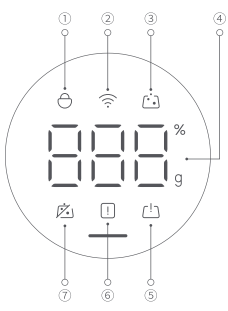
Note:
The indicator ⑤ means food bowl error.
16. Q: How does the Xiaomi Smart Pet Food Feeder 2 inform insufficient food?
A: Built-in infrared sensors continuously monitor the remaining food level, alerting you immediately via indicator of insufficient food with the lighting up of orange and the [Mi Home/Xiaomi Home] APP.
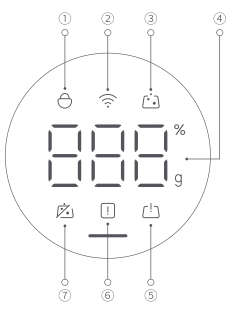
Note:
1. The indicator ⑥ means insufficient food;
2. There are differences in dry foods with different sizes, so the remaining foods reminded by the feeder are not fixed. It is recommended to fill the food compartments in time.
17. Q: How does the Xiaomi Smart Pet Food Feeder 2 inform food jam?
A: The indicator of blockage reminder lights up in orange and the [Mi Home/Xiaomi Home] APP will remind you of food blockage. Please clean the food blockage, empty the food bowl and adjust the food bowl. Then, tap the [...] at the right top of the [Mi Home/Xiaomi Home] APP, tap the [Weight calibration] and calibrate the weight based on the notifications of the [Mi Home/Xiaomi Home] app.
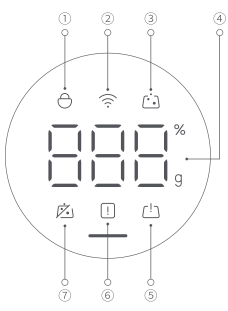
Note:
The indicator ⑦ means blockage reminder.
18. Q: What are the precautions of the Xiaomi Smart Pet Food Feeder 2?
A: 1. The feeder is intended for indoor use. Place the feeder on a stable surfacing during use. Do not place it in a high location to prevent it from failing;
2. Do not put anything other than pet food into food compartment to avoid damage to the feeder. If the feeder will not be used for a long time, put away the remaining pet food and clean the food compartment;
3. Do not put your hands or other foreign objects into the food compartment or food outlet during use;
4. Do not immerse the main body and weighing tray in water to avoid damage to the internal electronics;
5. The weighing tray is a precision part. Do not press it hard or use it to weigh items other than pet food; otherwise, it may be damaged;
6. Before cleaning and disassembling the feeder, turn it off and then hold and pull the power cord connector from the bottom of the feeder. Do not pull the power cord directly to avoid deforming or damaging the connector. Keep the power cord in a safe place to prevent pets from tearing or biting it;
7. Take out the standby battery if the feeder is not used for a long time;
8. The feeder is not recommended for young pets under three months of age;
9. Children should be supervised not to play with the appliance.
19. Q: How often should the Xiaomi Smart Pet Food Feeder 2 be cleaned?
A: It is recommended to replace the desiccant cartridge preventing the pet foods from being damp and deteriorated every month to clean the food bowl every 2 to 3 days when using dry or freeze-dried pet foods.
20. Q: How to calibrate the weight of the food bowl of the Xiaomi Smart Pet Food Feeder 2?
A: To calibrate the weight of the food bowl of the Xiaomi Smart Pet Food Feeder 2, please refer to the following steps:
1. The Mi Home/Xiaomi Home app: Go to the [Mi Home/Xiaomi Home] APP, tap the [...] at right top of the screen, tap [Weight calibration] and calibrate the weight based on the notifications of the [Mi Home/Xiaomi Home] APP;
2. Manual calibration: Press and hold the dispense button for 7 seconds. After the weight calibration, the product display will show 000g, and the calibration is finished.
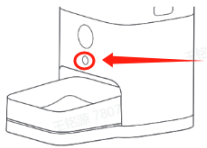
21. Q: How to use the function of dispensing error correction of the Xiaomi Smart Pet Food Feeder 2?
A: Dispensing error correction is supported in the latest firmware version, please refer to the following steps:
1. Go to the [Mi Home/Xiaomi Home] APP;
2. Select the Xiaomi Smart Pet Food Feeder 2;
3. Swipe down at this interface;
4. Turn on [Dispensing error correction].
Note:
1. You need to update your firmware to the latest version to use this function, and this function is turned off by default;
2. Centered around the actual weight of dispensing, additional correction is provided for the corresponding weight of dispensing through rounding algorithms. For example, if the plan is to dispense 40g of food, but the food dispenser only outputs 24g after rotating 4 rounds, with the error correction function enabled, the algorithm will automatically calculate an additional 2 rounds of rotation to correct. The final actual food dispensing will be 36g. (correction through rounding algorithms) The correction logic will ultimately control the actual food dispensing error within 1 to 5g.
22. Q: How to use the function of food bowl spillage prevention of the Xiaomi Smart Pet Food Feeder 2?
A: Food bowl spillage prevention is supported in the latest firmware version, please refer to the following steps:
1. Go to the [Mi Home/Xiaomi Home] APP;
2. Select the Xiaomi Smart Pet Food Feeder 2;
3. Tap [...] at the right top of the screen;
4. Turn on [Food bowl spillage prevention].
Note:
1. You need to update your firmware to the latest version to use this function, and this function is turned off by default;
2. When the current weight of the food bowl is no less than 150g and stable for more than 5 seconds, the software determines that the food bowl is full. Then, the automatic feeding plan will pause, but you can still manually feed by pressing the feeding button on the feeder or control the feeding remotely through the [Mi Home/Xiaomi Home] APP. When the current weight of the food bowl is less than 150g and stable for more than 5 seconds, the bowl being full will stop, and the automatic feeding plan resumes.
23. Q: How to reset the Xiaomi Smart Pet Food Feeder 2?
A: To reset the Xiaomi Smart Pet Food Feeder 2, please refer to the following steps:
Press and hold reset button with a pin for 7 seconds to reset the Xiaomi Smart Pet Food Feeder 2.
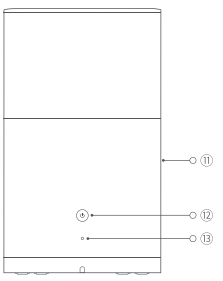
Note:
1. The button ⑬ means reset button;
2. Too sharp objects to forcefully insert into the reset button probably damage the reset button.
24. Q: Does the Xiaomi Smart Pet Food Feeder 2 support to use pure freeze-dried pet food?
A: Due to the low density and light weight of freeze-dried pet food, there may be a risk of failure of dispensing food when pure freeze-dried food is added to the food compartment that is not full. It is recommended to use dry food within a kibble diameter of 12 mm or a mixture of freeze-dried food.
Introduction to APP
1. Q: How to connect the Xiaomi Smart Pet Food Feeder 2 with the [Mi Home/Xiaomi Home] APP?
A: The Xiaomi Smart Pet Food Feeder 2 is connected to the [Mi Home/Xiaomi Home] APP, so you can control it through the APP.
Please refer to the following steps:
1. You can scan the QR code on the device, and download and install the Mi Home/Xiaomi Home APP. If you have installed the APP, you can enter the connection interface. You can also search the Mi Home/Xiaomi Home APP in the Google Play Store to download and install the APP;
2. For Android version: Go to [Mi Home/Xiaomi Home] APP << [+] at the right top of the screen << select [Xiaomi Smart Pet Food Feeder 2] << select 2.4 GHz Wi-Fi << connect to the hotspot of the Xiaomi Smart Pet Food Feeder 2 << wait for connection;
3. For iOS version: Go to [Mi Home/Xiaomi Home] APP << [+] at the right top of the screen and tap [Add the device] << select Pet Food Feeder << select [Xiaomi Smart Pet Food Feeder 2] << select 2.4 GHz Wi-Fi << connect to the hotspot of the Xiaomi Smart Pet Food Feeder 2 << tap the left top of the screen to return to the homepage of the [Mi Home/Xiaomi Home] APP << wait for connection.
Note:
Because of the update of the [Mi Home/Xiaomi Home] APP, there will have some differences in terms of actual operation. Please follow the indications of the [Mi Home/Xiaomi Home] APP.
2. Q: What can the Xiaomi Smart Pet Food Feeder 2 do after the connection with [Mi Home/Xiaomi Home] APP?
A: After the connection, the Xiaomi Smart Pet Food Feeder 2 can be controlled through smartphone, such as formulating food dispensing schedule, manual food dispensing, reset the life of desiccant cartridge and child lock.
3. Q: How to add pets’ information in the Xiaomi Smart Pet Food Feeder 2?
A: To add pets’ information, please refer to the following steps:
1. Go to the [Mi Home/Xiaomi Home] APP;
2. Select the Xiaomi Smart Pet Food Feeder 2;
3. Open the [Settings];
4. Open the [My pets];
5. You can record such information as name, age, category, type, gender, weight, sterilization conditions and main food.
4. Q: How to formulate feeding plan in the Xiaomi Smart Pet Food Feeder 2?
A: To formulate feeding plan in the Xiaomi Smart Pet Food Feeder 2, please refer to the following steps:
1. Go to the [Mi Home/Xiaomi Home] APP;
2. Select the Xiaomi Smart Pet Food Feeder 2;
3. Formulate automatic feeding plan.
5. Q: How to conduct the remote dispensing of food in the Xiaomi Smart Pet Food Feeder 2?
A: To conduct the remote dispensing of food in the Xiaomi Smart Pet Food Feeder 2, please refer to the following steps:
1. Go to the [Mi Home/Xiaomi Home] APP;
2. Select the Xiaomi Smart Pet Food Feeder 2;
3. Manual dispensing of food.
Note:
1. You can set the portion of single dispensing of food;
2. The amount of single dispensing is 10g, which can be set to no more than 150g.
6. Q: How to update the firmware of the Xiaomi Smart Pet Food Feeder 2?
A: The Xiaomi Smart Pet Food Feeder 2 is a smart feeder, so you can update the firmware. Please refer to the following steps:
1. Go to the [Mi Home/Xiaomi Home] app;
2. Select the Xiaomi Smart Pet Food Feeder 2;
3. Open the [Settings];
4. Tap the [Firmware update] if there has new firmware version.
Frequent problems and faults investigation
1. Q: If the Xiaomi Smart Pet Food Feeder 2 display the disconnection and cannot be connected to Wi-Fi, how to solve it?
A: To solve the problems, please refer to the following steps:
1. Check if the [Mi Home/Xiaomi Home] APP is the latest version, update it to the latest version, restart the [Mi Home/Xiaomi Home] APP and try again;
2. Please make sure the router is powered on and connected to the network, or try restarting the router;
3. Check if the distance between the feeder and the router is too far, try moving closer to the router;
4. If you have changed the Wi-Fi name or password, please rebind the feeder.
2. Q: Does the power cord of the Xiaomi Smart Pet Food Feeder 2 have the risk of electrical leakage caused by being bitten by pets?
A: There is no safety hazard. The voltage output of adapter is safe to ensure the safety of your beloved pets.
3. Q: Will the materials of the Xiaomi Smart Pet Food Feeder 2 have negative impacts on pets?
A: The materials touched with food are food-touch classes to ensure the food security of your beloved pets.
4. Q: How to solve the failure of dispensing food of the Xiaomi Smart Pet Food Feeder 2?
A: To solve the problem, please refer to the following steps:
1. Check if the indicator of the feeder is working properly;
2. Check if the power cord is securely plugged in and not damaged;
3. Check if the power cord interface at the back of the feeder is loose;
4. When operating the APP, press the dispense button to confirm if the food stirrer is rotating;
5. Check if there is any food stuck in the blades inside the food compartment, and if there is any food stuck or remaining in the “food path”;
6. Restart the feeder or APP to confirm if the problem has been solved.
5. Q: If the Xiaomi Smart Pet Food Feeder 2 does not work after being plugged in, how to solve it?
A: To solve the problem, please refer to the following steps:
1. Check if the indicator of the feeder is working properly;
2. Check if the power cord is securely plugged in and not damaged;
3. Check if the power cord interface at the back of the feeder is loose;
4. When operating the APP, press the dispense button to confirm if the feed stirrer is rotating;
5. Check if there is any food stuck in the blades inside the food compartment, and if there is any food stuck or remaining in the “food path”;
6. Restart the feeder or APP to confirm if the problem has been solved.
6. Q: Can the Xiaomi Smart Pet Food Feeder 2 still work after being disconnected from the network?
A: When the network is disconnected, the feeder will not have internet access, and the [Mi Home/Xiaomi Home] APP will show the feeder as offline, making it impossible to perform any operations through the [Mi Home/Xiaomi Home] APP. However, the feeder will still support automatic feeding plan preset (which needs to be set in the [Mi Home/Xiaomi Home] APP), and you can also manually press the dispense button on the feeder to dispense food.
7. Q: What consists of the desiccant cartridge of the Xiaomi Smart Pet Food Feeder 2?
A: The material of the desiccant is the same as that of medical desiccants, mainly composed of silica gel.
8. Q: Why every portion of food dispensed is not 10 g in the Xiaomi Smart Pet Food Feeder 2?
A: The density or food size and shape of dry food have an impact on the weight of the food dispensed, and there may be deviations in different brands and types of food. The data of "10g" is obtained from the Newton cat food experiment conducted by 70mai Laboratory.
9. Q: Why does the Xiaomi Smart Pet Food Feeder 2 have abnormal sounds?
A: When the feeder is working, the food stirrer rotates to drive the food inside the food compartment to rotate, which will produce noise.
10. Q: Why cannot young pets under three months of age use the Xiaomi Smart Pet Food Feeder 2?
A: It is not recommended to use it for young pets under three months, mainly because the gastrointestinal tract of young pets is more sensitive and fragile, and it is difficult for small pets to eat. It is recommended to feed them under the supervision of the owner.
11. Q: What is the shelf life of desiccant cartridge of the Xiaomi Smart Pet Food Feeder 2?
A: The shelf life of the desiccant cartridge of the Xiaomi Smart Pet Food Feeder 2 is approximately 12 months without damaging the packaging (desiccant box stored in non-high pollution areas, such as high concentrations of formaldehyde, TVOC and humid areas). It is recommended to replace it every month after opening.
12. Q: How often to replace the food stirrer of the Xiaomi Smart Pet Food Feeder 2?
A: There is no need to replace it.
13. Q: Why does the Xiaomi Smart Pet Food Feeder 2 not to dispense food or dispense food inaccurately after putting food in the empty food compartment?
A: During the first three times of food dispensing, the food stirrer needs to be positioned correctly and the food dispensing path needs to be filled in order to dispense grain normally. Therefore, it is normal for no food to be dispensed or for the food dispensing to be inaccurate during the first three times. According to the structural design, the fourth food dispensing is considered a normal operation.
14. Q: Why does the amount of food in the Xiaomi Smart Pet Food Feeder 2 fluctuate?
A: 1. There are gaps in the food compartment, so the weight of the food dispensed may vary each time;
2. After the food blockage self-repairs, there may be some deviation in the first food dispensing;
3. The food compartment contains a mixture of freeze-dried food.
15. Q: Why does the Xiaomi Smart Pet Food Feeder 2 have the fluctuation of grammage displayed on the screen?
A: The grammage displayed on the screen will fluctuate with the weight sensor.
16. Q: How to avoid pets or child to wrongly touch the button of the Xiaomi Smart Pet Food Feeder 2?
A: To avoid being wrongly touched by pets or child, please refer to the following steps:
1. Go to the [Mi Home/Xiaomi Home] app;
2. Select the Xiaomi Smart Pet Food Feeder 2;
3. Open the [Settings];
4. Turn on the [Child lock].
17. Q: Why does the button of the Xiaomi Smart Pet Food Feeder 2 not respond to the pressing?
A: Please check if the [Child lock] is enabled in the APP. If it is enabled, please disable the [Child lock] and try again.
18. Q: Does the food compartment of the Xiaomi Smart Pet Food Feeder 2 have food when it prompts insufficient food?
A: There is still some remaining food, available for a single cat to eat for 1 to 2 days.
19. Q: If the Xiaomi Smart Pet Food Feeder 2 prompts food blockage, how to solve it?
A: To solve the problem, please refer to the following steps:
1. Turn off the feeder firstly;
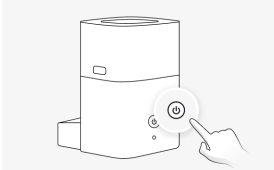
2. Open the cover of the food compartment;
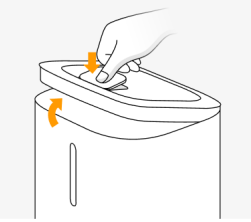
3. Take out the food in it;

4. Peel off the food stuck in it;

5. Check if there is any food stuck or residue in the food path;
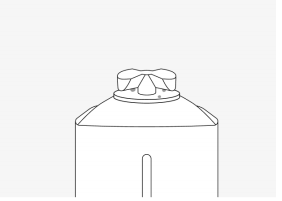
6. After installment, dispense the food manually once to ensure dispensing the food normally;
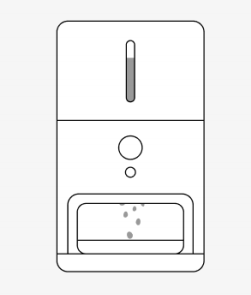
20. Q: Why cannot the Xiaomi Smart Pet Food Feeder 2 normally work when using battery power?
A: The power of the four 5-cell alkaline batteries is limited. In order to reduce power consumption and extend the usage time, only the basic function of dispensing food is retained.
21. Q: Why the actual amount of food dispensed is not the same as planned amount in the Xiaomi Smart Pet Food Feeder 2?
A: Due to the differences in the size and density of food (nutrients), there may be some errors in the actual amount of food dispensed each time. You can turn on the [Dispensing error correction] in the [Mi Home/Xiaomi Home] app.
Note:
If mixed freeze-dried food is used, you can turn on the [Dispensing error correction] in the [Mi Home/Xiaomi Home] app to reduce the total feed error to 1 to 5g.
22. Q: Why does the Xiaomi Smart Pet Food Feeder 2 display disconnection in the [Mi Home/Xiaomi Home] app when the network is normal?
A: There are 5 seconds of delay if the feeder needs to reconnect to the network after disconnection. You need to refresh the interface in the plug-in interface or check out the feeder later on.
23. Q: Why does the Xiaomi Smart Pet Food Feeder 2 dispense more dry food when using mixed freeze-dried?
A: Due to the different densities of freeze-dried and dry food, the proportion of dry food in the actual dispensing will be slightly higher due to the influence of gravity acceleration during the mixing process.
24. Q: Why does the Xiaomi Smart Pet Food Feeder 2 crush the freeze-dried food in the stirring process?
A: Due to the fact that freeze-dried food are generally larger in volume than conventional dry feed, they are more prone to being crushed by the food stirrer when dispensed from the food outlet, which is considered a normal phenomenon.
25. Q: Why does the the Xiaomi Smart Pet Food Feeder 2 have the delay of dispensing time when using battery power?
A: As the battery power belongs to emergency functions, the feeder will not be able to use the networking function after it is activated. Therefore, a few seconds delay in the automatic feeding schedule is considered a normal phenomenon.
26. Q: Why does the grammage displayed on the [Mi Home/Xiaomi Home] app change to portions after the update of firmware version?
A: One of the optimizations in the latest version of the software is the dispensing and eating function. After the update, the grammage originally displayed at the [Mi Home/Xiaomi Home] APP has all been changed to portions.
27. Q: Why cannot the Xiaomi Smart Pet Food Feeder 2 dispense the food on time?
A: The factors affecting the time nodes of Xiaomi Smart Pet Food Feeder 2 dispensing food are listed below:
1. The current feeder is in emergency functions (powered by four 5-cell alkaline batteries), under which the Wi-Fi function is disabled. Therefore, the automatic feeding schedule experiencing a few-second delay is a normal occurrence;
2. If the time zone on your phone does not accord with your current location, the time node of dispensing food will be based on the original set-up. The [Mi Home/Xiaomi Home] APP will display failure of dispensing or abnormal dispensing time.
28. Q: Why does the Xiaomi Smart Pet Food Feeder 2 display abnormal data of eating when putting the food bowl back after cleaning or removing it?
A: The abnormal eating data this time was caused by the stress inadvertently applied when removing the food bowl, combined with the remaining weight of the food bowl being recorded as the final effective weight by the feeder. Therefore, after removing the food bowl, if the feeder senses that the weight loss exceeds 3 seconds, it will trigger the judgment of eating data and consider the weight difference as pet eating. Engineers are currently optimizing the algorithm to address this issue. Please pay attention to the subsequent firmware versions. When the [Mi Home/Xiaomi Home] APP indicates a new firmware update, please follow the instructions in the app to complete the update.
29. Q: Why does the Xiaomi Smart Pet Food Feeder 2 display the grammage of 2g when there is no food in the food bowl?
A: During the process of dispensing food, food debris and residue may fall off. The weight of the empty bowl is around 2g, mainly due to the accumulation of food residue on the surface of the bowl during using. The main possible factors may include pets licking the surface of the bowl during feeding, pet food with high water content, high air humidity, and a mixture of dry and wet food. Please try to clean the bowl and dry it. You can use the [Mi Home/Xiaomi Home] APP or press and hold the dispense button for over 7 seconds for weight calibration.
Note:
When using dry or mixed freeze-dried food, it is recommended to clean the food bowl every 2 to 3 days. If the surrounding environment is humid and poorly ventilated, it is advisable to clean it daily to prevent bacterial growth and impact on the health of your beloved pet.
30. Q: Why cannot the Xiaomi Smart Pet Food Feeder 2 normally display the screen or conduct remote control by the [Mi Home/Xiaomi Home] APP when using battery power?
A: Battery power belongs to the emergency functions of the feeder. Based on the consideration of emergency scenarios, the feeder will turn off the Wi-Fi function to improve battery life. Therefore, after the feeder enters emergency functions, it only supports manual feeding by pressing the button and automatic feeding according to the preset feeding plan (if the automatic feeding plan has not been set up through the [Mi Home/Xiaomi Home] APP before, only manual feeding by pressing the button is supported). At the same time, the screen will only light up for 1 second after the first boot in emergency functions and then turn off.
31. Q: Why does the Xiaomi Smart Pet Food Feeder 2 display the normal condition of the desiccant cartridge when it is not installed?
A: Due to the feeder hardware not supporting automatic detection of the desiccant cartridge status, the display of the desiccant cartridge status is calculated based on the time when the desiccant cartridge was manually added using the [Mi Home/Xiaomi Home] APP. When at the shelf life of the desiccant cartridge, it is recommended to replace it in time and press [Reset] in the [Desiccant cartridge status] section of the Xiaomi Smart Pet Food Feeder 2 plug-in interface before using it again.
32. Q: Why cannot the Xiaomi Smart Pet Food Feeder 2 normally start up?
A: Please connect the feeder with the adapter, press the power button at the back of the feeder and check out whether it can normally start up or not.
Note:
The power state of the feeder is associated with the way it was turned off last time. If it was turned off by pressing the button last time, it needs to be turned on by pressing a button next time. If it was turned off by directly unplugging the adapter last time, it can be turned on directly by using the adapter next time.
33. Q: Why cannot the corresponding eaten grammage be displayed on the Mi Home/Xiaomi Home APP after the pet eats the food that is added manually on the food bowl of the Xiaomi Smart Pet Food Feeder 2?
A: The new version has adjusted the statistical strategy for eating data. In order to improve the recording accuracy of eating data and avoid the problem of erroneous eating data caused by taking the food bowl to clean or squeezing the food bowl during eating, the adjusted strategy will use the actual weight of the food dispensed by the device as the basis for eating judgment. Pet food manually added to the food bowl will not generate eating data. We continue to collect the feedback and optimize the adjustment of this strategy.
34. Q: Why does the Xiaomi Smart Pet Food Feeder 2 have abnormal stains and how to clean it?
A: The abnormal stains are generated from the chemical reaction of the residual alkaline substances with the stainless steel, causing discoloration on the surface. It does not breed microorganisms and will not affect the health of your pet. You can use the edible vinegar used in life for cleaning. The use of acidic substances can effectively clean the surface discoloration without any impact on the feeder.
35. Q: Why does the historical data of the Xiaomi Smart Pet Food Feeder 2 change after switching between winter and summer time?
A: The time of the historical data will be recalculated and displayed based on the "current time zone change" to make it easier to view historical data.
36. Q: Why does the Xiaomi Smart Pet Food Feeder 2 sometimes dispense two servings of food after pressing the dispense button once?
A: If the dispensing error compensation function is enabled, and the food bowl is removed and then returned, the load cell fluctuations will not stabilize within 10 seconds, resulting in the dispense of two servings of food.
A: The time of the historical data will be recalculated and displayed based on the "current time zone change" to make it easier to view historical data.
36. Q: Why does the Xiaomi Smart Pet Food Feeder 2 sometimes dispense two servings of food after pressing the dispense button once?
A: If the dispensing error compensation function is enabled, and the food bowl is removed and then returned, the load cell fluctuations will not stabilize within 10 seconds, resulting in the dispense of two servings of food.
Does it help?
Yes
No