How to control access to adult content on the Xiaomi TV A 43 2025?
The Xiaomi TV A 43 2025's parental controls function provides powerful management tools to help parents control what their children watch and ensure their entertainment experience is safe and appropriate.
Parents can flexibly set and limit TV usage with the following features:
1. Block channel: Parents can choose to block specific TV channels to prevent their children from accessing and watching content that is not appropriate for their age. This way, children can only access channels that parents allow, ensuring that their viewing content is safe and appropriate;
2. Program restrictions: Parents can set access restrictions based on program type or content rating. This feature allows parents to prevent their children from watching programs that contain adult content, violence, or other programs that are not suitable for children;
3. Block input source: Parents can block specific input sources to prevent children from using external devices or connecting content sources such as game consoles that do not meet parental requirements. This helps to further control children's content access and avoid exposure to unscreened content.
To control access to adult content on the TV, there are two methods for your reference:
Method 1:
1. Open [Settings];
2. Select [All settings];
3. Tap [Channels & Inputs];
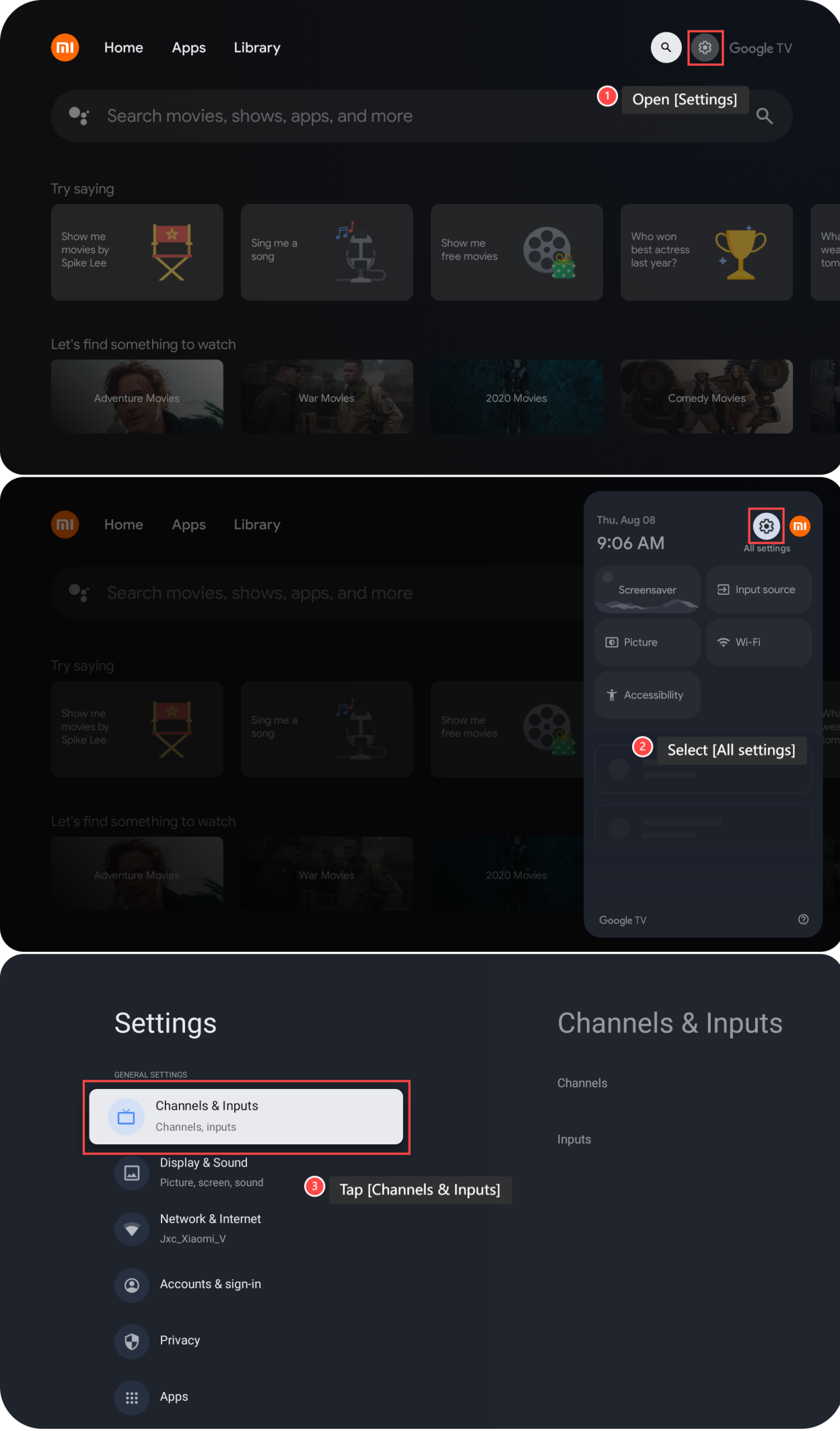
4. Select [Channels];
5. Select [Parent controls];
6. Tap [Password required] and enter your parental controls password to modify settings.
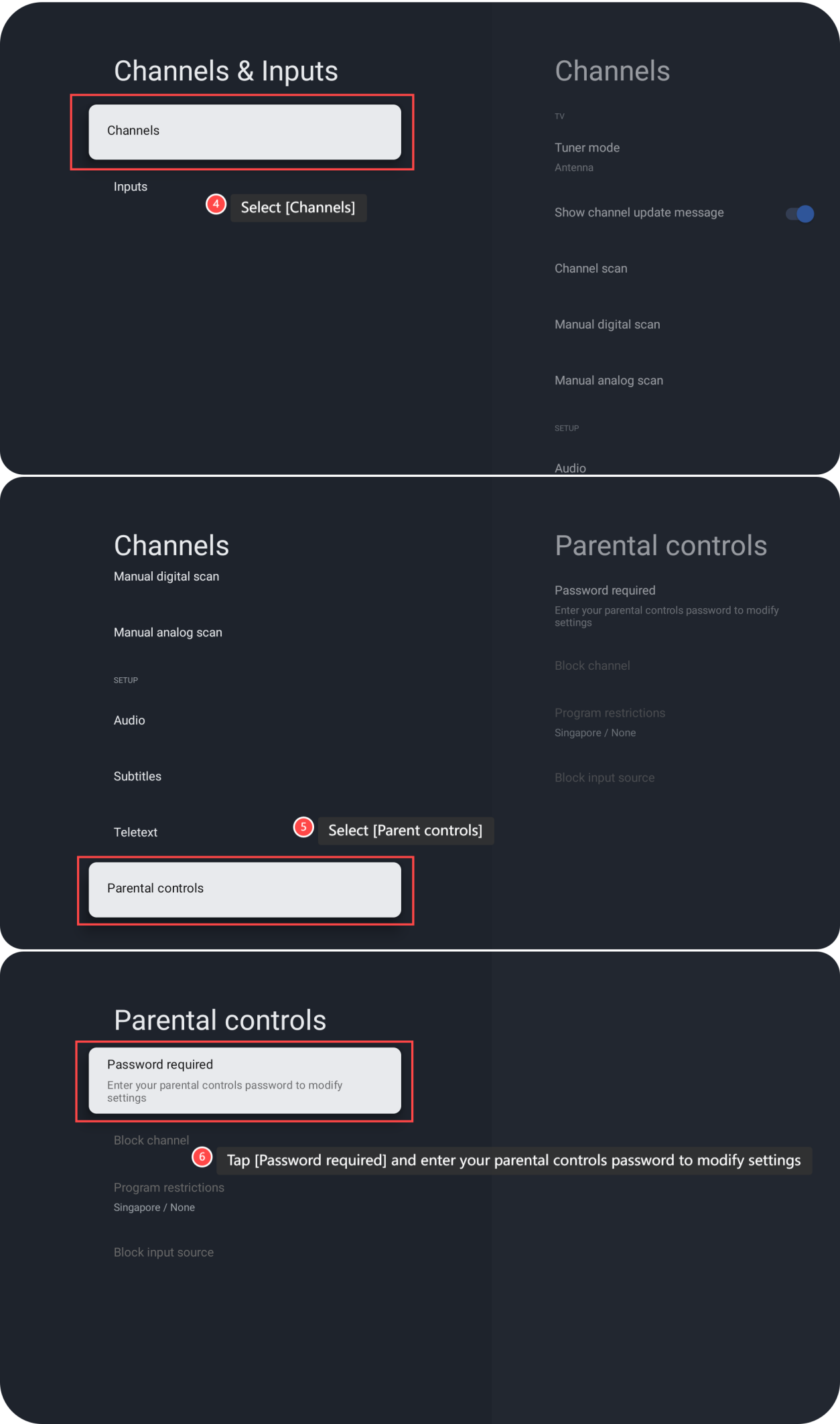
Method 2:
1. Open [Settings];
2. Select [Switch account];
3. Tap [Add account];
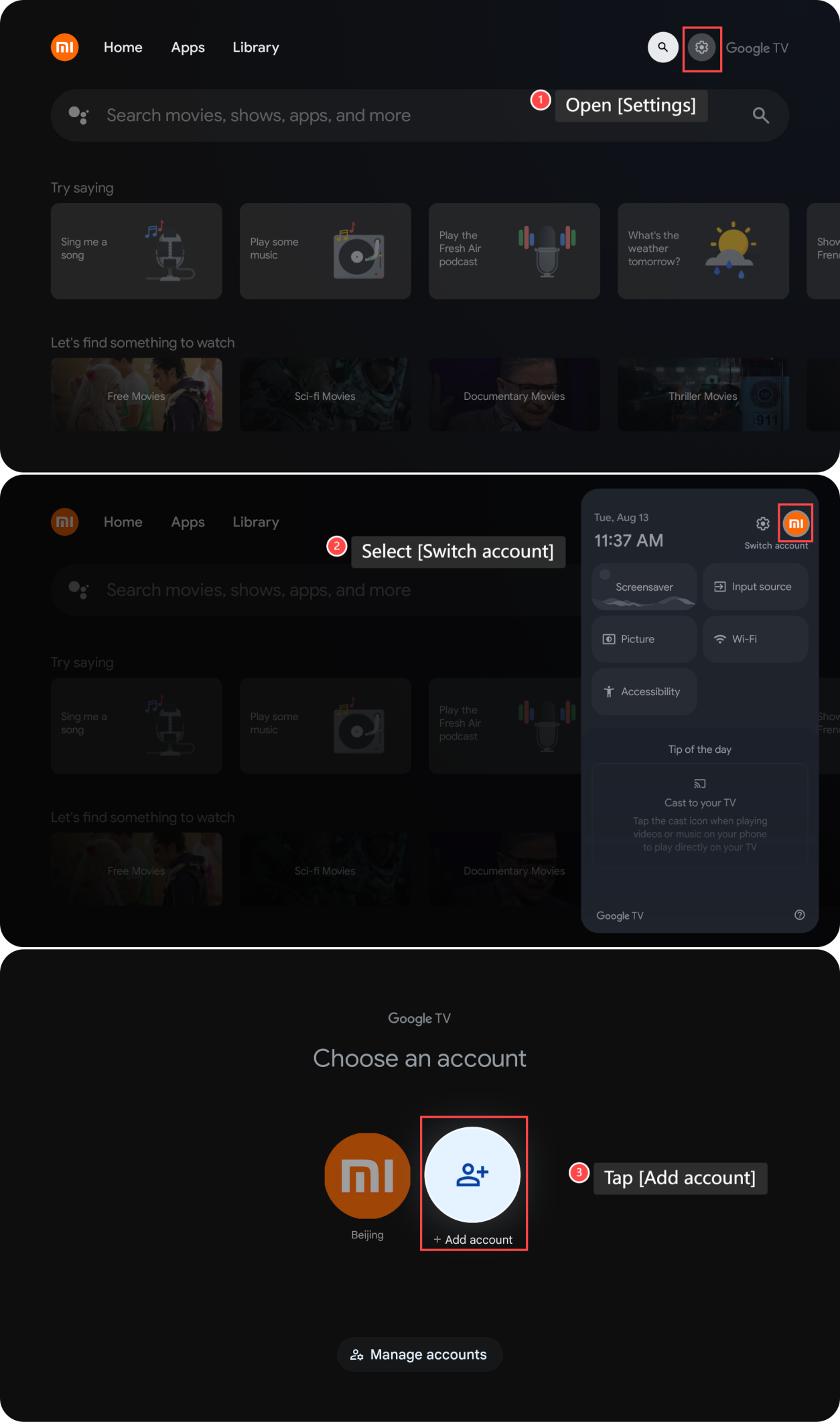
4. Select [Add a kid];
5. Tap [Get started];
6. Tap [Add a kid] and take the steps as prompts.
Parents can flexibly set and limit TV usage with the following features:
1. Block channel: Parents can choose to block specific TV channels to prevent their children from accessing and watching content that is not appropriate for their age. This way, children can only access channels that parents allow, ensuring that their viewing content is safe and appropriate;
2. Program restrictions: Parents can set access restrictions based on program type or content rating. This feature allows parents to prevent their children from watching programs that contain adult content, violence, or other programs that are not suitable for children;
3. Block input source: Parents can block specific input sources to prevent children from using external devices or connecting content sources such as game consoles that do not meet parental requirements. This helps to further control children's content access and avoid exposure to unscreened content.
To control access to adult content on the TV, there are two methods for your reference:
Method 1:
1. Open [Settings];
2. Select [All settings];
3. Tap [Channels & Inputs];
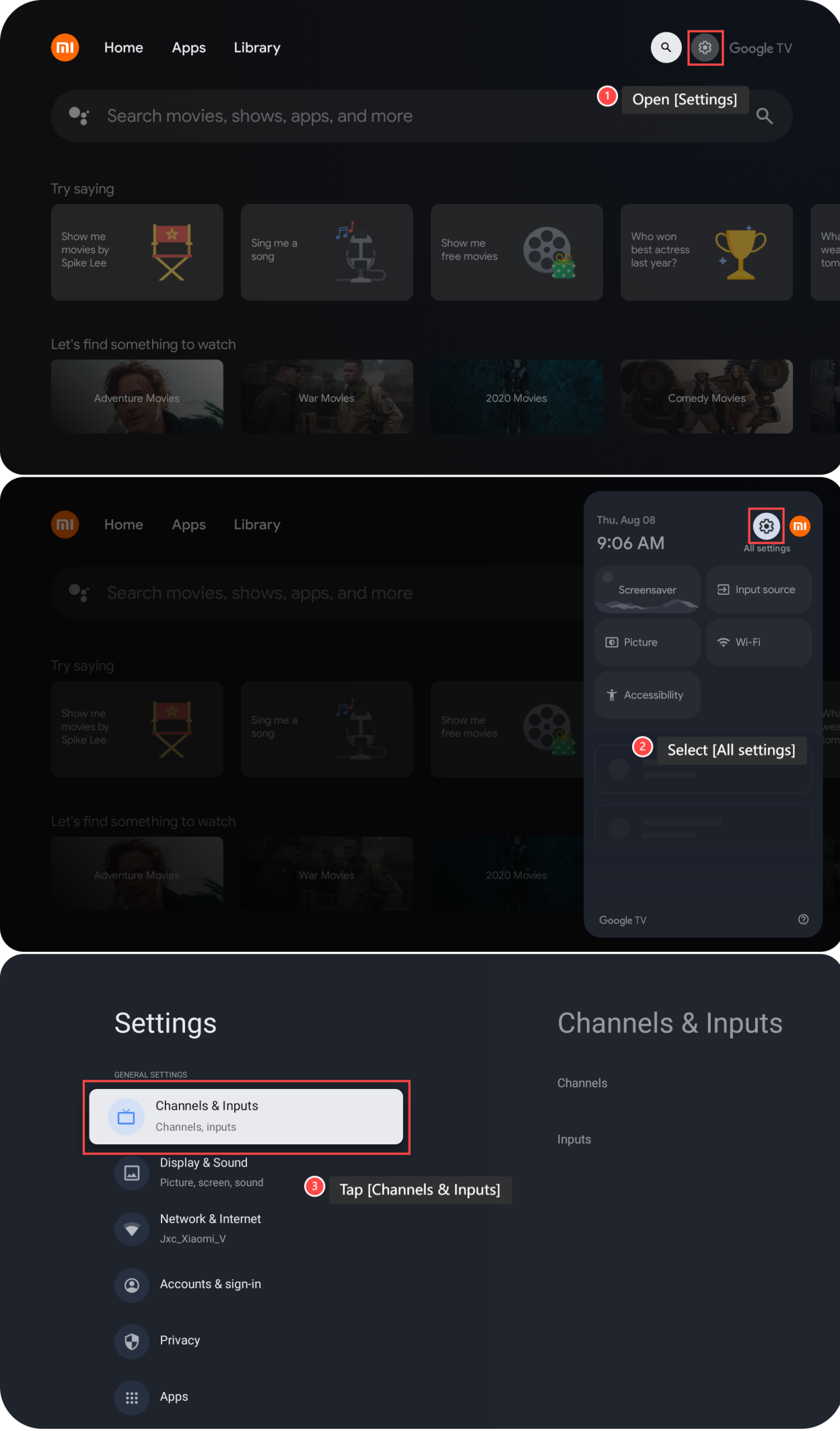
4. Select [Channels];
5. Select [Parent controls];
6. Tap [Password required] and enter your parental controls password to modify settings.
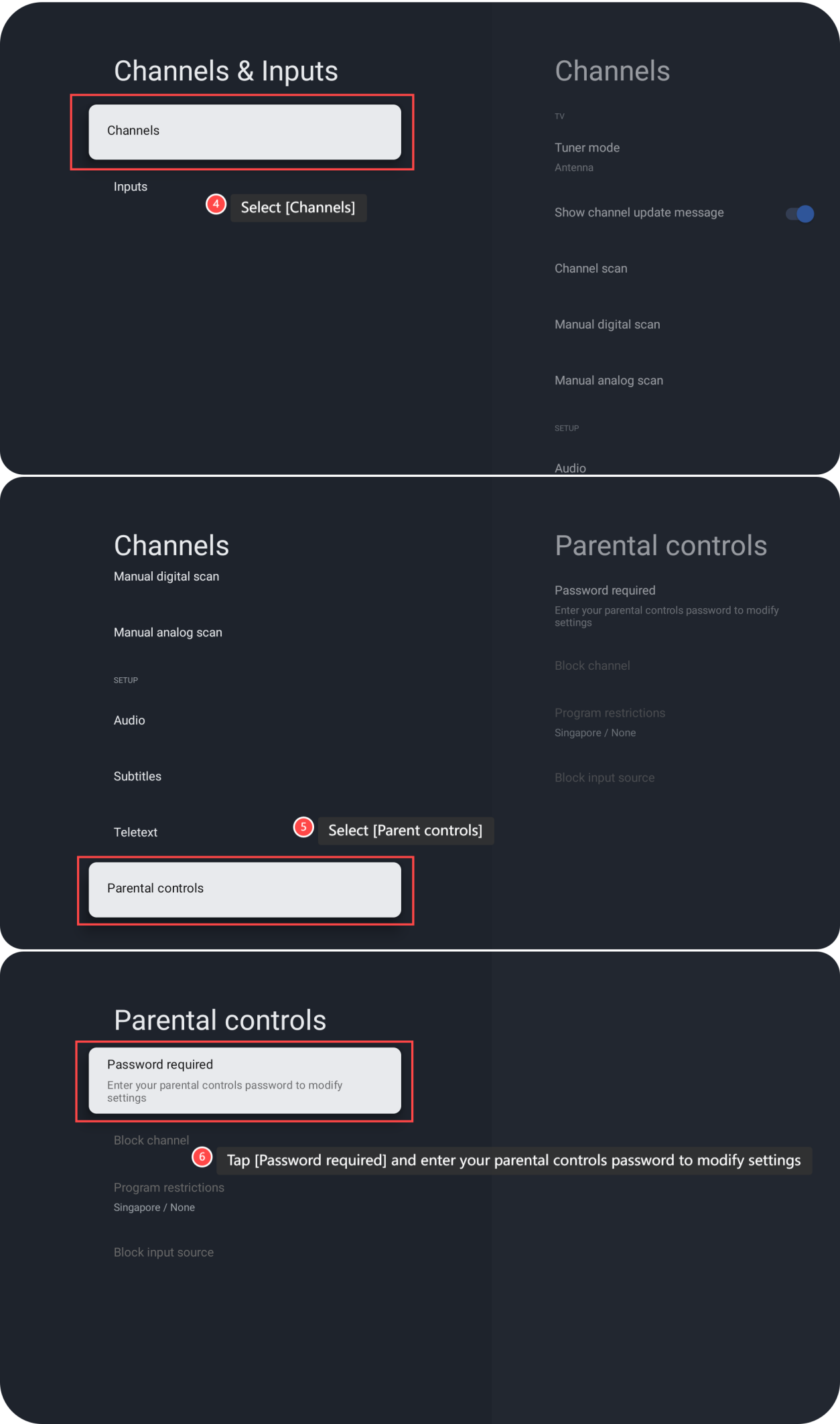
Method 2:
1. Open [Settings];
2. Select [Switch account];
3. Tap [Add account];
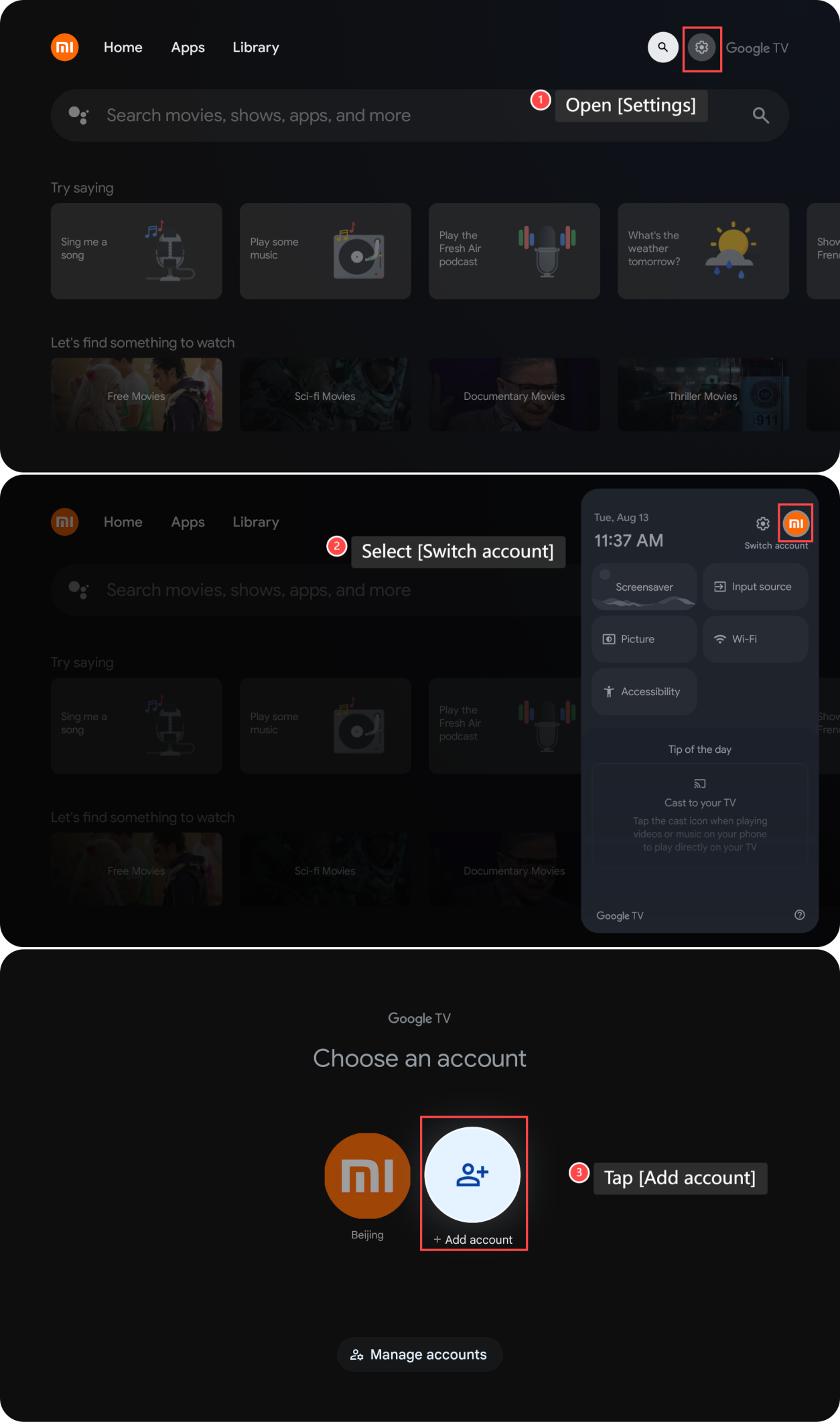
4. Select [Add a kid];
5. Tap [Get started];
6. Tap [Add a kid] and take the steps as prompts.
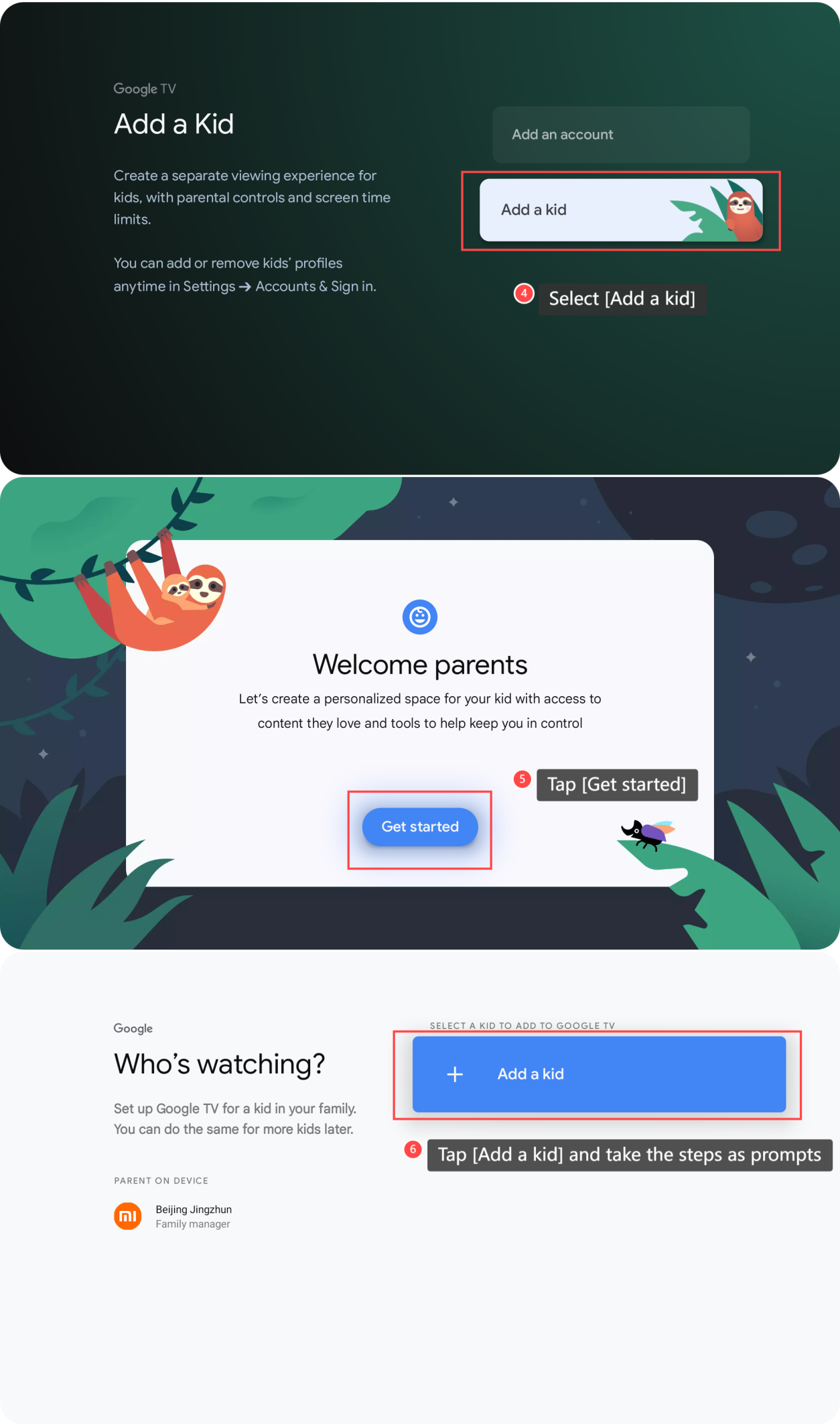
Note:
For the first time to use the parental controls function, you need to set a password.
For the first time to use the parental controls function, you need to set a password.
Does it help?
Yes
No