How to set the Scheduled Turn-off on the Xiaomi Smart Tower Fan (European standard)?
Press the Scheduled Turn-off Button to cycle through the scheduled turn-off times: 1 hour, 2 hours, 3 hours, 4 hours, and disabled, and the corresponding indicators will light up. Five seconds after using the Scheduled turn-off function, the indicators resume to indicate the corresponding status of the current speed.

Note:
You can also bind your device to the Mi Home/Xiaomi Home APP and set the function.
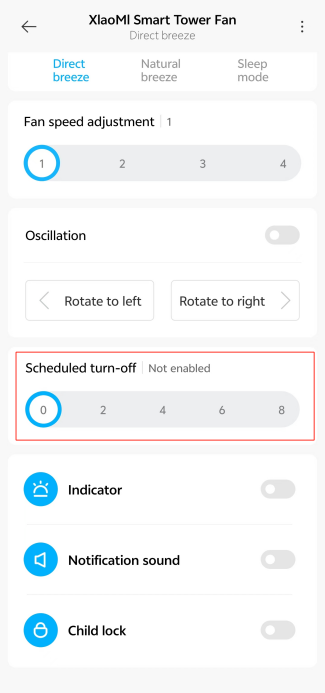
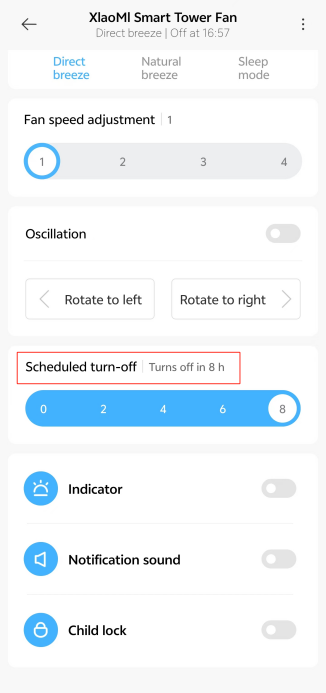

Note:
You can also bind your device to the Mi Home/Xiaomi Home APP and set the function.
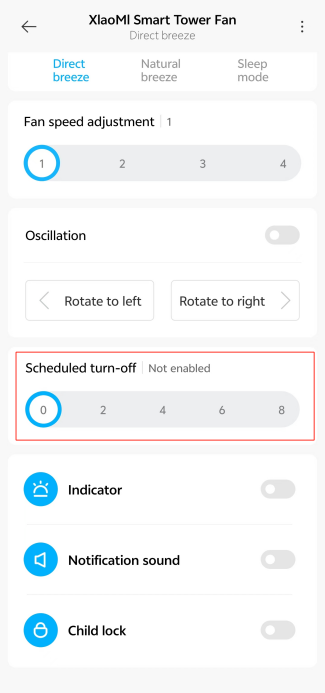
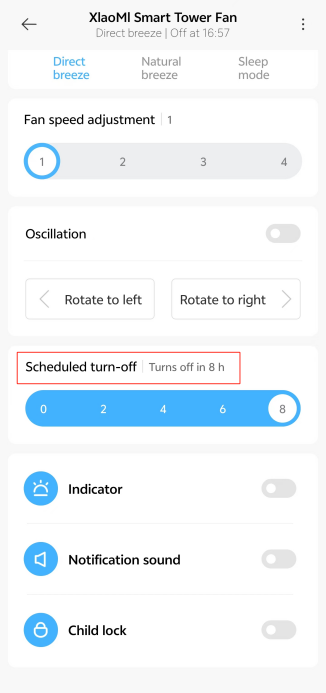
Does it help?
Yes
No