What to do if the Xiaomi Vacuum Cleaner G20 malfunctions?
A: The following are common issues and corresponding solutions for the Xiaomi Vacuum Cleaner G20 for your reference.
The vacuum cleaner does not work:
1. Please check whether the battery is depleted. Please charge the vacuum cleaner before use;
2. The suction opening, air duct, pre-filter, or post-filter is blocked. Please check and clean the related parts immediately;
3. The filter, pre-filter, or post-filter is not installed in place. Please check and install in place;
4. The battery overheat protection is triggered. Please wait until the battery temperature returns to normal, and then try to use it again.
The suction power reduces
1. The Dust Compartment is full, or the pre-filter or the post-filter is blocked. Please check and clean immediately;
2. The brush of the Xiaomi Vacuum Cleaner G20 is clogged. Please clean the brush head and try again.
The battery life is short
1. The battery is not fully charged. Please charge the vacuum cleaner before use;
2. The dust compartment is full, or the pre-filter or the post-filter is blocked. Please check and clean immediately;
3. The brush head of the Xiaomi Vacuum Cleaner G20 is clogged. Please check and clean the brush head of the device.
The roller brush does not rotate
1. The roller brush is stuck by foreign objects. Please remove any foreign object, and then resume use;
2. The conductive contacts on the brush head or extension rod are dirty. Please turn the vacuum cleaner off, and remove the brush head. Wipe the conductive contacts with a soft, dry cloth, then try again.
The vacuum cleaner does not charge
That may caused by the power supply being used is not genuine. Please use the original power supply to charge the vacuum cleaner.
The battery charges slowly
The Xiaomi Vacuum Cleaner G20 has a built-in battery overheat protection mechanism; the battery charges will slow if it is triggered. Please wait until the battery temperature returns to normal, then try to use it again.
Note:
If the solutions above do not resolve the issue, please contact the after-sales service team for further assistance.
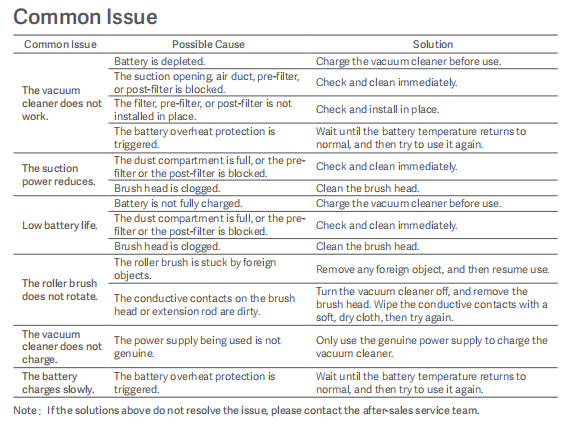
The vacuum cleaner does not work:
1. Please check whether the battery is depleted. Please charge the vacuum cleaner before use;
2. The suction opening, air duct, pre-filter, or post-filter is blocked. Please check and clean the related parts immediately;
3. The filter, pre-filter, or post-filter is not installed in place. Please check and install in place;
4. The battery overheat protection is triggered. Please wait until the battery temperature returns to normal, and then try to use it again.
The suction power reduces
1. The Dust Compartment is full, or the pre-filter or the post-filter is blocked. Please check and clean immediately;
2. The brush of the Xiaomi Vacuum Cleaner G20 is clogged. Please clean the brush head and try again.
The battery life is short
1. The battery is not fully charged. Please charge the vacuum cleaner before use;
2. The dust compartment is full, or the pre-filter or the post-filter is blocked. Please check and clean immediately;
3. The brush head of the Xiaomi Vacuum Cleaner G20 is clogged. Please check and clean the brush head of the device.
The roller brush does not rotate
1. The roller brush is stuck by foreign objects. Please remove any foreign object, and then resume use;
2. The conductive contacts on the brush head or extension rod are dirty. Please turn the vacuum cleaner off, and remove the brush head. Wipe the conductive contacts with a soft, dry cloth, then try again.
The vacuum cleaner does not charge
That may caused by the power supply being used is not genuine. Please use the original power supply to charge the vacuum cleaner.
The battery charges slowly
The Xiaomi Vacuum Cleaner G20 has a built-in battery overheat protection mechanism; the battery charges will slow if it is triggered. Please wait until the battery temperature returns to normal, then try to use it again.
Note:
If the solutions above do not resolve the issue, please contact the after-sales service team for further assistance.
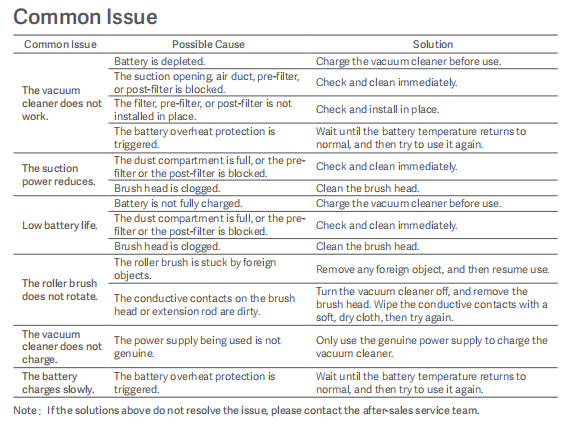
Does it help?
Yes
No