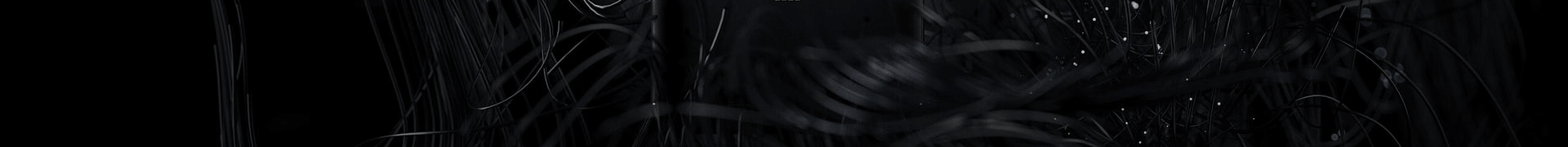-
1.What are the pre-installed apps in Mi TV Horizon?
Netflix, Amazon Prime Video, Disney+ Hotstar, Media player, Settings, Gallery, TV Manager, Sensy TV Guide, YouTube, Play Movies, Play Music, Play Store, LIVE TV. -
2.Which app store can I use to install apps in Mi TV Horizon?
Mi TV Horizon horizon comes with Google’s Play Store. You can find TV apps in the play store. These apps are specially made for TV. -
3.Does Mi TV Horizon have Chromecast option?
Yes, all our Horizon Edition series TV have Chromecast built-in. You can also mirror your screen by using Google Home App. -
4.What is Vivid Picture Engine in Mi TV Horizon?
The Vivid Picture Engine (VPE) is our in-house image processing tech which delivers exceptional colours, significant depth, and deeper contrasts on our TV panels. -
5.What is Mi Quick Wake in Mi TV Horizon?
With Mi Quick Wake you can quickly wake your TV in just 5 seconds. Tap power button once to turn off your TV, tap again to quickly wake the TV. -
6. How does Universal search work on PatchWall in Mi TV Horizon?
With Universal search now users can search across 23+ content partners and find their favourite movie, series, or content itself on Mi TV Horizon -
7.How does Kids mode work on PatchWall in Mi TV Horizon?
With Kids mode on PatchWall now you can restrict content across multiple apps and showcase only the Kids content. This feature includes five sub features: Kids Mode with Parental Lock, Safe Universal Search, Smart Curation, Free Edu Content, and Peace of Mind. -
8. How to enable Kids mode on PatchWall in Mi TV Horizon?
On PatchWall Homepage, scroll up and choose home icon, select Kids Mode to explore exciting Kids' content. -
9. What other features are available on PatchWall in Mi TV Horizon?
On PatchWall we have added 3 new smartly curated lists India Top 10, Collections and Celebrity Watchlist. These help users discover thematic movies and shows under in one list without moving between different apps. -
10.Does it support Netflix and Prime Video on Mi TV Horizon?
Mi TV Horizon 4A Horizon Edition series comes with Netflix and Prime Video out of the box.