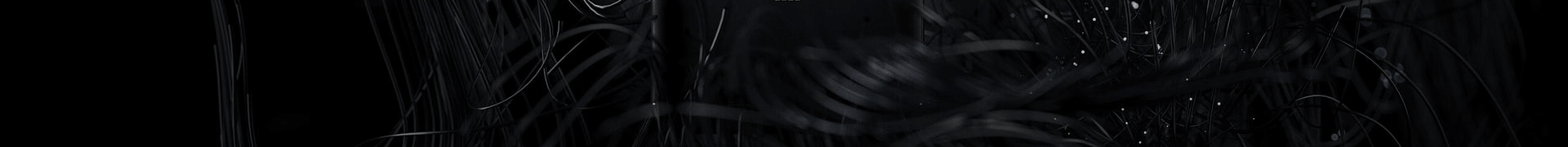-
1.What is the base for the Mi LED Smart Bulb?
The bulb comes with an E27 base. In-case you have a B22 holder/socket, please purchase a B22 to E27 converter to use the bulb. The converter does not come in the package. -
2.How many colours does the Mi LED Smart Bulb support?
The bulb supports 16 million colour options. The colour change can be controlled with Mi Home App. -
3.How do I connect/control the bulb with my phone?
The bulb can be controlled remotely using the Mi Home App.
Please refer the video for the setup guide - https://youtu.be/CGhIUq6riPQ -
4.Can I connect/control the Mi LED Smart Bulb Google Home and Alexa?
Yes, the bulb works with Google assistant and Alexa. Please refer the video for instructions on how to set it up
Alexa: https://youtu.be/j2B1D1CMc0kGoogle: https://youtu.be/PvDv7ZHqSTw -
5.Does the bulb work directly or needs hub or bridge to function?
There is no need for a bridge or a hub to control the bulb. -
6. Is it possible to connect multiple bulbs with single device?
Yes, any number of bulbs can be connected to a single account on the Mi Home App. -
7.How bright is the bulb?
It is a 10W and 800 lumens LED bulb. -
8.Can I connect the bulb with Bluetooth or Wi-Fi?
The bulb is Wi-Fi enabled. It supports Single Band 2.4GHz frequency only. -
9.Can I connect the bulb to an iPhone?
Yes, the bulb can be controlled remotely using the Mi Home App which is available on both Android and iOS.