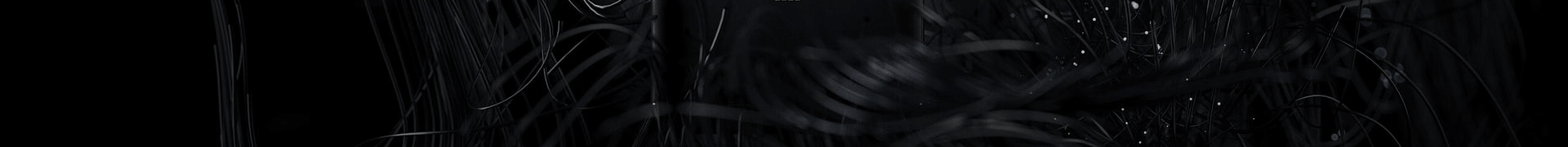-
1.What are the pre-installed apps on Mi Box 4K?
Netflix, Prime Video, YouTube, Google Play Movies & TV, Google Play Store, Google Play Music, Google Play Games. -
2.What are the different output resolution supported on Mi Box 4K?
Output resolution depends on your TV resolution. Mi Box 4K can support up to 4K resolution at 60Hz
You can also restrict output resolution from Mi Box lower than highest capacity via display output setting.
For example: 480ip, 576ip, 720p, 1080i/p, 4K
Please note: Mi Box comes with HDMI 2.0b version -
3.What are the video decoders supported on Mi Box 4K?
4K @60fps
VP9 Profile-2 up to 4K/2K @60fps
H.265 HEVC up to 4K/2K @60fps
H.264 up to 4K/2K @30fps
VC-1 1080p @60fps
MPEG 1/2/4 1080p @60fps -
4.Does the Mi Box 4K have Chromecast option?
Mi Box 4K comes with Chromecast built-in. You can cast up to 4K quality if your TV supports 4K resolution for supported apps and content. -
5.Does Mi Box 4K support voice search?
Yes, Mi Box 4K comes with Google Assistant built-in. You can press the voice button on Mi Remote and search various queries like:
Control entertainment - Show me English action movies
Get answers - What is the weather today?
Plan your day - How’s the traffic to work?
Control smart home devices - Set Mi Air Purifier 3 to Auto -
6.Does Mi Box 4K come with Data Saver option
Data Saver helps users enjoy smart TV features via a phone hotspot while conserving data usage. You can stream up to 3 times with same daily limit
Data Saver also includes two additional features such as Data counter and ability to “View phone media” on TV
*Data Saver will be available as OTA in next update. -
7.How to install more apps and games on Mi Box 4K?
Mi Box 4K comes with Google’s Play Store, which supports 5000+ apps and games globally. These apps are specially made for TV. -
8.Can I control TV Audio using the Mi Remote?
Yes, you can. Please ensure that the TV supports HDMI ARC port and the Mi Box is connected to HDMI ARC port. Now go to Mi Box and enable CEC.
Settings → Device Preferences → HDMI CEC → Enable CEC Switch -
9.How do I play content from a pen drive or hard disk connected to the Mi Box 4K?
Download any Media Player for example: VLC from Play Store to play the content from your pen drive or hard disk.
Supported Video File Formats: RM, MOV, VOB, AVI, MKV, TS, MP4
Supported Audio File Formats: MP3, APE, FLAC
Supported Audio Decoders: DOLBY, DTS
Supported Image Decoders: JPG, BMP, GIF, PNG, TIF -
10.Can I connect external sound systems to Mi Box 4K?
Yes, you can connect external sound systems via the digital out port available on Mi Box 4K. -
11.Why am I getting sound output via both Soundbar and TV?
If you connect your Soundbar to Mi Box then the output will be heard on both TV and Mi Box connected to Soundbar, as designed. You can reduce TV volume to zero and control volume of Soundbar via Mi Remote of Mi Box 4K.
Or for single audio output, connect Audio device (Soundbar) directly to your TV.