How to resolve vertical or horizontal lines on the Xiaomi TV A Pro 55’s screen?
If there are vertical or horizontal lines on the Xiaomi TV A Pro 55’s screen, please refer to the following scenarios and their troubleshooting methods:
Scenario 1:
If the issue occurs when you are using apps on your TV, please refer to the following methods:
1. Clear the cache and data of the streaming app experiencing issues by going to [Settings] >> [System] >> [Storage] >> [Internal shared storage] >> select the app to clear cache >> select [Clear data], [Clear cache] or [Clear defaults];
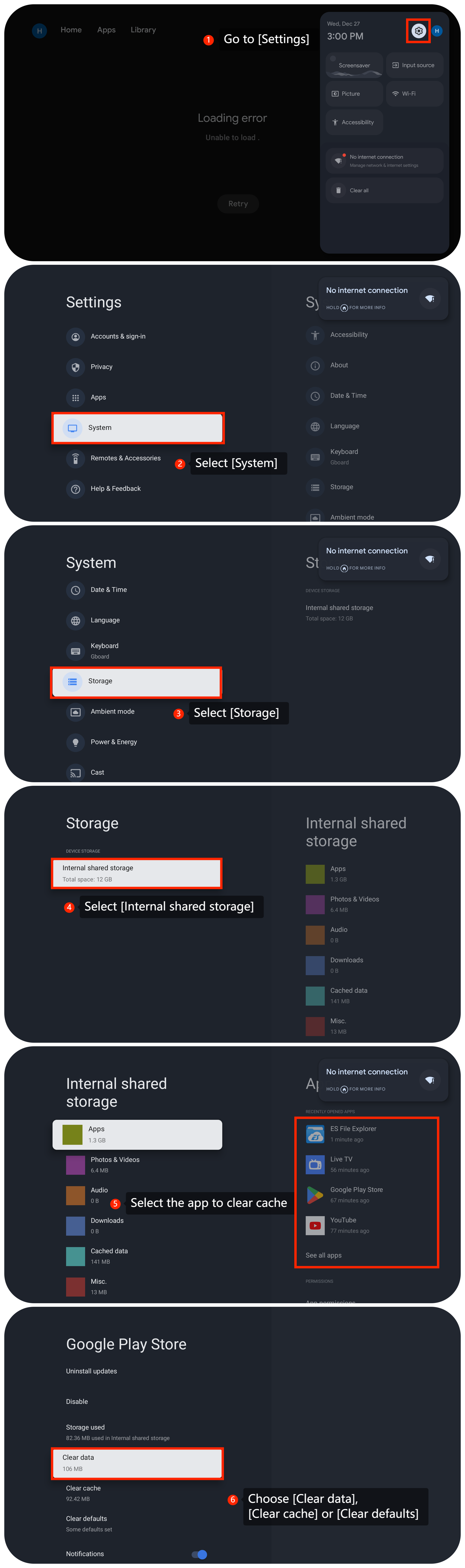
Scenario 1:
If the issue occurs when you are using apps on your TV, please refer to the following methods:
1. Clear the cache and data of the streaming app experiencing issues by going to [Settings] >> [System] >> [Storage] >> [Internal shared storage] >> select the app to clear cache >> select [Clear data], [Clear cache] or [Clear defaults];
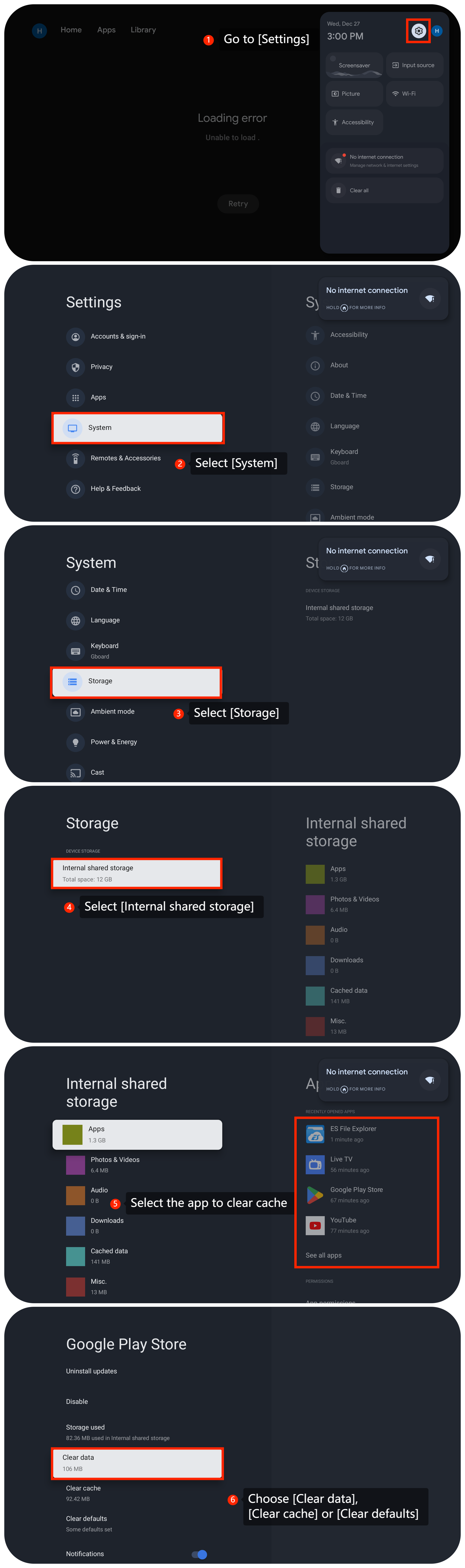
2. Ensure that the app you are using is up to date;
3. You can uninstall and reinstall the apps from the TV and check if the issue persists;
4. Make sure your TV’s operating system is up to date. Go to [Settings] >> [System] >> [About] >> [System update] >> [Check for update];
5. As a last resort, you can try performing a factory reset on your TV. Go to [Settings] >> [System] >>[About] >> [Reset] >> [Factory reset]. Be aware that this will erase all your settings and data, so make sure to back up any important data before proceeding.
Scenario 2:
If the issue occurs when you are using external device like DVD player or game console, please refer to the following methods:
1. Disconnect any external devices (such as gaming consoles, Blu-ray players, etc.) connected to your TV. Test if the issue persists with only the TV itself;
2. If you're using external devices, like a cable box or gaming console, ensure that the HDMI or other cable connections are secure and functioning properly. Faulty connections might cause display abnormalities;
3. If the issue is related to an external device, check for firmware updates for that device.
Scenario 3:
If the issue occurs when you are using casting on your TV, please refer to the following methods:
1. Please ensure that both the casting device such as your computer or your smartphone and your TV are connected to the same Wi-Fi network;
2. Check the casting device settings (e.g., smartphone, tablet, or computer) for any display or casting settings. Make sure the casting device is set to the correct resolution and aspect ratio.
Scenario 4:
If the issue persists regardless of the scenario, screen damage should be considered.
Check if the TV screen has encountered collisions, drops, or other injuries.
If the above troubleshooting methods can’t resolve the issue, please contact our local official service center or your seller for further assistance. They will help you in this regard.
3. You can uninstall and reinstall the apps from the TV and check if the issue persists;
4. Make sure your TV’s operating system is up to date. Go to [Settings] >> [System] >> [About] >> [System update] >> [Check for update];
5. As a last resort, you can try performing a factory reset on your TV. Go to [Settings] >> [System] >>[About] >> [Reset] >> [Factory reset]. Be aware that this will erase all your settings and data, so make sure to back up any important data before proceeding.
Scenario 2:
If the issue occurs when you are using external device like DVD player or game console, please refer to the following methods:
1. Disconnect any external devices (such as gaming consoles, Blu-ray players, etc.) connected to your TV. Test if the issue persists with only the TV itself;
2. If you're using external devices, like a cable box or gaming console, ensure that the HDMI or other cable connections are secure and functioning properly. Faulty connections might cause display abnormalities;
3. If the issue is related to an external device, check for firmware updates for that device.
Scenario 3:
If the issue occurs when you are using casting on your TV, please refer to the following methods:
1. Please ensure that both the casting device such as your computer or your smartphone and your TV are connected to the same Wi-Fi network;
2. Check the casting device settings (e.g., smartphone, tablet, or computer) for any display or casting settings. Make sure the casting device is set to the correct resolution and aspect ratio.
Scenario 4:
If the issue persists regardless of the scenario, screen damage should be considered.
Check if the TV screen has encountered collisions, drops, or other injuries.
If the above troubleshooting methods can’t resolve the issue, please contact our local official service center or your seller for further assistance. They will help you in this regard.
Does it help?
Yes
No