Xiaomi Robot Vacuum S10 FAQ
Overview
1.Q: What is Xiaomi Robot Vacuum S10?
A: Xiaomi Robot Vacuum S10 is a smart planning cleaning and mopping device. It can autonomously sweep and mop in a household and return to the charging stand by itself when it finishes cleaning, which greatly helps users to reduce the burden of cleaning floors in the household.
2.Q: What are the features of Xiaomi Robot Vacuum S10?
A:1.Raised LDS sensor with 360-degree detection range
2.Custom mapping functions
3.4000Pa powerful Suction fan blower
4.Zigzag and Y-shape cleaning routes
5.The 3200mAh battery powers the Robot Vacuum for up to 130 minutes* of cleaning in Standard mode.
3.Q: How do I use the on button on the Xiaomi Robot Vacuum S10?
A:Turn on/off: Press and hold for three seconds
Start/Pause cleaning: Press
White:Working normally
Blinking white:Returning to charge/Firmware is upgrading
Slowly blinking white:In charging
Blinking yellow:Error
Yellow:Wi-Fi disconnected
Off: Shutdown/In sleep
Tip: The main unit cannot be switched off while charging; press any key to pause while sweeping, recharging, or partial sweeping.
4.Q: How to use the Returning to charge button of Xiaomi Robot Vacuum S10?
A:Returning to charge/stop docking: Short press Returning to charge
Tip: Press any key to pause during sweeping, returning to charge, partial sweeping.
5.Q: What is the meaning of Xiaomi Robot Vacuum S10 Wi-Fi indicator light?
A:Blue light stays on for 2 seconds and then goes off: Wi-Fi is connected
Blinking blue: Wi-Fi connection in progress/firmware upgrade in progress.
Blinking yellow: Wi-Fi waiting for connection.
Product Introduction and Use
1.Q: What are all the standard of the Xiaomi Robot Vacuum S10?
A: Xiaomi Robot Vacuum S10 accessories installed on the main unit include mop pad, filter (already installed on the mop pad), Main brush, brush cover, water tank, mop (already installed on the water tank), Side brush; other accessories include Charging dock, power cord, cleaning tools, User manual.
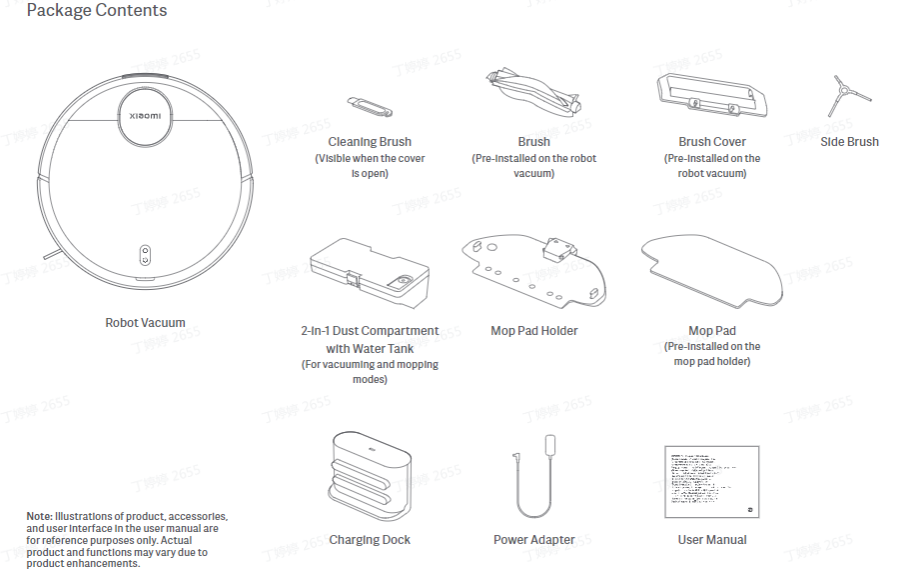
After opening the box, it is recommended to follow the User manual inventory, if there are missing please fully expand the inner tray of the package to confirm whether it is missing, and contact customer service for advice.
2.Q: Xiaomi Robot Vacuum S10 main functional parts introduction
A: The main functional components include navigation, obstacle avoidance, operation, cleaning and mopping modules.
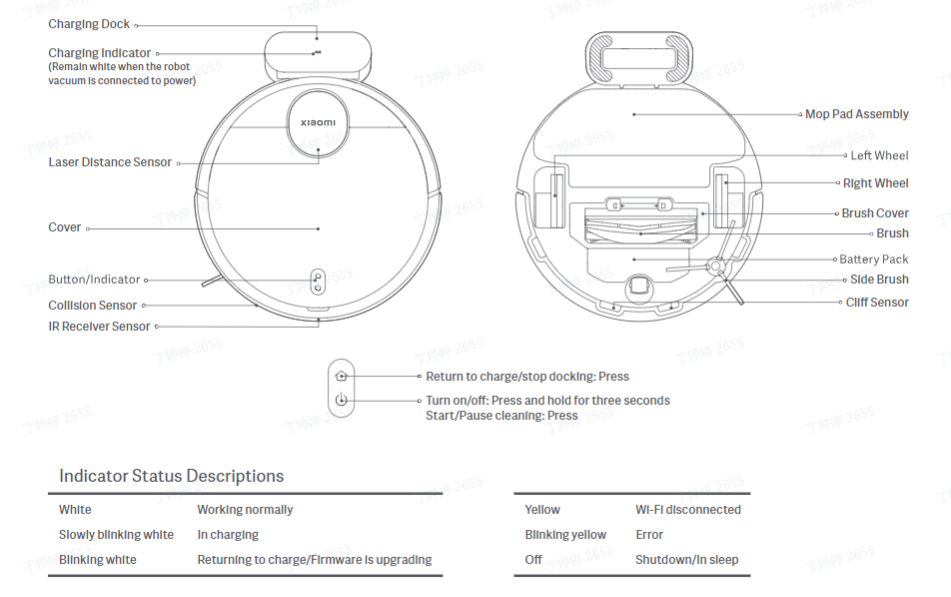
3.Q: Can I use the Xiaomi Robot Vacuum S10 straight out of the box?
A: It can be used directly. It is recommended that after unpacking, first confirm that there is no missing, and then switch on the computer and connect to the network to learn how to use it.
Tip: For the first time use, please manually lean the main unit up against the Charging dock to align the charging tabs. Let the sweeper be fully charged first and then sweep from the Charging dock.
4.Q: What mode should I choose for the first use of Xiaomi Robot Vacuum S10?
A: Sweeping mode. For scenes with a lot of dust and debris in the home, select the sweeping mode, fill the water tank with water after sweeping, and install a cleaning cloth to select the sweeping and mopping mode.
5.Q: Why does Xiaomi Robot Vacuum S10 need regular maintenance?
A: It belongs to the cleaning appliances and has cleaning functions such as sweeping, mopping and collecting rubbish. Regularly dumping rubbish and cleaning the mop and brush will restore the sweeper's cleaning ability. Sweeper is covered with various sensors, need to explore the surrounding environment, build maps and avoid obstacles, so when the device is dirty, please timely use a wet rag to clean the surrounding dust, remove the intermingled foreign objects, can restore the sweeper's ability to avoid obstacles and recognition.
Note: Please do not use detergents or sprays and other chemicals to clean.
6.Q: How does the Xiaomi Robot Vacuum S10 standby?
A: After the cleaning task is completed, it is recommended to let the device return to the Charging dock to charge and standby to ensure that the device battery is fully charged. If the device is not on standby in Charging dock, you can manually press and hold the power button to switch off the device to standby in order to avoid the device power consumption. (It is a normal phenomenon that the device will switch off automatically during long time standby from the Charging dock).
7.Q: What should I do when the Side brush of Xiaomi Robot Vacuum S10 gets tangled?
A:When the Side brush gets tangled, please remove the tangled Side brush in time and check whether the Side brush is damaged or not. When cleaning again, you can first clean the floor of easily entangled items, such as wool, thin rope and so on.
8.Q: Xiaomi Robot Vacuum S10 can't be switched off on Charging dock?
A: The sweeper will always be in standby mode when charging on the charging dock, if you need to switch off the sweeper, you need to leave the charging dock and press and hold the power on button for 3 seconds to finish switching off the sweeper.
9.Q: What kind of life scenarios can Xiaomi Robot Vacuum S10 be used in?
A: This product is only used for floor cleaning in home environment, please do not use it in outdoor, non-floor, commercial or industrial environments, which may result in equipment failure, loss and other consequences!
10.Q: How to use the Do Not Disturb mode of Xiaomi Robot Vacuum S10?
A: Do Not Disturb mode is enabled by factory default, and the time period is 23:00-09:00. The time period of Do Not Disturb mode is 23:00-09:00, and the mobile phone can turn off the Do Not Disturb mode or modify the time period of Do Not Disturb mode. During the do-not-disturb time period, the main unit will not automatically renew sweeping, active voice broadcasting, and the indicator light is off.
11.Q: How to use Xiaomi Robot Vacuum S10 Timed Cleaning?
A: You can set the timed cleaning time in the APP. In the APP, the main unit will automatically start cleaning at the specified time and return to charge after cleaning.
12.Q: How does Xiaomi Robot Vacuum S10 save the complete map?
A:Click start sweeping in Mi Home APP or host computer, the main unit computer starts from Charging dock and returns to Charging dock autonomously, it will generate a complete partition map, and a temporary map is saved until a complete sweeping is done. During the cleaning process, the main unit automatically learns the home environment and builds a complete map. (Please leave the door of the area to be cleaned open during cleaning to ensure the integrity of the map.)
13.Q: How does Xiaomi Robot Vacuum S10 sweep the whole house?
A:After the first startup, the main unit will first follow the 6*6m area to extend the edge, and then use the Zigzag sweeping until the end of the coverage of all areas. After the start, the main unit will sweep according to the room, first extended edge sweeping, after the Zigzag sweeping, the order to complete the room sweeping, orderly and efficient and full coverage without missing, after the end of the sweeping host will automatically return to charging Returning to charge the battery seat.

14.Q: Can Xiaomi Robot Vacuum S10 be charged all the time?
A: Xiaomi Robot Vacuum S10 supports over-charging protection and will automatically adjust to low current charging when the battery is full.
15.Q: Does the Xiaomi Robot Vacuum S10 have motor overload protection?
A: All motors on the device have overload protection, including Main brush motor, Side brush motor, and main wheel motor, which will be automatically activated when overload is caused by the entry of foreign objects or serious blockage.
16.Q: Do the components of Xiaomi Robot Vacuum S10 need to be replaced regularly?
A: The parts of Xiaomi Robot Vacuum S10 are Main brush, Side brush, brush cover, cleaning brush, filter, mop, etc., which need to be replaced regularly to ensure the normal function of the device and cleaning ability Component Maintenance Recommendations
Main brush: It is recommended to clean it weekly and replace Main brush every 6-12 months to ensure the cleaning effect.
Filter: It is recommended to clean weekly and replace the filter every 3-6 months.
Side brush: It is recommended to clean it once a month and replace the Side brush every 3-6 months to ensure the sweeping effect.
Mop: It is recommended to replace the mop every 3 months to ensure the cleaning effect.
17.Q: How to use the Charging dock of Xiaomi Robot Vacuum S10?
A: Place the charging dock on a horizontal floor against the wall, make sure there is more than 0.5 metres of space on both sides of the charging dock, and connect the plug to the power socket. In order to get a better using experience, please put the Charging dock in the Wi-Fi coverage area.
1.Install the Charging dock in an open location with good Wi-Fi signal.
2.Refer to the picture below, install the power cable to Charging dock and connect the power.
3.Before using, place the main unit into the Charging dock, the main unit will automatically turn on and charge.
After fully charged, the indicator light of the main unit is always on for 10 minutes and then off.
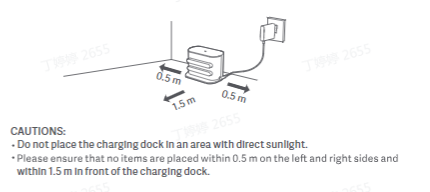
Tip: For the first time charging, to protect the battery, please use it after full charge.
When the battery is not enough, it may not be able to switch on, please place the main unit in the Charging dock to charge.
The main unit will turn on automatically when connected to the Charging dock and cannot be switched off during the charging process.
18.Q: How to charge Xiaomi Robot Vacuum S10?
A: Press and hold the on/off button, wait for the power indicator to light up and then place the unit against the charging dock to charge.
Tips: When the power is low, it may not be able to switch on, please lean the main unit directly on the Charging dock.
19.Q: How to install the mop pad and water tank on Xiaomi Robot Vacuum S10?
A: Open the cover of the device and install the mop pad into the main unit, make sure the clips are securely fastened. Push the water tank horizontally into the bottom of the main unit and it will make a "click" sound when it is in place.
20.Q: How do I attach a mop to the Xiaomi Robot Vacuum S10?
A: Insert the mop along the mop holder slot and stick it on the Velcro.
Press both release buttons of the mop cloth holder at the same time with your hand and push it horizontally into the bottom of the Water Tank/2-in-1 Dust Compartment with Water Tank in the direction shown in the illustration.
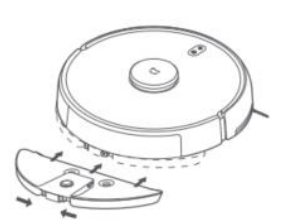
Tips:
1, When mopping the floor, please set up a virtual wall or no-go zone in the carpeted area.
2、In a waterlogged environment, please clean up the water before using the sweeping/mopping function.
3、After mopping, please take out the 2-in-1 Dust Compartment with Water Tank and mop stand in time, pour out the remaining water in the 2-in-1 Dust Compartment with Water Tank in time, and wash and dry the mop to avoid odour and mould.
4、Do not use the mopping function when no one is at home.
21.Q: How do I fill water into the water tank of Xiaomi Robot Vacuum S10?
A: Open the fresh water tank cover and fill the fresh water tank with water. Fasten the water tank cover when finished.
Caution:
Do not fill the fresh water tank with hot water as this may cause deformation of the fresh water tank.
When mopping the floor, please set up a virtual wall or forbidden zone in the carpet area.
Prohibit the use of cleaning products such as detergent, disinfectant, solid cleaning solution, etc. to avoid corrosion and damage to the equipment.
22.Q: How to start sweeping on Xiaomi Robot Vacuum S10?
A: Short press the on/off button to start cleaning. Press any button to pause while cleaning. When the main unit is in charging dock, short press the charging dock button can also start the cleaning conveniently.
Tips: Before cleaning, please fully charge and let the main unit start from the charging dock, and do not move the charging dock during the cleaning process.
If the battery is too low, it will not be able to start cleaning, please charge it first and then start cleaning.
23.Q: How does Xiaomi Robot Vacuum S10 return to charging?
A:After the cleaning is finished, the main unit will automatically return to the Returning to charge cradle for charging.
In pause state, short press Returning to charge button to start Returning to charge.
When the main unit is charging, the power button is blinking in breathing mode.
Tip: If the main unit does not find the charging dock, it will automatically return to the starting position of cleaning, please manually put the main unit into the Returning to charge dock to charge.
24.Q: How to maintain Main brush on Xiaomi Robot Vacuum S10?
A:
1.Flip the main unit over and hold down the two release buttons to remove the brush cover.
2.Remove Main brush upwards.
3、Use the knife on the cleaning brush to cut the tangled hairs on the Main brush and clean the Main brush.
4, Install the Main brush and brush cover back and press the brush cover into place.
Tip: It is recommended to replace the Main brush every 6-12 months to ensure effective cleaning.
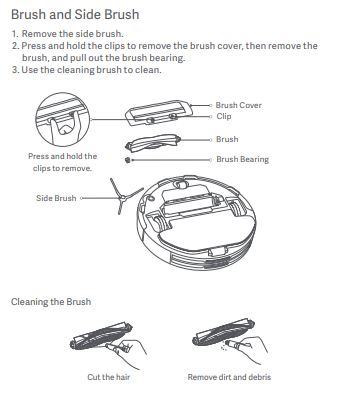
25.Q: How to maintain mop pad and filter on Xiaomi Robot Vacuum S10?
A:
1.Turn over the main unit and remove the Side brush fixing screws.
2. Remove and clean the Side brush.
3.Put back the Side brush and lock the screw.

Tip: It is recommended to replace the Side brush every 3-6 months to ensure effective cleaning.
26.Q: How do I clean the gimbals on the Xiaomi Robot Vacuum S10?
A:
1.Turn over the main unit and pull out the gimbal upwards.
2、Clean the hair and dirt on the gimbal.
3, Reinstall the gimbal.
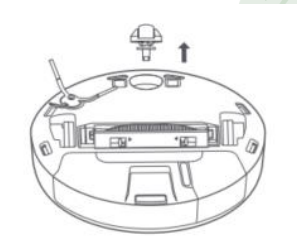
27.Q: How to maintain mop pad and filter on Xiaomi Robot Vacuum S10?
A:
Open the cover of the main unit, press and hold the mop pad release button to remove the mop pad.
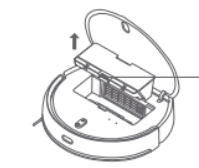
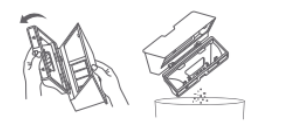

Tip: It is recommended that the mop pad be thoroughly cleaned at least once a week, be sure to dry the mop pad, filter before use.
28.Q: Does the turning yellow of the Xiaomi Robot Vacuum S10 charging pole piece affect its use?
A: Xiaomi Robot Vacuum S10’s charging pole piece is exposed in the complex environment, with the use of time growth, there may be different degrees of oxidation, yellowing and other normal phenomena, it will not affect the Returning to charge function, but you need to wipe it with a dry rag regularly.
29.Q: How to maintain the battery of Xiaomi Robot Vacuum S10?
A: Xiaomi Robot Vacuum S10 has a built-in high-performance lithium-ion rechargeable battery pack. To maintain battery performance, please keep the unit charged for daily use.
Tips: If not in use for a long time, please switch off the machine and store it, and charge it at least once every three months to avoid battery damage due to over-discharge.
30.Q: Does Xiaomi Robot Vacuum S10 support child lock?
A: Xiaomi Robot Vacuum S10 does not support child lock function.
31.Q: Does Xiaomi Robot Vacuum S10 support UV light?
A: Xiaomi Robot Vacuum S10 does not support UV light.
32.Q: Does Xiaomi Robot Vacuum S10 support electrolysis water?
A: Xiaomi Robot Vacuum S10 does not support electrolytic water.
33.Q: How to reset the system of Xiaomi Robot Vacuum S10?
A: Take out the mop pad from the main unit and stand the unit upright, or open the cover of Xiaomi Robot Vacuum S10 to do the following:
To reset the system, press and hold the reset button with a pin for 3 seconds, you will hear "Reset System Successful", the main unit will restart automatically, and the relevant settings such as cleaning appointment and Wi-Fi will be restored to the factory state.
34.Q: How do I restore the system of Xiaomi Robot Vacuum S10 before the upgrade?
A: Remove the mop pad from the main unit and stand the unit upright, or open the cover of Xiaomi Robot Vacuum S10 to do the following:
Restore the system by pressing and holding the reset button with a pin for 10 seconds, you will hear "Restore System Successful", the main unit will restart automatically, the settings such as cleaning appointment and Wi-Fi will be restored to the factory state, and the system will be restored to the previous firmware version.
35.Q: Does Xiaomi Robot Vacuum S10 have water shortage reminder/mop pad full reminder?
A: Xiaomi Robot Vacuum S10 does not support water shortage reminder/mop pad full reminder.
36.Q: Can Xiaomi Robot Vacuum S10 use stickers?
A: It is recommended not to use stickers when it is possible to cover the LIDAR above the device and the obstacle avoidance sensors and infrared sensors in front of the crashpad, which will affect the operation of the device when the stickers are used.
37.Q: How to create a map on Xiaomi Robot Vacuum S10?
A:
1、First time use, according to APP prompts to choose quick map building or global cleaning, APP will automatically save the map when finished.
2、When using in a new environment (e.g. different floors), create a new map in Settings>Map List>Create Map of APP Plugin, and the maps for different environments can be distinguished by different naming.
Pay attention to the following situations when creating maps:
A. Host starts triggering from Charging dock, please don't change the position of Charging dock in map building;
B. The new map will be saved when the main unit is automatically returning to charge, please do not interrupt or move the main unit during map building;
The presence of highly reflective objects in the environment, such as mirrors, windows and bright metal, will affect the map building effect.
38.Q: Does Xiaomi Robot Vacuum S10 support washing with water after getting dirty?
A: Xiaomi Robot Vacuum S10 does not support direct water rinsing, otherwise it will cause water ingress into the device and cause damage to the internal electronic components.
It is recommended to remove the Main brush cover, Main brush, Side brush, mop pad, mop cloth and other accessories after the device is dirty, and clean the main unit with a damp cloth wrung out until it is not dripping.
39.Q: How good is the Xiaomi Robot Vacuum S10 at cleaning stubborn stains?
A: Mopping is done in a way that mimics mopping the floor. For stubborn stains, it is recommended to add water to soften them in advance or switch to mopping mode to do so.
40.Q: What small objects can Xiaomi Robot Vacuum S10 recognise?
A: Xiaomi Robot Vacuum S10 adopts 8-point TOF obstacle avoidance, small objects higher than 3cm can be recognised, and those lower than 3cm are recommended to put away the items before mopping, such as weighing scales and sockets.
41.Q: What should I pay attention to when using the Xiaomi Robot Vacuum S10 for the first time?
A: 1. Xiaomi Robot Vacuum S10 is equipped with 3200mAh battery, the sweeping device has about 30% of battery power before leaving the factory, it is recommended to use it with full battery power for the first time out of the box.
2. Fill up the 2-in-1 Dust Compartment with Water Tank with water.
3.Connect the APP and network, put the main unit in the base station to start building the map.
42.Q: Will the Xiaomi Robot Vacuum S10 go around tables and chairs?
A: Xiaomi Robot Vacuum S10 uses 8-point TOF obstacle avoidance and will clean along the edge when it encounters table and chair legs.
43.Q: How long does it take for Xiaomi Robot Vacuum S10 to clean a room?
A: To ensure the cleaning power of the sweeper, the Xiaomi Robot Vacuum S10 travels at a speed of 0.3m/s. Cleaning time fluctuates depending on the complexity of the user's home environment.
44.Q: Why can't Xiaomi Robot Vacuum S10 avoid the weighing scale blocks at home?
A: Xiaomi Robot Vacuum S10 Xiaomi Robot Vacuum S10 identifies objects by mechanical impact plate + LDS laser navigation, small objects higher than 3cm can be recognised, lower than 3cm it is recommended that before mopping the floor it would be best to put away the items, such as scales, sockets.
45.Q: Is it normal for the 2-in-1 Dust Compartmentwith Water Tank of the Xiaomi Robot Vacuum S10 to have water stains?
A:1. Xiaomi Robot Vacuum S10 has to go through sampling before delivery, and fresh water will be added to the water tank for water tank test.
2. After the water tank test is completed, the water will be poured out, and water stains remain in the water tank is a normal phenomenon.
46.Q: Does Xiaomi Robot Vacuum S10 have a carpet test?
A:Xiaomi Robot Vacuum S10 does not have a carpet test.
47.Q: How many areas does Xiaomi Robot Vacuum S10 clean the mop after mopping?
A:The device does not support automatic cleaning of the mop, you need to manually remove and clean the mop, it is recommended to wash and dry the mop after each completed task.
48.Q: Can Xiaomi Robot Vacuum S10 add water to clean the mop halfway?
A: If you need to add water during the cleaning process, you can short press any key to pause, take out the 2-in-1 Dust Compartment with Water Tank, put it back after finishing, and short press the start key to continue working. The mop needs to be cleaned manually.
49.Q: Why does the Xiaomi Robot Vacuum S10 go back to charge midway and continue to sweep?
A: 1. Xiaomi Robot Vacuum S10 has a 3200Mah battery, which is super long-lasting.
2. When the power is low during mopping, the main unit will return to the base station to charge, and at the same time, when the power reaches about 60%, it will go out to the base station to continue the unfinished task last time.
Note: If the main unit in the process of charging, control the device people to perform other commands, or open the Do Not Disturb mode, the subsequent will not perform the renewed sweeping function.
Mi Home APP related
1.Q: How to connect Xiaomi Robot Vacuum S10 to Mi Home APP?
A: This product has been connected to Mi Home, and can be controlled and interconnected with other products through Mi Home APP.
Scan the QR code, download and install Mi Home APP, and enter the device connection page. Or search "Mi Home" in the app shop, download and install Mi Home APP, open the home page of Mi Home APP, click "+" in the upper right corner of the page, and add devices according to the prompts of APP.
Tips: Due to the updating of Mi Home APP, the actual operation may be slightly different from the above description, please follow the instructions in the current APP.
2.Q: How to reset Wi-Fi on Xiaomi Robot Vacuum S10?
A: When the router changes the configuration, forgets the password or other reasons that the mobile phone can not connect to the main unit, please open the top cover to reveal the Wi-Fi indicator, press and hold the partial cleaning button and Returning to charge button at the same time (7 seconds) until the voice prompts "Waiting to configure the network", wait for the Wi-Fi indicator to start blinking again to indicate that the reset has been successful. Wait for the Wi-Fi indicator light to start blinking again to indicate a successful reset.
3.Q: How to upgrade the firmware of Xiaomi Robot Vacuum S10?
A: You can use Mi Home APP to upgrade the firmware of the main unit, before upgrading, please make sure the main unit is on the charging dock and the battery level is more than 15%.
The buttons are blinking when upgrading the firmware.
Path: In APP - Settings - Firmware updates
4.Q: How does Xiaomi Robot Vacuum S10 connect to APP?
A:Open Mi Home/Xiaomi Home app, tap "+" on the upper right, and then follow prompts to add your device.
* The app is referred to as Xiaomi Home app in Europe (except for Russia). The name of the app displayed on your device should be taken as the default.
Notes:
• The version of the app might have been updated, please follow the instructions basedon the current app version.
• If the robot vacuum's QR code cannot be scanned, you can search for its name to add it.
• When connecting the robot vacuum to the Mi Home/Xiaomi Home app using an iOS device, follow the instructions in the app to connect to the robot vacuum's hotspot" Xiaomi-vacuum-v17_miapXXXX".
5.Q: How to build map quickly in Xiaomi Robot Vacuum S10?
A: The first time you switch on the machine, there is no map in the APP, place the machine on the Charging dock, select Quick Map in the APP, the machine will only build the map without sweeping, the machine will automatically return to the Charging dock, the map will be completed and the map will be saved automatically.
Tips: Do not move the sweeper during the map building process, and keep it away from children and pets.
6.Q: How many maps does Xiaomi Robot Vacuum S10 support to save?
A: Currently, only 5 maps are supported.
7.Q: What is the Do Not Disturb mode function?
A: During the Do Not Disturb time, the main unit will not respond to Resume cleanup, scheduled sweeping and active voice broadcasting. Do Not Disturb mode is on by factory default, and the default time period is from 23:00 p.m. to 9:00 a.m. You can turn off Do Not Disturb mode through Mi Home APP.
Tip: During the Do Not Disturb time period, the indicator light will go out after charging the main unit for 1 minute.
8.Q: What is Complete cleaning coverage function?
A: When the map is not saved, select Complete cleaning coverage, the main unit will sweep area by area with a square area of 6m×6m; after the map is saved in APP, select Complete cleaning coverage.
After the map is saved in APP, select Complete cleaning coverage, the main unit will automatically plan the path to sweep room by room, and return to charging after the sweeping is completed.
9.Q: What is the edge cleaning function?
A:Select alongside cleaning in Mi Home APP, the host automatically identifies the range of the cleaning area, and then carries out alongside cleaning, and the host automatically returns to charging after the cleaning is finished.
10.Q: What is the memory map function?
A: The first cleaning needs equipment from the Charging dock, after completing the cleaning automatically return to the Returning to charge seat, complete the complete cleaning to save the map of your home, cleaning process of human termination or move Returning to charge seat, etc. will be unable to save the map, the map drawn successfully, you can be divided in the APP, Once the map is drawn, you can split, merge or customise the room names in the app.
11.Q: What is the zone cleaning function?
A: You can set up zone cleaning in Mi Home APP, and the main unit will clean according to the planned area.
Tips:
In the process of cleaning, the main unit may go beyond the designated area, please pay attention to clean up the obstacles on the ground around the designated area, and the demarcation of this area does not play a role in safety isolation.
The demarcation of this area does not play the role of safety isolation.
12.Q: What is the "Sweep Wherever" function?
A:Select "Sweep Where You Point" in Mi Home APP, then select the target point in the map, the main unit will automatically plan the route to the target point, and then sweep in the square area of 2m×2m with the target point as the centre.
13.Q: What is the hibernation function?
A: The host will automatically enter the hibernation state if it does not run or operate for more than 5 minutes in the non-charging state. When there is no reservation, the host will automatically shut down if it hibernates for more than 6 hours; the host can be woken up by pressing the button and APP in the hibernation state.
Tip: The host will not enter hibernation when it is on Charging dock.
14.Q: What is the appointment cleaning function?
A: Using Mi Home APP, you can set up the appointment cleaning time, the host will automatically start cleaning at the specified time, and automatically return to charging dock at the end of cleaning.
You can set it in APP - Settings - Appointment Cleaning.
Tip: If Do Not Disturb mode is enabled, the scheduled cleaning will not be executed during the Do Not Disturb time period, for example:
15.Q: What is virtual walls or restricted areas?
A:Mi Home APP can set virtual walls or restricted areas to prohibit the host from entering areas that do not need to be cleaned.
Tips:
1, Before using this function, you need to save the map in APP.2、Moving the host computer or obvious changes in the home environment may cause the original map to be invalid and virtual walls/restricted areas to be lost.virtual walls, add virtual walls so that the sweeper can not pass through.Path: In the app - top right corner settings - virtual walls/restricted areasAdd: in restricted areas/virtual walls setting page - click virtual walls/restricted areas - after moving virtual walls line body/restricted areas to the right area (you can stretch or shrink virtual walls/ 2、Moving the host or obvious changes in the environment may cause the original map to become invalid and virtual walls/restricted areas to be lost.
Delete - on the restricted areas/virtual walls settings page - click on the virtual walls/restricted areas that need to be deleted - click on the top right hand corner of the virtual walls/restricted areas (the X symbol) to delete - click on the tick mark in the top right hand corner to save, example:
Sweeping restricted areas, add sweeping restricted areas, the sweeper will not enter the area when sweeping.
Mopping restricted areas, add mopping restricted areas, the sweeper will not enter the area when mopping.
16.Q: What kind of sweeping mode does Xiaomi Robot Vacuum S10 use?
A: Silent mode, Standard mode, Medium mode, Turbo mode.
17.Q: How to edit regions in Xiaomi Robot Vacuum S10?
A:Merge:In APP-upper right corner settings-map management-area editing-tap two adjacent areas-tap merge below.
Split: In APP - upper right corner settings - map management - area editing - select an area to be split - note that the two endpoints of the split point need to be the same as the endpoints of the area.
When splitting, it is necessary to note that the two endpoints of the cutting point should be on the boundary of the area to be split - Confirm and click the tick mark.
18.Q: How to reset the map in Xiaomi Robot Vacuum S10?
A: Click Reset Map in Settings, click OK and the map will be reset and disappear, you need to build the map again.
Reset map: In APP - Map Management - Reset Map - OK.
Tips: After resetting the map, the cleaning appointments associated with the map will be deleted simultaneously.
19.Q: How to use customised sweeping in Xiaomi Robot Vacuum S10?
A:Before using the customised cleaning function, you need to save the map, the map will automatically form the room partition after saving, and then APP plugin In the main interface, select Customised Cleaning.
In the customised cleaning, select a room and set the number of times, modes and times of cleaning for different rooms.
20.Q: How many times does Xiaomi Robot Vacuum S10 support cleaning by appointment?
A: The maximum number of cleaning appointments is 10 tasks. When setting up a cleaning appointment, it is recommended to set an interval of more than 2 hours to ensure that the last cleaning can be successfully completed; if the interval is too close, the last cleaning may be terminated.
21.Q: How to rename the map of Xiaomi Robot Vacuum S10?
A: Map renaming is supported. In More Settings > Map List > select the map you need to rename and rename it.
FAQ & Troubleshooting
1.Q: What should I do if my Xiaomi Robot Vacuum S10 cannot connect to the internet?
A:1、Check if the Wi-Fi password entered when connecting is correct, Wi-Fi name can't be with Chinese characters or the password setting contains special characters like @¥%, if so, please reset the account and password to English or with numbers and letters and then try again. If so, please reset the account and password to English or alphanumeric format before trying again;
2、Check whether the router's external network connection is normal or not, you can try to open the web browsing through mobile phones or computers connected to Wi-Fi to see if it is smooth or not. If it is smooth;
3、Check whether the distance between the router and the device is too far (beyond the range of 5 metres or there is a wall in the middle), you can try to move the device to a range of 1~2 metres away from the router to try to reconnect;
4, connect the mobile phone Wi-Fi hotspot to try;
5、Check whether the router is connected to more intelligent devices leading to network slowdown or the router is not responding, you can restart the router. The router is not responding, you can restart the router and try;
6. At present, it does not support the company's EAP802.1x authentication network, 5G signal network or public Wi-Fi network that requires web authentication, such as CMCC. network, such as CMCC, ChinaUnicom, etc., you need to switch the network again and try to connect;
7、After the network is turned off, if the device is not connected for more than 1 hour, the Wi-Fi module will turn off the network connection function, and the Wi-Fi indicator will turn to blinking, and the connection can be restored only after restarting the device;
8、Check whether the mobile phone restricts the app's authority, such as networking, positioning, etc., please allow the authority and try again;
9, the connection failure may also be related to the mobile phone model, you can try to use other different models of mobile phones to try to connect.
2.Q: What should I do if my Xiaomi Robot Vacuum S10 is charging abnormally?
A: Please check whether the charging dock and the charging pad of the main unit are stained with grey, when it is stained with grey, charging abnormality will occur, please wipe it off and use it.
3.Q: What should I do if the Xiaomi Robot Vacuum S10 does not come out of the water?
A:
1、Confirm that the water tank to add fresh water is installed in place;
2, confirm that the water tank identification is normal;
3, the water tank power supply pole piece is not dirty contact good;
4.Q: What precautions should I take before cleaning with Xiaomi Robot Vacuum S10?
A: Please try to fully charge the main unit and start cleaning from the charging dock.
Before cleaning, please tidy up your home furniture and put away fragile items and debris on the floor in advance.
5.Q: Will the Xiaomi Robot Vacuum S10 be less efficient in complex environments?
A: In order to ensure cleaning coverage, the main unit will clean all corners, and in complex environments, it will increase the number of turns and movements along the edges, and the cleaning efficiency may be reduced.
6.Q: Xiaomi Robot Vacuum S10 is loud when cleaning?
A:
1, you need to confirm whether the roller brush is wrapped in foreign objects, issued a strange sound, you need to clean up the brush in time, otherwise it will cause damage to the brush.
2, in order to ensure the cleaning effect, the host adopts a larger suction fan, the dust suction effect is stronger, the sound is relatively larger. When cleaning, you can use the quieter gear with less sound to work.
7.Q: Does the Xiaomi Robot Vacuum S10 make a strange noise when cleaning?
A: When the main unit is working on smooth tiles and wooden floors, a slight sound may be produced when the bottom scraper rubs against the floor.
When the unit passes through the joints of tiles and floors, it will touch and clean the joints, which may produce a slight "clicking" sound.
The above sounds do not affect the normal use of the unit.
8.Q: What should I do if my Xiaomi Robot Vacuum S10 gets stuck while cleaning?
A: The main unit may get stuck on slippers, plastic bags and other debris in your home while cleaning. Please try to place the main unit in a nearby cleaned area to continue cleaning after dealing with the jamming problem.
Please try to tidy up the debris at home before cleaning to avoid the main unit getting stuck during cleaning.
9.Q: What should I do if the upper surface of the Xiaomi Robot Vacuum S10 gets stuck while cleaning?
A: When the main unit encounters the bottom of the furniture which is similar to the height of the main unit, the upper surface of the main unit may get stuck. Please set up virtual walls to prevent the machine from getting stuck again.
10.Q: What should I do if my Xiaomi Robot Vacuum S10 encounters entanglement of the Side Brush and Main Brush while cleaning?
A: When the main unit is cleaning, the Side brush and Main brush may get tangled with the power cord and charging cable in your home. Please try to place the main unit in a nearby area that has been cleaned and continue to clean after dealing with the tangled problem.
Please try to tidy up the clutter in your home before cleaning to avoid the main unit from getting tangled during cleaning.
11.Q: What is the reason for the repositioning failure of Xiaomi Robot Vacuum S10?
A: Moving the main unit to an area that has not been cleaned before will cause the repositioning to fail, so please try to make sure that it is moved to an area that has been cleaned before.
There are people standing next to the host when it is being repositioned. Please try to ensure that you do not stand next to the host.
12.Q: What is the reason that Xiaomi Robot Vacuum S10 doesn't decelerate and collide with obstacles when cleaning?
A: The main unit has LDS laser sensor and along-edge sensor, which can detect obstacles and slow down in advance. But for some darker colours, Smaller table and chair legs and some shorter obstacles may not be detected for collision, which is normal.
13.Q: Why does Xiaomi Robot Vacuum S10 collide with the wall when cleaning along the edge?
A: The mainframe has its own wall sensor, when cleaning along the edge, it will keep a certain distance from the wall, which is a normal phenomenon.
14.Q: What should I do if my Xiaomi Robot Vacuum S10 cannot be switched on?
A: The battery is low, please charge it with the charging dock before using it. The ambient temperature is too low (below 0℃) or too high (above 40℃), please use it under 0-40℃ environment.
15.Q: What should I do if my Xiaomi Robot Vacuum S10 is not charging?
A: Charging dock is not powered on, please make sure both ends of the charging dock power cord are plugged in. If there is poor contact, please clean the Charging dock tabs and the charging contacts of the main unit.
16.Q: Why does Xiaomi Robot Vacuum S10 consume power quickly when cleaning?
A: After the main unit has been charged and left for a long time, the power may drop quickly in the first few minutes of cleaning, which is a normal phenomenon, and after a few minutes, the power consumption will return to normal.
The power consumption will return to normal after a few minutes. When you use the powerful gear to clean, the power consumption of the host will be faster.
17.Q: What may be the reason for Xiaomi Robot Vacuum S10 Returning to charge failure?
A:There are too many obstacles near the charging dock, please put the charging dock in an open area and make sure there are no obstacles within 0.5 metres on both sides of the charging dock and 1.5 metres in front of it.
If the main unit did not start from the charging dock before cleaning, or if the charging dock was not found during the cleaning process, please try to make the main unit start from the charging dock for cleaning.
The host has been moved during the cleaning process, and the host's repositioning fails when you continue cleaning and start a new task.
18.Q: Why is the Xiaomi Robot Vacuum S10 charging docked repeatedly?
A: Please check whether the charging dock and the charging pad of the main unit are stained with grey, when stained with grey, repeated docking will occur, please wipe it and use it.
19.Q: What should I do if I can't get rid of stubborn stains when mopping with the Xiaomi Robot Vacuum S10?
A: Some stubborn stains cannot be removed when mopping the floor, so manual assistance is required.
20.Q: What should I do if the floor of Xiaomi Robot Vacuum S10 gets dirtier the more I mop?
A: If the floor is too dirty, please clean the cloth regularly when mopping.
21.Q: How long does it take to air dry the mop of Xiaomi Robot Vacuum S10?
A: There is no air-drying function.
22.Q: What should I do if the Xiaomi Robot Vacuum S10 map is skewed and overlaid?
A:1、Confirm that the map has been saved successfully (there is a partition icon on the region page, and you can use the region function normally)
2、Turn off the power switch, reboot the device, and then manually place the device to charge and try to recover the map. Failed to recover, replace the Charging dock location to rebuild the map.
Suggestions for use:
1, Charging dock against the wall correctly placed (ensure that Charging dock left and right reserved 0.5m, 1.5m in front of no obstacles)
2, sweeping equipment people in the process of work, do not arbitrarily move, people to help sweeping equipment people
3、If the home environment has a strong direct light, mirror reflection, etc. will lead to build the map chaos.
Direct light: We suggest pulling the curtains or changing the time to build the map.
Mirror reflection: it is recommended to cover the bottom 15cm
4, can be reset in the map function, the next cleaning process will rebuild the map.
23.Q:What should I do if the Xiaomi Robot Vacuum S10 travels backwards?
A.
1、Suggest to check whether the drive wheel is wrapped with foreign objects.
2、Check if the LDS of the device is rotating normally, please try to lightly radar the top cover of the sensor to check if the rebound is normal.
3、Please check whether there is any foreign matter or hair in the rotating part of LDS, which may cause the rotation not smooth or stop rotating, please try to take it out if there is any;
4、Please make sure that there is no uneven or upturned stickers or large objects on the surface of the board and the equipment.
5、Please try to tap the board to make sure that the board is in a state that can be rebounded.
6、Please try to restart the host and try again.
24.Q:Xiaomi Robot Vacuum S10 report crashpad exception?
A.
1、Please try to tap the crash plate to make sure that the plate is in a state that can be rebounded;
2. Please try to restart the host and try again;
25.Q:Xiaomi Robot Vacuum S10 reports Side brush exception?
A: Please try to remove the Side brush.
1、Please try to remove the Side brush and make sure whether there is any foreign object or hair stuck in the Side brush and its components.
2、Please try to reboot the main unit and try again;
26.Q:Does Xiaomi Robot Vacuum S10 support multi-person connection?
A:The device doesn't support multi-person connection, but you can share the device with others, you can do it in APP-Settings-General Settings-Device Sharing. The shared person can perform basic operations and settings (start, pause, end cleaning, adjust suction power and water volume)
27.Q:How does Xiaomi Robot Vacuum S10 support Xiaomi Speaker?
A:
The Xiaomi account for logging in to the sweeper and the account for Xiaomi Speaker should be the same account.
2、When using the Little Love Speaker to select the area for sweeping, the partition map needs to be renamed after
3、It is recommended to try the voice several times.
28.Q:Why is Xiaomi Robot Vacuum S10 offline?
A: 1. Wi-Fi signal is not good, please make sure the main unit is in a good Wi-Fi signal coverage area.
2、Wi-Fi connection is abnormal, reset Wi-Fi and download the latest APP to try to connect again.
3、Please make sure the main unit is in power on state, it is offline in power off state.
29.Q:Why does Xiaomi Robot Vacuum S10 consume power quickly when mopping?
A:
1.When you receive the device for the first time, it is recommended to do the following steps, Xiaomi Robot Vacuum S10 contains 3200mha battery, and it is recommended to use it fully charged after opening the box for the first time.
2, check whether the device has turned on the professional mopping mode during the cleaning process, if this mode is turned on, the device uses a Y-shaped path to mop the floor, the mopping effect is more effective, and at the same time, the power consumption is faster. It is recommended to choose different mopping modes according to the ground cleaning situation.
30.Q:Is the Xiaomi Robot Vacuum S10 noisy when mopping?
A:Check whether the mopping board is installed in place, it is normal to change the mopping mode with a little noise.
1.Q: What is Xiaomi Robot Vacuum S10?
A: Xiaomi Robot Vacuum S10 is a smart planning cleaning and mopping device. It can autonomously sweep and mop in a household and return to the charging stand by itself when it finishes cleaning, which greatly helps users to reduce the burden of cleaning floors in the household.
2.Q: What are the features of Xiaomi Robot Vacuum S10?
A:1.Raised LDS sensor with 360-degree detection range
2.Custom mapping functions
3.4000Pa powerful Suction fan blower
4.Zigzag and Y-shape cleaning routes
5.The 3200mAh battery powers the Robot Vacuum for up to 130 minutes* of cleaning in Standard mode.
3.Q: How do I use the on button on the Xiaomi Robot Vacuum S10?
A:Turn on/off: Press and hold for three seconds
Start/Pause cleaning: Press
White:Working normally
Blinking white:Returning to charge/Firmware is upgrading
Slowly blinking white:In charging
Blinking yellow:Error
Yellow:Wi-Fi disconnected
Off: Shutdown/In sleep
Tip: The main unit cannot be switched off while charging; press any key to pause while sweeping, recharging, or partial sweeping.
4.Q: How to use the Returning to charge button of Xiaomi Robot Vacuum S10?
A:Returning to charge/stop docking: Short press Returning to charge
Tip: Press any key to pause during sweeping, returning to charge, partial sweeping.
5.Q: What is the meaning of Xiaomi Robot Vacuum S10 Wi-Fi indicator light?
A:Blue light stays on for 2 seconds and then goes off: Wi-Fi is connected
Blinking blue: Wi-Fi connection in progress/firmware upgrade in progress.
Blinking yellow: Wi-Fi waiting for connection.
Product Introduction and Use
1.Q: What are all the standard of the Xiaomi Robot Vacuum S10?
A: Xiaomi Robot Vacuum S10 accessories installed on the main unit include mop pad, filter (already installed on the mop pad), Main brush, brush cover, water tank, mop (already installed on the water tank), Side brush; other accessories include Charging dock, power cord, cleaning tools, User manual.
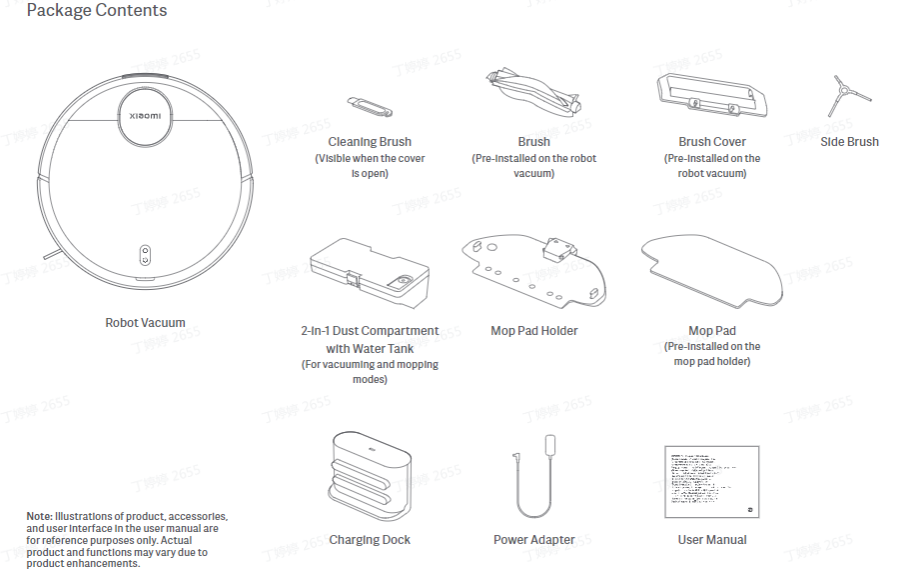
After opening the box, it is recommended to follow the User manual inventory, if there are missing please fully expand the inner tray of the package to confirm whether it is missing, and contact customer service for advice.
2.Q: Xiaomi Robot Vacuum S10 main functional parts introduction
A: The main functional components include navigation, obstacle avoidance, operation, cleaning and mopping modules.
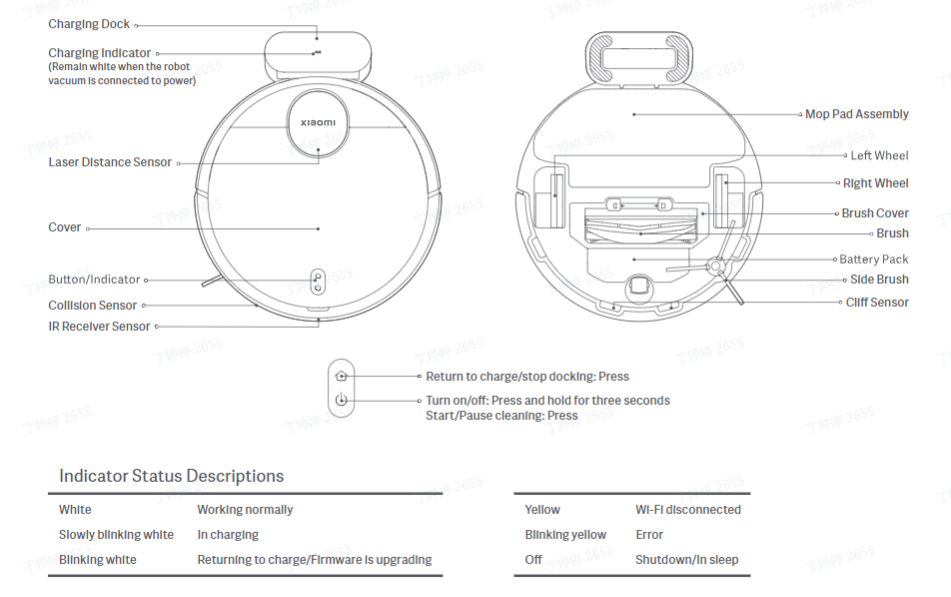
3.Q: Can I use the Xiaomi Robot Vacuum S10 straight out of the box?
A: It can be used directly. It is recommended that after unpacking, first confirm that there is no missing, and then switch on the computer and connect to the network to learn how to use it.
Tip: For the first time use, please manually lean the main unit up against the Charging dock to align the charging tabs. Let the sweeper be fully charged first and then sweep from the Charging dock.
4.Q: What mode should I choose for the first use of Xiaomi Robot Vacuum S10?
A: Sweeping mode. For scenes with a lot of dust and debris in the home, select the sweeping mode, fill the water tank with water after sweeping, and install a cleaning cloth to select the sweeping and mopping mode.
5.Q: Why does Xiaomi Robot Vacuum S10 need regular maintenance?
A: It belongs to the cleaning appliances and has cleaning functions such as sweeping, mopping and collecting rubbish. Regularly dumping rubbish and cleaning the mop and brush will restore the sweeper's cleaning ability. Sweeper is covered with various sensors, need to explore the surrounding environment, build maps and avoid obstacles, so when the device is dirty, please timely use a wet rag to clean the surrounding dust, remove the intermingled foreign objects, can restore the sweeper's ability to avoid obstacles and recognition.
Note: Please do not use detergents or sprays and other chemicals to clean.
6.Q: How does the Xiaomi Robot Vacuum S10 standby?
A: After the cleaning task is completed, it is recommended to let the device return to the Charging dock to charge and standby to ensure that the device battery is fully charged. If the device is not on standby in Charging dock, you can manually press and hold the power button to switch off the device to standby in order to avoid the device power consumption. (It is a normal phenomenon that the device will switch off automatically during long time standby from the Charging dock).
7.Q: What should I do when the Side brush of Xiaomi Robot Vacuum S10 gets tangled?
A:When the Side brush gets tangled, please remove the tangled Side brush in time and check whether the Side brush is damaged or not. When cleaning again, you can first clean the floor of easily entangled items, such as wool, thin rope and so on.
8.Q: Xiaomi Robot Vacuum S10 can't be switched off on Charging dock?
A: The sweeper will always be in standby mode when charging on the charging dock, if you need to switch off the sweeper, you need to leave the charging dock and press and hold the power on button for 3 seconds to finish switching off the sweeper.
9.Q: What kind of life scenarios can Xiaomi Robot Vacuum S10 be used in?
A: This product is only used for floor cleaning in home environment, please do not use it in outdoor, non-floor, commercial or industrial environments, which may result in equipment failure, loss and other consequences!
10.Q: How to use the Do Not Disturb mode of Xiaomi Robot Vacuum S10?
A: Do Not Disturb mode is enabled by factory default, and the time period is 23:00-09:00. The time period of Do Not Disturb mode is 23:00-09:00, and the mobile phone can turn off the Do Not Disturb mode or modify the time period of Do Not Disturb mode. During the do-not-disturb time period, the main unit will not automatically renew sweeping, active voice broadcasting, and the indicator light is off.
11.Q: How to use Xiaomi Robot Vacuum S10 Timed Cleaning?
A: You can set the timed cleaning time in the APP. In the APP, the main unit will automatically start cleaning at the specified time and return to charge after cleaning.
12.Q: How does Xiaomi Robot Vacuum S10 save the complete map?
A:Click start sweeping in Mi Home APP or host computer, the main unit computer starts from Charging dock and returns to Charging dock autonomously, it will generate a complete partition map, and a temporary map is saved until a complete sweeping is done. During the cleaning process, the main unit automatically learns the home environment and builds a complete map. (Please leave the door of the area to be cleaned open during cleaning to ensure the integrity of the map.)
13.Q: How does Xiaomi Robot Vacuum S10 sweep the whole house?
A:After the first startup, the main unit will first follow the 6*6m area to extend the edge, and then use the Zigzag sweeping until the end of the coverage of all areas. After the start, the main unit will sweep according to the room, first extended edge sweeping, after the Zigzag sweeping, the order to complete the room sweeping, orderly and efficient and full coverage without missing, after the end of the sweeping host will automatically return to charging Returning to charge the battery seat.

14.Q: Can Xiaomi Robot Vacuum S10 be charged all the time?
A: Xiaomi Robot Vacuum S10 supports over-charging protection and will automatically adjust to low current charging when the battery is full.
15.Q: Does the Xiaomi Robot Vacuum S10 have motor overload protection?
A: All motors on the device have overload protection, including Main brush motor, Side brush motor, and main wheel motor, which will be automatically activated when overload is caused by the entry of foreign objects or serious blockage.
16.Q: Do the components of Xiaomi Robot Vacuum S10 need to be replaced regularly?
A: The parts of Xiaomi Robot Vacuum S10 are Main brush, Side brush, brush cover, cleaning brush, filter, mop, etc., which need to be replaced regularly to ensure the normal function of the device and cleaning ability Component Maintenance Recommendations
Main brush: It is recommended to clean it weekly and replace Main brush every 6-12 months to ensure the cleaning effect.
Filter: It is recommended to clean weekly and replace the filter every 3-6 months.
Side brush: It is recommended to clean it once a month and replace the Side brush every 3-6 months to ensure the sweeping effect.
Mop: It is recommended to replace the mop every 3 months to ensure the cleaning effect.
17.Q: How to use the Charging dock of Xiaomi Robot Vacuum S10?
A: Place the charging dock on a horizontal floor against the wall, make sure there is more than 0.5 metres of space on both sides of the charging dock, and connect the plug to the power socket. In order to get a better using experience, please put the Charging dock in the Wi-Fi coverage area.
1.Install the Charging dock in an open location with good Wi-Fi signal.
2.Refer to the picture below, install the power cable to Charging dock and connect the power.
3.Before using, place the main unit into the Charging dock, the main unit will automatically turn on and charge.
After fully charged, the indicator light of the main unit is always on for 10 minutes and then off.
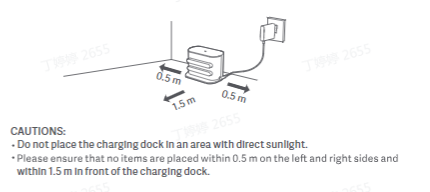
Tip: For the first time charging, to protect the battery, please use it after full charge.
When the battery is not enough, it may not be able to switch on, please place the main unit in the Charging dock to charge.
The main unit will turn on automatically when connected to the Charging dock and cannot be switched off during the charging process.
18.Q: How to charge Xiaomi Robot Vacuum S10?
A: Press and hold the on/off button, wait for the power indicator to light up and then place the unit against the charging dock to charge.
Tips: When the power is low, it may not be able to switch on, please lean the main unit directly on the Charging dock.
19.Q: How to install the mop pad and water tank on Xiaomi Robot Vacuum S10?
A: Open the cover of the device and install the mop pad into the main unit, make sure the clips are securely fastened. Push the water tank horizontally into the bottom of the main unit and it will make a "click" sound when it is in place.
20.Q: How do I attach a mop to the Xiaomi Robot Vacuum S10?
A: Insert the mop along the mop holder slot and stick it on the Velcro.
Press both release buttons of the mop cloth holder at the same time with your hand and push it horizontally into the bottom of the Water Tank/2-in-1 Dust Compartment with Water Tank in the direction shown in the illustration.
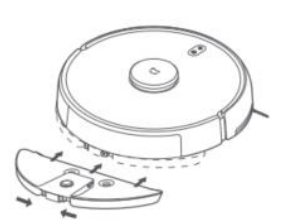
Tips:
1, When mopping the floor, please set up a virtual wall or no-go zone in the carpeted area.
2、In a waterlogged environment, please clean up the water before using the sweeping/mopping function.
3、After mopping, please take out the 2-in-1 Dust Compartment with Water Tank and mop stand in time, pour out the remaining water in the 2-in-1 Dust Compartment with Water Tank in time, and wash and dry the mop to avoid odour and mould.
4、Do not use the mopping function when no one is at home.
21.Q: How do I fill water into the water tank of Xiaomi Robot Vacuum S10?
A: Open the fresh water tank cover and fill the fresh water tank with water. Fasten the water tank cover when finished.
Caution:
Do not fill the fresh water tank with hot water as this may cause deformation of the fresh water tank.
When mopping the floor, please set up a virtual wall or forbidden zone in the carpet area.
Prohibit the use of cleaning products such as detergent, disinfectant, solid cleaning solution, etc. to avoid corrosion and damage to the equipment.
22.Q: How to start sweeping on Xiaomi Robot Vacuum S10?
A: Short press the on/off button to start cleaning. Press any button to pause while cleaning. When the main unit is in charging dock, short press the charging dock button can also start the cleaning conveniently.
Tips: Before cleaning, please fully charge and let the main unit start from the charging dock, and do not move the charging dock during the cleaning process.
If the battery is too low, it will not be able to start cleaning, please charge it first and then start cleaning.
23.Q: How does Xiaomi Robot Vacuum S10 return to charging?
A:After the cleaning is finished, the main unit will automatically return to the Returning to charge cradle for charging.
In pause state, short press Returning to charge button to start Returning to charge.
When the main unit is charging, the power button is blinking in breathing mode.
Tip: If the main unit does not find the charging dock, it will automatically return to the starting position of cleaning, please manually put the main unit into the Returning to charge dock to charge.
24.Q: How to maintain Main brush on Xiaomi Robot Vacuum S10?
A:
1.Flip the main unit over and hold down the two release buttons to remove the brush cover.
2.Remove Main brush upwards.
3、Use the knife on the cleaning brush to cut the tangled hairs on the Main brush and clean the Main brush.
4, Install the Main brush and brush cover back and press the brush cover into place.
Tip: It is recommended to replace the Main brush every 6-12 months to ensure effective cleaning.
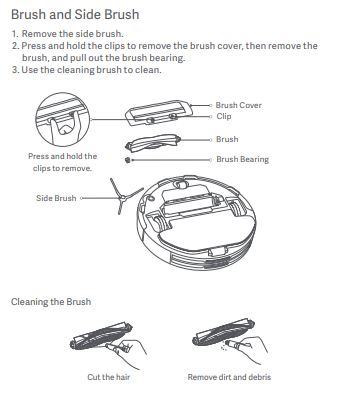
25.Q: How to maintain mop pad and filter on Xiaomi Robot Vacuum S10?
A:
1.Turn over the main unit and remove the Side brush fixing screws.
2. Remove and clean the Side brush.
3.Put back the Side brush and lock the screw.

Tip: It is recommended to replace the Side brush every 3-6 months to ensure effective cleaning.
26.Q: How do I clean the gimbals on the Xiaomi Robot Vacuum S10?
A:
1.Turn over the main unit and pull out the gimbal upwards.
2、Clean the hair and dirt on the gimbal.
3, Reinstall the gimbal.
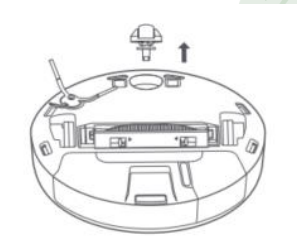
27.Q: How to maintain mop pad and filter on Xiaomi Robot Vacuum S10?
A:
Open the cover of the main unit, press and hold the mop pad release button to remove the mop pad.
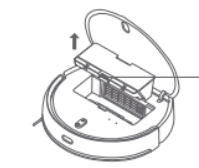
- Open the mop pad cover as shown and dump the waste.
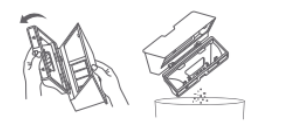
- Remove the filter as shown in the diagram, clean the mop pad and filter with a cleaning tool, wash it with water, dry it and put it back on.

Tip: It is recommended that the mop pad be thoroughly cleaned at least once a week, be sure to dry the mop pad, filter before use.
28.Q: Does the turning yellow of the Xiaomi Robot Vacuum S10 charging pole piece affect its use?
A: Xiaomi Robot Vacuum S10’s charging pole piece is exposed in the complex environment, with the use of time growth, there may be different degrees of oxidation, yellowing and other normal phenomena, it will not affect the Returning to charge function, but you need to wipe it with a dry rag regularly.
29.Q: How to maintain the battery of Xiaomi Robot Vacuum S10?
A: Xiaomi Robot Vacuum S10 has a built-in high-performance lithium-ion rechargeable battery pack. To maintain battery performance, please keep the unit charged for daily use.
Tips: If not in use for a long time, please switch off the machine and store it, and charge it at least once every three months to avoid battery damage due to over-discharge.
30.Q: Does Xiaomi Robot Vacuum S10 support child lock?
A: Xiaomi Robot Vacuum S10 does not support child lock function.
31.Q: Does Xiaomi Robot Vacuum S10 support UV light?
A: Xiaomi Robot Vacuum S10 does not support UV light.
32.Q: Does Xiaomi Robot Vacuum S10 support electrolysis water?
A: Xiaomi Robot Vacuum S10 does not support electrolytic water.
33.Q: How to reset the system of Xiaomi Robot Vacuum S10?
A: Take out the mop pad from the main unit and stand the unit upright, or open the cover of Xiaomi Robot Vacuum S10 to do the following:
To reset the system, press and hold the reset button with a pin for 3 seconds, you will hear "Reset System Successful", the main unit will restart automatically, and the relevant settings such as cleaning appointment and Wi-Fi will be restored to the factory state.
34.Q: How do I restore the system of Xiaomi Robot Vacuum S10 before the upgrade?
A: Remove the mop pad from the main unit and stand the unit upright, or open the cover of Xiaomi Robot Vacuum S10 to do the following:
Restore the system by pressing and holding the reset button with a pin for 10 seconds, you will hear "Restore System Successful", the main unit will restart automatically, the settings such as cleaning appointment and Wi-Fi will be restored to the factory state, and the system will be restored to the previous firmware version.
35.Q: Does Xiaomi Robot Vacuum S10 have water shortage reminder/mop pad full reminder?
A: Xiaomi Robot Vacuum S10 does not support water shortage reminder/mop pad full reminder.
36.Q: Can Xiaomi Robot Vacuum S10 use stickers?
A: It is recommended not to use stickers when it is possible to cover the LIDAR above the device and the obstacle avoidance sensors and infrared sensors in front of the crashpad, which will affect the operation of the device when the stickers are used.
37.Q: How to create a map on Xiaomi Robot Vacuum S10?
A:
1、First time use, according to APP prompts to choose quick map building or global cleaning, APP will automatically save the map when finished.
2、When using in a new environment (e.g. different floors), create a new map in Settings>Map List>Create Map of APP Plugin, and the maps for different environments can be distinguished by different naming.
Pay attention to the following situations when creating maps:
A. Host starts triggering from Charging dock, please don't change the position of Charging dock in map building;
B. The new map will be saved when the main unit is automatically returning to charge, please do not interrupt or move the main unit during map building;
The presence of highly reflective objects in the environment, such as mirrors, windows and bright metal, will affect the map building effect.
38.Q: Does Xiaomi Robot Vacuum S10 support washing with water after getting dirty?
A: Xiaomi Robot Vacuum S10 does not support direct water rinsing, otherwise it will cause water ingress into the device and cause damage to the internal electronic components.
It is recommended to remove the Main brush cover, Main brush, Side brush, mop pad, mop cloth and other accessories after the device is dirty, and clean the main unit with a damp cloth wrung out until it is not dripping.
39.Q: How good is the Xiaomi Robot Vacuum S10 at cleaning stubborn stains?
A: Mopping is done in a way that mimics mopping the floor. For stubborn stains, it is recommended to add water to soften them in advance or switch to mopping mode to do so.
40.Q: What small objects can Xiaomi Robot Vacuum S10 recognise?
A: Xiaomi Robot Vacuum S10 adopts 8-point TOF obstacle avoidance, small objects higher than 3cm can be recognised, and those lower than 3cm are recommended to put away the items before mopping, such as weighing scales and sockets.
41.Q: What should I pay attention to when using the Xiaomi Robot Vacuum S10 for the first time?
A: 1. Xiaomi Robot Vacuum S10 is equipped with 3200mAh battery, the sweeping device has about 30% of battery power before leaving the factory, it is recommended to use it with full battery power for the first time out of the box.
2. Fill up the 2-in-1 Dust Compartment with Water Tank with water.
3.Connect the APP and network, put the main unit in the base station to start building the map.
42.Q: Will the Xiaomi Robot Vacuum S10 go around tables and chairs?
A: Xiaomi Robot Vacuum S10 uses 8-point TOF obstacle avoidance and will clean along the edge when it encounters table and chair legs.
43.Q: How long does it take for Xiaomi Robot Vacuum S10 to clean a room?
A: To ensure the cleaning power of the sweeper, the Xiaomi Robot Vacuum S10 travels at a speed of 0.3m/s. Cleaning time fluctuates depending on the complexity of the user's home environment.
44.Q: Why can't Xiaomi Robot Vacuum S10 avoid the weighing scale blocks at home?
A: Xiaomi Robot Vacuum S10 Xiaomi Robot Vacuum S10 identifies objects by mechanical impact plate + LDS laser navigation, small objects higher than 3cm can be recognised, lower than 3cm it is recommended that before mopping the floor it would be best to put away the items, such as scales, sockets.
45.Q: Is it normal for the 2-in-1 Dust Compartmentwith Water Tank of the Xiaomi Robot Vacuum S10 to have water stains?
A:1. Xiaomi Robot Vacuum S10 has to go through sampling before delivery, and fresh water will be added to the water tank for water tank test.
2. After the water tank test is completed, the water will be poured out, and water stains remain in the water tank is a normal phenomenon.
46.Q: Does Xiaomi Robot Vacuum S10 have a carpet test?
A:Xiaomi Robot Vacuum S10 does not have a carpet test.
47.Q: How many areas does Xiaomi Robot Vacuum S10 clean the mop after mopping?
A:The device does not support automatic cleaning of the mop, you need to manually remove and clean the mop, it is recommended to wash and dry the mop after each completed task.
48.Q: Can Xiaomi Robot Vacuum S10 add water to clean the mop halfway?
A: If you need to add water during the cleaning process, you can short press any key to pause, take out the 2-in-1 Dust Compartment with Water Tank, put it back after finishing, and short press the start key to continue working. The mop needs to be cleaned manually.
49.Q: Why does the Xiaomi Robot Vacuum S10 go back to charge midway and continue to sweep?
A: 1. Xiaomi Robot Vacuum S10 has a 3200Mah battery, which is super long-lasting.
2. When the power is low during mopping, the main unit will return to the base station to charge, and at the same time, when the power reaches about 60%, it will go out to the base station to continue the unfinished task last time.
Note: If the main unit in the process of charging, control the device people to perform other commands, or open the Do Not Disturb mode, the subsequent will not perform the renewed sweeping function.
Mi Home APP related
1.Q: How to connect Xiaomi Robot Vacuum S10 to Mi Home APP?
A: This product has been connected to Mi Home, and can be controlled and interconnected with other products through Mi Home APP.
Scan the QR code, download and install Mi Home APP, and enter the device connection page. Or search "Mi Home" in the app shop, download and install Mi Home APP, open the home page of Mi Home APP, click "+" in the upper right corner of the page, and add devices according to the prompts of APP.
Tips: Due to the updating of Mi Home APP, the actual operation may be slightly different from the above description, please follow the instructions in the current APP.
2.Q: How to reset Wi-Fi on Xiaomi Robot Vacuum S10?
A: When the router changes the configuration, forgets the password or other reasons that the mobile phone can not connect to the main unit, please open the top cover to reveal the Wi-Fi indicator, press and hold the partial cleaning button and Returning to charge button at the same time (7 seconds) until the voice prompts "Waiting to configure the network", wait for the Wi-Fi indicator to start blinking again to indicate that the reset has been successful. Wait for the Wi-Fi indicator light to start blinking again to indicate a successful reset.
3.Q: How to upgrade the firmware of Xiaomi Robot Vacuum S10?
A: You can use Mi Home APP to upgrade the firmware of the main unit, before upgrading, please make sure the main unit is on the charging dock and the battery level is more than 15%.
The buttons are blinking when upgrading the firmware.
Path: In APP - Settings - Firmware updates
4.Q: How does Xiaomi Robot Vacuum S10 connect to APP?
A:Open Mi Home/Xiaomi Home app, tap "+" on the upper right, and then follow prompts to add your device.
* The app is referred to as Xiaomi Home app in Europe (except for Russia). The name of the app displayed on your device should be taken as the default.
Notes:
• The version of the app might have been updated, please follow the instructions basedon the current app version.
• If the robot vacuum's QR code cannot be scanned, you can search for its name to add it.
• When connecting the robot vacuum to the Mi Home/Xiaomi Home app using an iOS device, follow the instructions in the app to connect to the robot vacuum's hotspot" Xiaomi-vacuum-v17_miapXXXX".
5.Q: How to build map quickly in Xiaomi Robot Vacuum S10?
A: The first time you switch on the machine, there is no map in the APP, place the machine on the Charging dock, select Quick Map in the APP, the machine will only build the map without sweeping, the machine will automatically return to the Charging dock, the map will be completed and the map will be saved automatically.
Tips: Do not move the sweeper during the map building process, and keep it away from children and pets.
6.Q: How many maps does Xiaomi Robot Vacuum S10 support to save?
A: Currently, only 5 maps are supported.
7.Q: What is the Do Not Disturb mode function?
A: During the Do Not Disturb time, the main unit will not respond to Resume cleanup, scheduled sweeping and active voice broadcasting. Do Not Disturb mode is on by factory default, and the default time period is from 23:00 p.m. to 9:00 a.m. You can turn off Do Not Disturb mode through Mi Home APP.
Tip: During the Do Not Disturb time period, the indicator light will go out after charging the main unit for 1 minute.
8.Q: What is Complete cleaning coverage function?
A: When the map is not saved, select Complete cleaning coverage, the main unit will sweep area by area with a square area of 6m×6m; after the map is saved in APP, select Complete cleaning coverage.
After the map is saved in APP, select Complete cleaning coverage, the main unit will automatically plan the path to sweep room by room, and return to charging after the sweeping is completed.
9.Q: What is the edge cleaning function?
A:Select alongside cleaning in Mi Home APP, the host automatically identifies the range of the cleaning area, and then carries out alongside cleaning, and the host automatically returns to charging after the cleaning is finished.
10.Q: What is the memory map function?
A: The first cleaning needs equipment from the Charging dock, after completing the cleaning automatically return to the Returning to charge seat, complete the complete cleaning to save the map of your home, cleaning process of human termination or move Returning to charge seat, etc. will be unable to save the map, the map drawn successfully, you can be divided in the APP, Once the map is drawn, you can split, merge or customise the room names in the app.
11.Q: What is the zone cleaning function?
A: You can set up zone cleaning in Mi Home APP, and the main unit will clean according to the planned area.
Tips:
In the process of cleaning, the main unit may go beyond the designated area, please pay attention to clean up the obstacles on the ground around the designated area, and the demarcation of this area does not play a role in safety isolation.
The demarcation of this area does not play the role of safety isolation.
12.Q: What is the "Sweep Wherever" function?
A:Select "Sweep Where You Point" in Mi Home APP, then select the target point in the map, the main unit will automatically plan the route to the target point, and then sweep in the square area of 2m×2m with the target point as the centre.
13.Q: What is the hibernation function?
A: The host will automatically enter the hibernation state if it does not run or operate for more than 5 minutes in the non-charging state. When there is no reservation, the host will automatically shut down if it hibernates for more than 6 hours; the host can be woken up by pressing the button and APP in the hibernation state.
Tip: The host will not enter hibernation when it is on Charging dock.
14.Q: What is the appointment cleaning function?
A: Using Mi Home APP, you can set up the appointment cleaning time, the host will automatically start cleaning at the specified time, and automatically return to charging dock at the end of cleaning.
You can set it in APP - Settings - Appointment Cleaning.
Tip: If Do Not Disturb mode is enabled, the scheduled cleaning will not be executed during the Do Not Disturb time period, for example:
15.Q: What is virtual walls or restricted areas?
A:Mi Home APP can set virtual walls or restricted areas to prohibit the host from entering areas that do not need to be cleaned.
Tips:
1, Before using this function, you need to save the map in APP.2、Moving the host computer or obvious changes in the home environment may cause the original map to be invalid and virtual walls/restricted areas to be lost.virtual walls, add virtual walls so that the sweeper can not pass through.Path: In the app - top right corner settings - virtual walls/restricted areasAdd: in restricted areas/virtual walls setting page - click virtual walls/restricted areas - after moving virtual walls line body/restricted areas to the right area (you can stretch or shrink virtual walls/ 2、Moving the host or obvious changes in the environment may cause the original map to become invalid and virtual walls/restricted areas to be lost.
Delete - on the restricted areas/virtual walls settings page - click on the virtual walls/restricted areas that need to be deleted - click on the top right hand corner of the virtual walls/restricted areas (the X symbol) to delete - click on the tick mark in the top right hand corner to save, example:
Sweeping restricted areas, add sweeping restricted areas, the sweeper will not enter the area when sweeping.
Mopping restricted areas, add mopping restricted areas, the sweeper will not enter the area when mopping.
16.Q: What kind of sweeping mode does Xiaomi Robot Vacuum S10 use?
A: Silent mode, Standard mode, Medium mode, Turbo mode.
17.Q: How to edit regions in Xiaomi Robot Vacuum S10?
A:Merge:In APP-upper right corner settings-map management-area editing-tap two adjacent areas-tap merge below.
Split: In APP - upper right corner settings - map management - area editing - select an area to be split - note that the two endpoints of the split point need to be the same as the endpoints of the area.
When splitting, it is necessary to note that the two endpoints of the cutting point should be on the boundary of the area to be split - Confirm and click the tick mark.
18.Q: How to reset the map in Xiaomi Robot Vacuum S10?
A: Click Reset Map in Settings, click OK and the map will be reset and disappear, you need to build the map again.
Reset map: In APP - Map Management - Reset Map - OK.
Tips: After resetting the map, the cleaning appointments associated with the map will be deleted simultaneously.
19.Q: How to use customised sweeping in Xiaomi Robot Vacuum S10?
A:Before using the customised cleaning function, you need to save the map, the map will automatically form the room partition after saving, and then APP plugin In the main interface, select Customised Cleaning.
In the customised cleaning, select a room and set the number of times, modes and times of cleaning for different rooms.
20.Q: How many times does Xiaomi Robot Vacuum S10 support cleaning by appointment?
A: The maximum number of cleaning appointments is 10 tasks. When setting up a cleaning appointment, it is recommended to set an interval of more than 2 hours to ensure that the last cleaning can be successfully completed; if the interval is too close, the last cleaning may be terminated.
21.Q: How to rename the map of Xiaomi Robot Vacuum S10?
A: Map renaming is supported. In More Settings > Map List > select the map you need to rename and rename it.
FAQ & Troubleshooting
1.Q: What should I do if my Xiaomi Robot Vacuum S10 cannot connect to the internet?
A:1、Check if the Wi-Fi password entered when connecting is correct, Wi-Fi name can't be with Chinese characters or the password setting contains special characters like @¥%, if so, please reset the account and password to English or with numbers and letters and then try again. If so, please reset the account and password to English or alphanumeric format before trying again;
2、Check whether the router's external network connection is normal or not, you can try to open the web browsing through mobile phones or computers connected to Wi-Fi to see if it is smooth or not. If it is smooth;
3、Check whether the distance between the router and the device is too far (beyond the range of 5 metres or there is a wall in the middle), you can try to move the device to a range of 1~2 metres away from the router to try to reconnect;
4, connect the mobile phone Wi-Fi hotspot to try;
5、Check whether the router is connected to more intelligent devices leading to network slowdown or the router is not responding, you can restart the router. The router is not responding, you can restart the router and try;
6. At present, it does not support the company's EAP802.1x authentication network, 5G signal network or public Wi-Fi network that requires web authentication, such as CMCC. network, such as CMCC, ChinaUnicom, etc., you need to switch the network again and try to connect;
7、After the network is turned off, if the device is not connected for more than 1 hour, the Wi-Fi module will turn off the network connection function, and the Wi-Fi indicator will turn to blinking, and the connection can be restored only after restarting the device;
8、Check whether the mobile phone restricts the app's authority, such as networking, positioning, etc., please allow the authority and try again;
9, the connection failure may also be related to the mobile phone model, you can try to use other different models of mobile phones to try to connect.
2.Q: What should I do if my Xiaomi Robot Vacuum S10 is charging abnormally?
A: Please check whether the charging dock and the charging pad of the main unit are stained with grey, when it is stained with grey, charging abnormality will occur, please wipe it off and use it.
3.Q: What should I do if the Xiaomi Robot Vacuum S10 does not come out of the water?
A:
1、Confirm that the water tank to add fresh water is installed in place;
2, confirm that the water tank identification is normal;
3, the water tank power supply pole piece is not dirty contact good;
4.Confirm that the trouble is not solved after restarting, if there is any breakage, please contact the after-sales service.
4.Q: What precautions should I take before cleaning with Xiaomi Robot Vacuum S10?
A: Please try to fully charge the main unit and start cleaning from the charging dock.
Before cleaning, please tidy up your home furniture and put away fragile items and debris on the floor in advance.
5.Q: Will the Xiaomi Robot Vacuum S10 be less efficient in complex environments?
A: In order to ensure cleaning coverage, the main unit will clean all corners, and in complex environments, it will increase the number of turns and movements along the edges, and the cleaning efficiency may be reduced.
6.Q: Xiaomi Robot Vacuum S10 is loud when cleaning?
A:
1, you need to confirm whether the roller brush is wrapped in foreign objects, issued a strange sound, you need to clean up the brush in time, otherwise it will cause damage to the brush.
2, in order to ensure the cleaning effect, the host adopts a larger suction fan, the dust suction effect is stronger, the sound is relatively larger. When cleaning, you can use the quieter gear with less sound to work.
7.Q: Does the Xiaomi Robot Vacuum S10 make a strange noise when cleaning?
A: When the main unit is working on smooth tiles and wooden floors, a slight sound may be produced when the bottom scraper rubs against the floor.
When the unit passes through the joints of tiles and floors, it will touch and clean the joints, which may produce a slight "clicking" sound.
The above sounds do not affect the normal use of the unit.
8.Q: What should I do if my Xiaomi Robot Vacuum S10 gets stuck while cleaning?
A: The main unit may get stuck on slippers, plastic bags and other debris in your home while cleaning. Please try to place the main unit in a nearby cleaned area to continue cleaning after dealing with the jamming problem.
Please try to tidy up the debris at home before cleaning to avoid the main unit getting stuck during cleaning.
9.Q: What should I do if the upper surface of the Xiaomi Robot Vacuum S10 gets stuck while cleaning?
A: When the main unit encounters the bottom of the furniture which is similar to the height of the main unit, the upper surface of the main unit may get stuck. Please set up virtual walls to prevent the machine from getting stuck again.
10.Q: What should I do if my Xiaomi Robot Vacuum S10 encounters entanglement of the Side Brush and Main Brush while cleaning?
A: When the main unit is cleaning, the Side brush and Main brush may get tangled with the power cord and charging cable in your home. Please try to place the main unit in a nearby area that has been cleaned and continue to clean after dealing with the tangled problem.
Please try to tidy up the clutter in your home before cleaning to avoid the main unit from getting tangled during cleaning.
11.Q: What is the reason for the repositioning failure of Xiaomi Robot Vacuum S10?
A: Moving the main unit to an area that has not been cleaned before will cause the repositioning to fail, so please try to make sure that it is moved to an area that has been cleaned before.
There are people standing next to the host when it is being repositioned. Please try to ensure that you do not stand next to the host.
12.Q: What is the reason that Xiaomi Robot Vacuum S10 doesn't decelerate and collide with obstacles when cleaning?
A: The main unit has LDS laser sensor and along-edge sensor, which can detect obstacles and slow down in advance. But for some darker colours, Smaller table and chair legs and some shorter obstacles may not be detected for collision, which is normal.
13.Q: Why does Xiaomi Robot Vacuum S10 collide with the wall when cleaning along the edge?
A: The mainframe has its own wall sensor, when cleaning along the edge, it will keep a certain distance from the wall, which is a normal phenomenon.
14.Q: What should I do if my Xiaomi Robot Vacuum S10 cannot be switched on?
A: The battery is low, please charge it with the charging dock before using it. The ambient temperature is too low (below 0℃) or too high (above 40℃), please use it under 0-40℃ environment.
15.Q: What should I do if my Xiaomi Robot Vacuum S10 is not charging?
A: Charging dock is not powered on, please make sure both ends of the charging dock power cord are plugged in. If there is poor contact, please clean the Charging dock tabs and the charging contacts of the main unit.
16.Q: Why does Xiaomi Robot Vacuum S10 consume power quickly when cleaning?
A: After the main unit has been charged and left for a long time, the power may drop quickly in the first few minutes of cleaning, which is a normal phenomenon, and after a few minutes, the power consumption will return to normal.
The power consumption will return to normal after a few minutes. When you use the powerful gear to clean, the power consumption of the host will be faster.
17.Q: What may be the reason for Xiaomi Robot Vacuum S10 Returning to charge failure?
A:There are too many obstacles near the charging dock, please put the charging dock in an open area and make sure there are no obstacles within 0.5 metres on both sides of the charging dock and 1.5 metres in front of it.
If the main unit did not start from the charging dock before cleaning, or if the charging dock was not found during the cleaning process, please try to make the main unit start from the charging dock for cleaning.
The host has been moved during the cleaning process, and the host's repositioning fails when you continue cleaning and start a new task.
18.Q: Why is the Xiaomi Robot Vacuum S10 charging docked repeatedly?
A: Please check whether the charging dock and the charging pad of the main unit are stained with grey, when stained with grey, repeated docking will occur, please wipe it and use it.
19.Q: What should I do if I can't get rid of stubborn stains when mopping with the Xiaomi Robot Vacuum S10?
A: Some stubborn stains cannot be removed when mopping the floor, so manual assistance is required.
20.Q: What should I do if the floor of Xiaomi Robot Vacuum S10 gets dirtier the more I mop?
A: If the floor is too dirty, please clean the cloth regularly when mopping.
21.Q: How long does it take to air dry the mop of Xiaomi Robot Vacuum S10?
A: There is no air-drying function.
22.Q: What should I do if the Xiaomi Robot Vacuum S10 map is skewed and overlaid?
A:1、Confirm that the map has been saved successfully (there is a partition icon on the region page, and you can use the region function normally)
2、Turn off the power switch, reboot the device, and then manually place the device to charge and try to recover the map. Failed to recover, replace the Charging dock location to rebuild the map.
Suggestions for use:
1, Charging dock against the wall correctly placed (ensure that Charging dock left and right reserved 0.5m, 1.5m in front of no obstacles)
2, sweeping equipment people in the process of work, do not arbitrarily move, people to help sweeping equipment people
3、If the home environment has a strong direct light, mirror reflection, etc. will lead to build the map chaos.
Direct light: We suggest pulling the curtains or changing the time to build the map.
Mirror reflection: it is recommended to cover the bottom 15cm
4, can be reset in the map function, the next cleaning process will rebuild the map.
5.Regularly check the side of the navigation scanning component for dirt, which can be wiped with a clean rag or paper towel.
23.Q:What should I do if the Xiaomi Robot Vacuum S10 travels backwards?
A.
1、Suggest to check whether the drive wheel is wrapped with foreign objects.
2、Check if the LDS of the device is rotating normally, please try to lightly radar the top cover of the sensor to check if the rebound is normal.
3、Please check whether there is any foreign matter or hair in the rotating part of LDS, which may cause the rotation not smooth or stop rotating, please try to take it out if there is any;
4、Please make sure that there is no uneven or upturned stickers or large objects on the surface of the board and the equipment.
5、Please try to tap the board to make sure that the board is in a state that can be rebounded.
6、Please try to restart the host and try again.
24.Q:Xiaomi Robot Vacuum S10 report crashpad exception?
A.
1、Please try to tap the crash plate to make sure that the plate is in a state that can be rebounded;
2. Please try to restart the host and try again;
25.Q:Xiaomi Robot Vacuum S10 reports Side brush exception?
A: Please try to remove the Side brush.
1、Please try to remove the Side brush and make sure whether there is any foreign object or hair stuck in the Side brush and its components.
2、Please try to reboot the main unit and try again;
26.Q:Does Xiaomi Robot Vacuum S10 support multi-person connection?
A:The device doesn't support multi-person connection, but you can share the device with others, you can do it in APP-Settings-General Settings-Device Sharing. The shared person can perform basic operations and settings (start, pause, end cleaning, adjust suction power and water volume)
27.Q:How does Xiaomi Robot Vacuum S10 support Xiaomi Speaker?
A:
The Xiaomi account for logging in to the sweeper and the account for Xiaomi Speaker should be the same account.
2、When using the Little Love Speaker to select the area for sweeping, the partition map needs to be renamed after
3、It is recommended to try the voice several times.
28.Q:Why is Xiaomi Robot Vacuum S10 offline?
A: 1. Wi-Fi signal is not good, please make sure the main unit is in a good Wi-Fi signal coverage area.
2、Wi-Fi connection is abnormal, reset Wi-Fi and download the latest APP to try to connect again.
3、Please make sure the main unit is in power on state, it is offline in power off state.
29.Q:Why does Xiaomi Robot Vacuum S10 consume power quickly when mopping?
A:
1.When you receive the device for the first time, it is recommended to do the following steps, Xiaomi Robot Vacuum S10 contains 3200mha battery, and it is recommended to use it fully charged after opening the box for the first time.
2, check whether the device has turned on the professional mopping mode during the cleaning process, if this mode is turned on, the device uses a Y-shaped path to mop the floor, the mopping effect is more effective, and at the same time, the power consumption is faster. It is recommended to choose different mopping modes according to the ground cleaning situation.
30.Q:Is the Xiaomi Robot Vacuum S10 noisy when mopping?
A:Check whether the mopping board is installed in place, it is normal to change the mopping mode with a little noise.
Does it help?
Yes
No