How to upgrade firmware of the Xiaomi Router?
Upgrading Firmware via OTA
Method 1: Use Xiaomi Home App
1. Connect your phone to the Xiaomi router's Wi-Fi;
2. Open the Xiaomi Home app and go to the router management page. Scroll down to the [Router settings] section;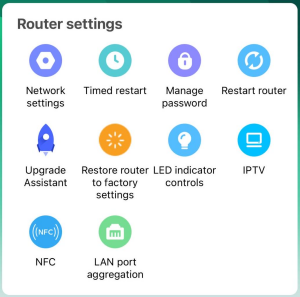
3. Tap [Upgrade Assistant];
4. If a new firmware version is available, tap [One-click upgrade] to start upgrading the firmware.
 |  |
1. Connect your computer to the Xiaomi router's Wi-Fi;
2. Open a browser and enter miwifi.com to access the router's web management page;
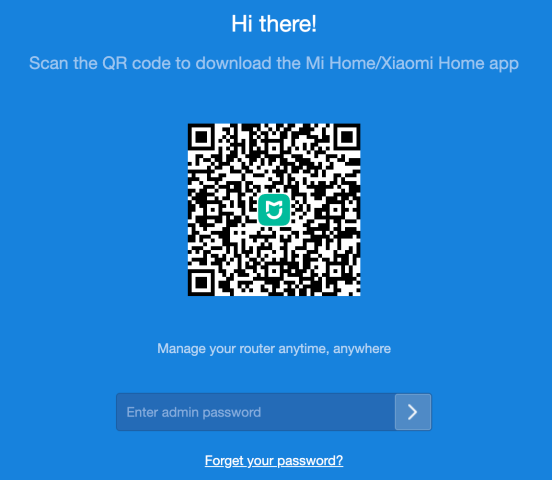
3. Enter the administrator password;
4. Under the [Settings] tab, click [Status];
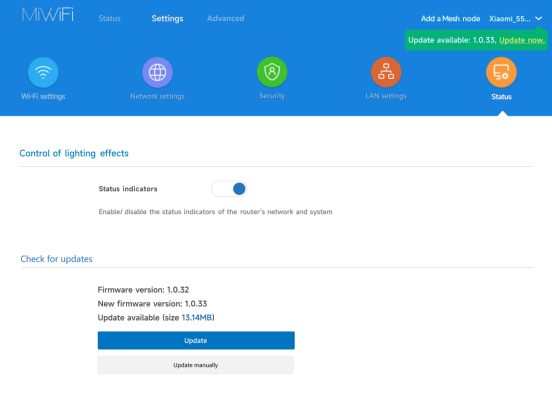
5. If a new firmware version is available, click [Update] to start upgrading the firmware.
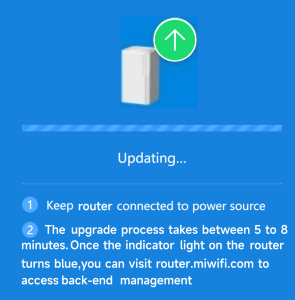
Upgrading Firmware Manually
1. Connect your computer to the Xiaomi router's Wi-Fi;
2. Download the corresponding firmware for your router from https://www.xxxxx.com/faq/xxxx/ ;
3. Open a browser and enter miwifi.com to access the router's web management page;
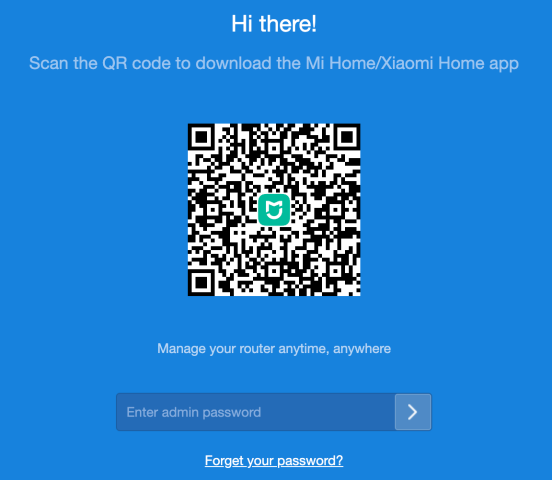
4. Enter the administrator password;
5. Under the [Settings] tab, click [Status];
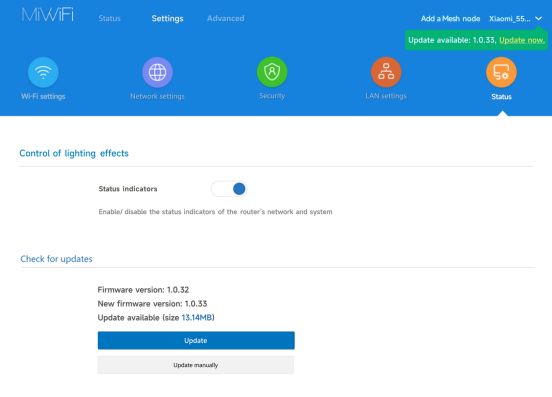
6. Click [Update manually], select the firmware to upload;
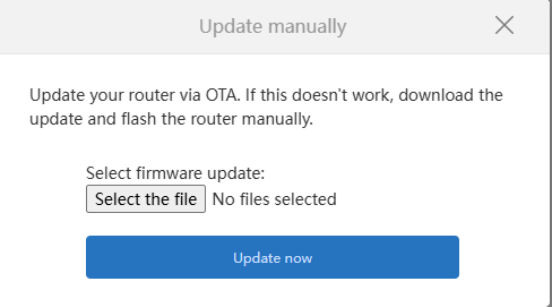
8. Click [Update now] to start upgrading the firmware.
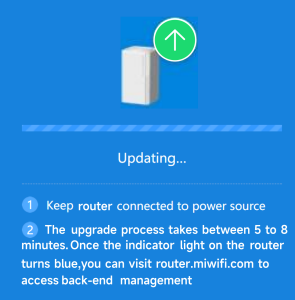
Does it help?
Yes
No