How to install and configure the Xiaomi Router AC1200 for the first time?
Please refer to the following installation and configuration steps:
1. Power on the router, then connect the Internet (WAN) port to the DSL/Cable/Satellite modem;
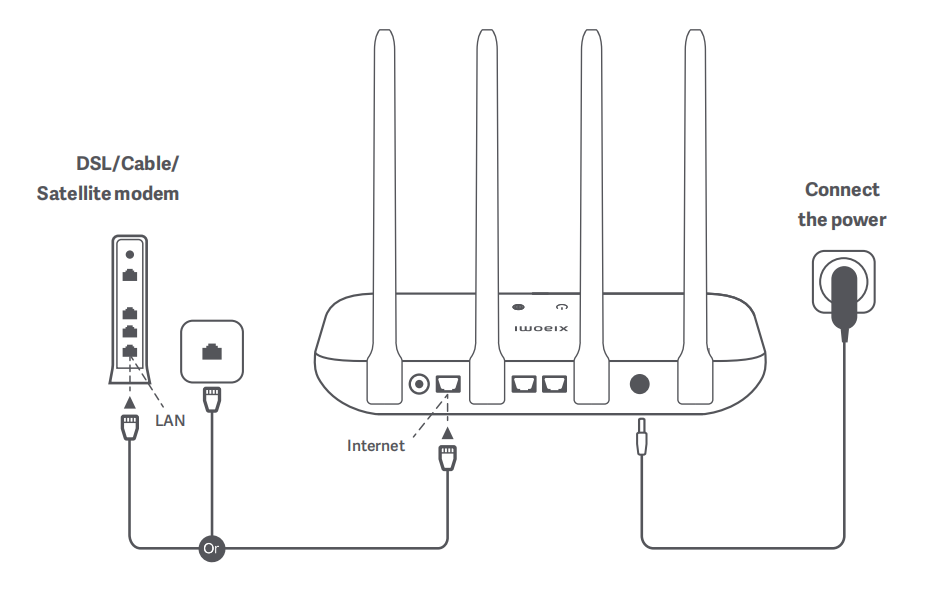
Note:
If your Internet network is connected by a network cable via the Internet wall socket, connect the cable directly to the router's WAN port.
2. Wait until the system indicator light turns blue. Search for the Wi-Fi network and connect to it using a phone or computer (no password). Refer to the information at the bottom of the router for the Wi-Fi name;
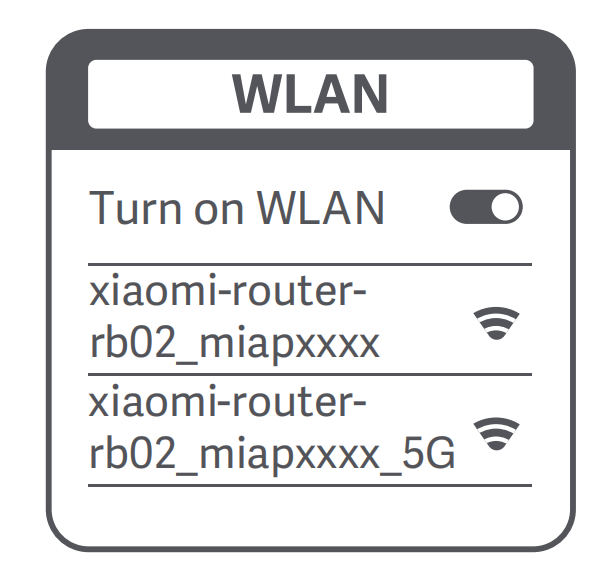
3. Once the Wi-Fi is connected, you will be directed to the configuration page. If the configuration page is not present, open the browser and go to "router.miwifi.com" or "192.168.31.1" to complete the configuration;
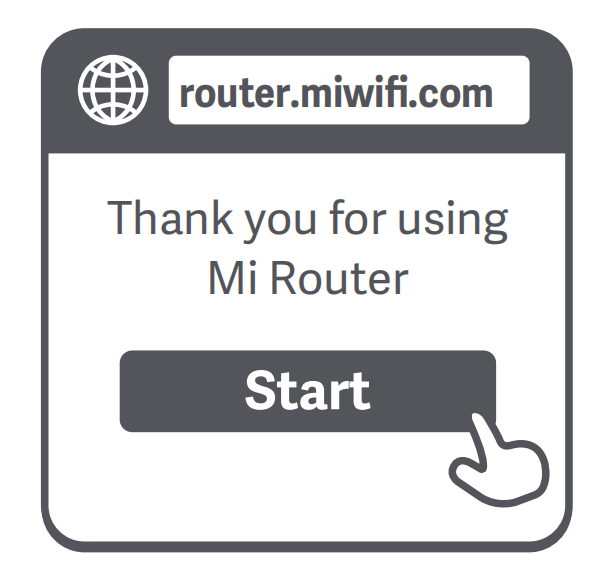
Note:
Mi Router EULA is available at "http://www1.miwifi.com/router/eula/20191230.html".
4. Enter the account name and password provided by your broadband provider, then click/tap [Next] (It depends on the Internet Service Provider you selected, whether your account name and password are required or not);
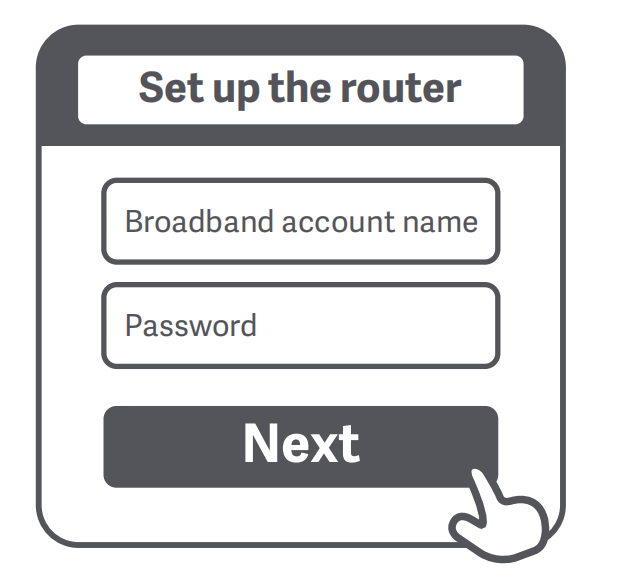
Note:
If you have forgotten your broadband account name or password, you can get them by contacting your broadband provider.
5. Set a new Wi-Fi and administrator password. You can choose to use your Wi-Fi password as your administrator password as well;
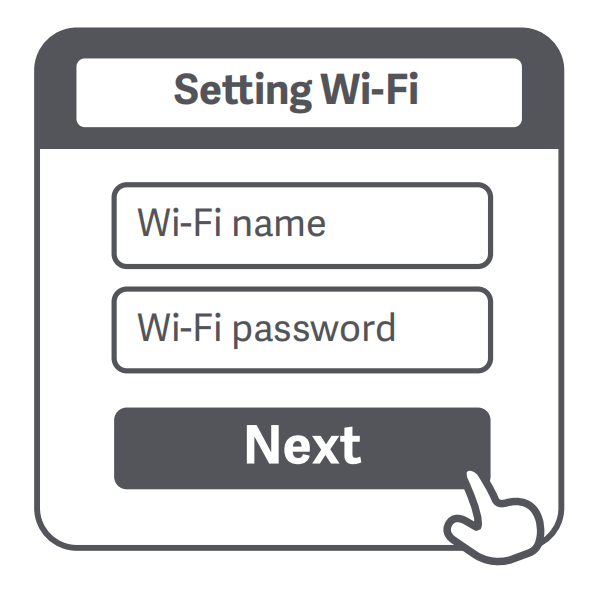
6. Please wait until the indicator light turns blue and stops flashing, then reconnect to the Wi-Fi.
1. Power on the router, then connect the Internet (WAN) port to the DSL/Cable/Satellite modem;
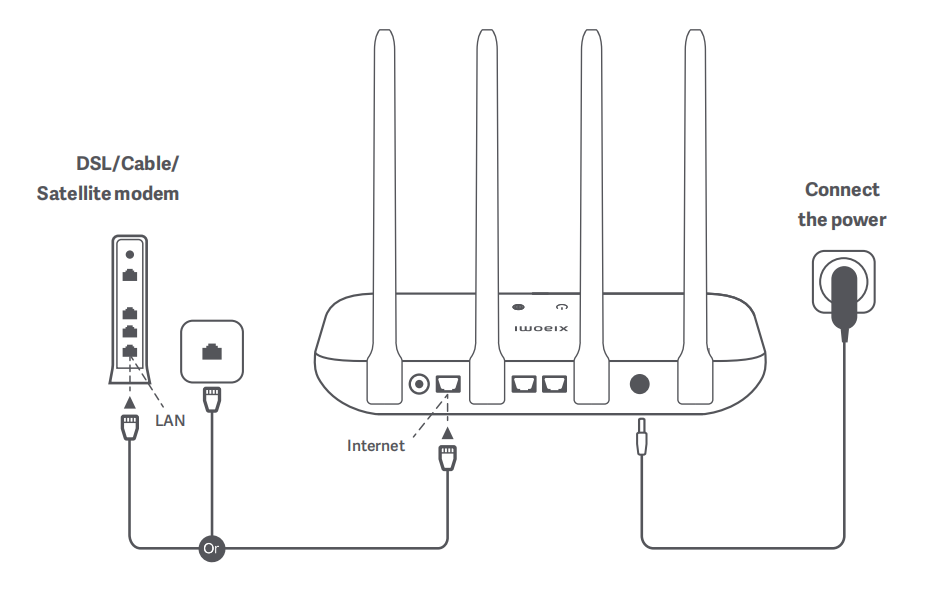
Note:
If your Internet network is connected by a network cable via the Internet wall socket, connect the cable directly to the router's WAN port.
2. Wait until the system indicator light turns blue. Search for the Wi-Fi network and connect to it using a phone or computer (no password). Refer to the information at the bottom of the router for the Wi-Fi name;
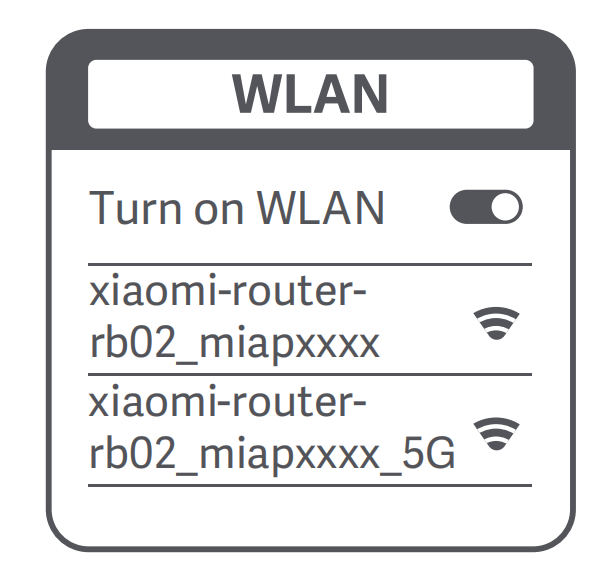
3. Once the Wi-Fi is connected, you will be directed to the configuration page. If the configuration page is not present, open the browser and go to "router.miwifi.com" or "192.168.31.1" to complete the configuration;
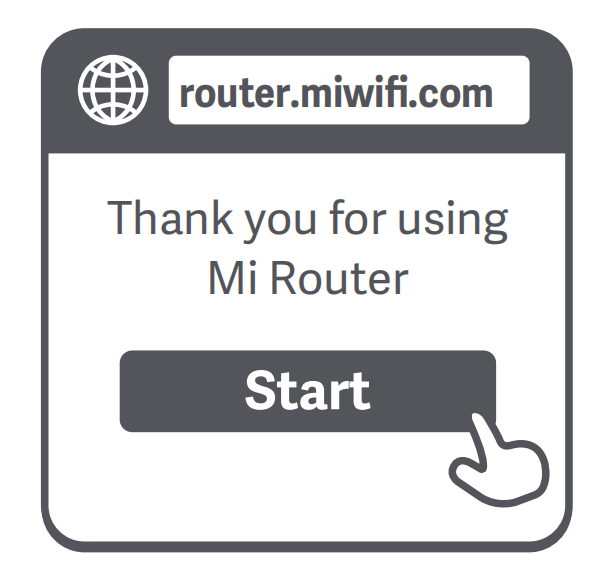
Note:
Mi Router EULA is available at "http://www1.miwifi.com/router/eula/20191230.html".
4. Enter the account name and password provided by your broadband provider, then click/tap [Next] (It depends on the Internet Service Provider you selected, whether your account name and password are required or not);
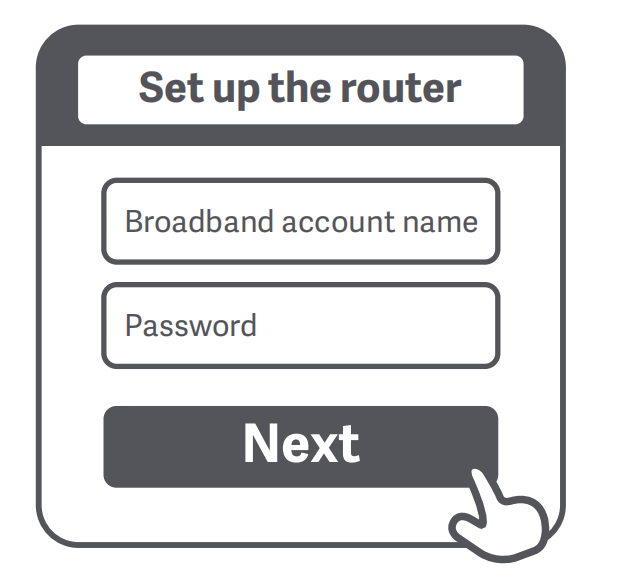
Note:
If you have forgotten your broadband account name or password, you can get them by contacting your broadband provider.
5. Set a new Wi-Fi and administrator password. You can choose to use your Wi-Fi password as your administrator password as well;
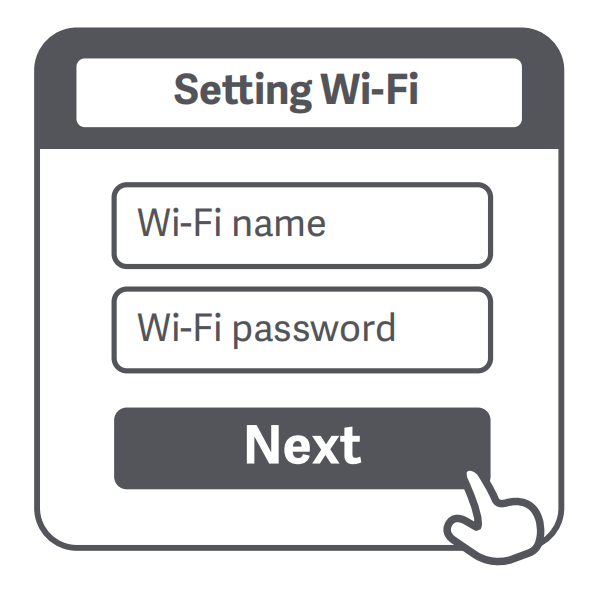
6. Please wait until the indicator light turns blue and stops flashing, then reconnect to the Wi-Fi.
Does it help?
Yes
No