Mi Robot vacuum-mop 2 Ultra FAQ
一、Overview
1. What is the Mi Robot vacuum-mop 2 Ultra ?
A: The Mi Robot vacuum-mop 2 Ultra is a smart planning integrated vacuum-mop robot. It can autonomously perform vacuum and mopping tasks in the household at the same time, and will automatically return to the dock to charge after cleaning, which greatly helps users Reduce the burden of household floor cleaning.2. What are the characteristics of the Mi Robot vacuum-mop 2 Ultra ?
A: The Mi Robot vacuum-mop 2 Ultra has a variety of high-precision motion sensors, equipped with LDS laser navigation algorithm, and accurately records the motion trajectory and draws a cleaning map. At the same time, it can adapt to the complex home environment, with super-strong obstacle-climbing ability and the ability to escape difficulties. It will automatically recharge at the end of the work, saving worry to the last step. Equipped with tof obstacle avoidance sensor, it can realize a collision-free experience for furniture, small toys and other objects in the home environment. In terms of cleaning, the method of sweeping before and after mopping is adopted, and the super cleaning suction power is combined with the electronically controlled water tank mopping system to make the cleaning more thorough. You can view the cleaning map at any time through the Mi Home APP, set timed cleaning, switch the cleaning mode, and master the cleaning of the entire home.
3. What is LDS/laser navigation technology ?
A: LDS laser navigation technology is to measure the relative position of the boundary and the machine body by emitting invisible laser light and receiving the reflected light. Based on this, while drawing a complete boundary map, determine the position of the machine on the map. The Mi Robot vacuum-mop 2 Ultra is equipped with a professional laser radar sensor, which can scan at 2080 points per second. The scanning distance can reach 8 meters, and the scanning accuracy is 10 mm. It can realize rapid and accurate map creation and navigation.4. What are the advantages of LDS laser navigation compared to VSLAM/visual navigation ?
A: The laser navigation technology used by Mi Robot vacuum-mop 2 Ultra, using a laser sensor. The height of the body is 9.88cm, the positioning accuracy is more accurate, and the mapping is faster than vSLAM/visual navigation, and the map function operation is more abundant and stable.二、Product introduction and use
1. What is the function of the (Power/Clean) button of the Mi Robot vacuum-mop 2 Ultra? how to use?
A: As shown in the table below| Function | Use |
| Power on/Power off | Press and hold for 3 seconds to turn on/turn off |
| Cleaning | Press to begin cleaning after the robot is powered on |
| Status Indicator | White: Cleaning/Cleanup completed/Fully charged Blinking white: Returning to dock to charge/Repositioning/Updating firmware Breathing white: Charging Blinking orange: Low battery/Error/Wi-Fi is disconnected when the vacuum-mop is fully charged Orange: Wi-Fi is not connected |
Tip: The vacuum cannot be powered off during charging; press any buttom to pause during cleaning, recharging, or spot cleaning.
2. What is the function of the vacuum (recharge) button of the Mi Robot vacuum-mop 2 Ultra? how to use?
A: As shown in the table below
| function | use |
| recharge | Short press to recharge |
| Status Indicator | Same as above |
3.How does the Mi Robot vacuum-mop 2 Ultra connect to the Mi Home APP?
A: This product has been connected to Mi Home, can be controlled through Mi Home APP, and can be interconnected with other products. Scan the QR code, download and install the Mi Home APP. Users who have installed the Mi Home APP will directly enter the device connection page. Or search for "Mi Home" in the app store, download and install the Mi Home APP. Open the Mi Home APP homepage, click "+" in the upper right corner of the page, and add devices according to the APP prompts.Tip: Due to the upgrade and update of the Mi Home APP, the actual operation may be slightly different from the above description. Please follow the instructions in the current APP.
4. How to reset wifi?
A: When the router is unable to connect to the vacuum due to the modification of the router, forgetting the password or other reasons, please open the top cover to expose the Wi-Fi indicator, and press and hold the cleaning button and the dock button (7 seconds) until the voice prompt "Waiting for connecting Network and wait for the Wi-Fi indicator to start flashing again to indicate a successful reset.5. How to use the Spot cleaning of the Mi Robot vacuum-mop 2 Ultra?
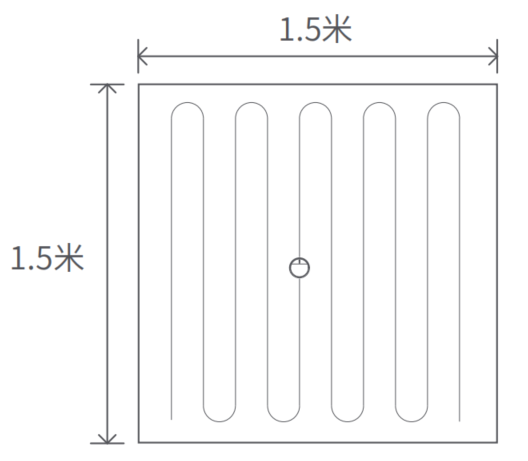
A: When the vacuum is in standby mode, press and hold the dock button for 3 seconds to perform "spot cleaning" This mode is used to clean a 1.5-meter square area centered on the vacuum. After the cleaning, the vacuum will automatically return to the starting position and stop working.
6.How to use the Do Not Disturb Mode of Mi Robot vacuum-mop 2 Ultra?
A: Do not disturb mode is turned on by default at the factory, and the turn-on time period is: 22:00-08:00. You can use the APP to turn off the Do Not Disturb mode or modify the Do Not Disturb time period. During the DND period, the vacuum will not resume cleanup , actively broadcast voice and automatically collect dust, and the indicator light will be off.7. How to use the Mi Robot vacuum-mop 2 Ultra to scheduled cleanup ?
A: The scheduled cleanup can be set in the APP. The vacuum will automatically start cleaning at the specified time, and automatically return to the dock to charge after the cleaning is completed.8. How to use the advanced map function of the Mi Robot vacuum-mop 2 Ultra ?
A: Use the Mi Home APP and click to start cleaning. The map will automatically learn the home environment during the cleaning process and create a complete map. Automatic partitioning of the map, manual partitioning, zone cleaning, selection cleaning and virtual walls can also be used.9. How does the the Mi Robot vacuum-mop 2 Ultra save the complete map? .
A: Click to start cleaning in the Mi Home APP or the vacuum, the map will automatically learn the home environment during the cleaning process, and build a complete map. (When cleaning, please open the door of the area to be cleaned to ensure the map learning.)10. How does the Mi Robot vacuum-mop 2 Ultra clean the entire house?
A: After starting for the first time, the vacuum will first follow the 4.5*4.5m area to extend the edge, and then use the S-shaped cleaning until all areas are covered. After starting, the vacuum will clean the room according to the room, first edge cleaning, followed by S-shaped cleaning, the order to complete the cleaning of the room, orderly, efficient and full coverage without omissions, the vacuum will automatically return to the dust collector to charge after the cleaning.
11. Can the Mi Robot vacuum-mop 2 Ultra be connected to the charger all the time? Is there overcharge protection?
A:The Mi Robot vacuum-mop 2 Ultra supports overcharge protection, and will automatically adjust to low current charging after the battery is fully charged.12.What is the size of the Mi Robot vacuum-mop 2 Ultra?
A:353*350*98.8mm (vacuum)
285*397*468 (Auto-empty Station )
13. How long does it take to fully charge the Mi Robot vacuum-mop 2 Ultra?
A:It takes about 6-8 hours to charge from 0 to 100%14. How long does the the Mi Robot vacuum-mop 2 Ultra last?
A: It can work for more than 180 minutes in the standard gear, and the actual cleaning area is 240 square meters. It is estimated that about 300 square meters of building area can be cleaned based on the 80% housing acquisition rate. Under the influence of different temperature, clean surface and other factors, the above data is for reference only.15. What kind of battery does the Mi Robot vacuum-mop 2 Ultra use?
A:The Mi Robot vacuum-mop 2 Ultra uses 5200mAh high-performance lithium battery pack.16. Does the Mi Robot vacuum-mop 2 Ultra have a motor overload protection function?
A: All motors on the machine have overload protection, including dust suction fan, main brush motor, side brush motor, main wheel motor. When objects enters, the blockage is serious and the overload is caused, it will automatically start the protection.17. Does the Mi Robot vacuum-mop 2 Ultra have consumables that need to be replaced regularly
A:| part | Maintenance recommendations |
| Main brush | It is recommended to clean every week and replace the main brush every 6-12 months to ensure the cleaning effect. |
| Filter | It is recommended to clean up every week and replace the filter element every 3-6 months |
| Side brush | It is recommended to clean up once a month and replace the side brush every 3-6 months to ensure the cleaning effect. |
| Mop | Be sure to remove the mop for cleaning to prevent sewage from flowing back and blocking the water outlet; if the mop is too dirty, it will affect the mopping effect, please clean it before using it; it is recommended to replace the mop within 1-2 months to ensure the cleaning effect |
三、 Installation and maintenance
1.How to use the charge dock ?
A: Place the charge dock on a level ground against the wall, ensure that there is more than 0.5 meters of space on both sides of the dust collection base, and connect the plug to the power socket. In order to get a better mobile client experience, please place the dust collector within the Wi-Fi coverage area.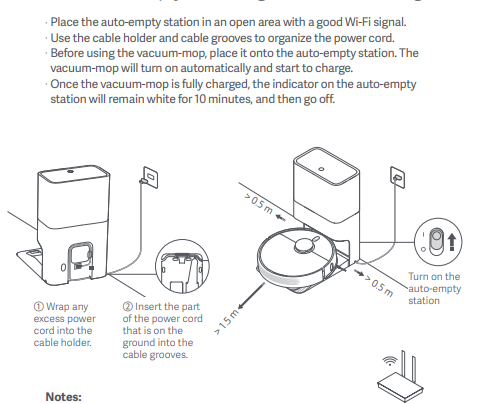
Tips: Do not place the Auto-empty Station in direct sunlight or cover the recognition area of the dust collection base with any objects, otherwise it may cause the host to fail to return to the dust base automatically.
- How to charge the Mi Robot vacuum-mop 2 Ultra?
Tip: You may not be able to turn on when the battery is low, please put the host directly on the dust collecting base.
3.How does the Mi Robot vacuum-mop 2 Ultra use the mopping function?
A:
Install the mop
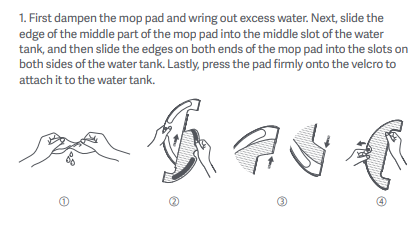
Water tank filling: Open the water tank lid, fill it with tap water and plug it back into the water tank lid.
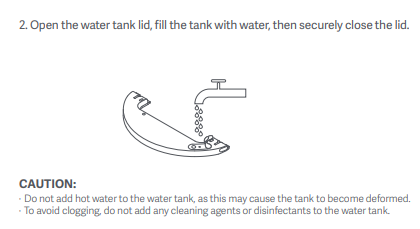
Install the module: push it in along the alignment mark plane on the mopping module at the back of the host, and it will make a "click" sound when it is installed in place
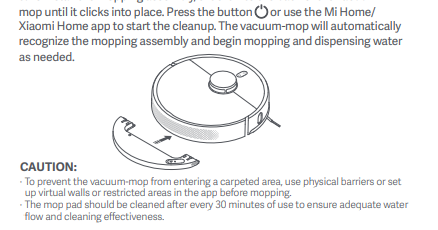
(4) Start mopping: short press the power button to start mopping.
Tips: Do not use the mopping function when there is no one at home; do not use it in a carpeted environment; please use detergents carefully to avoid clogging of the water tank filter; please remove the mopping module when charging or not in use, Pour out the remaining water in the water tank and clean the mop to avoid mold or odor.
4. How to remove the water tank of the Mi Robot vacuum-mop 2 Ultra?
A: After the vacuum-mop finishes cleaning and returns to the charging dock, press the side clips of the mopping assembly inward and pull to remove the assembly.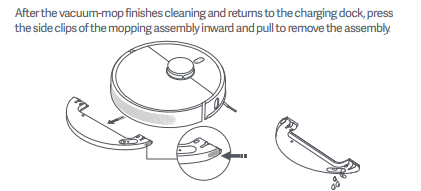
5.How does the Mi Robot vacuum-mop 2 Ultra start cleaning?
A:Short press the power button to start cleaning. Press any key to pause during cleaning. When the vacuum is in the dust charging dock, short press the dust collecting base button to start cleaning easily.Tip: If the battery is too low, the cleaning cannot be started, please charge first before starting the cleaning. If the cleaning time for the first cleaning is less than 10 minutes, it will be cleaned twice by default.
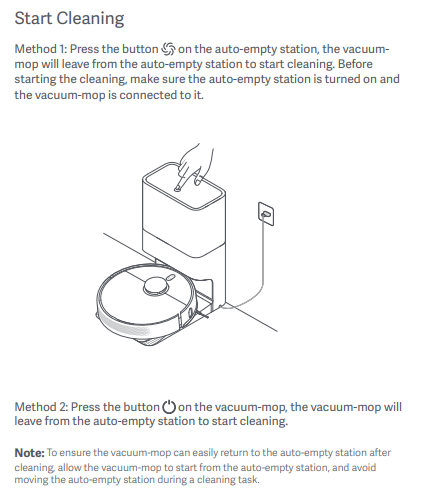
6.How does the Mi Robot vacuum-mop 2 Ultra return to charge?
A:After cleaning, the vacuum will automatically return to the charging dock to charge.In the paused state, short press the key to start recharging.
When the main unit is charging, the power button flashes in a breathing manner.
Tip: If the vacuum does not find the charging dock, it will automatically return to the starting point of cleaning. Please manually put the host back into the dock to charge.
7.How does the Mi Robot vacuum-mop 2 Ultra automatically collect dust?
A: The automatic dust collection function is turned on by default. After cleaning, the vacuum will automatically return to the dock and start the dust collecting work . The duration is 10 seconds or 20 seconds. You can turn off the automatic dust collection or modify the dust collection frequency in the APP, and you can set the dust collection every time, every 2 times, or every 3 times cleaning.8.How to manually start the Mi Robot vacuum-mop 2 Ultra?
A:Manual dust collection can only be performed when the host is on the dust collection base. You can press and hold the button on the top of the dust collector for 2 seconds, or click on "Dust Collect Now" in the APP settings9.How to maintain the main brush of the Mi Robot vacuum-mop 2 Ultra?
A:1. Flip the vacuum-mop over and pinch the clips to remove the brush cover.
2. Lift the brush out of the vacuum-mop, then clean the brush bearings.
3. Remove the end caps at both ends of the main brush to clean the entangled hair.
4. Use the included cleaning tool to cut any tangled hairs on the brush, and remove the hairs and other debris from the brush.
5. Reinstall the brush and the brush cover, and ensure they are securely in place
Tip: It is recommended to clean the brush weekly and replaced every 6 to 12 months.
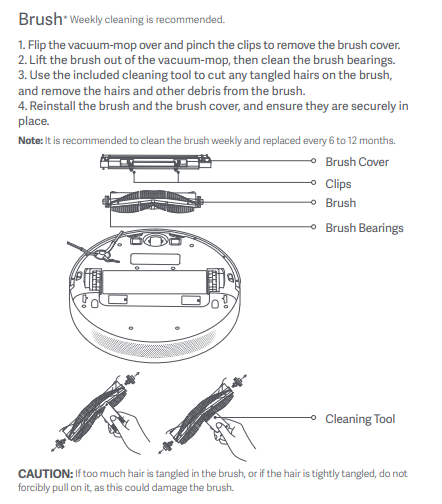
10.How does the Mi Robot vacuum-mop 2 Ultra maintain the dust bin and filter?
A:Open the vacuum-mop cover, then pinch the dust compartment clip to remove the dust compartment
Open the dust compartment cover as indicated by the diagram
Add clean water to the dust compartment, and close the dust . Place the dust compartment and filter aside to dry before reinstallation. compartment cover, then shake the compartment back and forth, finally pour out the water.
Remove the mopping assembly
CAUTION: To prevent the vacuum-mop from entering a carpeted area, use physical barriers or set up virtual walls or restricted areas in the app before mopping.
The mop pad should be cleaned after every 30 minutes of use to ensure adequate water flow and cleaning effectiveness.
Note: When the vacuum-mop is charging or not in use, remove the mopping assembly. Pour out all remaining water in the tank, and clean the mop pad to prevent mildew or lingering odors. After the vacuum-mop finishes cleaning and returns to the charging dock, press the side clips of the mopping assembly inward and pull to remove the assembly.
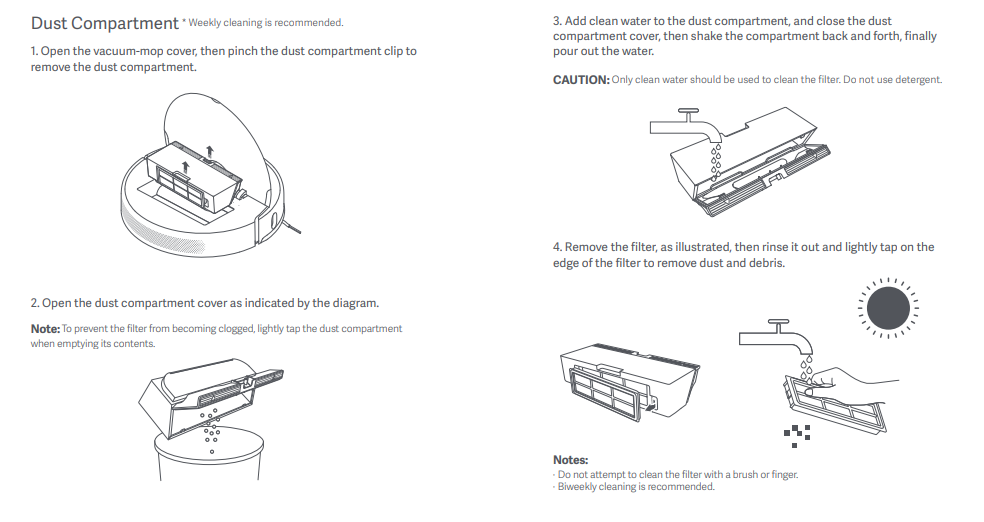
11.How does the Mi Robot vacuum-mop 2 Ultra maintain the omnidirectional wheels?
A:1.Flip the vacuum-mop over and pull out the omnidirectional wheel.
2. Remove hair, dirt, and other debris from the wheel and axle.
3. Reinsert the wheel and press it firmly back into place.
TIP: The wheel can be cleaned with water and reinstalled after drying.
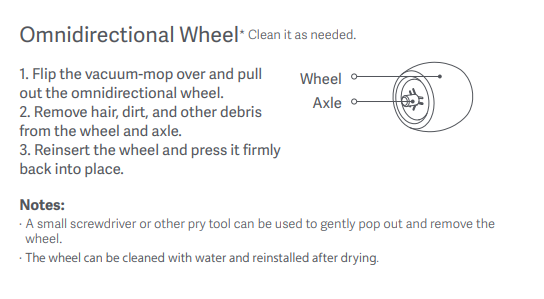
12.How to maintain the side brush of the Mi Robot vacuum-mop 2 Ultra?
A:1. Flip the vacuum-mop over and remove the side brush upwards to clean it.
2. Reinstall the side brush to the vacuum-mop.
Tip: It is recommended to clean the side brush monthly and replace every 3 to 6 months.
13.How does the Mi Robot vacuum-mop 2 Ultra maintain the mop?
A:Pull the mop pad off the water tank to remove it
Clean and dry the mop pad
Tip: It is recommended to clean up after each use. Please be sure to remove the mop for cleaning to prevent sewage from flowing back and blocking the water outlet; if the mop is too dirty, it will affect the mopping effect, please clean it before using it; it is recommended to replace the mop within 3-6 months to ensure the cleaning effect.
14.How to wipe and maintain the Mi Robot vacuum-mop 2 Ultra and Auto-empty Station?
A:The four cliff sensors on the bottom. ·
The charging contacts on the bottom.
The edge sensor on the side of the vacuum-mop.
The bumper and the obstacle sensor on the front of the vacuum-mop. ·
The LDS laser sensor on the top of the vacuum-mop
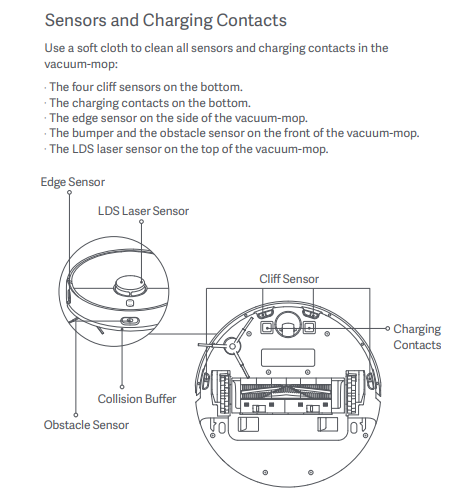
15.How to replacing the disposable bag of the Mi Robot vacuum-mop 2 Ultra?
A:1. Open the top cover of the auto-empty station, pull the handle upwards to remove it, and then discard the disposable bag.
2.Remove the dust and debris from the filter with a dry cloth.
3. Insert the board into the slot, and make sure it is installed securely in place.
4、Press down on the top cover of the auto-empty station to make sure it is completely closed.
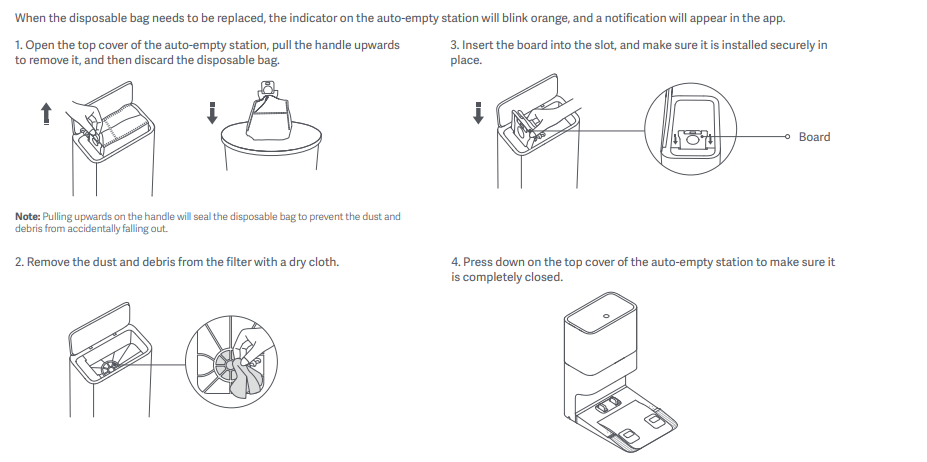
16. How does the Mi Robot vacuum-mop 2 Ultra clean the air duct of auto-empty station
A:1. Unscrew the air duct cover to remove it.
2. Check whether the air duct is blocked by foreign objects, and remove the objects if necessary.
3. Install the air duct cover back and screw it
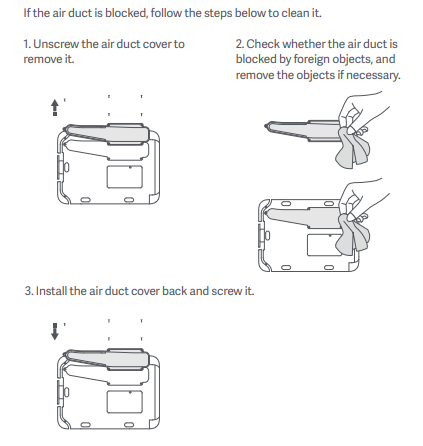
17. How does the Mi Robot vacuum-mop 2 Ultra maintain the battery?
A:The Mi Homedust collecting and sweeping robot has a built-in high-performance lithium-ion rechargeable battery pack. To maintain battery performance, please keep the main unit charged in daily use.Tip: If you don't use it for a long time, please turn it off and store it, and charge it at least once every three months to avoid damage to the battery due to over-discharge.
18.How to upgrade the firmware of the Mi Robot vacuum-mop 2 Ultra?
A:Use the Mi Home APP to upgrade the vacuum firmware. Before upgrading, please ensure that the vacuum is on the dust collector and the power is greater than 15%.When the firmware is upgraded, the buttons are all flashing.19.How to restore the factory settings of the Mi Robot vacuum-mop 2 Ultra?
A:If the vacuum-mop does not function properly after being restarted, use a pin to press the reset button until you hear a voice saying "Restoring factory settings". This will reset the vacuum-mop to its original factory settings
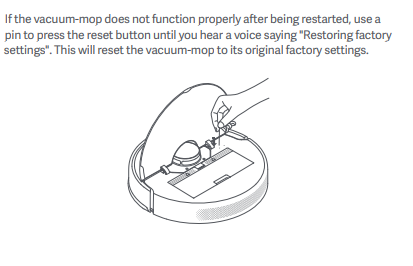
四、Common problem
1.What are the possible reasons for the failure of the network distribution, and how to deal with it?
A:1. The vacuum configuration only supports 2.4G Wi-Fi network, not 5G Wi-Fi network.
2. Please make sure that the vacuum and mobile phone are close to the router to ensure that the Wi-Fi signal is good.
3. When connecting to the hotspot released by the host, after hearing the vacuum broadcast the voice, return to the App and wait for the network configuration result.
4. Please make sure to open the location authority of the App before configuring the network. Failure to open the authority will cause the network configuration to fail.
5. If the network configuration still fails, please try to restart the vacuum and router.
2.What should I do if the main unit is abnormally charged?
A:Please check whether the charging dock and the charging sheet of the main unit are stained with dust. If they are stained, abnormal charging will occur. Please wipe them before use.3.What should I do if the water tank does not come out or the water volume is low when mopping the floor?
A : Please check whether there is water in the water tank; please install the mop according to the instructions; please clean the mop in time.Before mopping the floor, please dampen the mop first to ensure the mopping experience before the water tank comes out
4.What should I do if there is water leakage at the top cover of the water tank?
A : There are vent holes on the upper cover of the water tank to balance the air pressure inside and outside the water tank. After the water tank is filled with water, please take it horizontally. When it is tilted, there will be slight water leakage, which is normal.5.What are the precautions before cleaning?
A : Please try to fully charge the main unit and start cleaning from the charge dock.Please tidy up the home furniture environment before cleaning, and put away fragile items and sundries on the floor in advance
6.Do I need to charge for 16 hours for the first three uses?
A:Lithium batteries can be charged at any time, no memory effect, no need to wait 16 hours for full use.7. What is the battery life of the vacuum?
A :Silent mode: about 200 minutes
Standard mode: about 150 minutes
Strong mode: about 120 minutes
Turbo mode: about 100 minutes
8.Do I need to upgrade if a new firmware version is found?
A:The newly upgraded version provides optimized content. Please find the new version in time to ensure the best cleaning experience.9.The vacuum will go to another room to clean before one room is cleaned?
A : After the vacuum create the map for the first time, it will be cleaned according to the room. If this phenomenon occurs, please check the partition status. If there is a partition error, you can adjust the room partition on the APP in time10.Does the cleaning path of the vacuum repeatedly go back and forth?
A:The vacuum will clean according to the planned path, and will navigate to the uncleaned area during cleaning. There will be some repeated back and forth visually, but it is not repeated cleaning.11.Is there a phenomenon that some small areas cannot be entered when the vacuum is cleaning?
A:The minimum distance for the vacuum to pass is 38cm, and areas less than this distance may not pass.12. Will the cleaning efficiency of the vacuum be reduced in a complex environment?
A: In order to ensure the cleaning coverage, the vacuum will clean all corners. In a complex environment, turning and edge movements will be increased, and the cleaning efficiency may be reduced.13. Is the sound louder when the host is cleaning?
A :1.It is necessary to confirm whether the roller brush is entangled with objects and makes an abnormal noise. You need to clean the roller brush in time, otherwise it will cause damage to the roller brush.
2. In order to ensure the cleaning effect, the host adopts a fan with a larger suction power, which has a stronger dust collection effect and a relatively louder sound. When cleaning, you can use a quiet gear with a quieter sound to work.
14. The vacuum has a strange sound during cleaning?
A:When the machine is working on smooth tiled floors and wooden floors, a slight sound may be produced when the bottom scraper rubs against the ground.When the vacuum passes through the joint between the tile and the floor, it will touch and clean the seam, and may produce a slight "click" sound.
The above sound does not affect the normal use of the machine.
15. What should I do if the vacuum encounters a stuck problem during cleaning?
A: When the vacuum is cleaning, it may get stuck in slippers, plastic bags and other sundries in the home. Please try to place the vacuum in a cleaned area nearby to continue cleaning after handling the card failure.Please try to clean up the sundries in your home before cleaning to avoid the vacuum from getting stuck during cleaning.
16.What should I do if the top surface of the fuselage is stuck when the vacuum is cleaning?
A: When the vacuum is cleaning, it may get stuck on the top surface of the fuselage when it encounters the bottom of furniture that is close to the height of the fuselage. Please block the bottom of the furniture with obstacles or use a virtual wall to prevent the vacuum from entering again.17.How to deal with the entanglement of side brush and main brush when the vacuum is cleaning?
A : 1.When the vacuum is cleaning, the side brushes and roller brushes may entangle the power cords, charging cables, etc. in the home. Please try to place the vacuum in the cleaned area nearby to continue cleaning after handling the winding failure.2.Please try your best to clean up the sundries in your home before cleaning to avoid entanglement of the host during cleaning
18. What should I do if the power cord of the charging dock is wound when the vacuum is cleaning?
A: Before cleaning, please tidy up the excess power cord of the charging dock and don't put it on the floor.
19.When the vacuum is cleaning, why will it go to the cleaned area to repeat the cleaning after relocation?
A : After the vacuum is moved, it will perform repositioning. If the repositioning is successful, it will continue to clean, if the repositioning fails, it will restart the cleaning.20.What is the reason for the failure of host relocation
A : If the vacuum is moved to an area that has not been cleaned before, the relocation will fail. Please try to move it to the area that has been cleaned before.When the vacuum was relocated, someone was standing next to the host. Please try to ensure that you do not stand next to the host, and that the camera can fully capture the feature points at the top of the room.
When the vacuum is relocating, the light is dark, please ensure that the relocation is performed under sufficient light.
21.What is the height of the obstacle that the vacuum can Over?
A : The vacuum can cross obstacles up to 20mm22. What is the reason why the vacuum does not decelerate and collide when encountering obstacles when cleaning?
A : The vacuum has LDS laser sensor and obstacle avoidance sensor, which can detect obstacles and decelerate in advance. However, for some darker colored, smaller legs and some small obstacles, collisions may not be detected, which is normal.23. Why does the vacuum hit the wall when cleaning along the edge?
A : The vacuum has a edge sensor. When cleaning along the edge, it will keep a certain distance from the wall, which is a normal phenomenon24. What should I do if the host behaves abnormally ?
A : Press and hold the cleaning button for 3 seconds to power off and then power on again.25.What should I do if I can't power up?
A : The battery power is low. Please charge the dust base before using it. The ambient temperature is too low (below 0°C) or too high (above 40°C), please use it in an environment of 0-40°C.26.What should I do if I cannot charge?
A: The charging dock is not powered on, please make sure that both ends of the dock power cord are plugged in. Poor contact, please clean the shrapnel of the charging dock and the charging contact of the vacuum27. What is the reason for the fast power consumption when the vacuum is cleaning?
A : After the vacuum is charged and left for a long time, the battery may drop rapidly a few minutes before cleaning. This is a normal phenomenon. After a few minutes, the battery consumption will return to the normal state.When using a turbo mode for cleaning, the power consumption of the vacuum will be faster.
28.Does the vacuum consume electricity all the time in the dock?
A :When the vacuum is always in the dock, the main vacuum is powered by the charge dock, the power consumption is low in the dormant state, and the battery enters the dormant state to maintain the best performance.29.What could be the reason for the failure to recharge?
A : There are too many obstacles near the charge dock. Please place the dock in an open area. Ensure that there are no obstacles within 0.5 meters on both sides of the dock and 1.5 meters in front of the dock.The vacuum did not start from the charge dock before cleaning, and no charging dock was found during the cleaning process. Please try to make the vacuum start cleaning from the dock.
The vacuum was moved during the cleaning process, and the vacuum failed to relocate when the cleaning continued, and a new task was started.
30. What is the reason for the repeated docking of the charge dock during recharging?
A : If you find anything, please check whether the charge dock. and the charging piece of the vacuum are stained with dust. When stained with dust, there will be repeated docking, please wipe it before use31. What should I do if it is difficult to open the dust bin?
A : Please pay attention to the mark on the opening of the dust bin, open the dust bin correctly, do not open the dust bin by removing the filter element of the dust bin32.What to do if the water tank falls off when mopping the floor?
A : If the water tank is not installed in place, starting to work will cause the water tank to fall off. Please pay attention to the correct way of installing the water tank, you need to hear a "click" sound when installing the buckles on both sides of the water tank33.What should I do if the stubborn stains cannot be removed when mopping the floor?
A : When the host is mopping the floor, some stubborn stains cannot be removed, so manual assistance is required for cleaning.34.What to do when the ground is dragged and dirtier
A :If the floor is too dirty, please clean the rag regularly when mopping the floor35.What could be the reason for the uneven installation of the rag?
A : There is a slot design on the front of the mop. Please pay attention to the correct installation method of the wiper to ensure that the wiper is installed correctly.36.What could be the cause of the peculiar smell of map and dust bin?
A : The vacuum does not clean the mop in time after the mopping is completed. After a long period of time, it may produce peculiar smells. Please clean the mop in time after the mopping is completed.The vacuum inhales liquid during cleaning. If the dust bin is not cleaned in time, it may produce peculiar smell. Please clean the dust bin in time after the work is completed.
37.Why doesn't the scheduled cleaning take effect?
A:It may be that the battery is insufficient, and the remaining battery is greater than 15% before the scheduled cleaning will be started.38. What is the reason why the battery is insufficient to recharge during cleaning, but the scan is not continued?
A: Please make sure that the vacuum does not appear in the do not disturb mode, and the scanning will not continue during the do not disturb time period; manual recharging or putting it back into the charging dock will not continue scanning.39.What is the reason for the decrease of cleaning ability or dust leakage?
A: The dust box is full, please clean the dust box; the filter is clogged, please clean the filter; the main brush is entangled with foreign matter, please clean the main brush.40.Can the vacuum run in a low-light environment?
A:Can run. LDS laser sensor is not affected by light.41.What could be the reason for the firmware upgrade failure?
A: When the firmware is upgraded, the vacuum must have a power greater than 15% in the charge dock to upgrade.Please Check the home network
42.What to do if the data cannot be loaded when using the App?
A: Please check whether the home network is normal.Exit the App and try again.
43.What should I do if the Mi Robot vacuum-mop 2 Ultra is trapped?
A: When the vacuum encounters some relatively small scenes, it may be trapped between objects. If the sweeper is smaller than 38cm, it will be more difficult to get out of the trap. You need to help the vacuum to continue cleaning.44. What to do when the Mi Robot vacuum-mop 2 Ultra mops the carpet on the floor?
A: You can control the APP to set the mopping restricted area for the carpet in the map function, and the restricted area will be bypassed during the mopping process and the carpet will not be placed on the carpet45.Why is the map of the Mi Robot vacuum-mop 2 Ultra different from before, and there is confusion/skewed/overlapping images?
A:一: Map confusion (map skewed/overlapping, etc.)1. Confirm that the map has been saved successfully (the area page has a partition icon, and the area function can be used normally)
2. Turn off the power switch and turn it on again, then manually place the machine to charge, and try to restore the map. Recovery failed, change the position of the dust collector and rebuild the map
Recommendations:
1. Place the charge dock correctly against the wall (make sure that 0.5m is reserved for the left and right sides of the dock, and there is no obstacle at 1.5m in front)
2. During the working process of the sweeping robot, do not move it at will, or artificially help the sweeping robot
3. If the home environment has strong direct light, specular reflection, etc., it will cause chaos in the map.
Strong direct light: It is recommended to draw the curtains or change the time to build the picture
Specular reflection: It is recommended to block the bottom 15 cm
4. It can be reset in the map function, and the map will be rebuilt during the next cleaning process.
5. Regularly check whether there is any dirt on the side of the navigation scanning unit, and wipe it with a clean cloth or paper towel.
46. What to do if the map of the Mi Robot vacuum-mop 2 Ultra is not correctly partitioned
A: The vacuum can set map segmentation and merge in the APP map settings, and manual adjustments can be made to unreasonable partitions.47. Charge dock and other common problems?
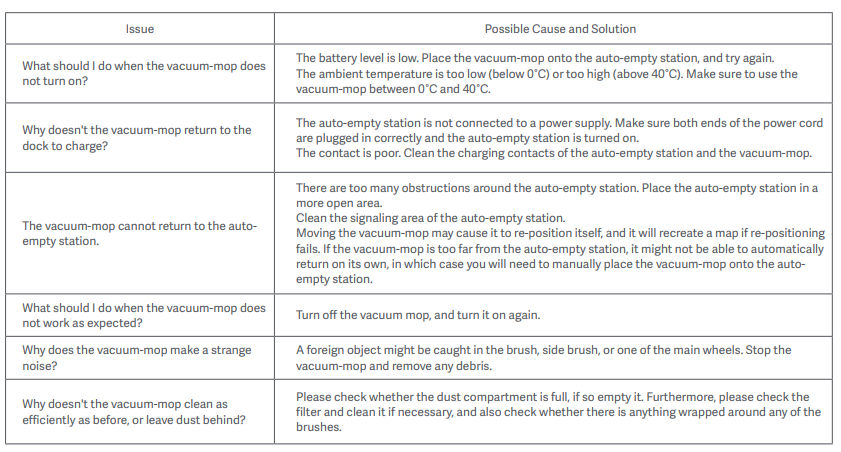
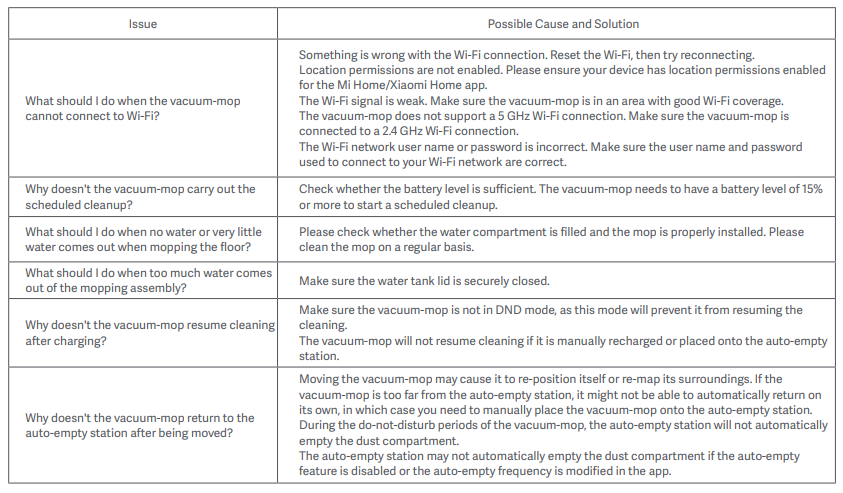
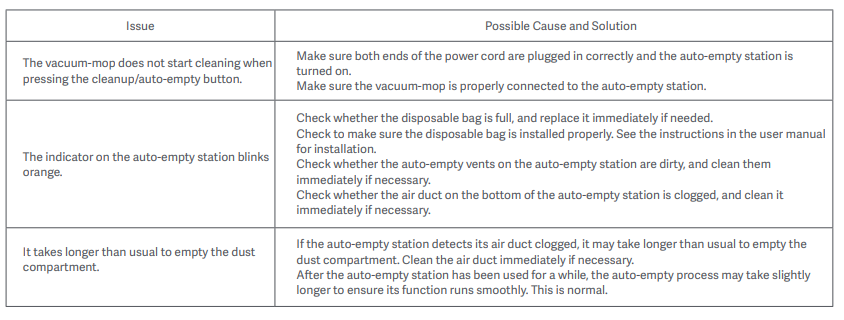
48、What should I do if the cleaning trajectory of the Mi Robot vacuum-mop 2 Ultra is abnormal?
A: 1.You can try to wipe the TOF sensor on the front of the machine with a soft dry cloth (refer to the instructions for the specific location)2. When the machine is cleaning, please avoid people or pets from interfering with the cleaning track of the machine;
Does it help?
Yes
No