Redmi Buds 3 FAQ
Overview
1. Q: What are the features of the Redmi Buds 3?
A:The new earbud has the following features:
1.Lightweight, semi in-ear design; Each earbud weighs only 4.5g;
2.With Qualcomm® QCC3040 BLUETOOTH® chipset; Weighing only 4.5g each*, Redmi's first semi-in-ear earbuds closely fit the contours of your ear, so you can listen for hours without feeling any discomfort;
3.12mm dynamic driver; High-resolution sound quality, for more natural detail;
4.Qualcomm® cVc™ Echo Cancelling and Noise Suppression Technology; Crystal clear voice calls;
5.Enjoy up to 5 hours of battery life on a single charge, or up to 20 hours' use when paired with the charging case;
6.Featuring all-new BLUETOOTH® 5.2 technology, make voice more faster ;
7.The exclusive MIUI Pop-up for Quick Pairing lets you quickly pair devices;
8.The earbuds of the Redmi Buds 3 have been expertly designed to meet IP54* dust and water resistance standards (level 5 dustproof and level 4 water-resistant), making the earbuds safe from spills and sweat.(This function is not support with earbud case.)
2. Q:Is the Redmi Buds 3 universal with other true wireless Bluetooth earbud charging cases?
A: No, it is not.
3. Q: What is the Bluetooth version of Redmi Buds 3?
A: Support Bluetooth 5.2 technology.
4. Q: How long does Redmi Buds 3 last?
A: The earbud can last up to 5 hours for a single listening session and up to 20 hours with the charging case. Single call life is 4 hours. In addition, it supports 10 minutes fast charging 2 hours of playback.
Listening battery life test conditions: earbud power 100%, earbud volume adjustment to 50% size, Bluetooth coding method for SBC.
Test content: The Redmi Buds 3 battery was fully discharged while playing audio until one of the earbuds stopped playing. Note: The above is lab test data and the exact usage time may vary depending on usage, charging conditions and environmental factors.
5. Q: Does the Redmi Buds 3 battery support replacement?
A: The battery is not removable and does not support replacement.
6. Q: Is the Redmi Buds 3 waterproof?
A: The earbud can achieve IPX4 waterproof rating, the charging case is not waterproof.
F&Q
1. Q: How to wear Redmi Buds 3?
A: Gently insert the earbud into the ear canal and adjust it to fit optimally. When talking, point the earbud's main microphone toward your mouth for clearer calls.
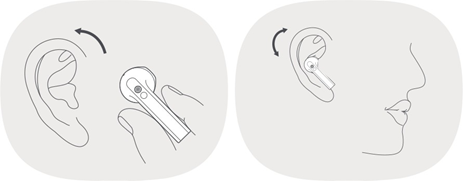
Note 1: The earbud distinguishes between the left and right channels, the side of the ear stalk contacting the skin is printed with "L" and "R", indicating the left channel and the right channel respectively.
2: The end of the ear stalk is the location of the charging contact, and the small hole in the middle of the contact is the main microphone.
2. Q: How does Redmi Buds 3 charge? Does it support wireless charging?
A: Redmi Buds 3 does not support wireless charging, the wired charging method is as follows.
Before you turn on the phone, please remove the isolation film at the charging contacts of the left and right earbuds, and fully charge the charging case and earbuds.
Plug in the charging cable to charge the earbuds and charging case at the same time.
The charging indicator light will be on when the charging case is not fully charged, and the charging indicator light will be off when it is fully charged.
3. Q: What do the lights on the Redmi Buds 3 charging case mean?
A: The position of the red arrow in the picture below is the position of the charging box indicator.
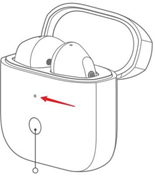
The white light is always on when charging, and the white light goes off when the indicator is fully charged.
2. When the display power > 30%, the white light is on for 5 seconds and then goes out.
3. When the power level is less than 30%, the white light flashes slowly (750ms on, 750ms off) and goes off after 5 cycles.
4. Q: How can I check the battery level of Redmi Buds 3?
A: You can refer to the following 4 methods.
Way 1: Support to check the earbud power on Apple phone and Android phone, and only the lowest power earbud power is displayed; Way 2: Display dual earbud and battery pack power through Xiaomi phone pop-up window (some phones).
5. Q: How to connect Redmi Buds 3 to cell phones and other devices?
A: The connection steps are as follows.
Connect new devices: After opening the cover, the earbud enters the waiting state, open the phone Bluetooth search and click "Redmi Buds 3" to connect the earbud. (Picture below)
Tip: If the connection fails, put the earbud back into the charging case and repeat the above operation.
Quick connection with Xiaomi phone.
Put the earbud into the charging case, close the lid and approach your unlocked and Bluetooth-enabled Xiaomi phone, open the charging case lid, and follow the instructions in the pop-up window of your phone to connect the earbud.
Tip: For quick connection, you need to update your phone system to the latest stable version first, then open the "Advanced Settings" in your phone's Bluetooth and turn on "Xiaomi Quick Connect". At present, only some Xiaomi phones support MIUI pop-up quick connection.
6. Q: How to clear the pairing record of Redmi Buds 3 and the device and reset the earbud?
A: How to delete it from your phone: Phone->Settings->Bluetooth->Redmi Buds 3->Click->Cancel pairing (take Xiaomi phone as an example). Note: If the phone has been logged into the Xiaomi account, then cancel the earbud pairing record will delete the earbud has been connected to other devices under the account at the same time. Reset method: Put the left and right earbuds into the charging case, press and hold the function key for 10 seconds with the lid open, and the white light will flash off for 3 seconds.
The reset process will clear the connection record between the left and right earbud and the device. After the reset is complete, the earbud will automatically turn on and complete the binaural connection and re-enter pairing mode.
Note: Due to the nature of Bluetooth signal connection, there may be occasional intermittent disconnection or no sound in places with dense electromagnetic signal interference at 2.4GHz.
7. Q: Does Redmi Buds 3 support volume adjustment?
A: The volume of the earbud itself is not adjustable, you need to adjust it through your phone.
8. Q: Does Redmi Buds 3 support finding earbuds?
A: The lab function of this earbud supports finding the earbud, the function is not necessarily stable.
9. Q: Can Redmi Buds 3 be connected to two phones at the same time?
A: No, it does not.
10. Q: Does Redmi Buds 3 support connecting one cell phone and other devices to each of the left and right earbuds and using them as two monaural earbuds?
A: No. It does not support connecting a phone or other device to each of the left and right earbuds and using them as two monaural earbuds. (Single ear mode is available - you need to put the other earbud into the charging case).
11. Q: Does Redmi Buds 3 support monaural mode?
A: Yes, here's how to use it.
① In music mode, put either earbud into the charging case, then manually double-tap the earbud while wearing it, the music will resume.
② In call mode, put either earbud into the charging case, one ear does not affect the call.
12. Q: How to switch between monaural/binaural mode on Redmi Buds 3?
A: It supports single-ear/binaural free switching, use the following method.
① Binaural mode will be activated when the left and right earbuds are successfully connected;
② Put either earbud back into the charging case and close the lid, the other earbud will enter single-ear mode, then take it out again to automatically resume binaural mode.
13. Q: How to turn on or off the Redmi Buds 3?
A: The settings are as follows.
1. Power on
① The earbud is inside the charging case, and the earbud turns on automatically after opening the cover.
② The earbud is in the charging case when the earbud is off, and the earbud turns on automatically.
2. Shutdown
① Put the earbud into the charging case, close the lid, the earbud automatically disconnects and starts charging, and automatically turns off when fully charged.
② The earbud enters the pairing state and is not in the charging case, if the device is not connected within 10 minutes, the earbud automatically turns off.
14. Q: Can I use a mobile power source to charge Redmi Buds 3?
A: It is not recommended to use a mobile power source to charge the earbud.
The current of the charging case is about 20mA when fully charged, which is far below the minimum load current of the mobile power, and the battery will be considered fully charged and the mobile power will automatically power off, so it will be undercharged or undercharged.
15. Q: Will the Redmi Buds 3 fall off easily when I wear it?
A: It is not easy to fall off, the design of this earbud follows the ergonomics, the earbud fits the outer ear canal, and it is solid to wear.
16. Q: Does Redmi Buds 3 support connection with Xiaomi Band or other Bluetooth bands?
A: No, because the earbud and the Bluetooth band are both receiving devices, so they cannot be connected.
17. Q: If I lose/damage the left earbud and the right earbud of two Redmi Buds 3, can the remaining right earbud and the left earbud be reassembled and used?
A: No.
18. Q: Does Redmi Buds 3 have a stable connection when talking, listening or gaming?
A: The earbud uses Bluetooth 5.2 technology for a more stable connection.
1. Due to the nature of the Bluetooth signal connection, the earbud signal will be affected by strong interference environment, causing the earbud to listen to music lag. Bluetooth products all have this problem, such as in the subway / train / airport, there will be different degrees of interference, there may be lag / intermittent situation. 2.
2. Currently the product is used in the office, coffee shop, home and other environments where interference is not strong, there is no lagging problem.
19. Q: Why is there a delay when using Redmi Buds 3 for voice, video and games?
A: The earbud uses true wireless Bluetooth technology, audio from the phone to the main/ sub earbud at the same time, subject to the use of the environment, network, cell phone codec speed, will cause different degrees of delay when the phone transmits audio data to the earbud, but will not affect the music and calls, whether the call sound details, or the rich emotions in music, movies, it can realistically render.
20. Q: Does Redmi Buds 3 support third-party software for voice calls and use of input?
A: Usage varies by system.
1. Apple iOS system and Android system both support voice calling and voice input.
2. Windows devices that support Bluetooth can make voice calls if they are connected and set up correctly.
21. Q: Is Redmi Buds 3 a dual-channel earbud?
A: Yes, Redmi Buds 3 uses the Qualcomm QCC3040 Bluetooth chip, which supports dual-channel stereo sound.
22. Q: Is it normal to play music in one ear for a while and then not pause the song when I put the other earbud into the charging case?
A: monaural into the box, the phone music does not pause, the current design logic so, we recommend that you put both ears into the charging case.
23. Q: Will the music play automatically when I take off any earbud and wear it again during music playback?
A: After you open the wear detection function, if you take off the earbuds while playing music, the music will be suspended automatically, and when the earbuds are not in the box, the music will be played automatically when you wear the earbuds again; if you take off the earbuds and put them into the box, the music will not be played automatically.
Tip: When you take off the earbuds to pause the music, please do not cover the wearing monitoring point (light-sensitive place), if it is covered by objects, it will also trigger to play music.
24. Q: Why is there a power gap/longevity difference between the left and right earbuds of Redmi Buds 3?
A: TWS earbuds in use, divided into master and slave role, the power consumption of the master and slave ear in different working states is different, the power consumption of the master ear is greater than that of the slave ear, long time use will cause the difference in the display of power (the power of the left and right ear is not the same as seen in the APP), the same battery life is not the same is a normal phenomenon.
Tip: The earbud supports monaural mode, if you are used to wearing a earbud, the other earbud in the box charging, then when the two earbuds are used at the same time, it is easy to see the power inconsistency between the left and right ears. It is recommended to keep the same wearing style of the left and right earbuds to confirm the difference in power level between the left and right ear.
25. Q: Will I have any adverse reactions when wearing Redmi Buds 3?
A: This earbud is designed for in-ear use. It is not advisable to use high volume for a long time, too high volume may cause nerve fatigue or even pain in the ear canal, it is recommended that the earbud should not be worn for more than half an hour continuously. If you feel uncomfortable after wearing the earbuds for a long time, it is recommended to remove the earbuds and give your ears a relaxing or kneading massage.
Note: When using the earbud, do not plug it in too deep (i.e. after plugging in the earbud, pull the ear bar by hand and the earbud will not fall out of the ear). 26.
26. Q: Why is the sound quality different when used with some Android and Apple phones?
A: The current encoding formats supported by the earbud are aptX Adaptive, SBC.
① earbuds match iOS system cell phones, only support SBC audio coding format.
② earbud match Android system phones, you can choose according to the audio coding format supported by the phone, different audio coding format sound quality will be slightly different, does not affect the overall effect.
27. Q: When the earbud is connected to different devices, why is there a difference in volume level?
A: The following situations are possible automatic volume adjustment phenomenon, are normal, please feel free to use.
① When connecting MIUI devices, MIUI volume protection mechanism will automatically adjust the volume to medium volume.
② When connecting to IOS devices, the earbud will automatically synchronize the volume set by the original user of the iOS device.
Note: After the earbud is successfully paired with the phone, the volume will be synchronized to the last set medium volume of the phone when the earbud is connected to the phone again.
28. Q: Why is there a difference between the first pop-up window and the animation effect of the phone?
A: The first pop-up window of Xiaomi phone is a sketch, which is the initial setting of the app. Because there are more earbud models, the animated pictures of all models are not downloaded to the cell phone by default to avoid taking up unnecessary space. Under normal circumstances, the earbud will be connected to the phone again for the second time to switch to the animation effect.
29. Q: Redmi Buds 3 is not connected to the phone.
What about the MIUI pop-up feature?
A: MIUI pop-up function supports some models, please refer to the following steps to deal with it.
1. Check whether the phone model is supported and whether the phone system version is the latest.
2. Check whether Xiaomi Quick Connect is on, how to open: phone settings -> Bluetooth -> advanced settings -> open the "Xiaomi Quick Connect" switch, this switch is closed when you can not use MIUI pop-up function.
The first time you use it, the phone must be connected to WiFi (can not be mobile hotspot). Because the first use of the earbud products identified by the Quick Connect function requires downloading earbud data via WiFi. Do not use the hotspot is to avoid more mobile data traffic consumption; the first time through WiFi download fast link resources to complete the same earbud can also be used without WiFi normal pop-up window.
4. Earbud case and cell phone close to within 30cm, slowly open and close the lid 3-5 times (do not quickly open and close the lid), the initial pop-up window may be the default map, WiFi network after a while the animation effect will appear (the length of time and network speed related).
30. Q: What kind of disconnection or delay will exist in Redmi Buds 3?
A: Affected by the use of the environment, network, cell phone codec speed, may cause different degrees of delay in the transfer of cell phone audio data to the earbud; earbud using true wireless Bluetooth technology, audio from the phone to the main / sub-earbud process there will be a certain delay, but will not affect the quality of music and calls, whether the call sound details, or the rich frequency band in the music, it can be true to present.
For example, if there are multiple routers or Bluetooth devices around the Bluetooth earbud at the same time, there will be different degrees of interference, and there may be lag, interrupt
Does it help?
Yes
No