Mi True Wireless Earphones 2 Pro FAQ
Specification
| Product model | Mi True Wireless Earphones 2 Pro |
 |
|
| Specifications | Model no.:TWSEJ10WM |
| Net weight:62g | |
| Charging port:Type-C | |
| Speaker Impedance:32Ω | |
| Earphone input parameters:5V0.11A | |
| Charging case input parameters:5V1A | |
| Charging case output parameters:5V0.25A | |
| Wireless connection:Bluetooth 5.0 | |
| Bluetooth profiles:BLE/HFP/A2DP/AVRCP | |
| Operating distance:10m (open space free of obstacles) | |
| Charging time:1h (wired charging) | |
| Earphone battery life for single use:Approximately 6h (with active noise cancellation off) | |
| Overall battery life with charging case:Approximately 30h | |
| Package Contents | 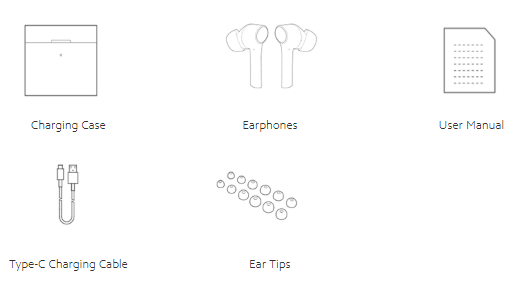 |
Overview
1.Q:What features does Mi True Wireless Earphones 2 Pro have?
A:1.Wide frequency range active noise cancellation
A noise cancellation rating of up to 35dB is achieved using hybrid active noise cancellation technology.
2.Supports Transparency mode
Press and hold either earbud to cycle through "Noise Cancellation On", "Transparency Mode", "Wind Noise Reduction" and "Noise Cancellation Off". In single-ear mode, press and hold the earbud to cycle through "Transparency Mode" and "Noise Cancellation Off".
3.3-mic 3-mic ENC for clear calls
Clearer call experience
4.12mm large LCP dynamic driver
True-to-life rendering of treble, mids and bass
5.Faithful reflection of studio sound quality
Tuned by Xiaomi's internal sound labs
6.30-hour extra-long battery life
Up to 6h battery life for single earphone use
7.Wireless charging
Supports the Qi wireless charging protocol
8.Luxurious ceramic texture
Smooth touch and good durability
2.Q:What noise reduction technologies does Mi True Wireless Earphones 2 Pro have?
A:Broadband active noise cancellation:To deal with common noises, we use a feed-forward microphone and a feedback microphone to achieve a hybrid attenuation of up to 35dB. In the event of 1000-3000Hz high frequency noises such as cries, construction noises and loud roars, the uniquely large cavity can also deliver a sense of quiet.
Noise cancellation for calls(Feedback microphone,Feed-forward microphone,Microphone for calls):Three microphones at work simultaneously for a clearer call experience.A separate microphone inside the ear works to deliver accurate and pure sound within the ear, so that you can hear everything clearly, even when making calls outdoors.
Supports Transparency Mode:Communicate easily while wearing earphones.When Transparency mode is turned on, you can clearly hear what's going on around you, without having to take out the earphones. The in-ear design further decreases ear pressure, making for easy and clear face-to-face communication even while wearing the earphones.
3.Q:What are the good sound quality experiences of Mi True Wireless Earphones 2 Pro?
A:12mmlarge LCP dynamic driver:The powerful sound comes from here.The full-bodied, resonating sound is the result of a highly rigid LCP composite diaphragm and 12mm large dynamic driver. In addition, the three wide frequency bands and sensitive transient response gives you more detail, enabling you to even hear the breathing of the singer.
Experience:An all-around excellent experience with battery life, connection and comfort.
30-hourextra-long battery life:Stay immersed longer.The new-generation chip has lower power consumption, so that the music can keep you company for even longer. The battery life lasts for up to 6 hours for single earphone use and up to 30 hours with the charging case.
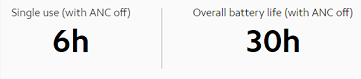
Earphone battery life data: the battery can last for up to 6 hours when the earphones are fully charged and the phone volume is at 50%, with ANC off and Bluetooth audio codec set to AAC.
When the earphones and charging case are fully charged, music can be played continuously for about 30 hours. Specific usable times may vary depending on the conditions of usage and environmental factors for charging.
4.Q:How does Mi True Wireless Earphones 2 Pro charge?
A:Wireless charging + wired fast charging:Takes only 10 minutes for power recovery.Both the earphones and the charging case support fast charge. Ten minutes of charging for 90 minutes of music playback.* The charging case also supports the Qi wireless charging protocol, compatible with various charging devices. The earphones can be easily charged as soon as they are put back.Fast charge test standards: 90 minutes of music playback at 50% volume with ANC on until automatic shutdown, after 10 minutes of wired charging when at low battery level. Actual usage times my vary, depending on the conditions of use and environmental factors.*Wireless charging requires that the earphone charging position is aligned with the valid position of the wireless charger, otherwise charging functionality or time may be affected.
5.Q:How to pair Mi True Wireless Earphones 2 Pro and phone?
A:Fast pair: MIUI Pop-up for Quick Pairing.All you need to do to pair up is open the charging case near the smartphone and tap on the screen after the MIUI pop-up window appears. You can then put on the earphones and your smartphone will be able to recognize and pair up with them. More conveniently, the battery levels of the earphones and the charging case are also displayed.Smartphones that presently support MIUI pop-up window: Redmi K30 Pro, Redmi K30 Ultra, Redmi K40, Redmi K40 Pro, Mi 10, Mi 10 Pro, Mi 11, Mi 11 Pro, Mi 11 Ultra, Mi 11 Lite, Mi 10 Lite. Please upgrade the operating system of Xiaomi smartphones to the latest MIUI version. More models are currently being added.

6.Q:What's the Ceramic texture touch of Mi True Wireless Earphones 2 Pro?
A:Ceramic texture touch: Responsive to your touch, the smooth, crystalline ceramic texture back cover and complex processes allow for faster and more stable sensing capabilities. Simply tap the earphones' ceramic texture back cover to switch between modes, pause music or activate voice control. Working with the infrared sensors, the earphones can automatically pause the music when they are taken out and resume the playback when they are put back on.
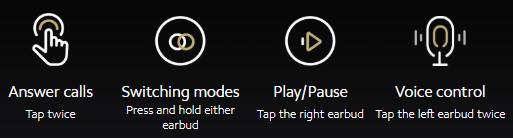
The earphones can automatically resume music playback if put back on within 2 minutes after being taken out during music playback.
Frequently ask question
1.Q:How to clear the pairing record of Mi True Wireless Earphones 2 Pro and other devices?
A:Take the earbuds out of the charging case, and when the earphone is off, long press the left and right multifunction buttons of the earphone for about 10 seconds. The red and white light flashes alternately for 3 times and then goes out. The pairing record will be cleared.
2.Q:How to reset Mi True Wireless Earphones 2 Pro?
A:Take the earphone out of the charging case, and when the earphone is in off state, long press the left and right multifunction buttons of the earphone respectively for about 10 seconds, and release them after the indicator light alternately flashes red and white for the second time. At this time, the earphone reset is completed.
3.Q:How finish series connection of left and right earbuds?
A:The reset process includes clearing the left and right headphone series connection records and the headphone pairing with the device.
How to series connect: After the earphone is reset, the left and right earphones will be switched on at the same time (within 20 seconds), and the earphone will finish series connection automatically. After successful connection, the white indicator light of the left or right earphone will flash slowly, and the indicator light of the other earphone will be turned off. Once the left and right earphones have been connected in series, the earphone will be connected again automatically.
4.Q:Does Mi True Wireless Earphones 2 Pro support to connect to multiple phones at the same time?
A:Not support.
5.Q:Will Mi True Wireless Earphones 2 Pro automatically shut down if it is disconnected for a long time?
A:If you don't operate the earphone, and the earbuds disconnected for a long time,the earphone will automatically shut down after 5 minutes.
6.Q:How to use Mi True Wireless Earphones 2 Pro to answer a second call and switch calls?
A:When the mobile phone calls, press any of the headset multi-function buttons to make a call. If there is a new call during the call, press the multi-function button to keep the previous call and make a second call. Press the multi-function button twice continuously to switch the two calls.
7.Q:How to switch between Earbuds and mobile phone with Mi True Wireless Earphones 2 Pro during a phone call?
A:Long press any multifunction button of earphone for about 1 second to switch between earphone and phone handset in call state.
8.Q:How to turn on/off mute during a phone call with Mi True Wireless Earphones 2 Pro?
A:During a call, press any headset multi-function button twice to turn on mute mode, and then press the multi-function button twice to turn off mute mode.
9.Q:Will Mi True Wireless Earphones 2 Pro announce the contact name when the phone calls?
A:Mi True Wireless Earphones 2 Pro will only ring the bell when calling, and will not broadcast the name and phone number of the caller.
10.Q:Does Mi True Wireless Earphones 2 Pro support to connect to Mi Smart Band or other bluetooth band?
A:Not support, because both the headset and the Bluetooth band belong to the receiving terminal.
11.Q:Does the mobile phone support to display the battery of Mi True Wireless Earphones 2 Pro?
A:Apple phones and most Android phones can display the battery level of the headphone. You can check the battery level of the headphone in the notification bar, which shows the battery level of the main headphone.
12.Q:Is Mi True Wireless Earphones 2 Pro stable when talking, listening to music or playing games?
A:The connection is stable.If the use environment has a large number of WiFi, 4G signals, high-power appliances and other interference, there may be a stuttering, intermittent situation.
13.Q:Why is Mi True Wireless Earphones 2 Pro still connected to the phone when the Earbuds are in the charging case?
A:The power off function cannot be activated when the headphones are put into the charging box without power. Therefore, the headphones are still connected to the mobile phone when the charging box is without power. Please pay attention to the timely charging of the charging box.
14.Q:Why does one side earphone of Mi True Wireless Earphones 2 Pro sound less after a period of use?
A:If one side of the earphone becomes less sound, it is recommended to brush the speaker hole with a brush (as shown in the picture below), and then compare the volume of the earphone to see if it returns to normal。

Troubleshooting
1.Q:Mi True Wireless Earphones 2 Pro can be searched on the device, but what should we do if it cannot be connected?
A:If the device can search Mi True Wireless Earphones 2 Pro but cannot connect, it may be the device's Bluetooth data is abnormal. Try to delete the previous connection record at the device end, restart the device, and then try to connect with the device.
2.Q:How to deal with the prompts of wrong PIN code or paired password when the device is connected to the headset?
A:You can try to enter "0000". If it is still wrong, it may be the abnormal Bluetooth data on the device side. Try to delete the previous connection record on the device side, restart the device, and then try to pair the connection again.
3.Q:What if the sound is intermittent or noisy when using Mi True Wireless Earphones 2 Pro?
A:1. It may be because the battery of the phone or earphone is low, please observe it after full charge;
2. If the distance between the mobile phone and the earphone or between the two earphones is too far or there is an object blocking the signal (such as wall), there may be a problem of intermittent sound or noise. Put the mobile phone and the earphone or the two earphones close to avoid the signal being blocked;
3, there may be signal interference in the use environment, you can try to compare this phenomenon in other use environment;
4. Reset the headset, delete the connection record of the mobile phone, restart the mobile phone and then pair it for use. If there is still discontinuous sound, replace it with other mobile phones for testing.
4.Q:How to use Mi True Wireless Earphones 2 Pro when making phone calls or listening to music?
A:1. First, determine whether the volume of the mobile phone is adjusted too low. If the volume is normal, enter the "Bluetooth Settings" of the mobile phone to check whether the "Mobile Audio" and "Media Audio" of the connected device.
2. Reset the headset, restart the phone and then connect to see if there is sound. If it is still silent, connect to other phones for a test.
5.Q:Why doesn't Mi True Wireless Earphones 2 Pro display the quantity of electricity or the quantity of electricity is inaccurately?
A:Not all mobile phones support the function of displaying battery level in the notification bar. If the mobile phone doesn't support this function, the battery level cannot be displayed.The electric quantity displayed on the notification bar of the mobile phone cannot be very accurate. Please refer to the headphone battery indicator light and headphone prompt tone.
6.Q:Why Mi True Wireless Earphones 2 Pro makes sound when connected to a mobile phone, but not have sound when listening to music?
A:Enter the Bluetooth Settings of the phone -> and click Mi True Wireless Earphones 2 Pro-> turn on the option of "Media Audio". When this option is off, it will be silent when listening to music or watching videos.
7.Q:What should do if the sound of the left and right earbuds is not sync?
A:1. Turn off the headset and restart it to test whether the sound of the left and right headsets is synchronized.
2. Reset the headset. After resetting, reconnect the headset and test whether the sound of the left and right headsets is synchronized.
Does it help?
Yes
No