Mi Wireless Outdoor Security Camera 1080p FAQ
Introductions of Function
1.Q:What’s the main features of Mi Wireless Outdoor Security Camera 1080p?
1)IP65 dust and water resistant, stable, and reliable even in tough weather. Anti-theft base.
2)Use an Independent indoor receiver which provides more reliable internet connection. One indoor receiver supports up to four outdoor cameras connection, for simultaneous recording.
3)Support 3x digital zoom to focus on details.
4)With WDR technology and F2.1 large aperture, the camera can record clear detailed images even in darkness and backlight. Night vision distance up to 7m, display the outdoor environment clearly at night
5)5700mAh large battery which can provide 90-day long battery life(90-day battery life is an estimated value by test. Test method: the camera was triggered 10 times during the daytime and 10 times at night and worked for 15 seconds each time).
6)Use PIR human detection. Starts recording and sends notifications if an unexpected temperature change and unusual activity within 7m are detected. In this way, the camera will be triggered effectively, and the power consumption can be reduced.
7)Adopts the new-generation H.265 video encoding technology, save more storage space, view seamless images in fast and stable connection with the new-generation H.265 video encoding technology without having to upgrade your network.
2.Q:What’s the package contents of Mi Wireless Outdoor Security Camera Set 1080p?
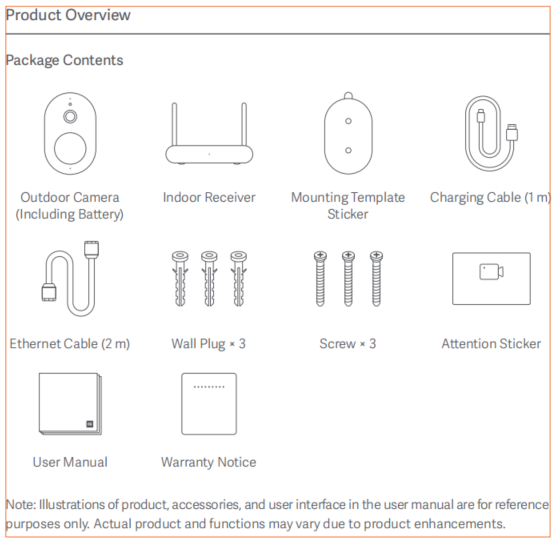
3.Q:What’s the package contents of Mi Wireless Outdoor Security Camera 1080p?
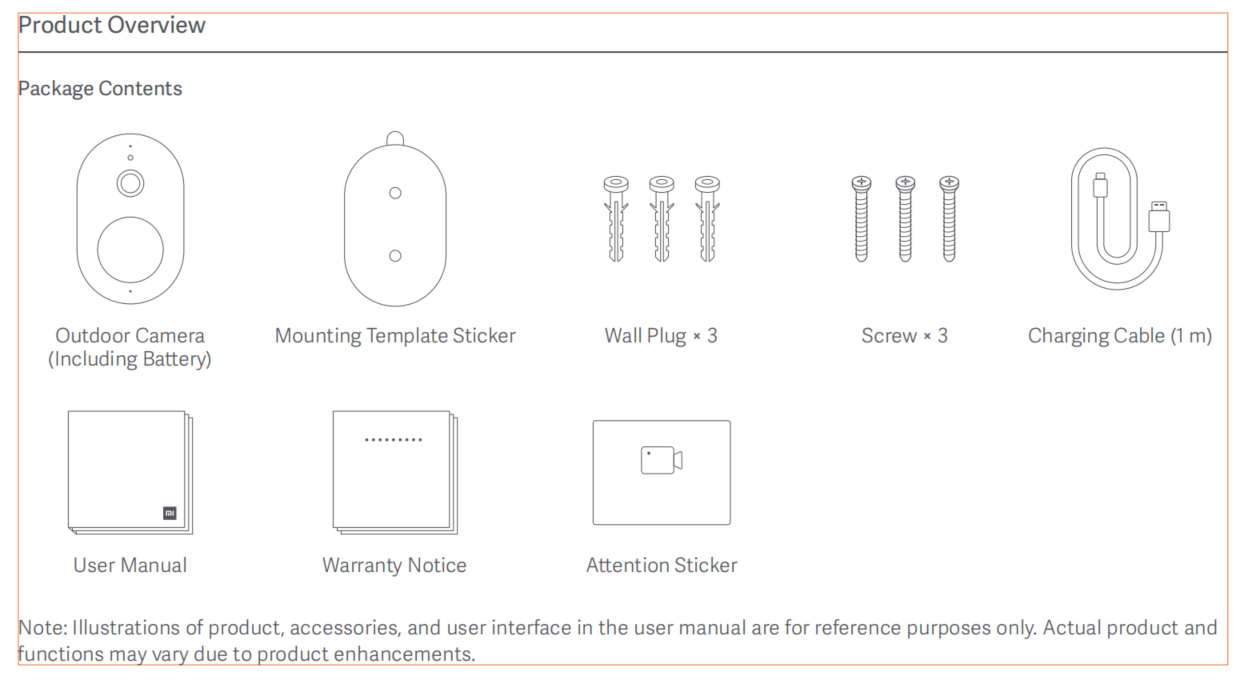
4.Q:What’s the outlook of Mi Wireless Outdoor Security Camera 1080p Set?
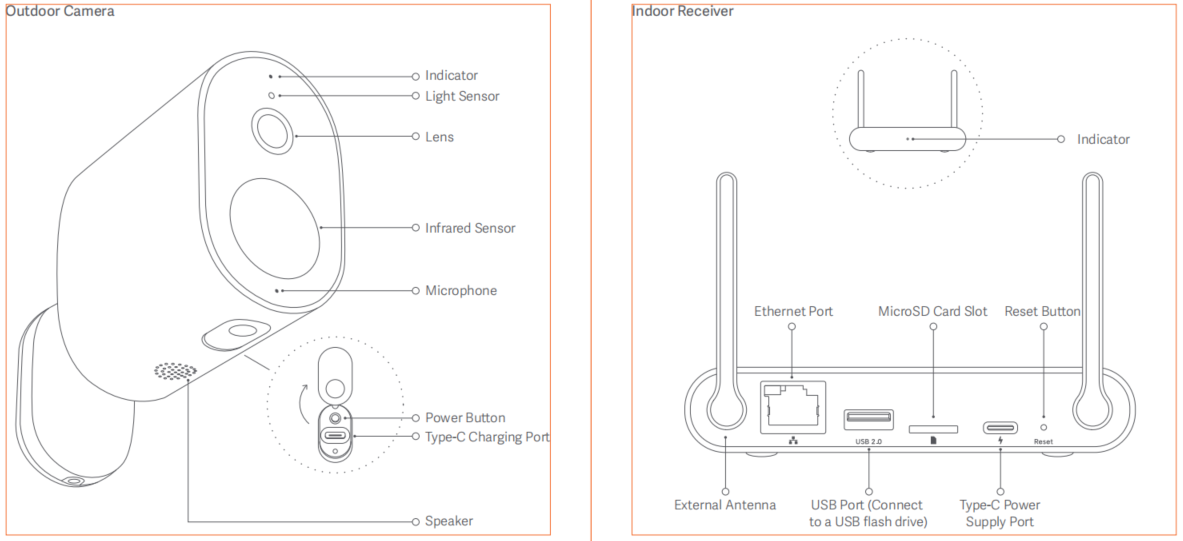
5.Q:What’s the power input of Mi Wireless Outdoor Security Camera Set 1080p?
A:Outdoor camera uses a battery as power supply. Indoor Receiver/Outdoor Camera use a 5V, 2A adapter for power supplying/charging.
6.Q:How to install the Mi Wireless Outdoor Security Camera 1080p on the wall?
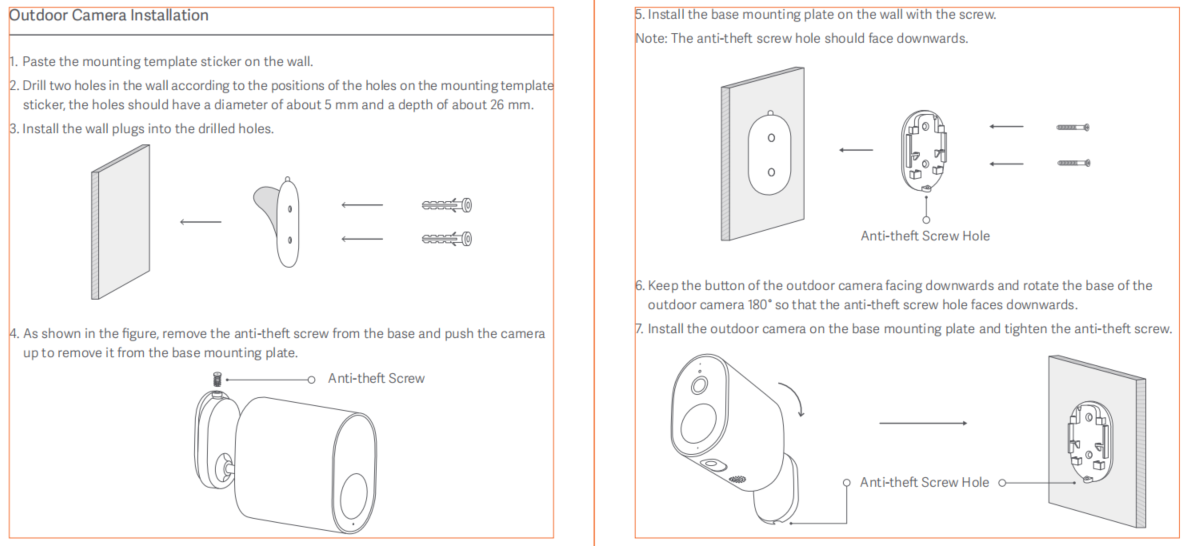
7.Q:How to connect Mi Wireless Outdoor Security Camera 1080p to APP?
1)This product works with the Mi Home/Xiaomi Home app*. Use the Mi Home/Xiaomi Home app to control your device, and to interact with other smart home devices.
2)Scan the QR code to download and install the app. You will be directed to the connection setup page if the app is installed already. Or search "Mi Home/Xiaomi Home" in the app store to download and install it.
3)Open the home page of the Mi Home app, tap the + icon in the top right corner, enter the page to add devices, scan the QR code above or on the bottom of the indoor receiver, and connect it according to the instructions in the app. Once the indoor receiver has been connected successfully, the indicator is blue.
4)Then follow the instructions in the app to continue to add outdoor cameras (scan the QR code of the outdoor camera body). Once the outdoor camera has been connected successfully, the indicator turns off and the voice notification informs you that it has been connected successfully
*Note:
• This product only supports connecting to a 2.4 GHz Wi-Fi network and does not support 5 GHz Wi-Fi networks. The indoor receiver can also be connected with an Ethernet cable.
• The version of the app might have been updated, please follow the instructions based on the current app version.
8.Q:What does the light indicate of Mi Wireless Outdoor Security Camera 1080p?
Outdoor Camera
Awaiting reset: Orange
Awaiting connection: Blinking orange Connecting: Blinking blue Connected: Off
Charging: Blinking red
Fully charged: Off
Indoor Receiver
Awaiting reset: Orange
Awaiting connection: Blinking orange Connecting: Blinking blue Connected: Blue
9.Q:How to install a MicroSD card to Mi Wireless Outdoor Security Camera 1080p?
A:There is a MicroSD Card Slot on the indoor receiver. Insert the SD card (keep the side with letters up) in this slot.
Note:Please turn off the camera before installing and removing the SD card.
10.Q:What kind of MicroSD card can be used?
A:A regulated MicroSD card should be used, preferably the special card for security monitoring. The MicroSD card supports a maximum capacity of 32GB (a 32GB, exFAT format microSD card is needed formatted into FAT32 format. For formatting, enter the camera plug-in unit in Mi Home/Xiaomi Home app in settings - > storage settings). It is recommended that the reading and writing speed of the MicroSD card should not be lower than U1 / class10.
11.Q:How to reset Mi Wireless Outdoor Security Camera 1080p?
A:To reset the indoor receiver: While it is turned on, use the pin tool to press and hold the reset button for 3 seconds, once the indicator blinks orange it has been reset successfully.
To reset the outdoor camera: When turned on, press and hold the power button for 5 seconds, and the indicator will blink orange once it has been reset successfully.
12.Q:Does Mi Wireless Outdoor Security Camera 1080p support a (IR) night vision function?
A:Yes. Mi Wireless Outdoor Security Camera 1080p can automatically shift to night vision mode at night according to the surrounding light. There are 8 Infrared lights to support the night vision distance up to 7m. With WDR technology and F 2.1 large aperture, the camera can record clear detailed images even in darkness and backlight
13. Q:Does Mi Wireless Outdoor Security Camera 1080p support NAS data backup and dump function?
A: No.
14.Q:Where to find the SN number of Mi Wireless Outdoor Security Camera 1080p?
A:You can find the SN number on the package and at the bottom of the machine.
1、On the package:
The SN number is on the back of the package;
- The SN number can also be found at the bottom of the device ;
A:WDR technology,can record clear detailed images even in darkness and backlight. Night vision distance up to 7m, display the outdoor environment clearly at night.
16.Q:What the camera lens used in Mi Wireless Outdoor Security Camera 1080p?
A:
1、Mi Wireless Outdoor Security Camera 1080p adopts 1080p 15fps (2 million) HD pixels with a resolution of 1920 × 1080p ensures true and clear images;
2、F2.1 large aperture lens can significantly improve the input and capture the picture details even in weak light.
3、Support 3x digital zoom to focus, and the focus length is 3.36mm.
17.Q:Does Mi Wireless Outdoor Security Camera 1080p support 2-way audio?
A:Yes. There a build-in speaker in Mi Wireless Outdoor Security Camera 1080p and can support a 2-way audio between camera and phone.
18.Q:Does Mi Wireless Outdoor Security Camera 1080p support a Bluetooth gateway
A:No.
19.Q:Does Mi Wireless Outdoor Security Camera 1080p support to record the video in MicroSD card with power and without Internet?
A:Yes. If the camera is powered but disconnected to the Internet, the video will be saved in the MicroSD card. In this case, the device should be connected to internet successfully before and the outdoor camera keeps being connected with the indoor receiver.
20.Q:How long the battery life of Mi Wireless Outdoor Security Camera 1080p is.
A:Mi Wireless Outdoor Security Camera 1080p uses a 5700mAh battery. Battery life might vary according to different factors. Usually, in the case of less traffic, the camera is triggered less frequently, and the battery life will be longer. In the case of large traffic, the battery life of the camera will be reduced due to triggering frequency. For reference, under an experimental environment, if the Camera is triggered 20 times per day and record 15 seconds each time, the lifetime of battery could be 90 days.
21.Q:What are the precautions for Mi Wireless Outdoor Security Camera 1080p?
A: • The operating temperature range for this camera is -20°C to 50°C. Do not use this camera in environments with temperatures higher or lower than the specified operating range.
• This camera is a precision electronic product that has an IP65 waterproof rating. Do not expose this camera to extremely humid environments or locations that are prone to water getting into the camera, to avoid affecting normal use.
• The outdoor camera contains a battery, do not expose it to direct sunlight, fire, or other heat sources.
• To improve the camera's performance, do not place its lens facing or next to reflective surfaces, such as glass windows or white walls, as this will cause the image to appear overly bright in areas close to the camera and darker in areas further away, or cause the camera to produce completely white images.
• Ensure that the camera is installed in an area with a strong Wi-Fi signal. Do not install the camera near microwave ovens, and other objects or places that affect its Wi-Fi signal.
• When the night vision function is enabled or disabled, the outdoor camera will switch the IR cut-off filter, which may be accompanied by a slight clicking sound, which is normal.
• Please do not disassemble or replace the outdoor camera's battery yourself. Improper operation may result in an explosion hazard.
• Use in a low temperature environment or while charging will affect the standby time of this product. Please do not use the real-time footage function for a long time while charging to avoid the loss.
22.Q:What devices can insert in the USD2.0 port of the indoor receiver.?
A:A USD flash disc can be used. After inserting a USB flash disc, the storage method can be set in the APP.
Setting method:
Open Mi home/Xiaomi Home App -> click camera icon-> click “…” on the upper right corner -> enter setting page -> click “Storage management” ->turn on “storage on/off”.
2)About APP
1.Q:How to connect Mi Wireless Outdoor Security Camera 1080p to APP?
1) Scan the QR code to download and install the app. You will be directed to the connection setup page if the app is installed already. Or search "Mi Home/Xiaomi Home" in the app store to download and install it.
2) Open the home page of the Mi Home app, tap the + icon in the top right corner, enter the page to add devices, scan the QR code above or on the bottom of the indoor receiver, and connect it according to the instructions in the app. Once the indoor receiver has been connected successfully, the indicator is blue.
3) Then follow the instructions in the app to continue to add outdoor cameras (scan the QR code of the outdoor camera body). Once the outdoor camera has been connected successfully, the indicator turns off and the voice notification informs you that it has been connected successfully.
2.Q:How to check relative setting of Mi Wireless Outdoor Security Camera 1080p in APP?
A.Click “Mi Wireless Outdoor Security Camera” in “Mi home” page in APP. Click “message” at left-down to check each video recorded by camera. Click full screen icon to view the video full screen.
1、If you do not need record, you can turn the camera to sleep mode by click “
 ” icon. (Note: if it indicates “camera is in sleep mode”, it means sleep mode is turn on).
” icon. (Note: if it indicates “camera is in sleep mode”, it means sleep mode is turn on).2、Check the battery level:Click “Mi Wireless Outdoor Security Camera” in “Mi home” in APP. Click “message” at lower left corner to check each video recorded by camera. The battery level will indicate at the top of this page. (Note: To avoid battery level is not available in Mi home/Xiaomi Home APP,please charge the camera first.)
3、Setting of camera:Open Mi home/Xiaomi Home App -> click “Mi Wireless Outdoor Security Camera 1080p”->chose the camera -> click “…” on the upper right corner -> click “camera settings” -> to start setting of camera(Status indicator, Real-time footage auto-stop time, Device on/off,Image setting and infrared night-vision).
4、Voice call:start real-time video and click “voice call” icon to start voice call between phone and camera.
5、Download video:Recorded video can be download to local storage of phone.
6、Cloud storage:3-day rolling cloud storage.
7、Share device:Open Mi home/Xiaomi Home App -> click “Mi Wireless Outdoor Security Camera 1080p”->chose the camera -> click “…” -> click “share device” -> enter the Mi home/Xiaomi home account you want to share.
3.Q:How to set the detection of Mi Wireless Outdoor Security Camera 1080p?
A:Open Mi home/Xiaomi Home App -> click camera icon-> choose setting device-> click “…” on the upper right corner -> click “motion detection settings” and change the setting of Detection sensitivity, Recording duration, Alarm interval, Alarm message notification, Notification category.
4.Q:What is a human detection of Mi Wireless Outdoor Security Camera 1080p?
A:Human detection is a build-in function of camera. If a person appears or abnormal activities in the detection range, the camera will be triggered to start record.
5.Q:How to delete the recorded video of Mi Wireless Outdoor Security Camera 1080p?
A:Open Mi home/Xiaomi Home App -> click camera icon-> click “…” on the upper right corner -> enter setting page -> click “Storage management” -> click “Local storage file management” and check/delete local video(s).
6.Q:How to update the firmware of Mi Wireless Outdoor Security Camera 1080p?
A:Open Mi home/Xiaomi Home App -> click camera icon-> click “…” on the upper right corner -> enter setting page -> click “check for firmware update”.
Please update the firmware to the newest version.
7.Q:Does Mi Wireless Outdoor Security Camera 1080p support HomeKit?
A:Not support currently. Please keep following the update of products.
8.Q:Which phones support to connect to Mi Wireless Outdoor Security Camera 1080p?
A:Phone with Android6.0 or ios10 or above is available. Lower version is not available.
Troubleshooting
1.Q:When viewing the real-time video, what should I do if I can't hear sound or noise?
A:1、By default, the volume of real-time video is turned off in the app, and the volume key can be turned on in the video window of the app. If the volume is low, try to increase the phone’s volume.
2、Check the speaker of Outdoor camera and make sure if it is be covered.
3、If there is noise in real-time video, please keep the mobile phone away from the camera and avoid placing the camera next to electronic devices such as refrigerator and microwave oven.
2.Q:What if the video gets stuck or the image is not synchronized with the sound when viewing the video?
A:1、When the video is stuck or frequently loaded, please change the video resolution from Ultra-clear (1080P) to auto or Standard-definition (720P) mode.
- When the picture is out of sync with the sound, please check whether the network connected to the camera is normal. If the delay is too large, you can try to exit the video and re-enter.
A:1、Check whether the sound on the mobile phone is too low which results in silence;
- Check whether the Mi Home/Xiaomi home app has obtained the permission to use the mobile phone microphone (recording). If not, please open the relevant permission in the mobile phone settings.
A:1、If the video is discontinuous, it may be that only recording moving image is enabled. After this function is enabled, the camera will record only when the picture changes.
- If the video gets stuck, it may be due to the network. Check whether there are too many connected devices on the network connected to the camera, or whether there are other devices playing the video at the same time.
5.Q:How to handle exceptions in MicroSD card usage?
A:1、Please use a regulated MicroSD card. It is better to use MicroSD special for driving record or a camera.
2、Please confirm that a MicroSD card that meets the requirements has been installed in the camera. Cameras without a memory card cannot store videos and watch back historical videos.
3、If the MicroSD card cannot store videos, or the MicroSD card cannot automatically cycle delete files, you can format the MicroSD card in the storage settings of the camera App plug-in unit.
4、If the MicroSD card cannot be formatted in the app, the MicroSD card can be formatted on the computer through the card reader. After formatting, power off the camera and reload the memory card.
NOTE:After formatting, the files in the MicroSD will be deleted.
6.Q:What if the Mi home/Xiaomi home APP indicates “camera is offline”?
A:1、Please check whether the camera is powered off and ensure that the original adapter is used;
2、Please try restarting the router;
3、If the equipment power supply is normal and the network is normal, please check the equipment indicator light:
Connecting: Blinking blue. If the Wi-Fi name or password has been changed, please reset the camera and reconnect the internet.
Awaiting connection: Blinking orange.
Awaiting reset: Orange.
- Confirm whether the camera is inserted into the MicroSD card and pull out the MicroSD card for observation. Some memory cards with poor quality will lead to offline problems of the camera.
7.Q:Why does the blue light of the camera flash and the device cannot work normally?
A:1、If the blue light flashes when connecting the app, it means that the camera cannot connect to the network or bind to the account, please check whether the account password is correct and whether the network meets the camera requirements.
2、If the app has been successfully connected and the blue light flashes suddenly and cannot be used, please check whether the network is normal. Try to reconnect.
8.Q:What if you forget the password in security settings of the camera?
A:Delete the device in the app, reset the camera (press and hold the power button for 5 seconds, and the indicator will blink orange). Then add the device to Mi home/Xiaomi home app again.
9.Q:Why howling occurs during voice calls?
A:1、During a call, please try not to place the mobile phone and device in the same space, and be more than 10 meters away from the device. The howling caused by close call is a normal phenomenon.
2、Please check whether the lens enters the range of physical shielding. If so, please change the camera position and move the lens out of the range of physical shielding.
10.Q:What can be done if the image is not clear or the no images?
A:1、Please make sure that the camera lens is clean and dust-free.
2、Please check whether the lens enters the range of physical shielding. If so, please change the camera position and move the lens out of the range of physical shielding.
11.Q:How to handle the problem that the indicating light cannot turn on or flash?
A:Open Mi home/Xiaomi Home App-> enter setting page -> choose camera -> click camera icon-> click “…” on the right-up corner -> click “camera setting” -> turn on “Status indicator”.
12.Q:Why does the video in the MicroSD card have sound when viewed on the mobile phone and keep silent when viewed on the computer?
A:This problem is caused by incompatible video playback software on the computer. You can try to replace the computer player, such as VLC player.
13.Q:How to deal with the incoherent video recorded in the MicroSD card and the unsynchronized image and sound?
A:1、Restart the device to see if it will return to normal.
2、Check whether the MicroSD card is often hot swapped. The MicroSD card needs to be inserted when the camera is powered off. Frequent hot swapping will degrade the performance of the memory card and cause abnormal problems in the recorded video.
3、check whether the MicroSD card reading rate is too low. It is recommended to use a U3 card.
4、Change a MicroSD card.
14.Q:Why if the camera cannot recognize the MicroSD card?
A: 1、Reset the device.
2、Check whether the firmware and the APP have been updated to the newest version.
3、Clear the data in Mi home/Xiaomi home APP.
4、Change a new MicroSD card.
Note:MicroSD has a lifetime. If a MicroSD card has been used for long time, it might be damaged due to inserting and pulling out too many times. If so, please change a new regulated MicroSD card.
15.Q:Why the device is often offline, and the notification cannot be received.
A:1、Check the notification in time to make sure the camera is not be stolen or covered by something.
2、Make sure the internet connection is normal.
3、Ensure that the outdoor camera is turned on normally, and the connection is stable and within the effective communication distance with the indoor receiver (within about 15m, and if there is a wall between, it will be shorter).
4、Restart the device to see if it can work normal or not.
16.Q:Why there is no reaction after pressing the power button?
A:It may be caused by battery completely discharging. Please try to turn on the power after charging battery completely. (If it still does not work, please connect the seller)
17.Q:Why cannot the device connect to Mi home/Mijia home App?
1.Check the version of app. Android:6.5.701/IOS:V6.5.202.1 and above. (If the version is lower, please delete and download the newest one.)
2.Check the permissions of MI home/Xiaomi home app. Note: the navigation, positioning and Bluetooth functions must be enabled.
3.For the first time connection, wait 45 seconds until the indicator light flashes yellow before proceeding to the next step after the indoor receiver the power is turned on and is connected to the internet.
4.Connect via Wi-Fi: the mobile phone is required to only connect to the 2.4G network(be sure to read the app operation steps carefully).
5.To connect the outdoor receiver, press and hold the power button for more than 5 seconds. Start the next step after hearing "reset succeeded".
18.Why the motion detection function is not sensitive/Why the camera cannot detect/record the person nearby?
A:If you change the setting and decrease the detection sensitivity in Mi Home/Xiaomi Home app, the person who is out of the detection range will not be detected. Normally, high sensitivity in setting means around 7m detection distance, and medium sensitivity in setting means around 5 m detection distance, and low distance means around 3 m detection.
Notice that the camera will take a 15s alarm interval. (You can also change the alarm interval time to 30s, 60s, 3min in APP setting.) During the interval, the camera cannot be triggered either.
19.Why cannot the camera record continuously? Can the camera record more than 15s once?
A:Mi Wireless Outdoor Security Camera 1080p is a wire-free outdoor camera with low power consumption. The camera aims to detect and record the abnormal activities and send notification to phone. Thus, it would not record all the time.
Currently, the recording duration can be set to 6s/10s/15s video in APP. More than 15s recording duration is disable now. We might adjust the duration time according to the feedback of customers. Please keep following the update of products.
20.Why is the image not clear/disable in the night vision mode?
A:The default setting of night vision is to be switched on/off according to light intensity. The position of installation will influence the quality of image. For example, the night vision might not be switched on if surrounding is bright enough (near the light, reflective objects, etc.).
21.What does it mean when the camera cannot be checked, and the screen indicates “supports up to four simultaneous real-time channels”?
A:One indoor receiver can support more than 1 outdoor cameras connection (up to four outdoor cameras). You can also share devices to your friends or/and families. However, it does not support more than 4 Mi accounts to watch a real-time simultaneously.
Does it help?