Mi TV Stick FAQ
| Product Model |
|
|
| Mi TV Stick | ||
| Dimensions | Length 92.4mm | |
| Weight 28.5g | ||
| Width 30.2mm | ||
| Color Black | ||
| Thickness 15.2mm | ||
| Specifications | Output Resolution 1080P (1920x1080@60fps) | |
| RAM 1GB | ||
| CPU Quad-core Cortex-A53 | ||
| Storage 8GB | ||
| GPU ARM Mali-450 | ||
| Operating System Android 9.0 | ||
| Wireless connectivity | Wi-Fi Wi-Fi: 802.11a/b/g/n/ac 2.4GHz/5GHz | |
| Bluetooth 4.2 | ||
| Decoder | Video decoder VP9-10, H.265, H.264, VC-1, MPEG1/2/4, Real8/9/10 | |
| Video Format RM, MOV, VOB, AVI, MKV, TS, MP4 | ||
| Audio decoder DOLBY, DTS | ||
| Audio Format MP3, AAC, FLAC, OGG | ||
| Image decoder JPG, BMP, GIF, PNG | ||
| Ports | HDMI x 1Micro USB x 1 | |
| Applicable device | TVs that support HDMI interface |
Product Introduction:
1. Q: What features does Mi TV Stick have?
A: 1. Portable Streaming Media Player.
2. Powered by Android TV.
3. Google Assistant & Smart Cast.
4. Dolby & DTS surround sound.
2. Q: Can I take Mi TV Stick anywhere?
A: Light and Portable:At less than 30g the TV stick weighs no more than a cherry tomato and is small enough to easily fit in your pocket.
Forget about cables, plug the stick into any TV, monitor or projector with an HDMI port to turn it into a smart TV!Never miss an episode when you're away from home. Bring the TV stick with you wherever you go.
3. Q: How to set to connect to TV?
A: Set up your Mi TV Stick in an instant.
Just three easy steps to get going and you can start enjoying everything the Mi TV stick has to offer in no time!
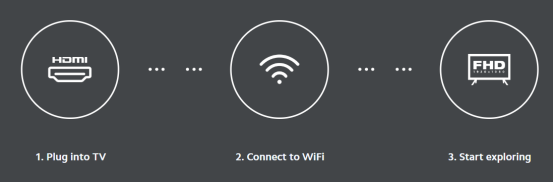
4. Q: Which TV show can I enjoy through Mi TV Stick?
A: 1. Limitless Entertainment:
Use Google Play Store to download your favorite streaming and gaming apps and stay entertained for hours.
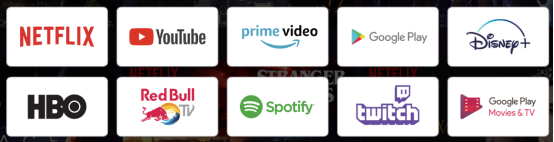
2. Smarter Experience with Android TV:
Mi TV Stick is powered by Android TV 9.0 which supports voice search and Chromecast connecting you to a world of content.
Catch up on your favorite TV shows, play games, watch the news or turn on the radio.
Mi TV Stick also recommends videos based on your personal Youtube and Google Play preferences!
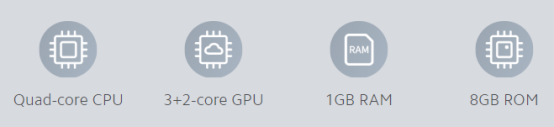
5. Q: Can I control TV by remote control after using Mi TV Stick?
A: Yes, it can be controled by bluetooth remote with Google Assistant.
Press the mic button on your remote to quickly find what you're looking for, whether you're searching for your favorite show, song or asking about the weather.
One click access with dedicated Netflix and Prime Video buttons.
You can use voice commands to control other smart devices in your home.
6. Q: How to cast through Mi TV Stick?
A: Smart Cast:
With built-in Chromecast you can easily cast videos and other content from your phone, tablet or laptop directly to your TV screen in 1080p.
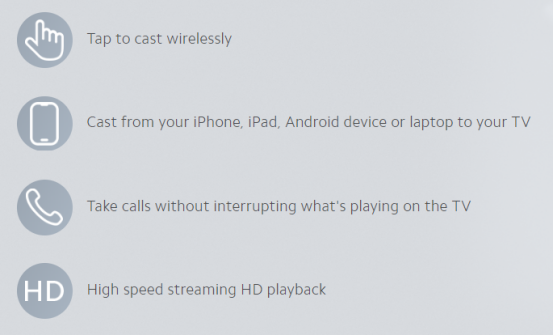
7. Q: What audio decoder and format does Mi TV Stick support?
A: Premium Surround Sound:
Audio decoder: Mi TV Stick supports both DTS and Dolby multichannel HD audio decoding.
The result is a smoother, dynamic, immersive and more realistic stereo surround sound during ultra HD Blu-ray video playback.

Audio Format: MP3, AAC, FLAC, OGG.
8. Q: What Video decoder and format does Mi TV Stick support?
A: Video decoder: VP9-10, H.265, H.264, VC-1, MPEG1/2/4, Real8/9/10.
Video format: RM, MOV, VOB, AVI, MKV, TS, MP4.
9. Q: What Image decoder does Mi TV Stick support?
A: JPG, BMP, GIF, PNG.
10. Q: What ports does Mi TV Stick have?
A: HDMI x 1,Micro USB x 1.
Does it help?
