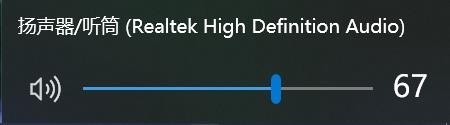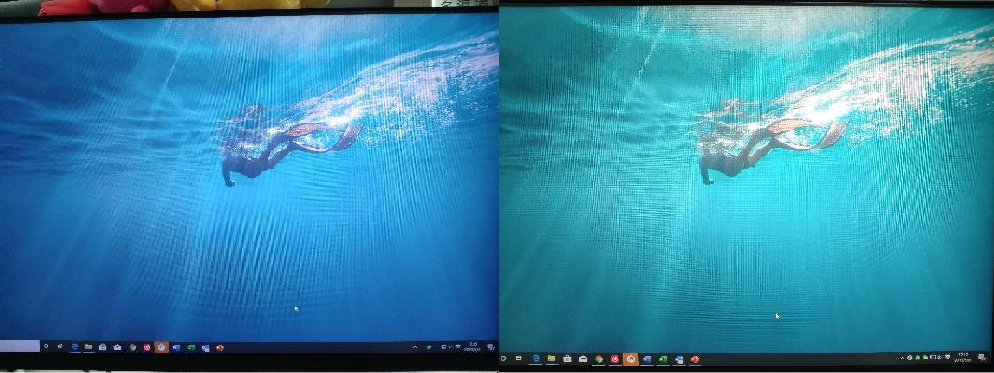Mi Curved Gaming Monitor 34” FAQ
1. Q:What is the monitor?
A:Monitors are commonly used for computer screen display. The Mi Curved Gaming Monitor 34” is a 144Hz low latency 4MS (GTG) display screen with 1500R large curvature, 21:9 ratio wide screen, and office entertainment.
2. Q:The apperance of Mi Curved Gaming Monitor 34”:
A:
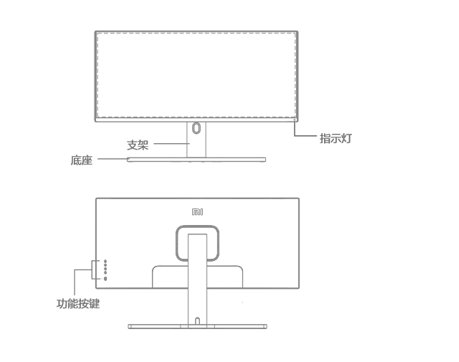
3. Q:What standard of Mi Curved Gaming Monitor 34”?
A:Display ×1, Bracket ×1, Base (including screws) ×1, DP signal line ×1, Power line ×1, Manual ×1, Wall-mounted stud ×4, Wall-mounted screw ×4.
4. Q:How to install the Mi Curved Gaming Monitor 34”?
A:Mi Curved Gaming Monitor 34”can’t leave the the foam before the support base is installed. The specific installation method is as follows:
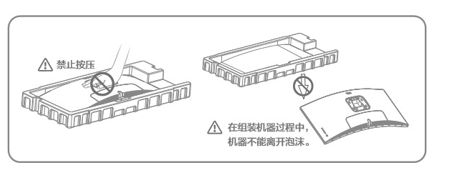
1) Open the carton, take out the whole machine with the foam, and place it on the horizontal table;
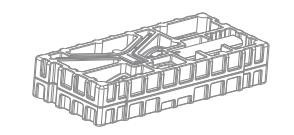
2) Fix the bracket and base with a screw;

3) Remove the upper foam and remove the plastic bag to expose the bracket on the back of the main engine;

4) Fasten the assembled base bracket to the clamping position on the back of the main engine.(Pull the button up to remove the support);
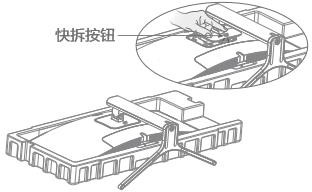
5) Put the assembled machine on the flat table with both hands.(Note: Please do not press the LCD screen directly with your hand during the whole machine to prevent the screen from breaking.)
5. Q:What interface does Mi Curved Gaming Monitor 34”have?
A:Mi Curved Gaming Monitor 34”has 2HDMI2.0,2DP1.4 , 1Audio cable and 1 power cable interface.

6. Q:What difference does HDMI1.4 interface and HDMI 2.0 interface have?
A:HDMI 1.4 can support 4K,however, limited by bandwidth, it can only achieve the maximum 3840×2160 resolution and 30FPS frame rate. HDMI 2.0 expands the bandwidth to 18Gbps, supports 3840×2160 resolution and 50FPS and 60FPS frame rate.Other major improvements are as follows:
1) Simultaneous transmission of dual video streams to multiple users on the same screen;
2) Multiple audio streams can be synchronously transmitted to a maximum of four users;
3) Support 21:9 ultra-widescreen display;
4) Dynamic synchronization of video and audio streams;
5) CEC extension can better control consumer electronic devices through a single control point;
HDMI 2.0 does not define new cables and connectors, meaning that the HDMI 2.0 cable is identical in shape to the current HDMI 1.x, and remains perfectly compatible with HDMI 1.x down. It also supports up to 32 channels in audio and up to 1536kHz sampling rate.
| color depth | HDMI 1.4 | HDMI 2.0 |
| 24 | 4096×2160p 24Hz | 3840×2160p 60Hz |
| 30 | 3840×2160p 30Hz | 3840×2160p 60Hz |
| 36 | 3840×2160p 25Hz | 3840×2160p 50Hz |
7. Q:What device can Mi Curved Gaming Monitor 34”connect to?
A:It can be connected to HDMI or DP interface host or notebook, set-top box, PS4 and other output devices.VGA non-DP devices can be purchased for use with corresponding wiring, such as VGA to DP (standard DP cable), or VGA to HDMI adapter to connect HDMI cable.
Note: Different internal chips of the adapter cannot realize reverse transfer. The adapter port needs to be inserted into the host as shown in the figure below to convert VGA to HDMI.

8. Q:What’s the net weight of Mi Curved Gaming Monitor 34”?
A:8kg.
9. Q:How long of the power cable and DP cable?
A:Both they are 1.5M.
10.Q:How to replace if power cable and DP cable are damaged?
A:If the power cable or DP cable is damaged, it must be replaced with a dedicated cable or with a dedicated component purchased from its manufacturer or after-sale.
11. Q:How to hang the Mi Curved Gaming Monitor 34”?
A:
1) Dial up the quick release button to remove the base;
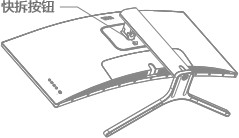
2) Lock the four hexagonal stud in the position shown above, and then lock the wall hanging bracket (to be purchased separately) on the hexagonal stud of the machine (The wall hanging hole is 100x100mm);
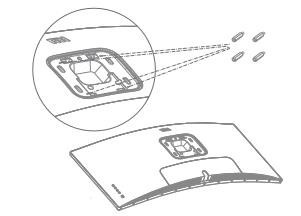
3) Hang the assembled machine on the wall according to the instructions of the wall hanging bracket.(Do not press the screen directly with your hands during the process of hanging the machine to prevent the screen from breaking.)
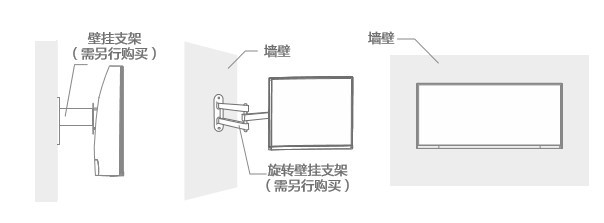
Note: The rack shall be purchased with normal brand bearing weight greater than the commodity weight and the hole spacing shall be 100mm×100mm.
Display
1. Q:What is dynamic brightness?
A: In the process of changing the picture, the dynamic brightness makes the white more white and the black more black, making the picture more bright and bright, which can reduce the fatigue of the eyes in the face of the picture that is too bright or too dark for a long time.

2. Q:What is BlackLevel?
A:BlackLevel It can improve the blur that occurs when the contrast of the image of black scene is not enough, so that the picture of black scene is very clear. If there is too much black in the image, the details will be lost.
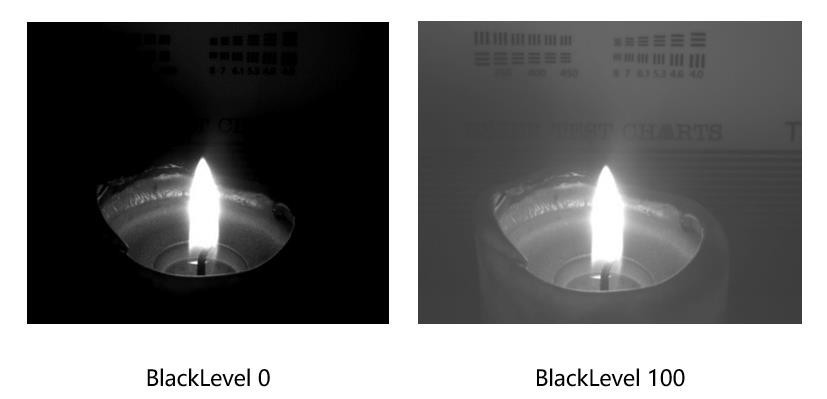
3. Q:How to adjust the color temperature?
A:It supports standard 6500K, cool color 9300K, warm color 5800K custom (red, green and blue self-regulating) , we usually call the higher color temperature "cool" (blue), and the lower color temperature "warm" (yellow).
4.Q:How to adjust Mi Curved Gaming Monitor 34” screen scale?
A:A: Mi Curved Gaming Monitor 34” can be adjusted by selecting the proportion of images from the display menu;
1) The screen will be stretched to full screen 21:9 no matter what resolution it outputs;
2) Whatever resolution is output, the screen will be compressed to the 16:9 window, which can be adjusted to 1920*1080 to avoid distortion of the screen;
3) The screen is displayed in physical pixels according to the output resolution, without scaling and deformation;
4) Automatically stretch the screen horizontally or vertically to the screen size according to the output resolution. Images with non-21:9 resolution will not be deformed;
Note: The output resolution should be adjusted in the graphics card setting.
5.Q:Can Mi Curved Gaming Monitor 34” switch English/Chinese display?
A:A: Mi Curved Gaming Monitor 34” can select from the Settings - > Chinese or English, do not support other languages.
6.Q:How to adjust the volume of Mi Curved Gaming Monitor 34”?
A:It can be adjusted in the computer voice. If the volume is still too large or too small, it can be adjusted in the monitor menu. The computer volume and the monitor volume can't be adjusted synchronously.
Q & A
1.Q:How to do if Mi Curved Gaming Monitor 34”can’t turn on?
A:
1)Remove directly the signal cable of the display screen to keep the power supply of the display screen. If the logo appears, it proves that the display function is normal, troubleshooting the interface of the signal line, signal line and signal source of the video line for bad contact.
2) Replace other DP interface tests.
3) Replace HDMI interface test.
4) Replace wire testing.
5) Replace the signal source to test.
2. Q: Why is there no image display on the Mi Curved Gaming Monitor 34” after it powers on?
A: You can check whether the video cable connects normally and whether the video output device starts. You can try to replace other output devices.
3. Q: Why display screen color is dimmed when used?
A: You can adjust the brightness of the screen and raise the contrast. Restore the factory settings to adjust default brightness to 80 and contrast to 75.
4. Q:Why Mi Curved Gaming Monitor 34” image appears jump or wavy picture?
A: When Mi Curved Gaming Monitor 34” display has a pulsating or wavy picture when it is used. You can adjust the position away from electrical equipment that may cause electronic interference.
5. Q: How to do if scren promots "out of range" when using the Mi Curved Gaming Monitor 34”?
A: It promots that "out of range" may be adjusted in computer or other video output device due to incorrect resolution setting.
6.Q:Can Mi Curved Gaming Monitor 34” use wireless cast?
A:Doesn’t support the wireless cast.
7.Q: Why is the screen color different after I changed the screen?
A: The color of the display screen is different mainly because of different color temperature Settings. You can modify the display color temperature in the menu Settings.
8.Q:Will screen picture quality be affected after Mi Curved Gaming Monitor 34” uses video cable?
A: DP in video line, HDMI, DVI digital signal into data with analog signals and VGA for analog signals, digital signals between low transmission loss, analog to digital image quality will not improve, if your VGA device does not support high-definition format, is an HDMI connection effect through tieline, converter just solved the problem of the interface adapter, with VGA display effect. The switching effect of different quality is also different, so it is recommended to choose high-quality wiring.
9. Q: How to clean the display screen?
A: 1) Ensure that the LCD has turned off;
2) Spray uniformly with special screen cleaning fluid;
3) choose with good water absorbability and good aspiration force dedicated to clean screen cloth wipe gently, dust adsorption onto the cloth, and not to stick to the screen in the repeat, will not make the dust particles cut LCD screen.
Note: do not recommend the use of water, it is forbidden to alkaline solution or chemical solution to wipe the screen, otherwise it will cause short circuit or equipment corrosion.
10. Q:How to do if Mi Curved Gaming Monitor 34”appears white and black point are not bright?
A:If white or black dots are not bright, guide the user into the screen test (change different background colors) to determine whether it is a screen display problem. If the display point is abnormal, conduct after-sales inspection.
11.Q:How to do if Mi Curved Gaming Monitor 34” screen display has a lag and tail?
A: If there is an obvious lag, the main reason is that the computer video card driver didn't install and the adapter material causes it, it is necessary to check the video card driver in the PC device manager. It is suggested the you can test the adapter cable in the case of non-adapter or replace the adapter cable.
12.Q:How to do if Mi Curved Gaming Monitor 34” brightness automatically changes and sometimes bright or sometimes dark?
A: If the display screen is sometimes bright or sometimes dark, please check whether the video signal line has been plugged in and whether enable dynamic brightness, please try after turning it off.
13.Q:How to solve if Mi Curved Gaming Monitor 34” has no sound after access to headphones?
A: 1) Check whether the output volume is low and adjust the volume appropriately;
2) Check the display setting volume adjustment;
3) open control panel -> sound -> select ->set play MI monitor as default;
4) If the display audio is not recognized, please try to restart the output device or check after updating the driver.
14.Q:Is there memory of Mi Curved Gaming Monitor 34” access to 2 input sources single screen display switch intelligent mode?
A: The Mi Curved Gaming Monitor 34” has interface memory and automatically records the main and secondary video access source.You can adjust in the monitor menu if necessary.
15.Q:How to do if Mi Curved Gaming Monitor 34” display screen blurred?
A: 1) Whether the appearance of the commodity is damaged;
2) It is recommended to use the official standard DP connector. For example, try to replace the high quality adapter with the adapter;
3) Check whether the display driver is normal. Check the display adapter update driver in device Manager, or try to connect to other output devices to see if the display works.
16.Q:How to do if Mi Curved Gaming Monitor 34”appears black screen in use process?
A: If black screen appears in use process, you need to check the indicator light, which flashes to indicate that no output signal has been received. You need to check whether the output device connects normally, and you need to re-plug the power cord and the video connection cable to ensure stable contact. The indicator light is always on. It is necessary to check whether there is a fault in the video card or output device and try to replace the video output device.
17.Q:Does Mi Curved Gaming Monitor 34” have the film from factory?
A: Mi Curved Gaming Monitor 34” don't have film, and the screen surface is the display polarized film. The imaging of LCD consists of three main components: backlight lamp, LIQUID crystal and polarized film.The full name of polarizing film is polarized light film, all of the LIQUID crystal has before and after two polarized light film is close to the liquid crystal glass, without any polarizing film, the display will not be able to display the image.
Does it help?