RedmiBook 15 FAQ
Product Overview:
1. Q: What features does RedmiBook 15 have?
A: 1. New ID design, A/C surface, 6 aeronautical grade aluminum alloy machine, A/C surface adopts full CNC process.
2. 15.6 inches, 3.2K resolution, 90Hz high refresh rate, super retinal full screen.
3. Ultra-narrow bezel, 16:10 screen ratio, 89.1% ultra-high screen ratio, 100% sRGB high color gamut, maximum 90Hz refresh rate, high precision anti-glare fog surface screen, support DC dimming.
4. New Ryzen processor, 7nm process, up to 8 cores and 16 threads processor.
5. Multiple interfaces.
6. MIUI+, TUV Rhine hardware grade low blue light certification, FN +S refresh rate intelligent switch, long life battery.
7. Comfy control: full-size three-level adjustable backlit keyboard, 1.5mm key range, the top surface of the key cap adopts 0.3mm depth hyperboloid groove design.Large PTP touch pad, fingerprint recognition integrated with power key.
2. Q: What design and materials are used in the Redmibook 15?
A: 1. 6 aircraft-grade aluminum alloy machine;
2. Surface anodizing with ceramic sandblasting;
3. Full metal body, integrated shaft design;
4. Side A adopts A-level curved surface design.
3. Q: Does the refresh rate of the RedmiBook 15 screen all work at 90Hz?
A: The screen of RedmiBook 15 can adjust the refresh rate. Press the combined key Fn +S to adjust the refresh rate to 90Hz or 60Hz. The colour gamut and other screen properties will not change after the refresh rate is adjusted (the screen will be briefly black when adjusting the refresh rate).
4. Q: How long is the battery life of Redmibook 15? Does it support quick charge? What is the power supply?
A: Redmibook 15 has a built-in 46Wh Whr battery for up to 6 hours of battery life and the power supply is 65W.
Test results:
1. 5 hours local video playback;
2. 3.4 hours of online video playing;
3. 7 hours of web browsing.
Test conditions:
1. Under the test condition of 150nits screen brightness, 50% volume and WiFi disconnection, test the maximum playing time of local 1080p video;
2. Under the test conditions of 150nits screen brightness, 50% volume and WiFi connection, test the longest playing time of online 720p HD video;
3. Under the test conditions of 150nits screen brightness, 50% volume and WiFi connection, the longest time of web browsing can be achieved by using the built-in default browser.
5. Q: What is the opening and closing angle of the Redmibook 15? Does the screen support touch?
A: Redmibook 15 can provide 140° opening and closing angle, which provides a comfortable viewing angle. The screen doesn’t support touch.
Note: The opening and closing angle of 140° is the theoretical value, and the increase or decrease of 5° in the actual measurement belongs to the reasonable range.
6. Q: How many hard disk bits does the Redmibook 15 have? Is extension supported?
A: Redmibook 15 has an M.2 interface, which supports PCIe. The hard disk preinstalled in the factory is a PCIe channel, which does not support expansion. It supports upgrade and can be replaced ourselves.
Supported hard disk specification: M.2 PCIE 2280, recommended to use single-sided particle SSD.
7. Q: Does RedmiBook 15 have front camera?
A: RedmiBook 15 has front camera, the camera is on the top of RedmiBook 15.
8. Q: Does RedmiBook 15 have sound when working?
A: The fan will generate sound in the process of rotation and automatically adjust the speed according to the notebook load. It is normal that the sound is sometimes loud or sometimes low.
9. Q: Where is the charging indicator for the Redmibook 15? How to judge the electric quantity?
A: The charging indicator of RedMiBook 15 is on the left side of the machine. After the power supply is plugged in, the indicator light can judge whether the power supply is supplied or not and the power status. If the indicator light is on, it means the adapter has current output at this time.

Charging indicator status:
| Electric quantity | Indicator status |
| >90% | Green |
| 20%-90% | Orange |
| ≤20% | Red |
10. Q: What standard charger does the RedmiBook 15 have?
A: Redmibook 15 comes with a standard DC-IN interface adapter, maximum power is 65W. The power cord and adapter are designed separately. The length of the power cord is about 1.5 meters, and the adapter plug is non-collapsible.
11. Q: What function does RedmiBook 15 Fn+F1~F10 button have?
A:
| Shortcut keys | Function |
| ESC | FN+ESC lock function button |
| F1 | Mute |
| F2 | volume reduction |
| F3 | Volume increase |
| F4 | Brightness reduction |
| F5 | Brightness increase |
| F6 | Projection tool |
| F7 | Screenshots tool |
| F8 |
12. Q: Does RedmiBook 15 suppor Modern Standby function?
A: Support. The notebook wakes up faster and can continue to play local music while asleep through Windows 10's built-in Groove music player.
13. Q: What interfaces does RedmiBook 15 have?
| Left near rotating shaft | DC-IN interface, support charging |
| Left center near rotating shaft | USB-A supports USB3.2 Gen1 |
| Left near the middle client | HDMI 1.4 |
| Left near the client | USB-A supports USB3.2 Gen1 |
| Right near rotating shaft | kensington lock |
| Right middle near rotating shaft | RJ45 Gigabit transmission |
| Right middle | USB - A supports USB2.0 |
| Right middle near the client | Card reader supports SD3.0 |
| Right near the client | 3.5mm headphone microphone jack * 1 |
14. Q: How to check the SN of RedmiBook 15?
A: 1. It can be viewed at the label on the D side of the machine or the label on the packaging box;
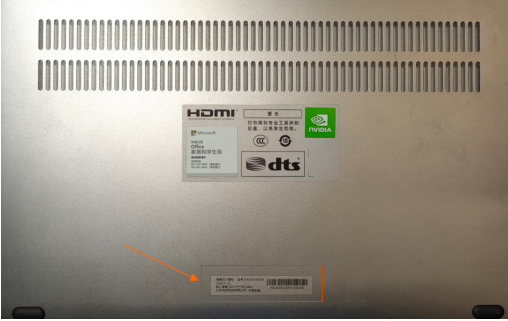
2. Enter BIOS page, check SN information.
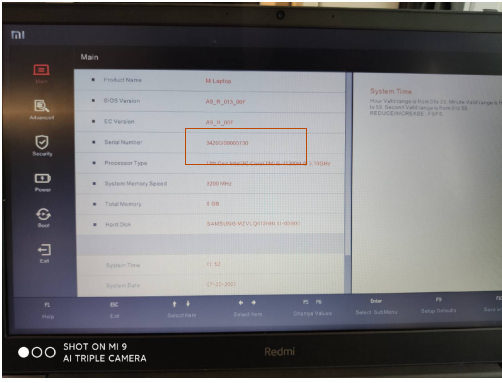
15. Q: Why does the brightness, volume, projection and other common functions use failure?
A: The Fn lock is opened by mistake. Press the corresponding button at this time, and the corresponding F1-F12 function will be generated instead of the corresponding common function.
The Fn lock is switched on and off by pressing the Fn + ESC keys in the lower left corner of the keyboard. The top left corner of the screen has an information prompt status. After the Fn lock is closed, it is suggested to directly click F1-F10 to enable the corresponding shortcut functions (brightness, volume, projection, etc.), or it can be realized by FN+F1-F10 just like the traditional notebook.
16. Q: Does the audio interface of Redmibook 15 support MIC?
A: The audio interface of Redmibook 15 supports headset or headset and microphone. When you plug into the device, the system will pop up relevant prompts.
BIOS FAQ:
1. Q: What differences does RedmiBook 15’s BIOS have?
A: Add external keyboard and mouse wake up operation in the power menu.
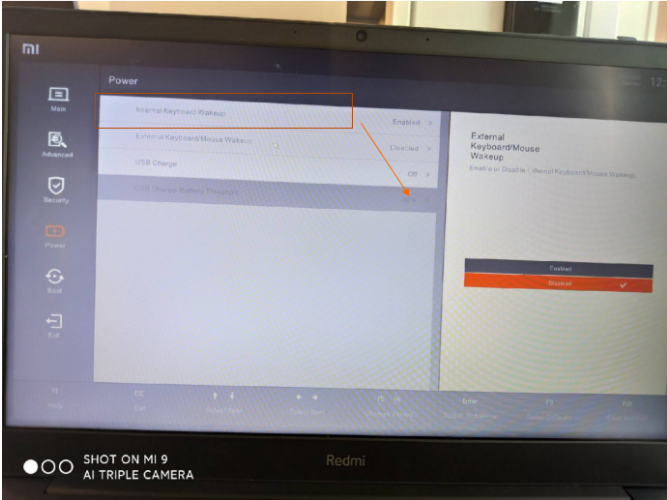
Add the "System Information" menu in the advanced mode. Enter path:Main menu>> System Information:
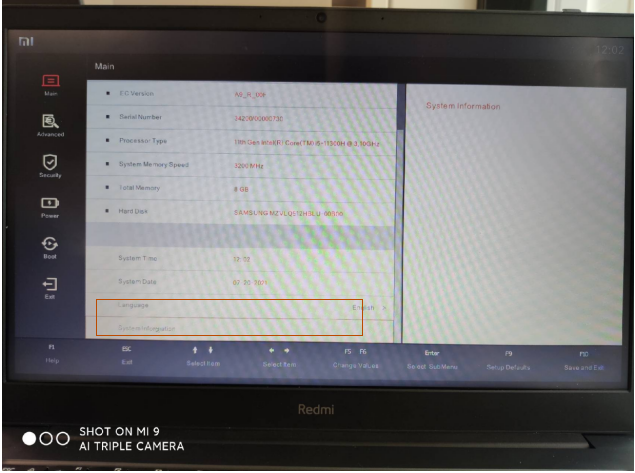
System information includes main board serial number, SSD serial number and battery serial number.
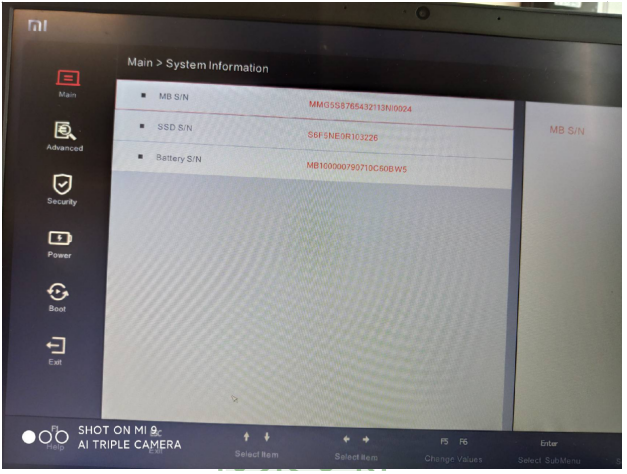
2. Q: Does Redmibook 15 BIOS support CPU performance enhancement mode?
A: Redmibook 15 doesn't support adjusting the running mode in the BIOS. It is suggested to switch the running mode of the notebook by using FN+K after starting the notebook.
3. Q: After entering the BIOS interface, I don't do any operation for a long time. What happens when the machine gets hot and the fan turns wildly?
A: All the hardware of the BIOS interface machine will run at full power, causing serious heat, so the body is very hot and the fan is running wildly.At this time, if the battery is used for power supply, it will also cause a great loss of battery power.Recommended after BIOS related Settings, save the settings in time and enter the system or shutdown.
System and software:
1. Q: What operating system does Redmibook 15 preload? Is installation of other systems supported?
A: RedmiBook 15 preloaded with Windows 10 64-bit.
2. Q: How many partitions does Redmibook 15 have?
A: The version of RedmiBook 15 with a factory hard disk capacity of 512GB or above will have 2 partitions.
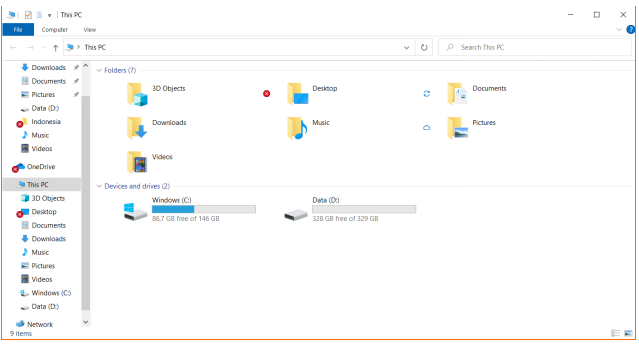
Frequently ask questions:
Q1.What to do if Xiaomi Notebook cannot connect to bluetooth?
A: 1. Check the network status and whether the airplane mode is turned on by mistake. Airplane mode will turn off the bluetooth function of the wireless module. Please manually turn on the bluetooth function.
2. Check whether the bluetooth function is normal. Please enter the device manager to check whether there are abnormal drivers. If there are abnormal drivers, please uninstall the abnormal driver and reinstall.
3. Check whether "Windows service" has disabled bluetooth. If disabled, please turn on it.
4. Please check whether the bluetooth device to be connected is in the bluetooth pairing mode. If not, please enter the bluetooth pairing mode.
5. If bluetooth cannot connect during pairing, please try more times or reboot Windows and restart the bluetooth device.
Q2. What to do if the newly purchased Xiaomi Notebook fails to power on?
A: 1. The newly purchased notebook's built-in battery needs to be activated before it can be used. For the first time, please power the notebook with the standard charger in the package, and then press the power button to power on.The power button feels different from the ordinary button.
2. When first boot, use the standard charger for power supply.
3. Please reset the BIOS initial Settings (When MI LOGO appears after booting, press F2 to enter the BIOS, press F9 in the BIOS interface and then press F10 again to save and exit).
4. If the screen is still black and cannot be turned on, please go to the after-sale to test.
Q3. How to operate the touchpad of Xiaomi Notebook?
A: The touch pad of Mi Notebook is a seesaw structure, which transforms the left and right keys and touch pad in traditional notebooks into a whole. On the basis of occupying less space, the left and right keys function can be realized, and more gesture operations are added at the same time, which greatly improves the use efficiency of the touch pad. The specific methods are as follows:
1.Left button: single finger click/single finger touch
2.Right button: two-finger click/two-finger touch
3.Select and open: one-finger double click/one-finger tap twice
4.Page scrolling: double point up/down/left/right (for browser, document, etc.)
5.Drag items: double-click/tap twice and drag
6.Two-finger tap/open: zoom in and out of the page
7.Three-finger swipe left and right : switch the currently program
8.Three-finger swipe up: open the virtual desktop
9.Three-finger slide down: minimize the current page and program
In addition, the touch pad of Xiaomi notebook can be pressed on the whole, but due to the seesaw design, it need more strength to touch.
Q4.What to do if Xiaomi Notebook cannot connect to WiFi network?
A: Check the network status to see if the airplane mode is switched on by mistake. Airplane mode will disable the WiFi function of the wireless module. Please use WIFI function as follows:
1. Click the icon of WIFI network in the lower right corner, and the list of WIFI networks will appear.
2. Make sure airplane mode is off and WIFI is on.
3. Click to select the appropriate WIFI and follow the system prompt to connect to WIFI. Enter password and connect.
Q5.Can Xiaomi Notebook install Windows XP/ 7/8?
A: It is not recommended to install Windows XP/ 7/8 operating system. Xiaomi doesn't provide technical support for hardware and software compatibility problems that occur in installing or using Windows XP/ 7/8 system.
Because Windows 10 and Windows XP/ 7/8 have different hardware requirements, Mi notebook is completely designed for the hardware requirements of Windows 10. It may be unstable when installing Windows XP/ 7/8.
Q6.What is the charging efficiency of Xiaomi Notebook?
A: Xiaomi Notebook use the original charging adapter, 30 minutes to charge up to 50%, 50 minutes to charge up to 80%, it takes about 2 hours to fully charge.
Q7.What headsets can Xiaomi Notebook use?
A: Xiaomi Notebook adopts 3.5mm Chinese/American standard headphone microphone jack, which supports most of the earphones on the market, and supports wire control function of part of the earphones (such as Xiaomi earphones), but doesn‘t support wire control function of Apple earphones.
Q8.How's the battery life of Xiaomi Notebook?
A: Xiaomi Notebook's built-in battery charge and discharge cycles for about 800 times, after using 800 times, the battery capacity is still more than 70% of the design capacity. In accordance with the standards of charge once a day, the original battery capacity available for nearly 3 years.
Q9.How to protect the battery after Xiaomi Notebook is fully charged?
A: When fully charged, it will activate the mechanism to protect the battery, prevent the battery from overcharging and protect the battery.
Q10.What should I do if I forget my login password in Windows 10?
A: First, determine whether the login password is the Microsoft account password or the local account password.
1. Microsoft account password can be logged into the official website of Microsoft: https://login.live.com, choose to forget password, according to the prompts to retrieve the Microsoft account password.
2. If it is the password of your local account and you have set the password reset disk before, please insert the password reset disk and click reset password on the login interface.
3. If have not set the password reset disk, it is recommended to reset the Windows operating system (this operation will delete the data in the computer, please be careful).
Q11.How does Xiaomi Notebook connect with bluetooth mouse?
A: 1. Turn on the bluetooth mouse and switch to the searched state (different brands of bluetooth mouse's searched state is different, please refer to the instructions or ask the manufacturer for details).
2. Enter Windows Settings>>Device>>Bluetooth & other devices>>Add Bluetooth or other devices>>Bluetooth.
3. Click the bluetooth mouse to connect (display "Connecting") and wait for the connection to be completed, then it can be used normally.
Does it help?
Yes
No