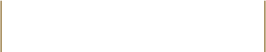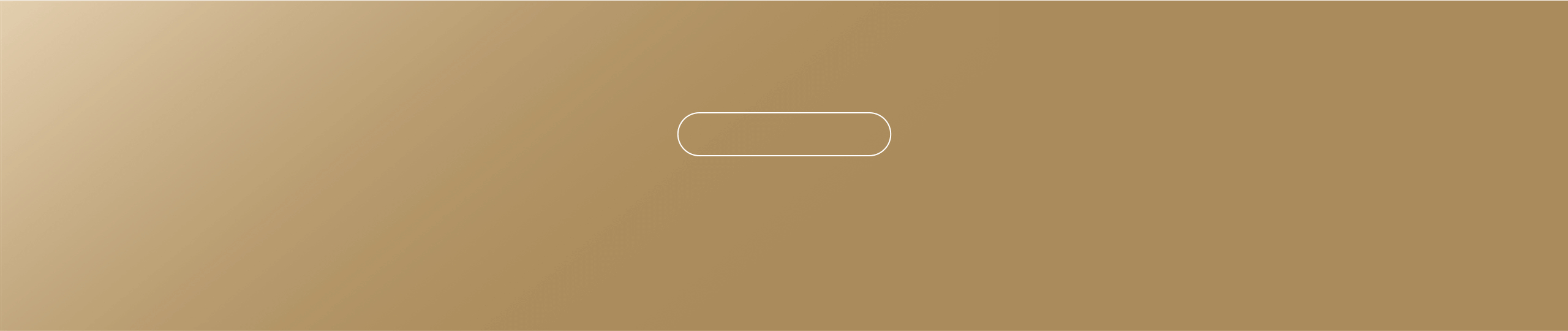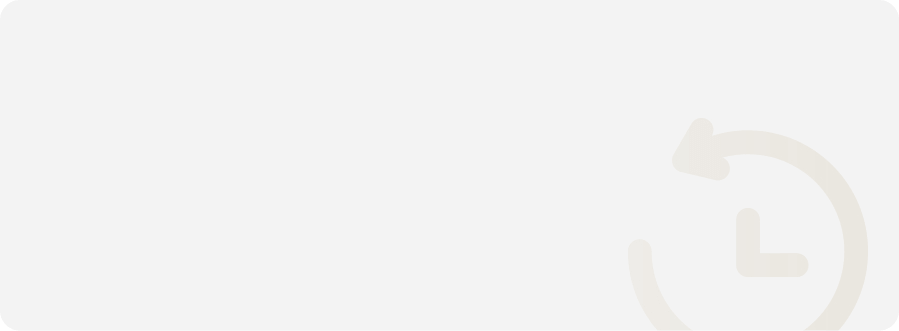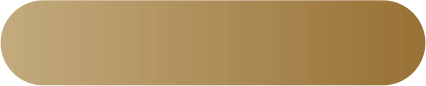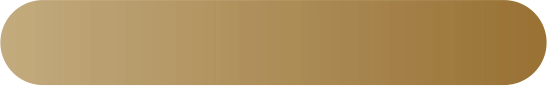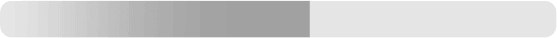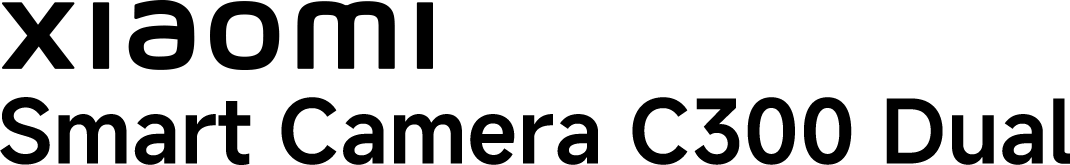
Two screens, one device
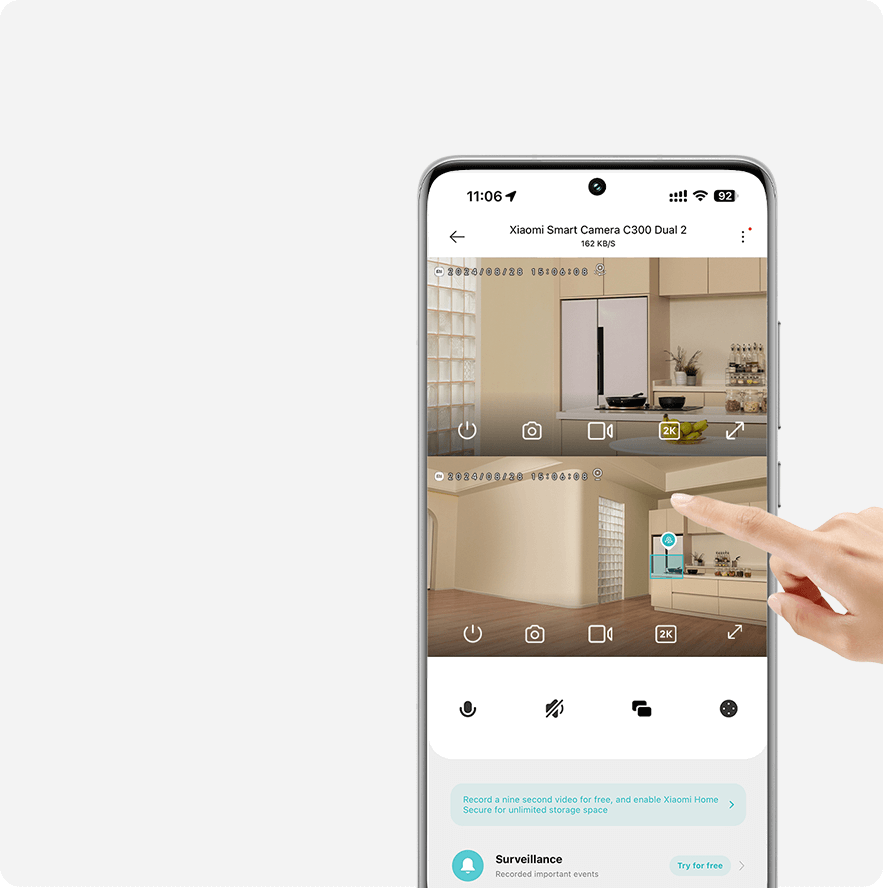
True linkage

Dual screen linkage viewing

Dual screen linkage playback

Linked tracking of people
True dual camera
6 mm
Telephoto lens
Rotate to capture all the details
2.8 mm
Short-focus lens
Fixed direction for a comprehensive view
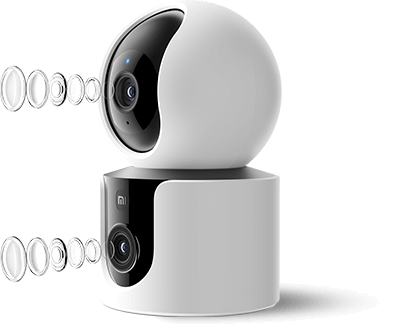
Both cameras offer 3MP
2304×1296 resolution
Ultra-low light full colour
12 940nm infrared fill lights
True intelligence

Local human detection

Local sound detection

Virtual fence

Remote control from your phone
True power
1 trillion
Calculations a second
128MB
Memory
3
Storage methods
Equipped with a hanging bracket
Dual-band Wi-Fi 6
Xiaomi Home security chip
Why choose C300 Dual?
Two screens, one device

C300 Dual: Take photos in two directions at once
One camera, two lenses, fewer blindspots

blind spot
Single camera: Capture footage in a single direction
Single lens films in one direction with blind spots
Home usage scenarios
Pan-tilt-zoom (PTZ) camera footage: Entryway

Fixed camera footage: Living room

Commercial usage scenarios
PTZ camera footage: Cash register

Fixed camera footage: Shelves

Both cameras support AI detection
Several AI monitoring modes

Local human detection

Local sound detection

Virtual fence
Linked dual cameras
Track human movements and link camera movements for real-time viewing or playback

PTZ camera footage

Fixed camera footage
Two cameras
A new visual capture experience

Telephoto and wide-angle cameras
Two-directional shooting with a single device

6 mm
Telephoto camera
PTZ camera footage displays details
2.8 mm
Wide-angle camera
Fixed camera footage to capture a comprehensive picture
Single device serving dual purposes
With two cameras, two directions can be protected simultaneously, delivering dual coverage at home that effectively reduces blind spots.

PTZ camera footage: Entryway

Fixed camera footage: Living room
Home usage scenarios

PTZ camera footage: Cash register
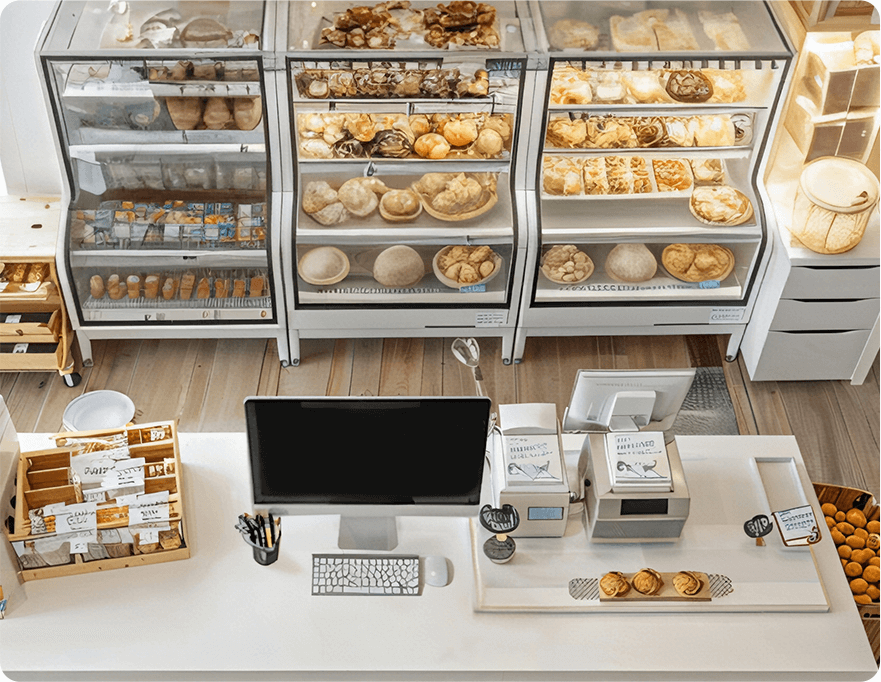
Fixed camera footage: Shelves
Commercial usage scenarios
One is better than two
Unlike using two separate cameras that produce two separate videos, the C300 Dual can not only display dual footage but can also emphasise different details. The PTZ camera footage provides detailed close-ups, while footage from the fixed camera displays a comprehensive view of the surroundings.
PTZ camera footage
Fixed camera footage
6 mm focal length
Clear close-up shots of faraway elements
2.8 mm focal length
Wide-angle for a comprehensive view

Rotating PTZ camera for multi-directional capture
Fixed camera for single-directional capture
360°
Horizontal panning
88°
Vertical tilt
PTZ camera for all-round filming
Pan horizontally to record dynamic scenes
Fixed camera for single-direction filming
Capture scenes in a single area
Real-time dual-camera linking
Dual-camera linking for smart home surveillance
Both cameras support AI detection
Several AI monitoring modes
Dual-zone detection with push notifications
AI-supported surveillance functionalities on both cameras*. Users receive remote notifications for incidents detected by the cameras, offering peace of mind.
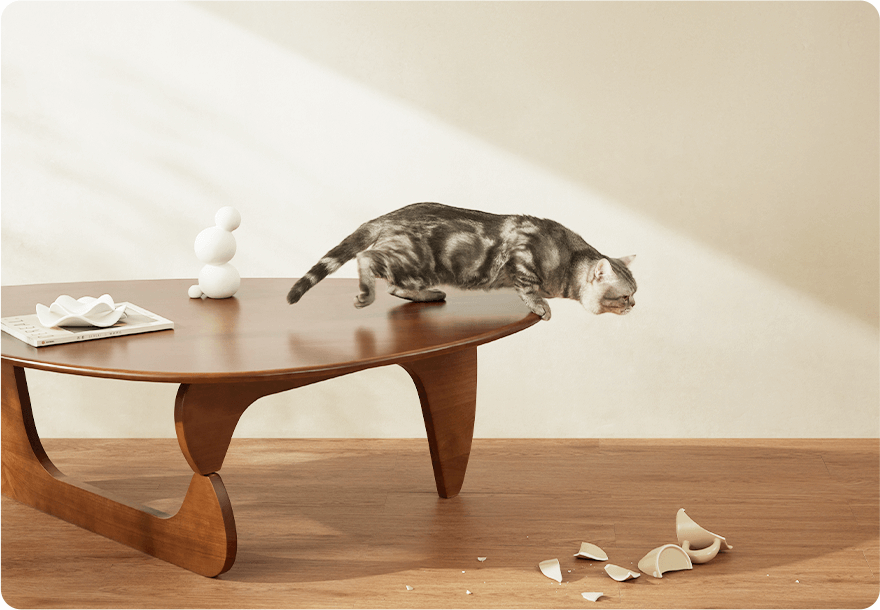
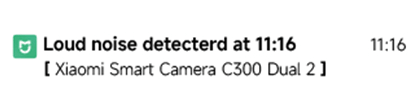
PTZ camera footage

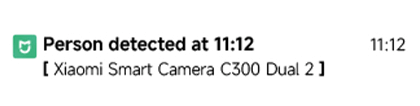
Fixed camera footage

Local human detection
User alerted when a person is detected
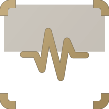
Local sound detection
User alerted when a sound is detected
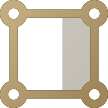
Virtual fence
User alerted when a person is detected entering or leaving the area
*AI detection is supported on both PTZ and fixed camera footage. Push notifications from the Xiaomi Home app may be affected by the Home surveillance's pushing interval (10 minutes by default). Users can adjust these settings in the Home surveillance settings.
Dual-camera linked tracking
Fixed camera detects human motion
PTZ camera films and automatically tracks motion
When a person appears in the fixed camera's coverage zone, the PTZ camera automatically pans to the area in real time and sends alerts. Both cameras can be linked to track movement, reducing blind spots at home.

PTZ camera footage

Fixed camera footage
View both sets of footage with dual playback
Tap and hold to view details on fixed camera footage
PTZ camera rotates and zooms
Tap and hold anywhere on fixed camera footage and the PTZ camera will automatically swivel and zoom in. Users can use the Xiaomi Home app to track important details.
Dual footage playback on one screen
Monitor your home with one or both cameras for convenience and flexibility.
Enable sleep mode independently on both cameras
Thoughtful options for your privacy
Both the PTZ and fixed cameras support sleep mode and can stop recording independently.
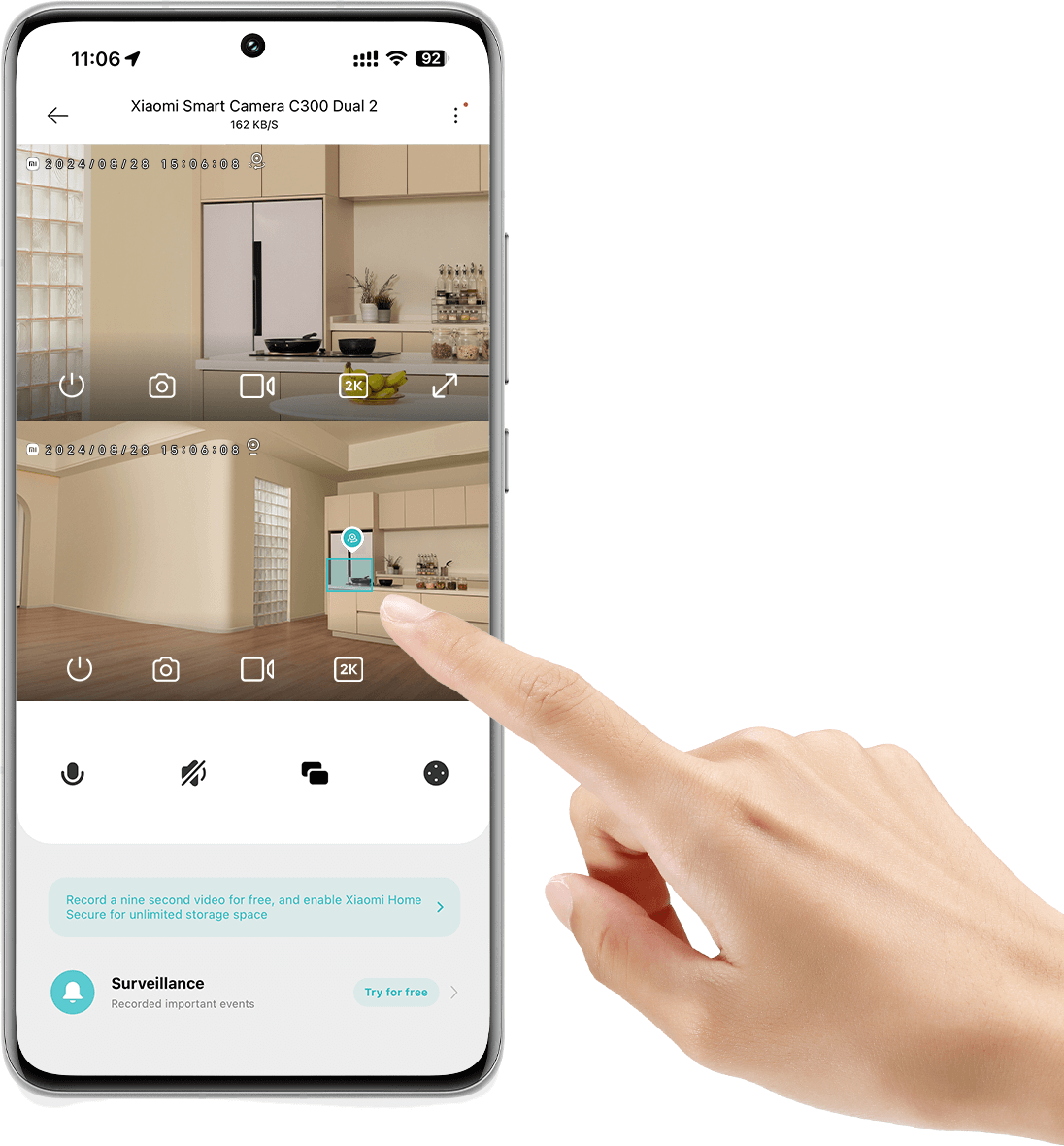
Rest assured
Quality evident in the details
Outstanding recording around the clock
Loud and clear sound
Dual 3MP lenses
Daylight images are bright and clear
Two 3MP lenses with 2304 x 1296 resolution deliver HD footage.
5P
Optical lens
F1.6
Large aperture
ISP*
Image processing
WDR
Detailed reproduction
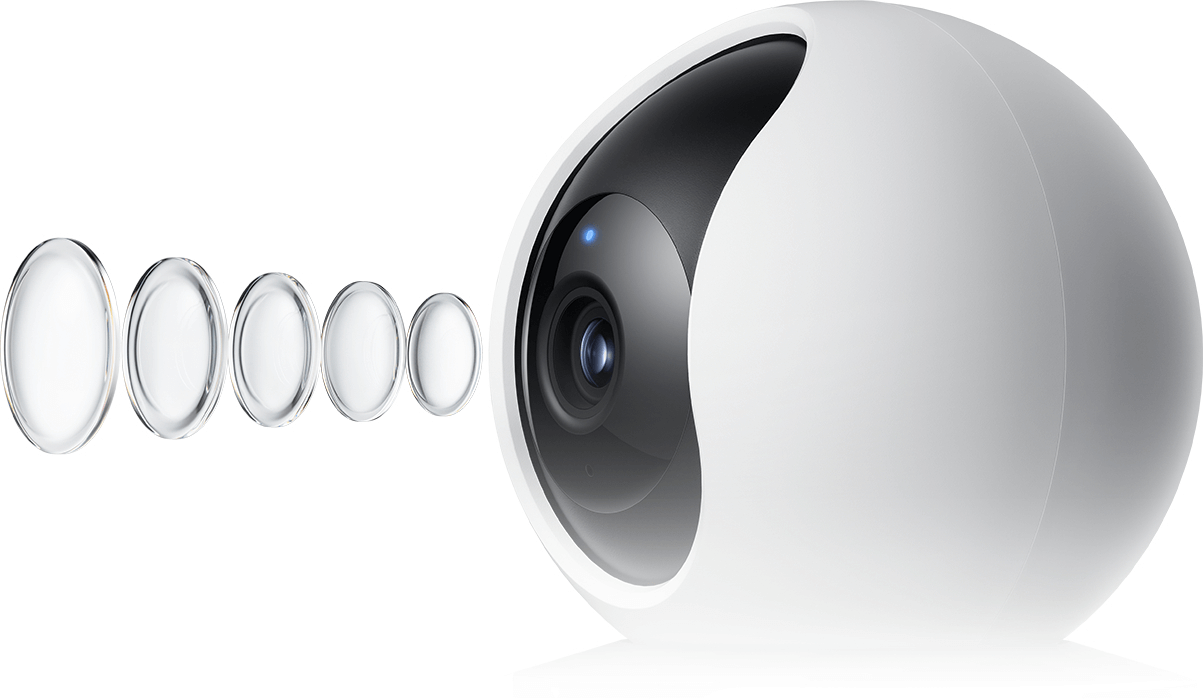
*ISP stands for Image Signal Processor.
Full colour night vision
Captures colour footage even in evenings and low-light conditions
With a built-in high-sensitivity image sensor, more vividly-coloured images are produced in daylight.
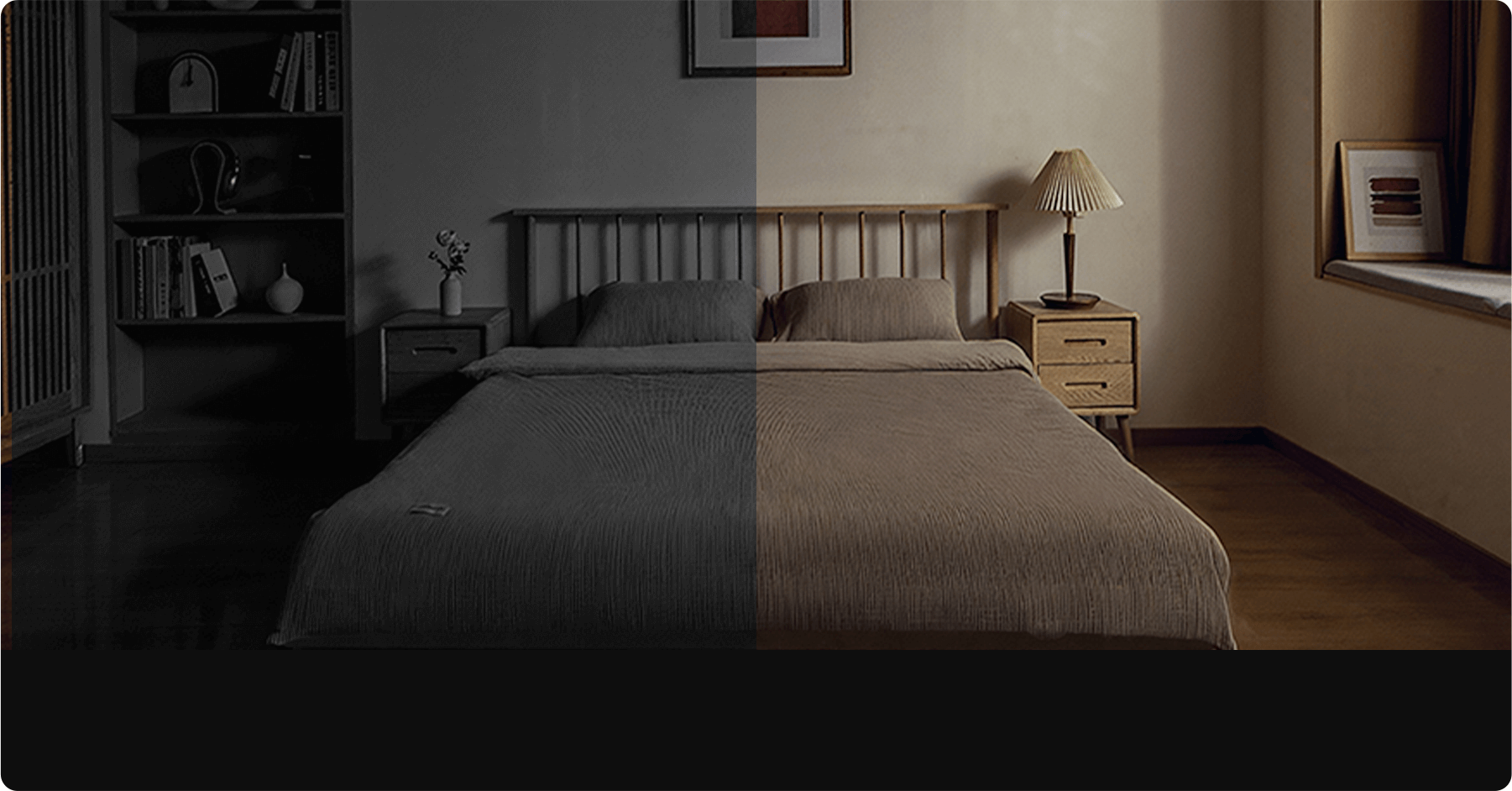
Black and white night vision
Full-color night vision
Enhanced infrared night vision
Capture details clearly even at night
Two lenses with twelve 940nm infrared illuminators for clear images on dark nights.
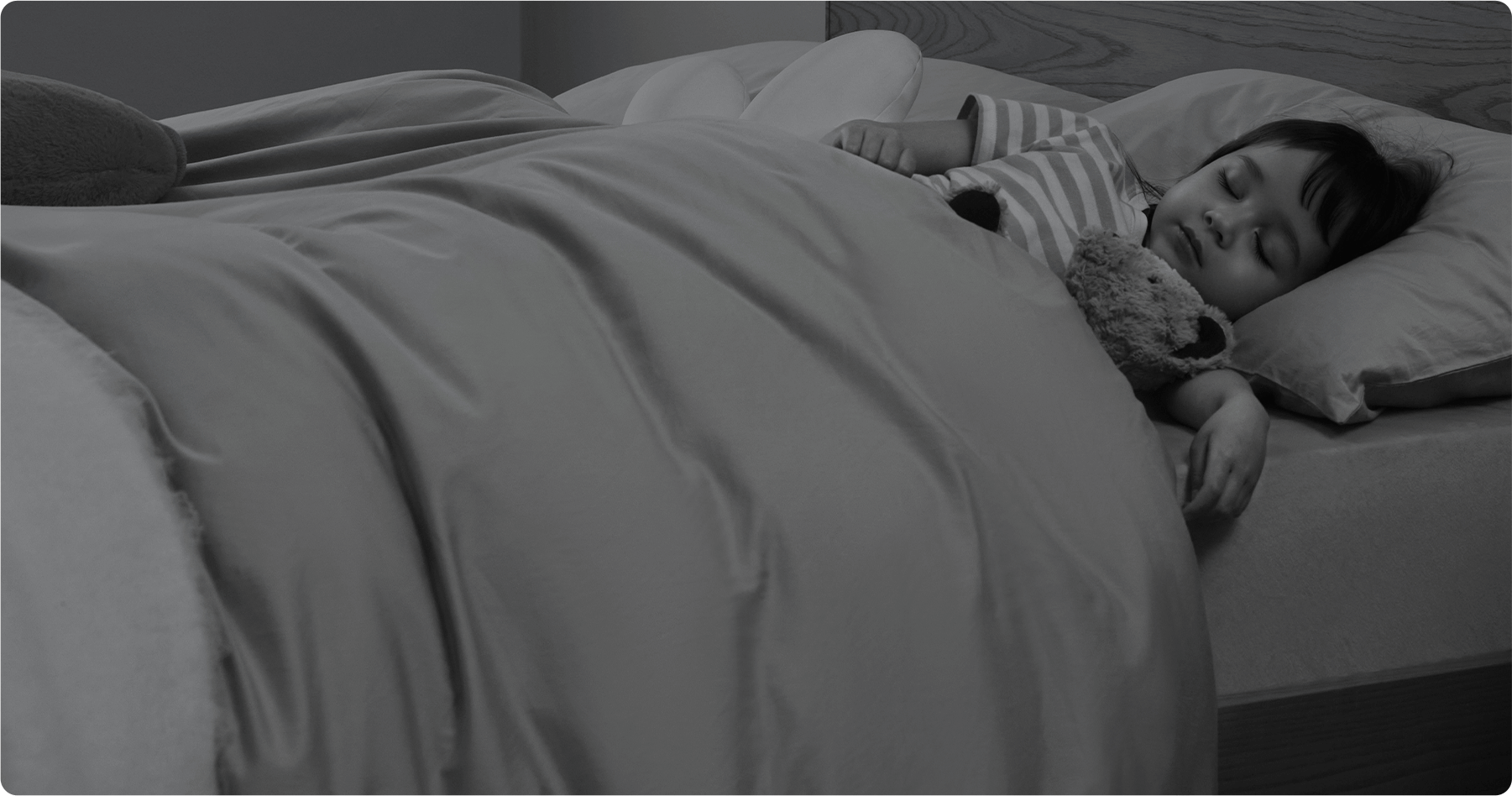
With red lights
Without red lights

No red glow around the lens
No sleep disturbance
Large-diameter speaker
Loud and clear sound quality on calls
Using an embedded large-diameter speaker with a separate sound cavity, the camera produces audio that is loud and clear during two-way voice calls with family.
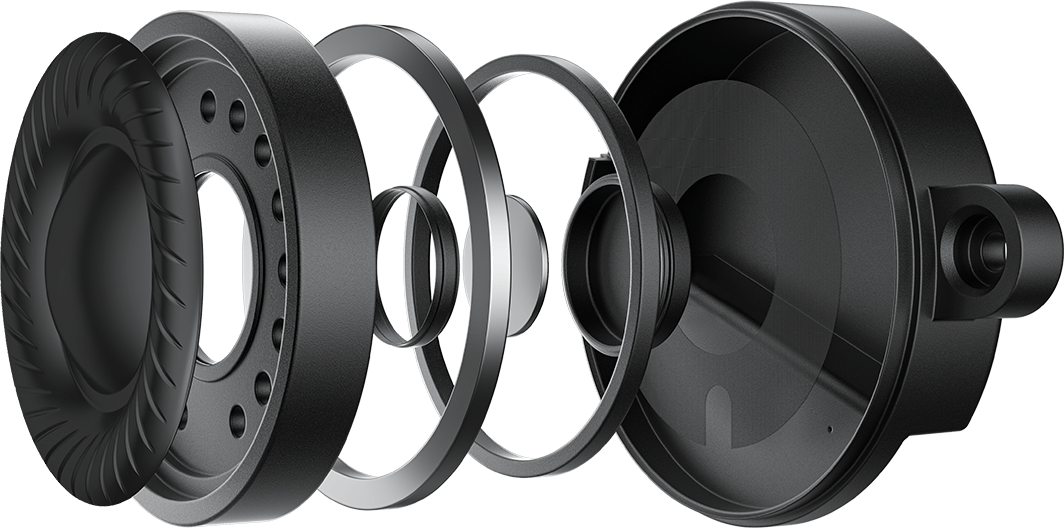
Box speaker with great sound quality
Loud auditory output
MIC smart noise cancellation
Clear two-way calls
1 trillion operations a second
Quick calculations and precise detection
The built-in AI chip is capable of achieving a processing efficiency of 1 TOPS*, ensuring efficient AI monitoring and recognition by the cameras that is faster and more accurate.
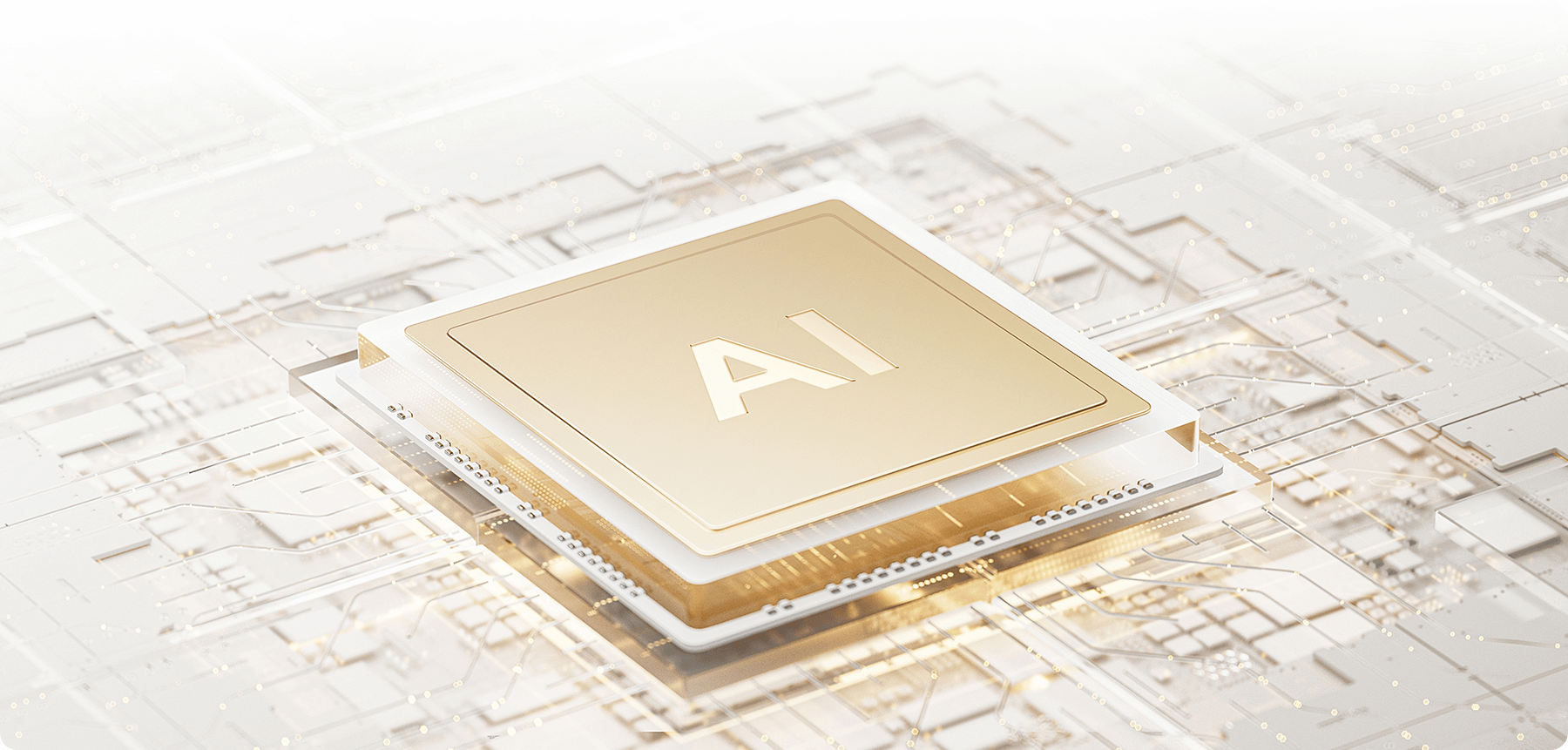
*1 TOPS=10^12 operations per second. This means it can achieve 1 trillion calculations per second.
128MB
RAM capacity
Local processing for added security
22nm
Processing technology
1 TOPS
Computing chip
A35 structure
Processor
Dual-band Wi-Fi 6
Enhanced wireless throughput for stable connection
With a built-in Wi-Fi 6 transmission chip that effectively reduces network interference and greatly enhances signal strength and coverage range, it delivers a more stable and seamless user experience.
Data rate 80 Mbps
Wi-Fi 4
Average
Wi-Fi 6
Fast
60% increase
In throughput data compared with Wi-Fi 4
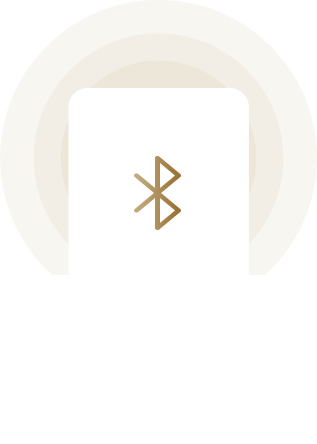
Supports Bluetooth pairing
Convenient one-tap connection
2.4GHz/5GHz
Compatible with dual-band Wi-Fi
*All data on this page comes from Xiaomi's internal laboratory. Please refer to the actual product for actual results.
Built-in MJA1 security chipset
Superior protection against hacker attacks and breaches of personal data
Data transmission goes through the MJA1 security chipset first. Each chip has a unique key and credential, providing finance-grade protection for data communication and privacy.
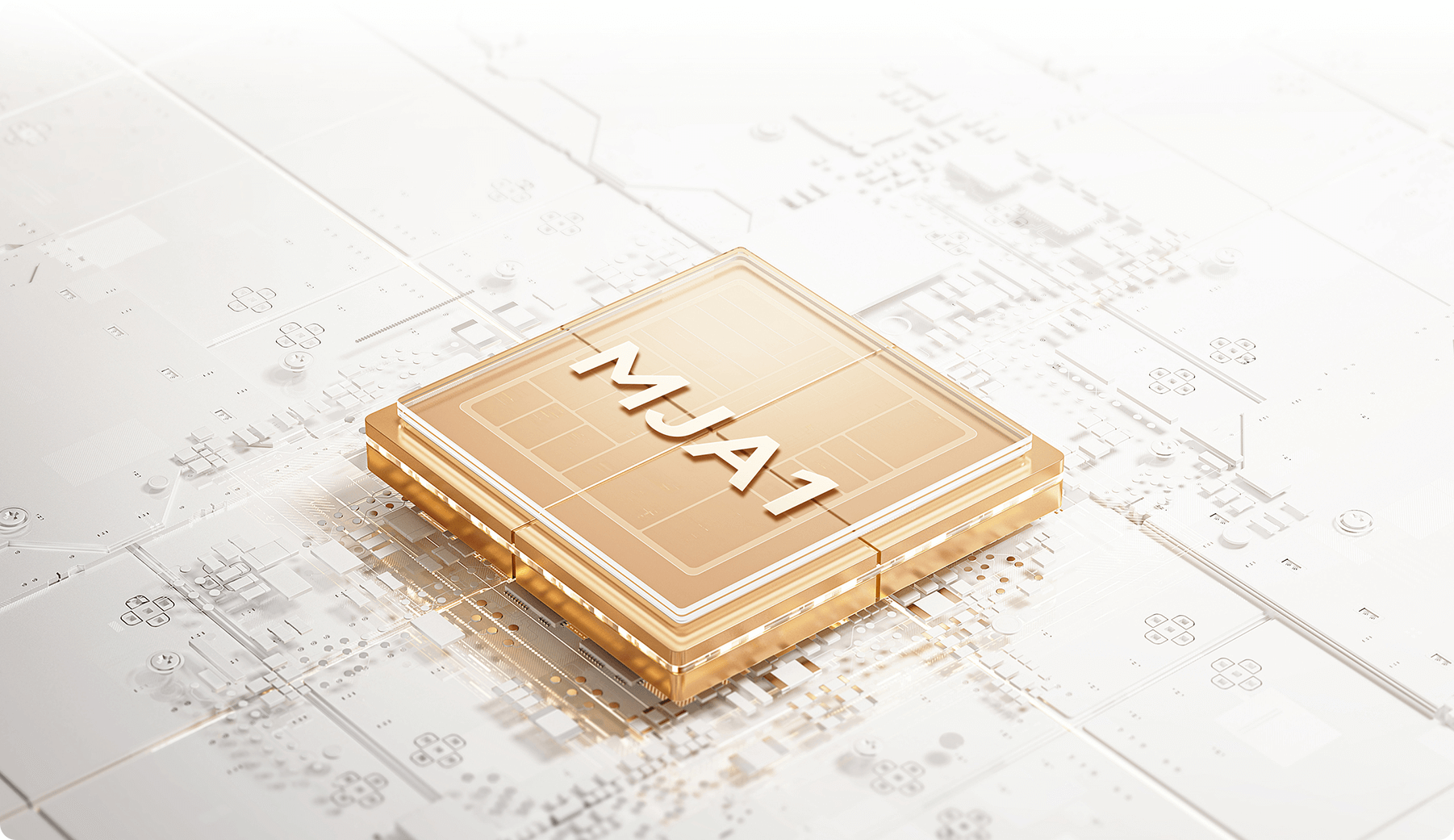
Equipped with ceiling mount
Adjustable configuration to ensure no blind spots


Adjustable ceiling mount allows for more downward-facing shots
When suspended, the mount allows for 360° horizontal rotation, and a 24° backward and forward adjustment for a better viewing angle, allowing the fixed lens to capture more of the area below.
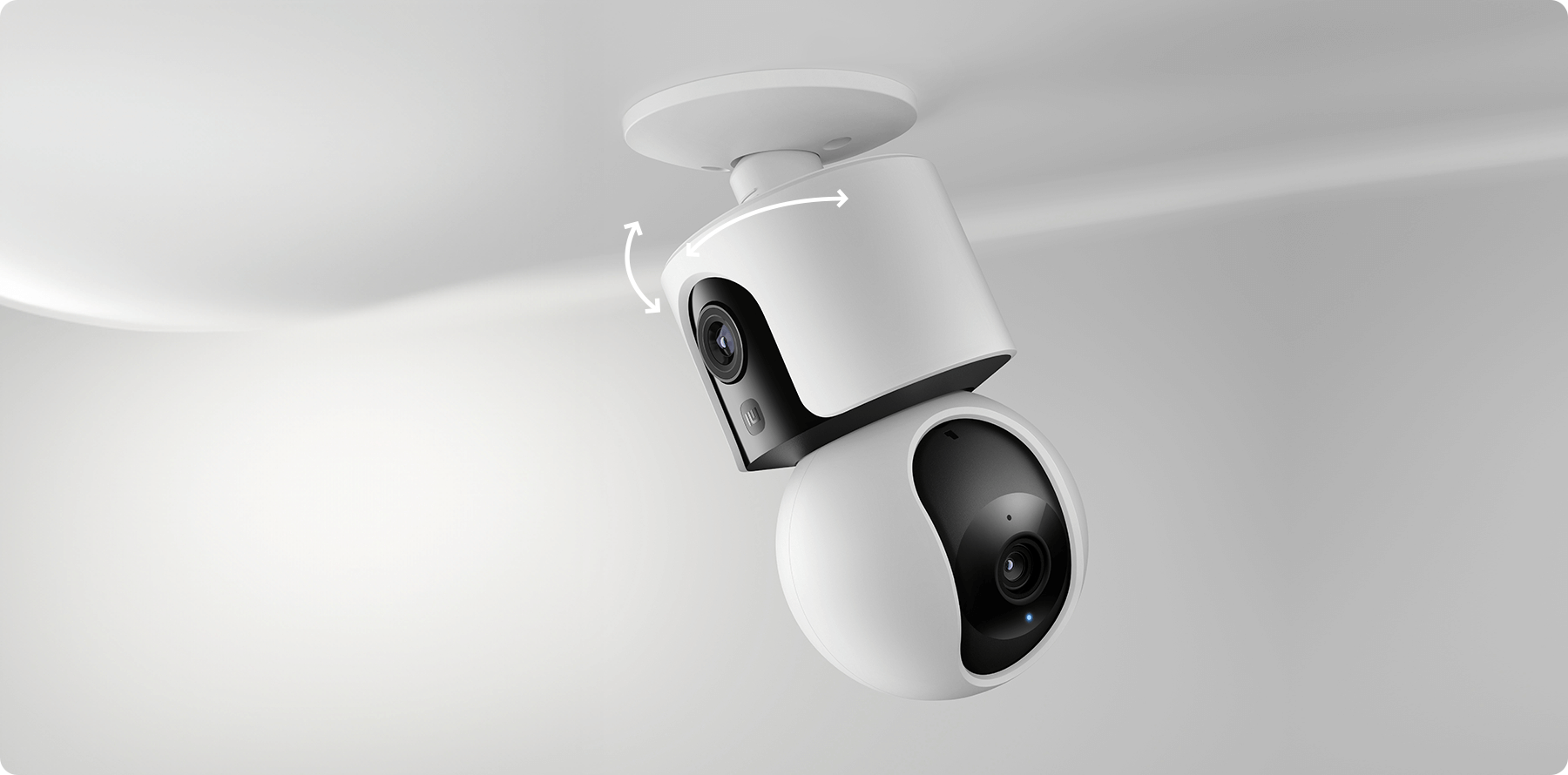
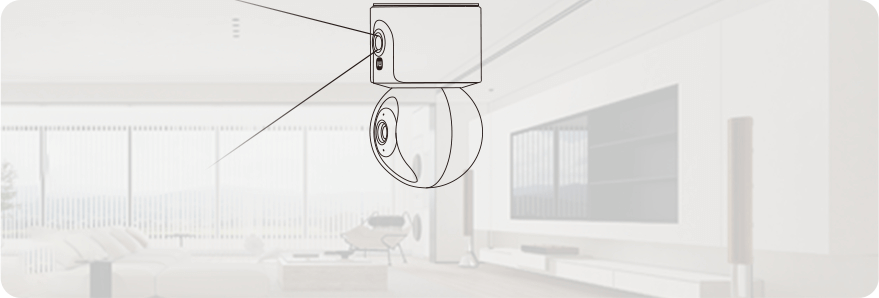

Non-adjustable ceiling mount angle primarily captures footage of the ceiling

H.265 encoding
Save storage space and enable smoother data transmission

Supports upright and inverted mounting
For inverted mounting, rotate the screen in the Xiaomi Home app

3 storage options
MicroSD card, cloud storage and network-attached storage
*Supports 16GB–256GB MicroSD cards. MicroSD cards and network-attached storage devices must be purchased separately. If using cloud storage, please purchase and activate it first.
Enable your security camera in three simple steps
Enable your personal protection
Download the Xiaomi Home app
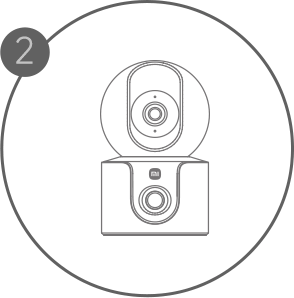
Turn on Xiaomi Smart Camera C300 Dual
Open the app and add the device. It is ready for use once it has connected successfully.
*Please update to the latest version of the Xiaomi Home app to use this device
*AI functions such as visual detection, sound detection and virtual fence are disabled by default and need to be enabled in the device's settings. You can also enable them in the Xiaomi Home app on your smartphone by going to Settings > AI settings.
*Human motion tracking can only be used after being enabled in the device's settings. You can also enable it from the Xiaomi Home app on your smartphone under Settings > AI settings > Human detection.
*Data obtained from the manufacturer. All data on this page and actual usage experiences may vary depending on environmental factors. Please refer to the actual product.
*Comparisons made on this page relate solely to Xiaomi products and comparison images serve as functional or effect illustrations only. Please refer to the actual product.
*Product images and models, data, functions, performance, specification parameters, user interface and other product information are for reference only. Xiaomi reserves the right to amend this information. For details, please refer to the product and the product manual.