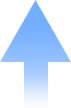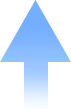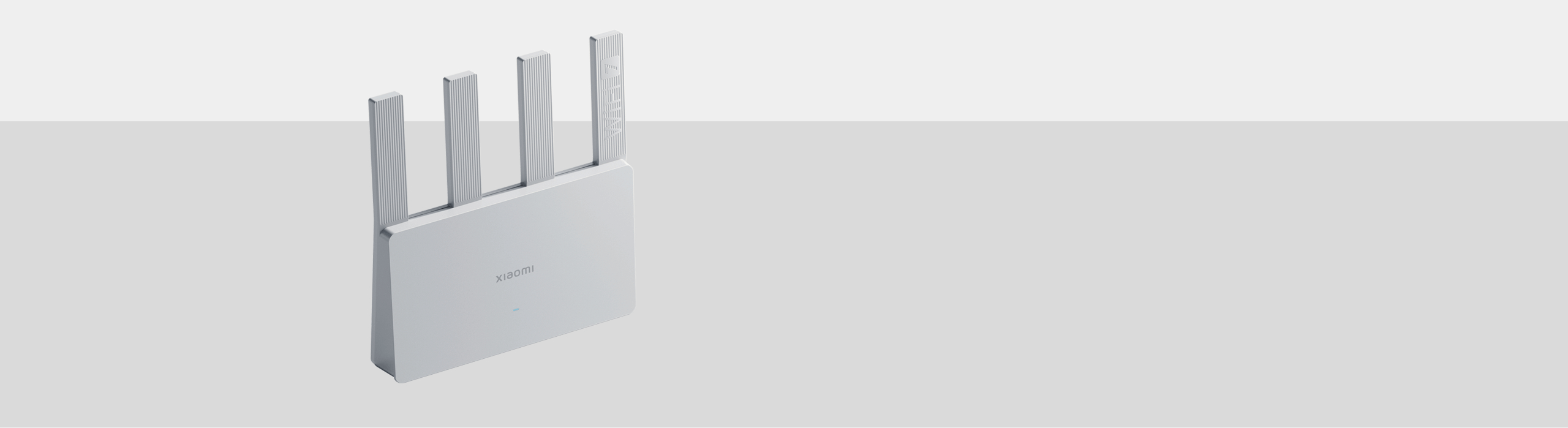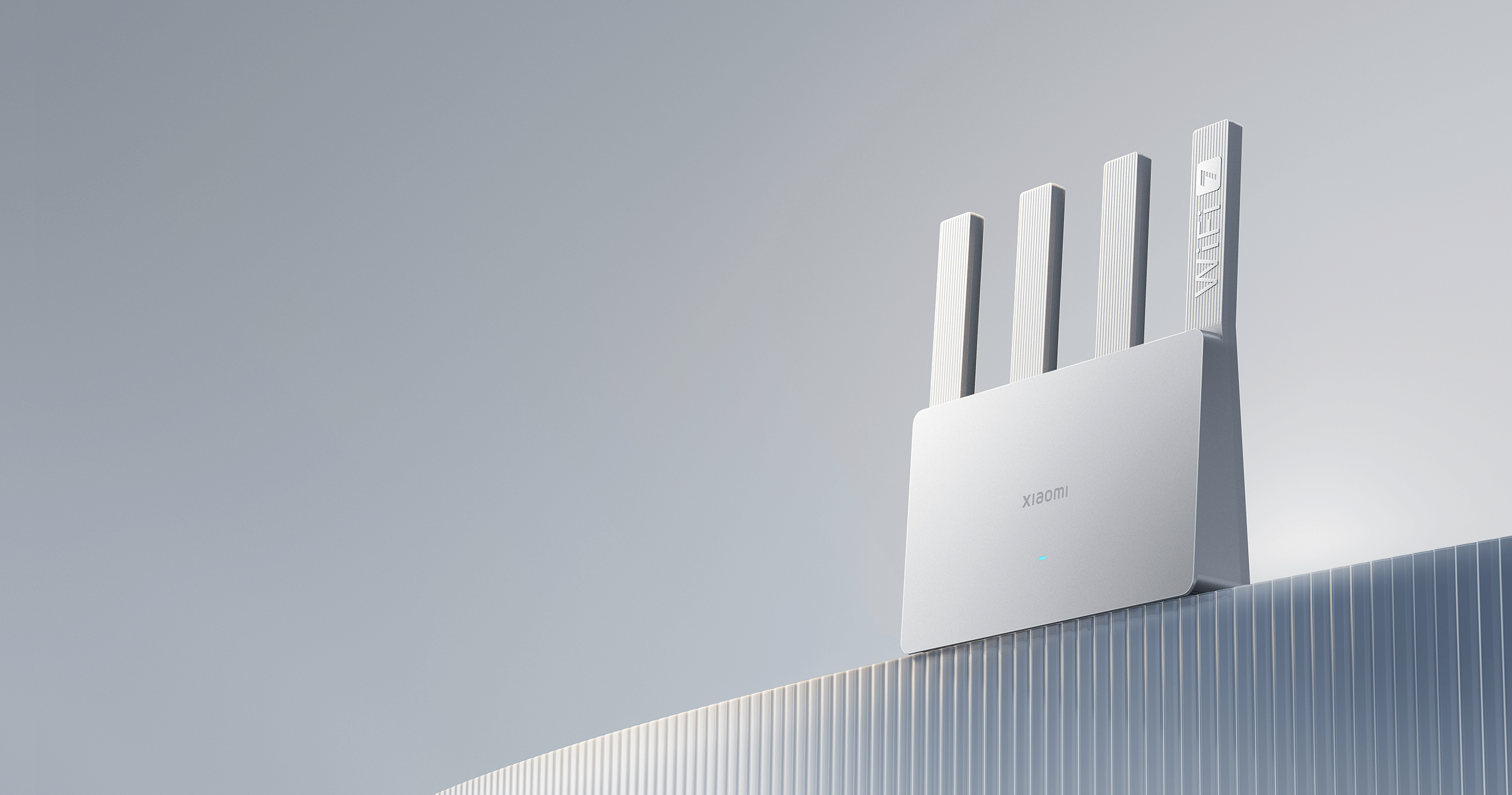

New generation Wi-Fi 7 for speed beyond your imagination
Extra fast, stable and smart
Exceeds expectations in every way

Ultra-fast Wi-Fi 7
Wireless speed at the level of 3600Mbps

Qualcomm quad-core chip
Computing power up to 10120 DMIPS
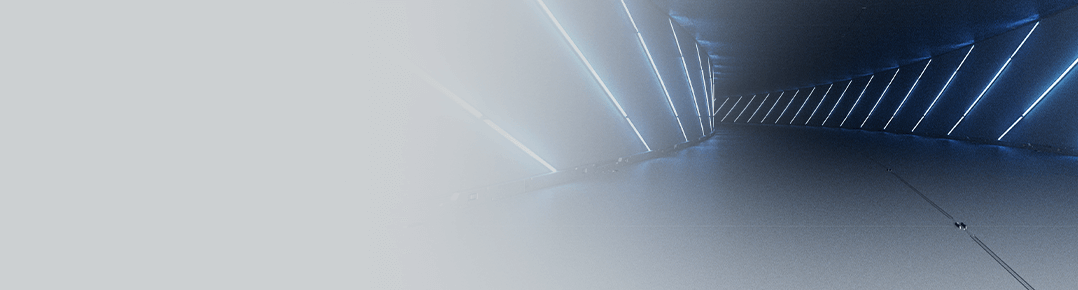
MLO dual-band aggregation
Theoretical peak rate of up to 3.57 Gbps
Enhanced OFDMA
Faster transmission and lower latency
2.5G Ethernet port
Unleash the potential of 2000M broadband
4 high-performance independent signal amplifiers
Strong signal penetration through walls

Advanced Wi-Fi 7
Speed beyond your imagination
Wi-Fi 7 refreshes at lightning-fast speeds
Smooth and fast performance at the level of 3600Mbps*
Dual-band offering 3570 Mbps wireless speeds*. Paired with the 5GHz band, 2x2 MIMO and 160 MHz, unleash the full force of Wi-Fi 7 and experience network speeds beyond your imagination.
Higher throughput compared to Wi-Fi 6*
50%
Actual throughput
48%
Maximum theoretical data rate
Speed improvement compared to Wi-Fi 6*
*3570 Mbps is the theoretical maximum wireless rate for dual-band concurrent 2.4 GHz and 5 GHz connections. The actual rate will depend on the usage environment.
*Data come from Xiaomi Internal Labs and are in comparison with Xiaomi Router AX3000T. Actual speeds may vary depending on the device and environmental factors.
MLO dual band aggregation
Swift and stable performance
Connect to 2.4G and 5G frequency bands simultaneously with a single device, leveraging parallel data channels to improve performance and reduce environmental interference.
3.57Gbps
Maximum theoretical speed

Speed increase at long distance
*Theoretical values are obtained in comparison with Xiaomi Router AX3000T and with devices compatible with Wi-Fi 7. Data comes from Xiaomi Internal Labs.
*Must be used with terminals supporting Wi-Fi 7 and with dual-band, 2.4G and 5G, capabilities.
*130% refers to the increase in the average network speed over long distances. The data comparison is sourced from Xiaomi Internal Labs and actual experiences may vary depending on the device and environmental factors.
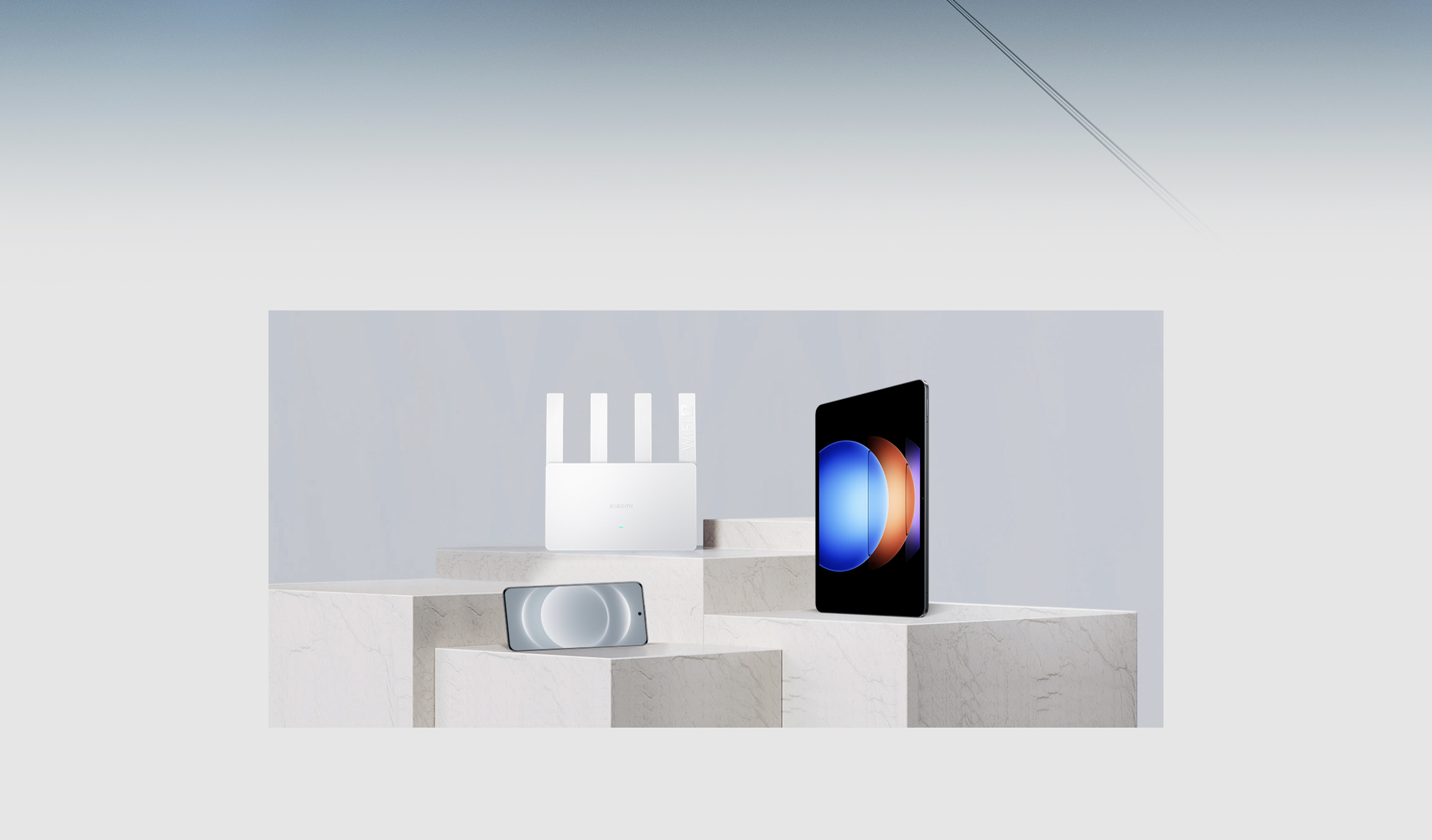
Enhanced OFDMA
Efficient transmission even with multiple devices
With OFDMA technology and advanced Multi-RU allocation, bandwidth is allocated more reasonably and usage is optimised according to the network speed requirements of different devices. This guarantees a high-speed network for multiplayer gaming, HD live-streaming and video calls.
*This feature requires the terminal device to support Enhanced OFDMA.
*Other products mentioned on the page are for illustrative purposes only. Whether they support Enhanced OFDMA on Wi-Fi 7 depends on actual product specifications.
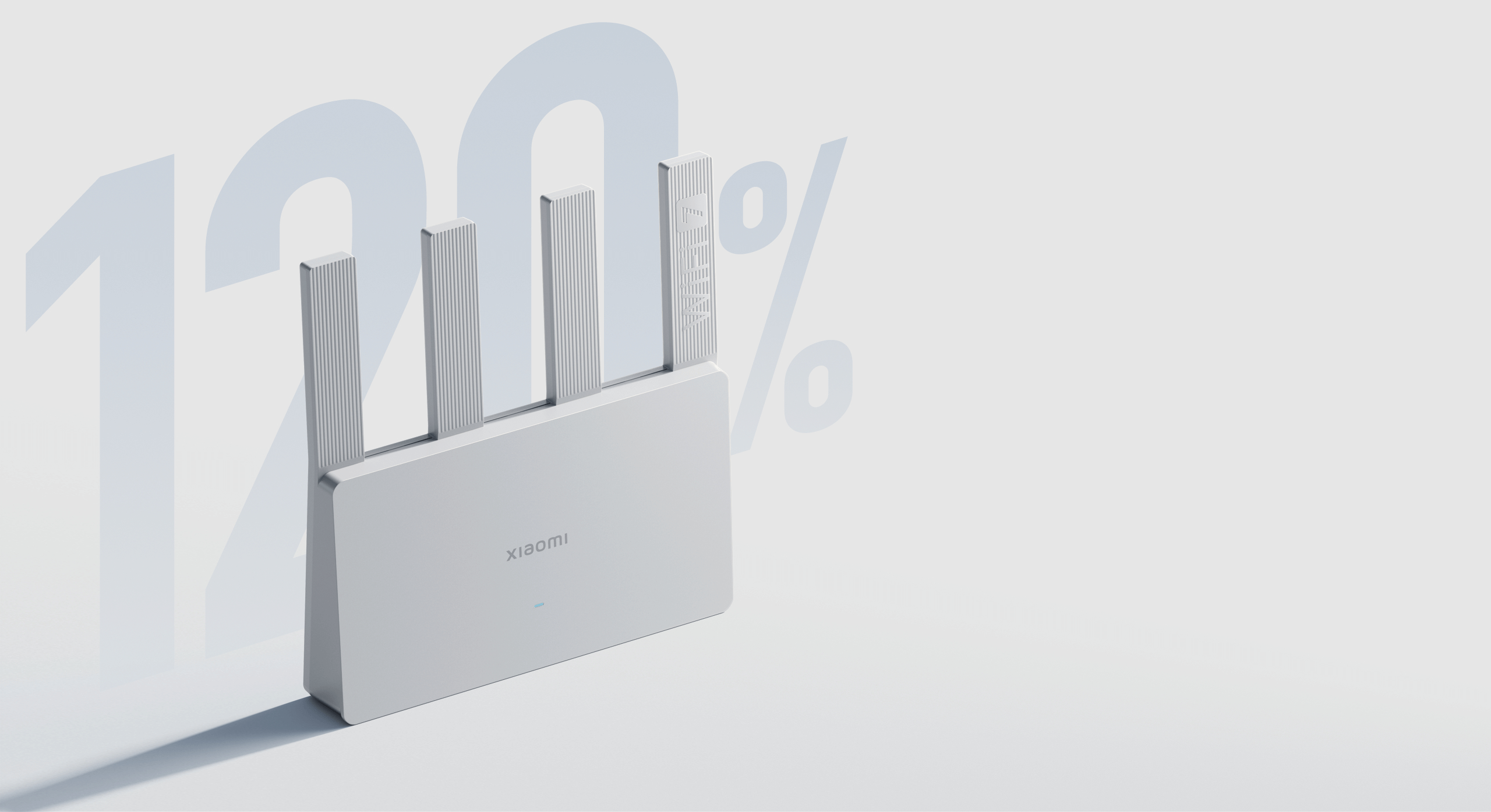
4K QAM fast transmission rate
Extraordinarily speedy experience
4K QAM technology increases data throughput, upping the amount of data transmitted at a time to 120%* when used with devices that support 4K QAM, for a Wi-Fi experience that is faster than ever.
*When the router is used with terminals that support 4K QAM, the theoretical rate increases by 20% compared to 1024 QAM technology. Actual speeds may vary depending on devices and environment.

High-performance hardware
Stable beyond your imagination
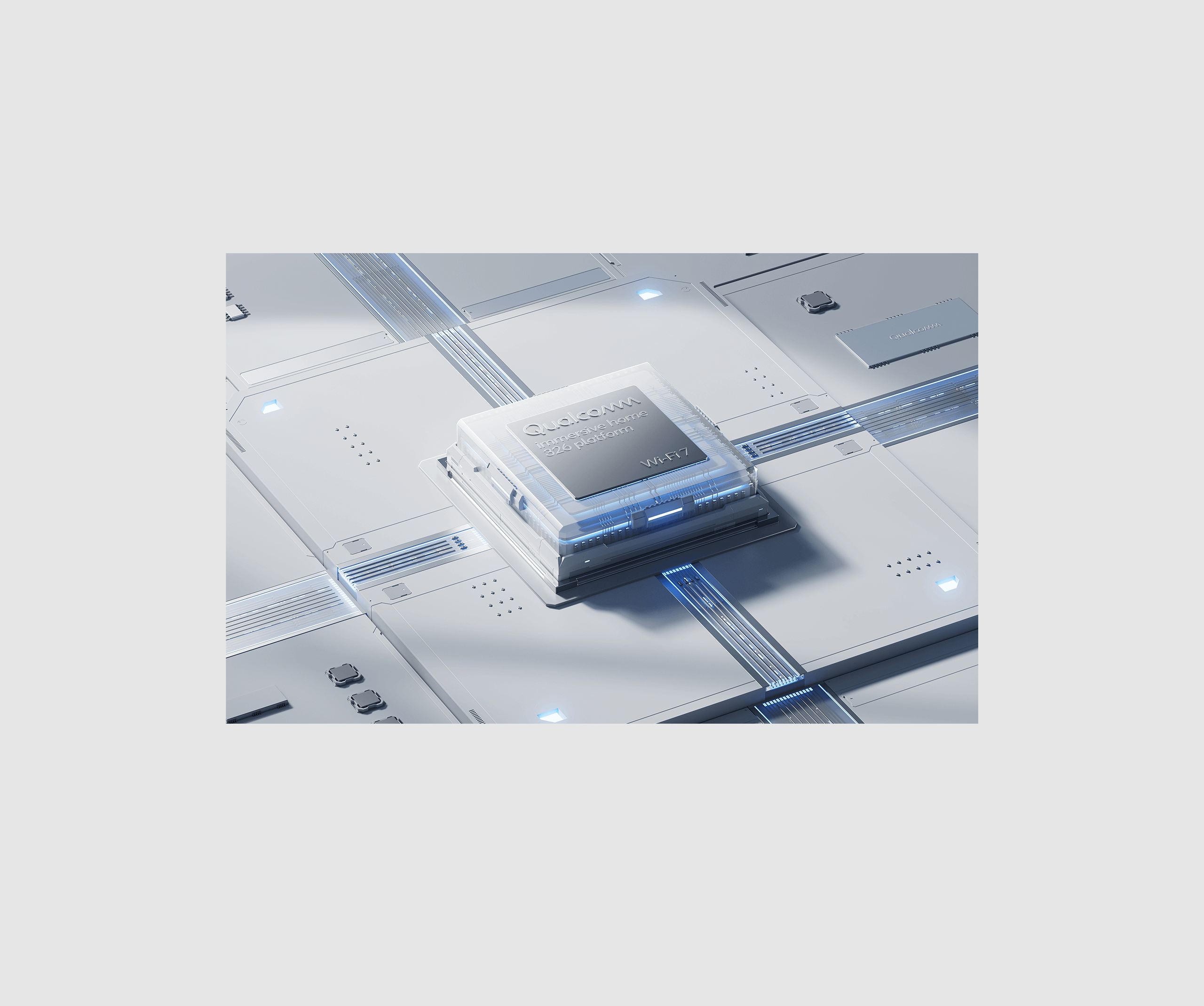
All-new Qualcomm processor
4 cores for quick and stable processing
The all-new Qualcomm Wi-Fi 7 quad-core 1.1 GHz processor delivers computing power up to 10120 DMIP, high throughput, is quick and reliable, and supports up to 128* devices simultaneously.
Wi-Fi 7 Xiaomi Router BE3600
Computing power up to 10120 DMIPS

Wi-Fi 6 Xiaomi Router AX3000T
Computing power up to 6000 DMIPS

Computing power improved to
168%*
*128 is the total number of devices connected to the router through 2.4G Wi-Fi, 5G Wi-Fi and LAN under laboratory conditions. Data may vary due to differences in testing methods, device types, and other factors. Please refer to the actual situation.
*Data comes from Xiaomi Internal Labs and is in comparison with Xiaomi Router AX3000T.
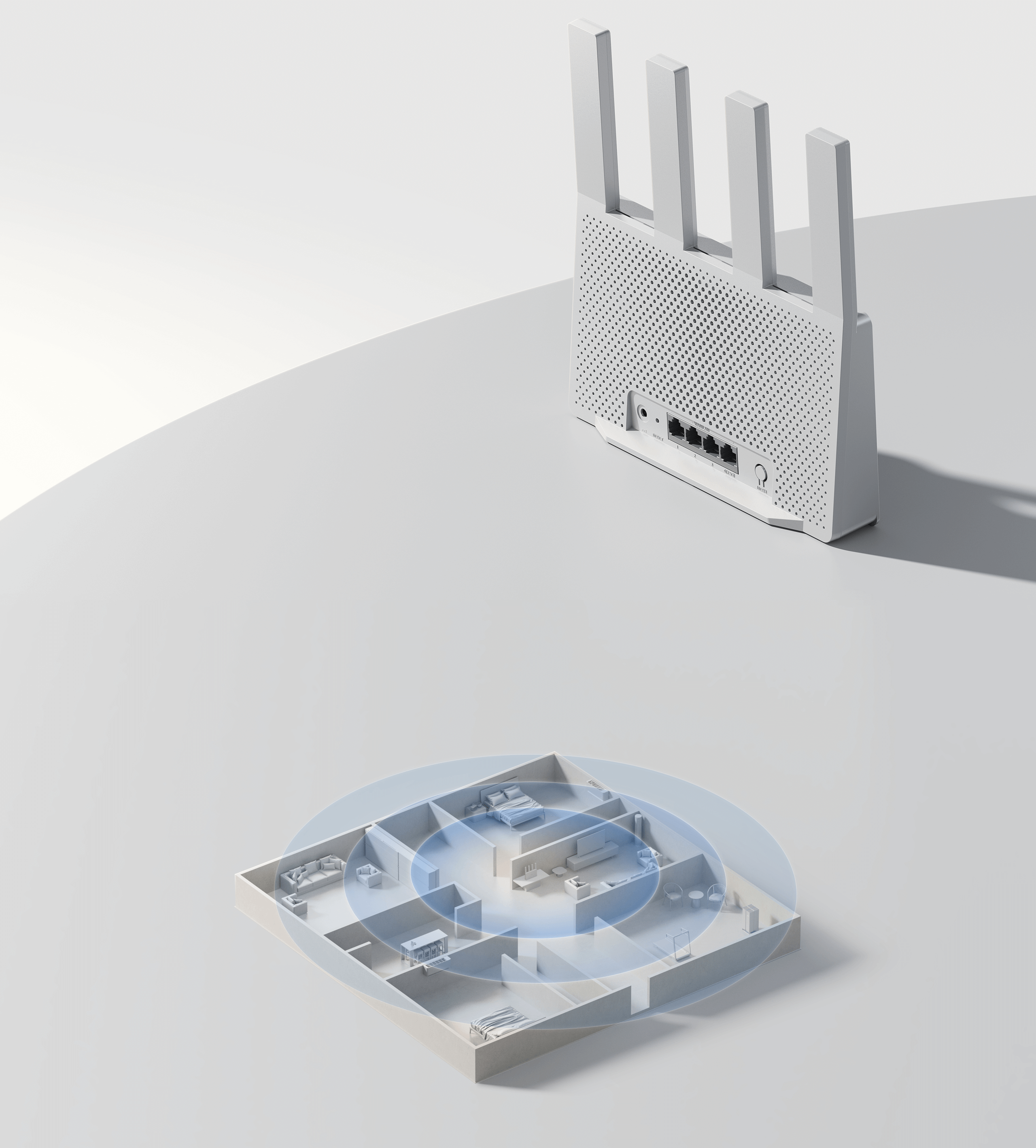
2.5G Ethernet port
Unleash the potential of 2000M broadband
Features one 2.5G Ethernet port supporting full 2000M broadband. Paired with three gigabit Ethernet ports, you can fully realise the potential of your broadband connection. The router also supports dual-LAN link aggregation and customised IPTV settings allowing you to connect to game consoles, TVs and laptops for HD audiovisual experiences.
Dual-LAN
Port aggregation
IPTV
Configure custom ports
Unhindered by walls*
Effortless strong signal coverage
Four high-performance independent signal amplifiers ensure Wi-Fi signals are always strong. With high signal transmission power and exceptional reception sensitivity, walls pose no issue.

Smart experience
Convenience beyond your imagination
Xiaomi's self-developed Mesh networking
Switch between Wi-Fi networks at home instantly
Supports mixed networks and allows connection of up to 10 routers* at a time. Automatically connect to the fastest router node within milliseconds as you move around the house, with a self-healing network that instantly provides secondary paths if there is a router malfunction.
*Compatible with most publicly available Xiaomi routers running the latest software versions which support Wi-Fi 6/7 for mixed networking. Carrier-customised versions cannot be used with retail versions of the product. Please contact customer service for information on specific models.
*The terminal must support the 802.11k/v protocol. Actual user experience will vary based on the terminal configuration and the specific household environment.
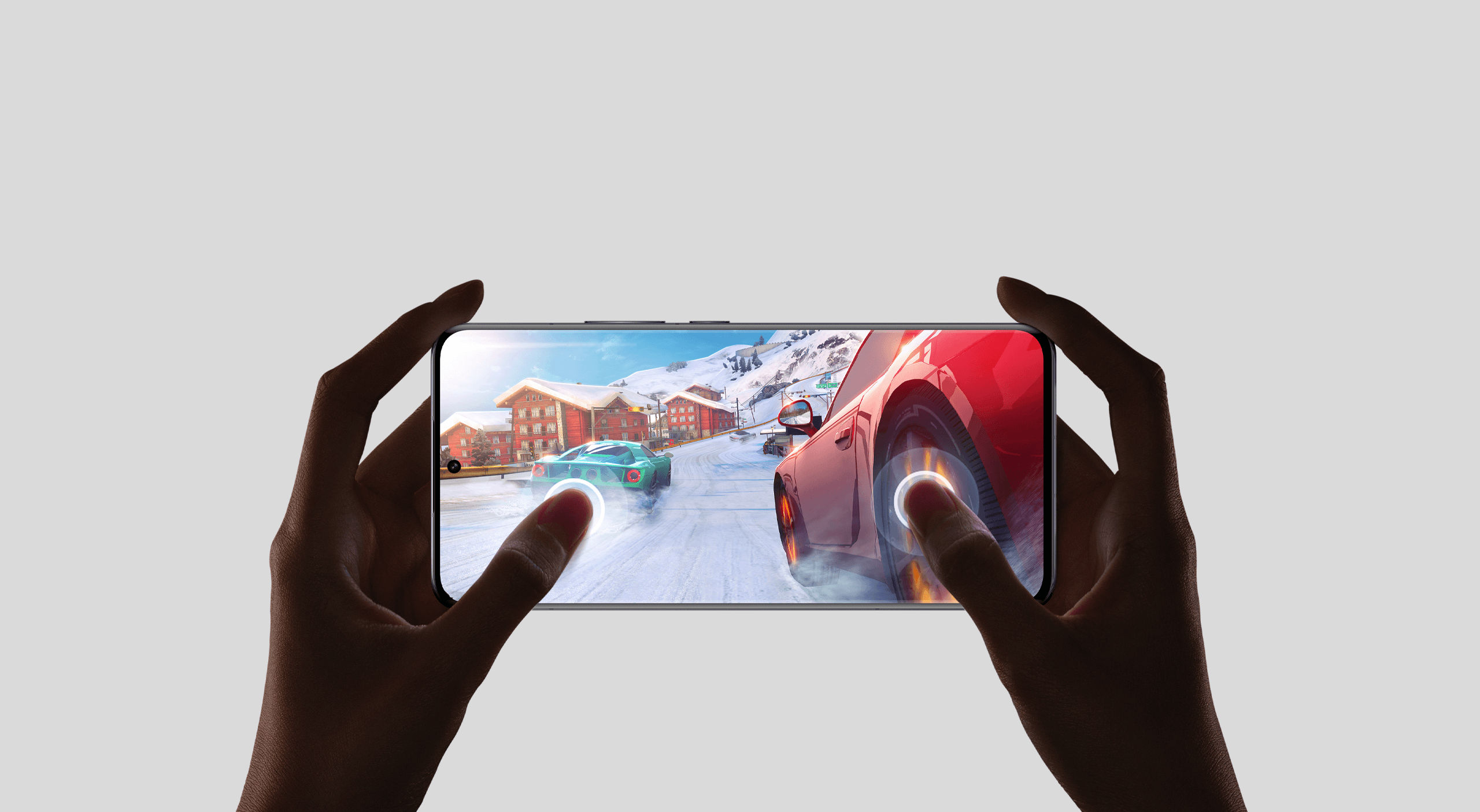
Exclusive acceleration* for Xiaomi smartphones
Xiaomi and Redmi smartphones are automatically recognised and prioritised, activating an exclusive acceleration channel in gaming scenarios to effectively reduce lag and latency.
*To use this feature, users must upgrade MIUI Security to version 4.2.3 or above.
More features supported

Dual-band integration
Automatically select the appropriate band for hassle-free connection
No more difficult choices

WPA3
Next-generation security and encryption protocol
Protect your home network data

Beamforming
Automatic device location detection
Enhanced directional signal for greater coverage

IPv6
Space for even more addresses
Greater forwarding efficiency and security

BSS Colouring*
Rational algorithm optimisation
Reduced interference between different Wi-Fi networks
*This feature requires all devices in the network environment to support BSS Colouring.
Rigorous testing delivering premium Xiaomi quality
≥ 22,000 times
power supply stability tests
(Cumulative times powered on and off over four scenarios with 20 prototypes)
≥ 54 times
hardware structural reliability tests
(Drop tests and vibration tests)
≥ 180,000 times
memory stress tests
(Combined access under laboratory conditions)
128 devices
devices tested online at the same time
(Combined access under laboratory conditions)
≥ 100,000 times
flash memory reliability tests
(Flash continuous read and write tests)
≥ 1,000 hours
hostile environment tests
(Cumulative tests in six scenarios on four prototypes)
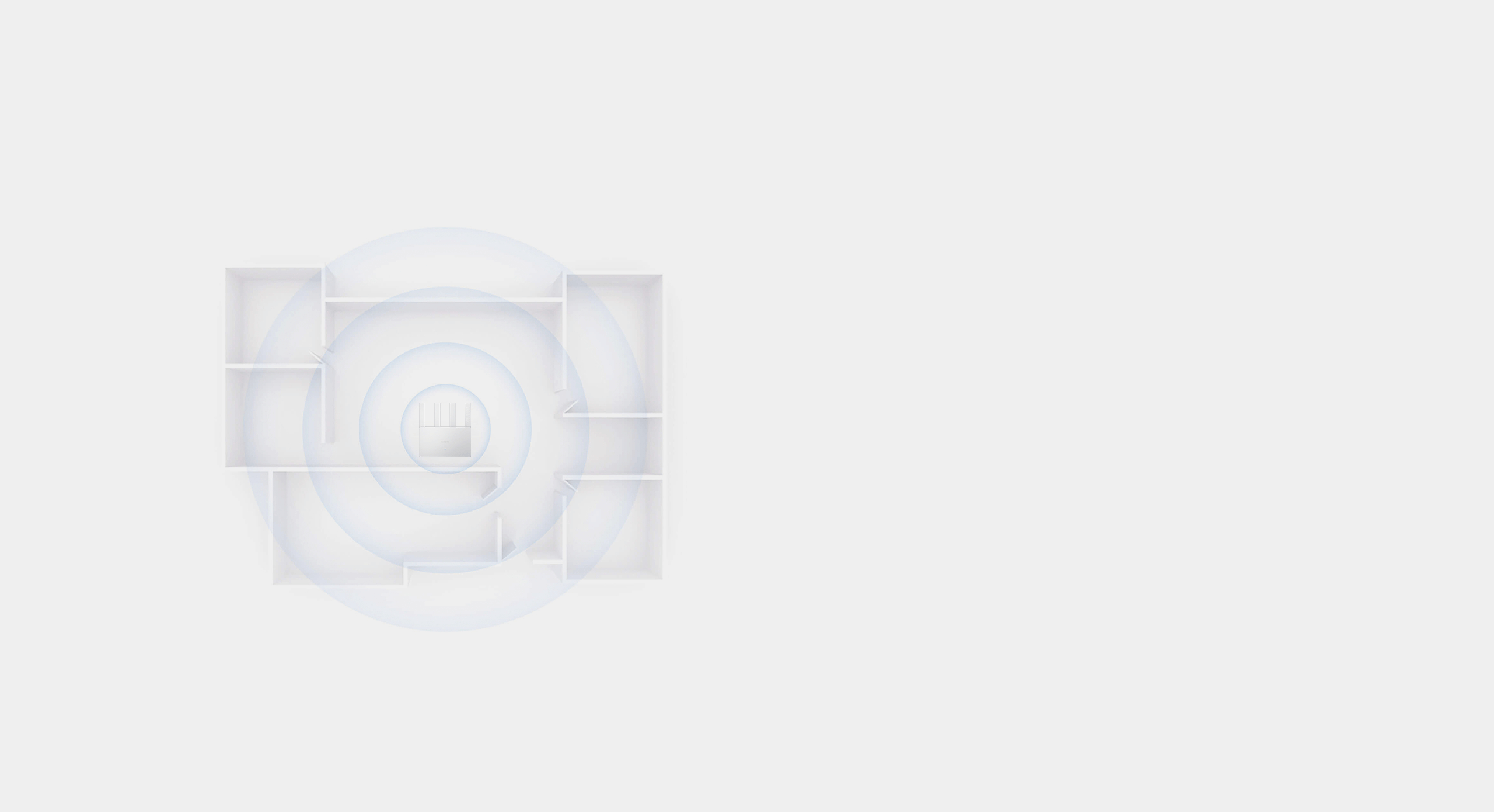
How to enhance the Wi-Fi signal
Router placement recommendations
Not recommended
1. Enclosed metal boxes, such as low-voltage panels or metal cabinets.
2. Obstructed areas, such as storage compartments in cement walls, corners covered by furniture such as sofas, or inside shoe cabinets and TV stands.
3. Where there are appliances nearby that may cause interference, such as microwave ovens, induction cookers, computer power supplies, home generators, or wireless optical modems.
4. Peripheral areas of a house, such as balconies, bathrooms, or laundry rooms.
Recommended
1. Spacious and unobstructed locations, such as on top of TV cabinets and coffee tables.
2. Close to the centre of the house.
3. At a height of 1 metre above the ground, rather than on the floor.
4. Use the router upright to maintain optimal performance.
*If full coverage is not achieved and dead spots remain even when the router is placed in the centre of the house, it is recommended to add another device for Mesh networking to achieve seamless coverage.
*The product images on this page are for illustrative purposes only and product effects may vary slightly. The power cable and broadband network cable must be connected during use.
*Please update to the latest version of the Xiaomi Home app before binding the router
*Data for the power supply stability tests, hardware structural reliability tests, memory stress tests, multiple device simultaneous connection tests, hostile environment tests and flash memory reliability tests are from the Xiaomi Internal Lab Routing Reliability Test Report.
*The content and features shown on this page cannot be guaranteed to remain permanent and may change as a result of changes in copyright, commerce, or technical conditions. If there are changes, no separate notification will be given. Please refer to the actual contents and features of the product.
*Product images, models, data, functions, performance, specification parameters, user interfaces and other product information may change due to product batches or supplier changes. Xiaomi may modify the above content. For specific information, please refer to the actual product and user manual.
*Data involved in comparisons comes from Xiaomi Internal Labs. Actual user experience may vary depending on factors such as wall materials, house layout and size, and environmental interference.
*Unless otherwise indicated, the comparisons mentioned on this page are made with Xiaomi products. Information on this page comes from our internal lab data, design and technology parameters, and data provided by vendors. Actual data may differ slightly depending on the test software version, the specific test environment, the specific version and industry measurement methods.
*Walls refer to standard household walls in a testing environment.